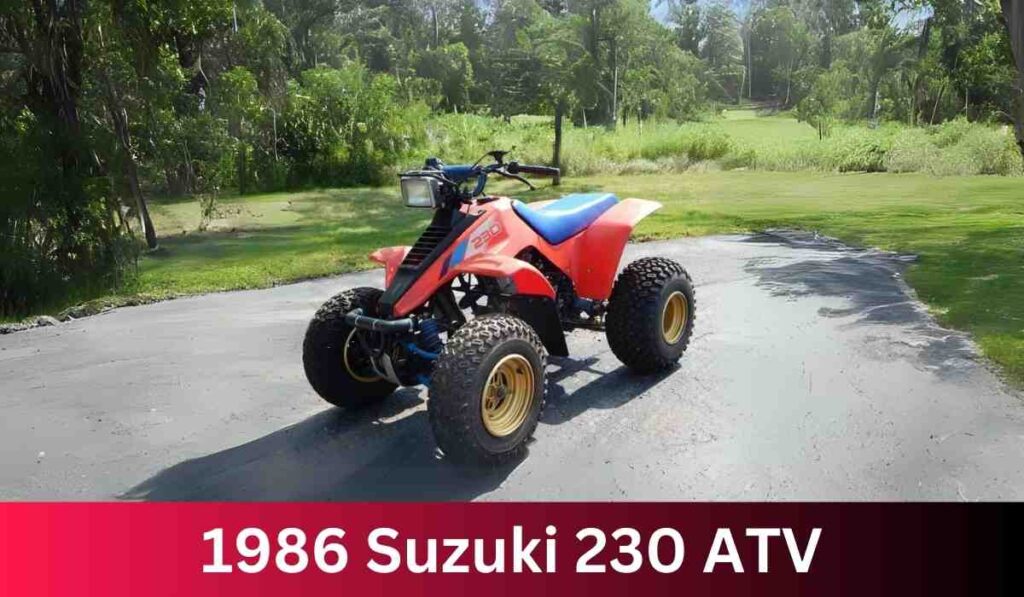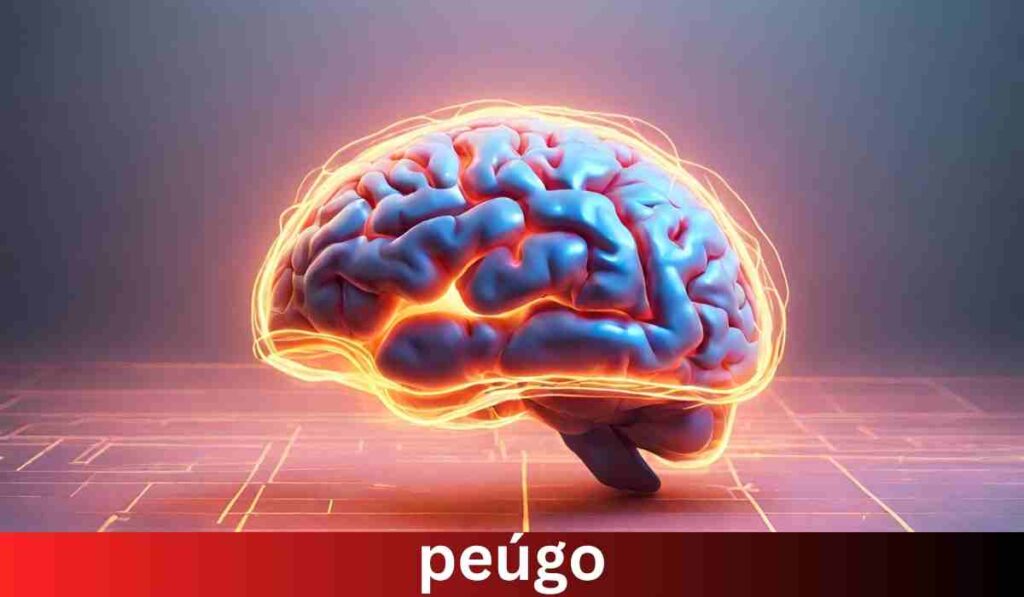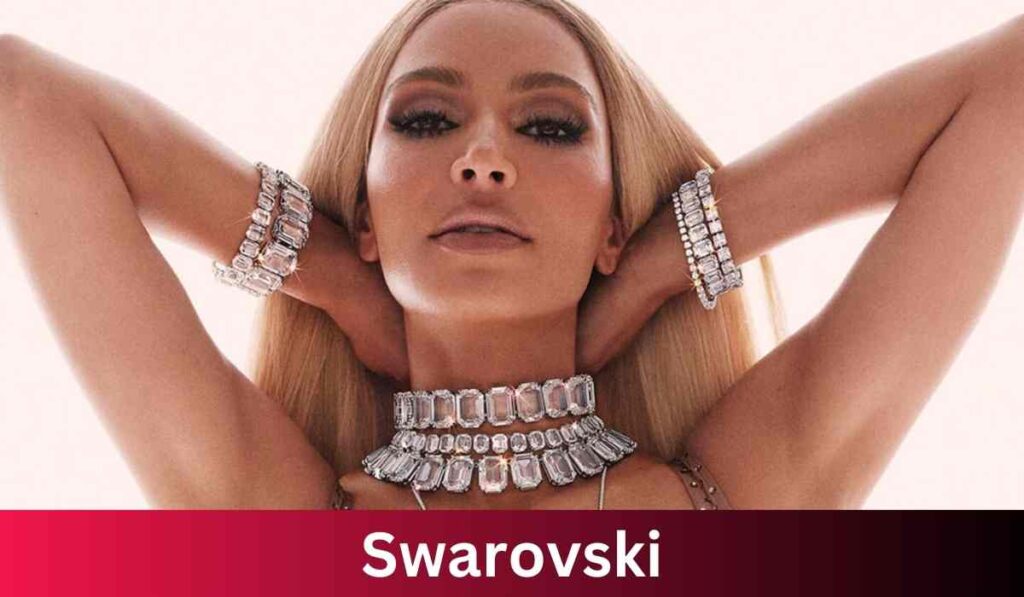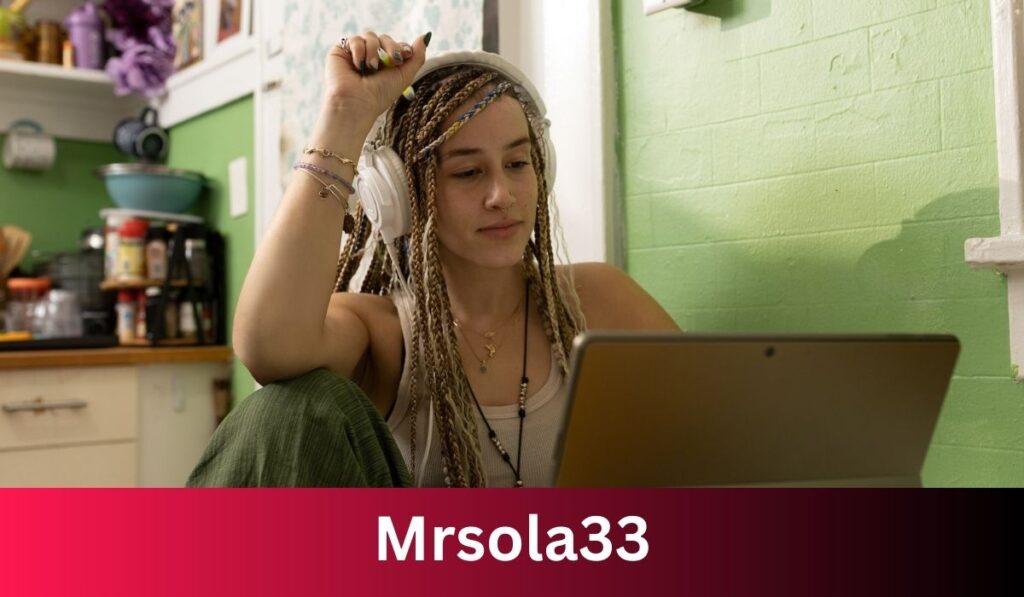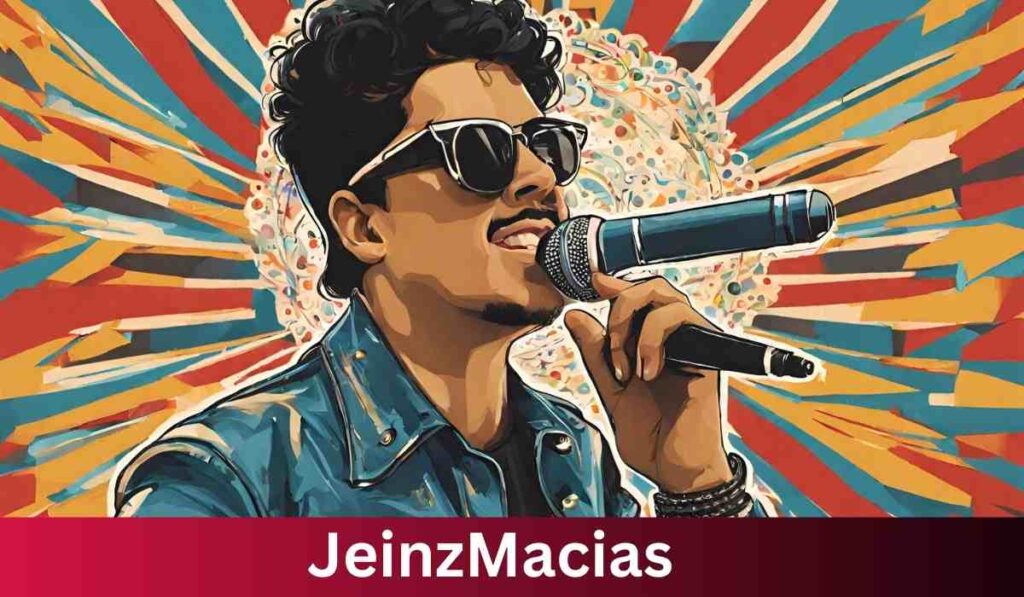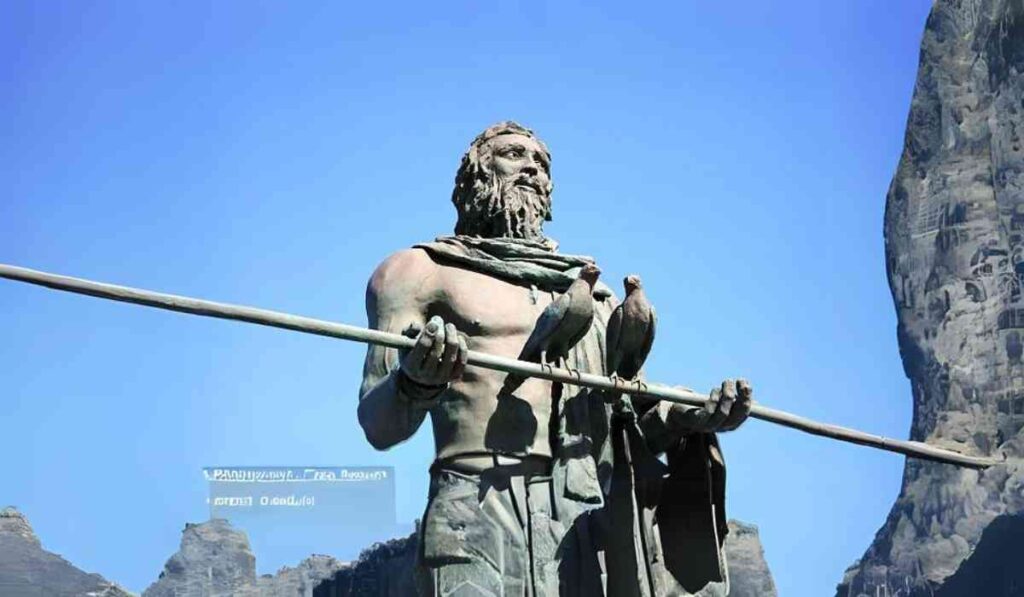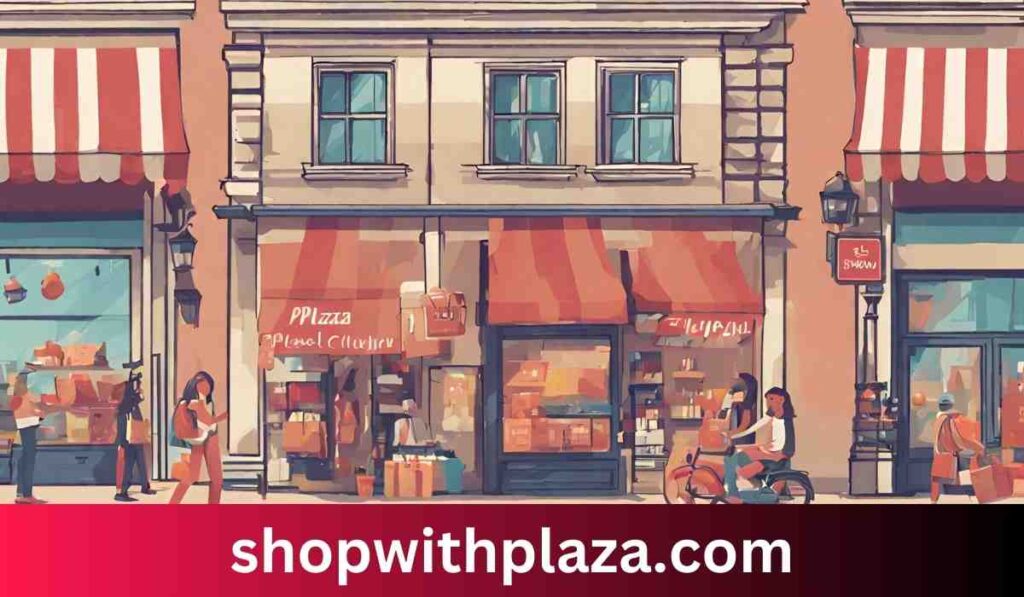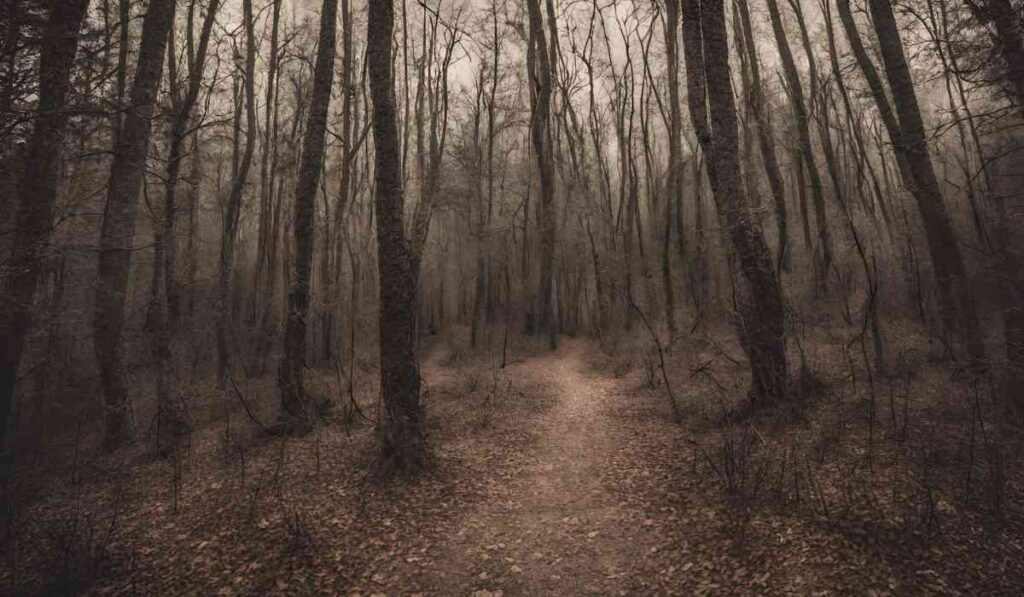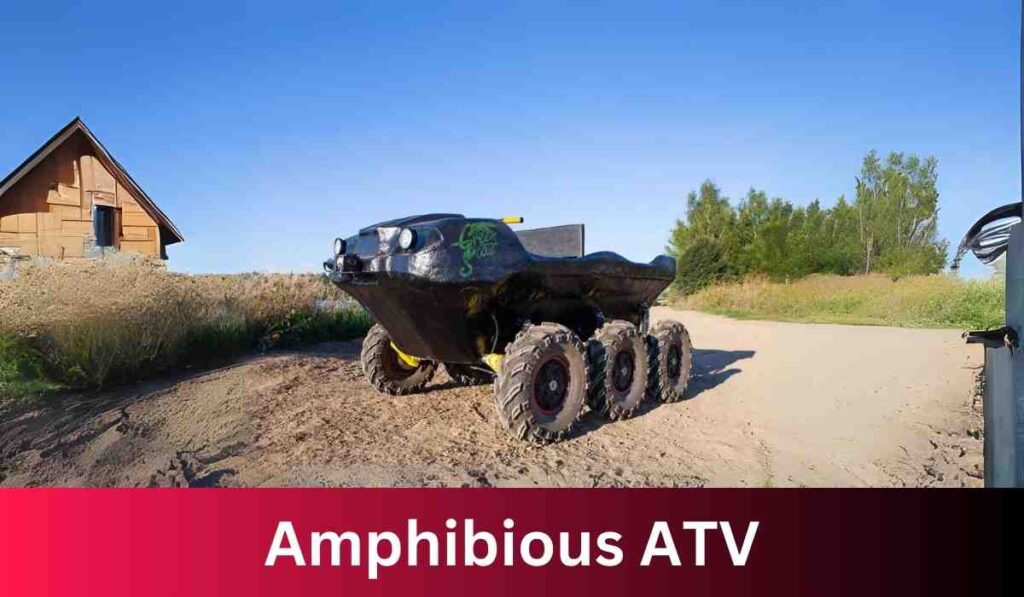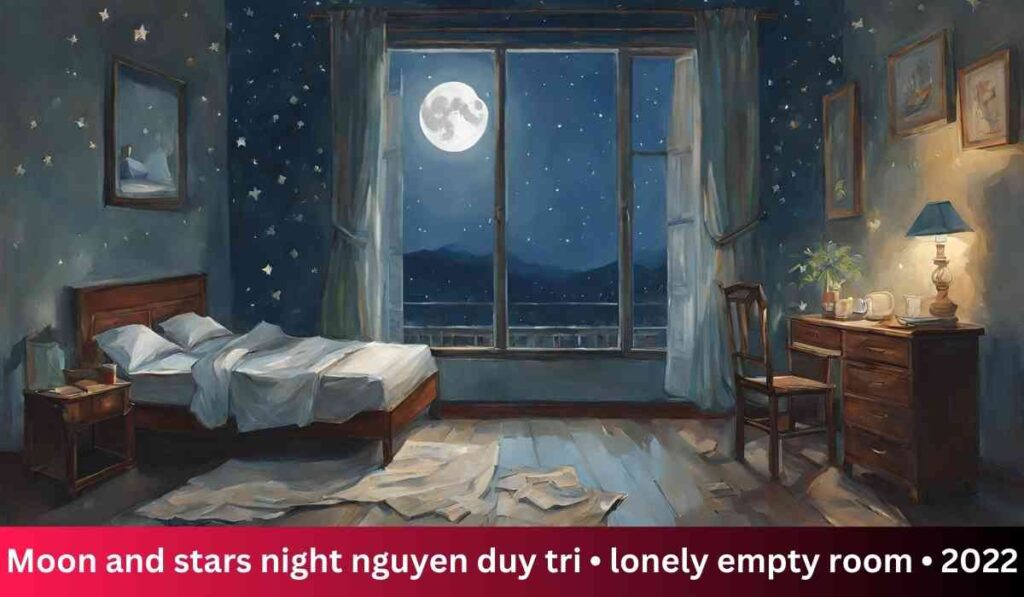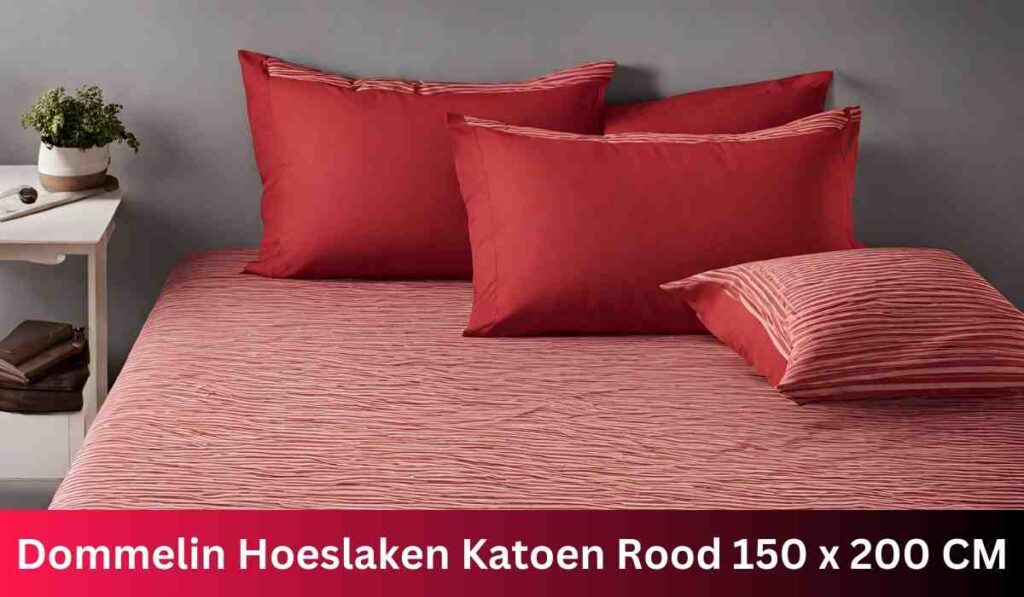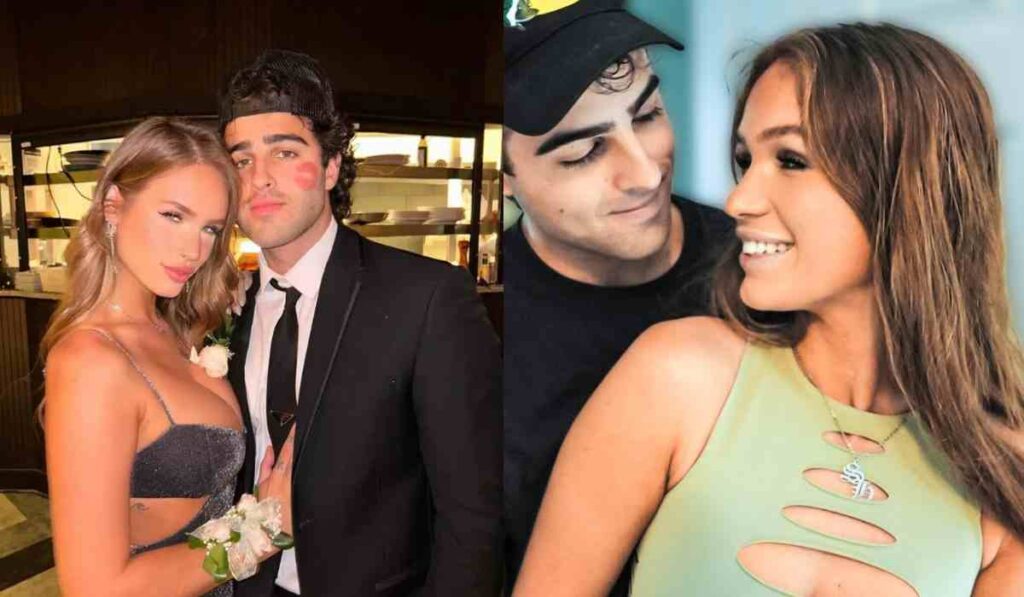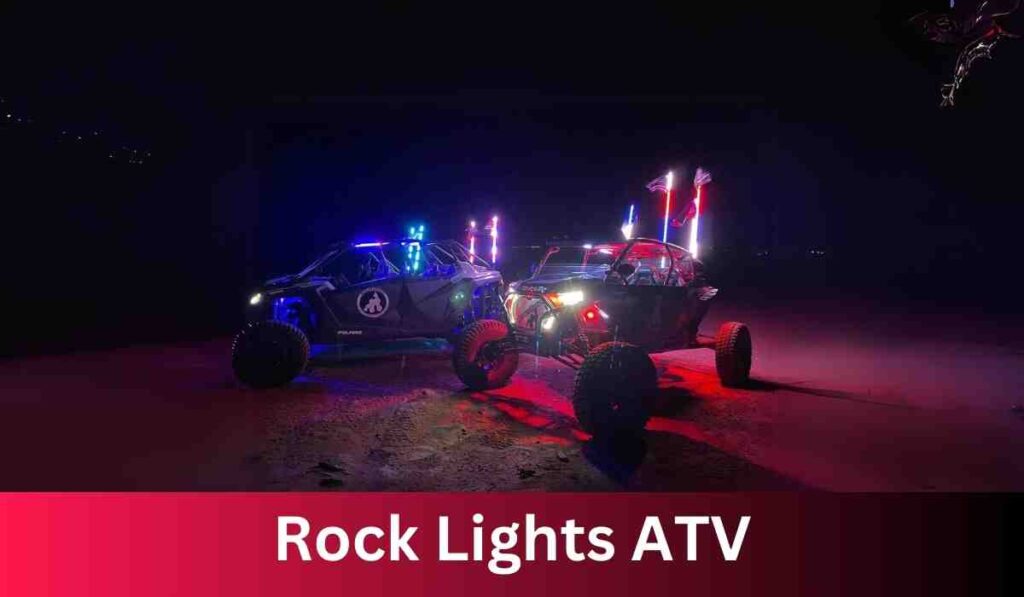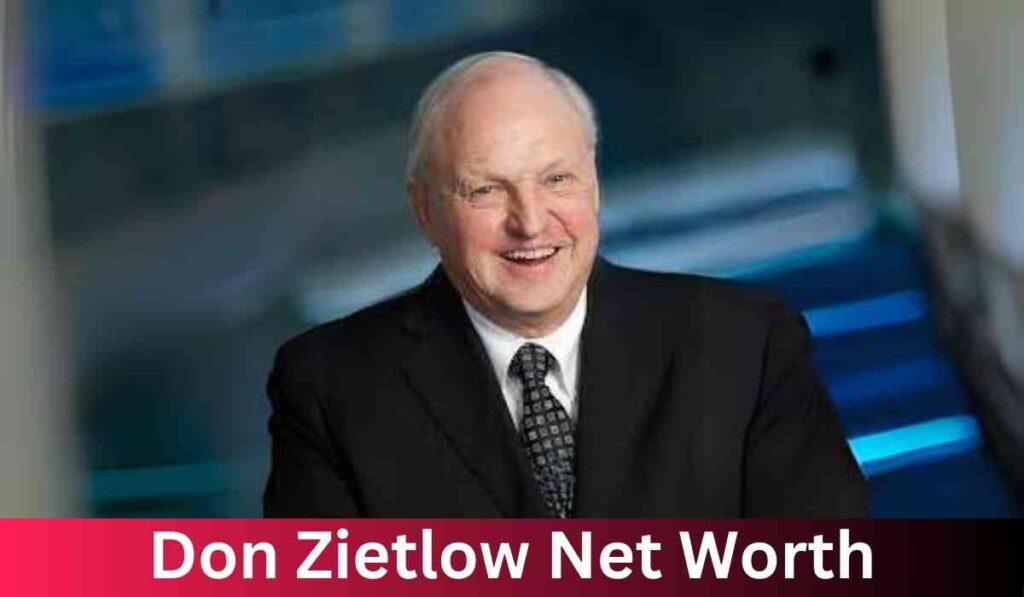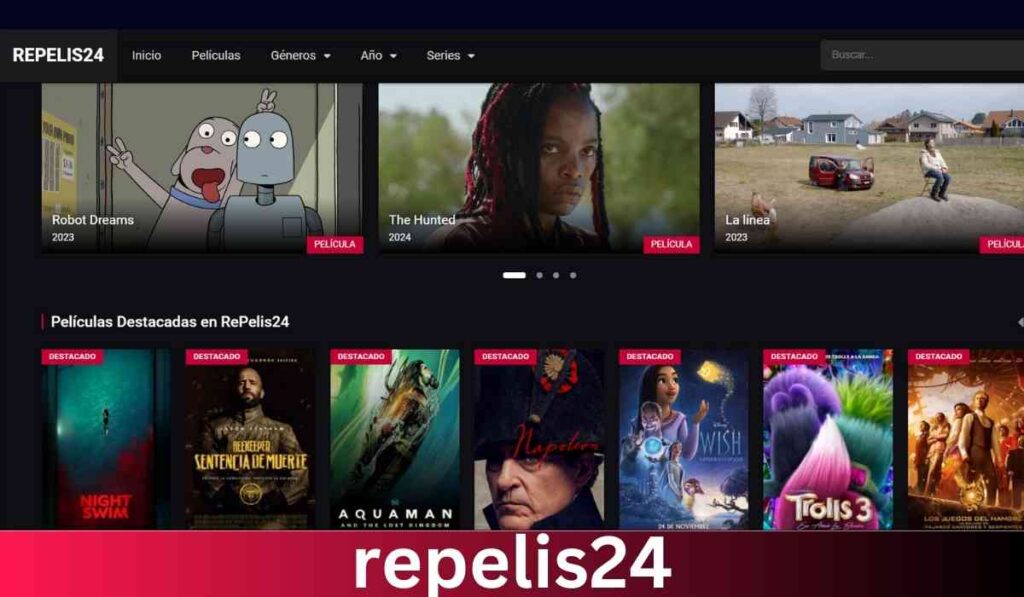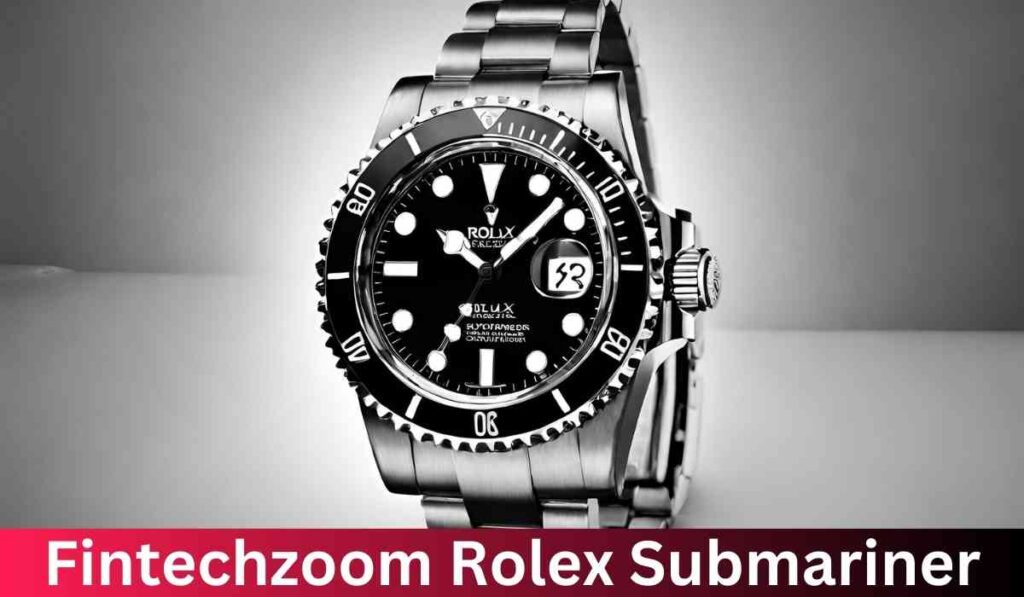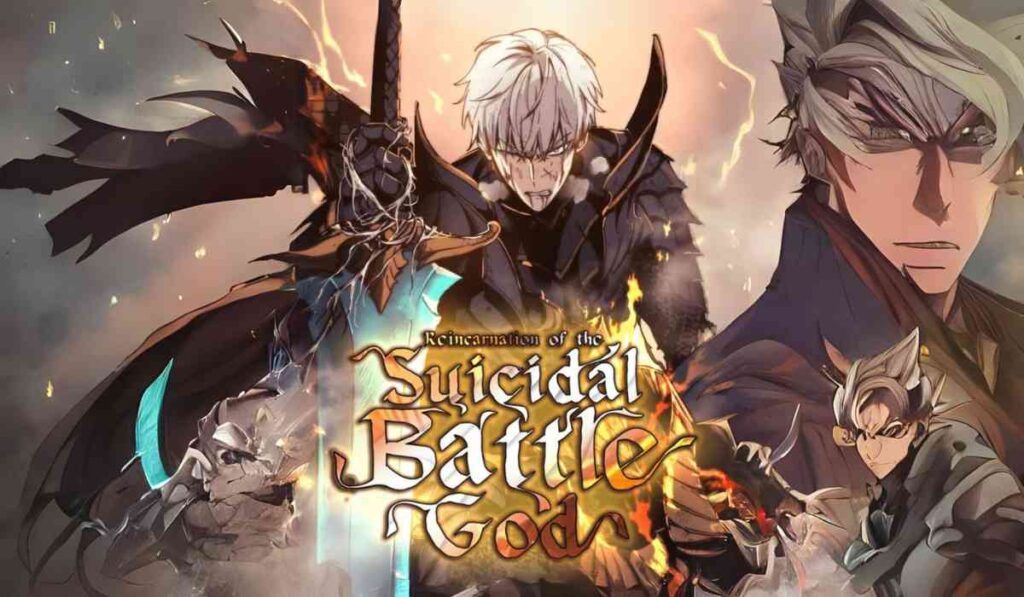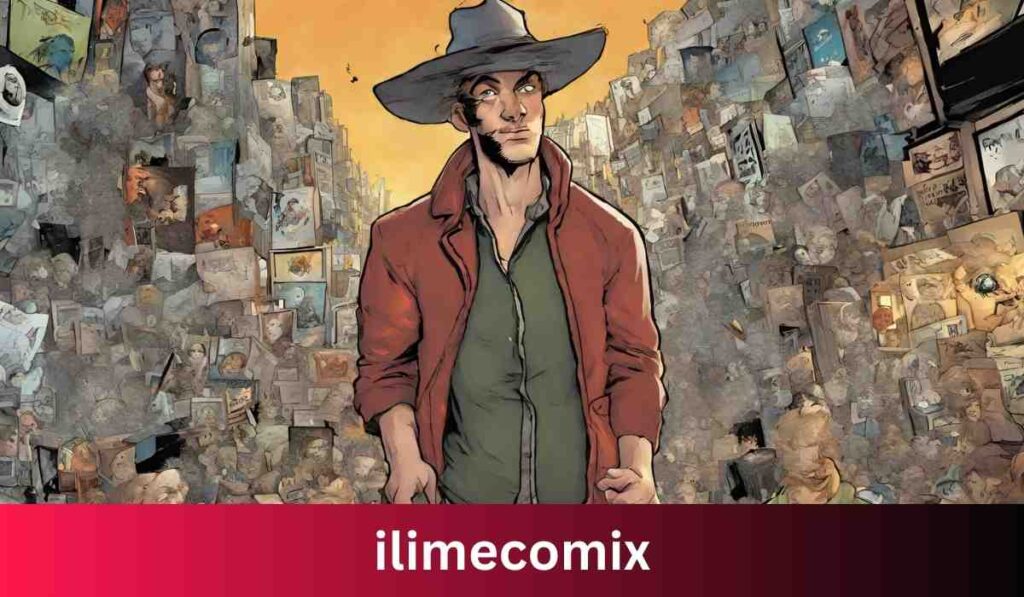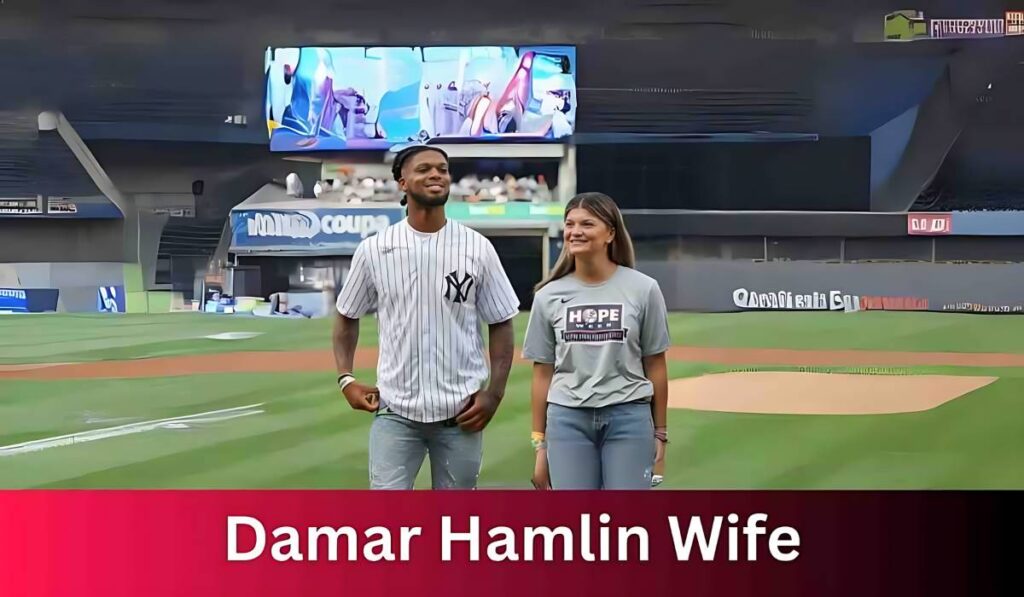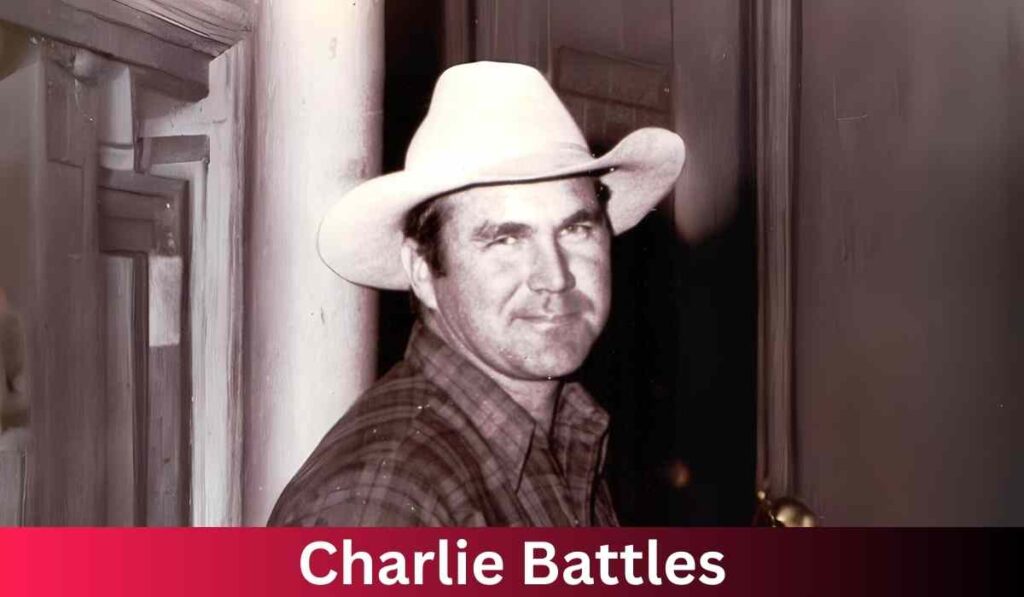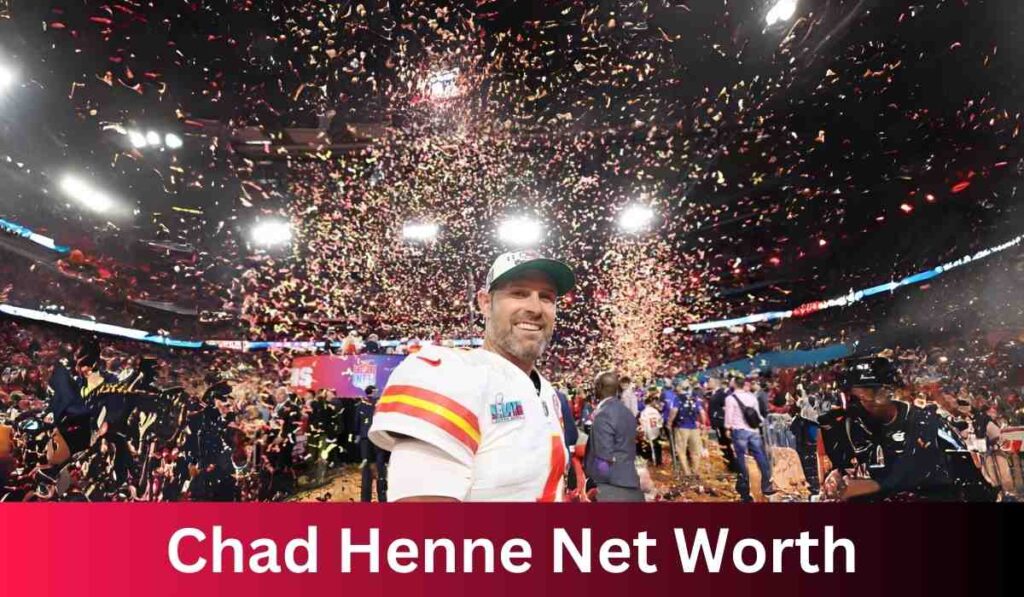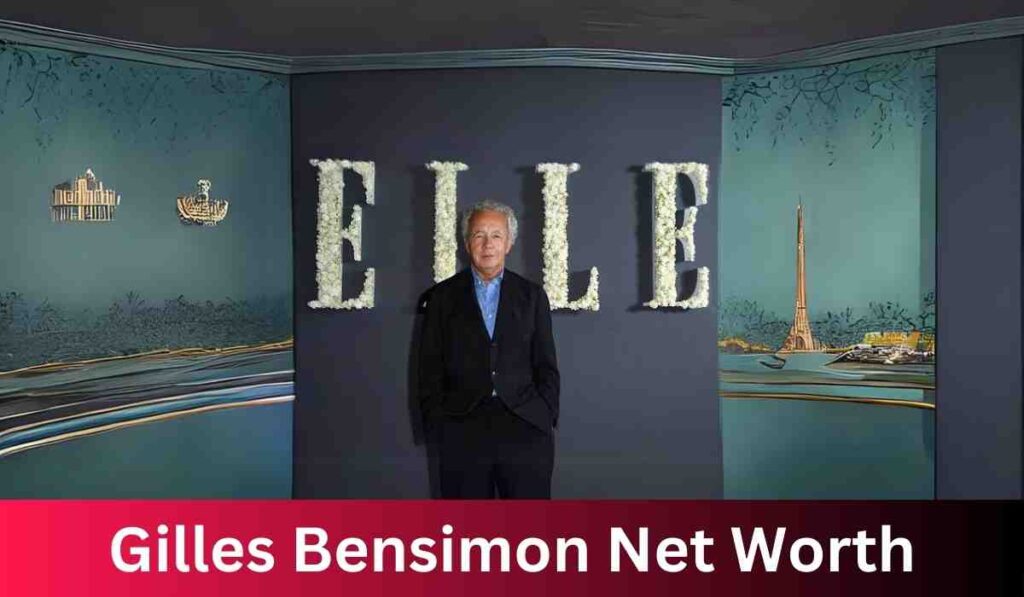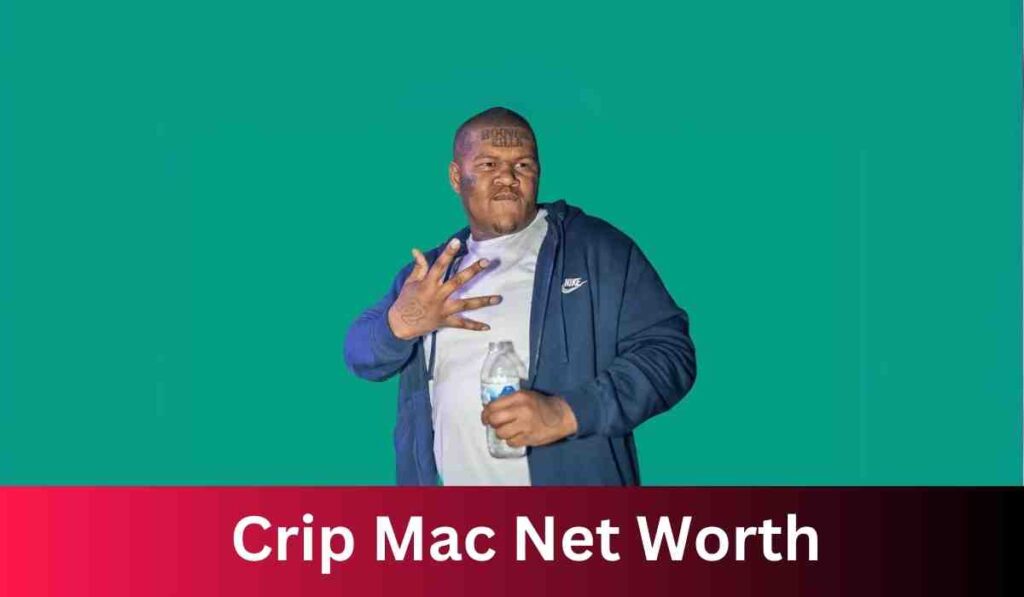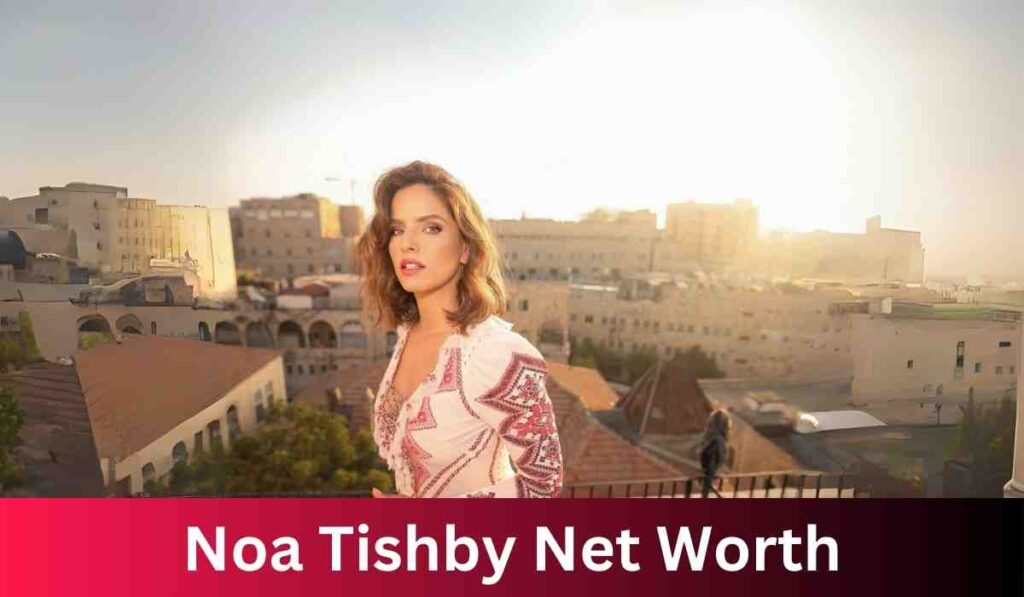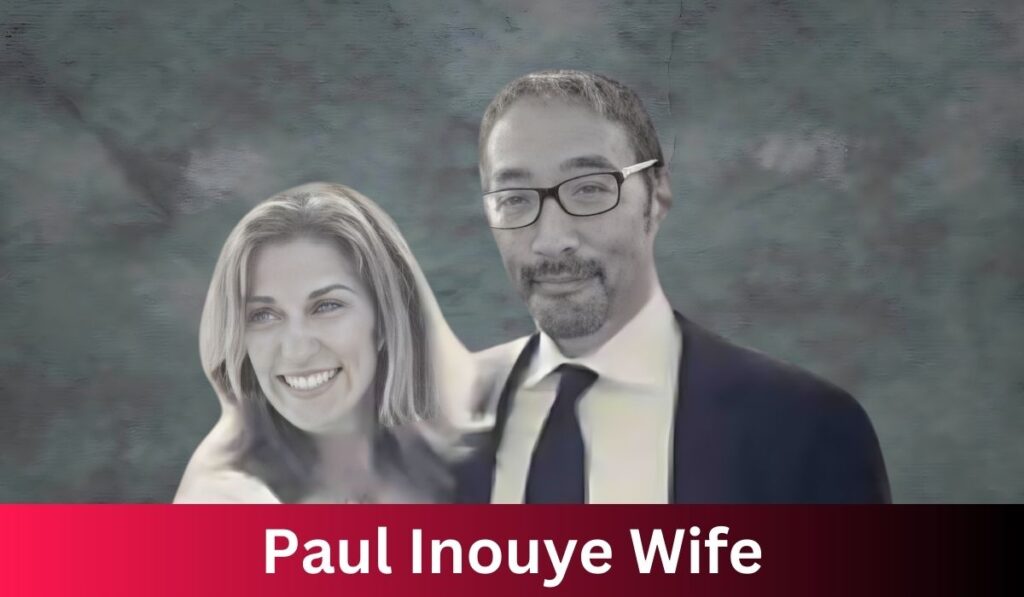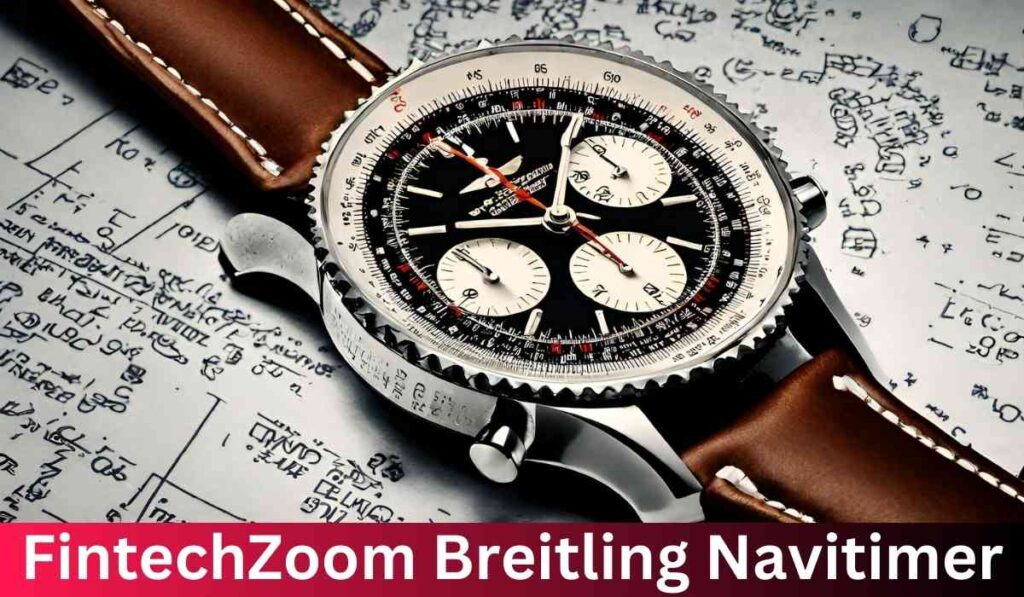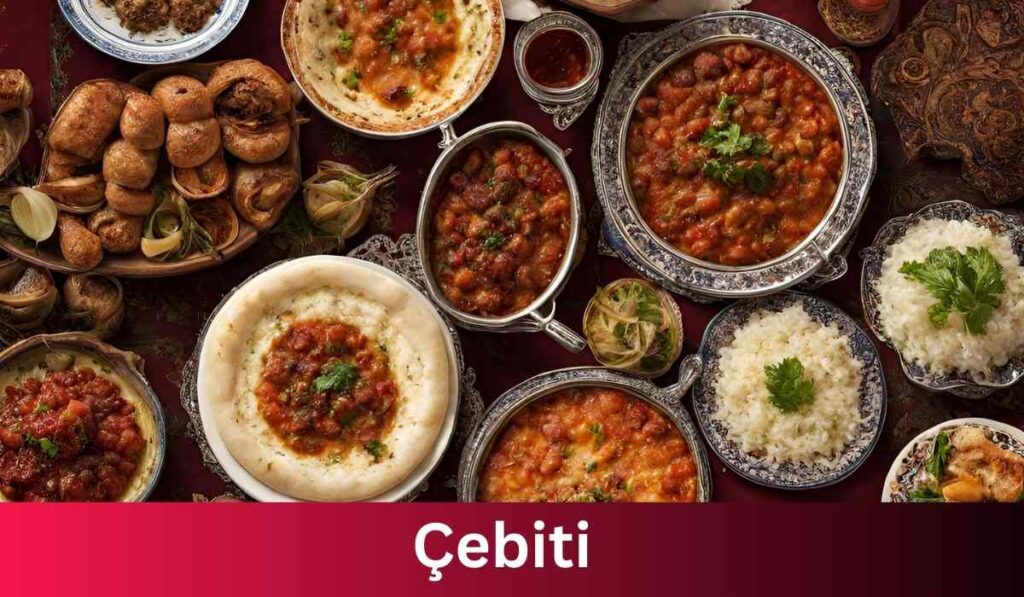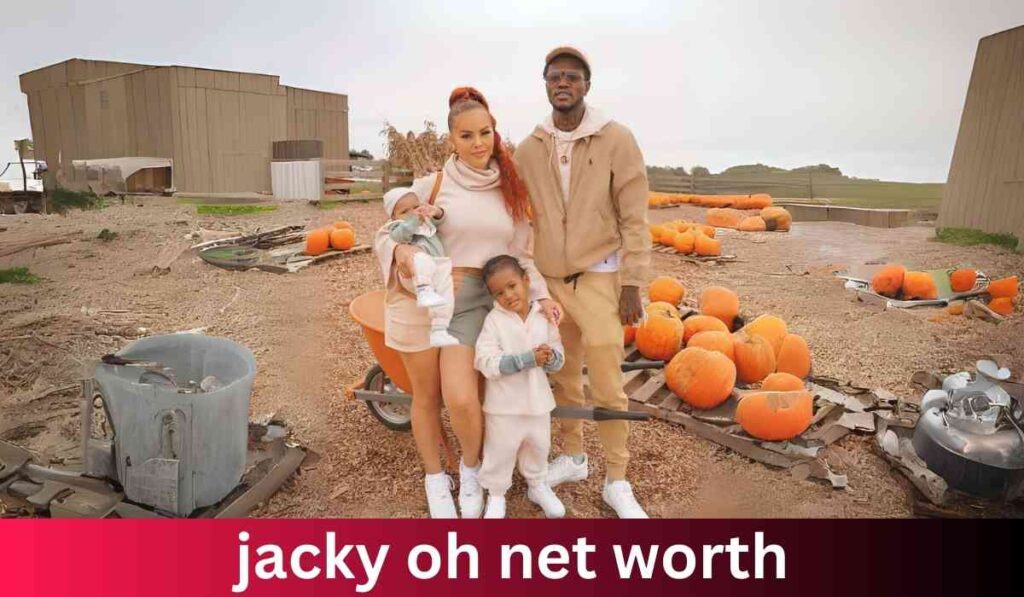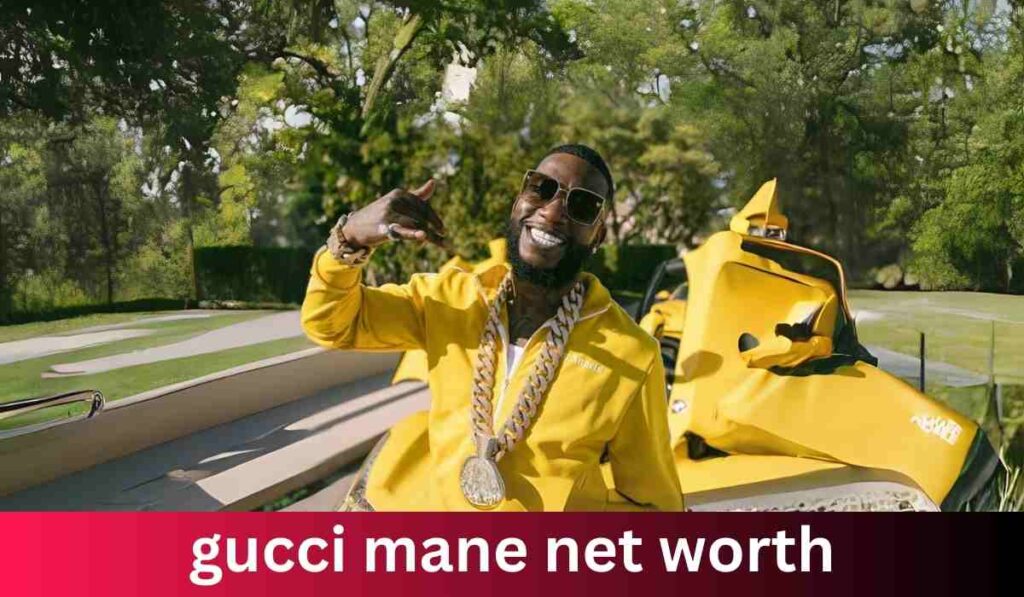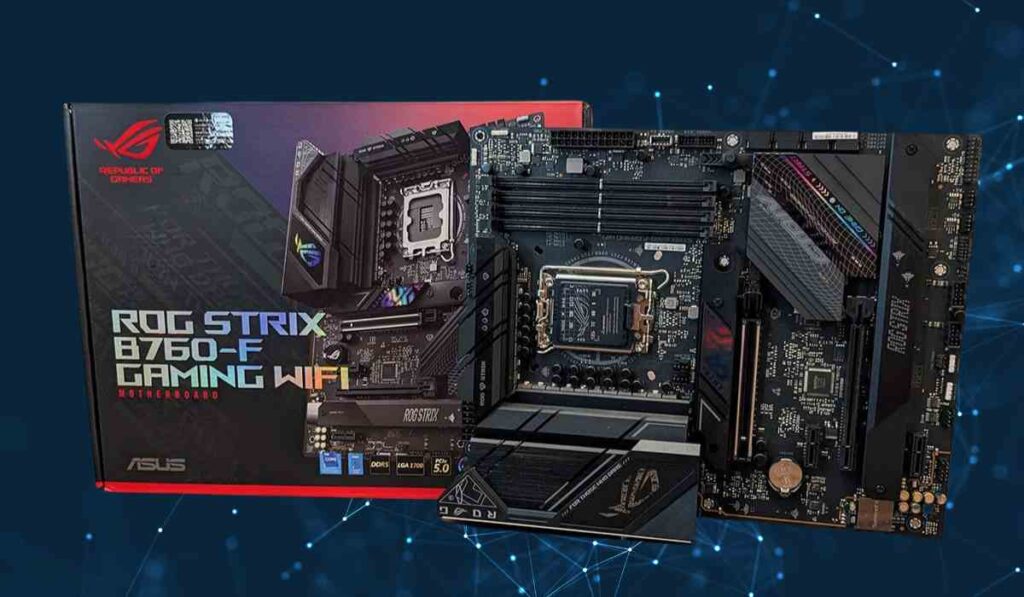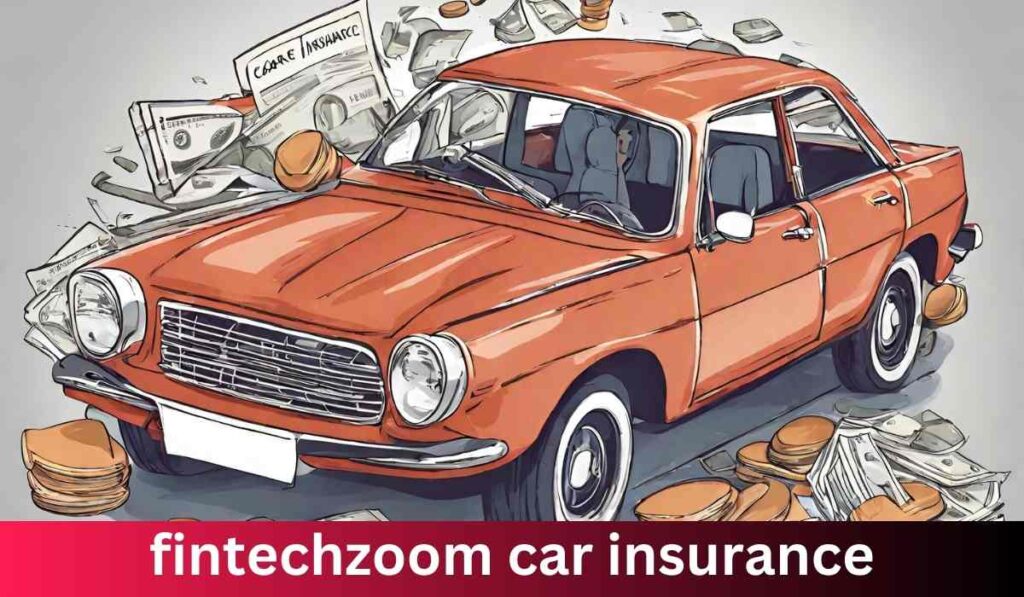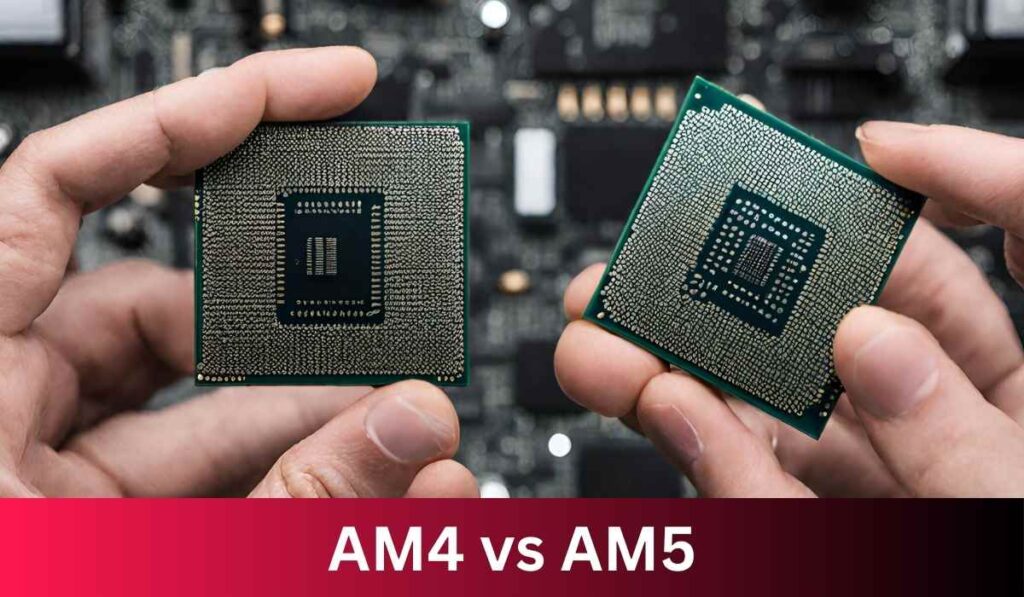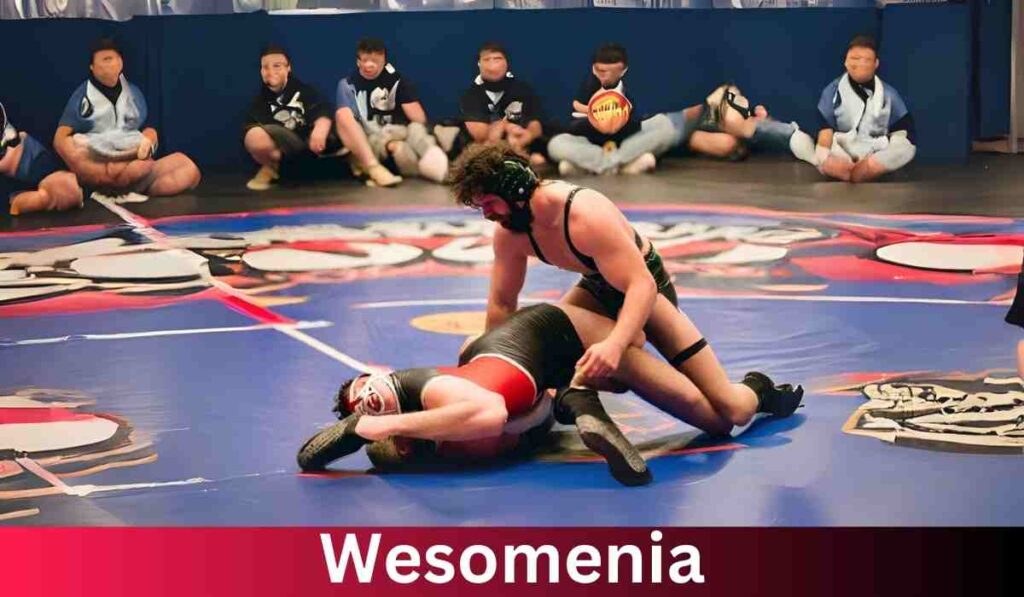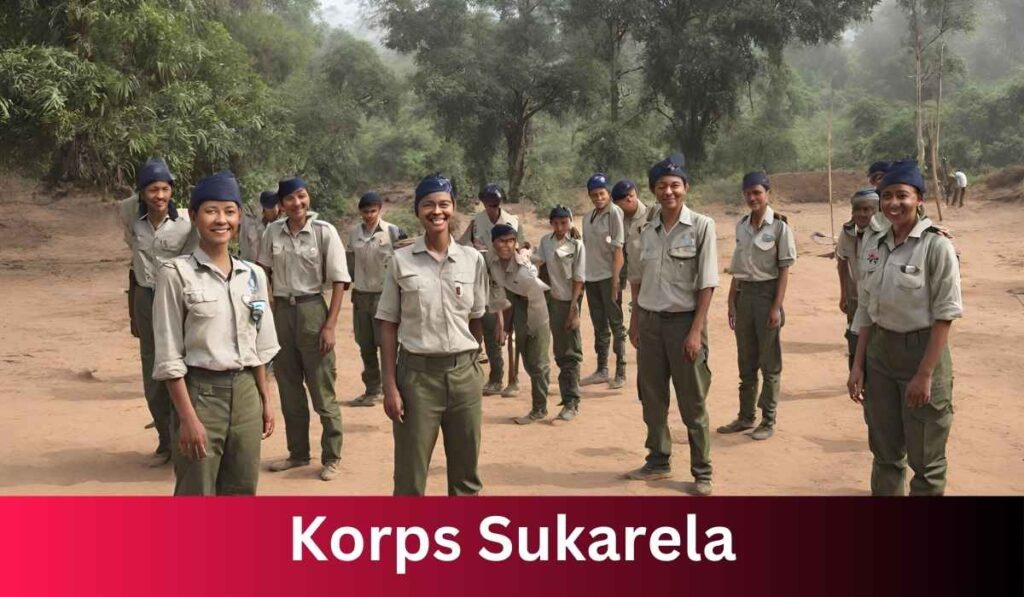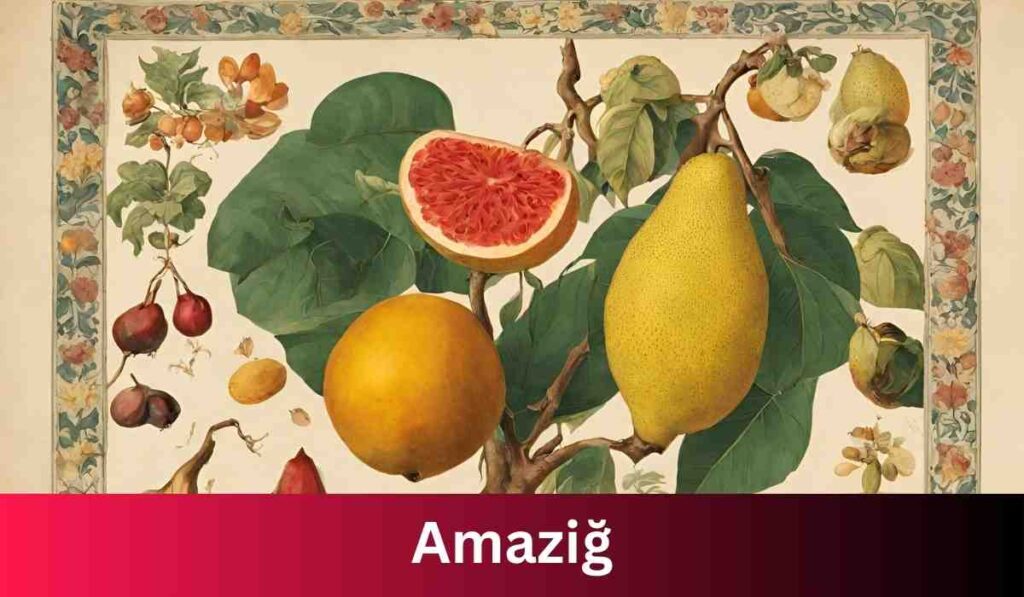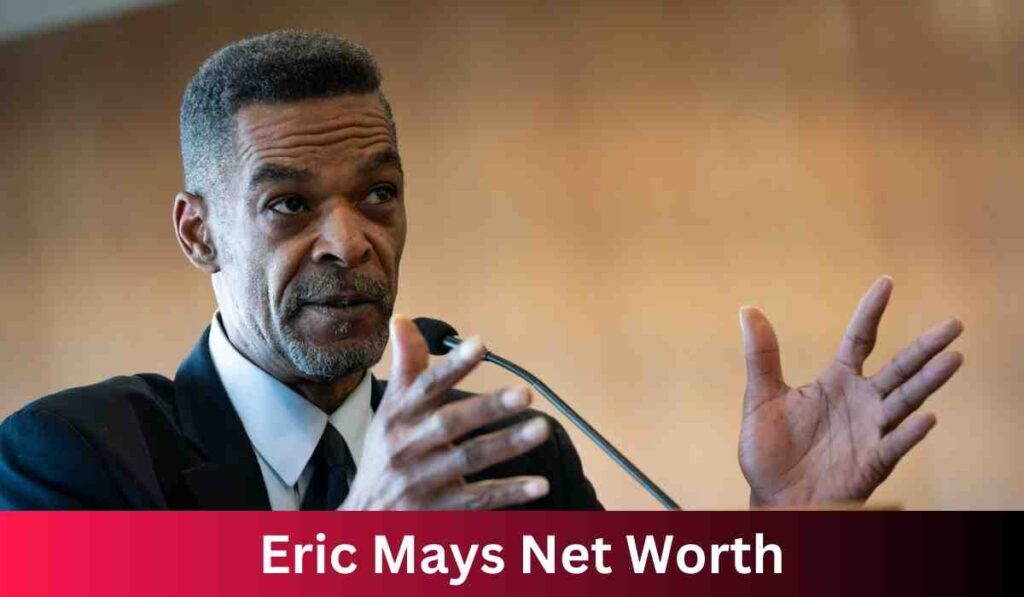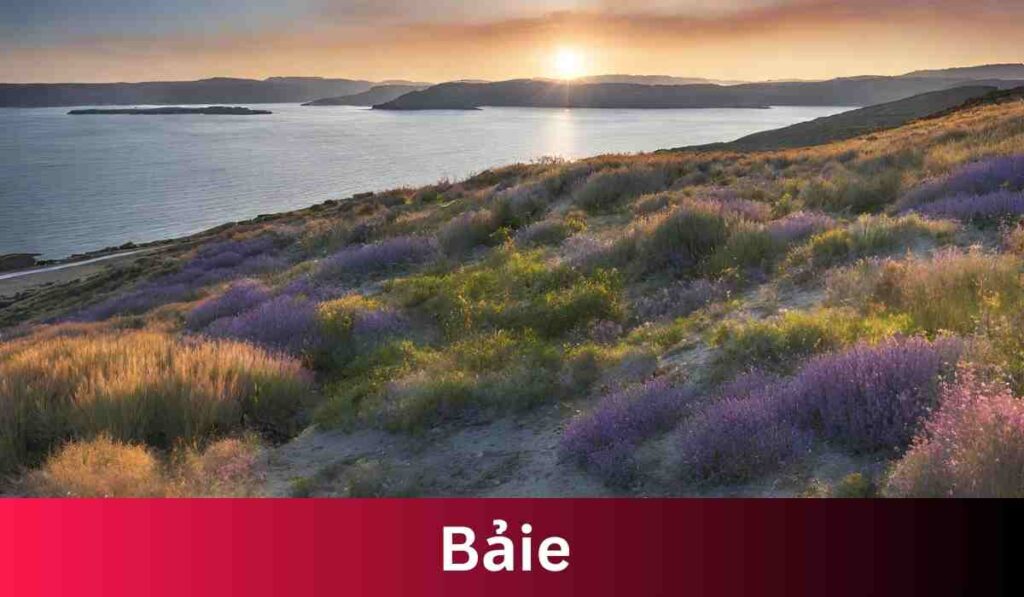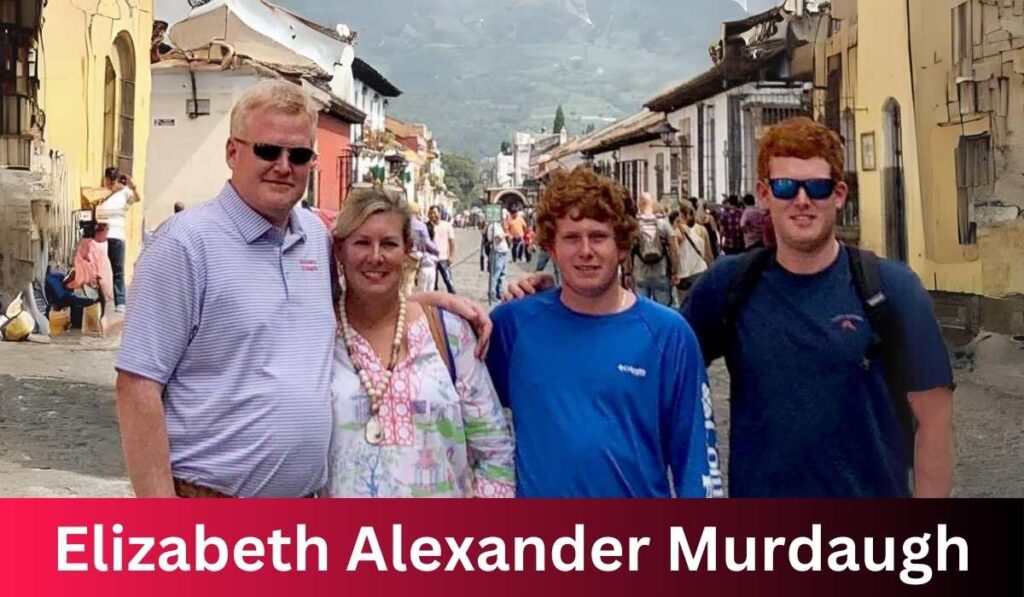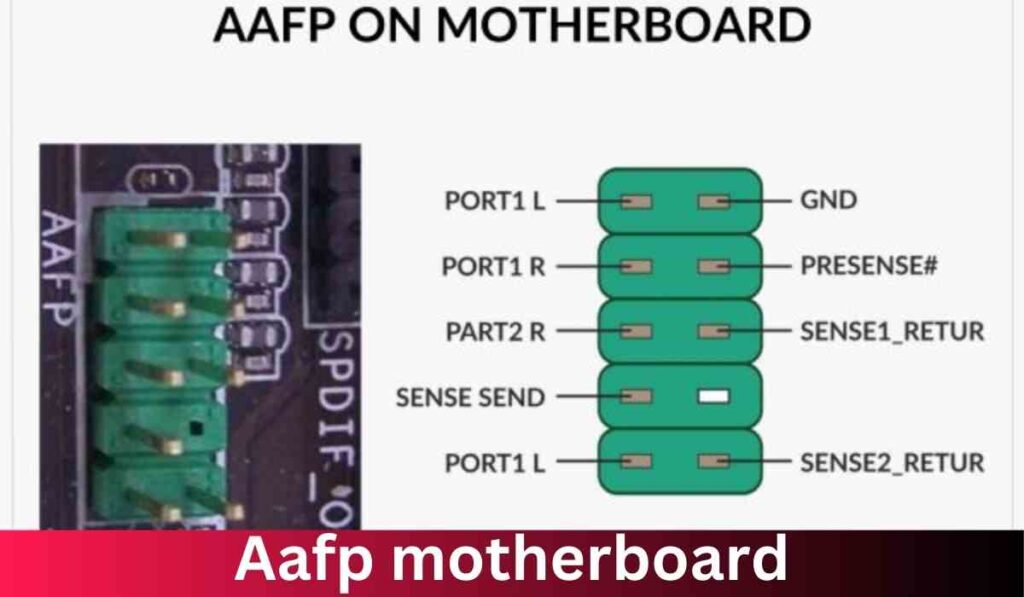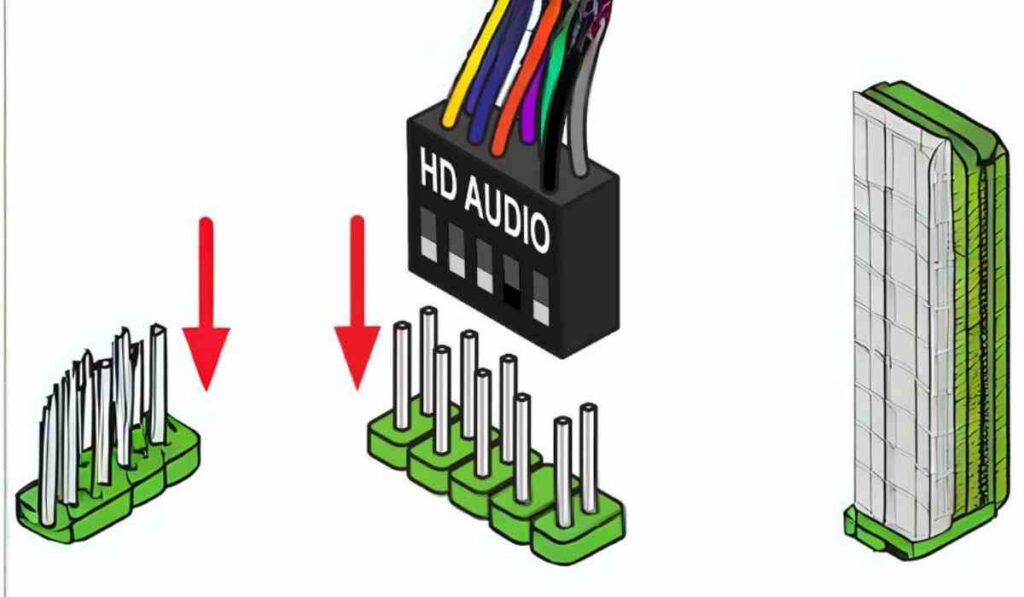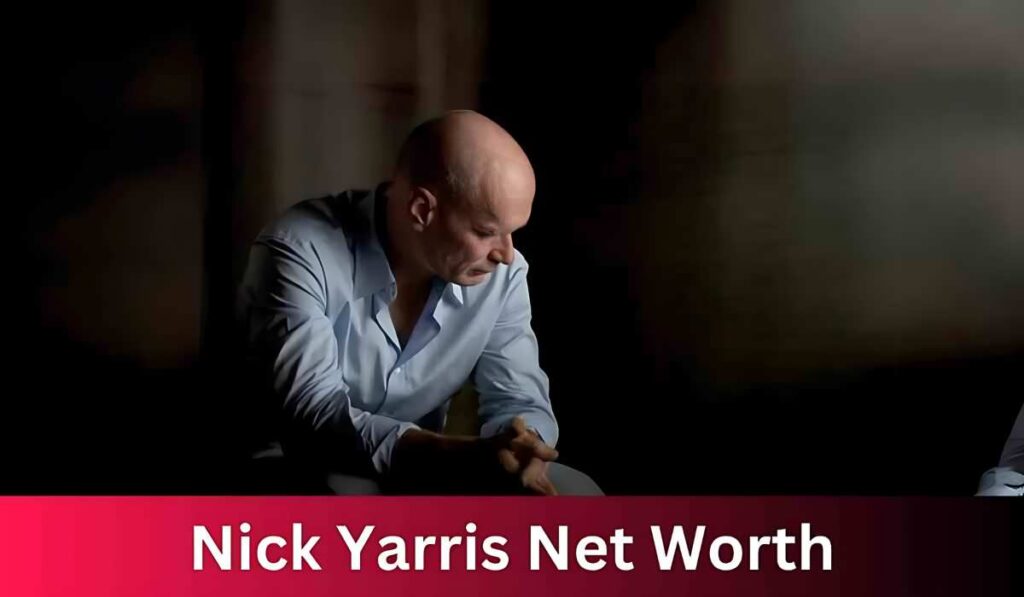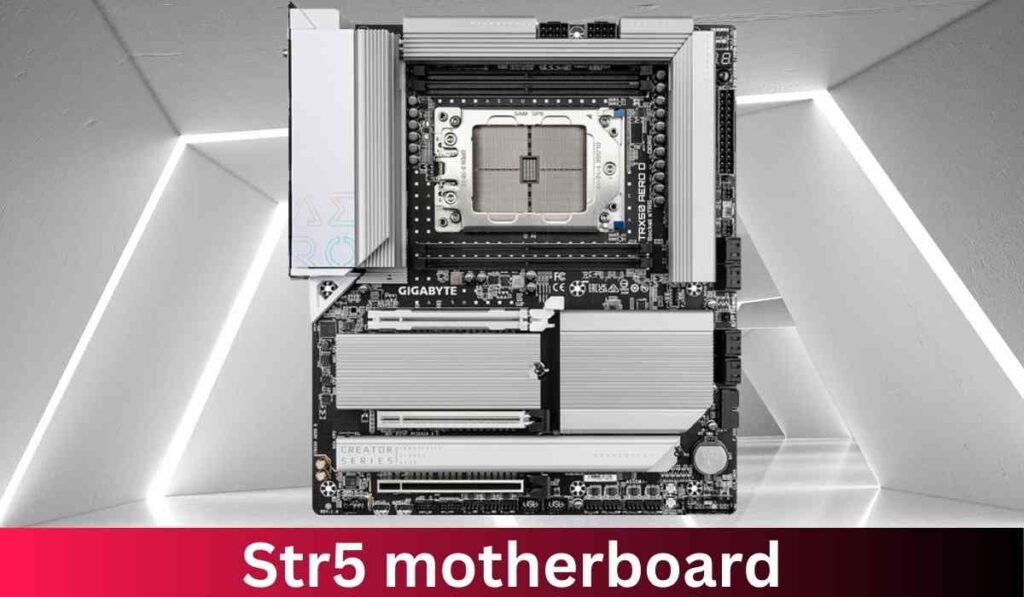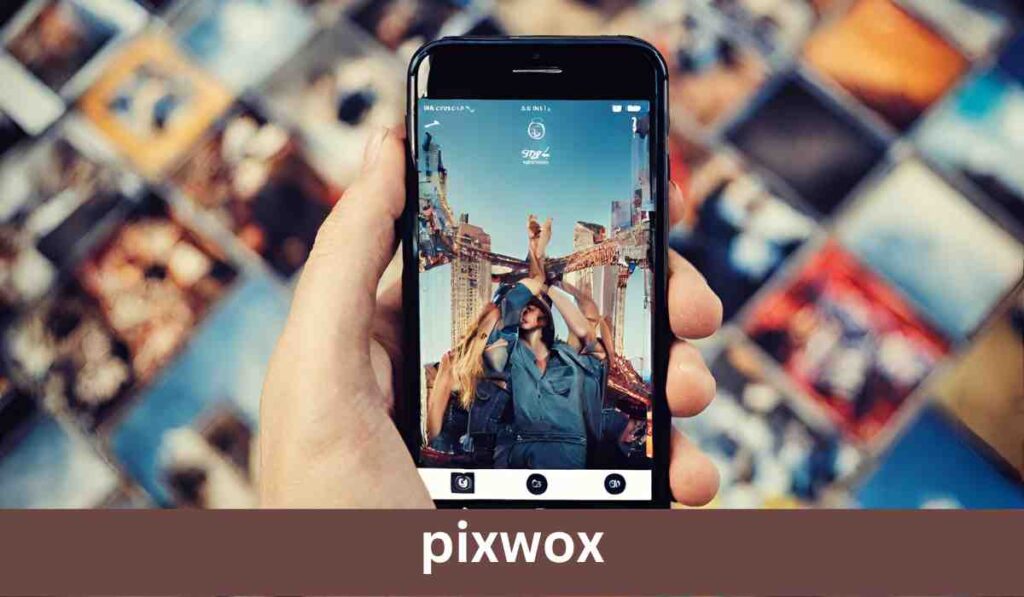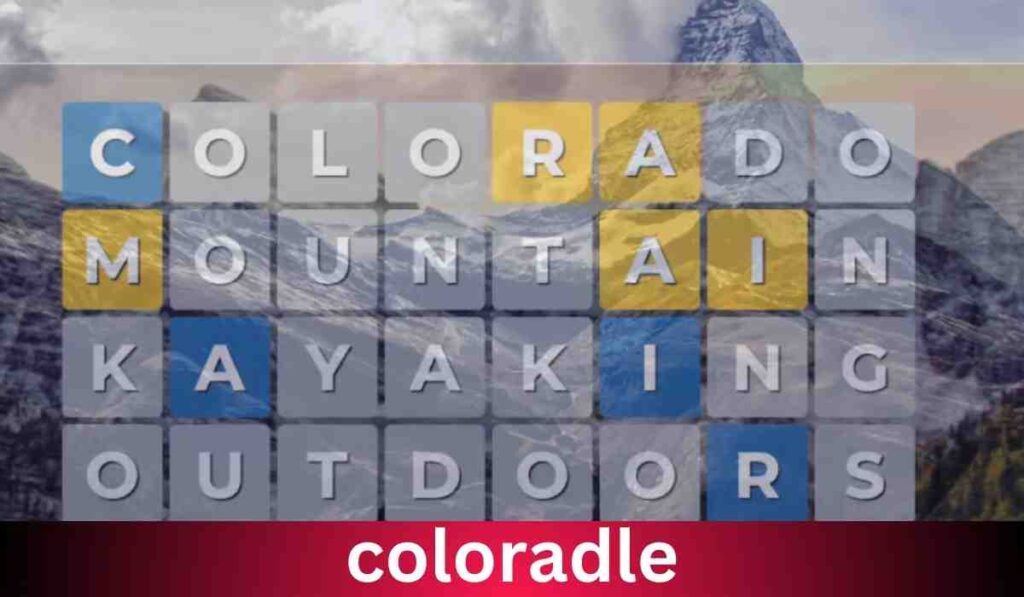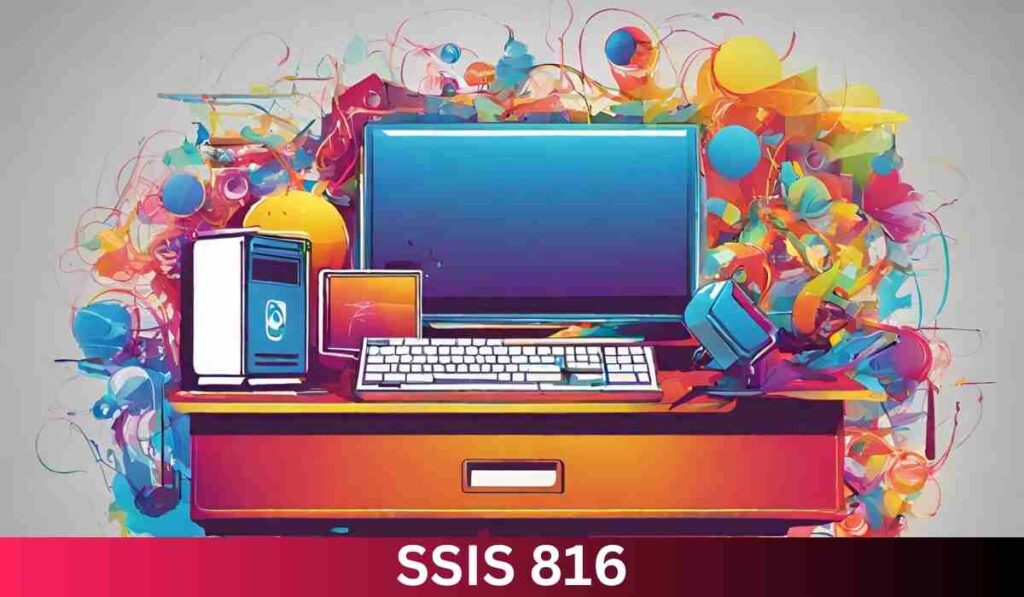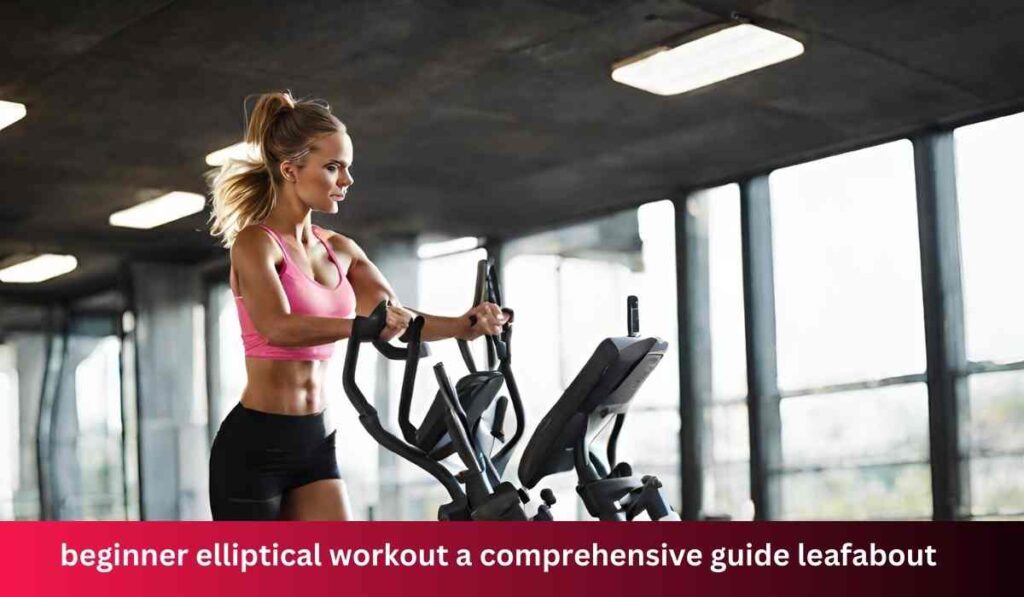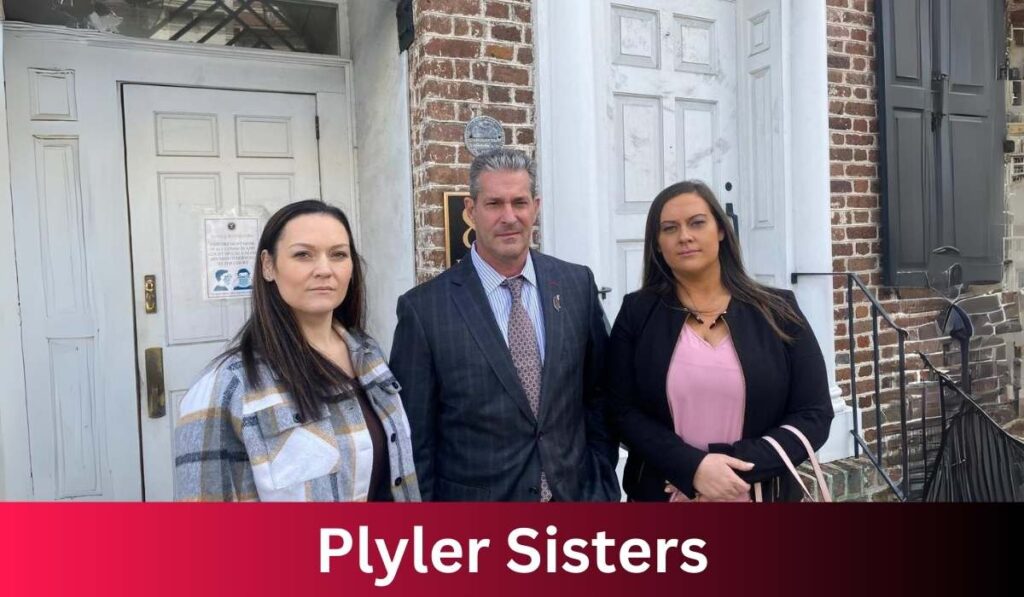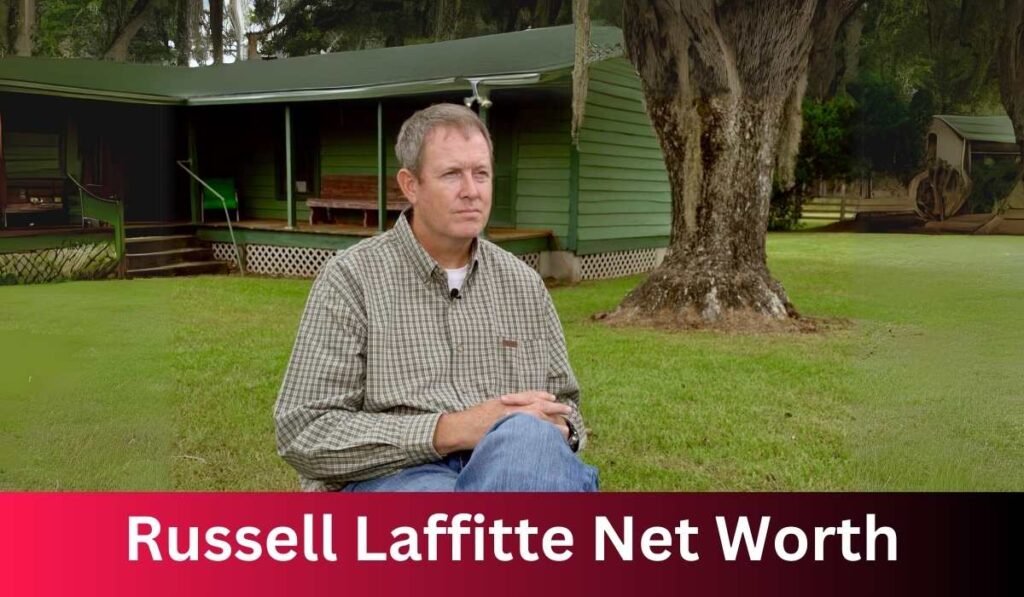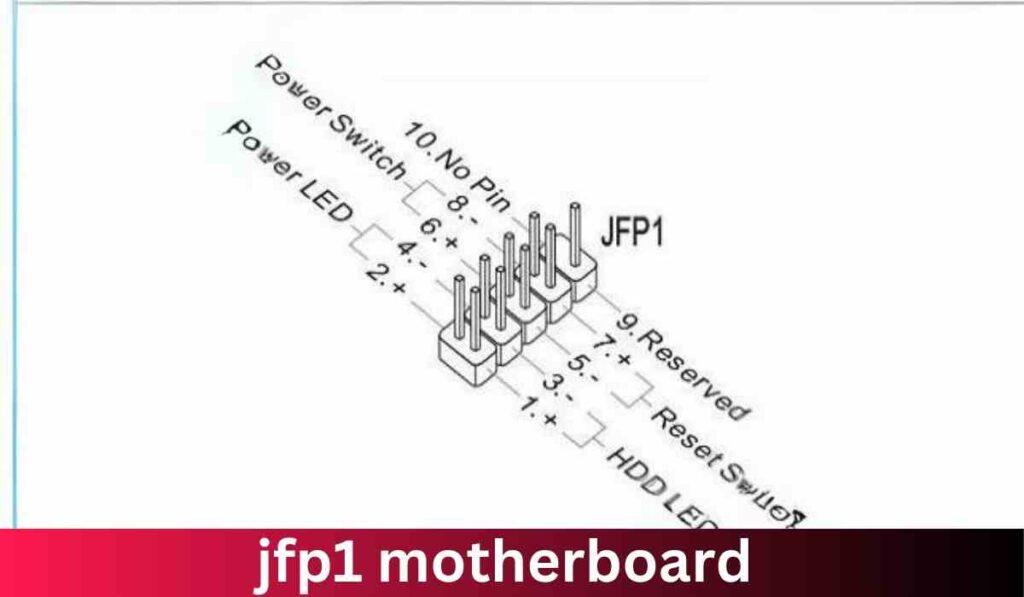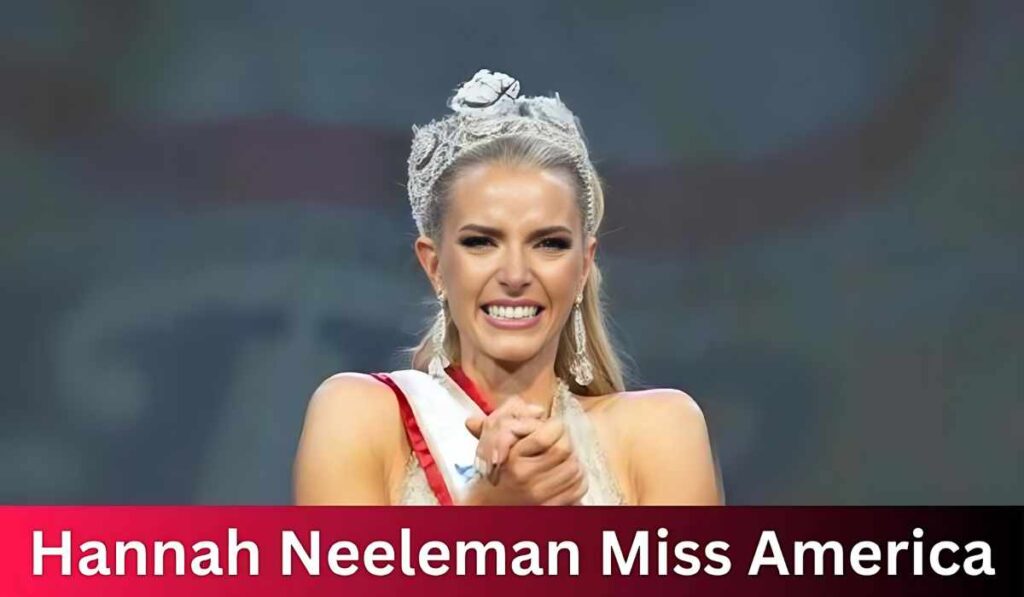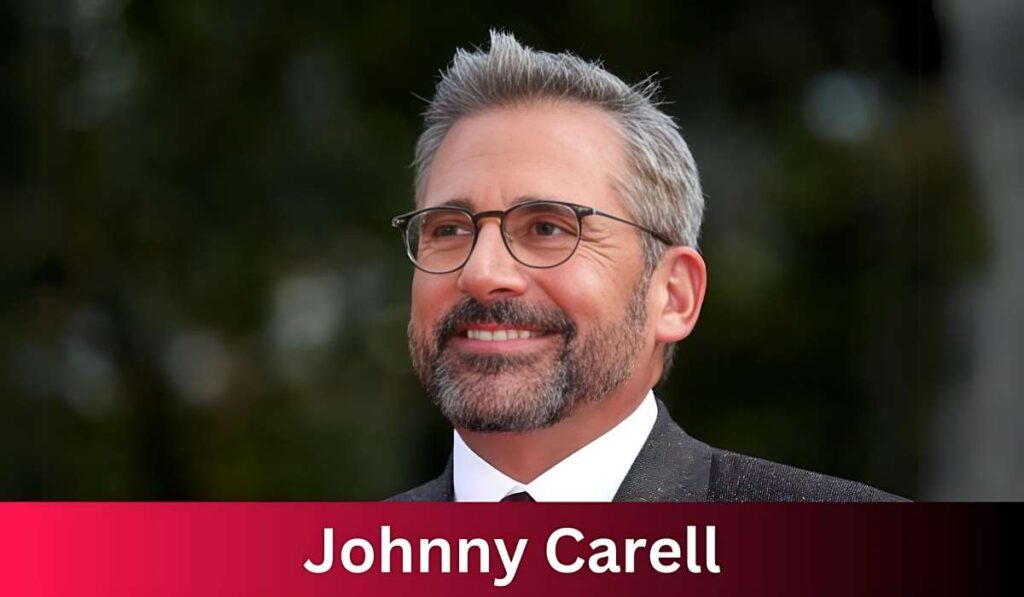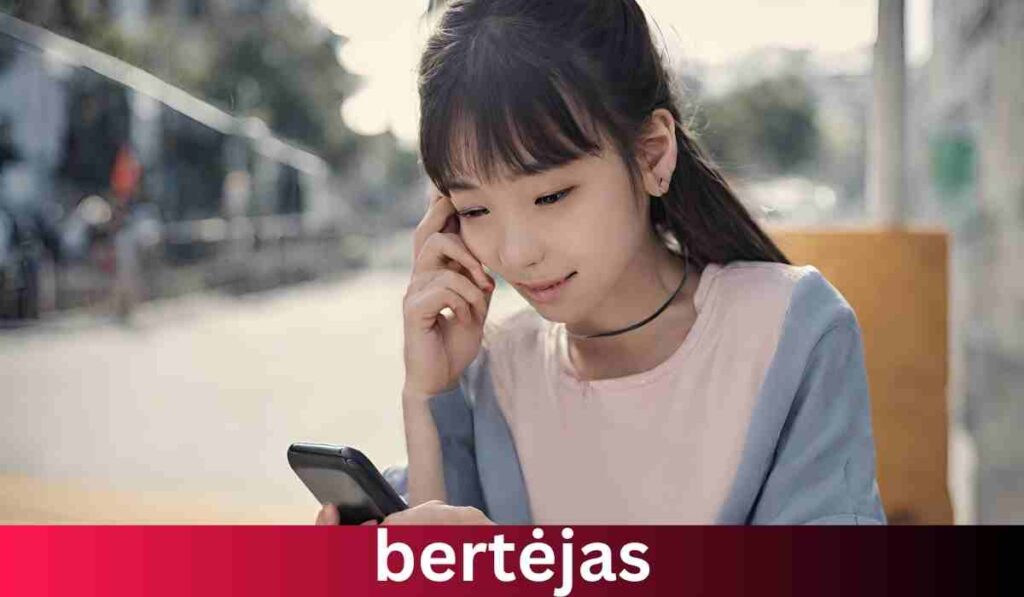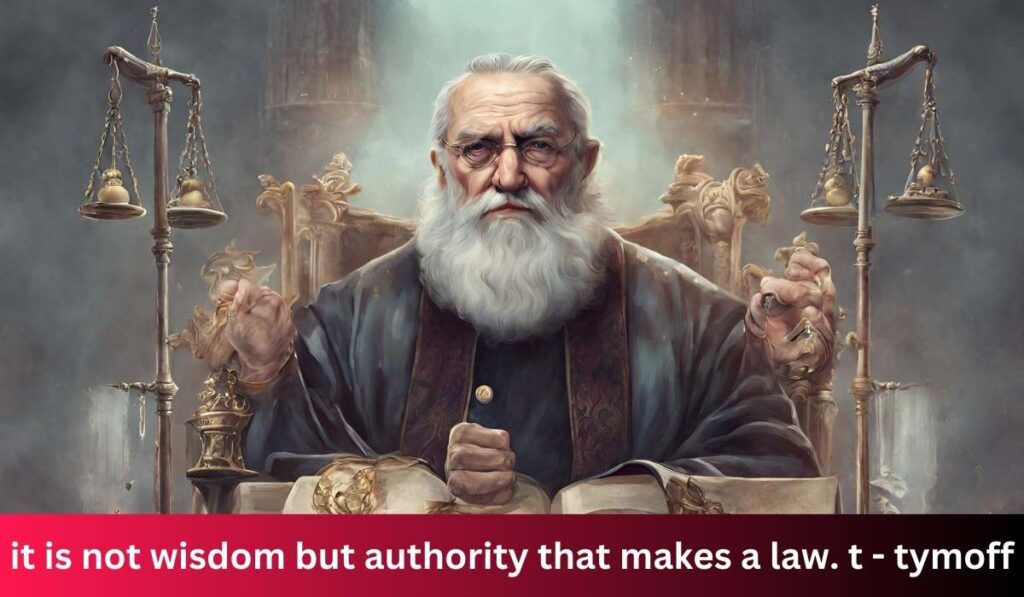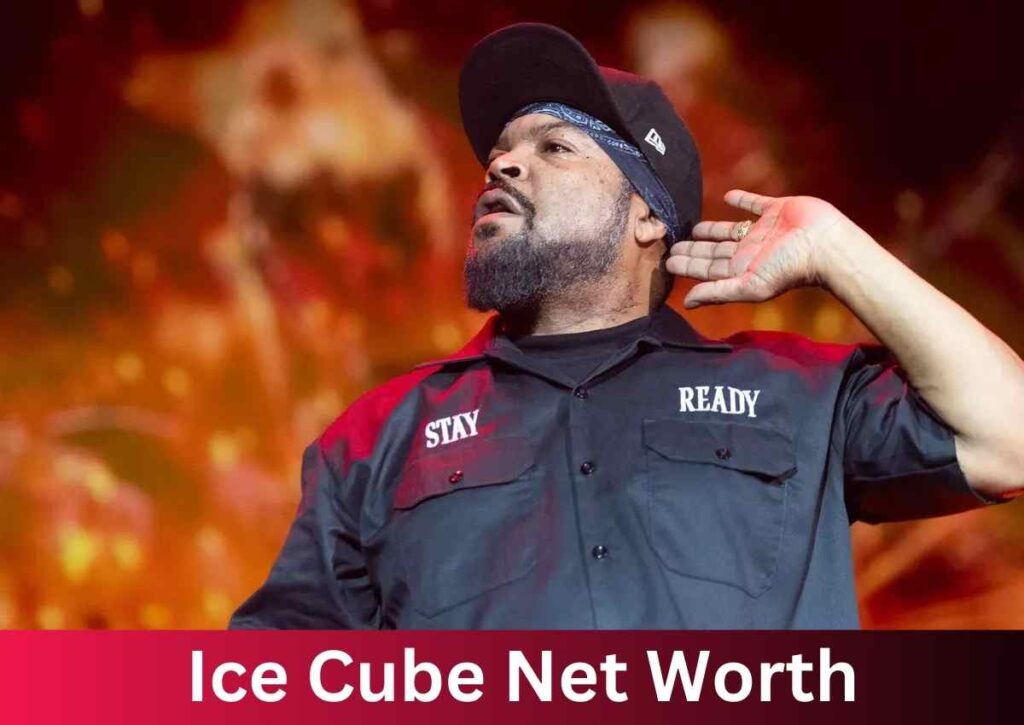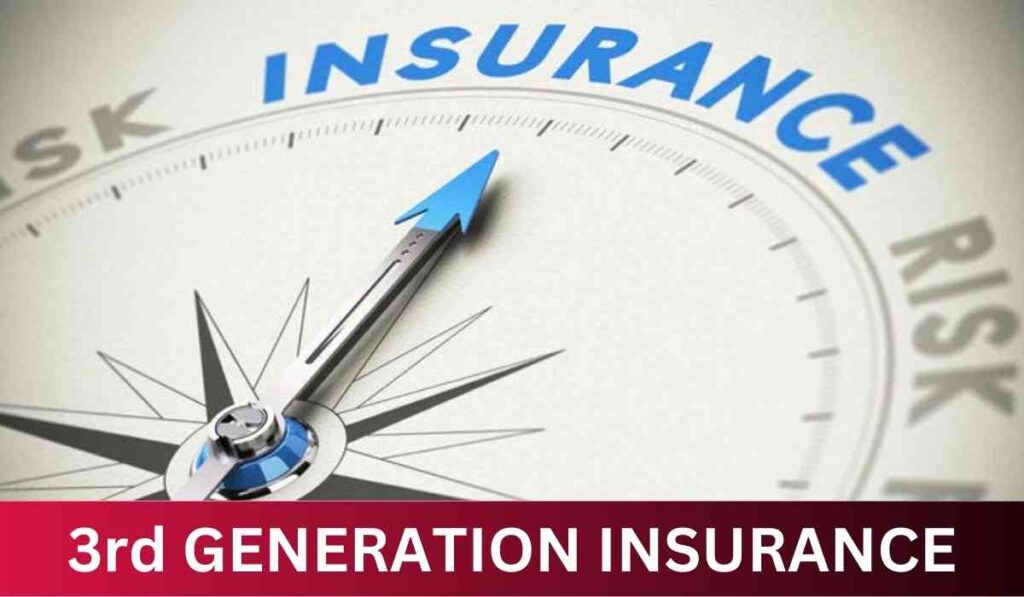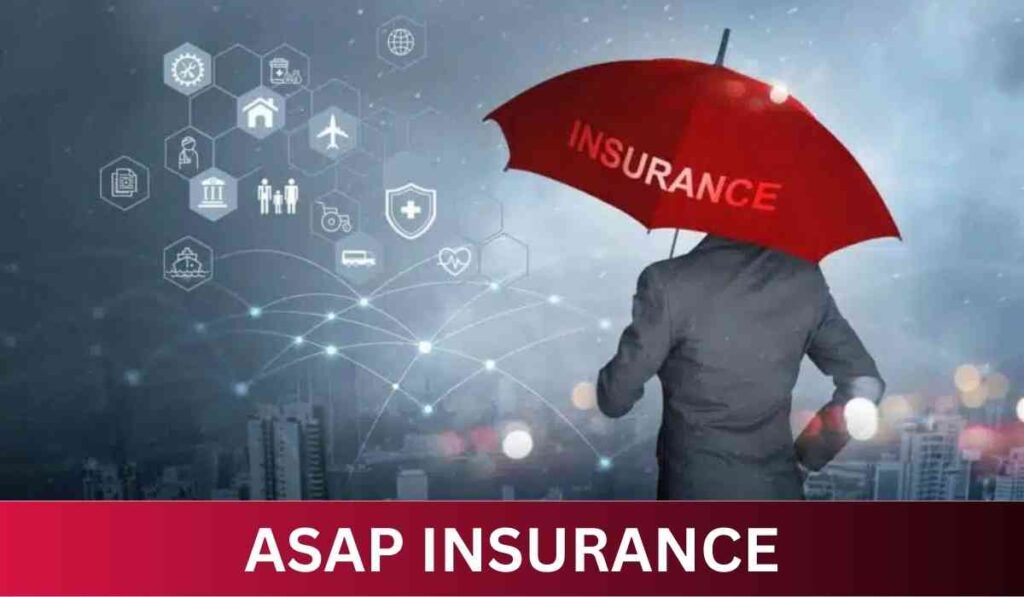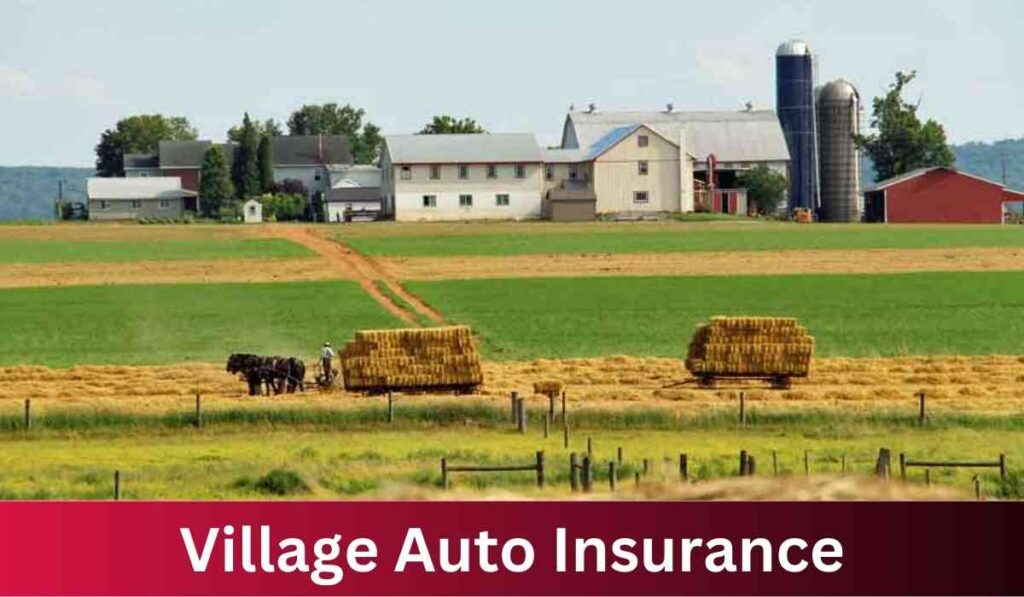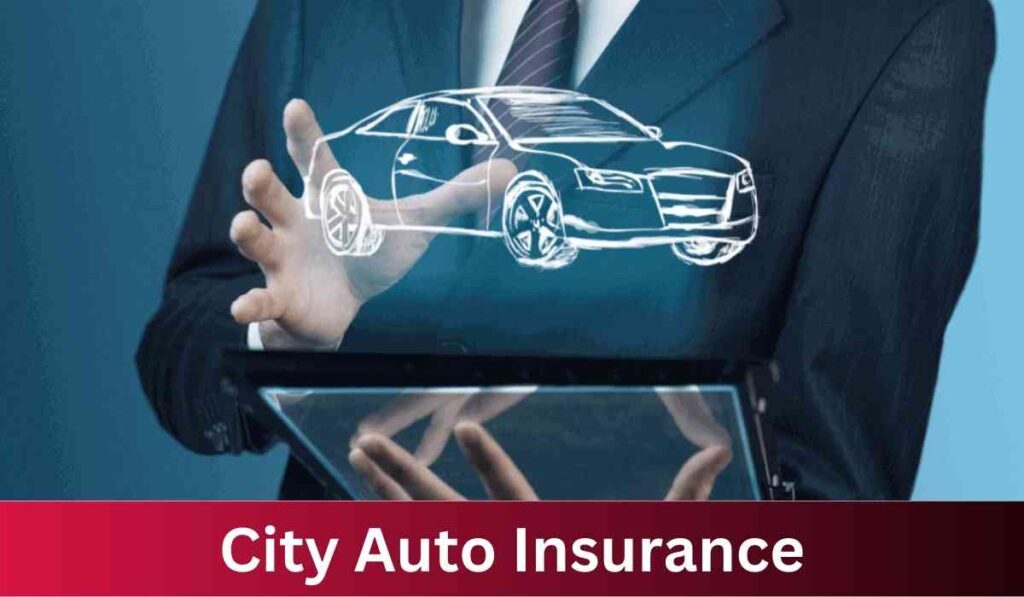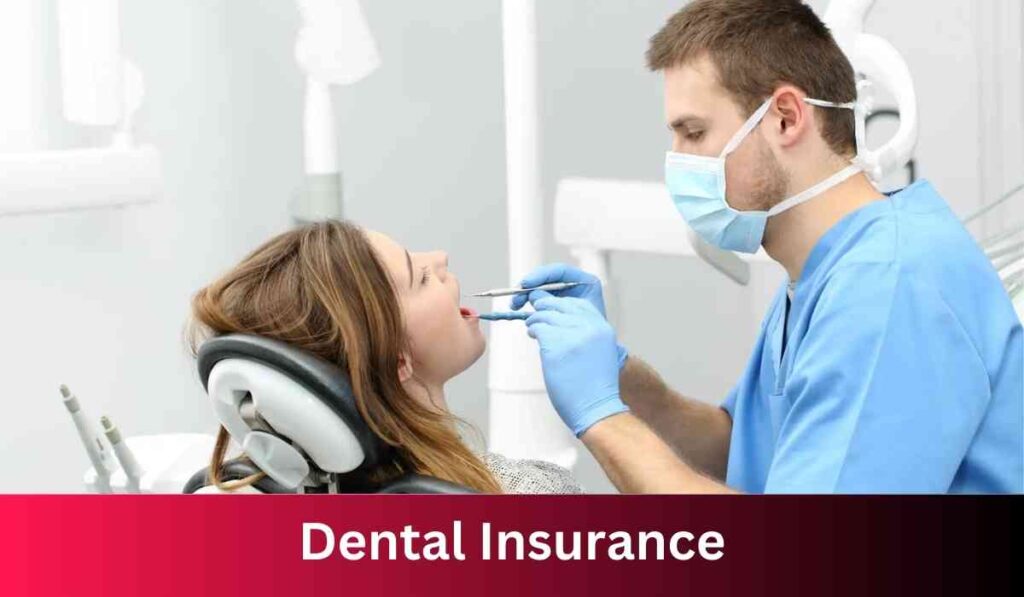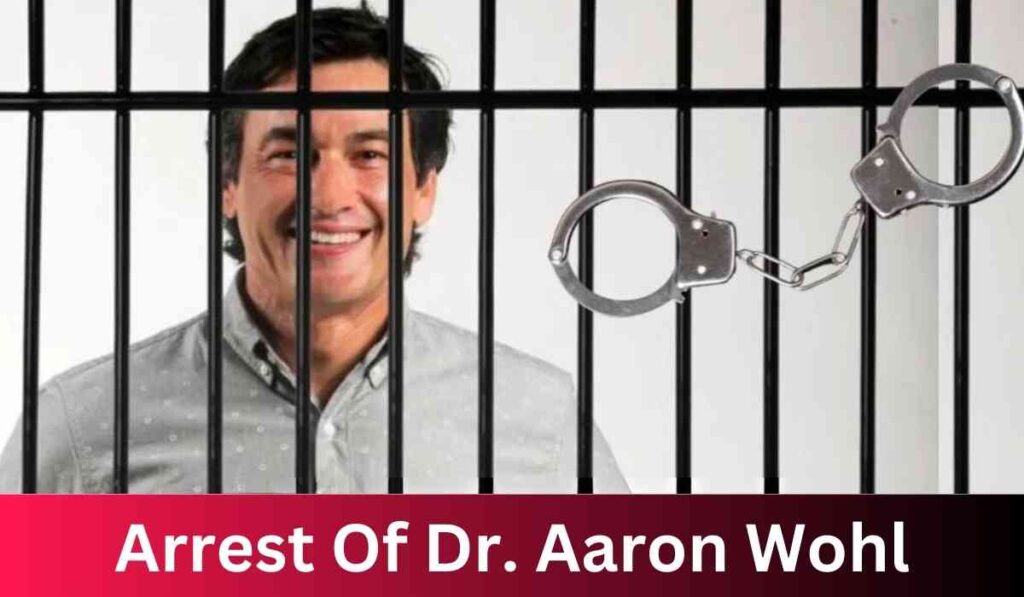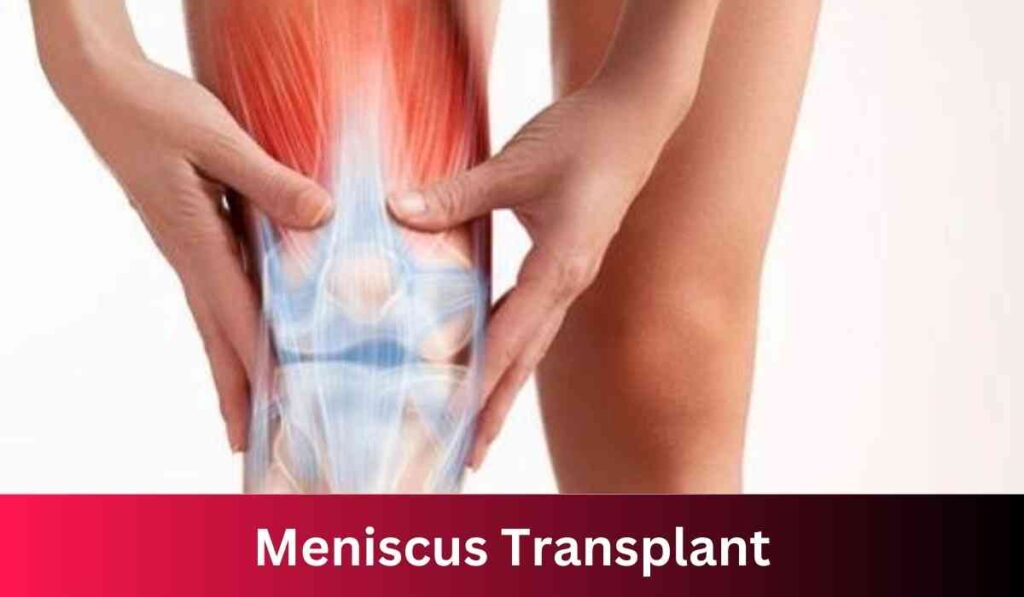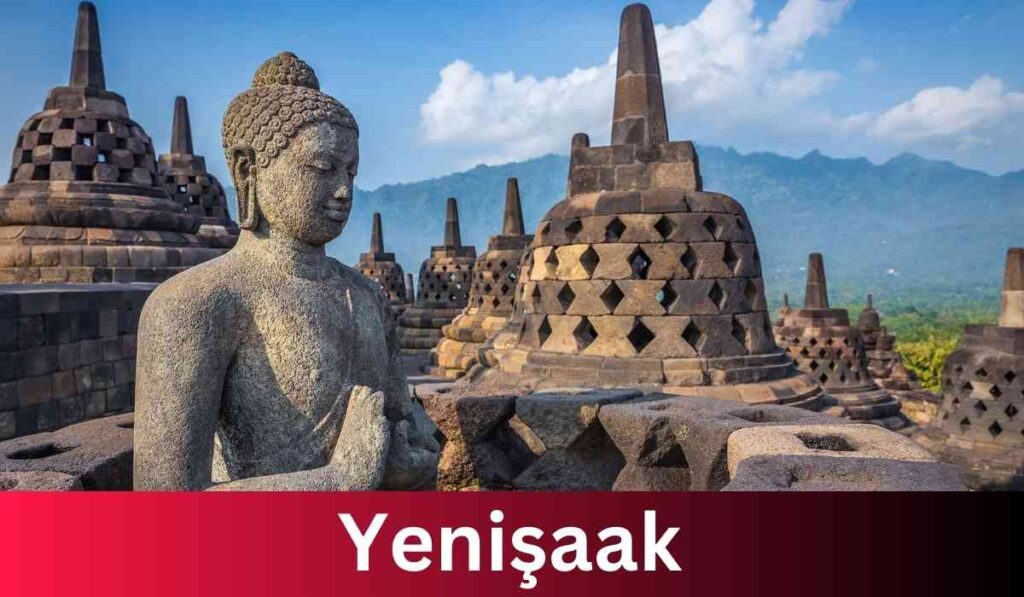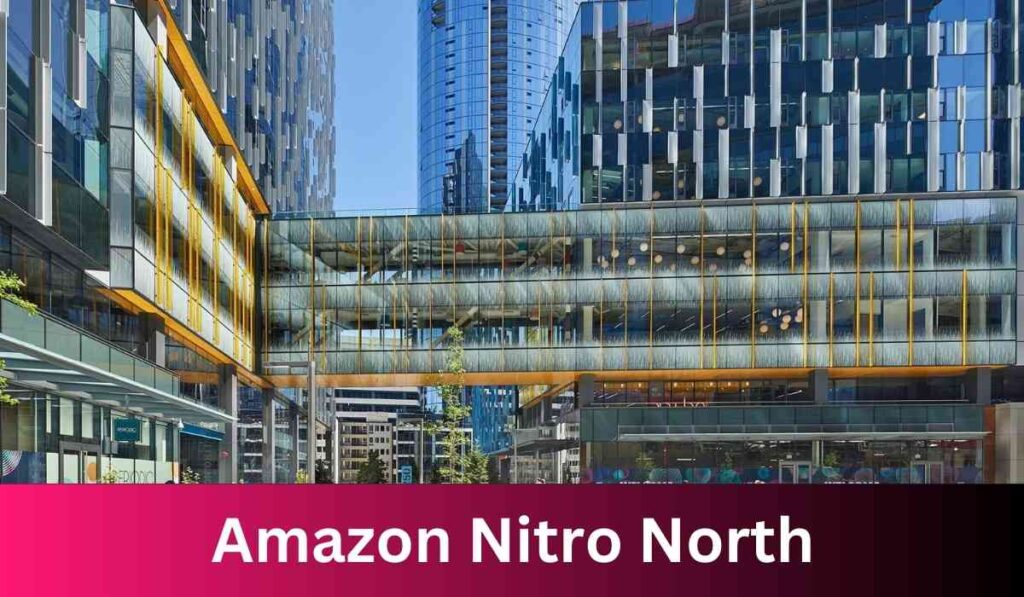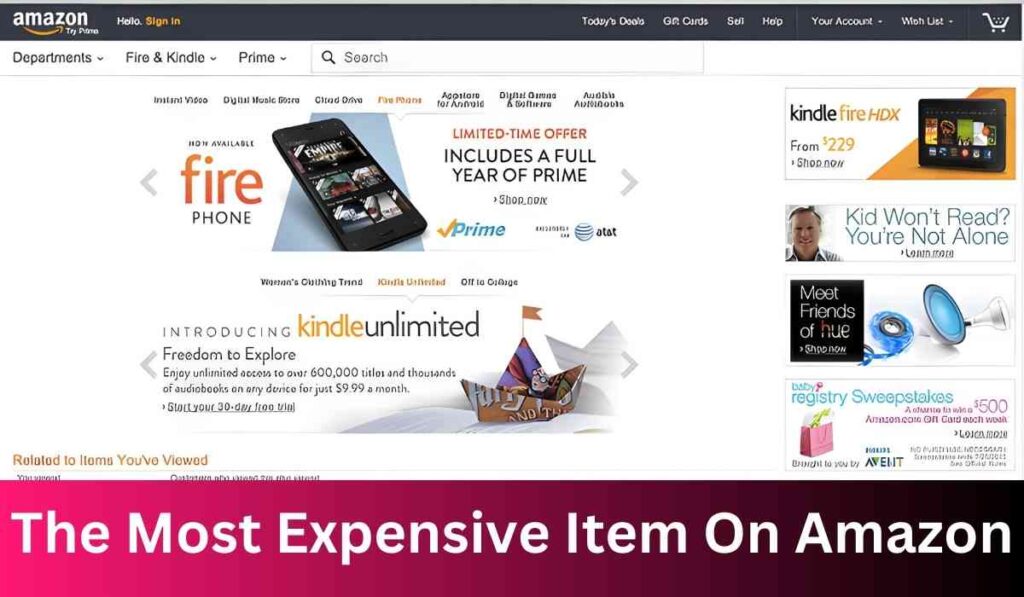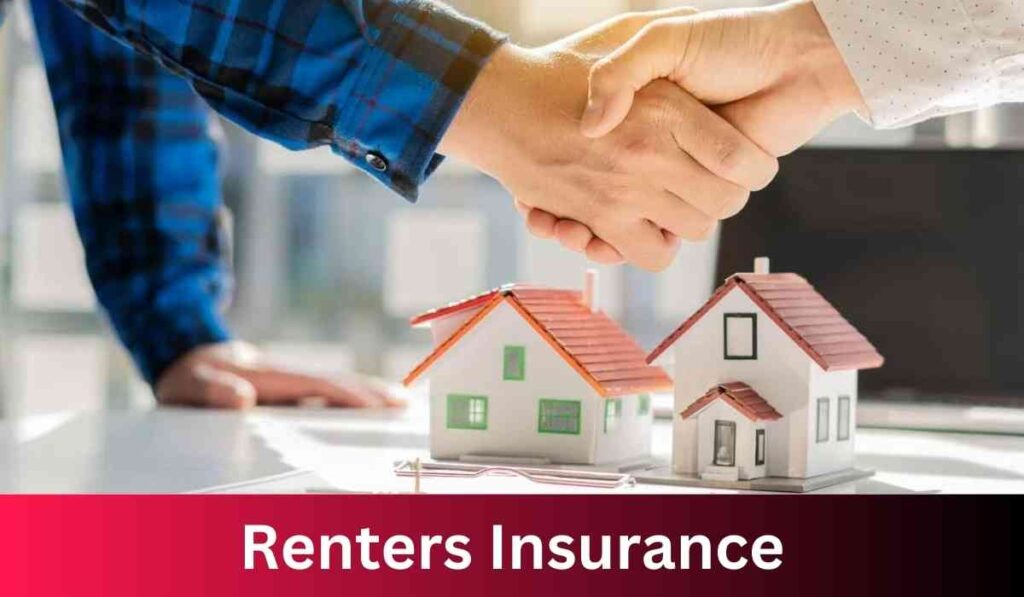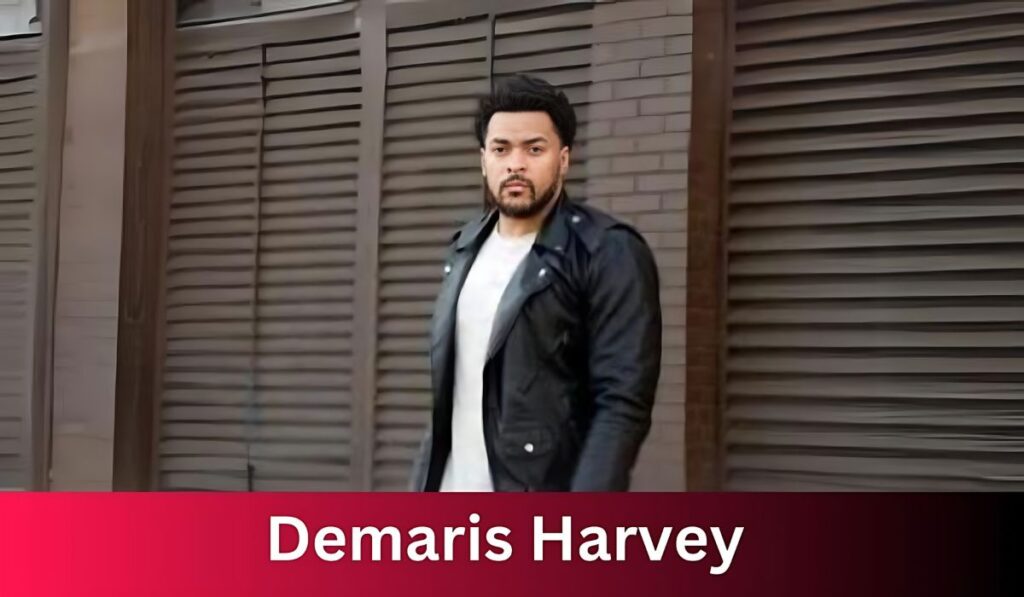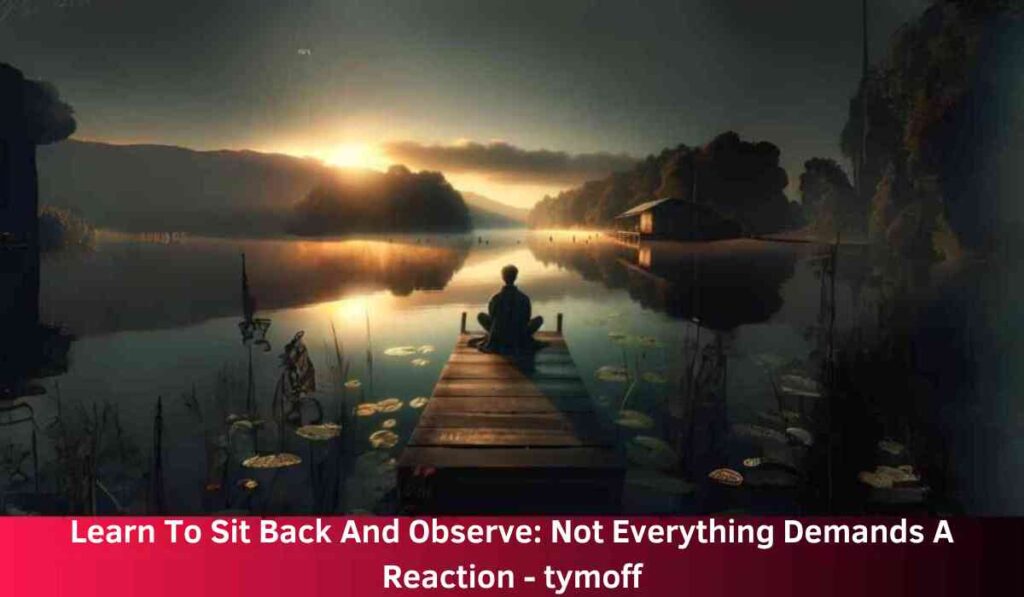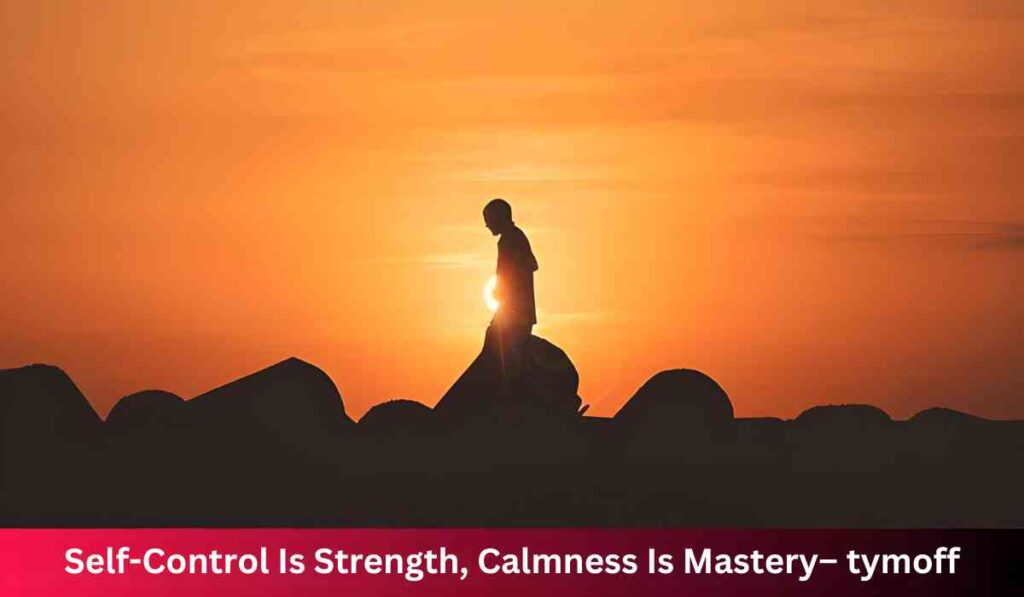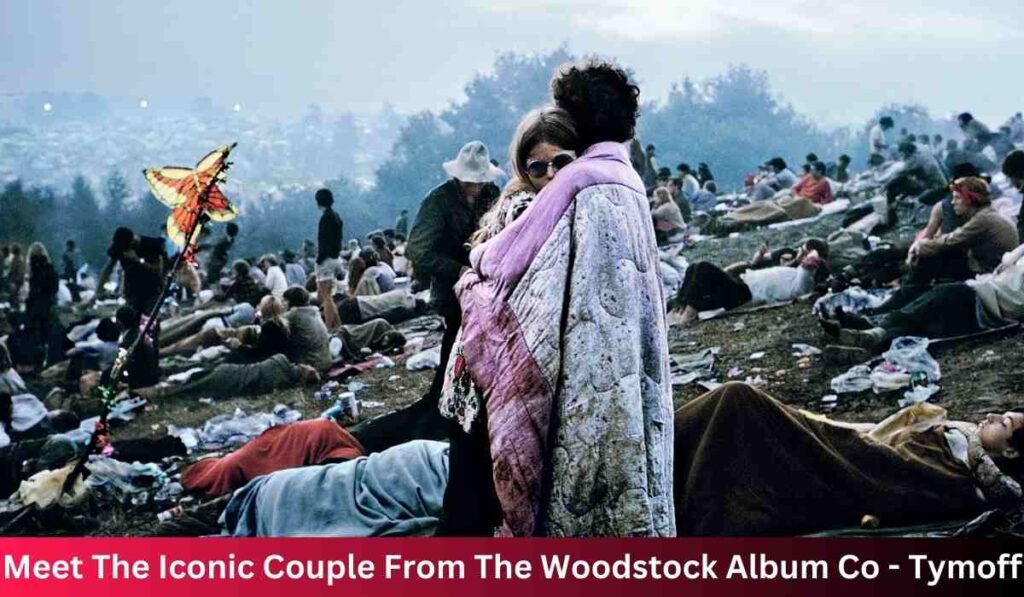The Ultimate Guide to Choosing the Best Budget LGA 1700 Motherboard

Introduction
In the ever-evolving world of computer hardware, finding the perfect motherboard can be akin to finding a needle in a haystack, especially when you’re on a budget.
With Intel’s LGA 1700 socket becoming increasingly popular due to its compatibility with 12th, 13th, and 14th-generation Intel CPUs, the market has seen a surge in options catering to various needs and preferences.
From gaming to professional use, the sheer diversity of available motherboards can be overwhelming.
Fear not, as we dive deep into the realm of budget-friendly LGA 1700 motherboards, uncovering the best options to suit your needs without breaking the bank.
Form Factor
Choosing the Right Size for Your Build When it comes to selecting the ideal motherboard, one of the first considerations is its form factor.
The most common size for LGA 1700 motherboards is the standard ATX, perfect for mid-tower cases. However, for smaller and more power-efficient builds, micro or mini ATX alternatives can be considered.
While these smaller options may offer less connectivity, they are excellent for compact builds. On the other end of the spectrum, E-ATX motherboards provide the most features but are typically pricier and harder to find within a budget.
Memory and Storage Speeds
Future-Proofing Your System Budget-friendly LGA 1700 motherboards often differentiate themselves based on their support for high-speed memory and storage.
The more expensive options, such as those utilizing the Z790 and Z690 chipsets, boast support for DDR5 memory and PCIe Gen 5.0 NVMe SSDs, offering superior performance.
Conversely, cheaper alternatives like the B760/B660 chipsets may lack these cutting-edge specifications, but they still provide adequate performance for most users.
It’s essential to consider your usage requirements and whether future-proofing is a priority when selecting a motherboard.
Connectivity
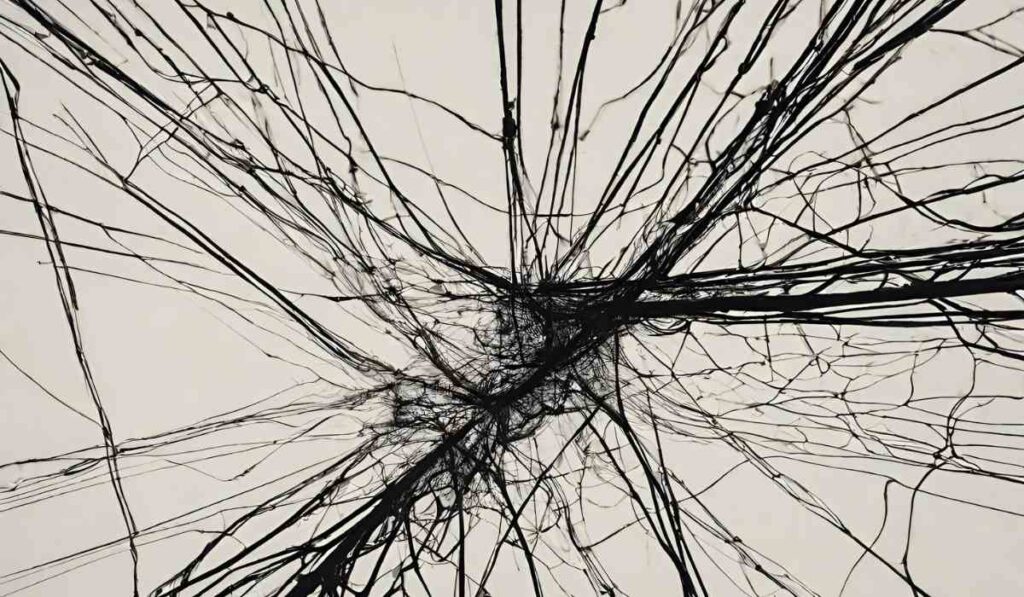
Ports Galore for Enhanced Usability Another crucial aspect to consider is the motherboard’s connectivity options.
USB ports, especially the faster Gen 2×2 variants, are essential for connecting external storage devices seamlessly.
Additionally, the emergence of Wi-Fi 6E as a high-speed wireless networking protocol adds another layer of connectivity to consider.
While some budget motherboards may skimp on integrated Wi-Fi, others offer robust wireless connectivity options.
Assessing your connectivity needs, whether for gaming, streaming, or professional work, will guide you towards the right motherboard for your setup.
Overclocking Potential
Unlocking Performance Without Breaking the Bank While budget motherboards may not offer the same overclocking capabilities as their premium counterparts, many still provide sufficient support for CPU and memory overclocking.
Look for motherboards with an adequate number of power phases and VRM cooling to ensure stability when pushing your components beyond stock settings.
While extreme overclocking may be reserved for high-end motherboards, budget options can still offer a significant performance boost with mild to moderate overclocking.
Top Picks: Budget-Friendly LGA 1700 Motherboards

Gigabyte Z790 Aorus Elite AX
Best Overall Budget Intel Motherboard Priced at $260, the Gigabyte Z790 Aorus Elite AX offers a compelling mix of performance and affordability.
With robust power delivery, DDR5 memory support, and ample connectivity options, it’s an excellent choice for both gamers and professionals alike.
MSI B760 Gaming Plus WiFi
Best Budget Intel B760 Motherboard At $160, the MSI B760 Gaming Plus WiFi strikes a balance between affordability and performance.
While it may lack overclocking capabilities, it offers solid component support and convenient features like EZ Debug LEDs for troubleshooting.
MSI MAG Z790 Tomahawk MAX WiFi
Best Premium Budget Intel Motherboard For $280, the MSI MAG Z790 Tomahawk MAX WiFi delivers premium features at a reasonable price point.
With its 18-power phase VRM, high-quality components, and extensive connectivity options, it’s an ideal choice for enthusiasts seeking overclocking prowess without breaking the bank.
MSI PRO Z790-S WiFi
Best Value Budget Intel Motherboard Priced at $170, the MSI PRO Z790-S WiFi offers impressive features at an affordable price.
While it may not support highly overclockable memories, its robust power delivery and ample connectivity make it a solid choice for budget-conscious users.
ASUS Prime Z790M-Plus
Best Compact Budget Intel Motherboard For those seeking a compact motherboard without sacrificing performance, the ASUS Prime Z790M-Plus offers an excellent solution.
Priced at $195, it features a capable power delivery system, ample storage options, and a compact micro-ATX form factor.
Conclusion
In conclusion, the landscape of budget-friendly LGA 1700 motherboards is vast and varied, offering options to suit every need and preference
By considering factors such as form factor, memory and storage speeds, connectivity, and overclocking potential, you can find the perfect motherboard to complement your build without breaking the bank.
Whether you’re a gamer, professional, or enthusiast, there’s a budget-friendly LGA 1700 motherboard out there waiting to elevate your computing experience to new heights.
FAQs
FAQ: Can I use DDR4 RAM on an LGA 1700 motherboard?
Answer: No, LGA 1700 motherboards only support DDR5 memory.
FAQ: Are LGA 1700 motherboards compatible with previous-generation Intel CPUs?
Answer: No, LGA 1700 motherboards are specifically designed for 12th, 13th, and 14th-generation Intel CPUs.
FAQ: Do all budget LGA 1700 motherboards support overclocking?
Answer: No, not all budget LGA 1700 motherboards support overclocking. Some may lack the necessary features for CPU and memory overclocking.
FAQ: Can I use a high-end graphics card with a budget LGA 1700 motherboard?
Answer: Yes, budget LGA 1700 motherboards typically support high-end graphics cards through PCIe x16 slots.
FAQ: Do budget LGA 1700 motherboards come with integrated Wi-Fi?
Answer: It varies. Some budget LGA 1700 motherboards may include integrated Wi-Fi, while others may require a separate Wi-Fi adapter.
FAQ: How do I update the BIOS on a budget LGA 1700 motherboard?
Answer: BIOS updates can typically be performed using USB BIOS flashback or through the motherboard’s BIOS update utility.
FAQ: Can I use a budget LGA 1700 motherboard for content creation tasks?
Answer: Yes, budget LGA 1700 motherboards can handle content creation tasks, but performance may vary depending on the specific motherboard and CPU combination.
FAQ: Are budget LGA 1700 motherboards future-proof?
Answer: Budget LGA 1700 motherboards may offer some degree of future-proofing, but they may lack certain features found in higher-end models.
FAQ: Do budget LGA 1700 motherboards support multiple GPUs?
Answer: It depends on the specific motherboard. Some budget LGA 1700 motherboards may support multiple GPUs through multiple PCIe slots.
FAQ: Can I use an aftermarket CPU cooler with a budget LGA 1700 motherboard?
Answer: Yes, most budget LGA 1700 motherboards support aftermarket CPU coolers, but compatibility may vary depending on the cooler’s mounting mechanism.
Related Posts
Demystifying Front Panel Connectors: A Comprehensive Guide
Demystifying AAFP Motherboards: Your Ultimate Guide to Seamless Audio Integration
Unveiling the Ultimate Z690 Motherboard Tier List: Your Guide to the Best Picks



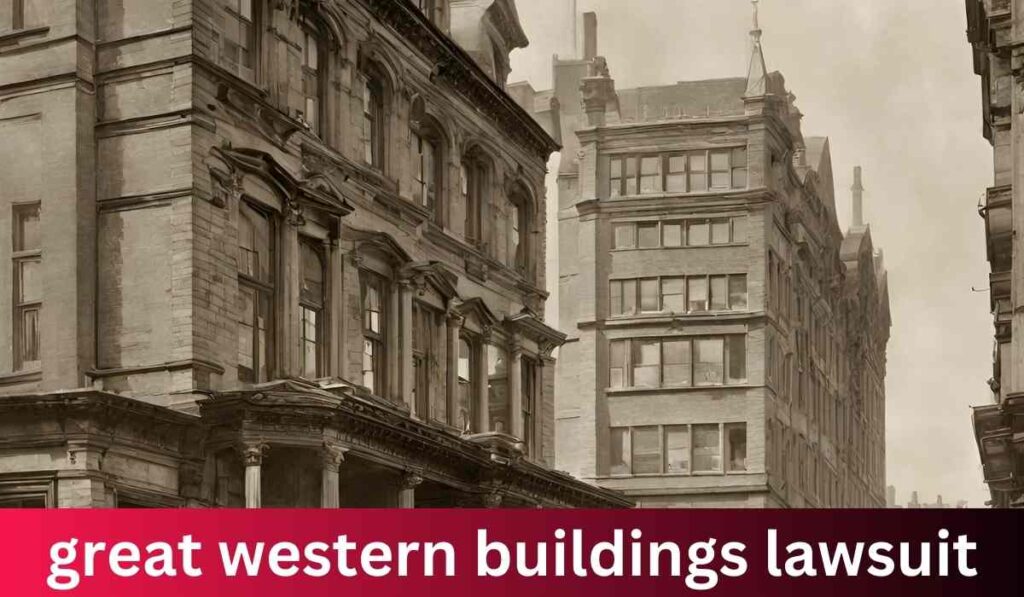




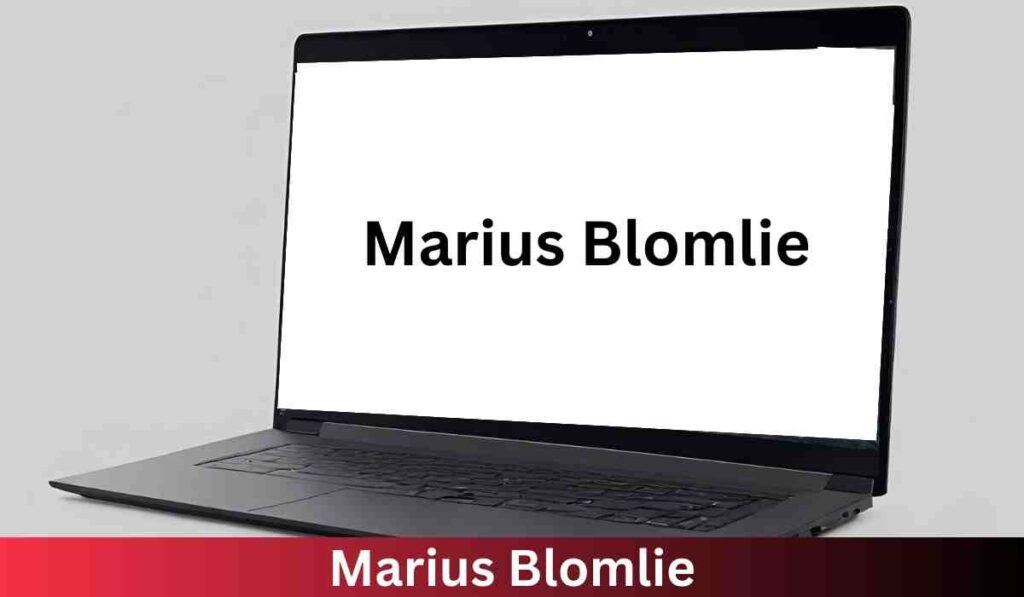
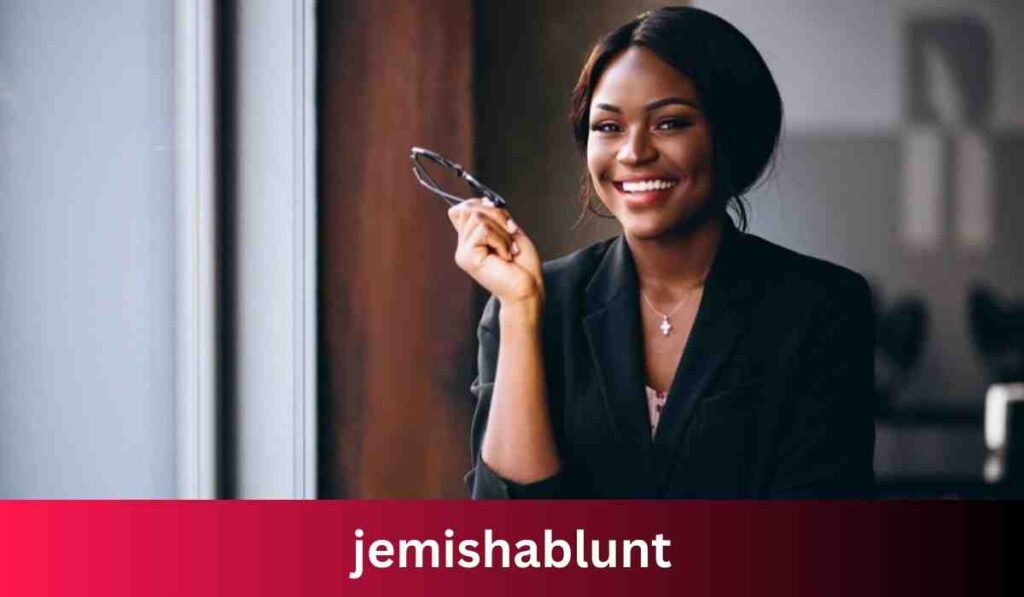

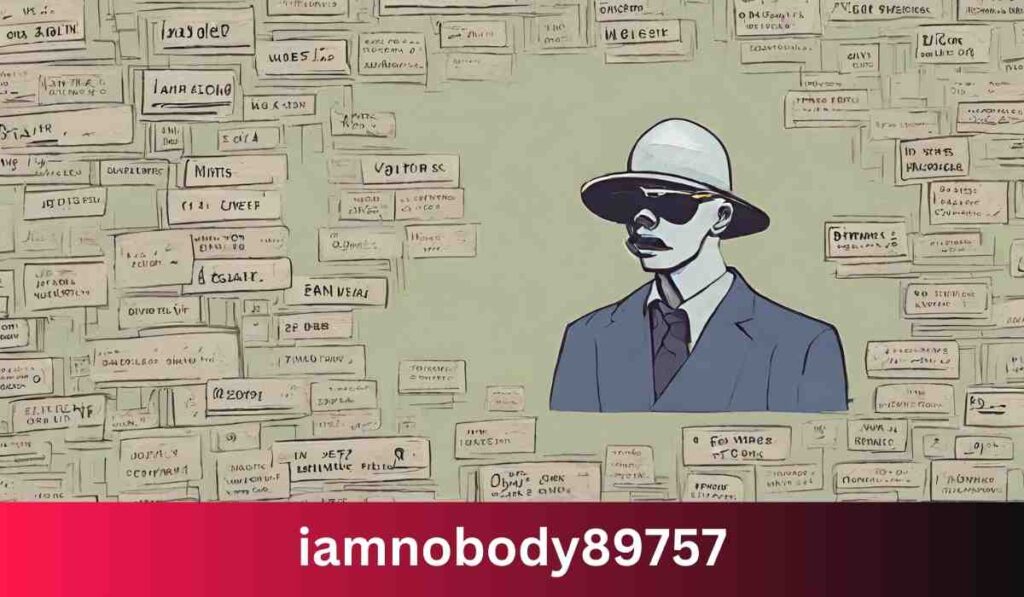



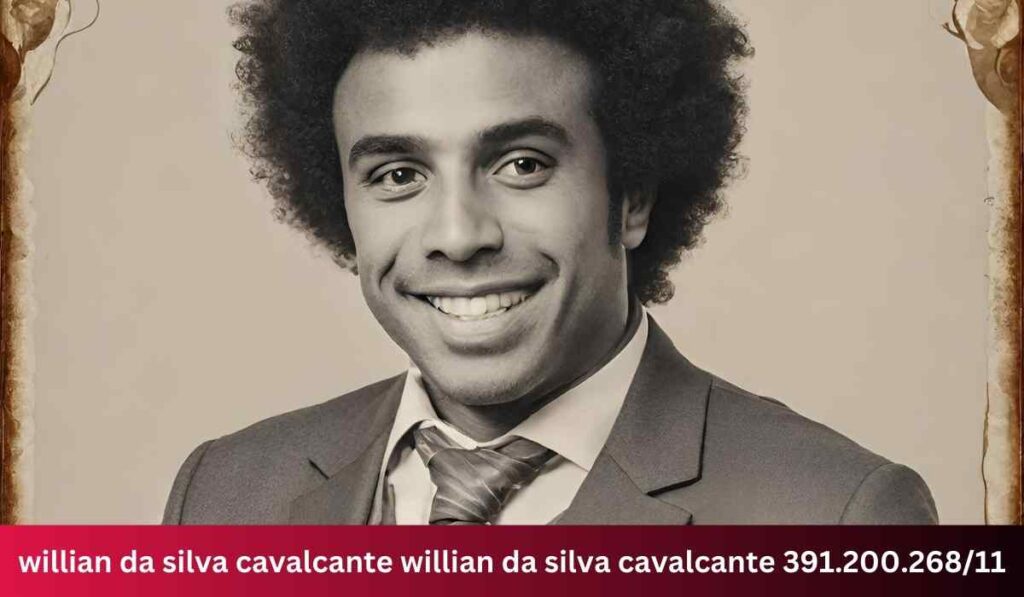
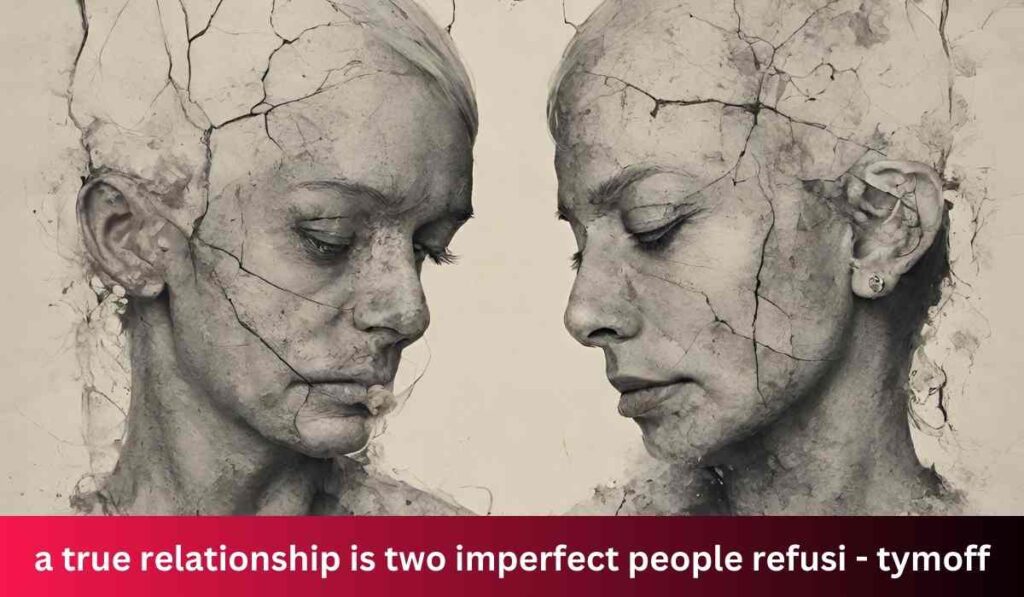
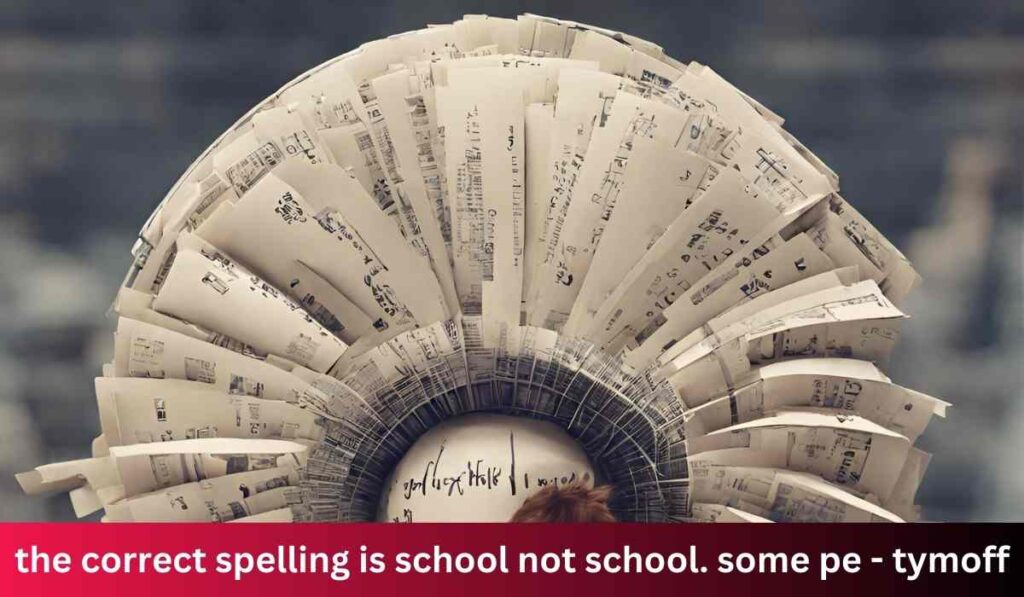
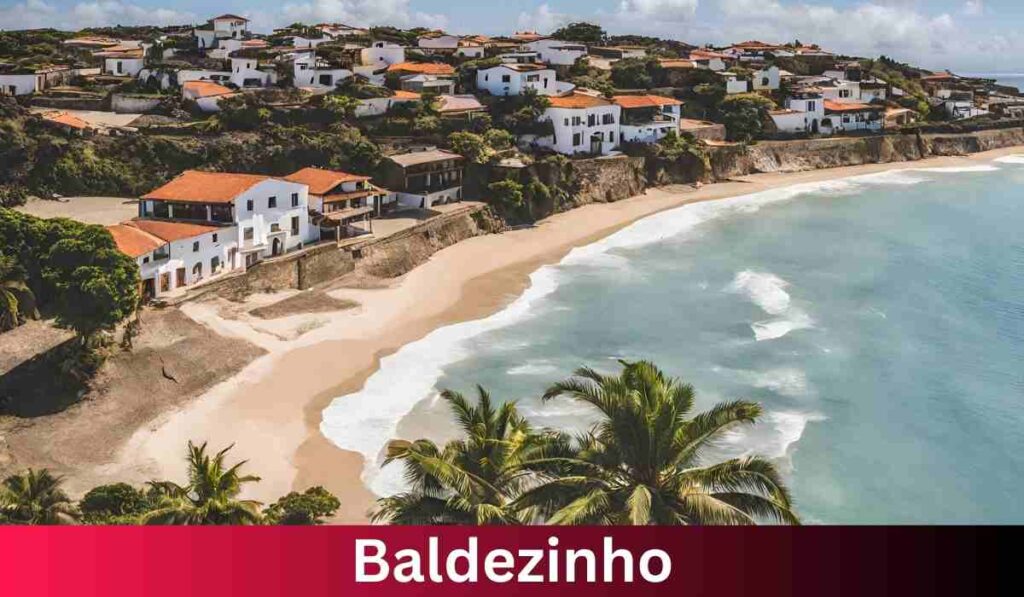
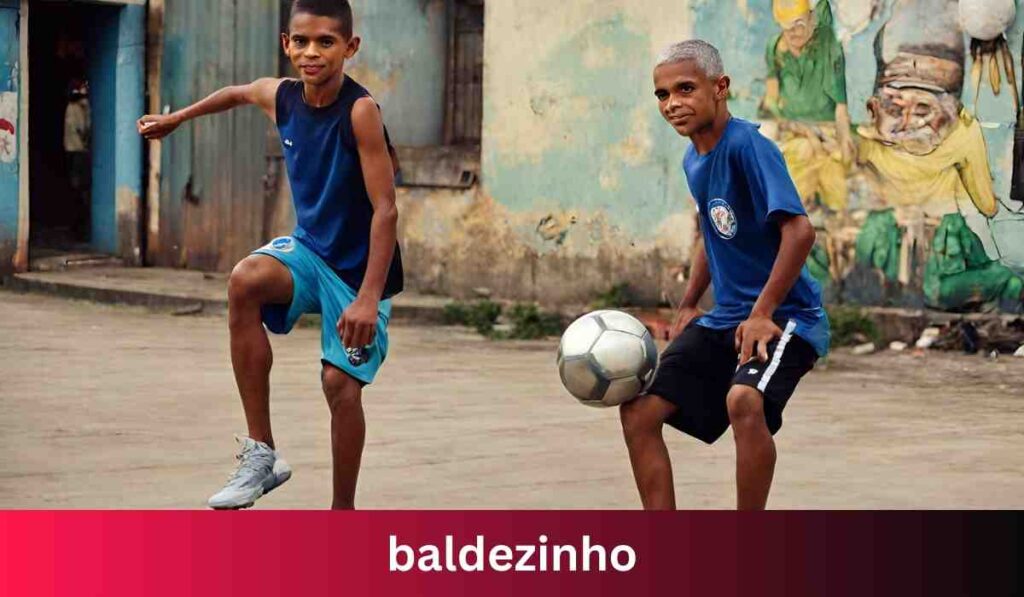


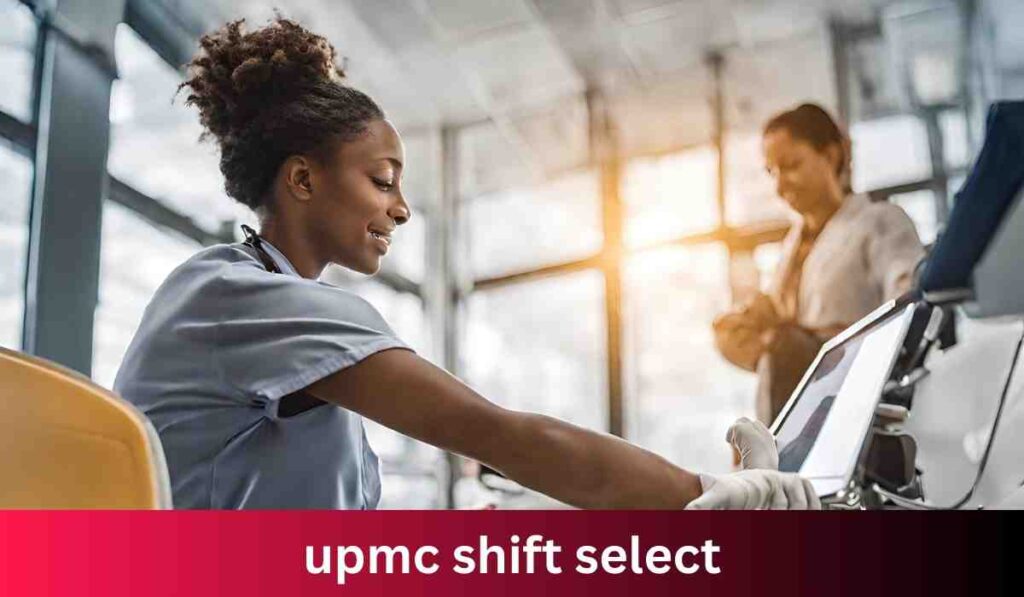
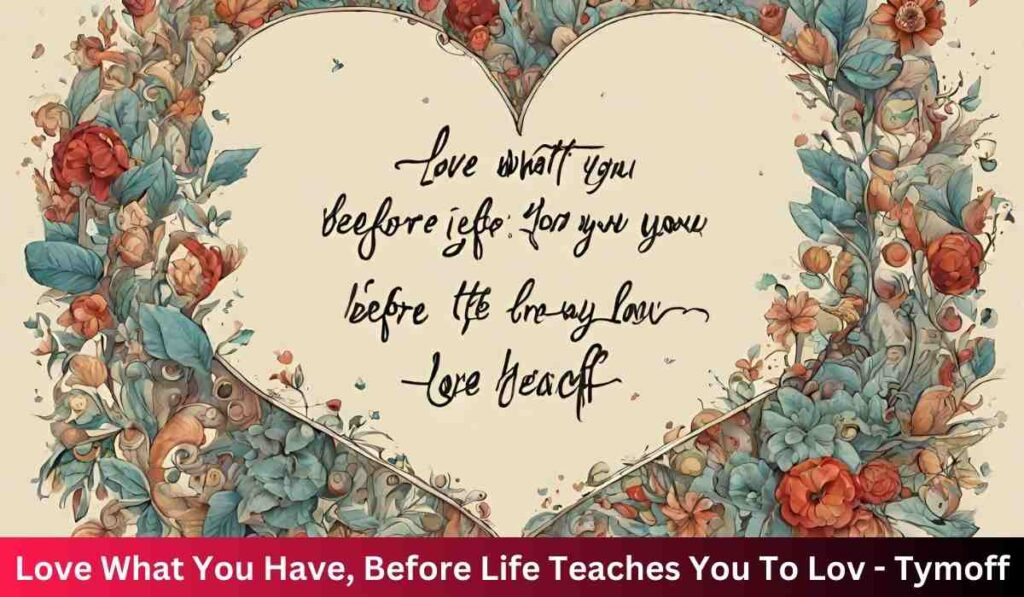
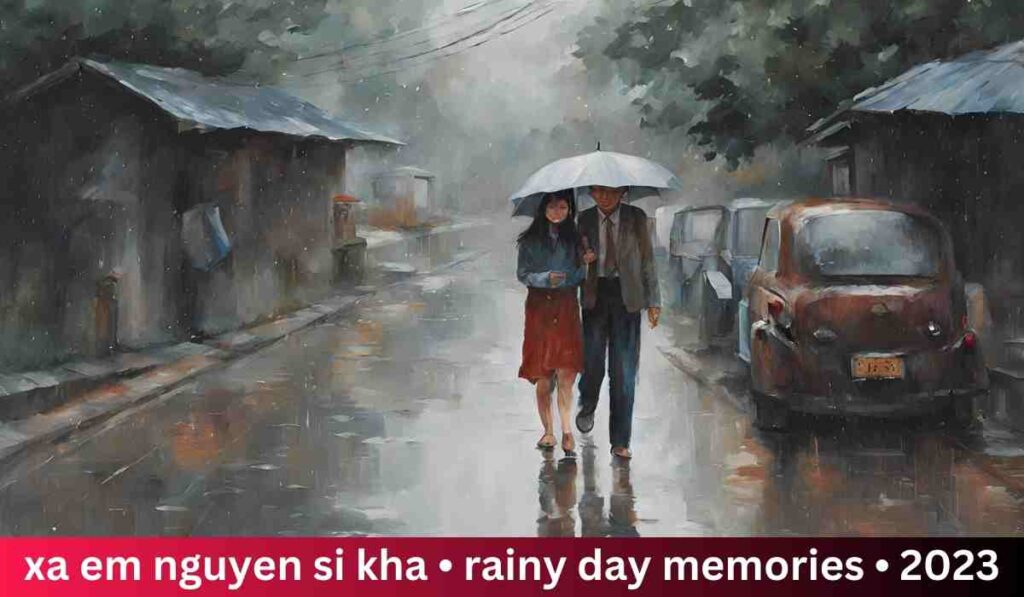
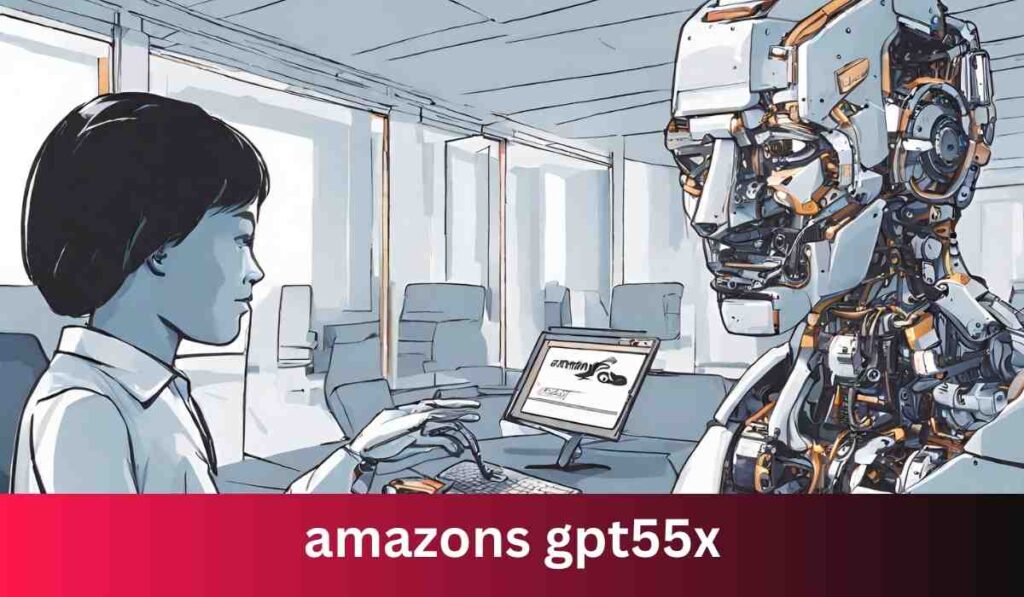
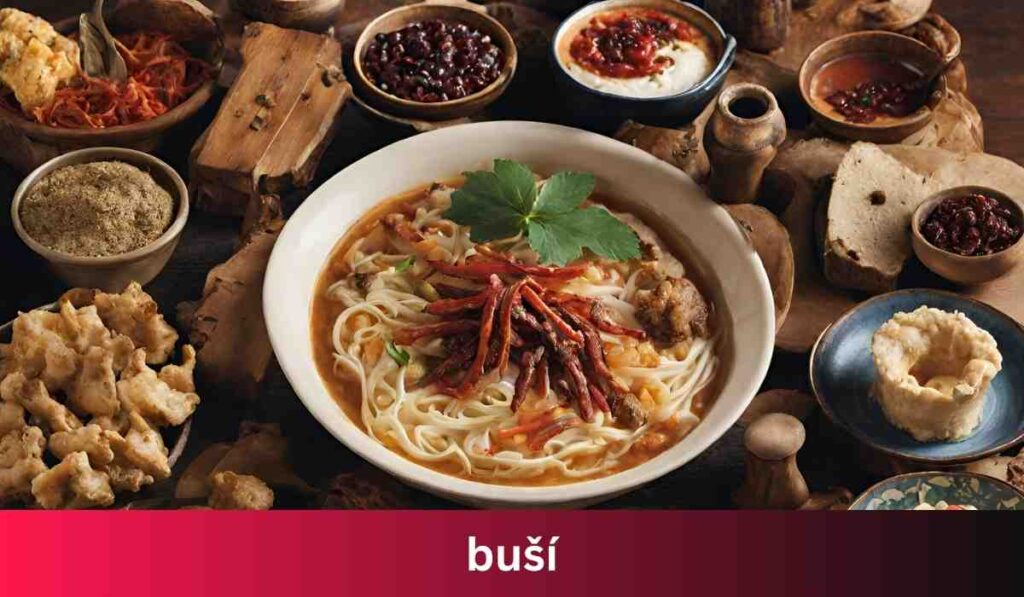

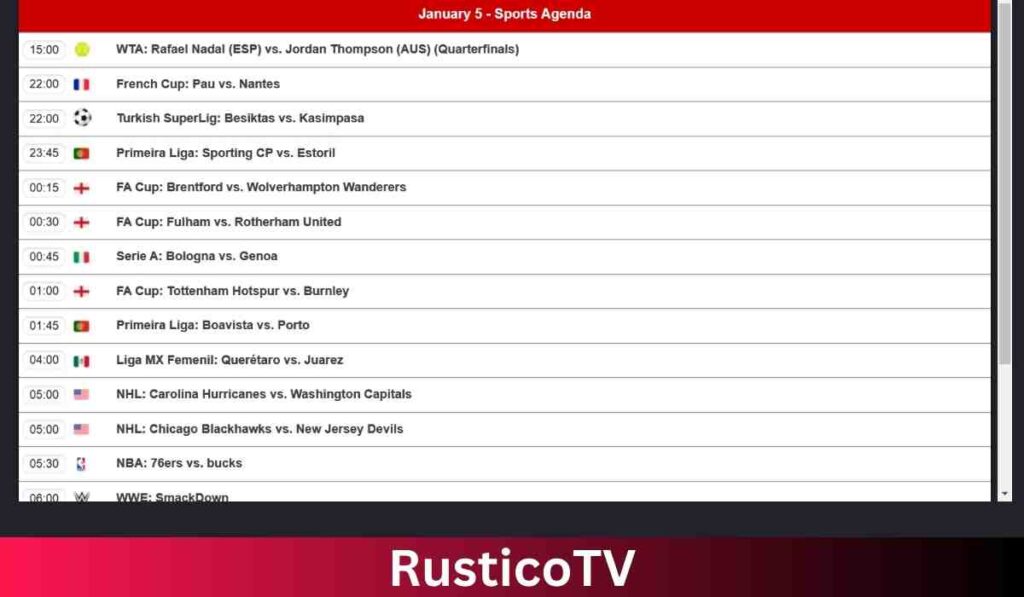

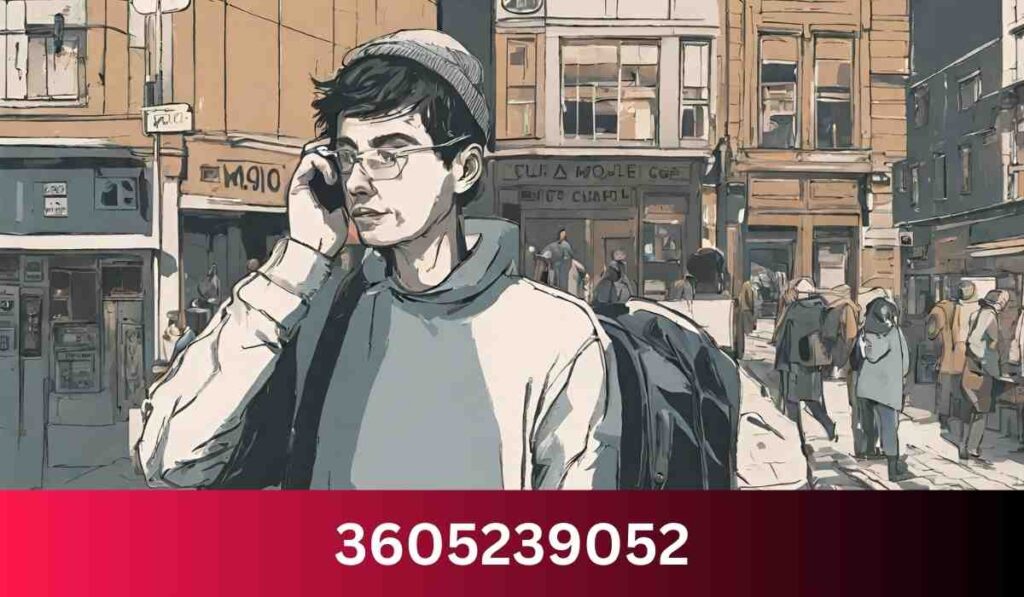


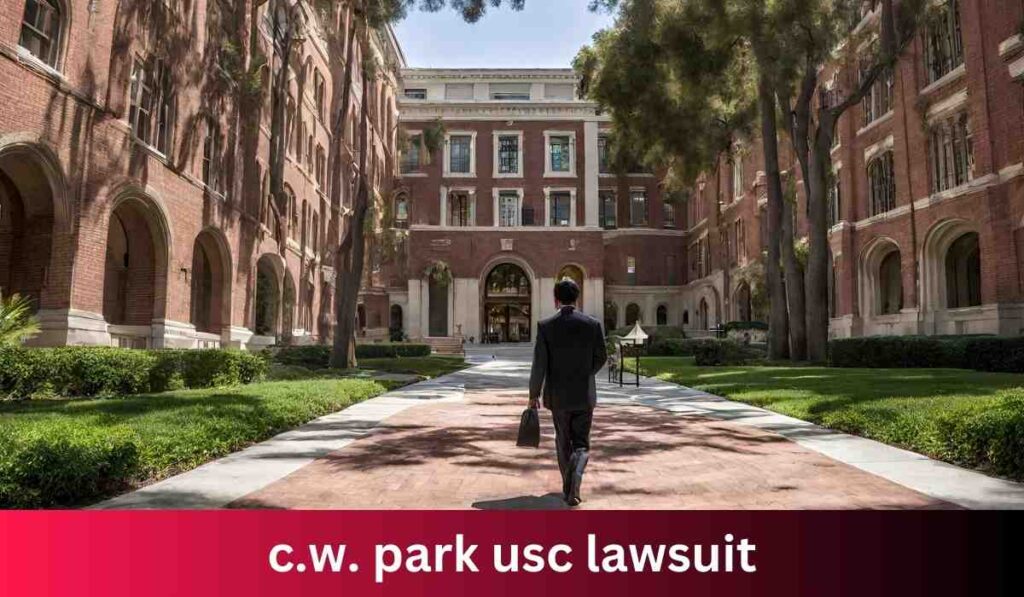
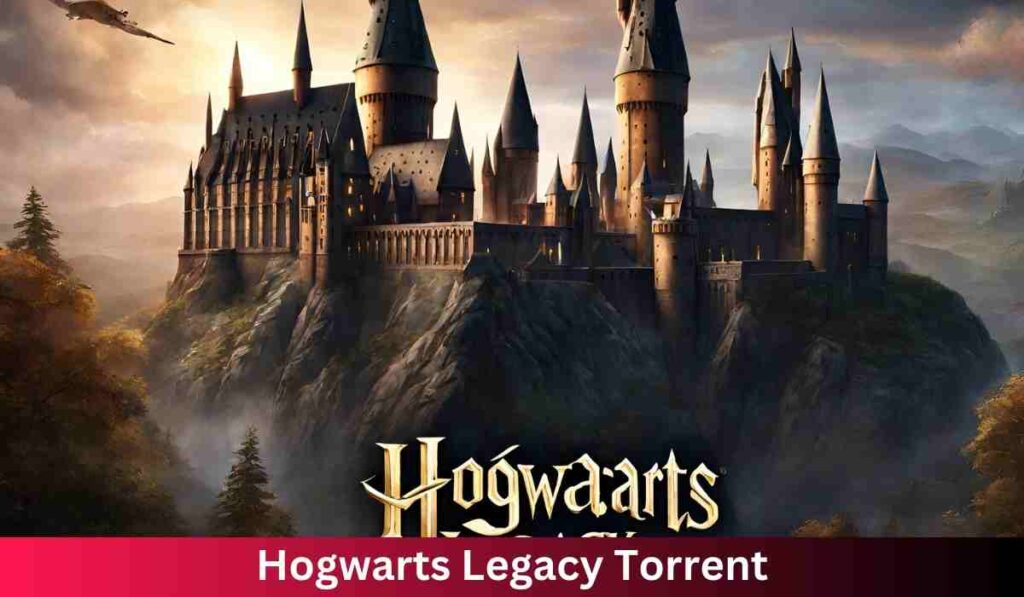

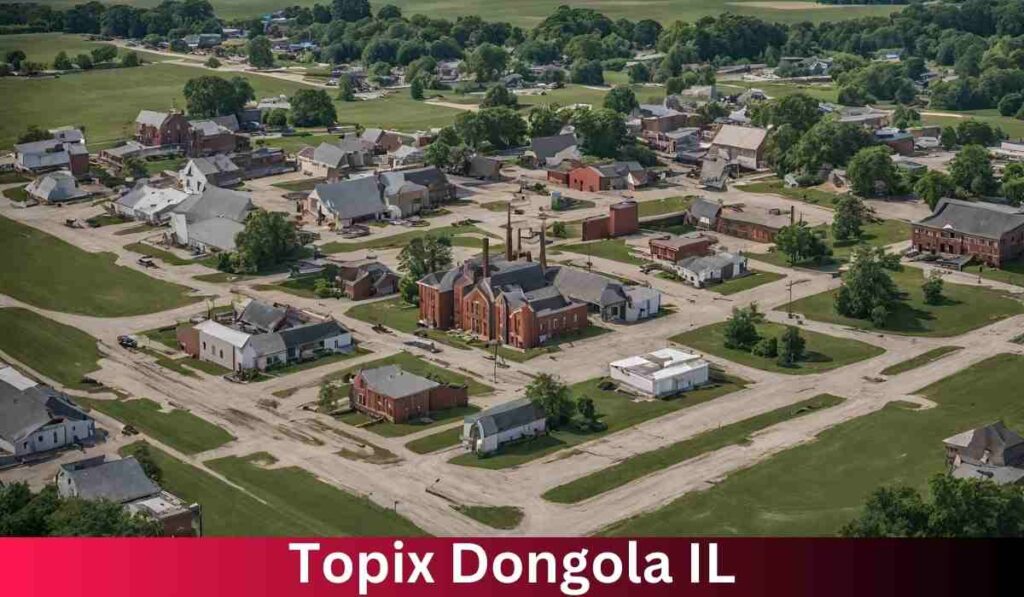
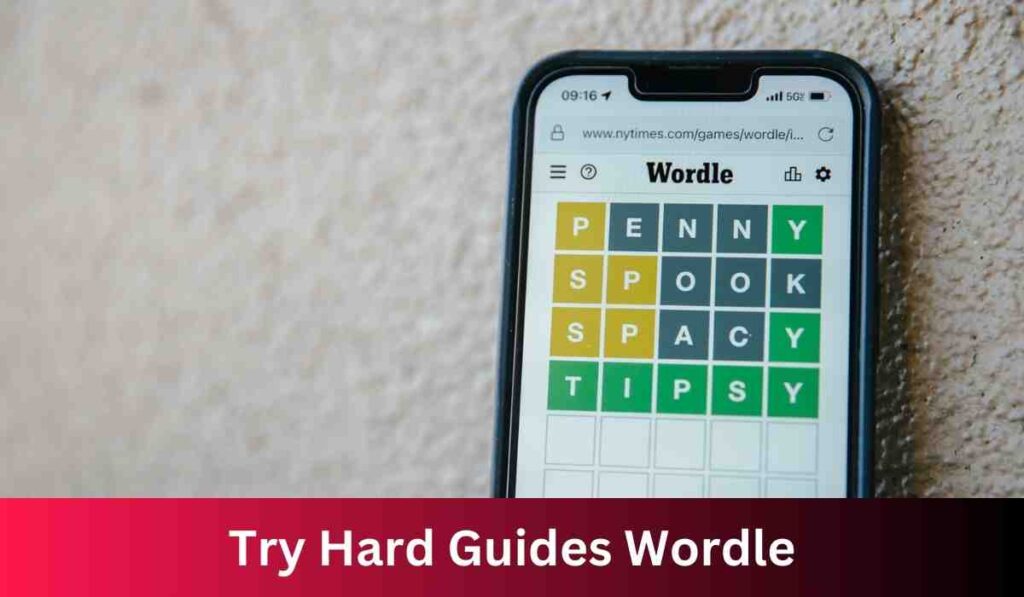

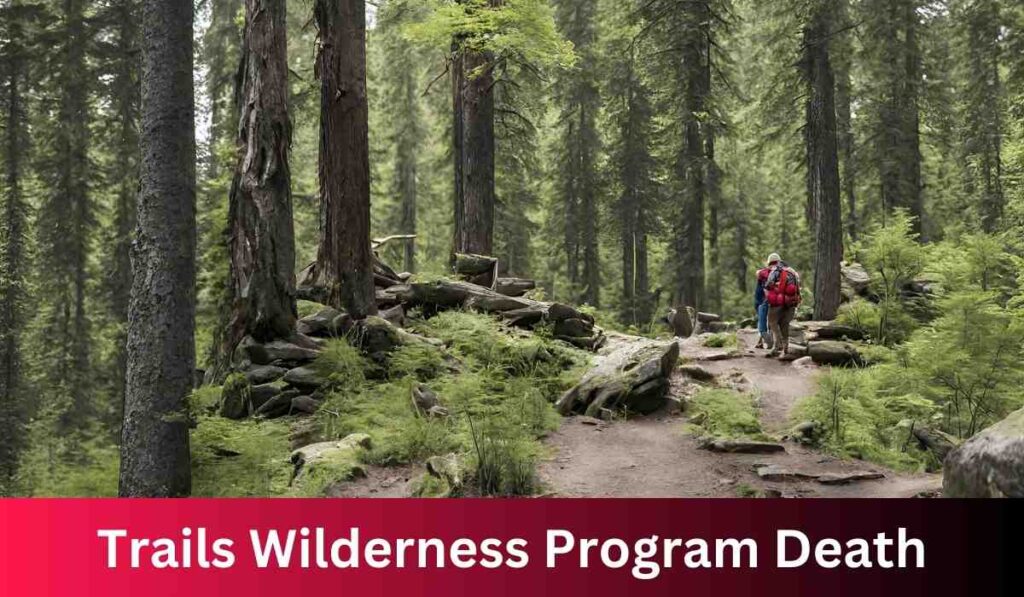




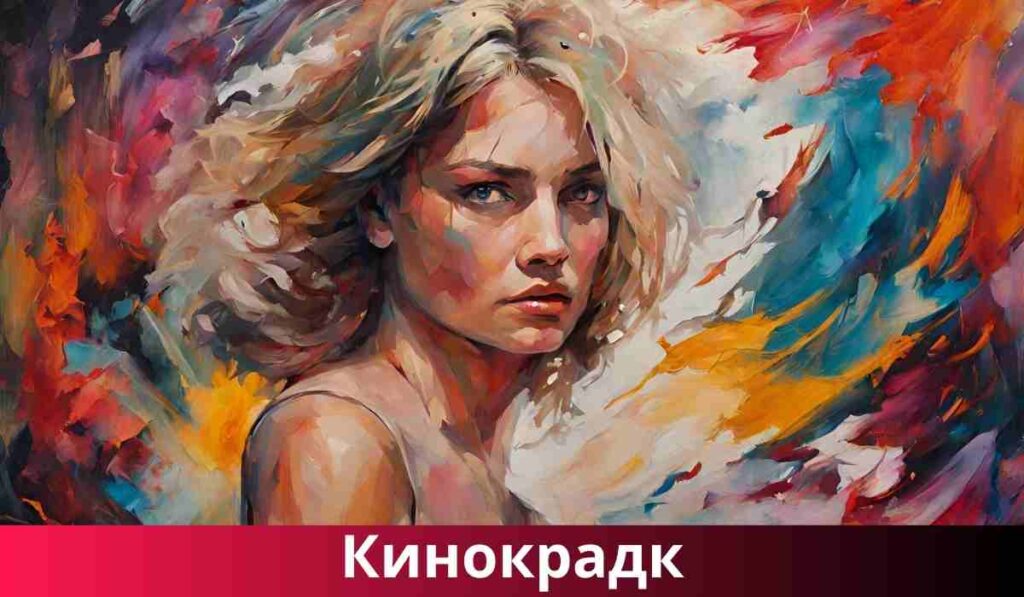
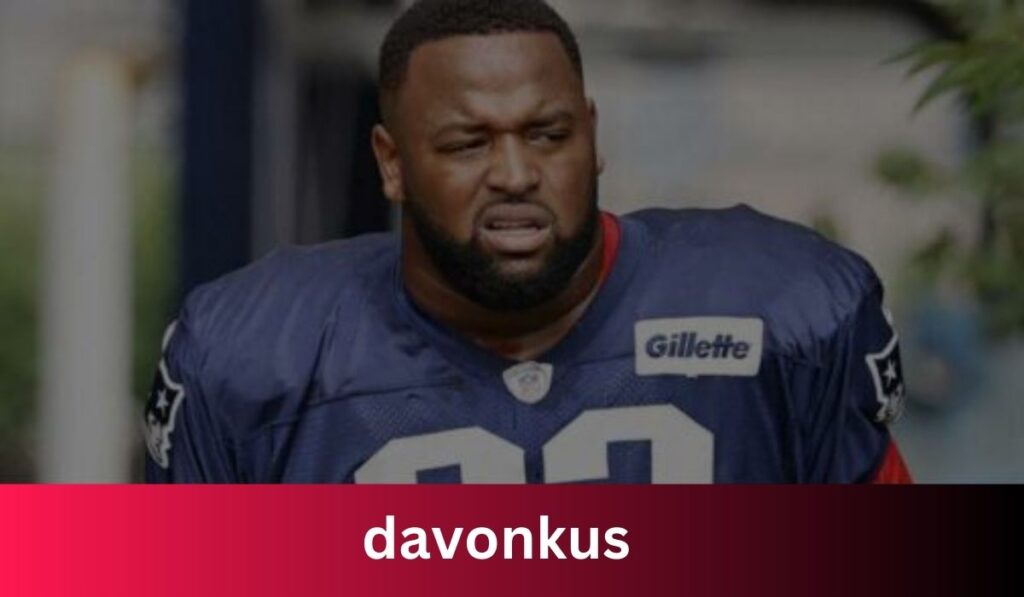

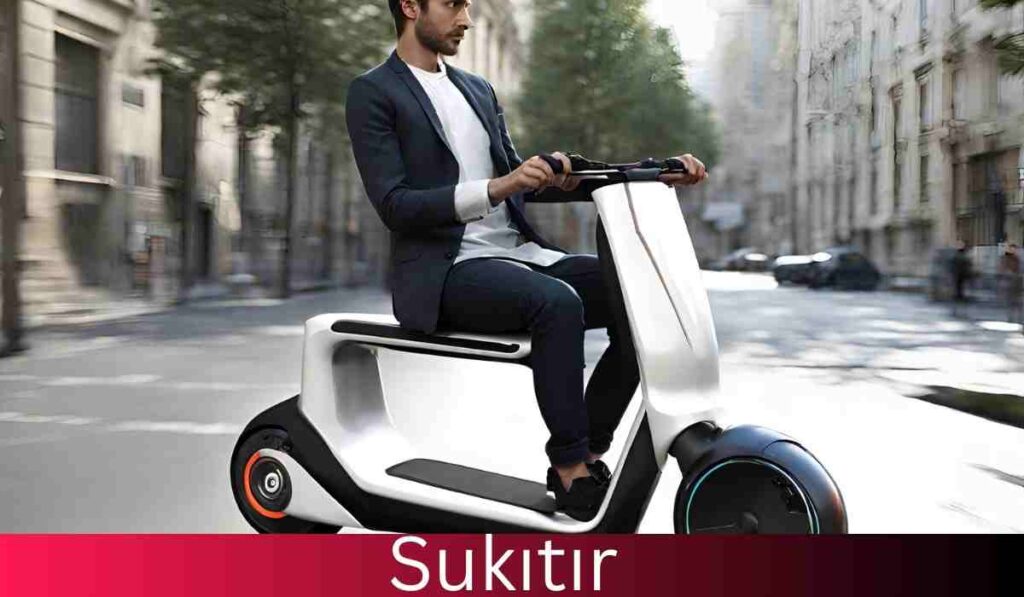
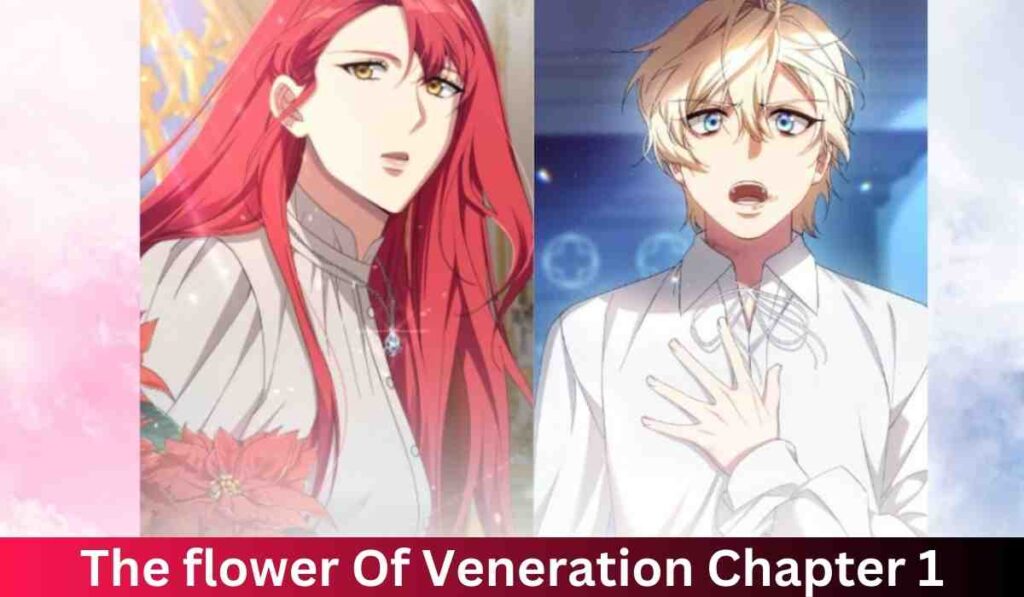
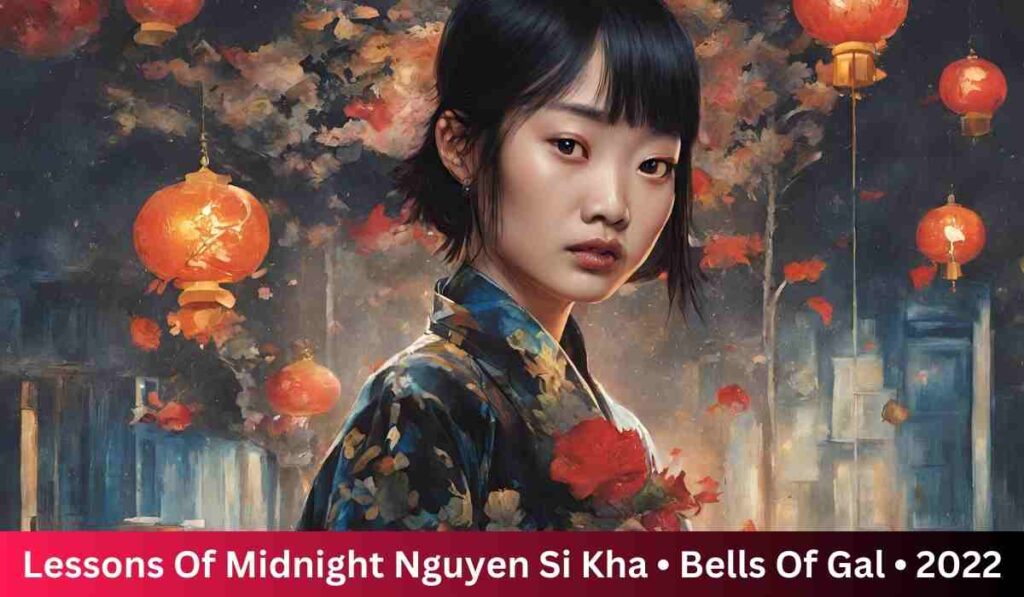
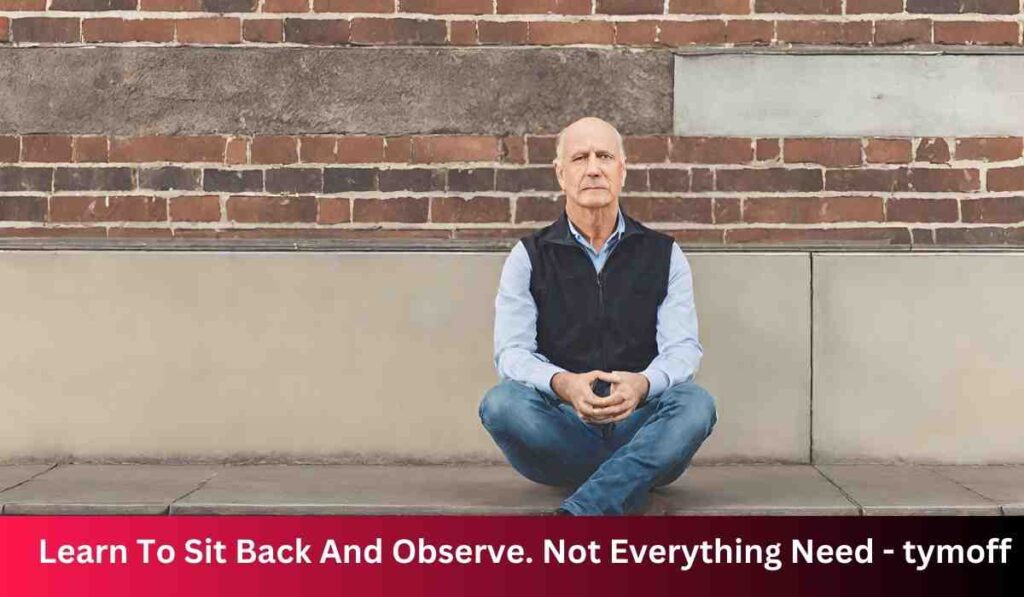







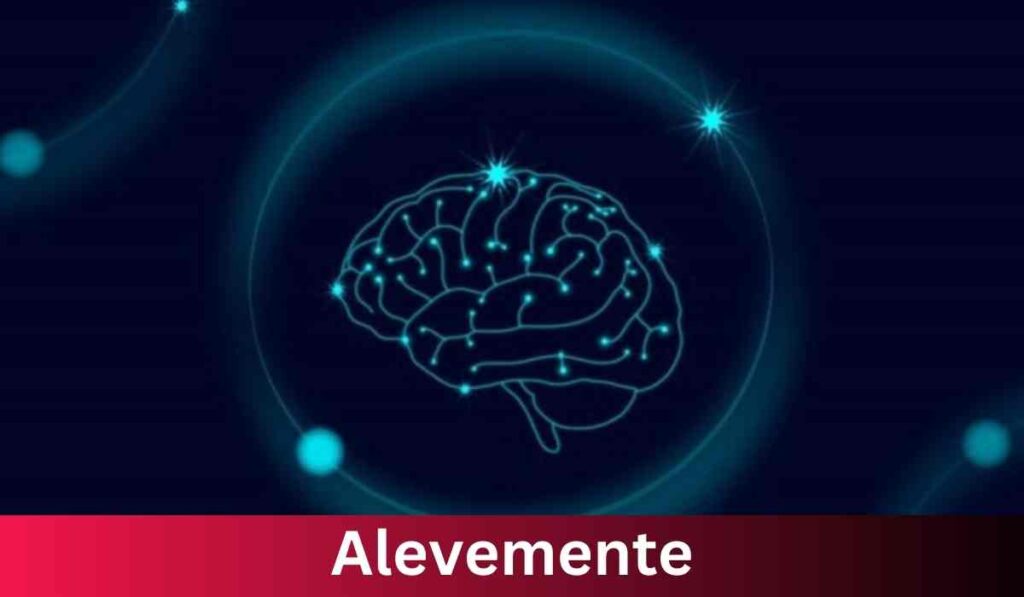
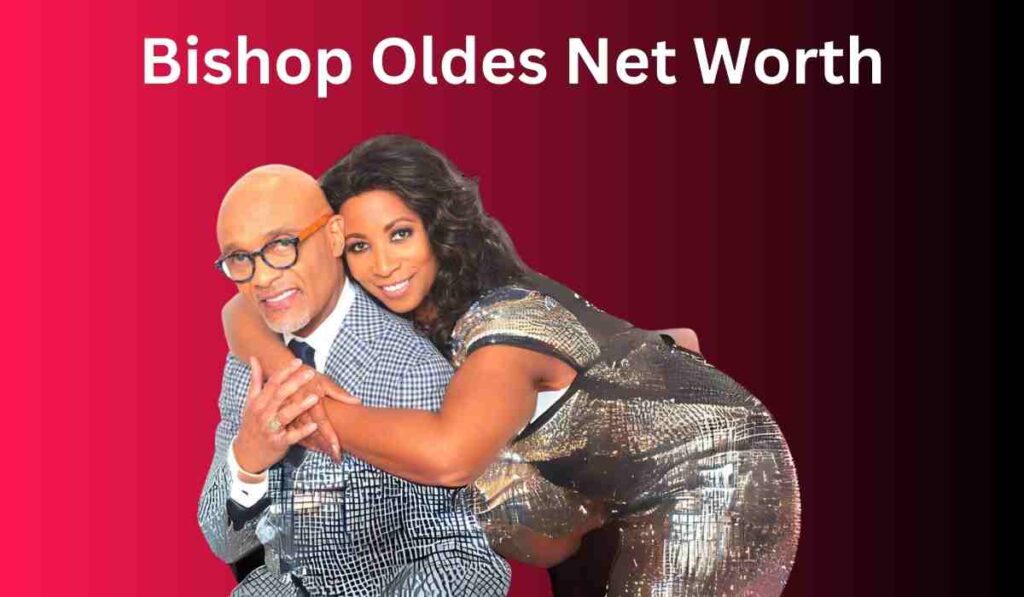
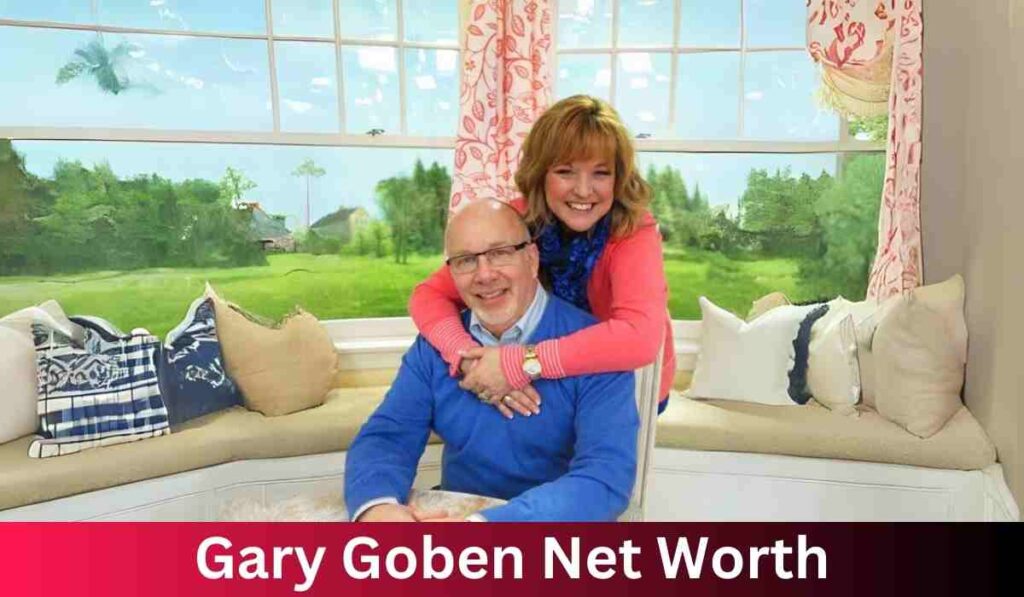
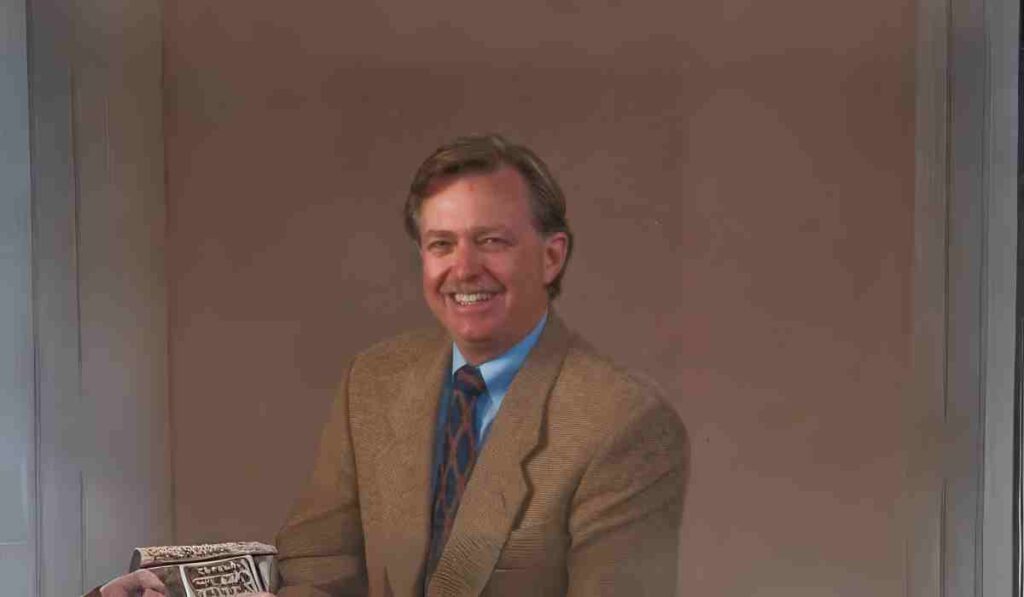

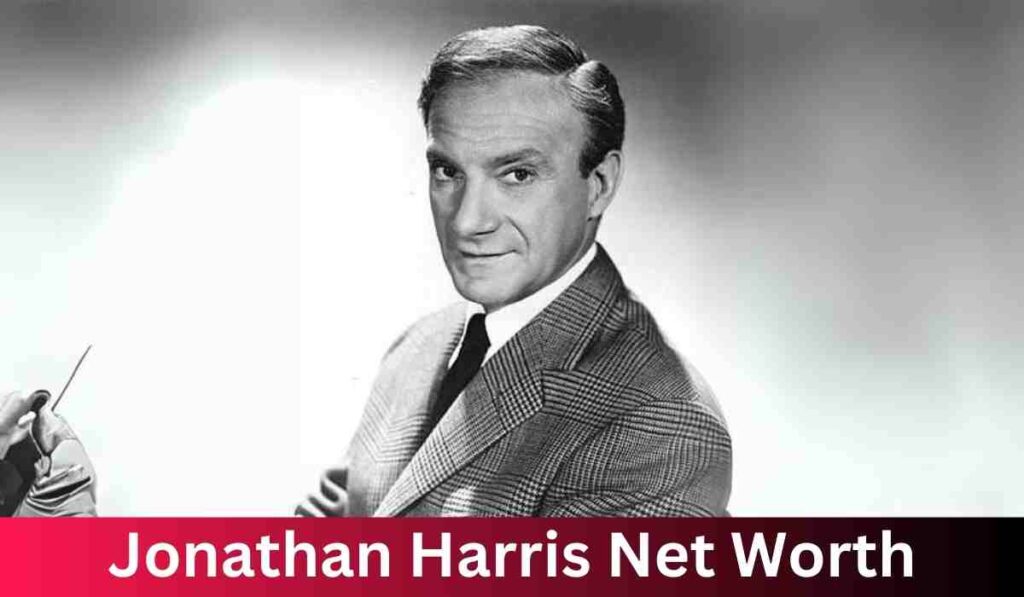


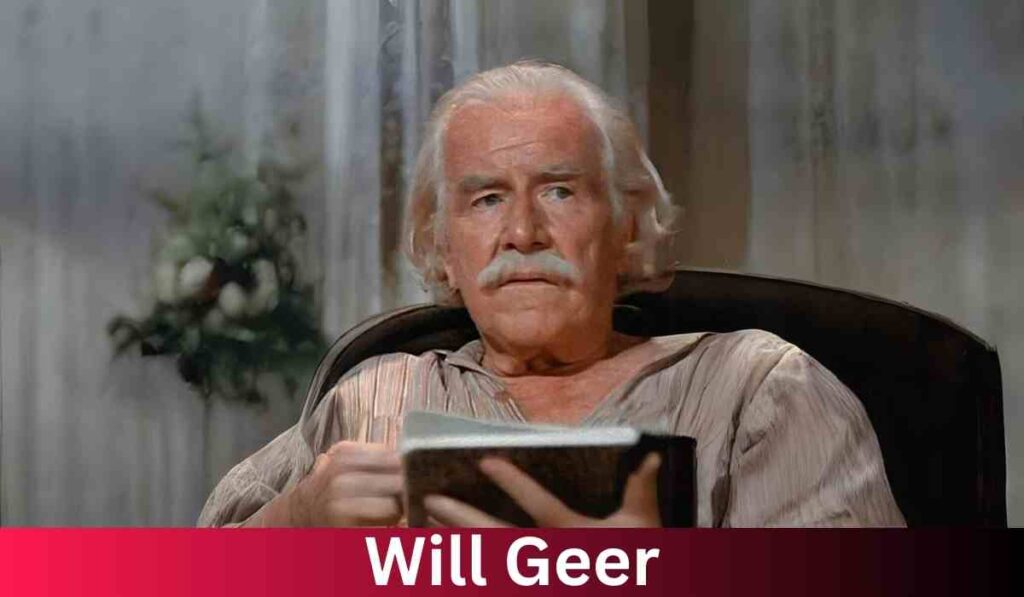


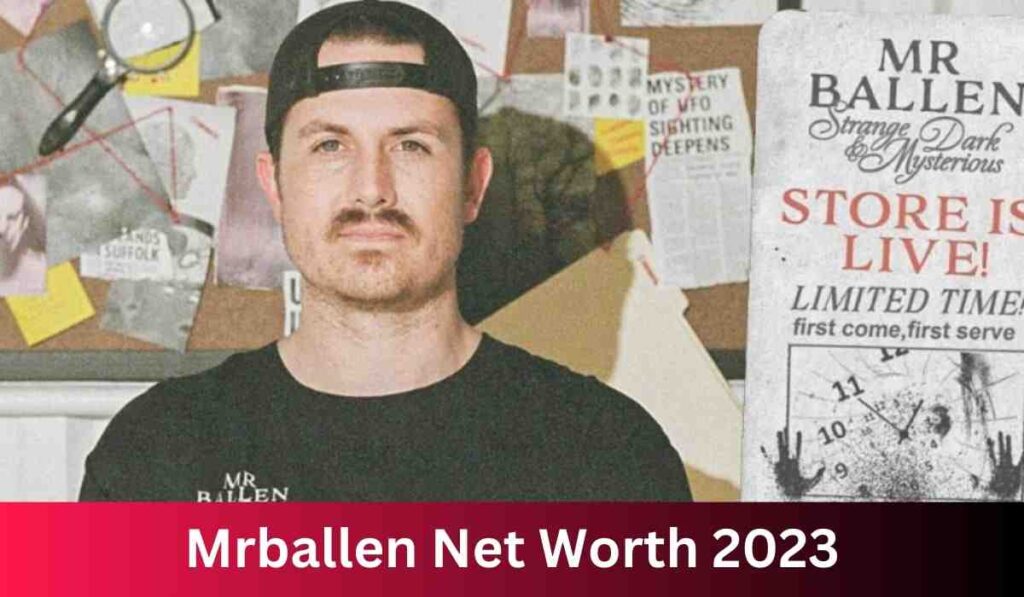
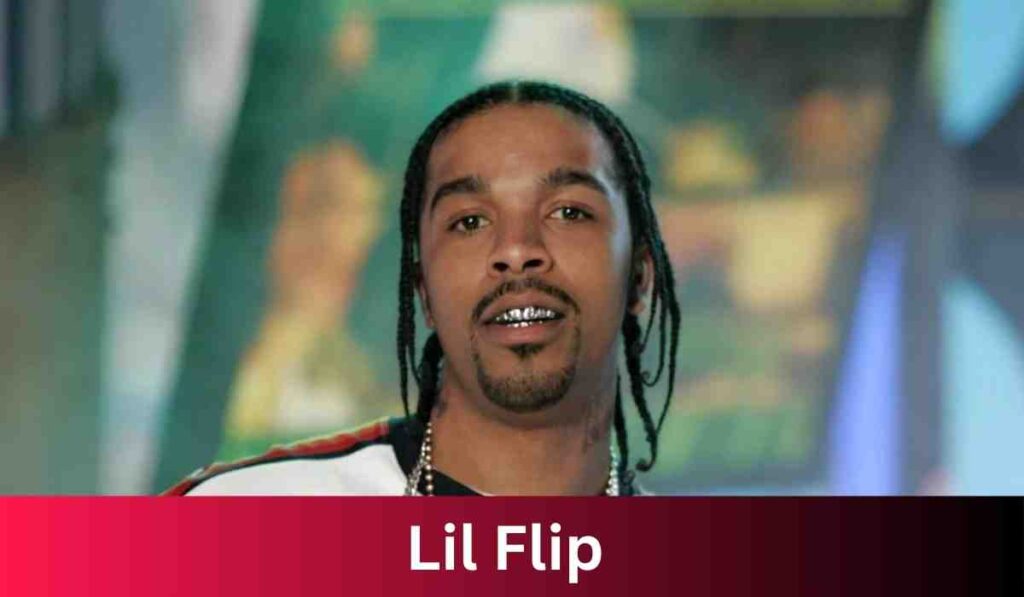


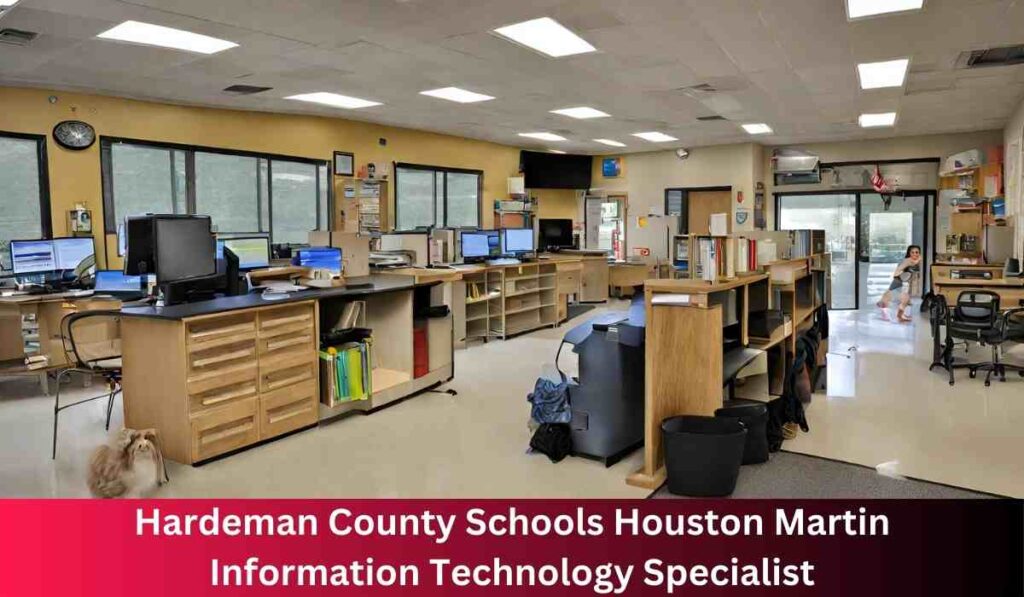
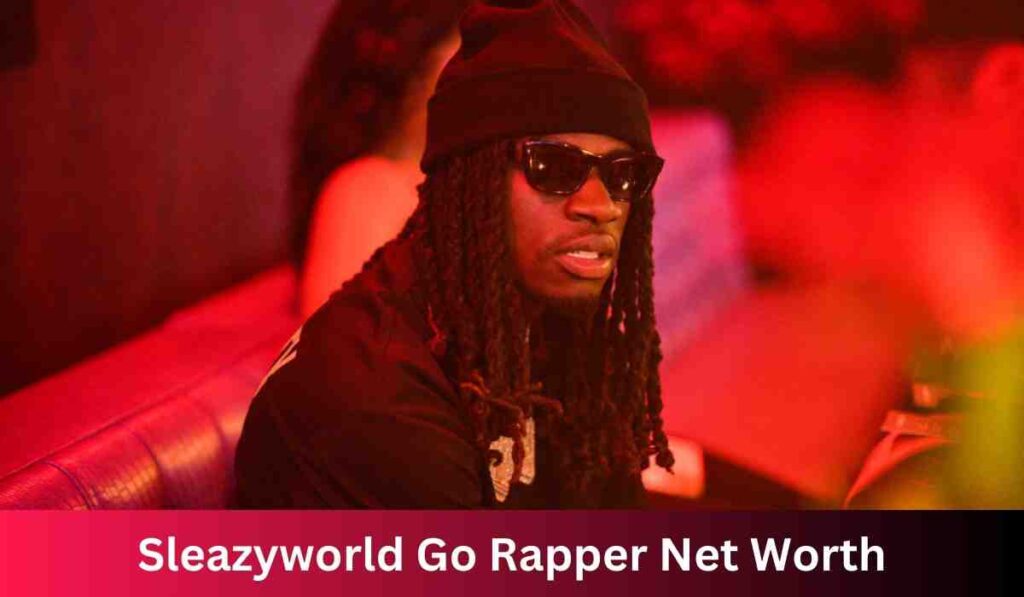







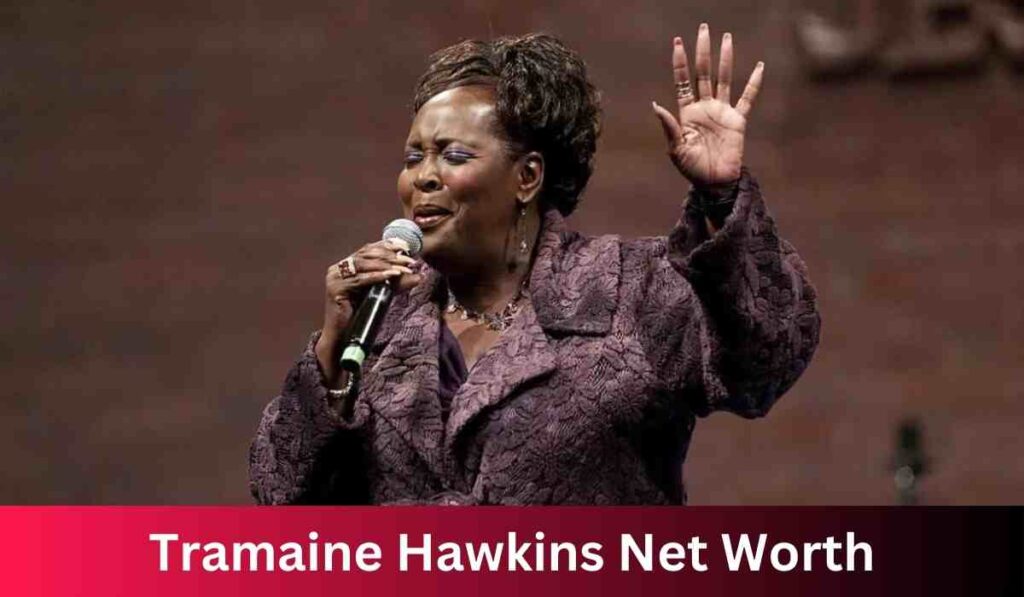

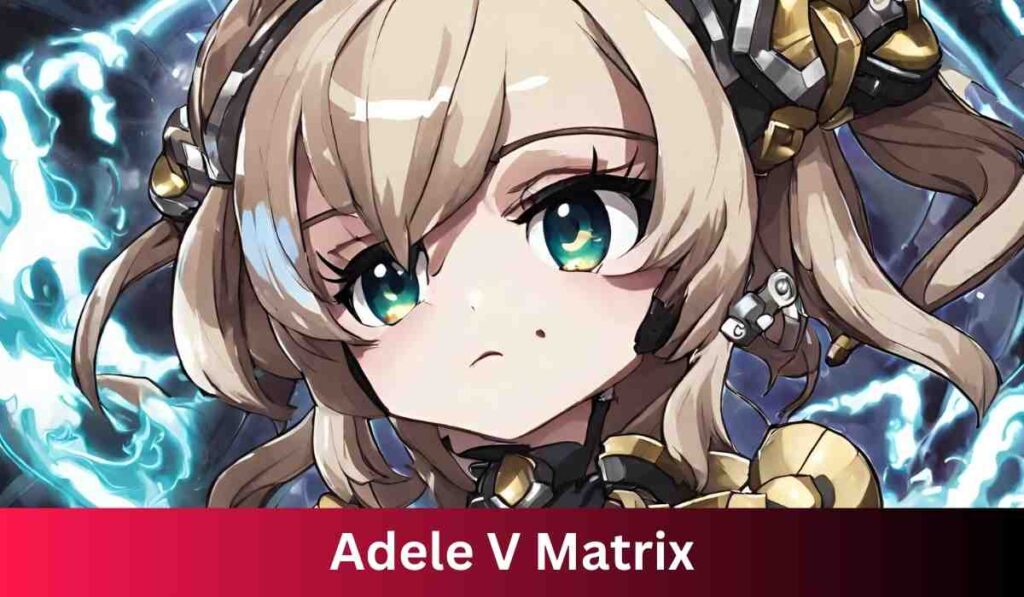

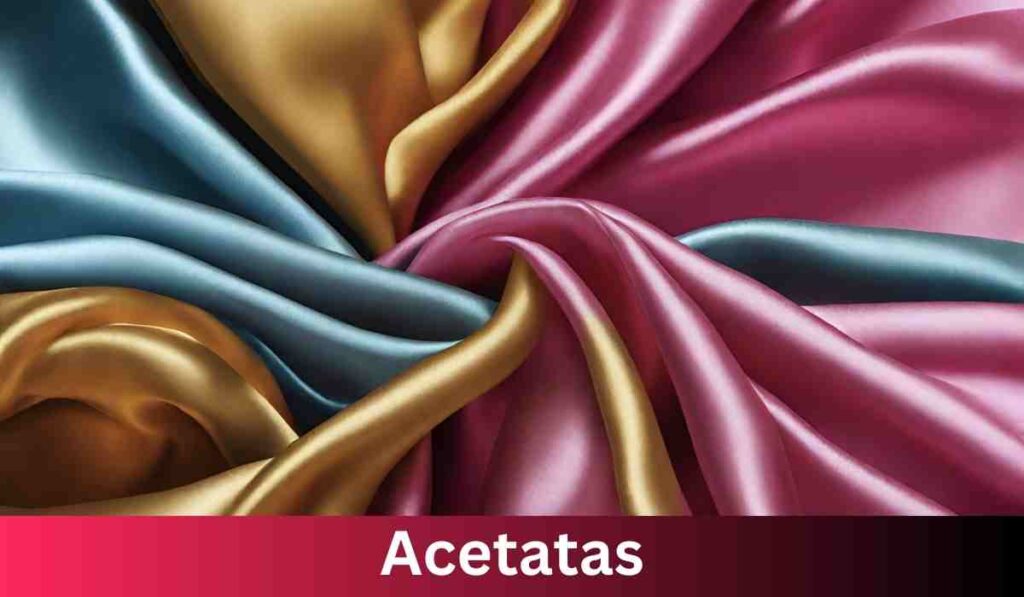
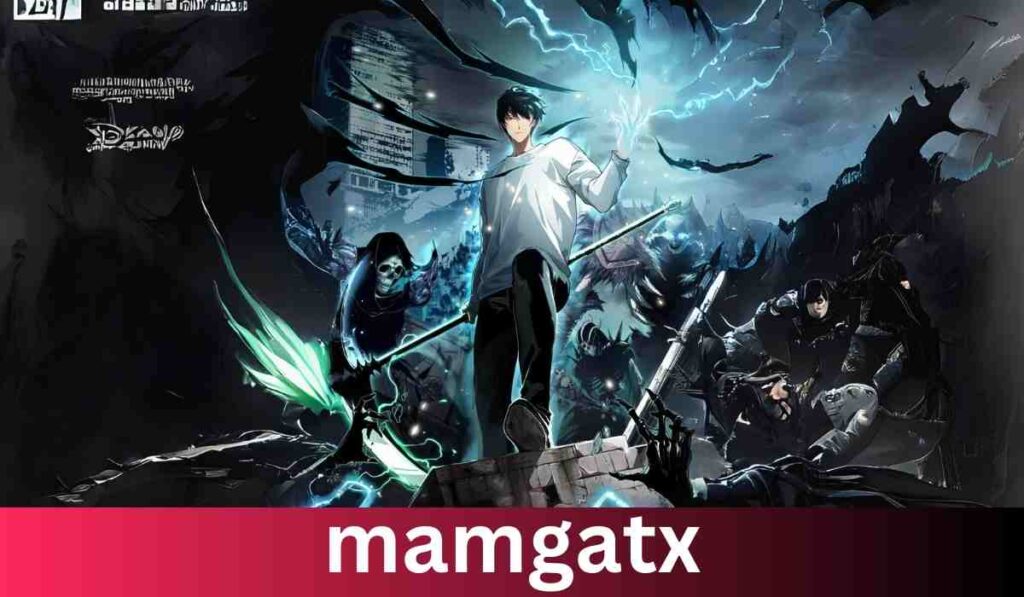






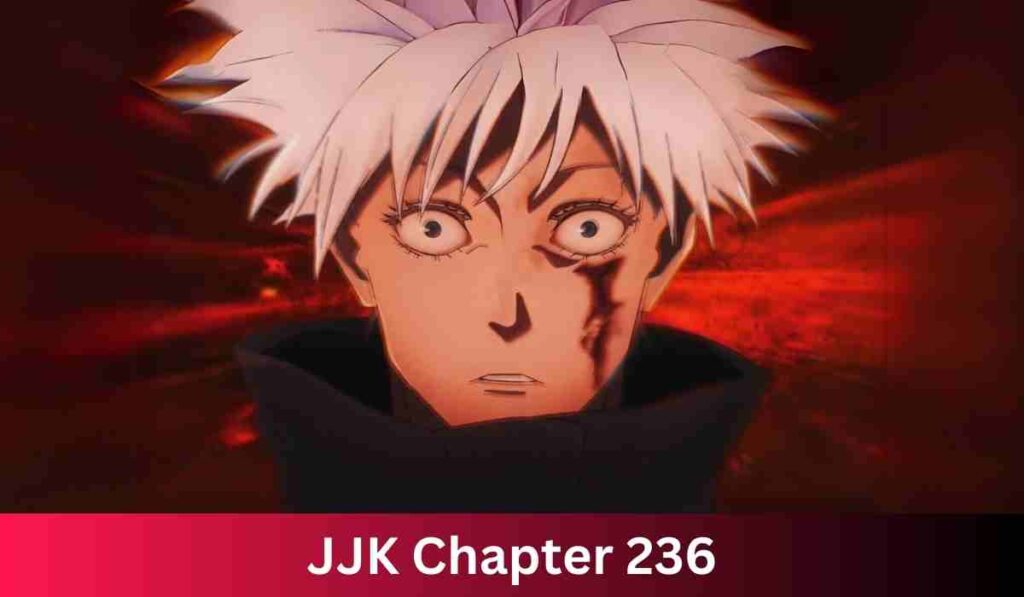

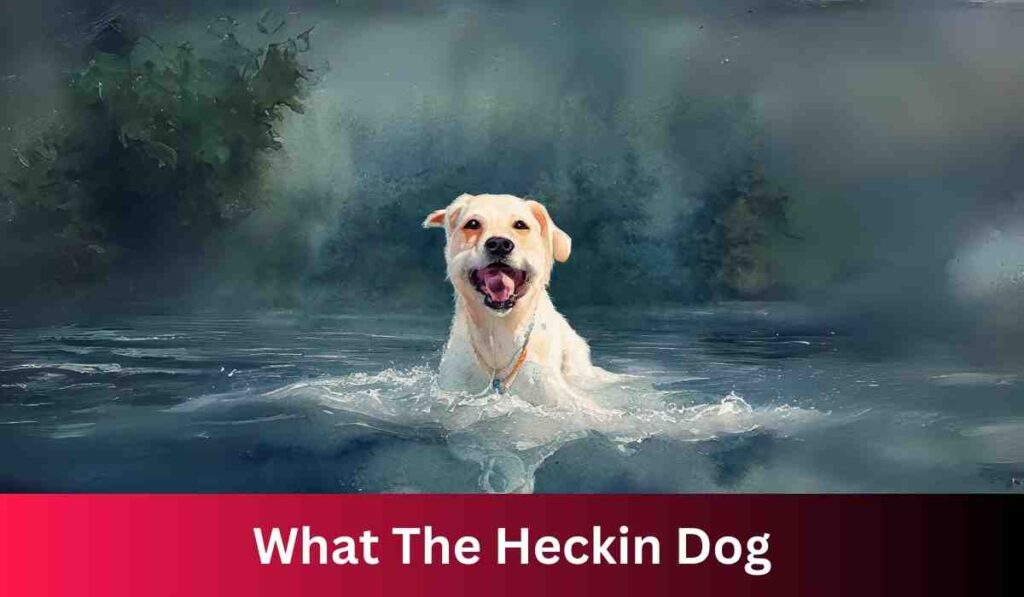
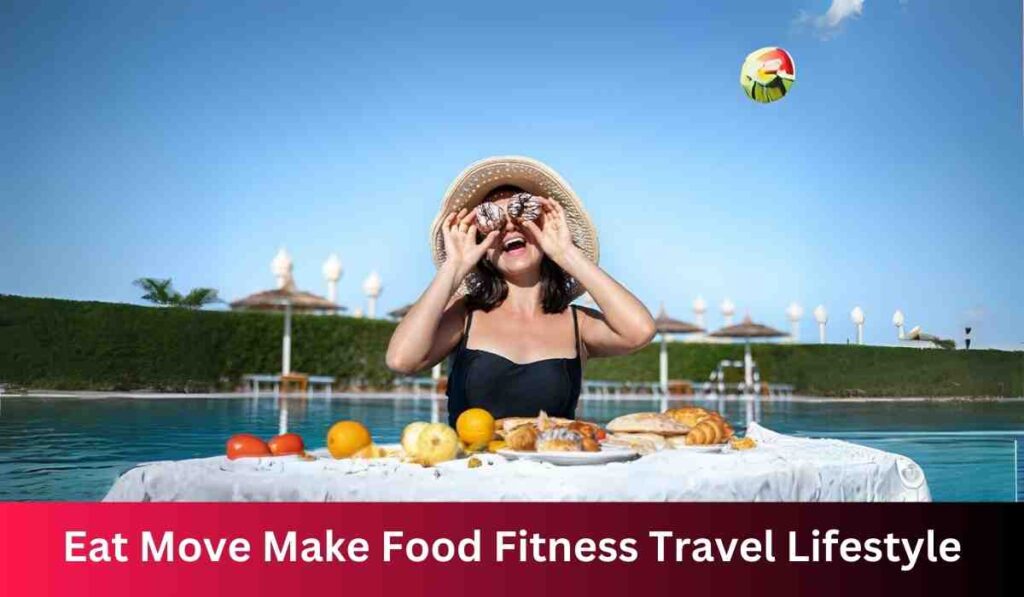





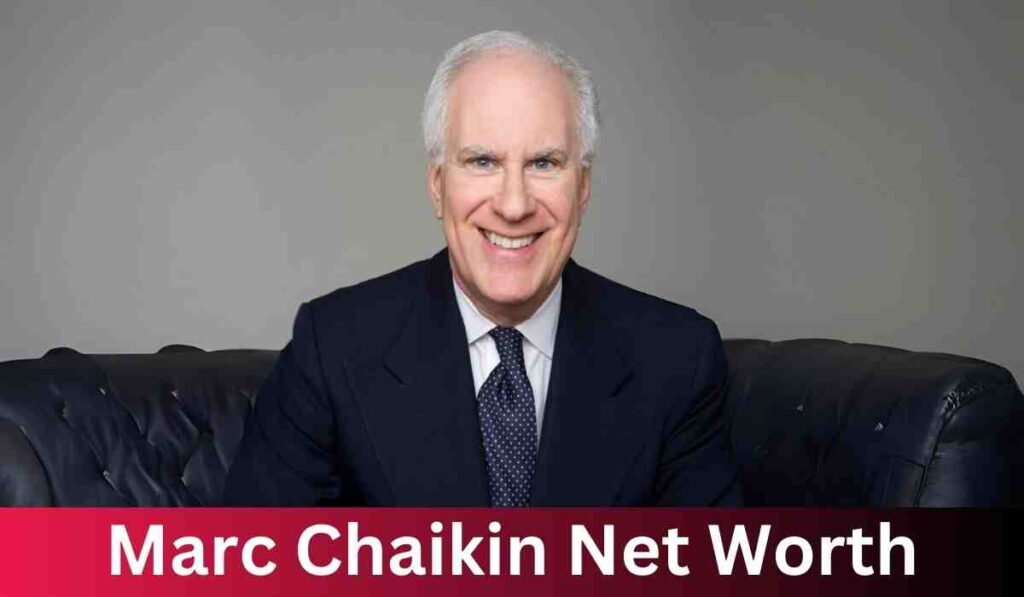



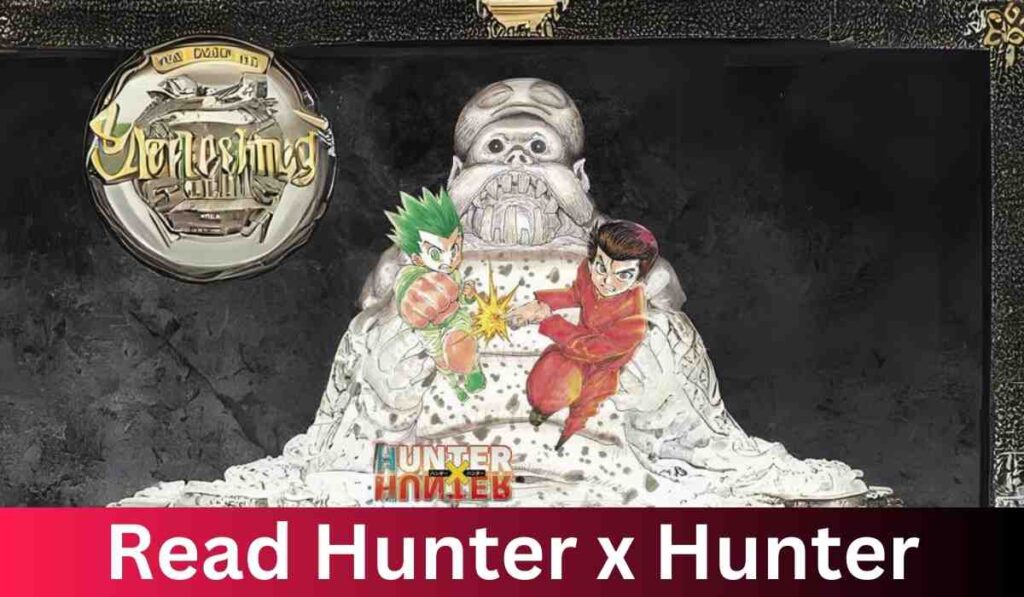
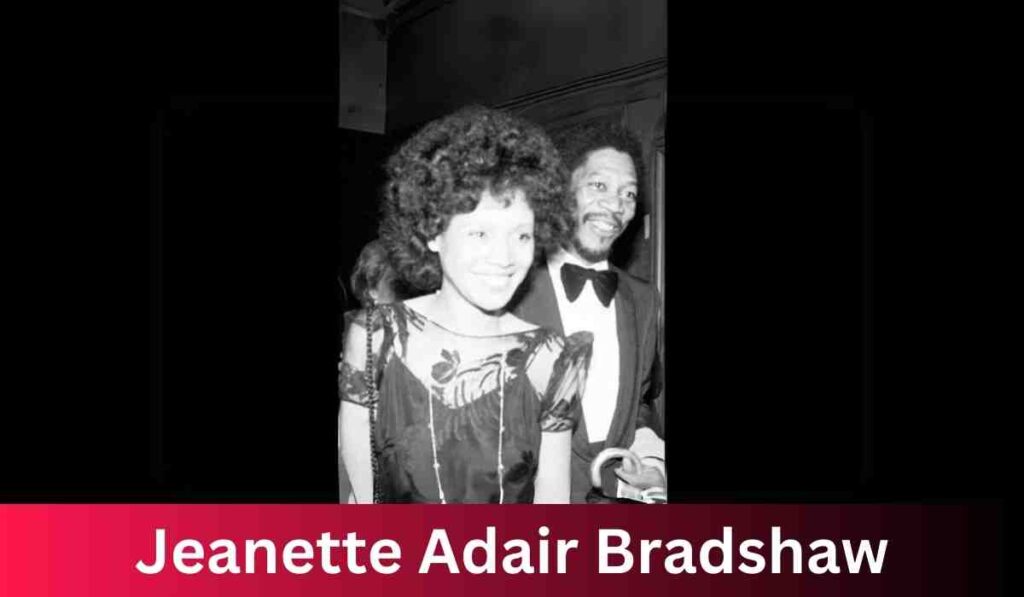






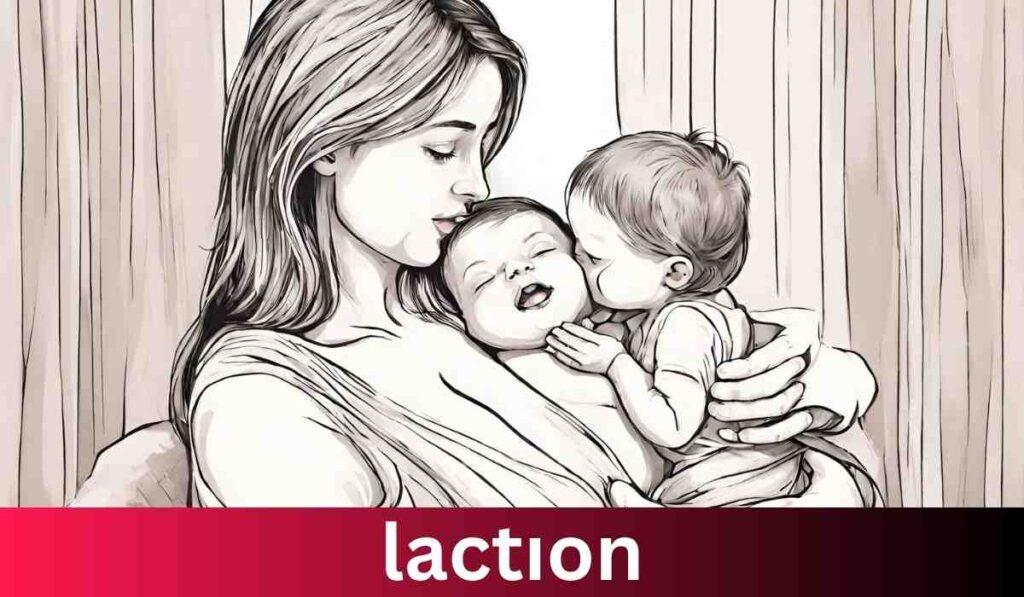


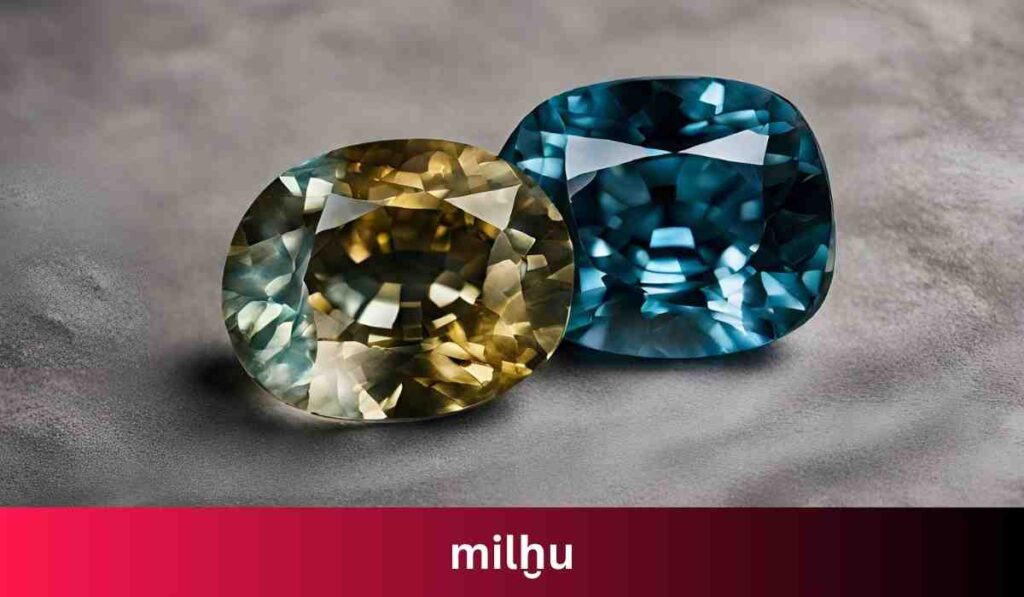







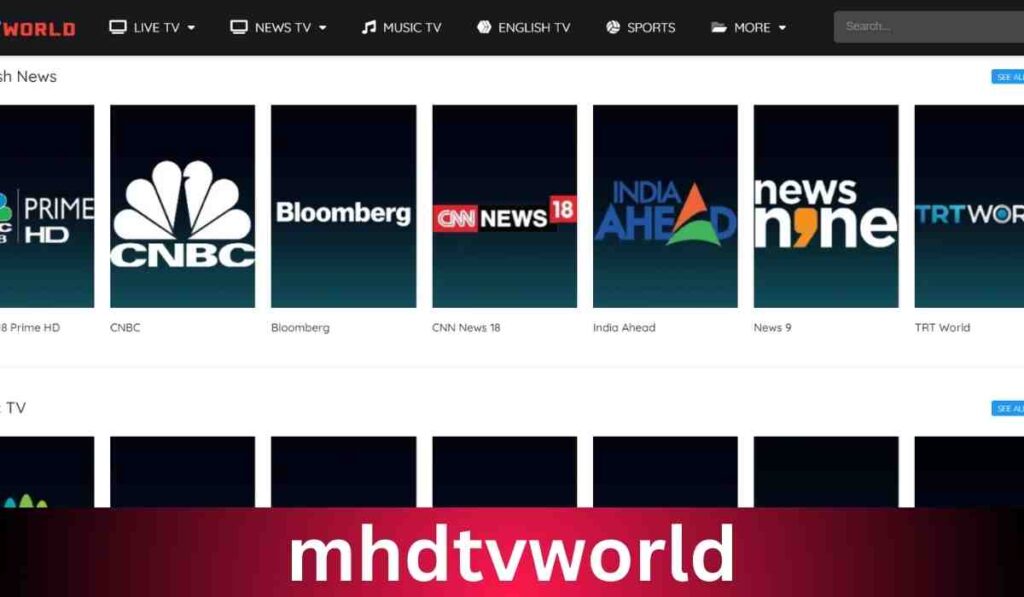
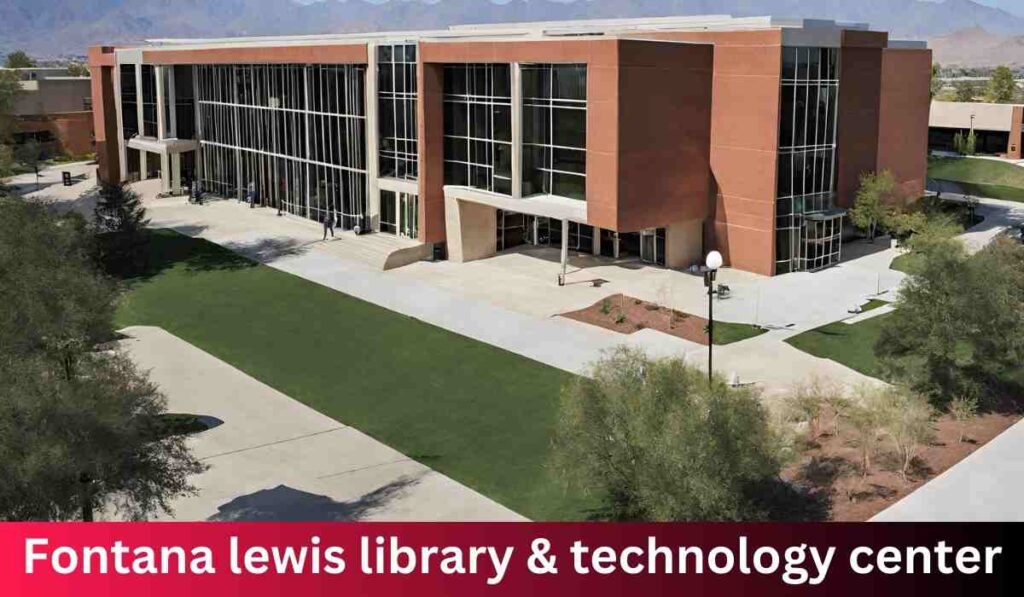
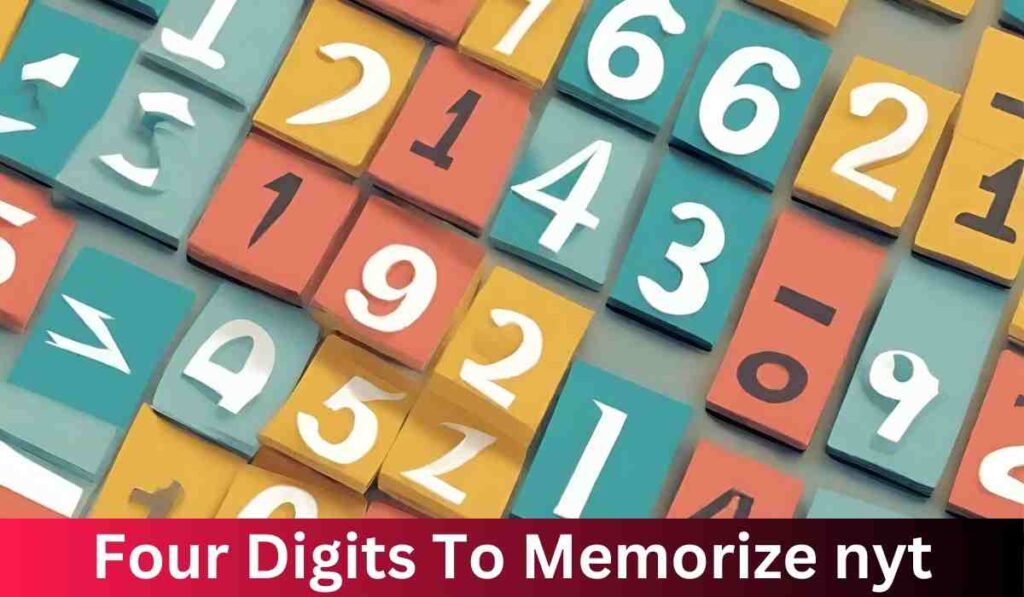

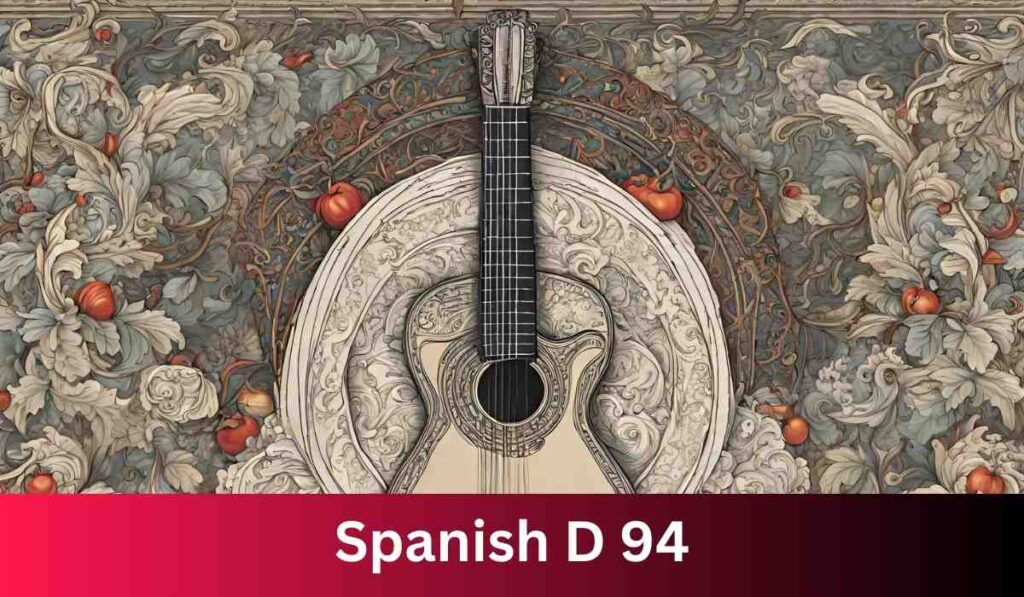
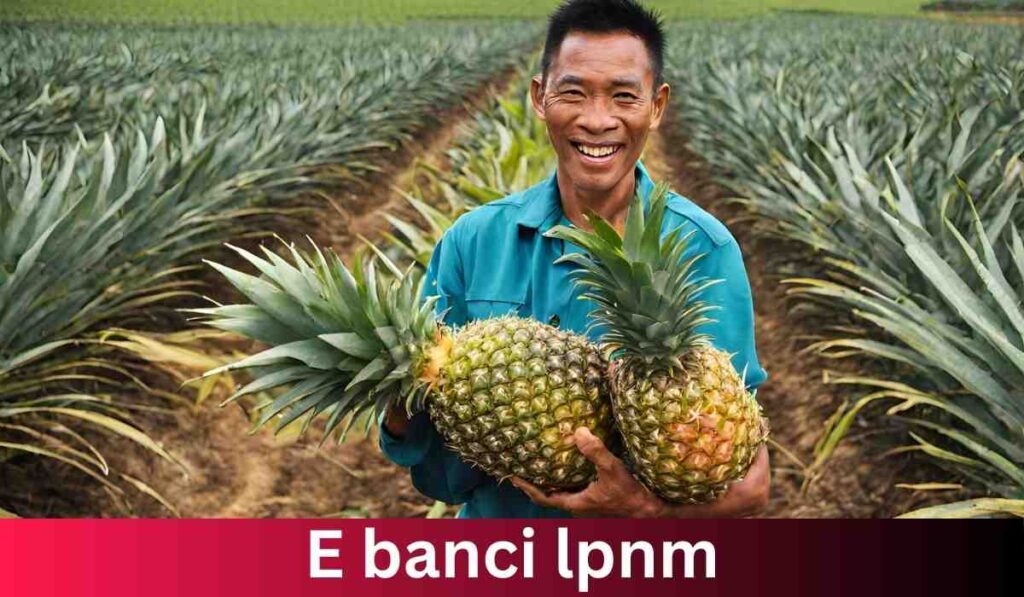
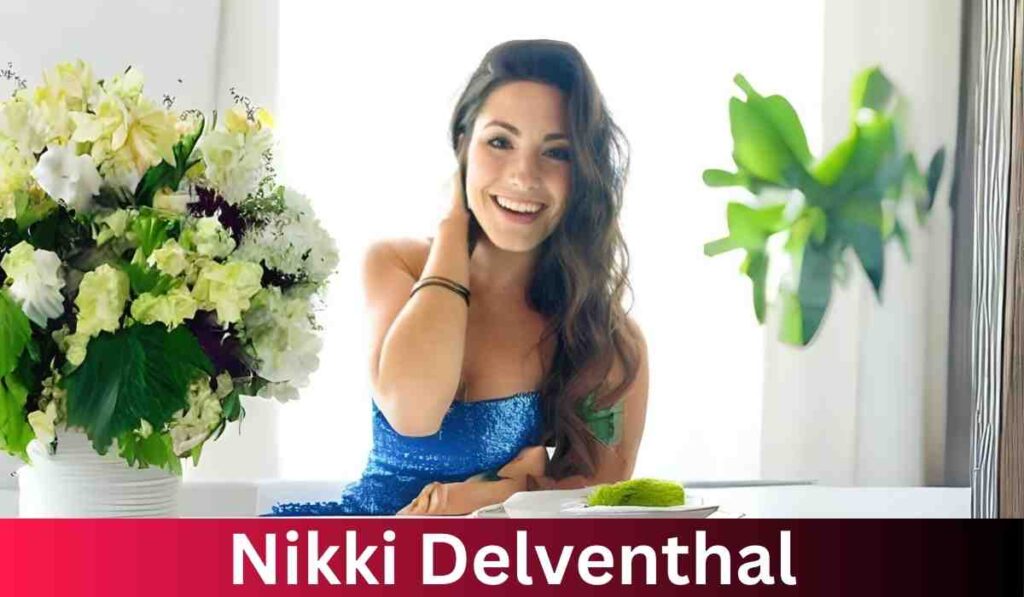
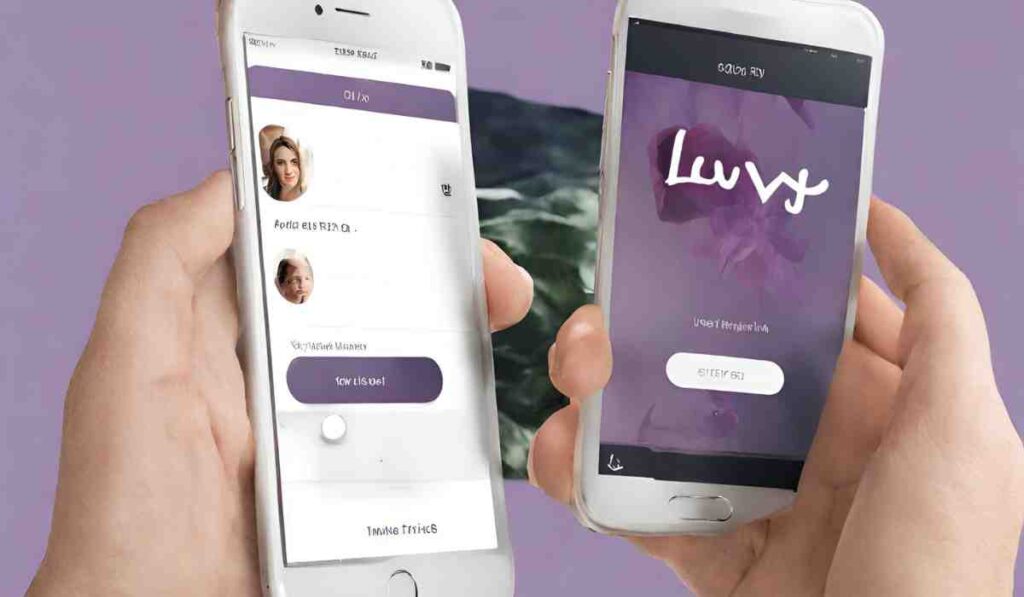






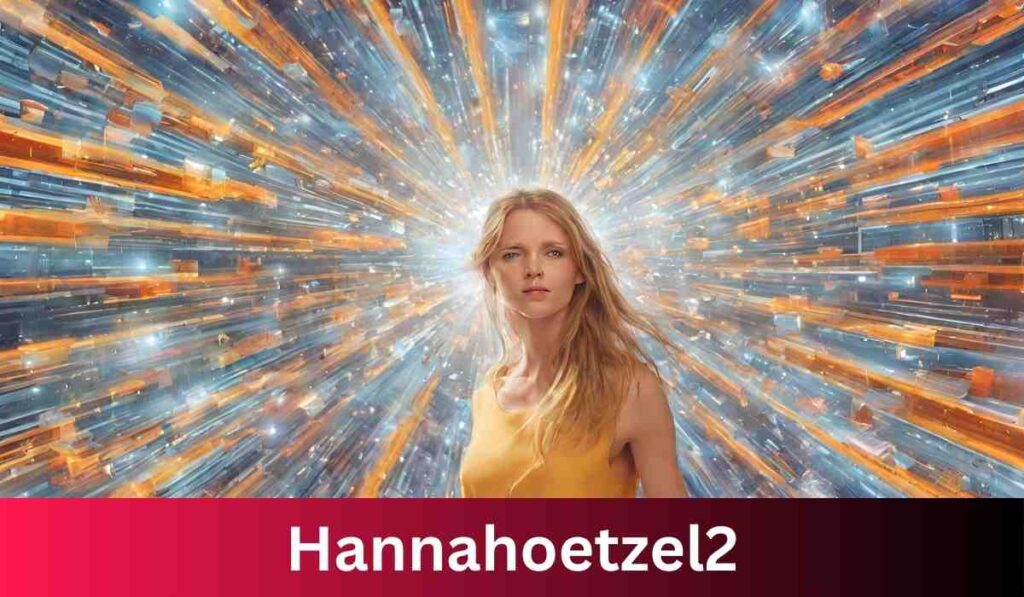
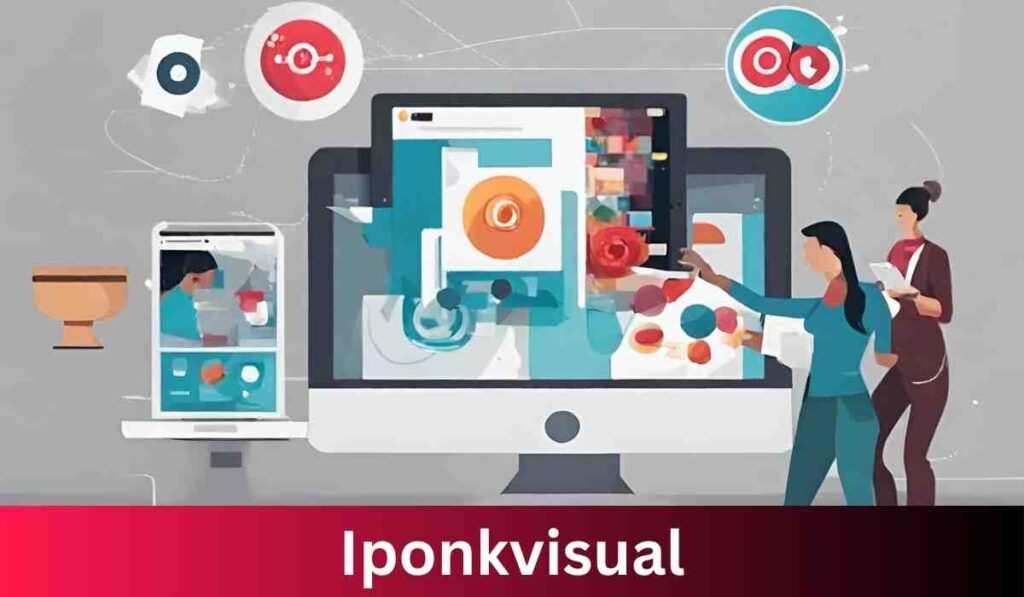

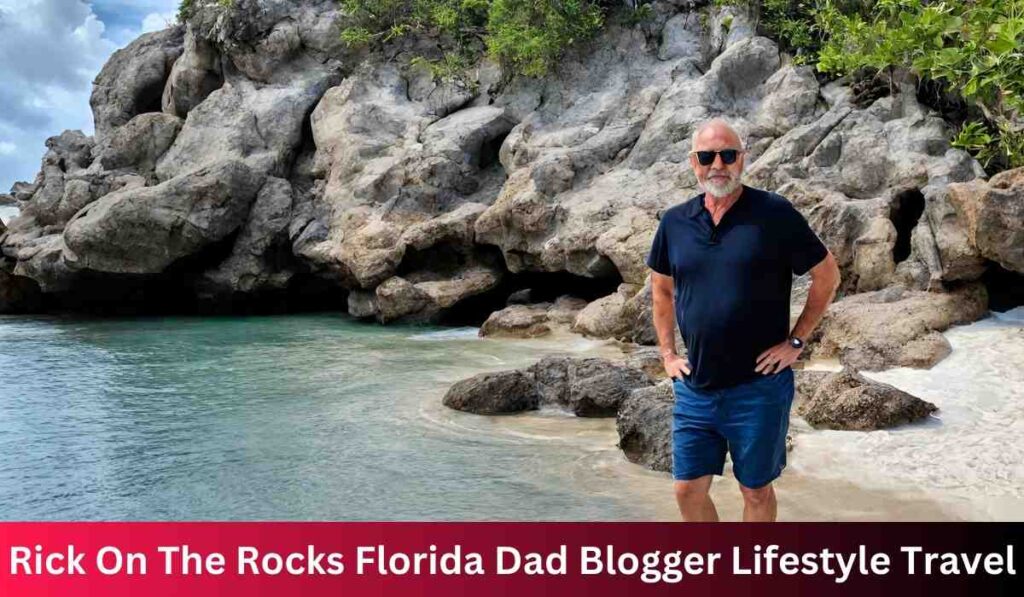
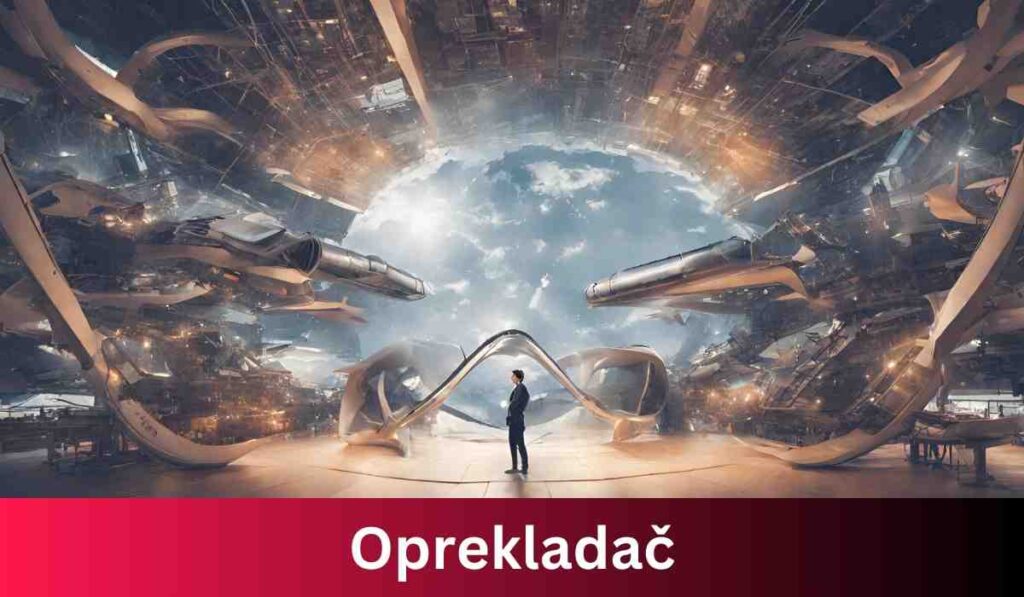
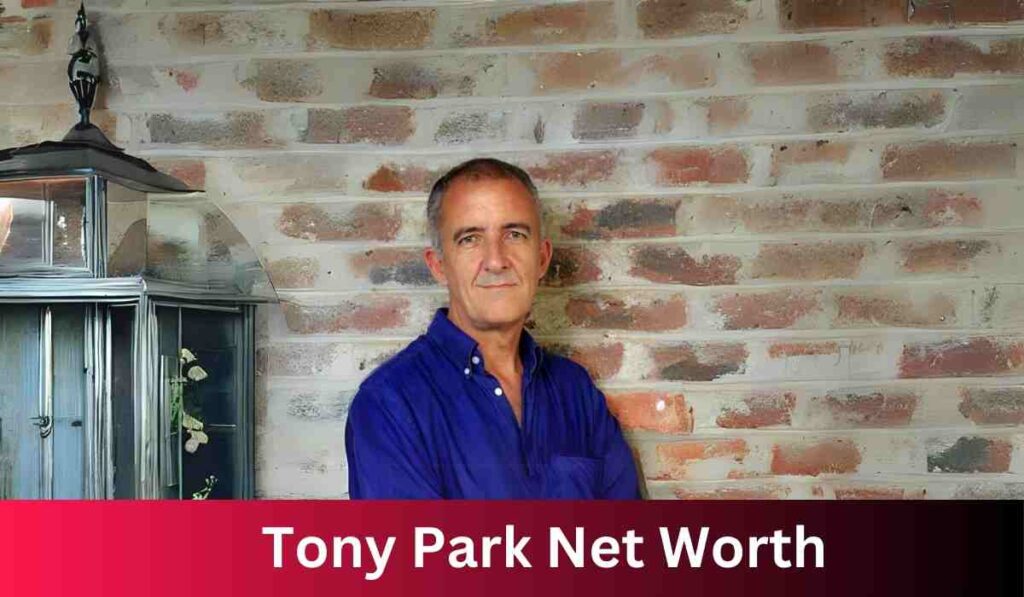
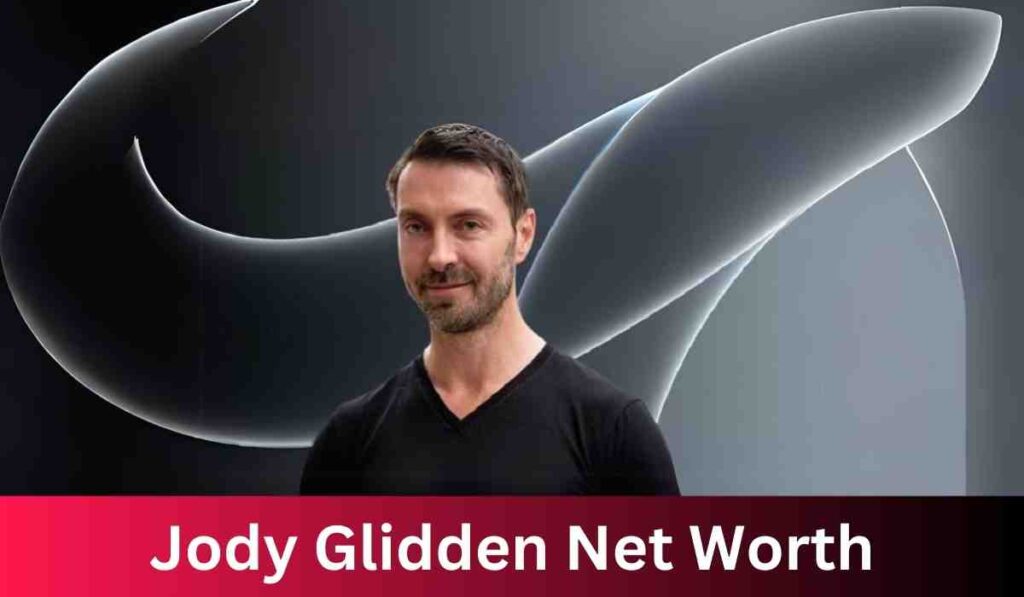
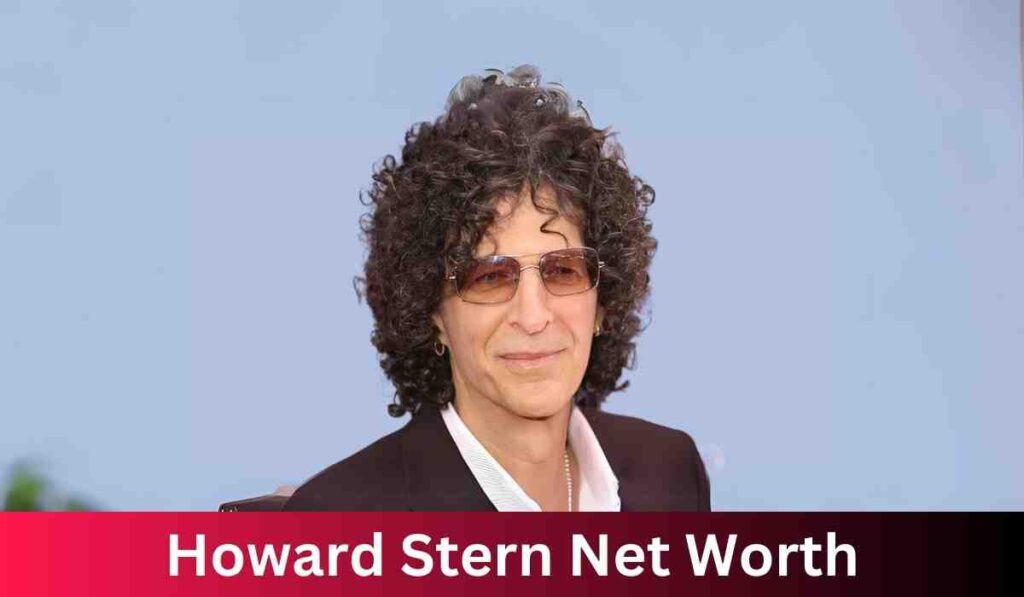
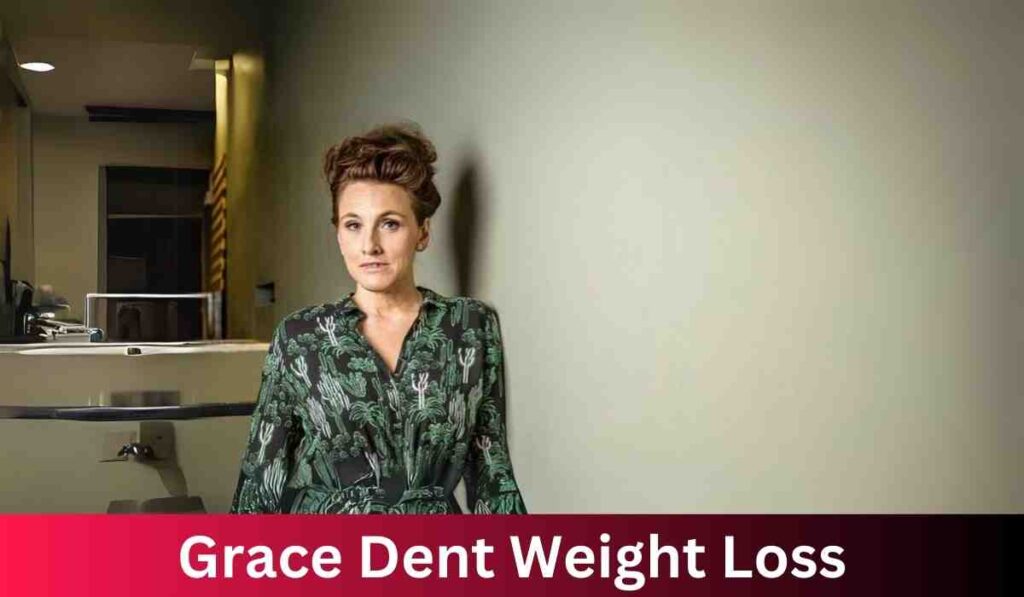
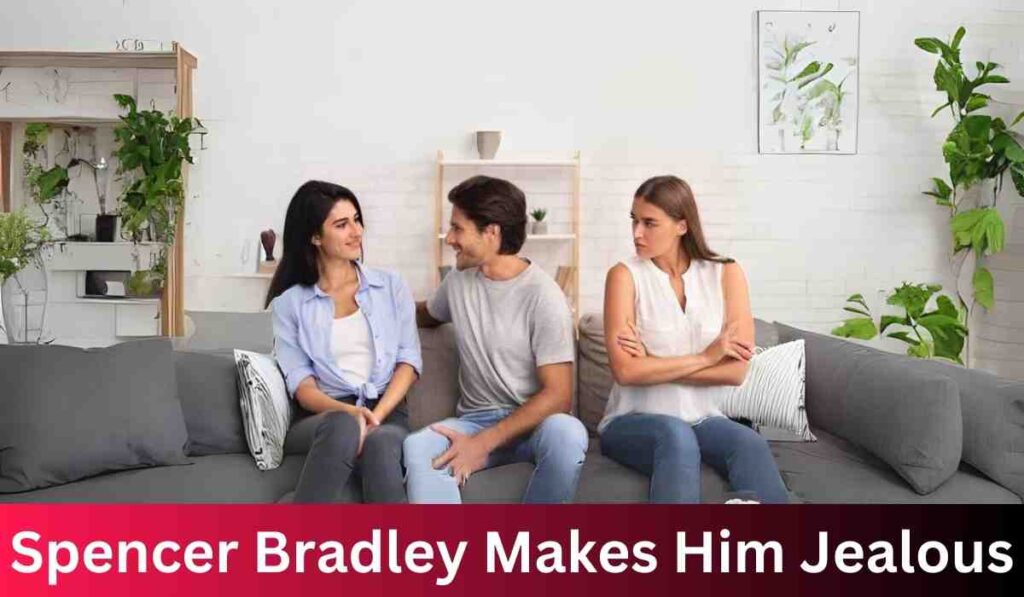
![[noblocc] Kicked For Being AFK](https://everytalkin.com/wp-content/uploads/2024/02/noblocc-Kicked-For-Being-AFK-Strategies-in-Online-Gaming-1024x597.jpg)