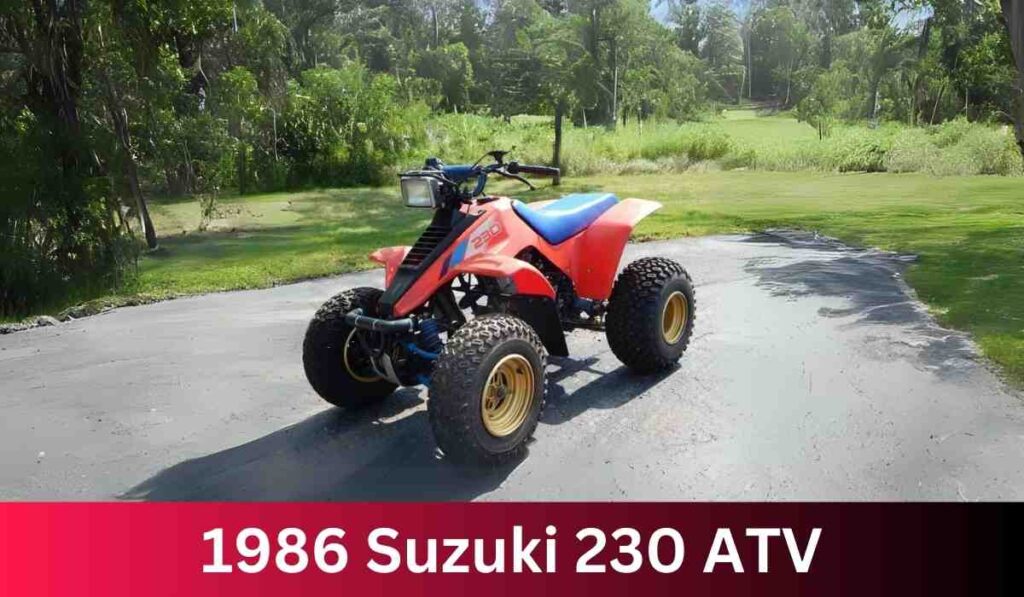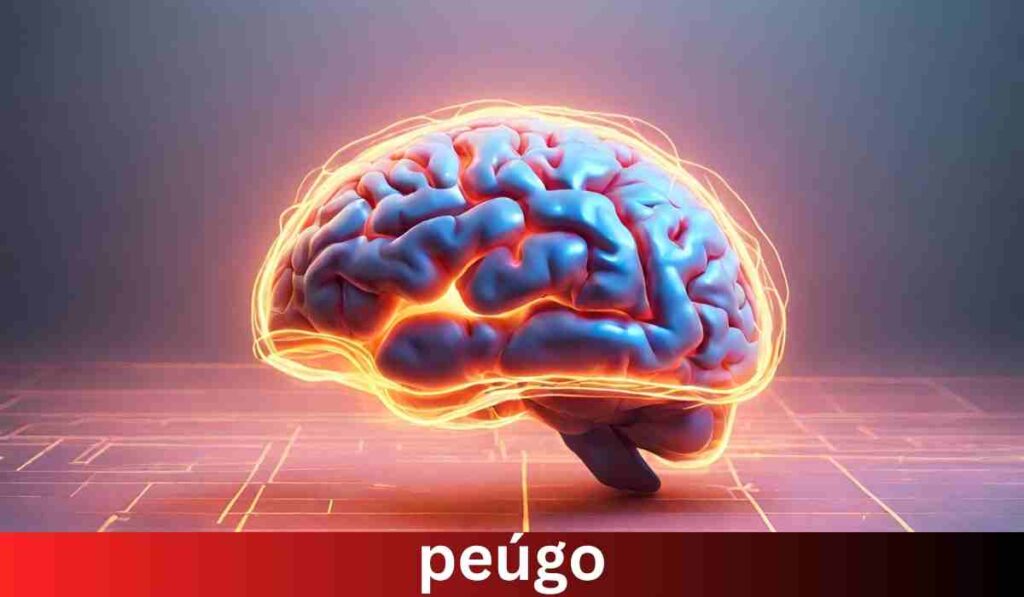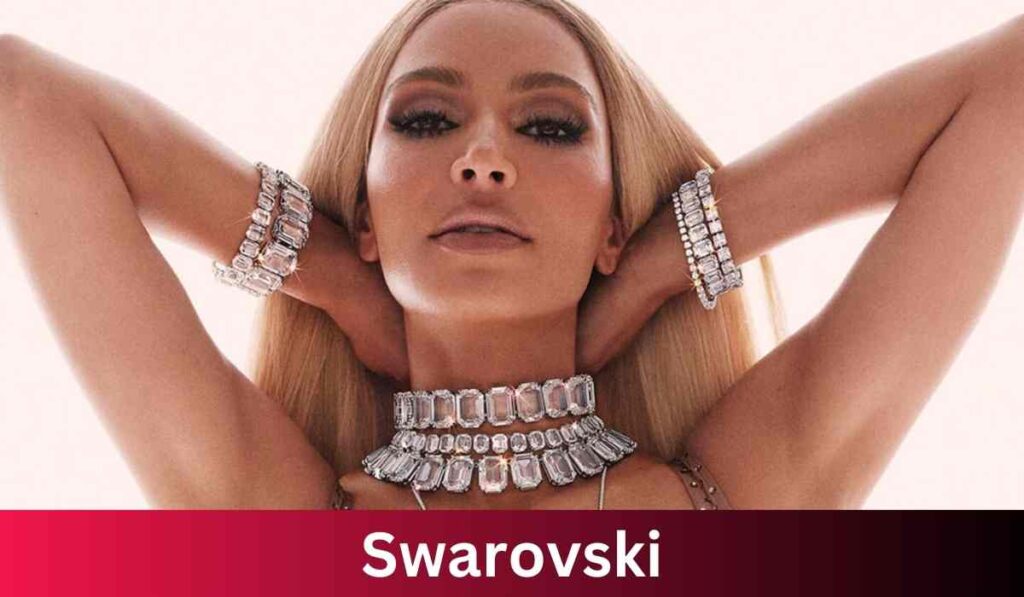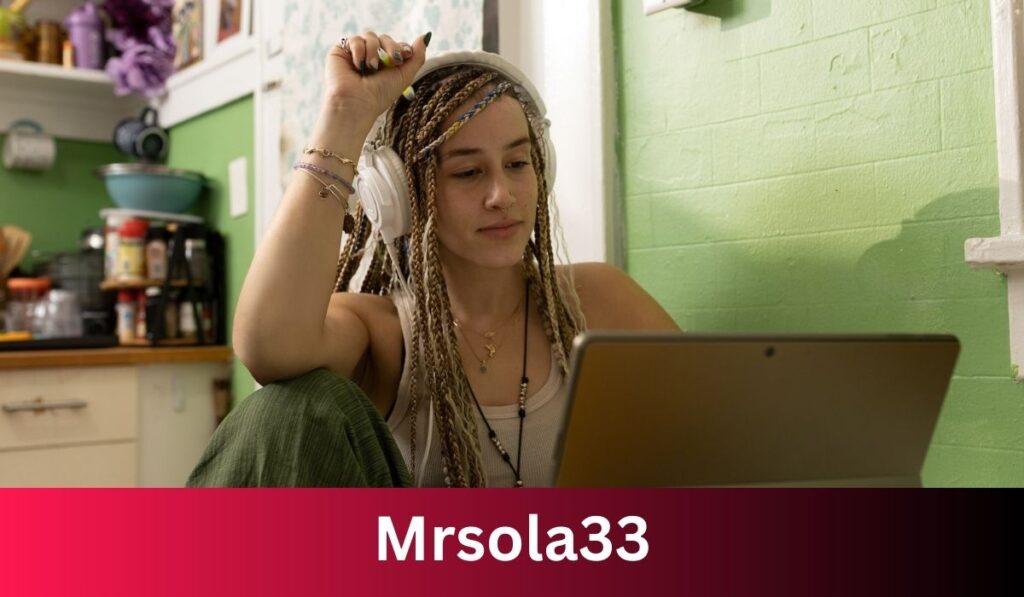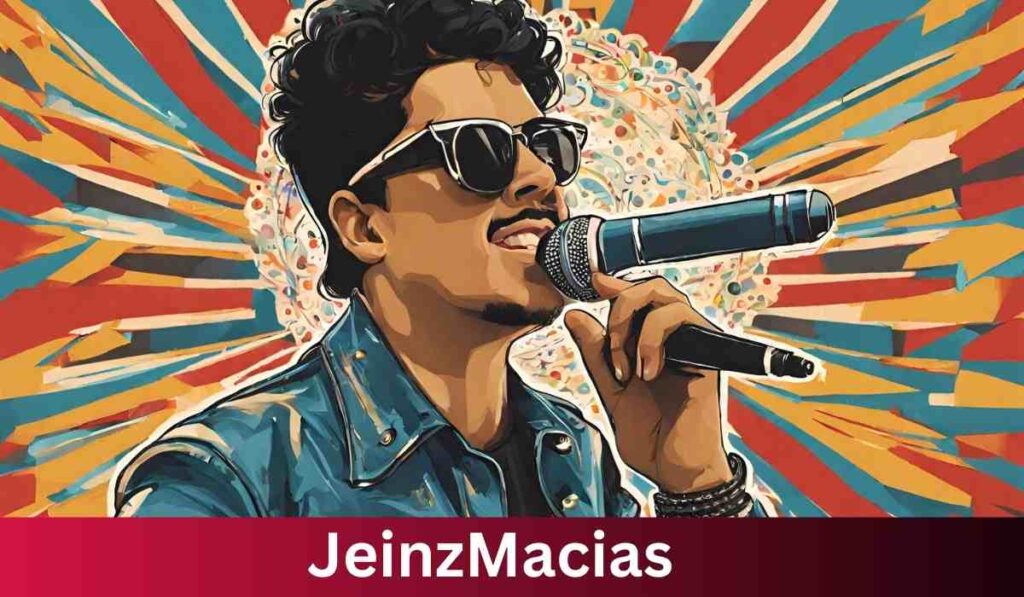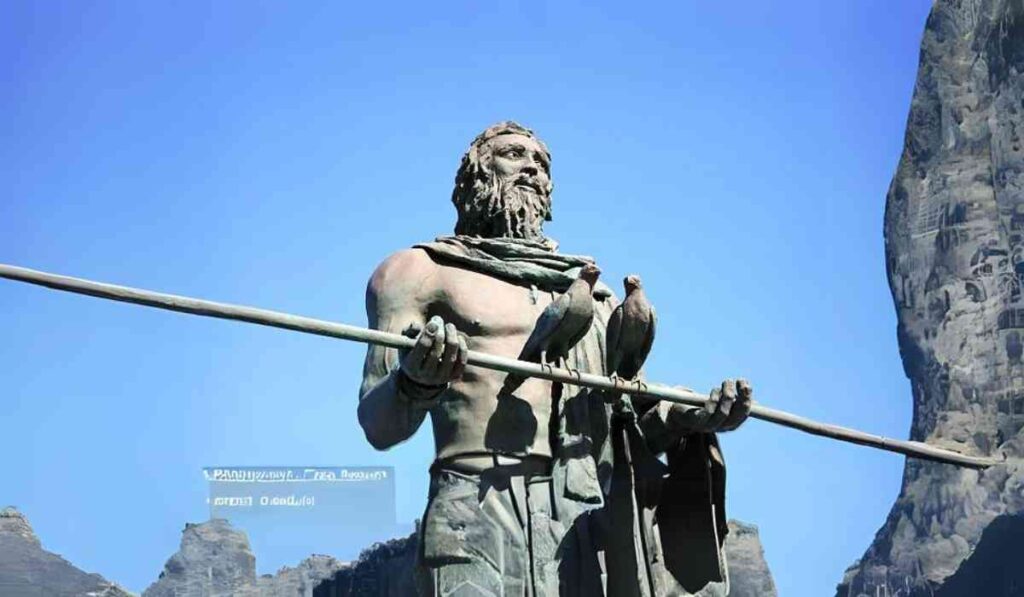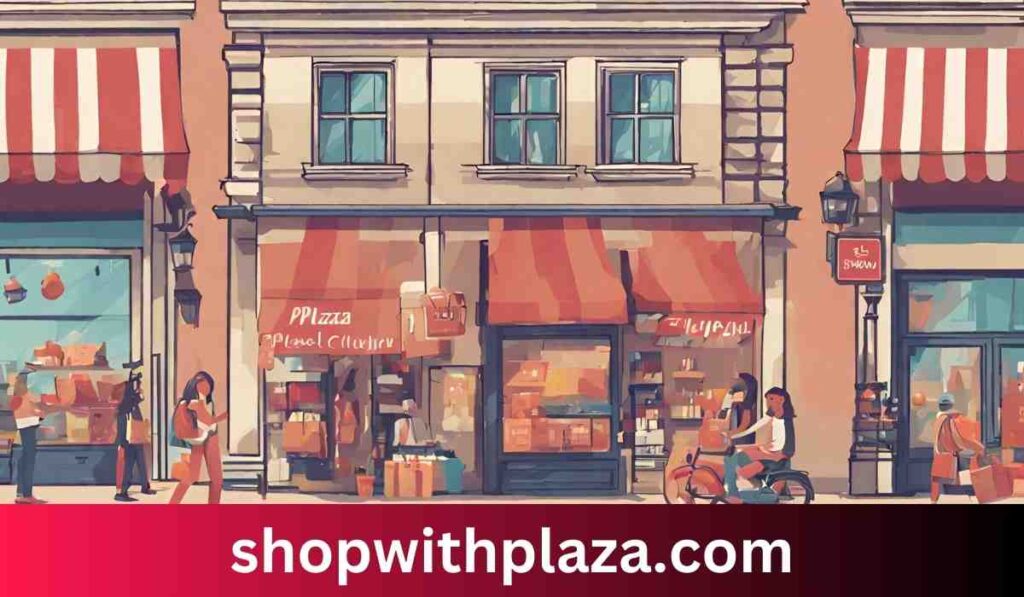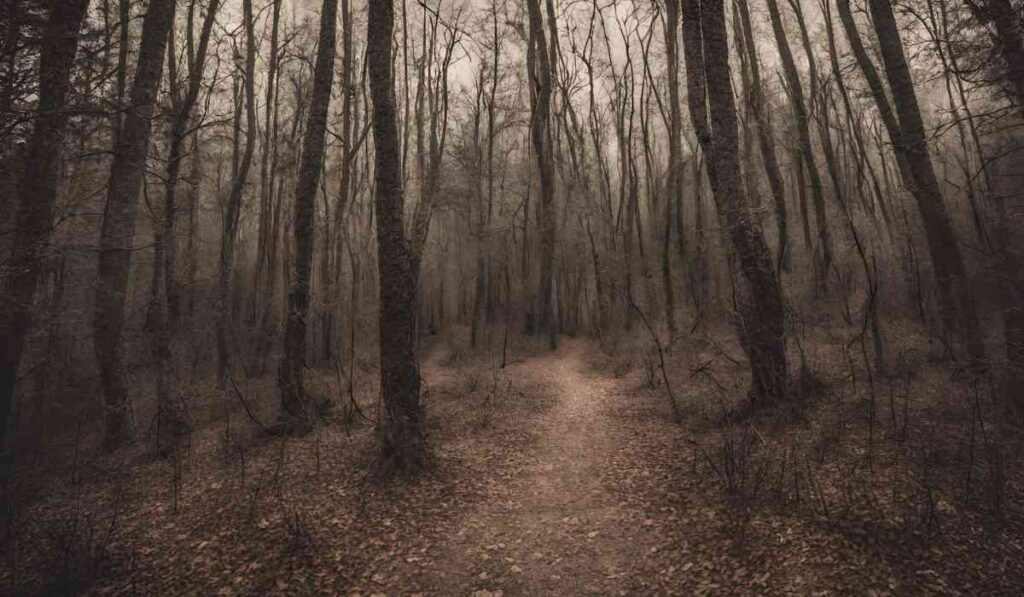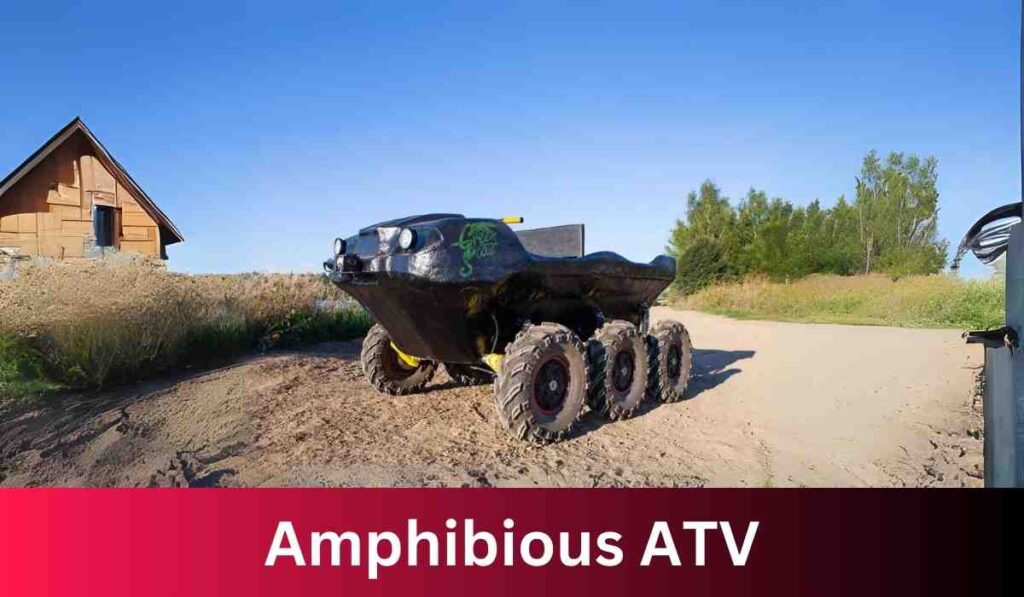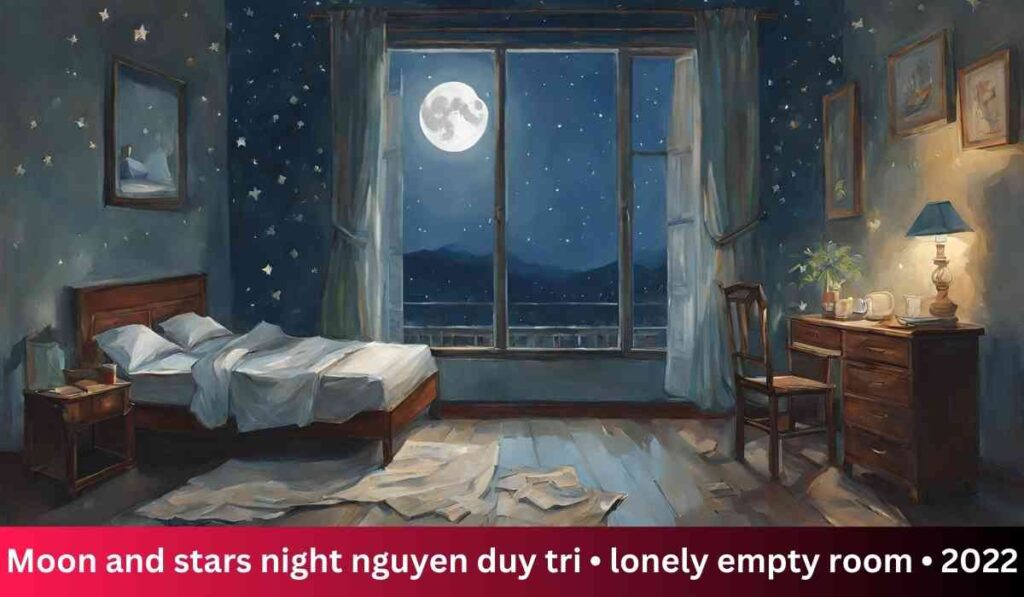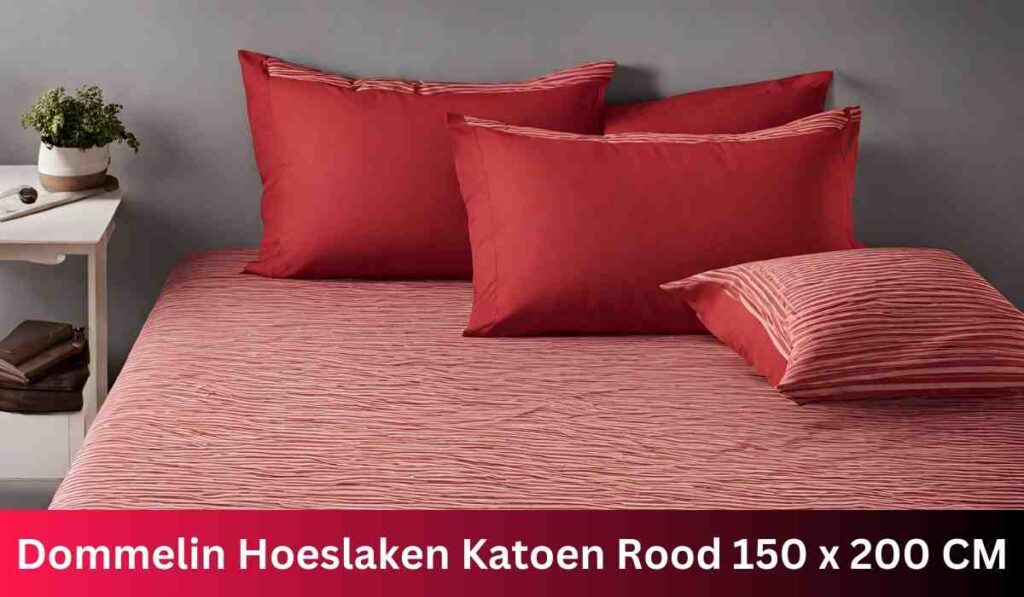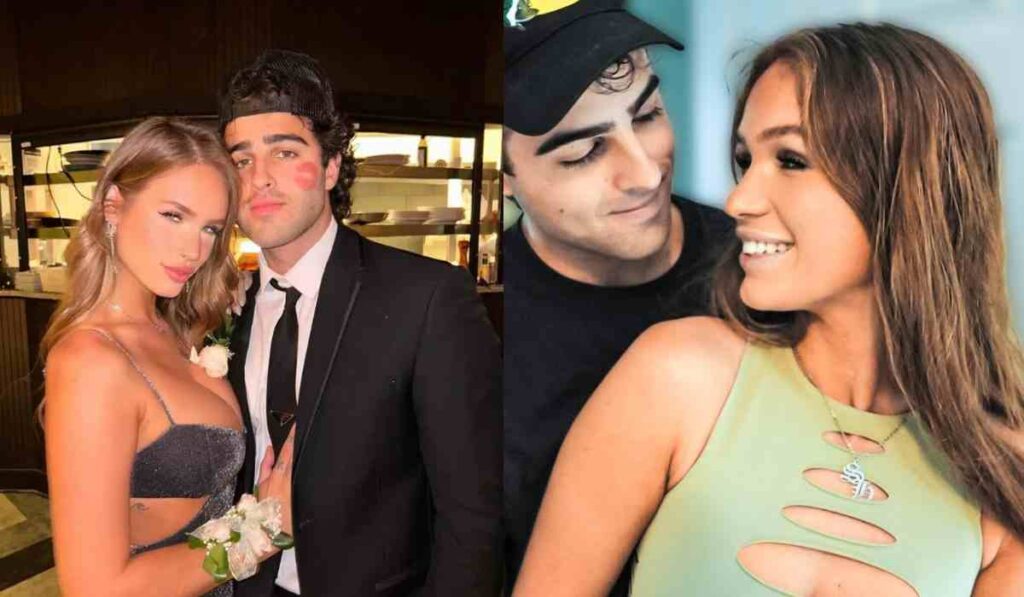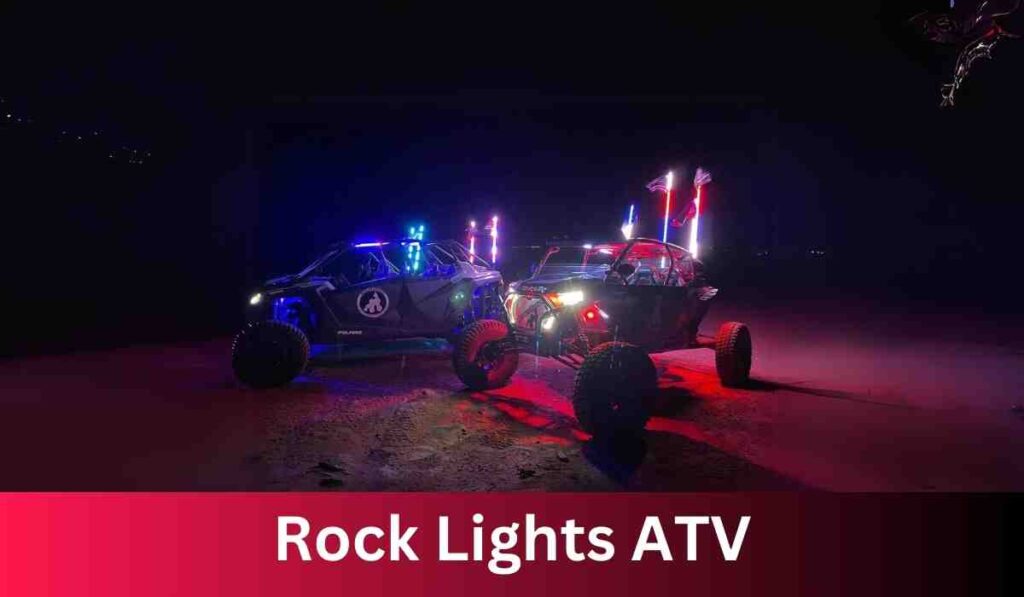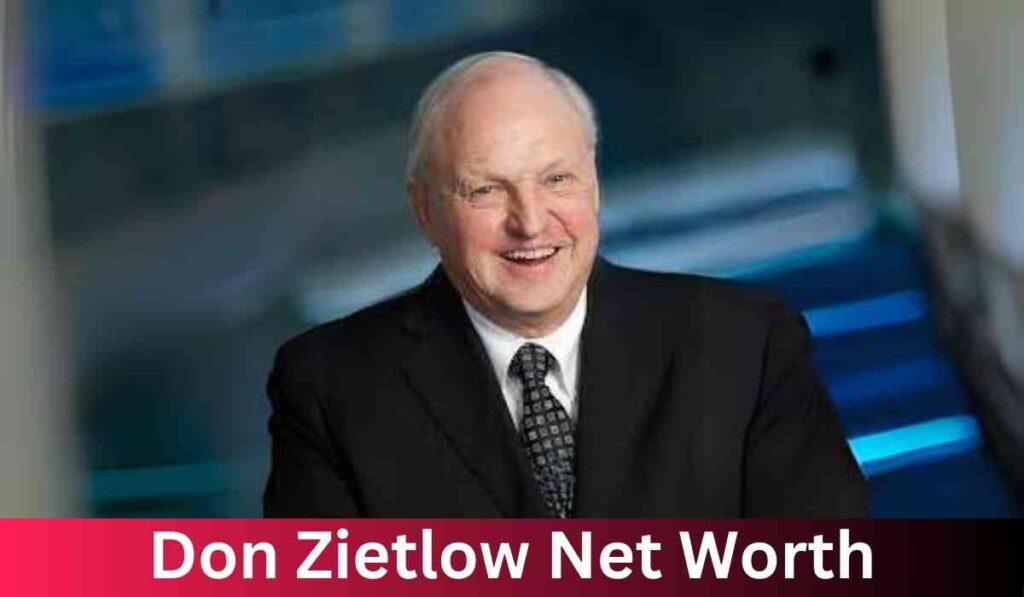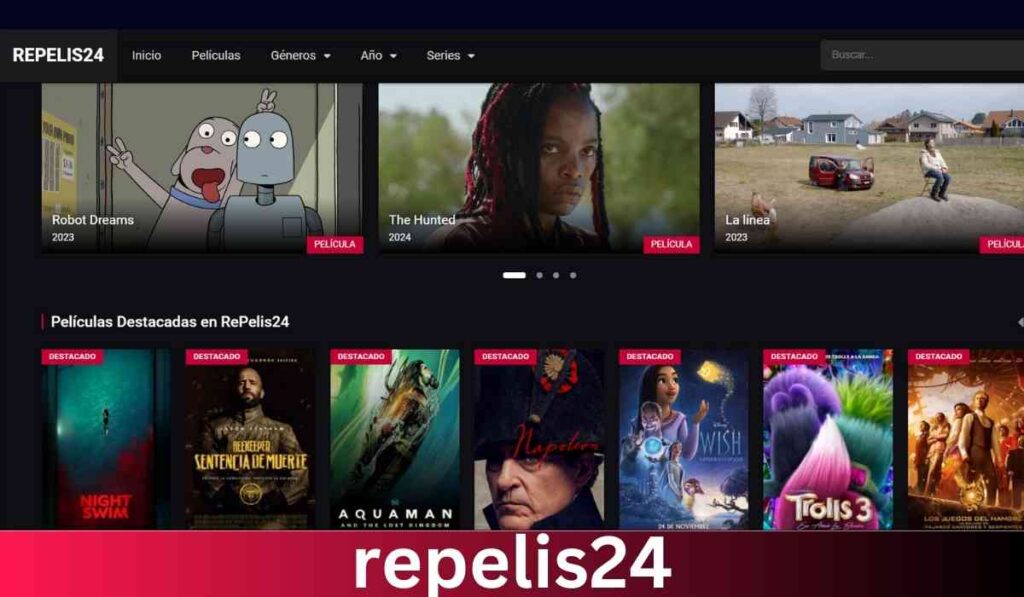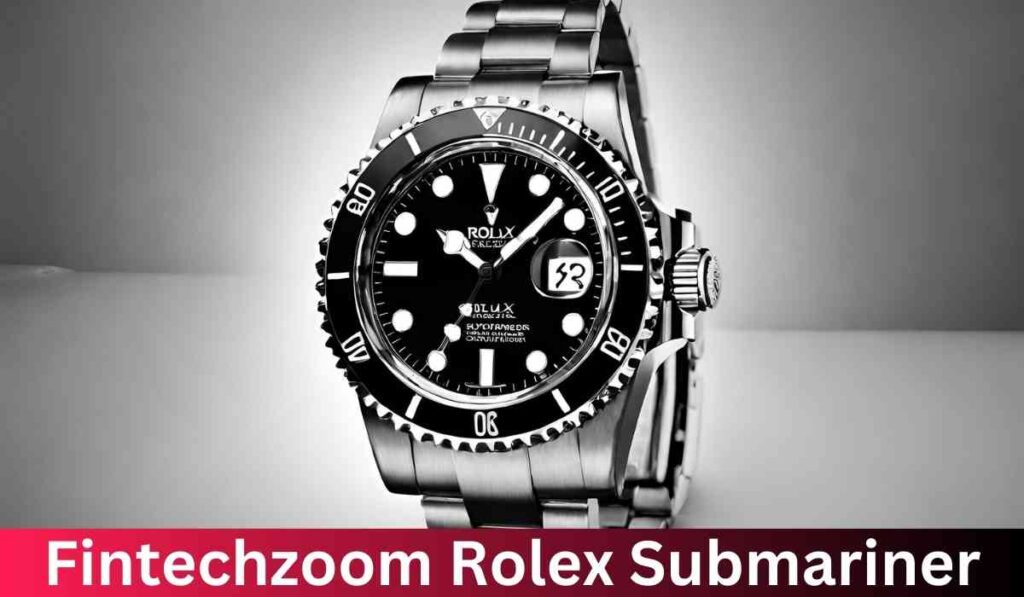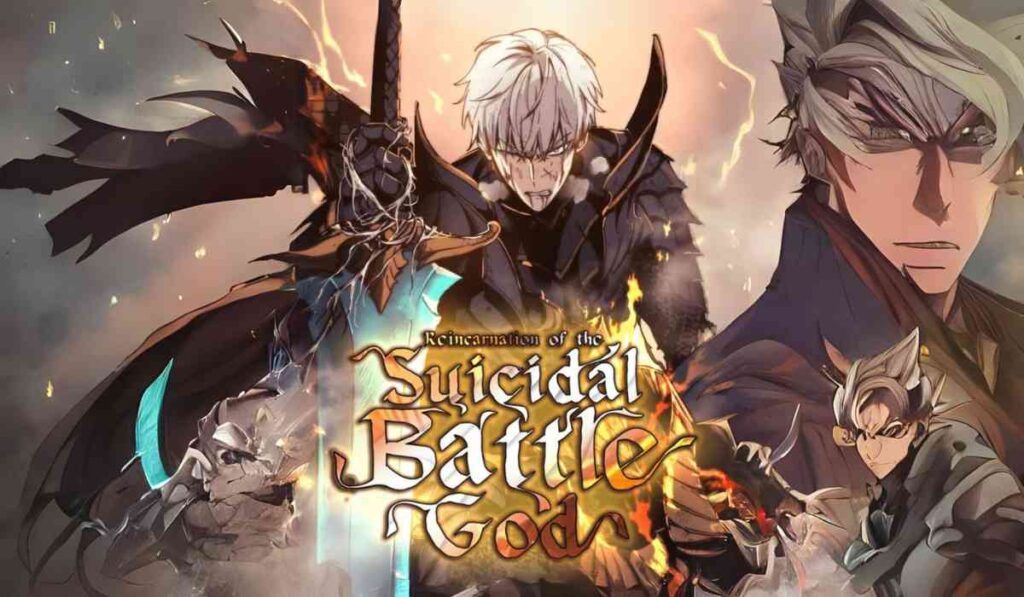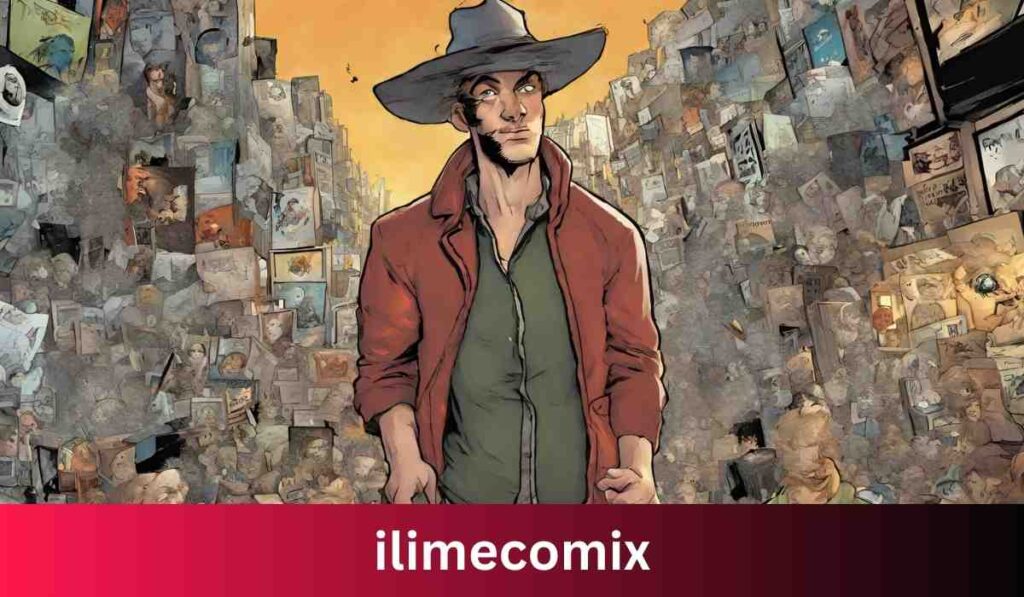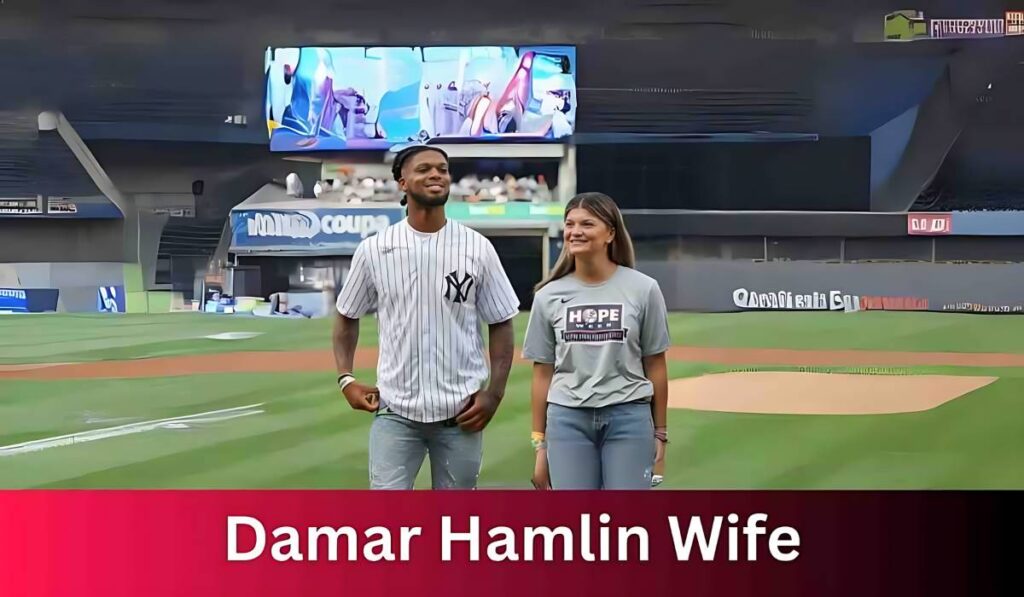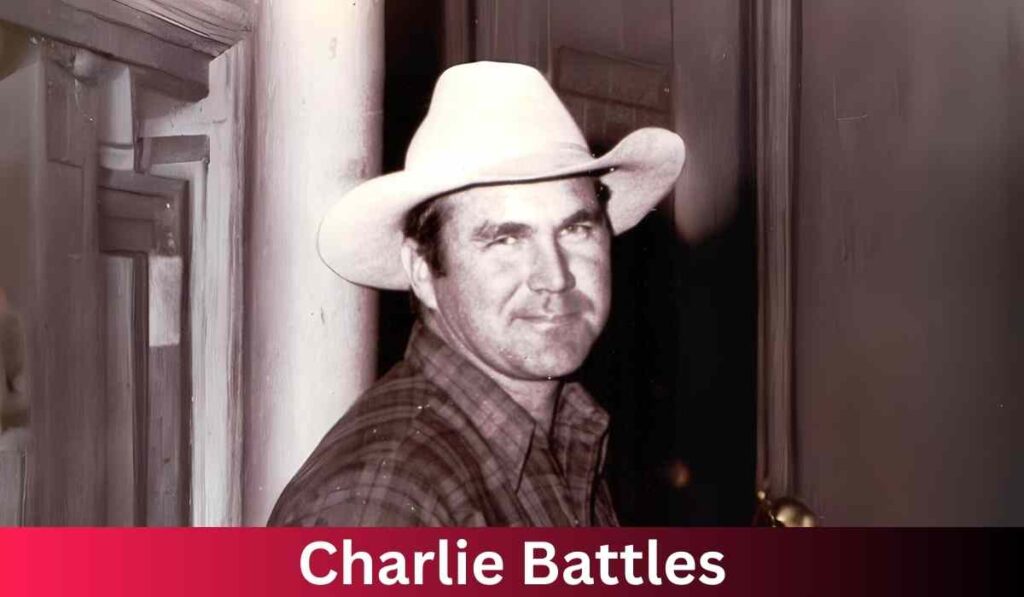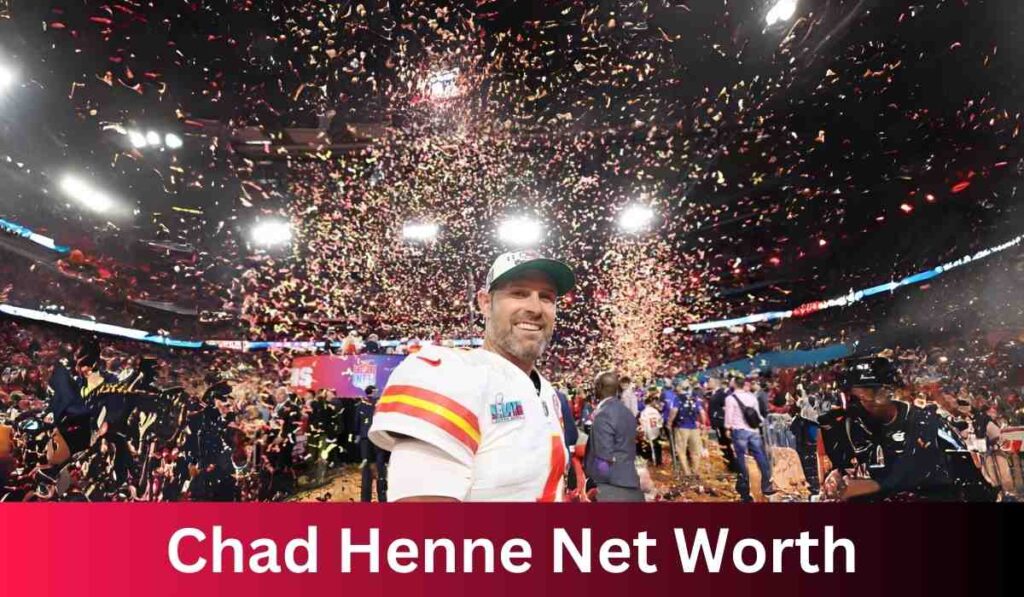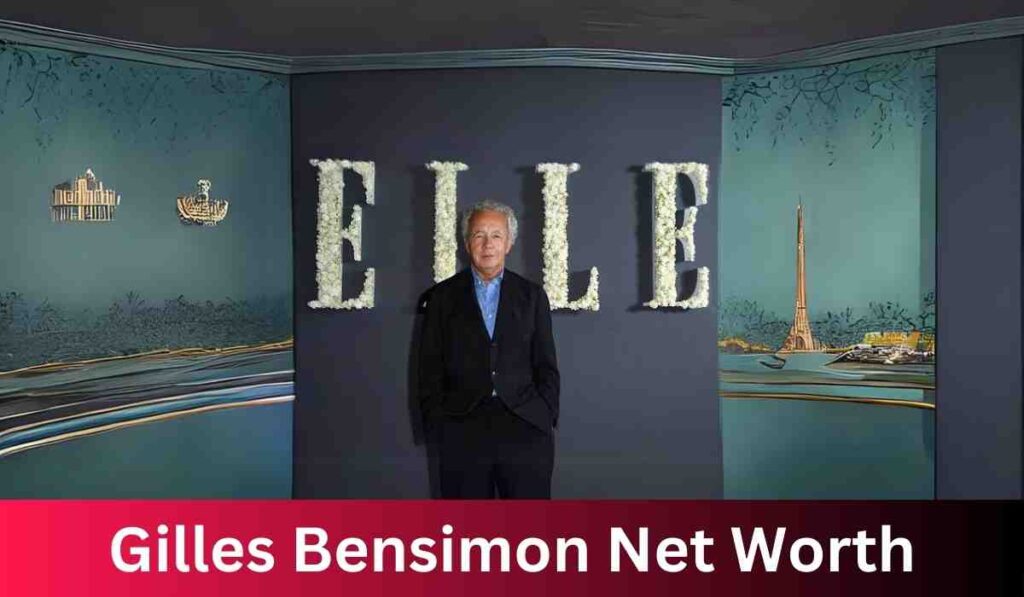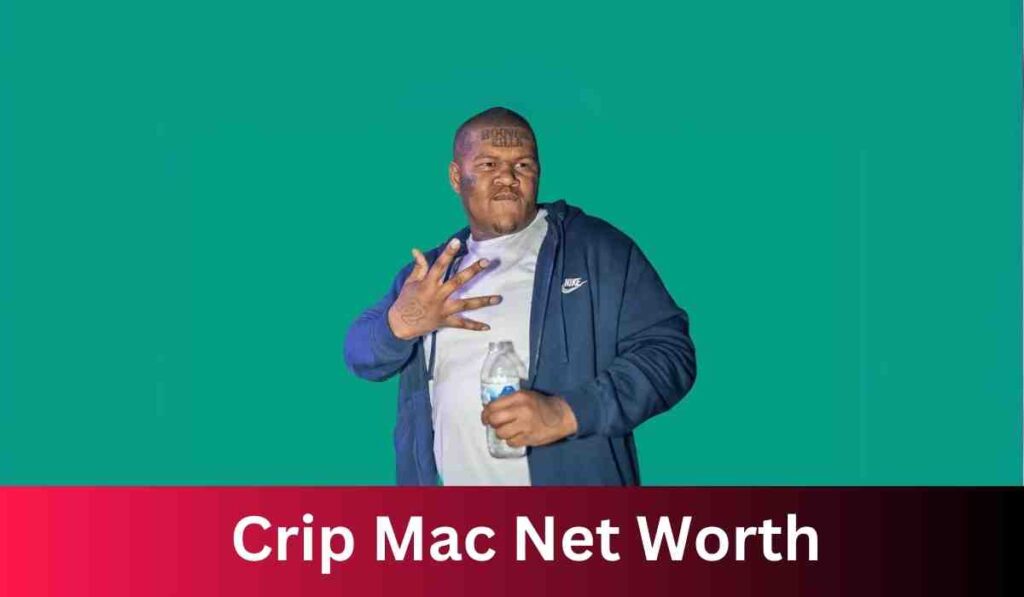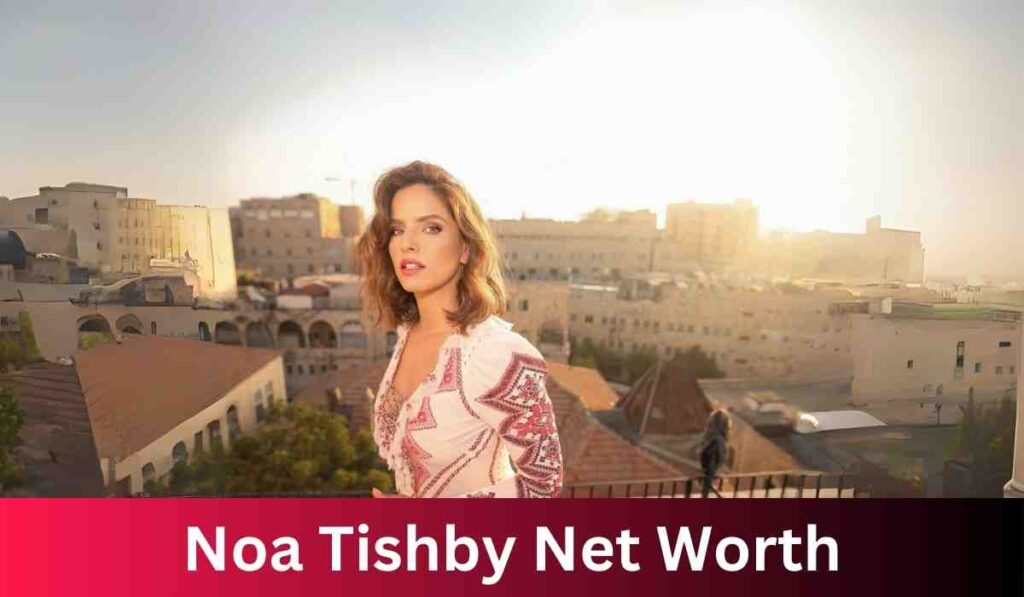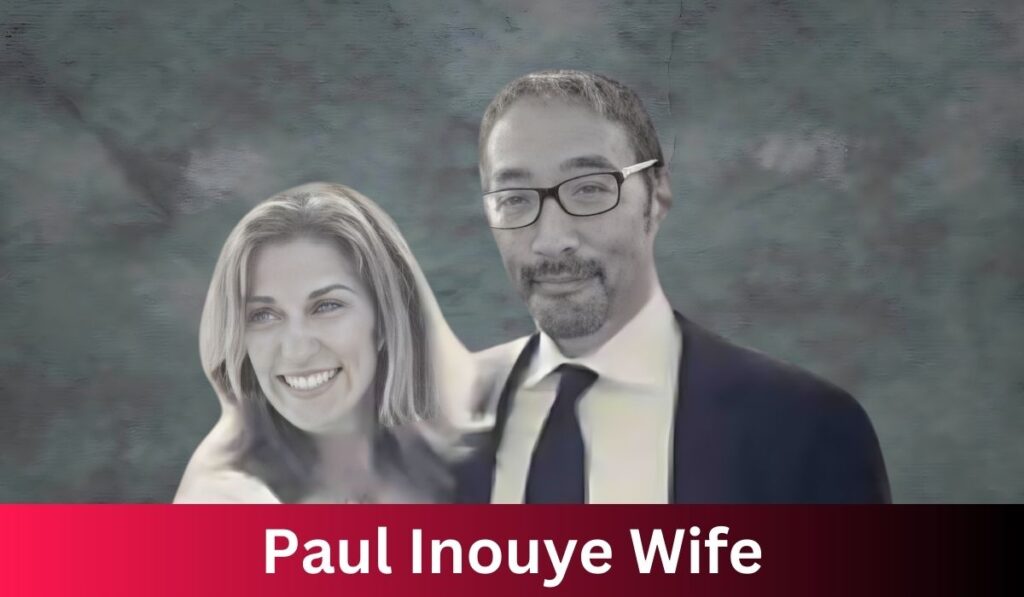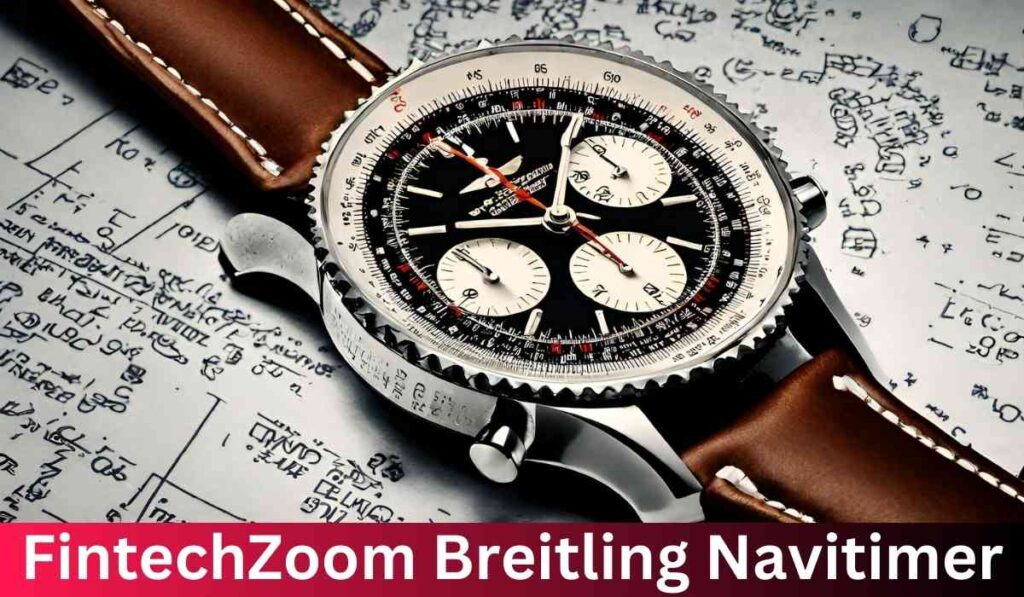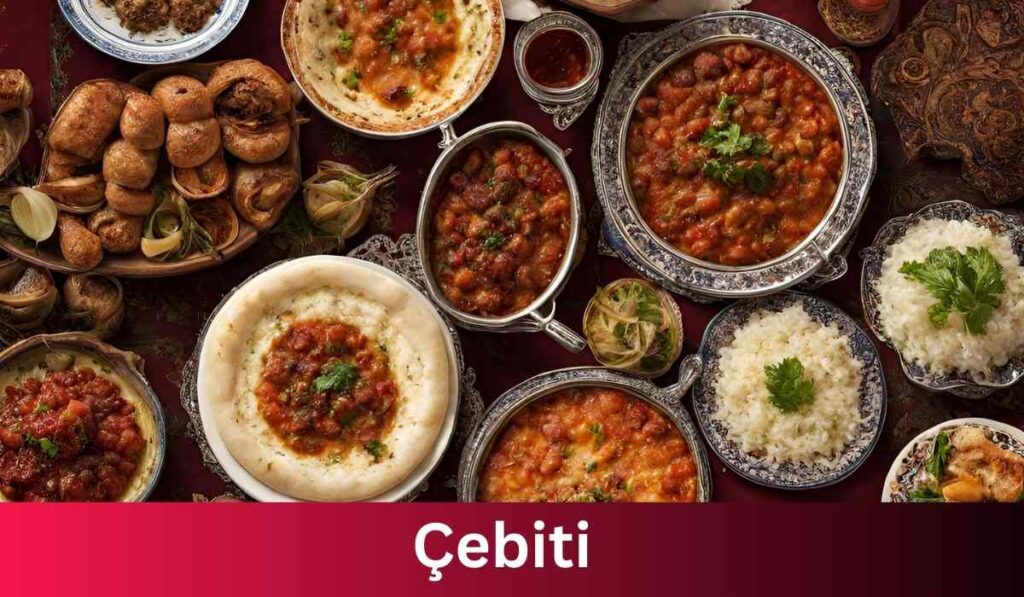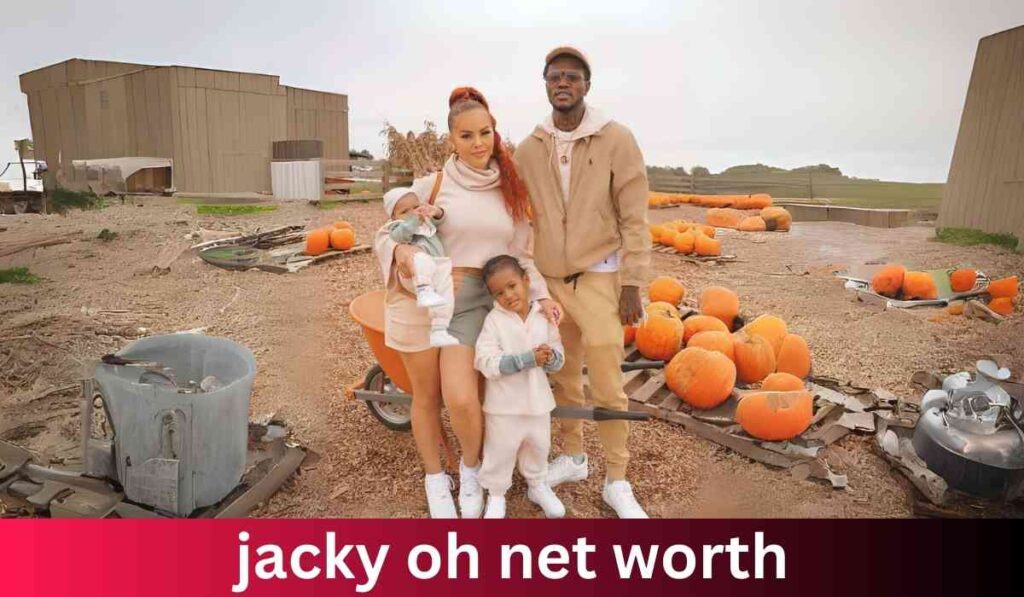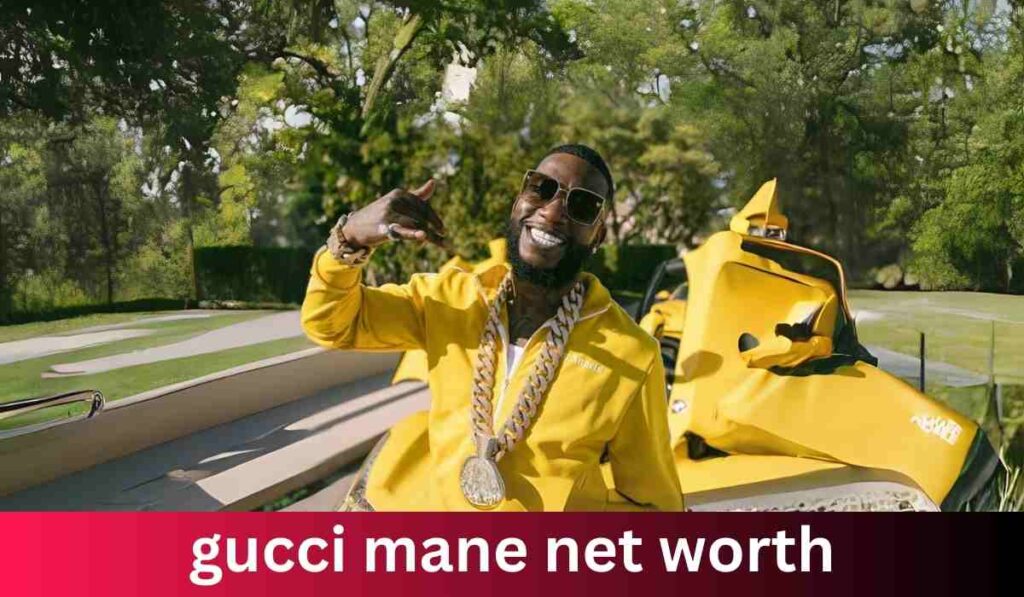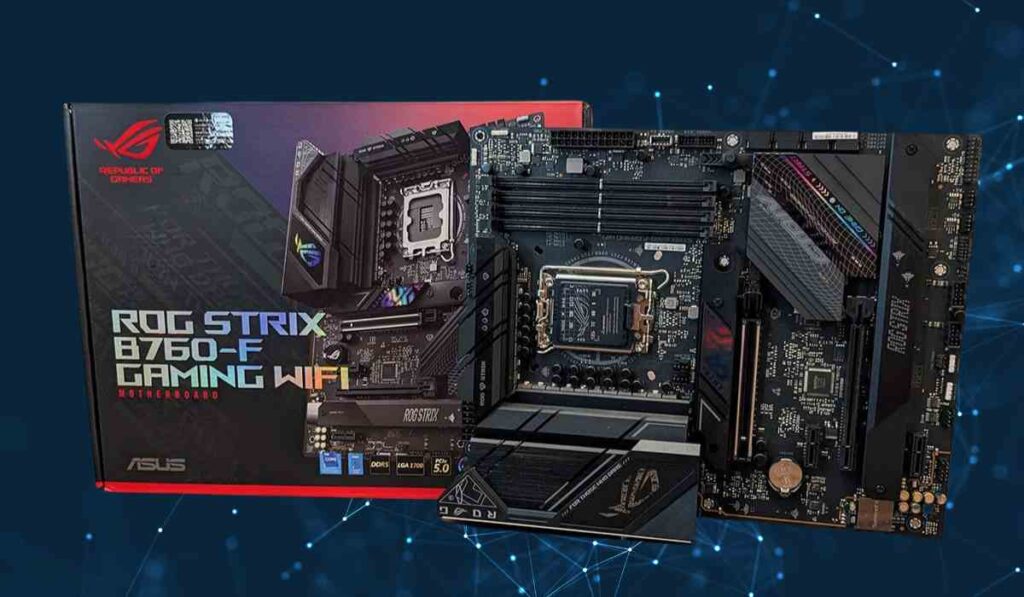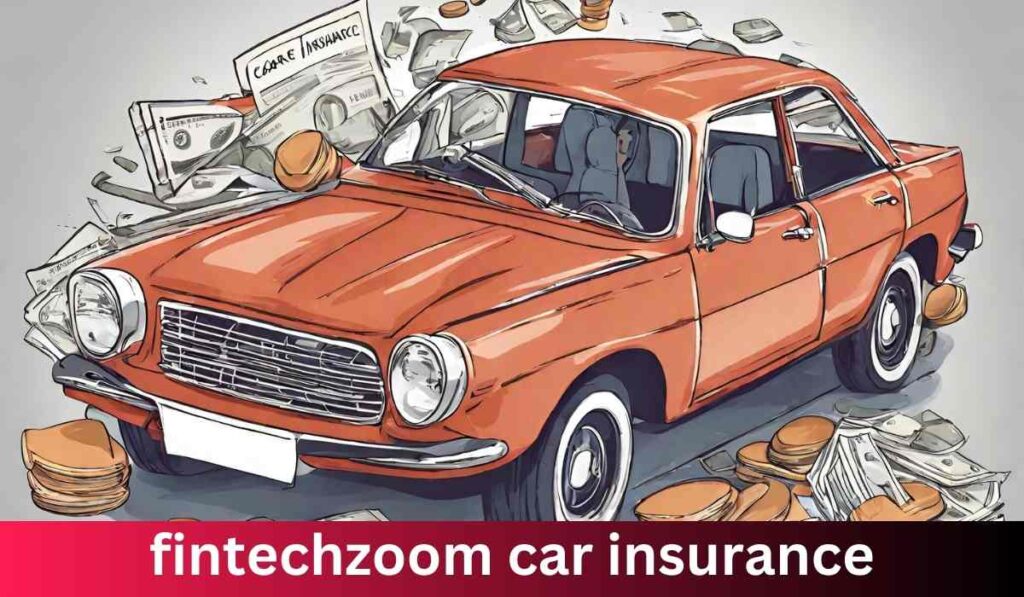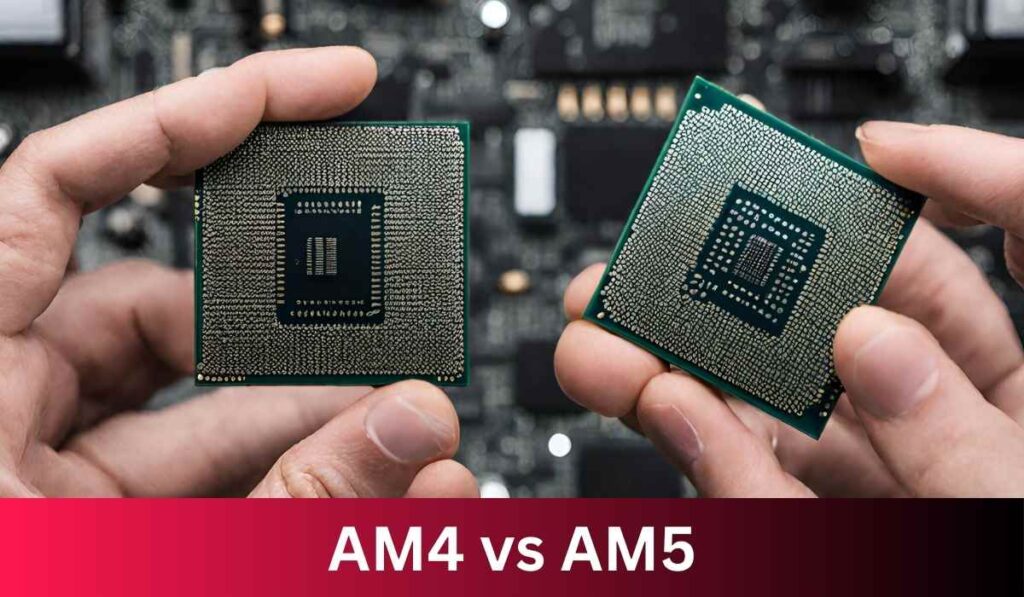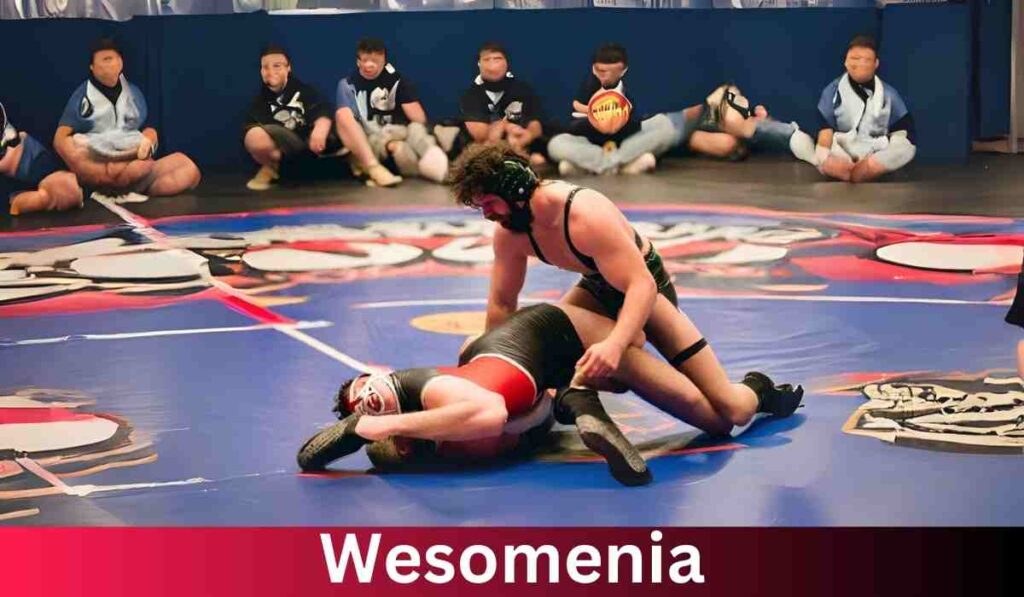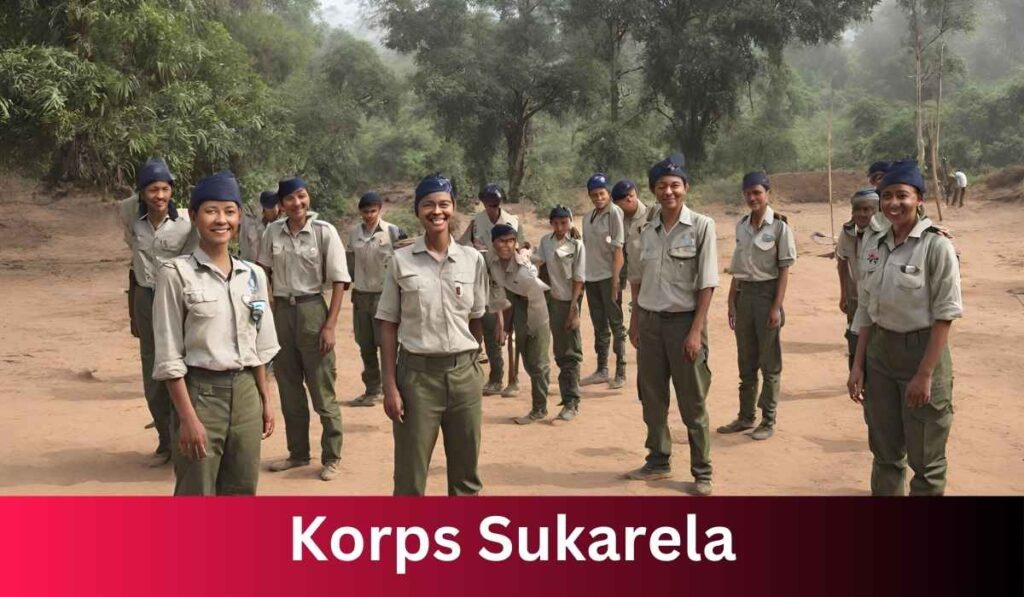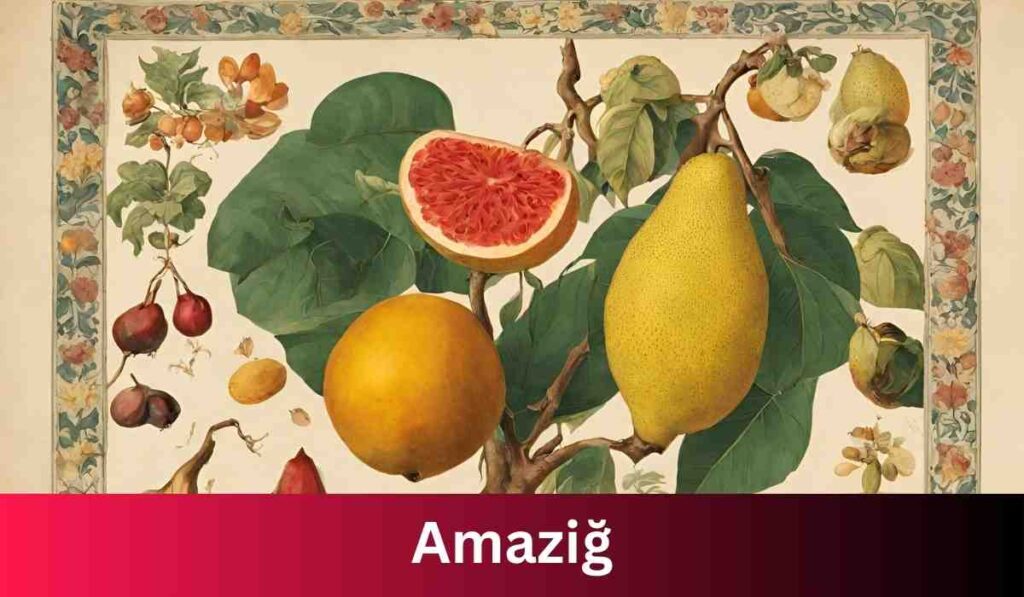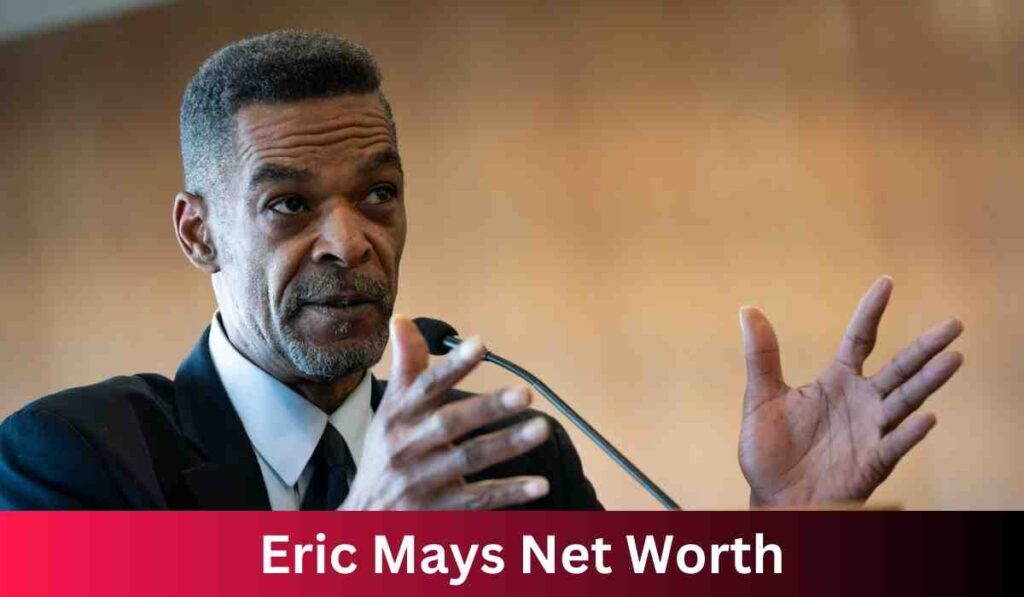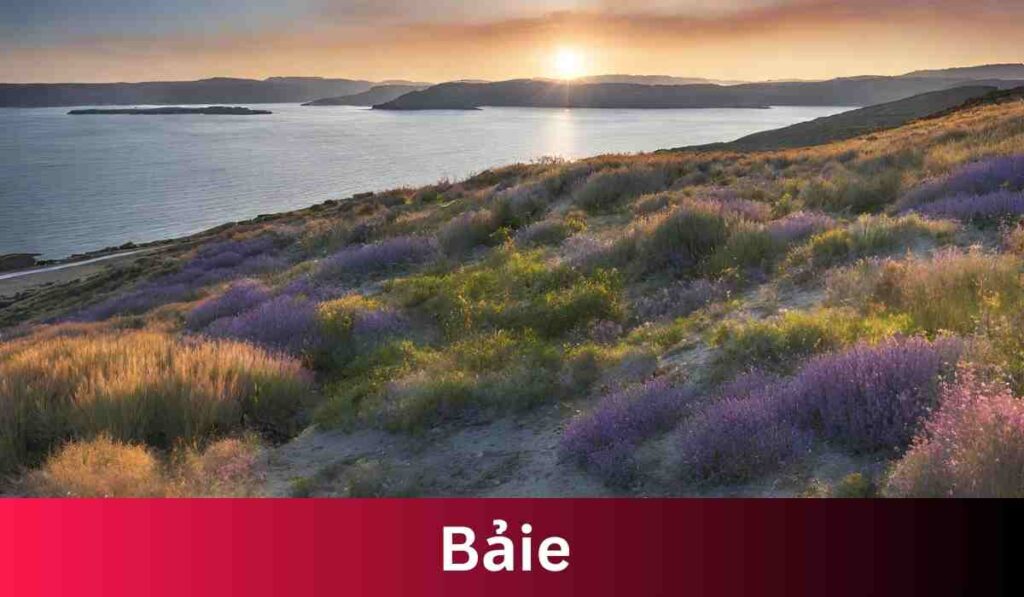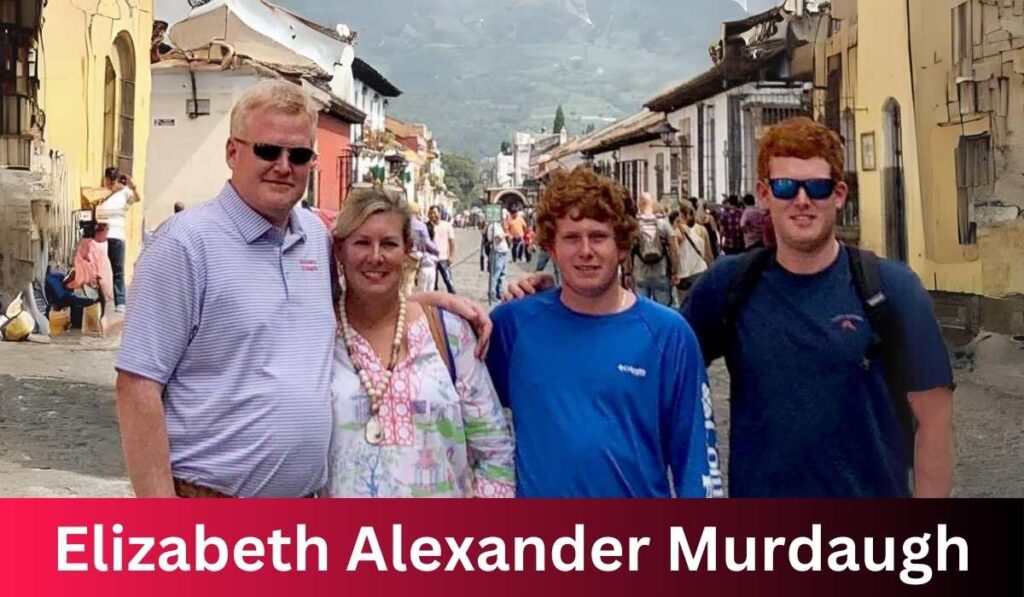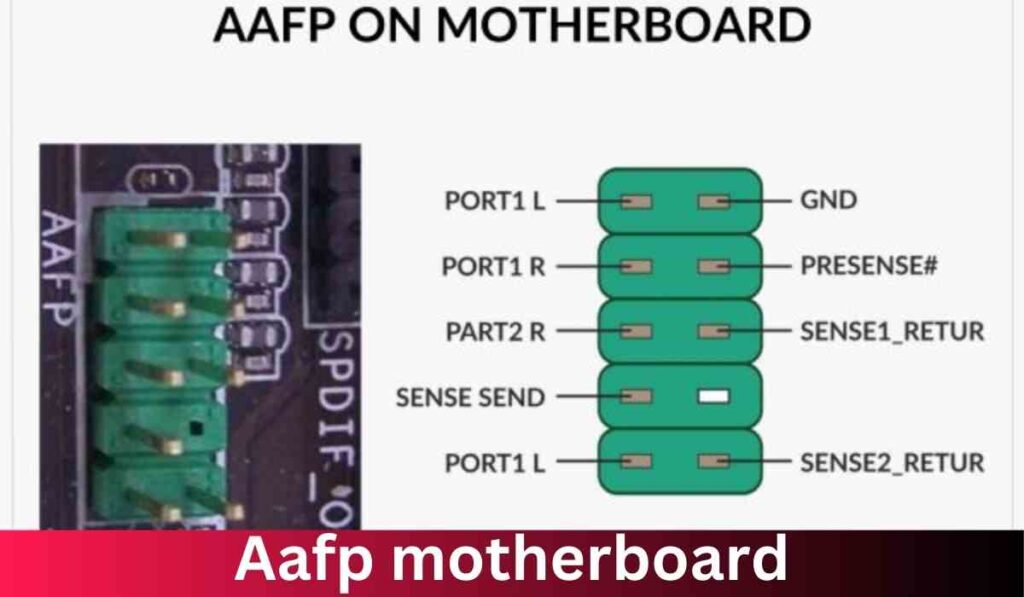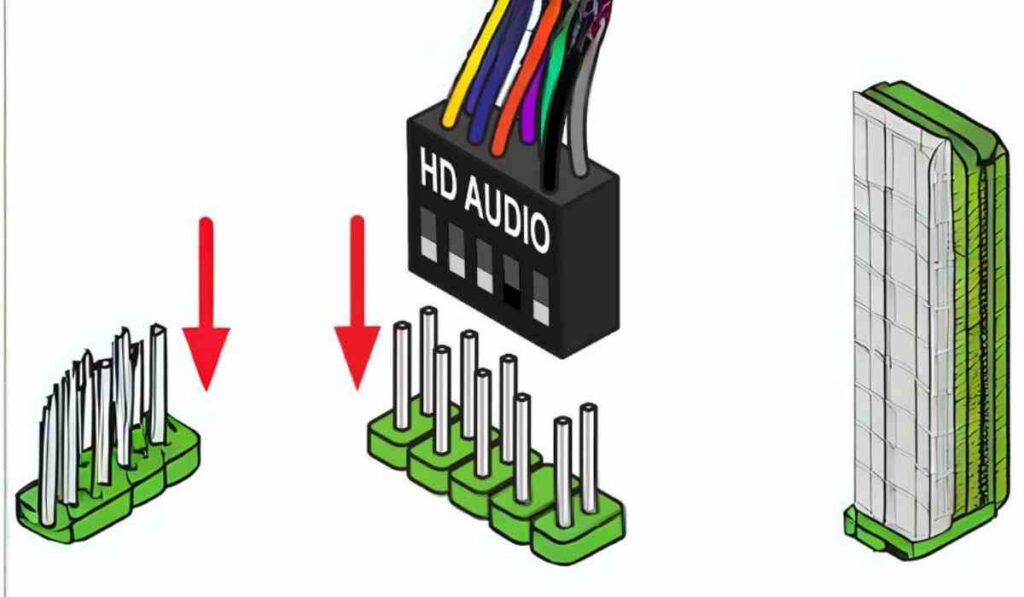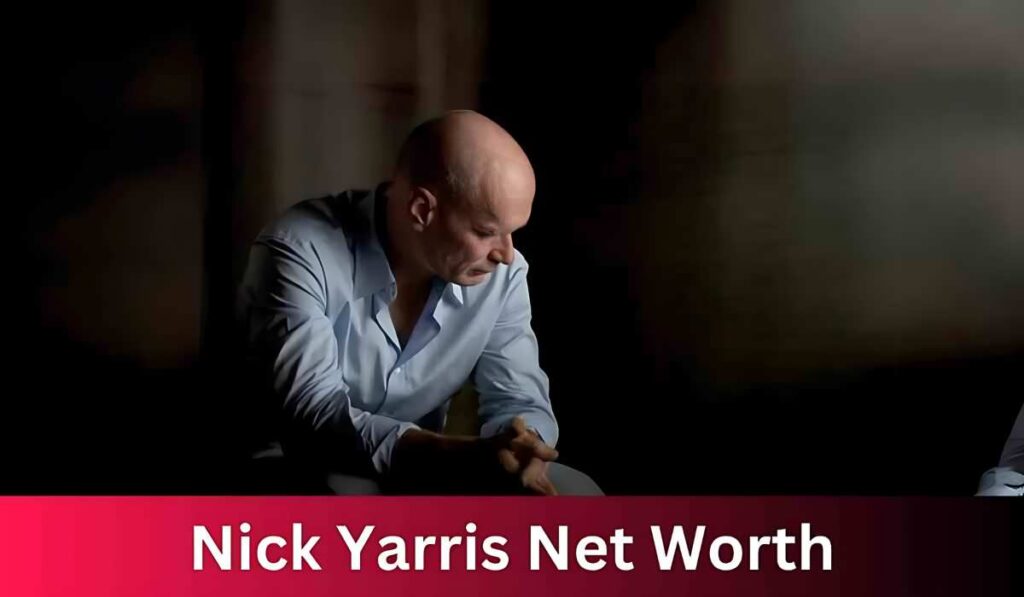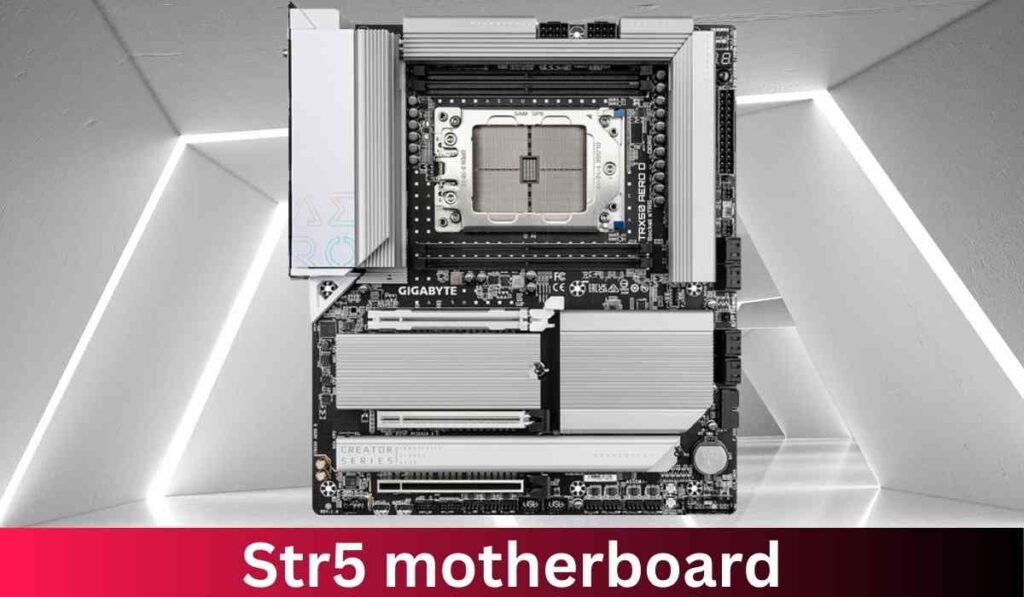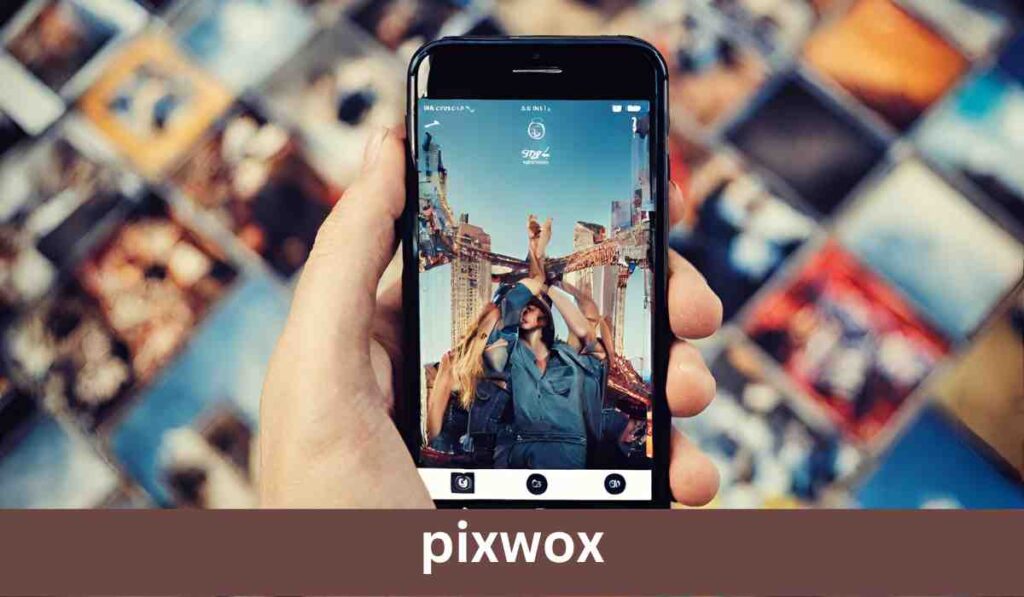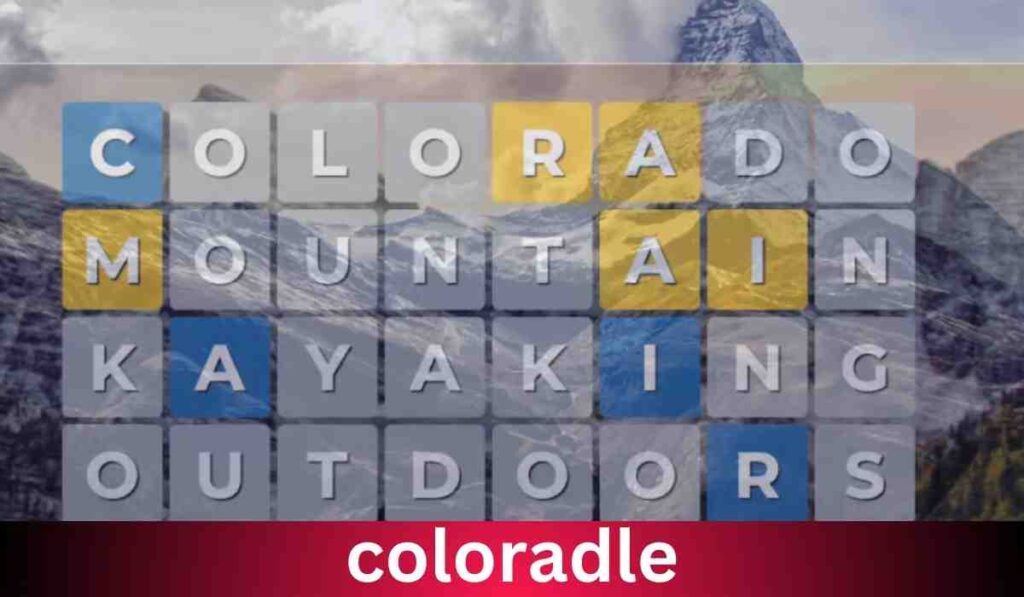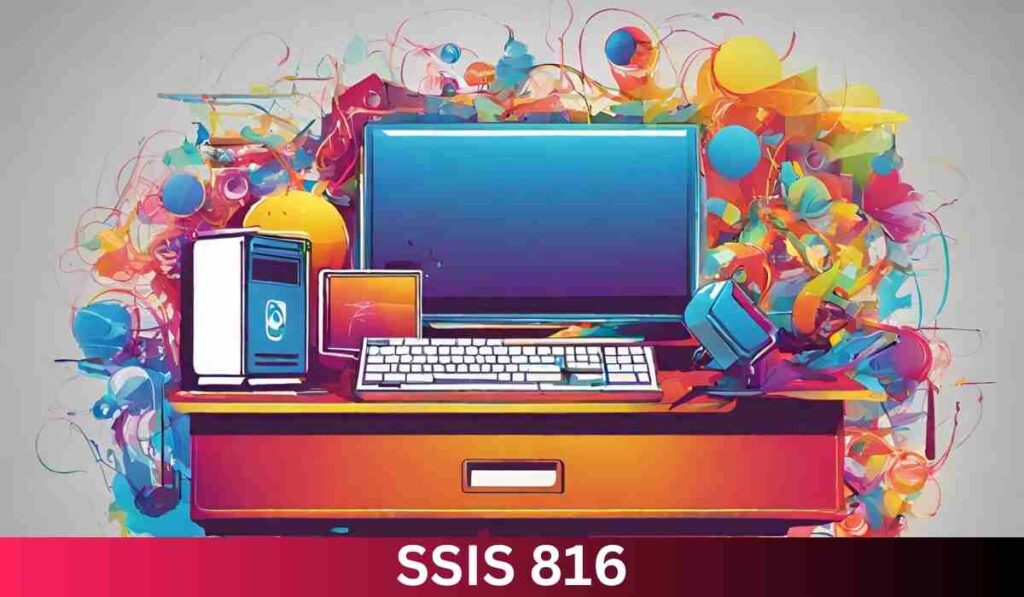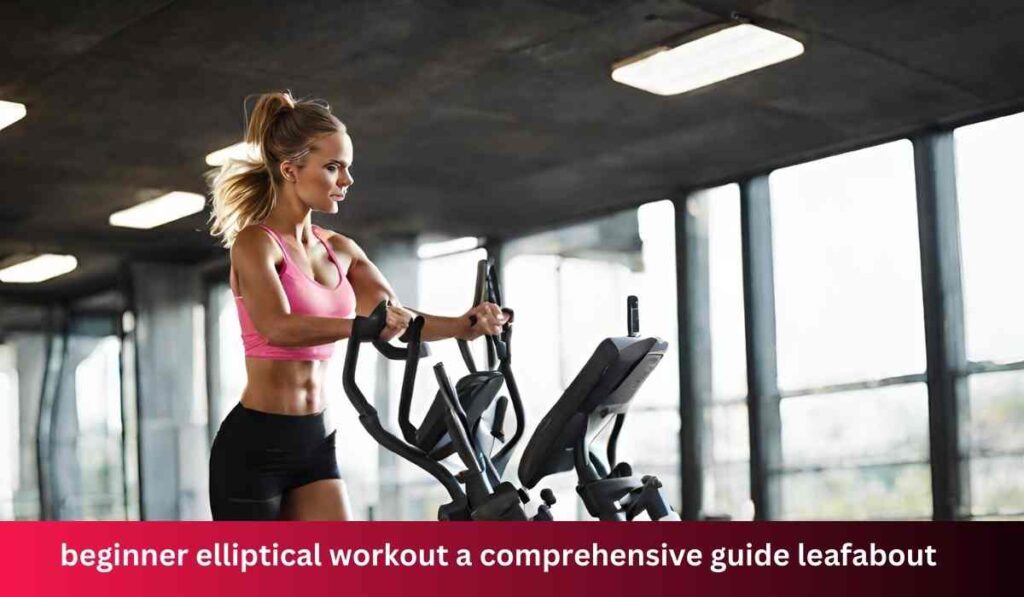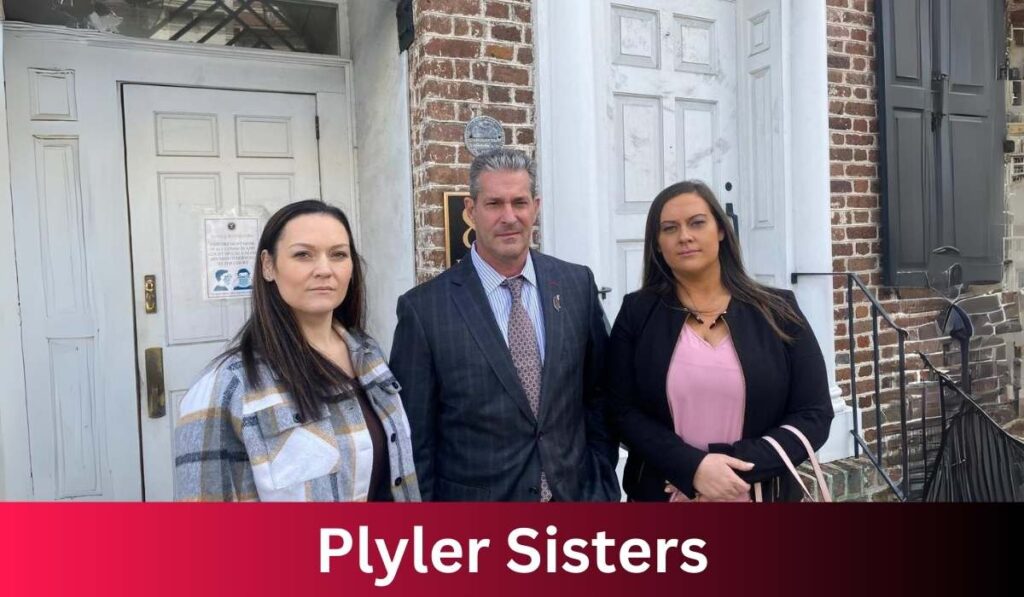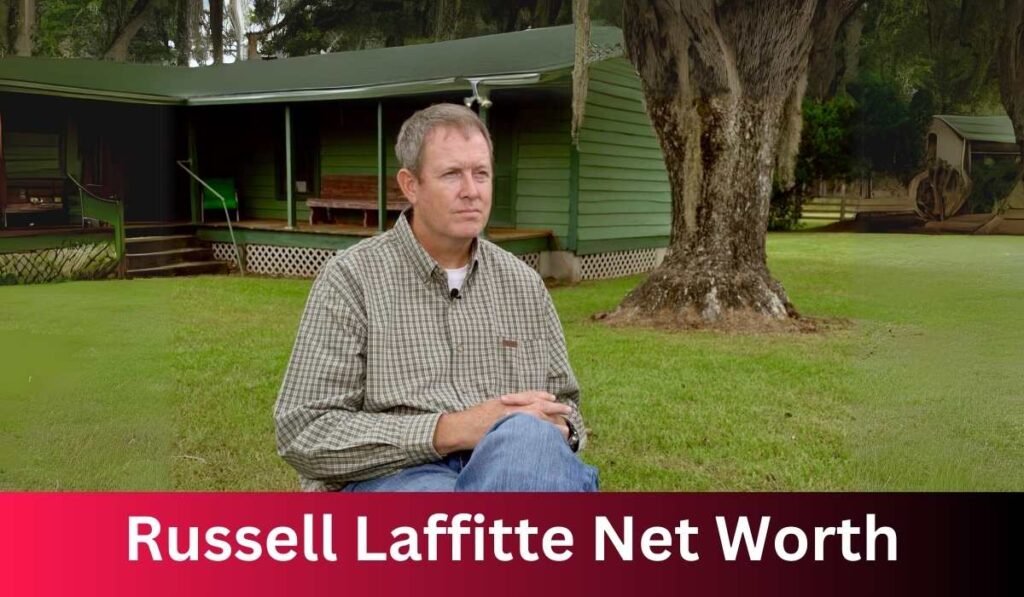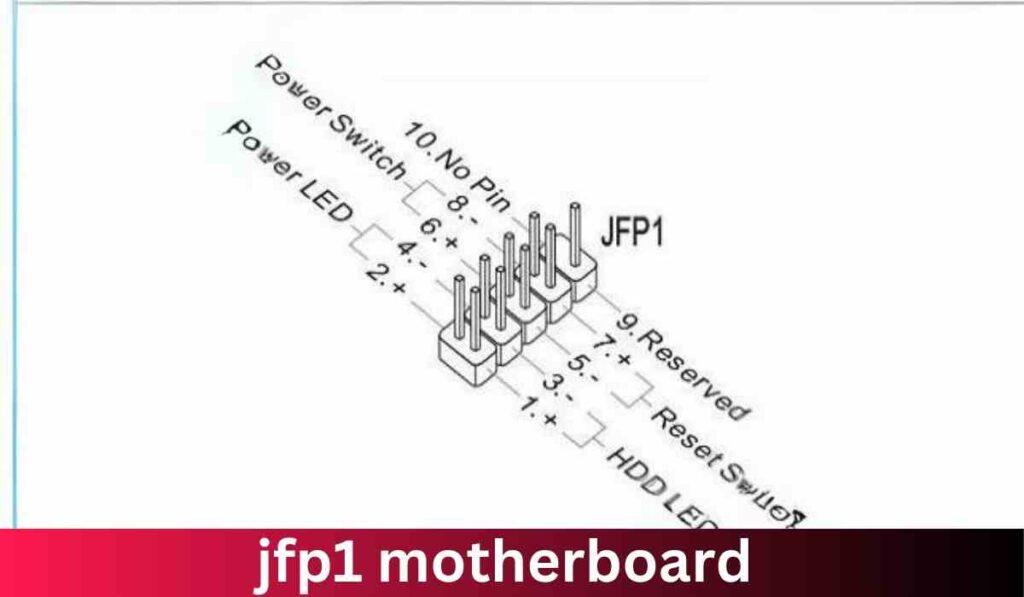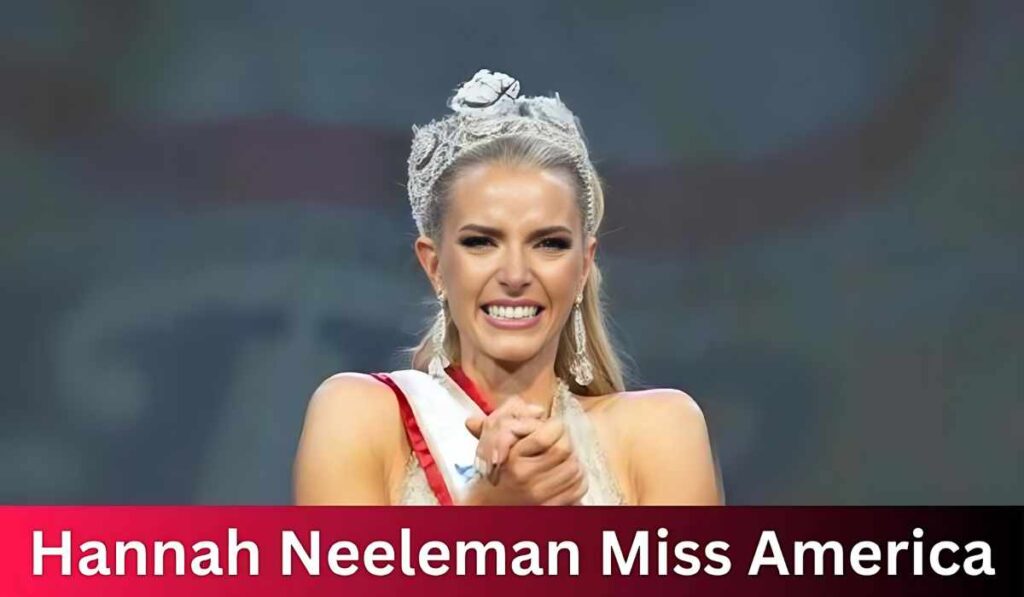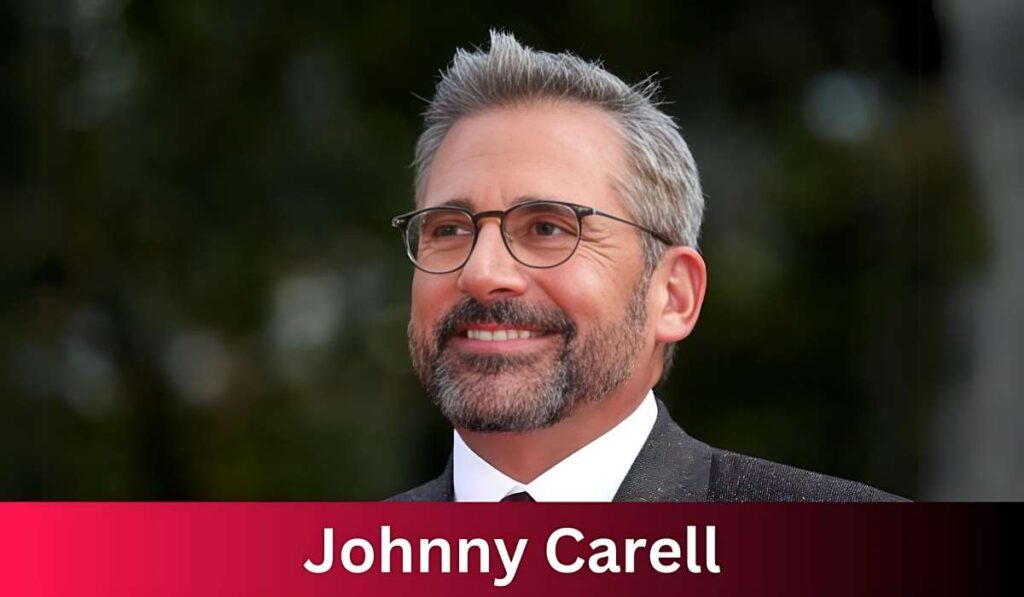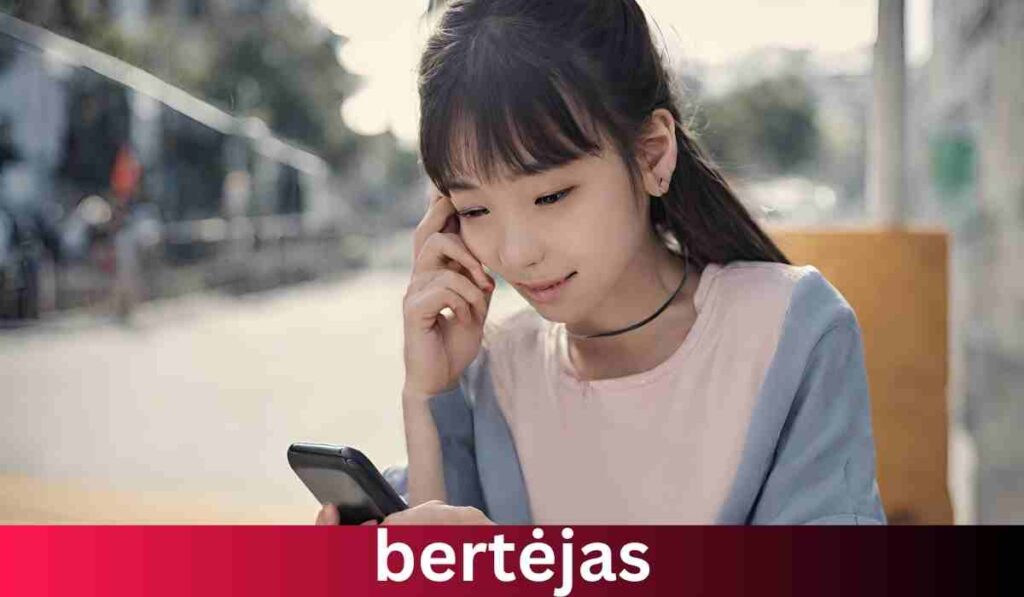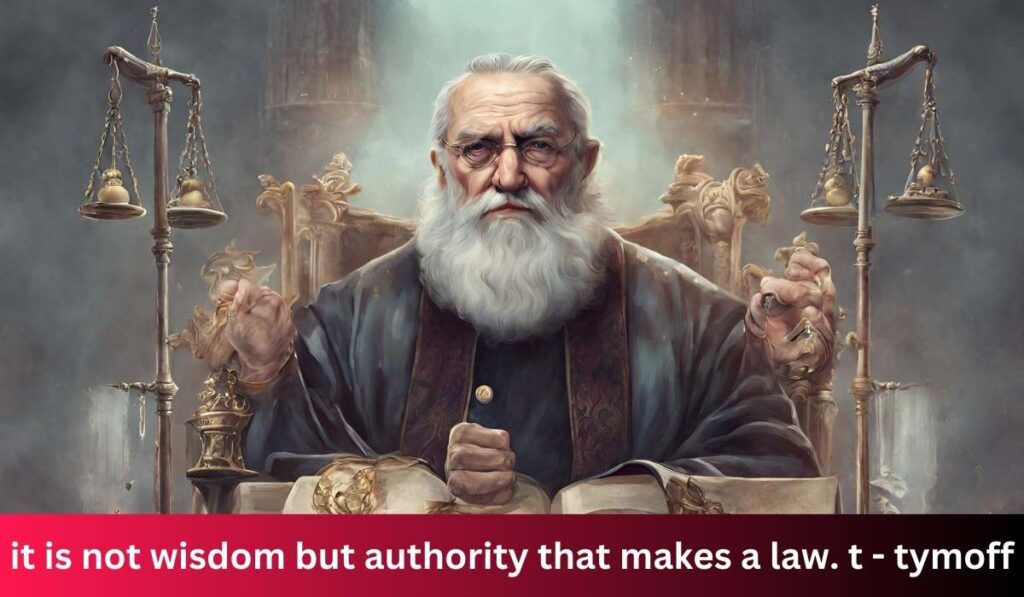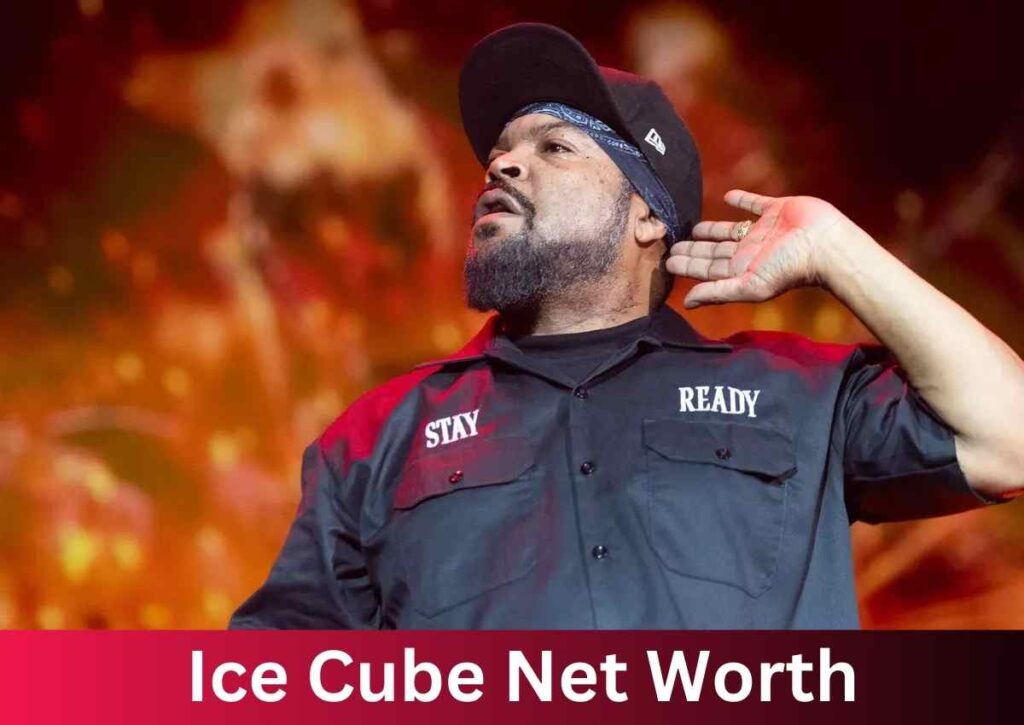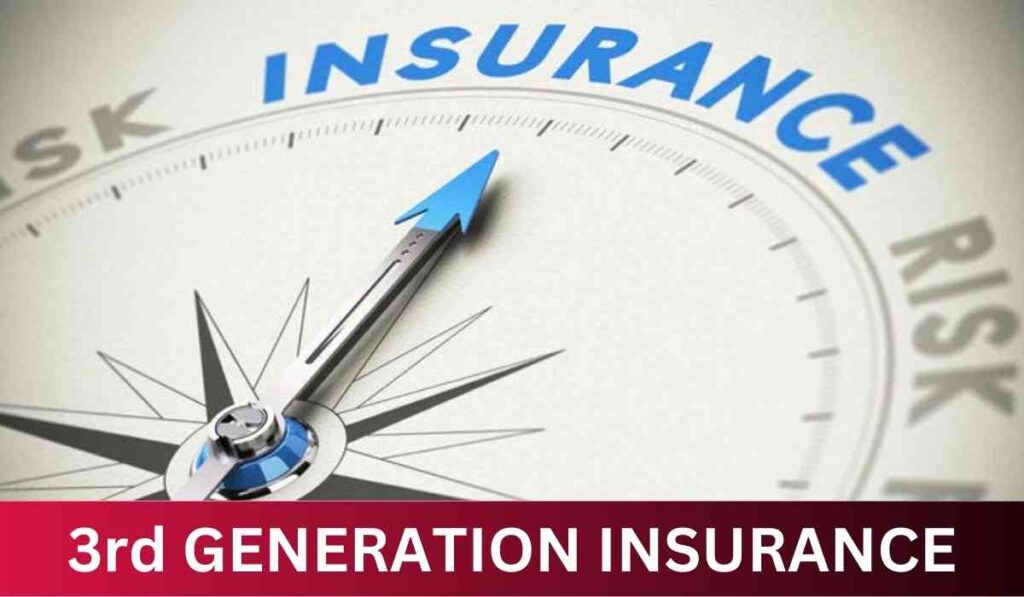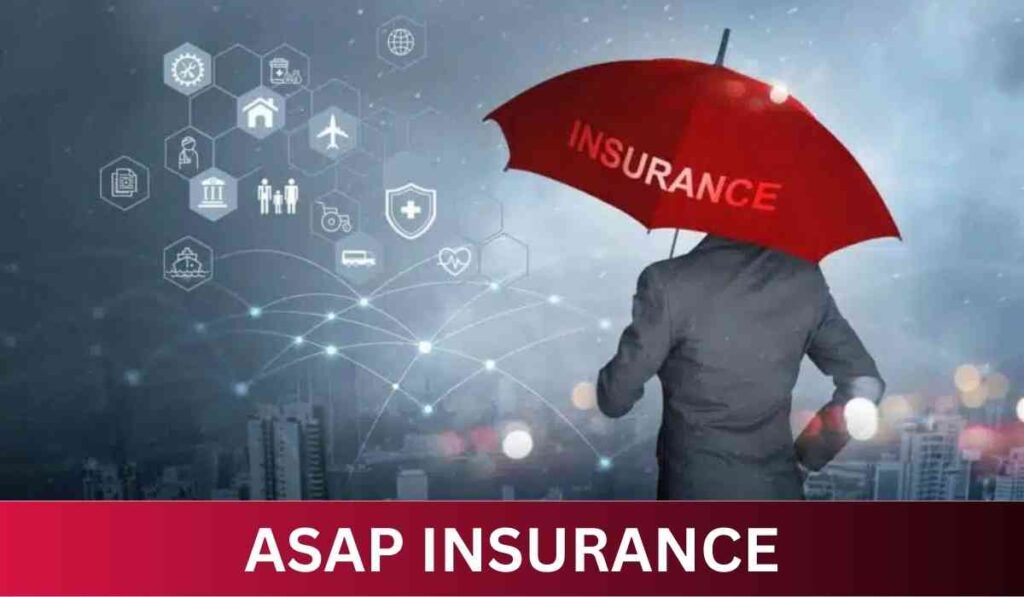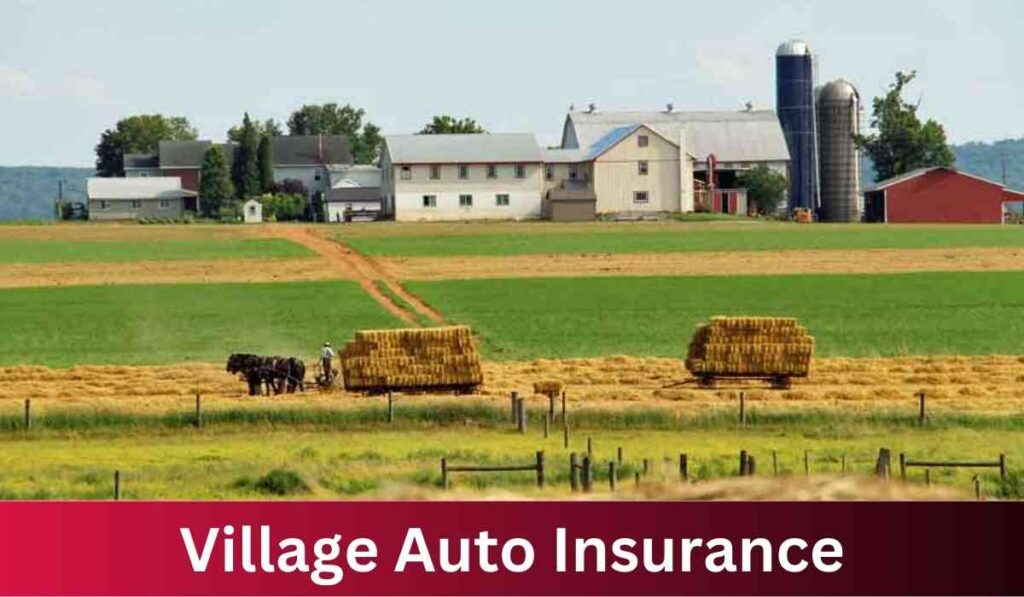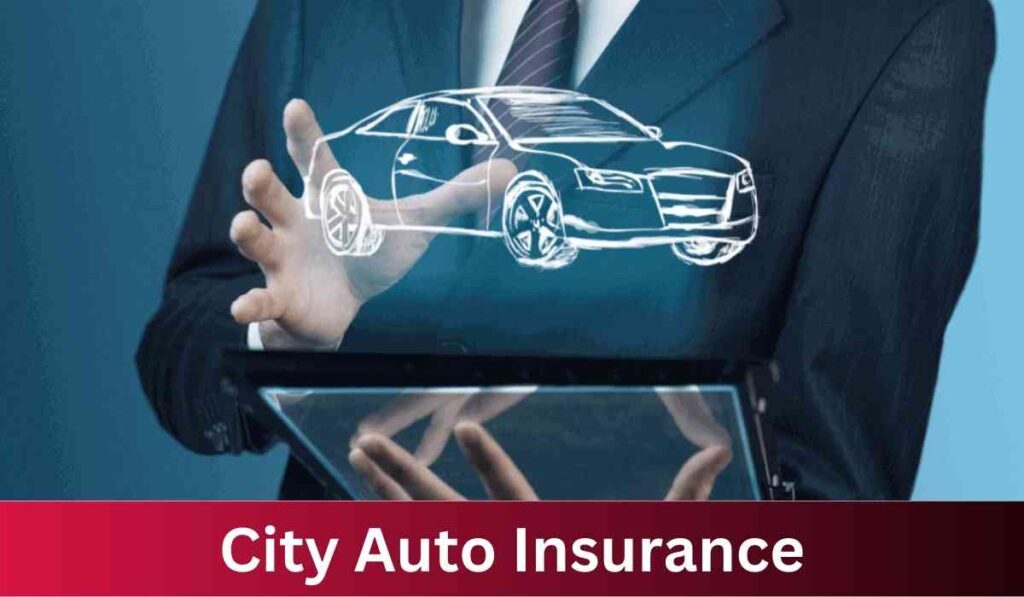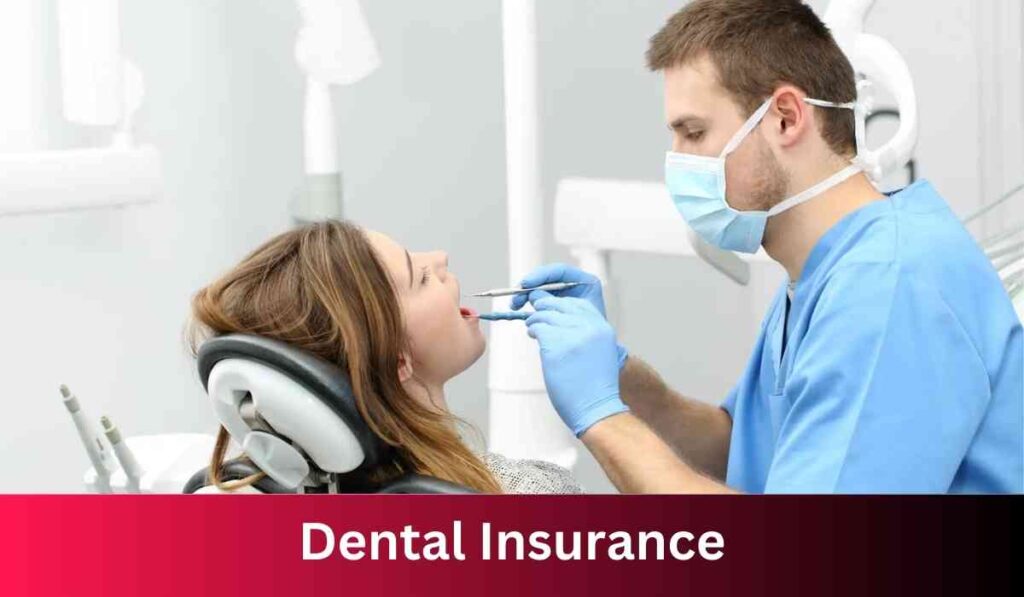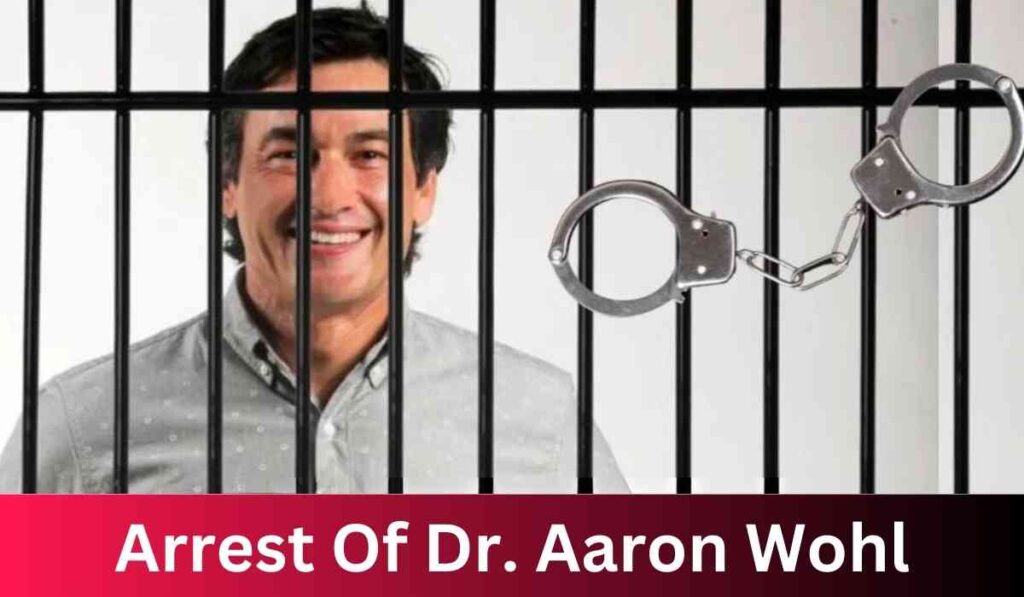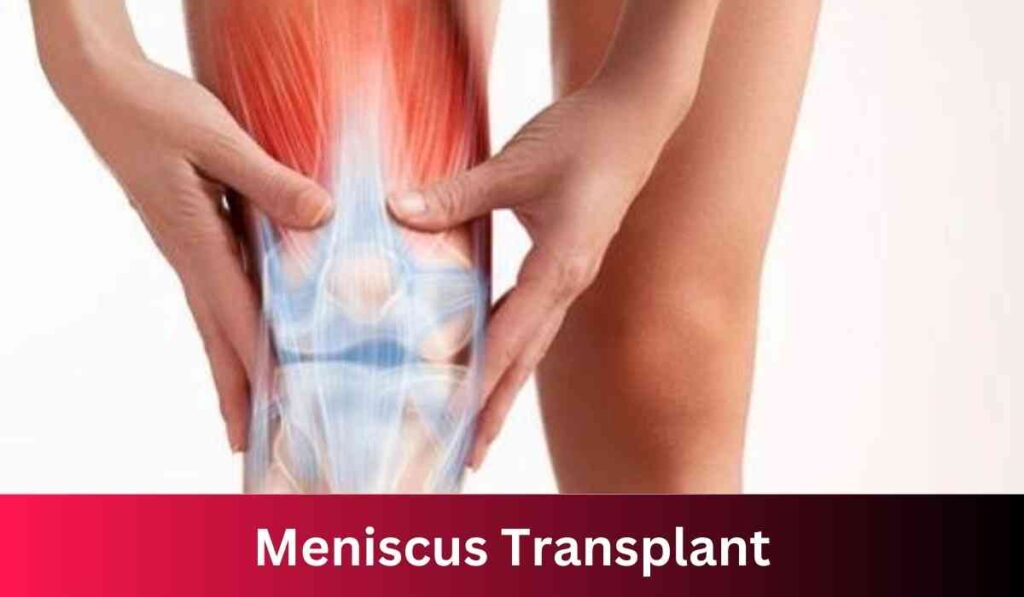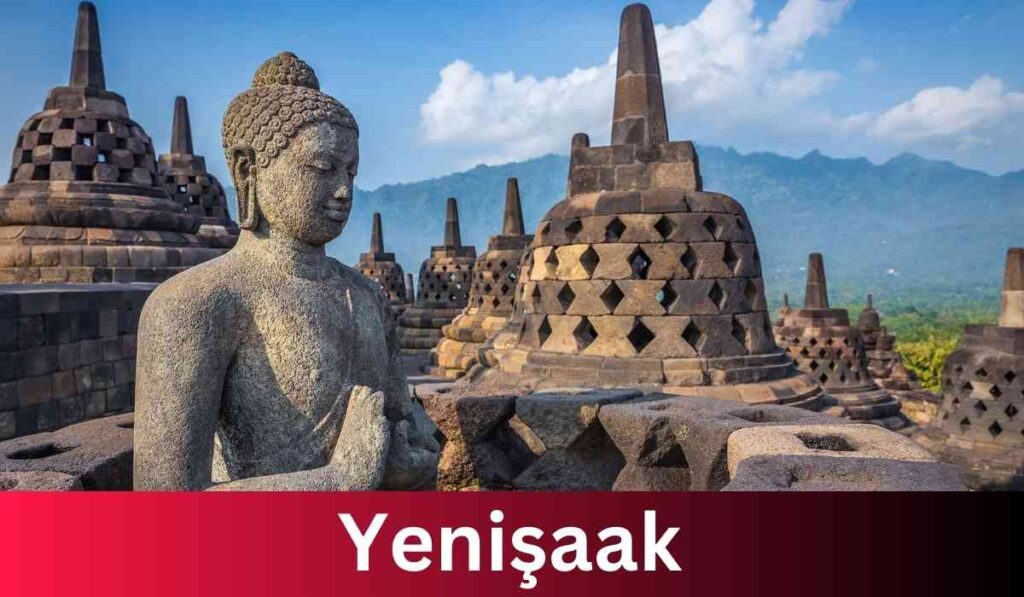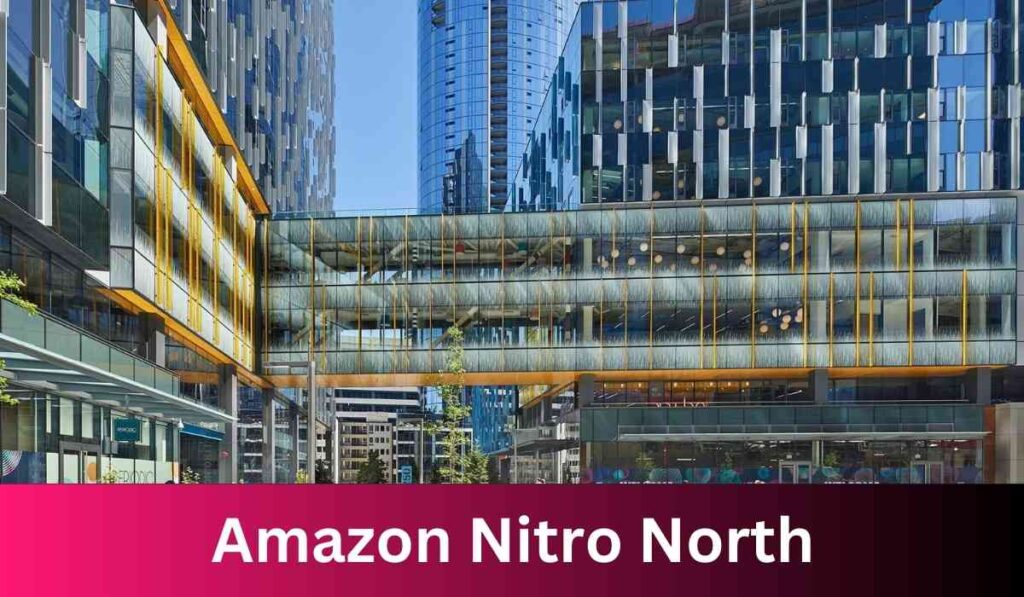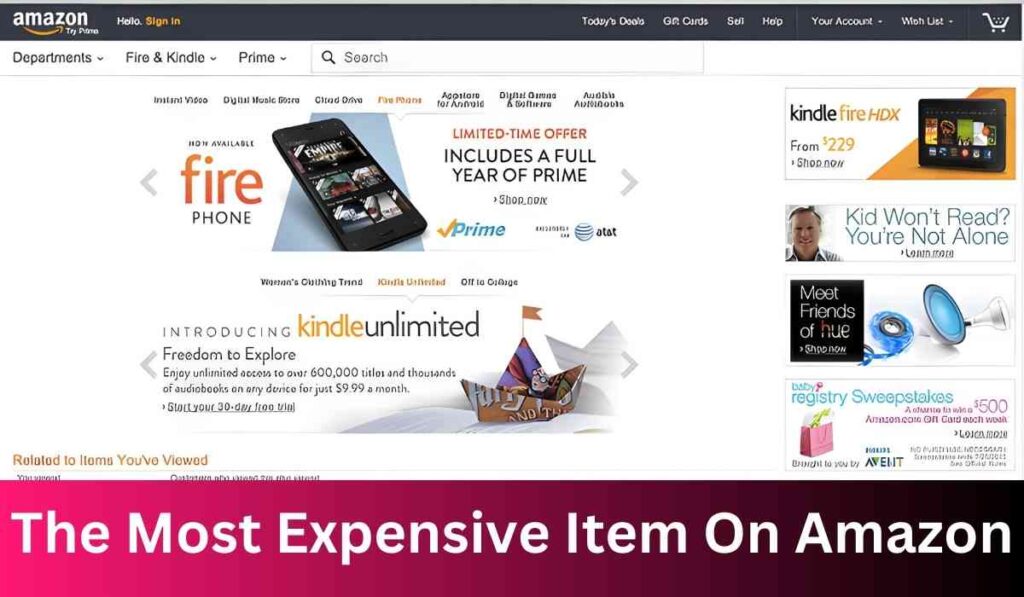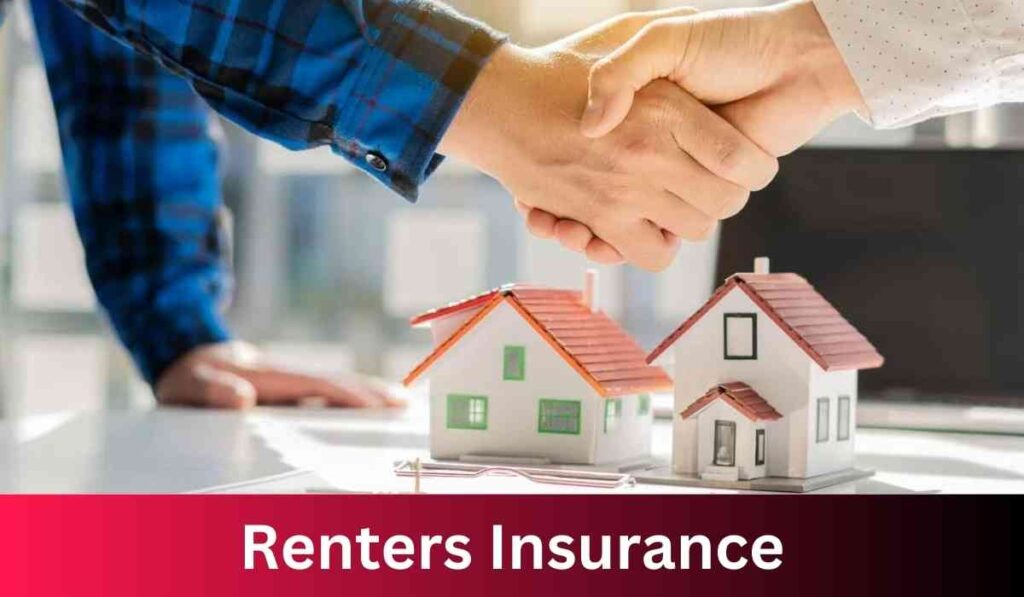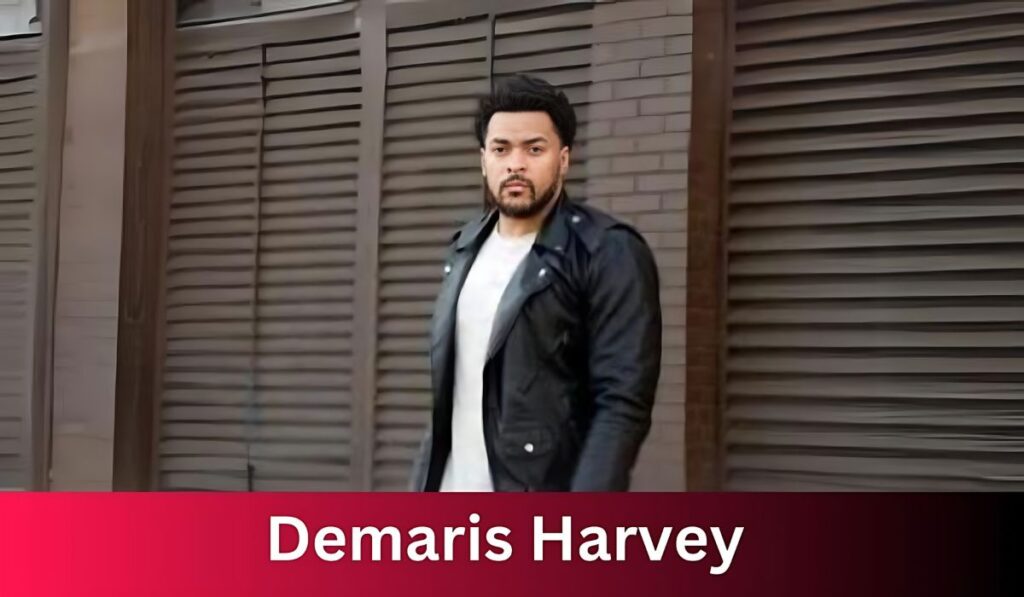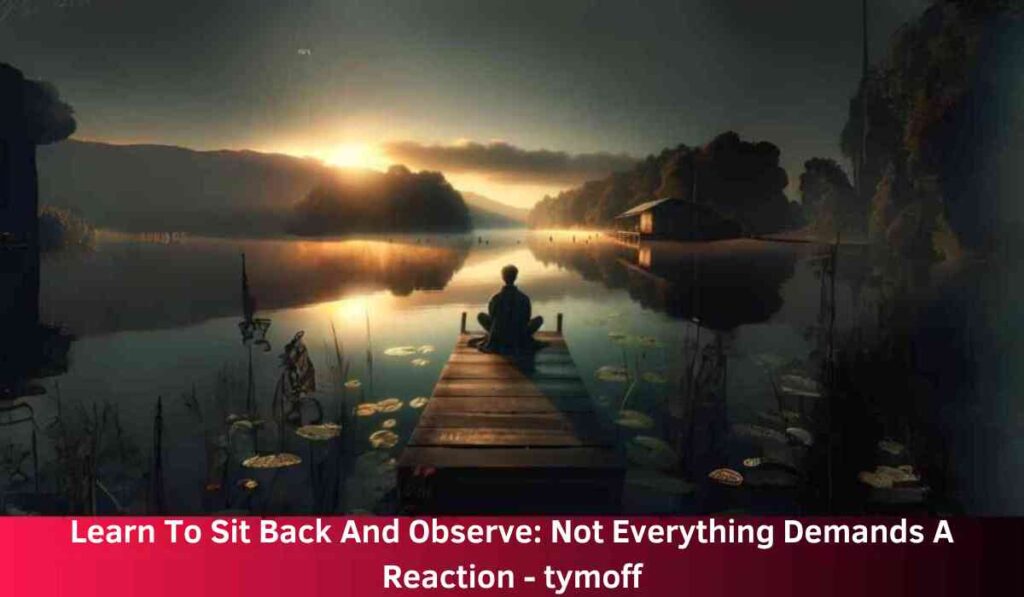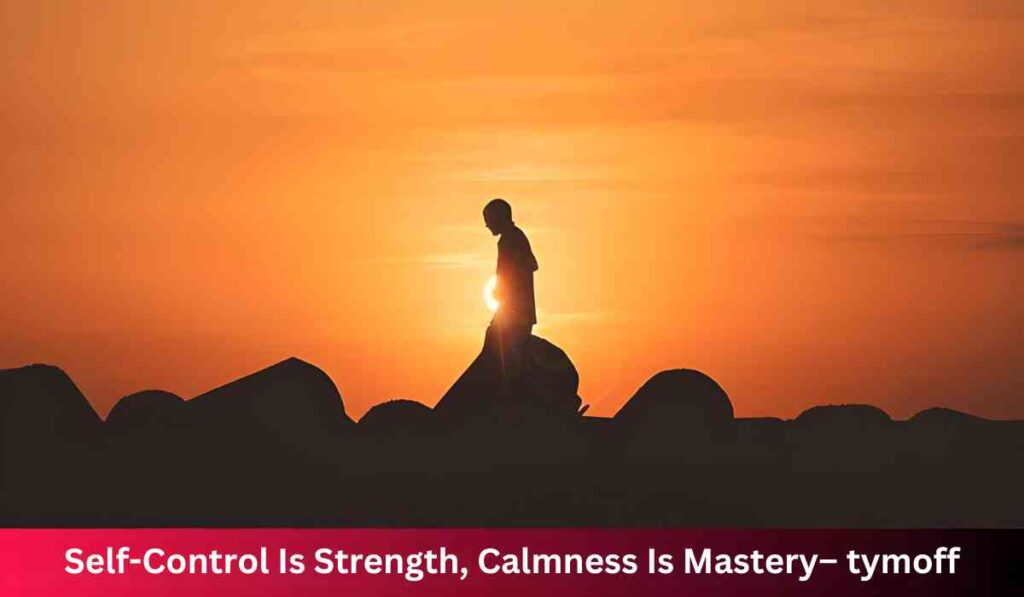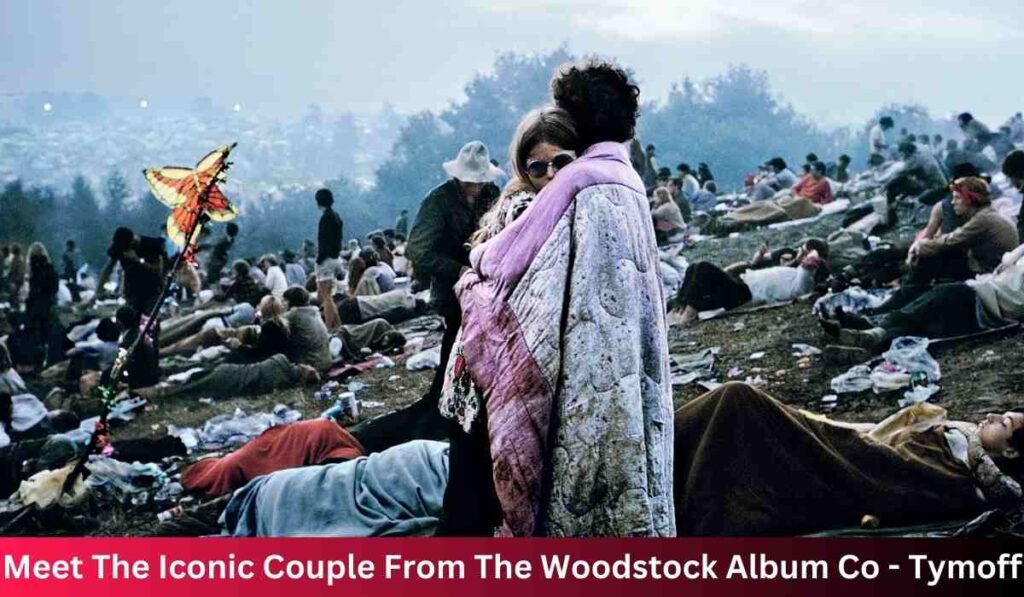Maximizing Performance with Dual RTX 4090: A Guide to Building Your Deep Learning PC

Are you considering building a deep learning PC with dual RTX 4090 graphic cards? With the rapid advancements in hardware technology, it’s crucial to choose the right components to optimize performance and ensure longevity.
In this guide, we’ll walk you through selecting the best motherboard and cooling solution for your setup.
Choosing the Right Motherboard
The motherboard plays a crucial role in maximizing the performance of your GPUs. When selecting a motherboard for dual RTX 4090 cards, ensure that both PCI-E ports are x16 Gen4 or newer.
This ensures compatibility with the high-speed data transfer rates that the RTX 4090 demands. Additionally, consider future-proofing your build by opting for a motherboard with PCI-E Gen5 ports if available.
Opt for an ATX motherboard over micro ATX for better spacing between PCI-E x16 ports, allowing for improved airflow and cooling efficiency.
Some motherboards may require a BIOS update to support newer processors like the Intel Core i9 14900K, so choose a model with a USB port for easy BIOS updates without powering on the PC.
Cooling Solutions: Air vs. Liquid
When it comes to cooling dual RTX 4090 cards, you have two main options: air cooling and liquid cooling. Each has its advantages and considerations.
Air Cooling
Air coolers are a safer option as they don’t involve the risk of leaks that liquid cooling systems do. They typically consist of large heatsinks and fans that dissipate heat away from the GPU.
While they may not offer the same level of temperature reduction as liquid cooling, they are reliable and low-maintenance.
Liquid Cooling
Liquid cooling systems use a closed-loop of coolant to transfer heat away from the GPU to a radiator, where it’s dissipated by fans.
Liquid cooling can offer lower temperatures and a quieter operation compared to air cooling. However, it’s essential to ensure proper installation and maintenance to prevent leaks, which could damage your components.
Consider your preferences for noise levels, maintenance requirements, and potential risks when choosing between air and liquid cooling solutions.
Related Post: Clevo NH70: Unveiling the Budget-Friendly Gaming Powerhouse
FAQs
1. Can I use any motherboard for dual RTX 4090 cards?
- Answer: Not all motherboards are suitable for dual RTX 4090 cards. Look for motherboards with two PCI-E x16 Gen4 or newer slots to ensure compatibility and optimal performance.
2. What is the advantage of liquid cooling over air cooling for RTX 4090 cards?
- Answer: Liquid cooling systems can offer lower temperatures and quieter operation compared to air cooling. However, they come with the risk of leaks, so proper installation and maintenance are crucial.
3. How do I know if my chosen motherboard supports the Intel Core i9 14900K processor?
- Answer: Check the motherboard’s specifications and ensure it supports Intel Gen14 processors. Some motherboards may require a BIOS update for compatibility with newer processors.
4. Will using liquid-cooled RTX 4090 cards affect their longevity?
- Answer: While liquid cooling can provide better temperature management, it’s essential to understand the risks involved. Improper installation or maintenance could lead to leaks, potentially damaging components over time.
5. Can I mix air-cooled and liquid-cooled RTX 4090 cards in my setup?
- Answer: Yes, it’s possible to use a combination of air-cooled and liquid-cooled RTX 4090 cards in your system. Just ensure proper airflow and spacing within your case to optimize cooling efficiency.
6. How do I update the BIOS of my motherboard without powering on the PC?
- Answer: Choose a motherboard with a USB port that supports BIOS updates without the need to power on the PC. This allows for easy BIOS updates to ensure compatibility with newer processors.
7. Is there a specific case size recommendation for housing dual RTX 4090 cards?
- Answer: Opt for a larger ATX case to accommodate the size and airflow requirements of dual RTX 4090 cards. Ensure sufficient space for radiators if using liquid cooling solutions.
8. What RAM configuration is recommended for a deep learning PC with dual RTX 4090 cards?
- Answer: Aim for high-capacity DDR5 RAM modules to complement the processing power of your system. Check the motherboard’s maximum supported frequency to ensure compatibility.
9. Are there any precautions I should take when installing liquid cooling systems?
- Answer: When installing liquid cooling systems, ensure all connections are secure and free from leaks. Monitor the system regularly for any signs of leakage and address them promptly to prevent damage to components.
10. Can I overclock my RTX 4090 cards for better performance?
- Answer: While overclocking can potentially improve performance, it also increases power consumption and heat generation. Proceed with caution and ensure adequate cooling solutions are in place to handle the increased workload and heat.
Final Thoughts
Building a deep learning PC with dual RTX 4090 cards requires careful consideration of each component’s compatibility and performance.
By selecting a motherboard with the appropriate PCI-E ports and choosing the right cooling solution for your needs, you can optimize the performance and longevity of your system.
Before finalizing your build, be sure to check the maximum frequency supported by the motherboard to ensure compatibility with your RAM.
With the right components and attention to detail, you can create a powerful deep learning rig capable of handling demanding tasks with ease.
If you’re still unsure about your build or have specific questions, don’t hesitate to consult with experts or seek advice from online communities dedicated to PC building. Happy building!



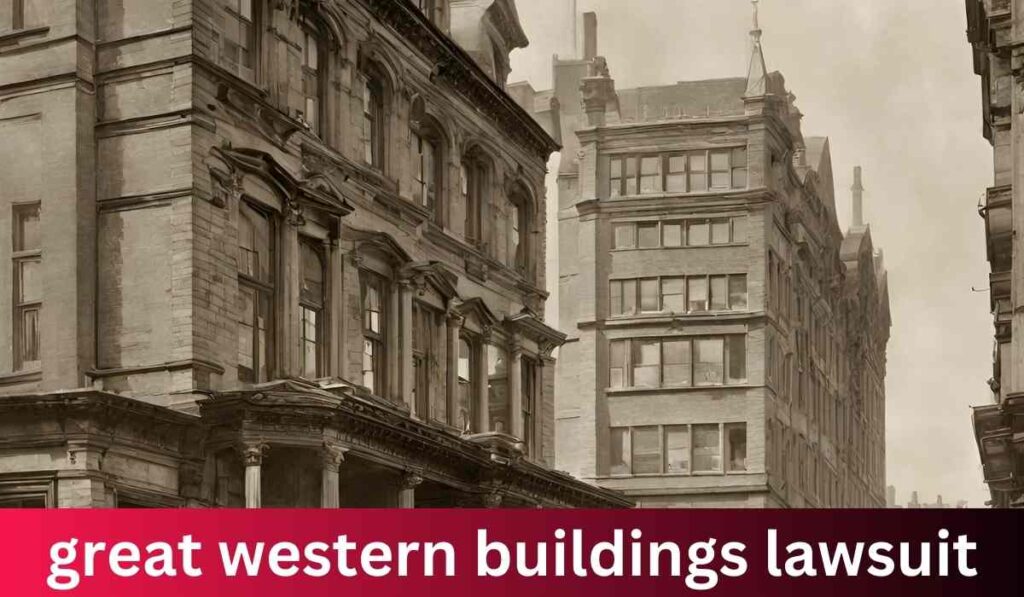




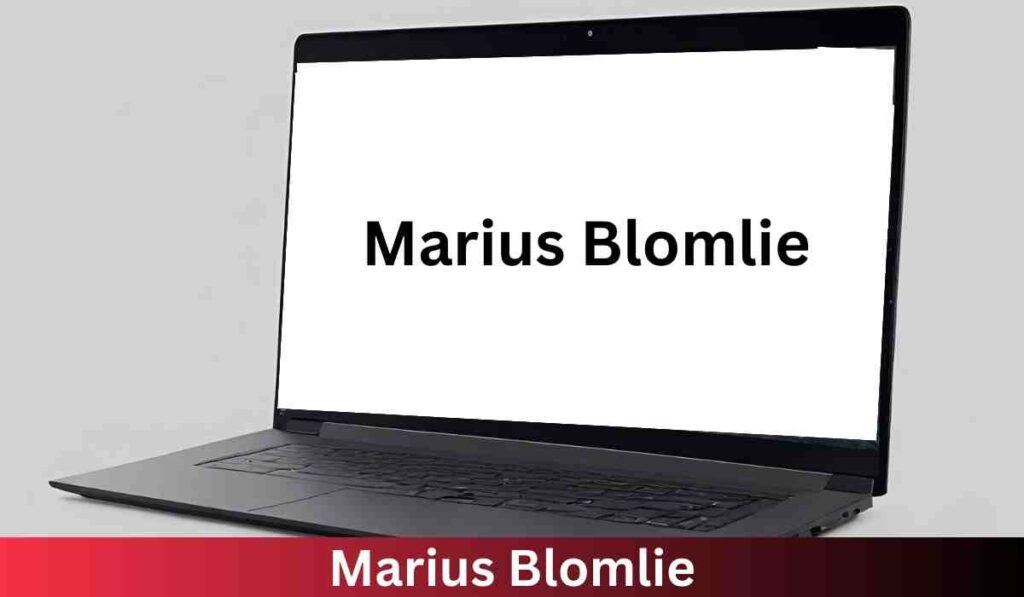
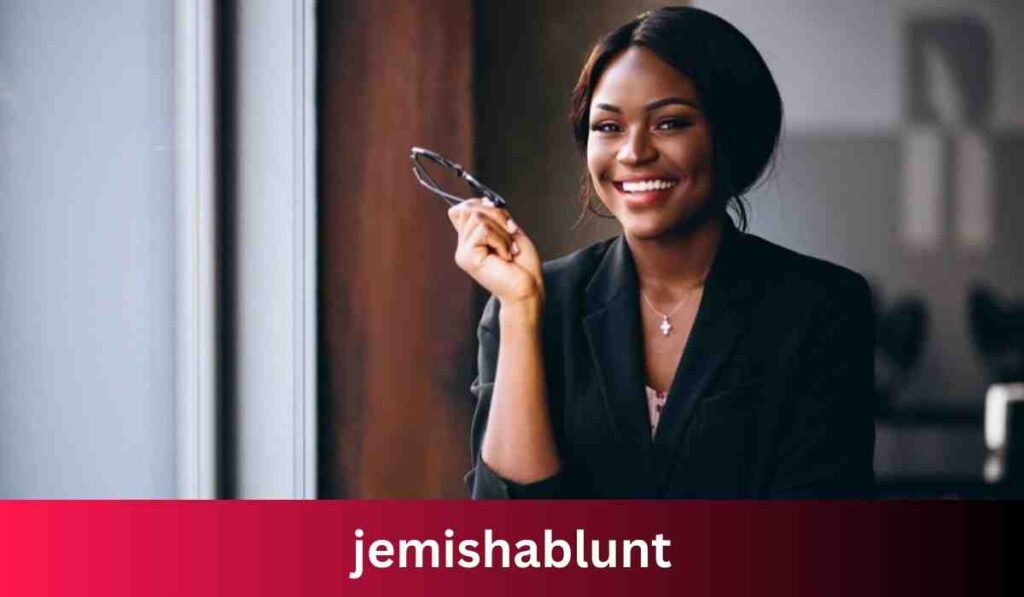

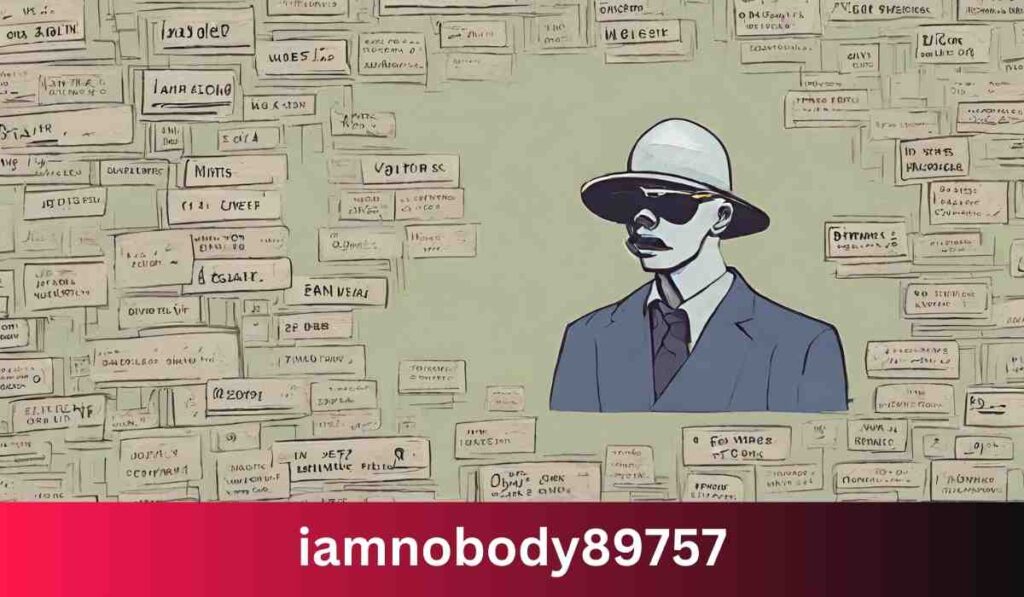



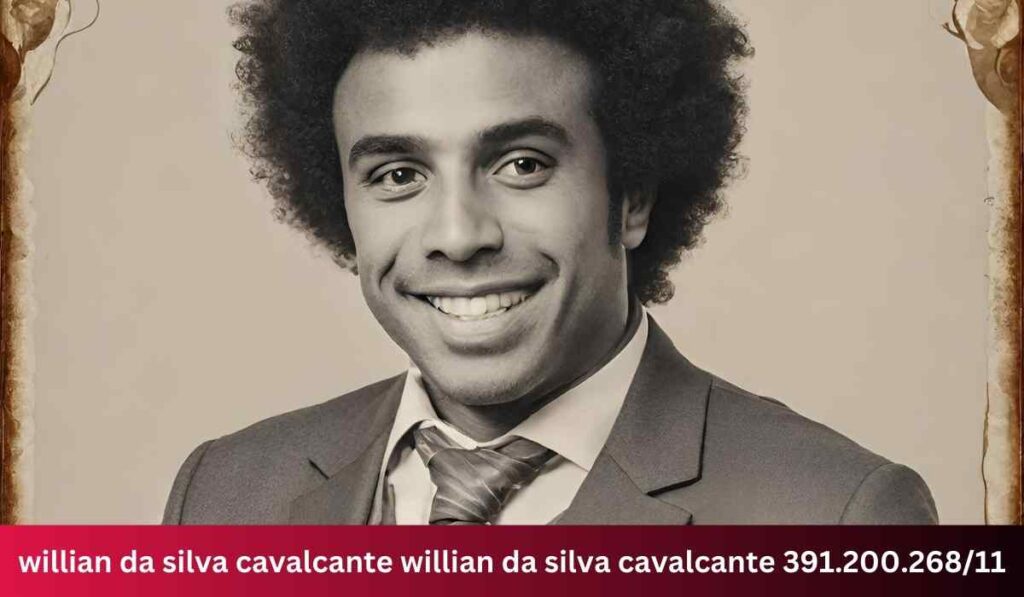
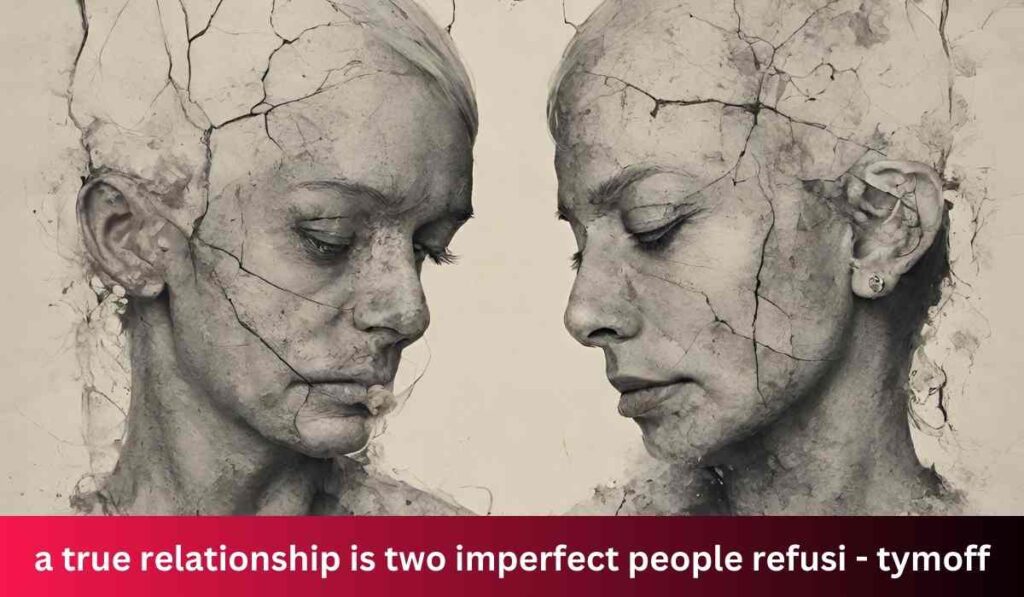
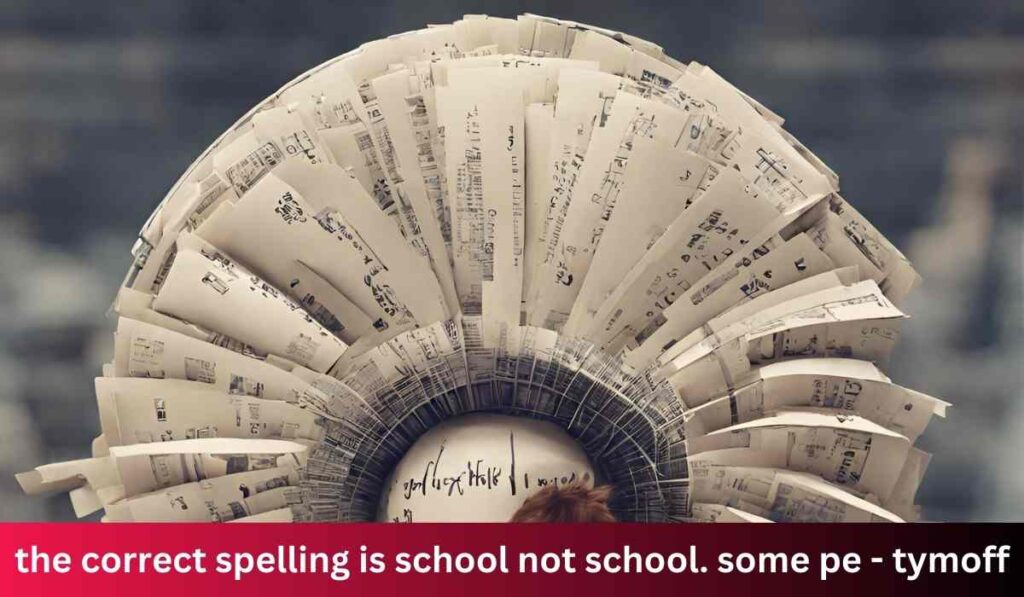
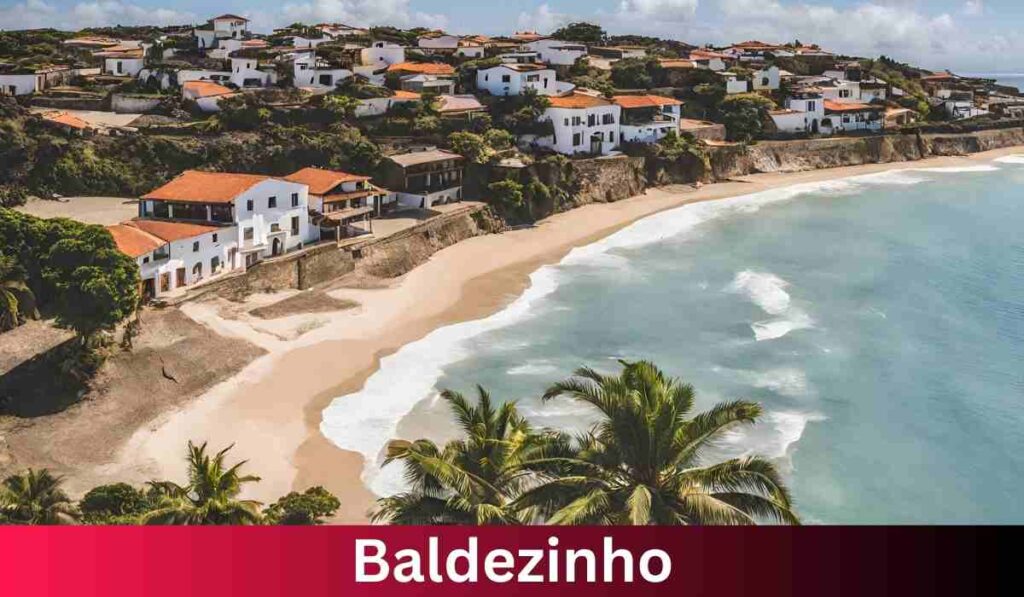
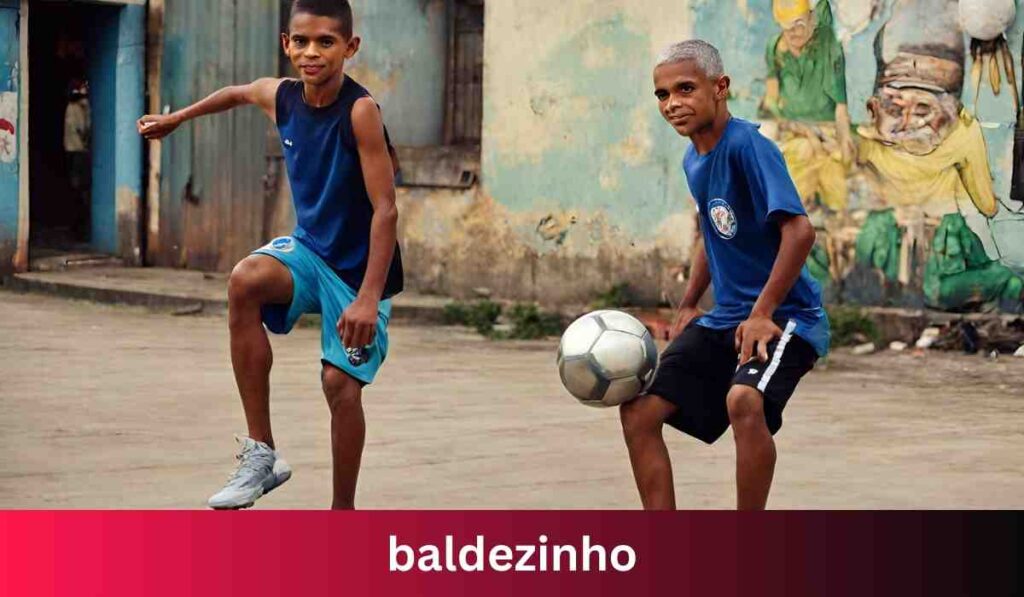


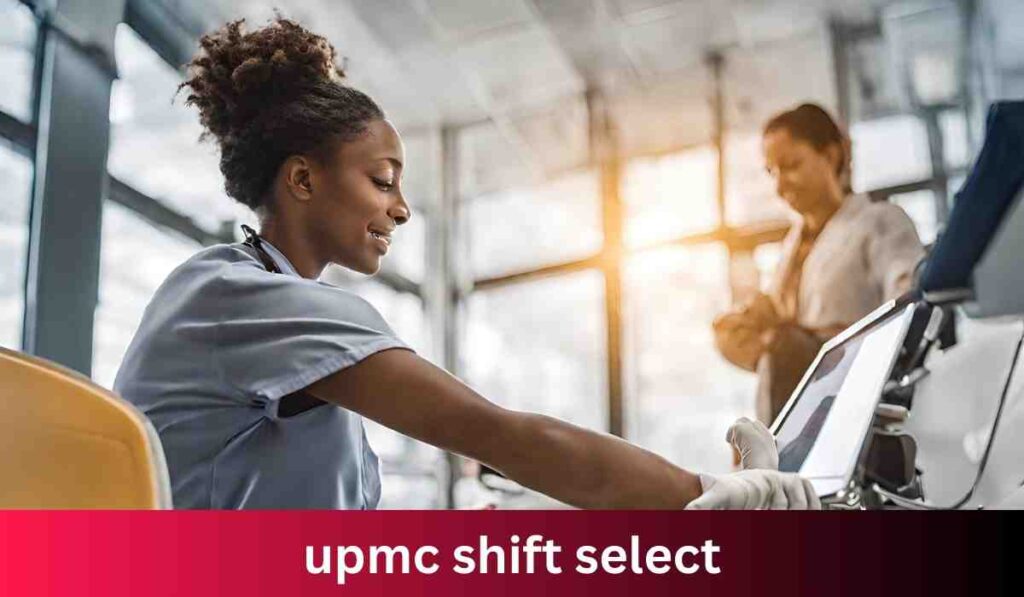
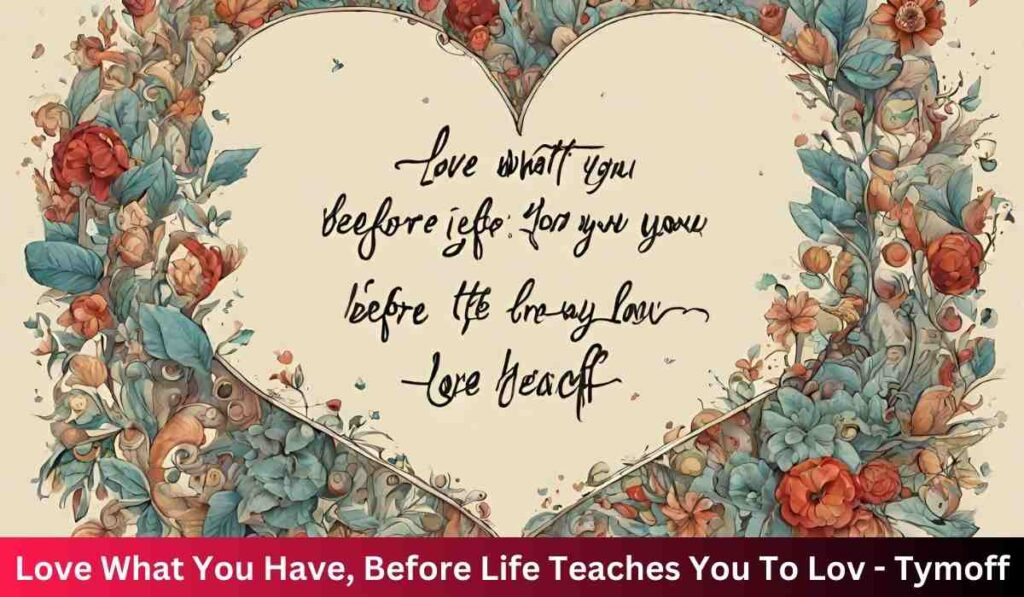
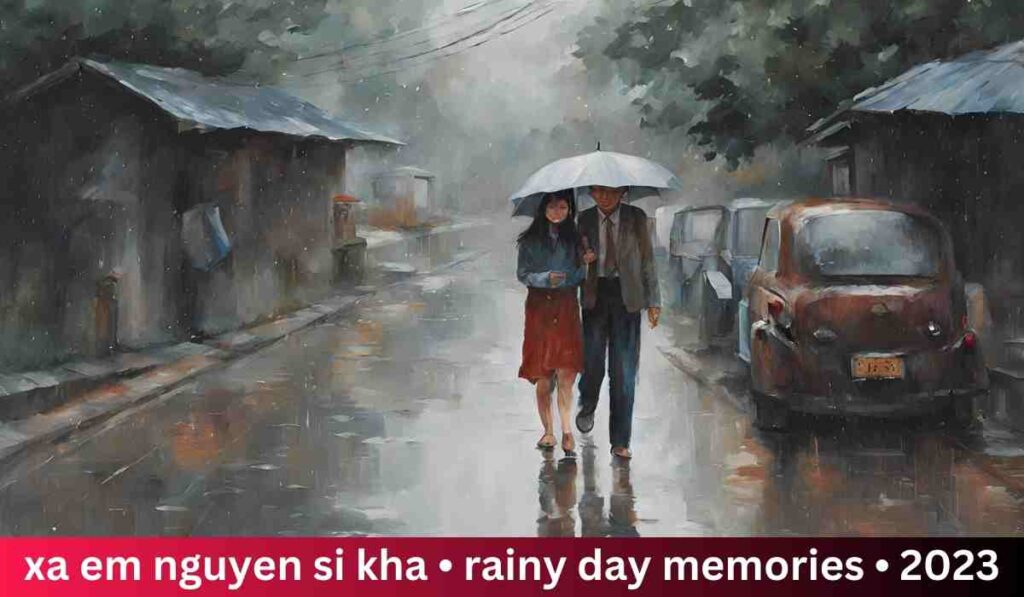
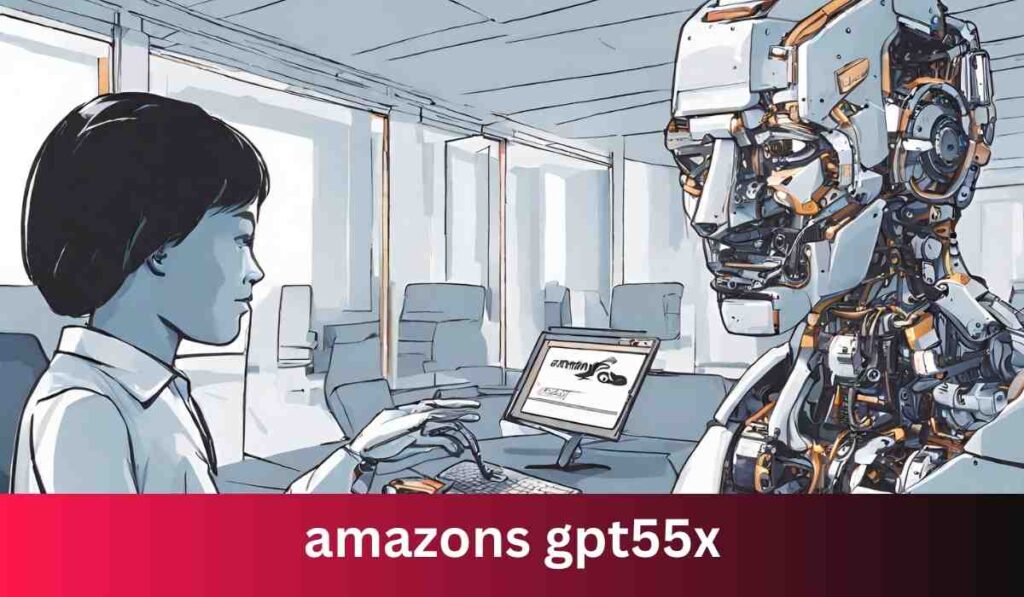
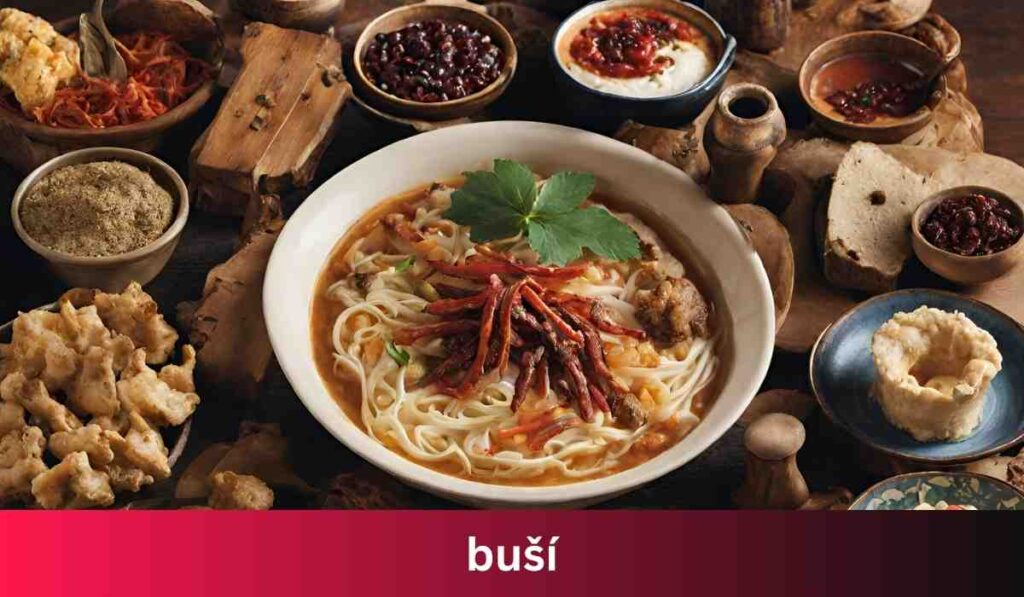

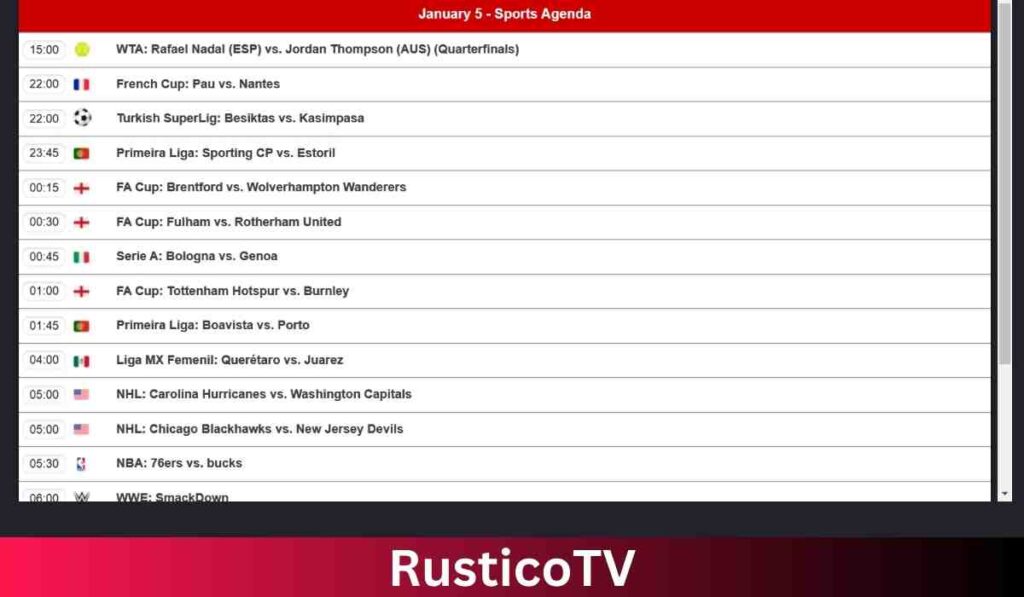

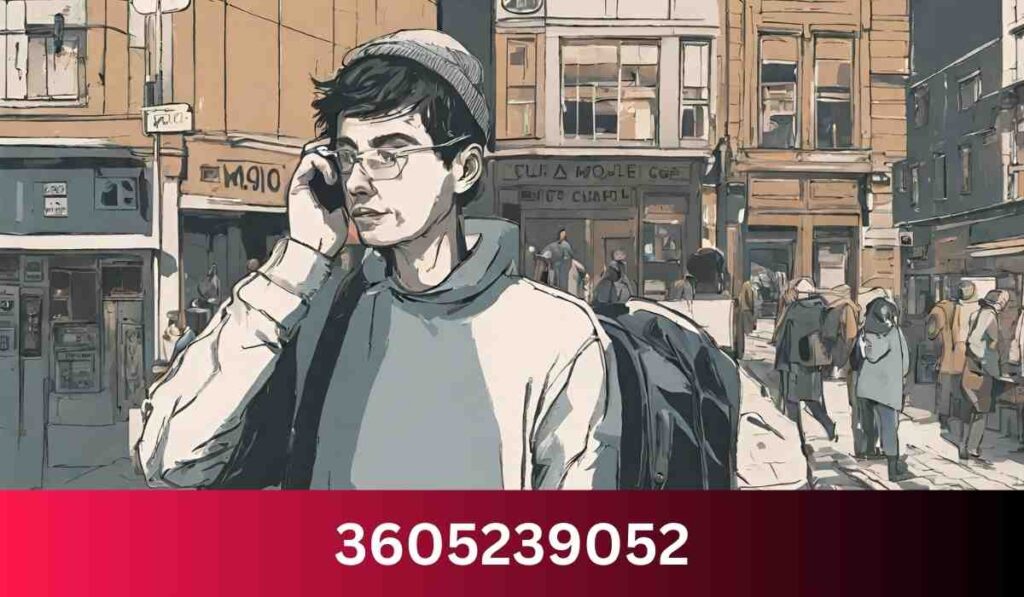


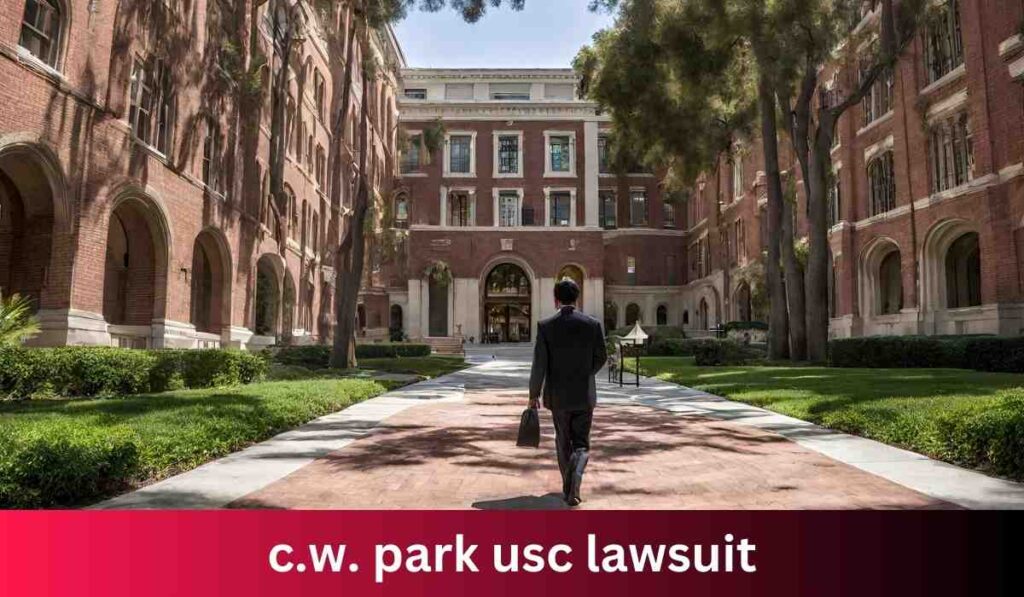
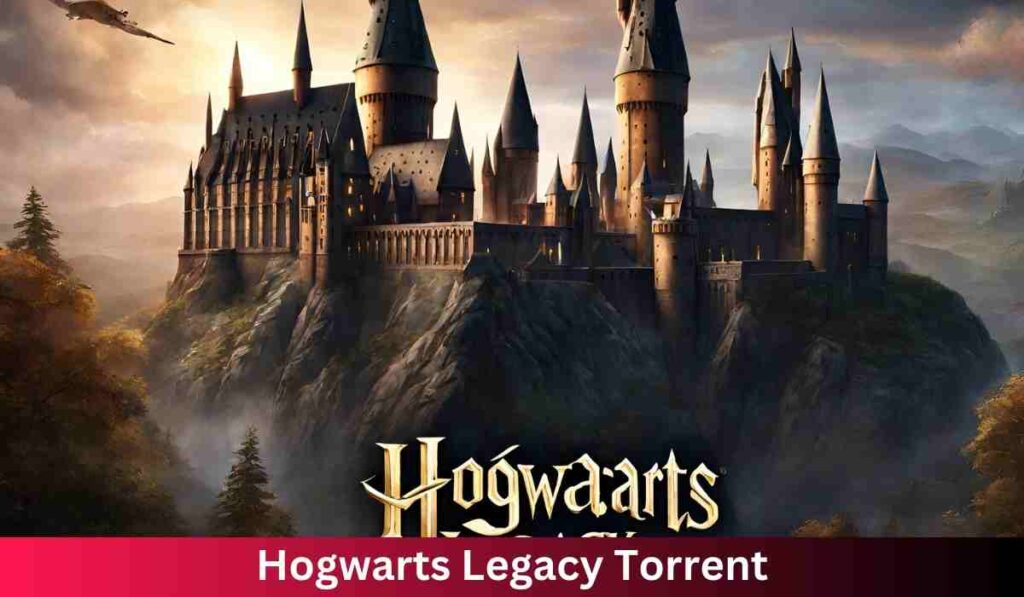

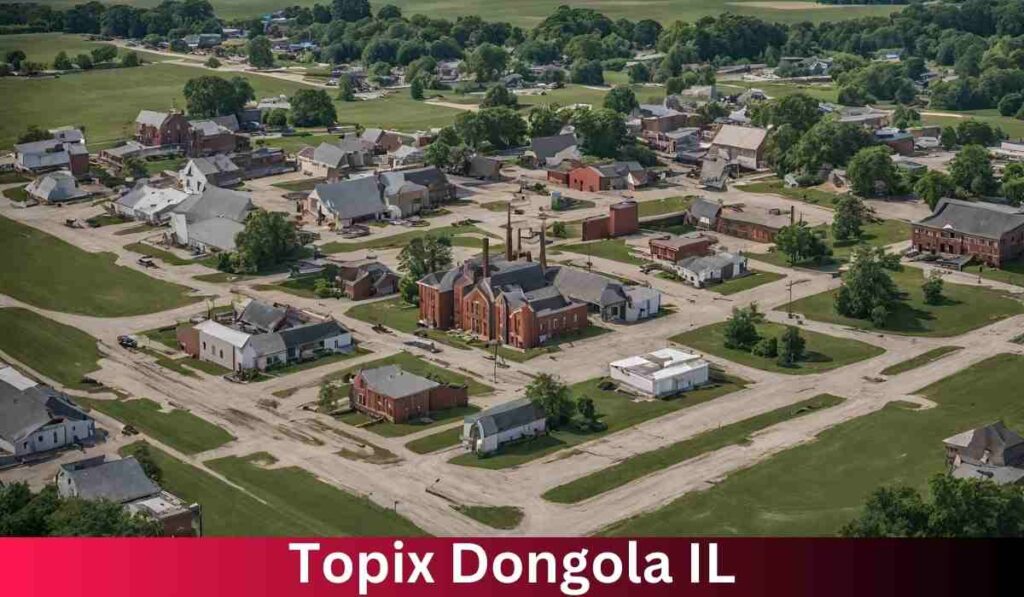
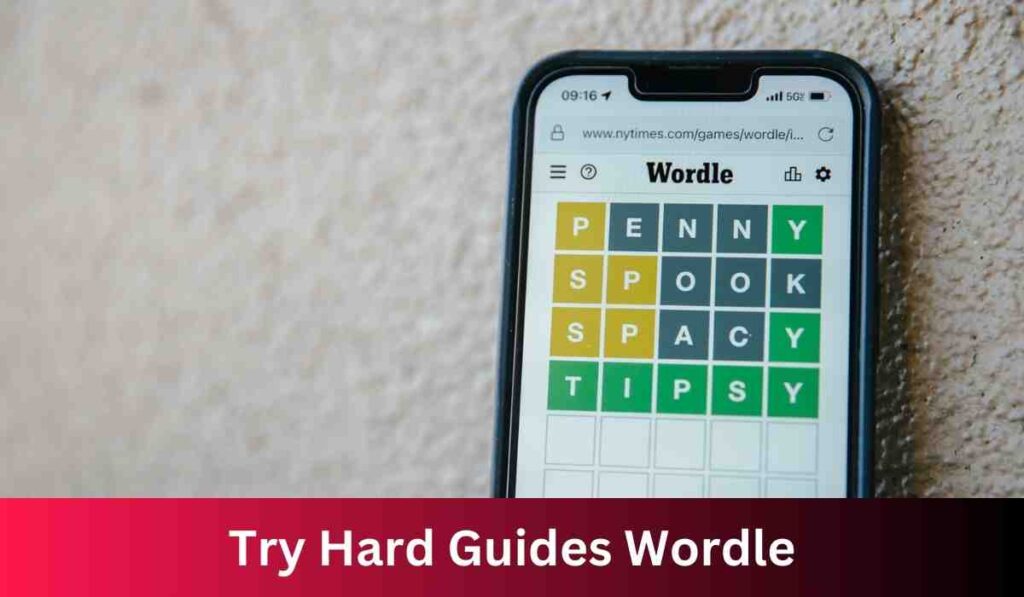

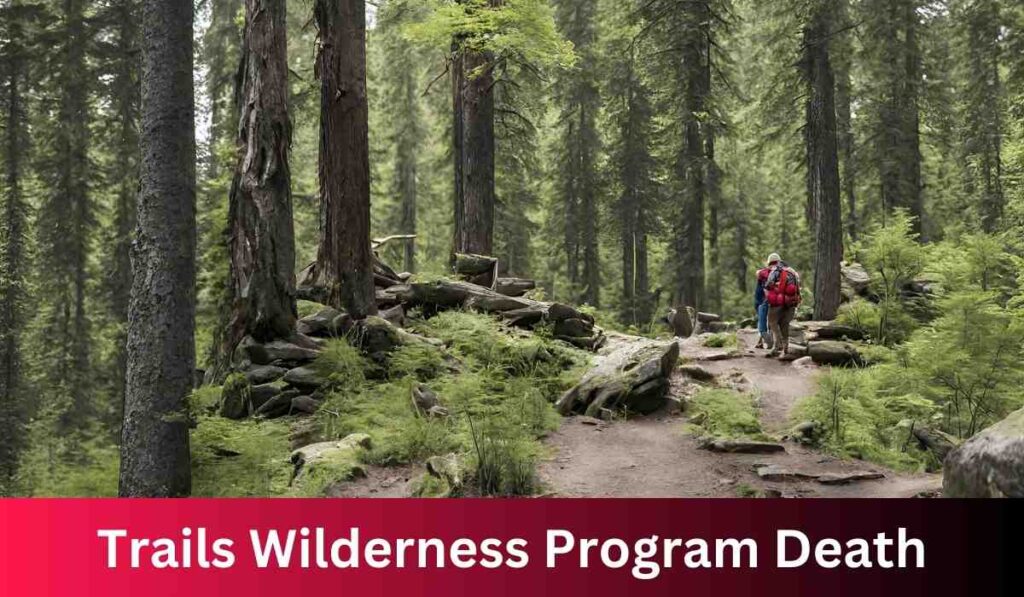




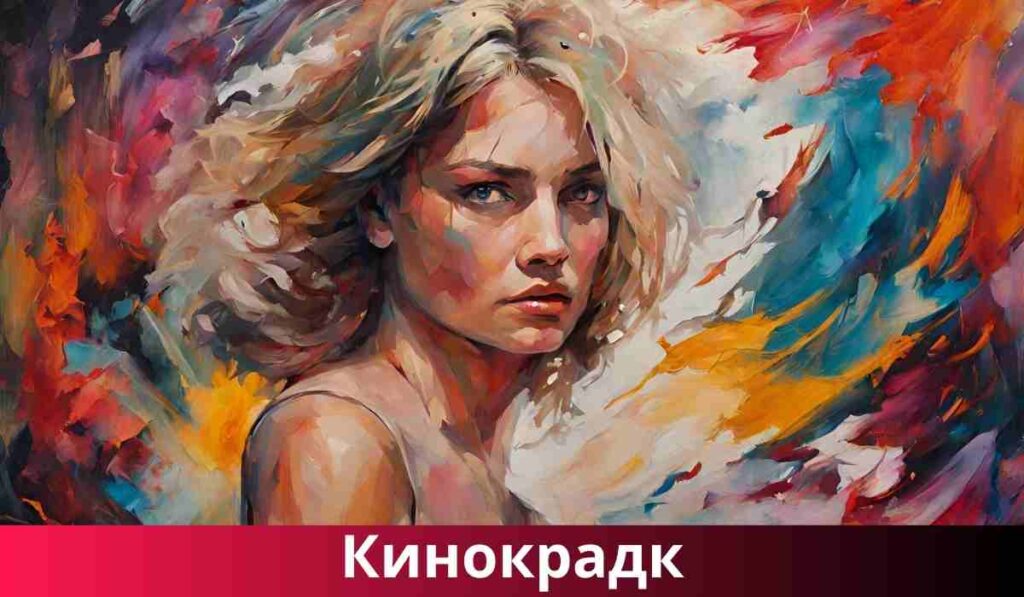
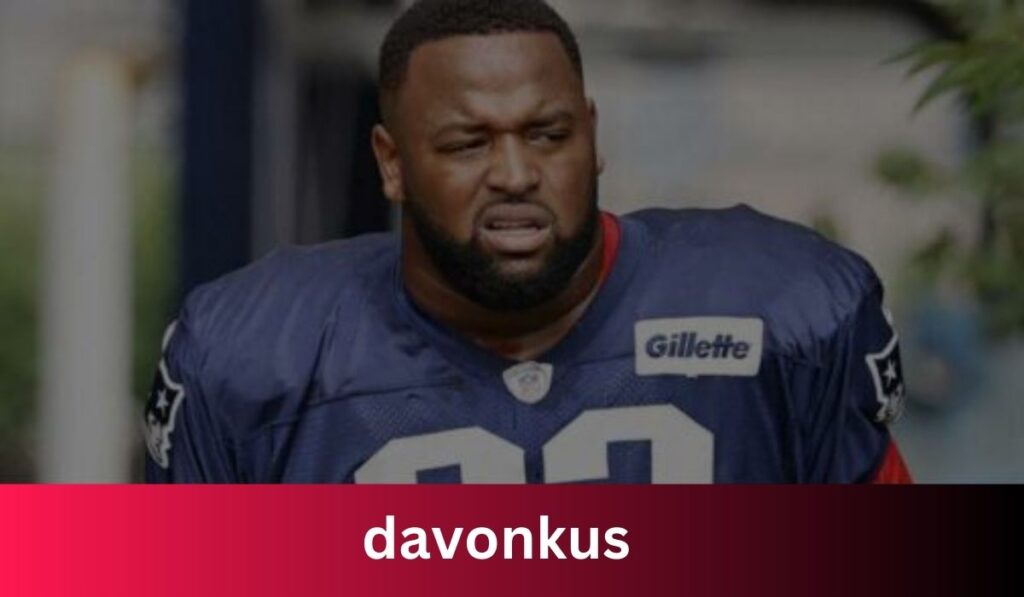

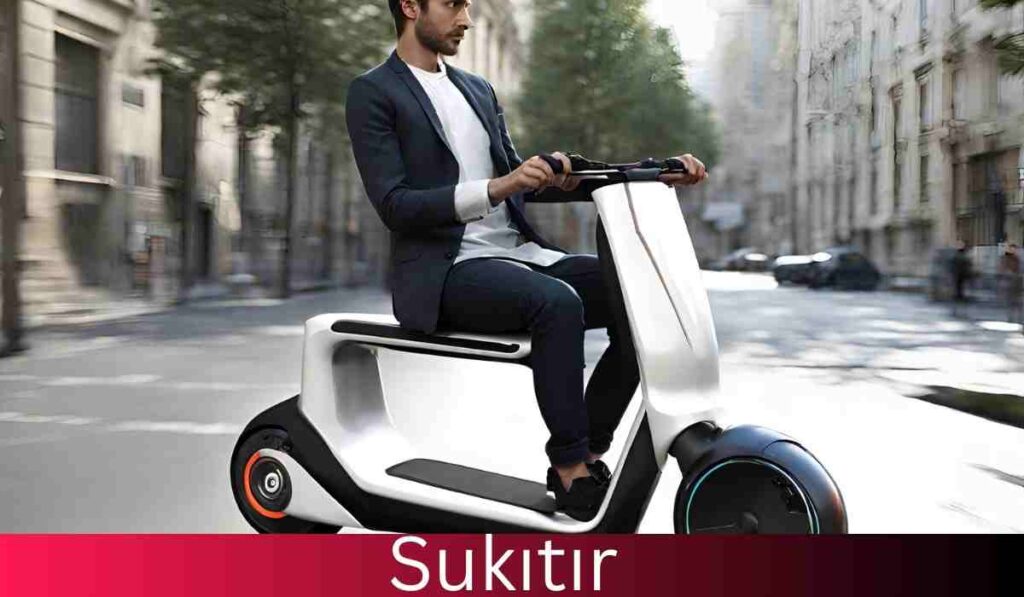
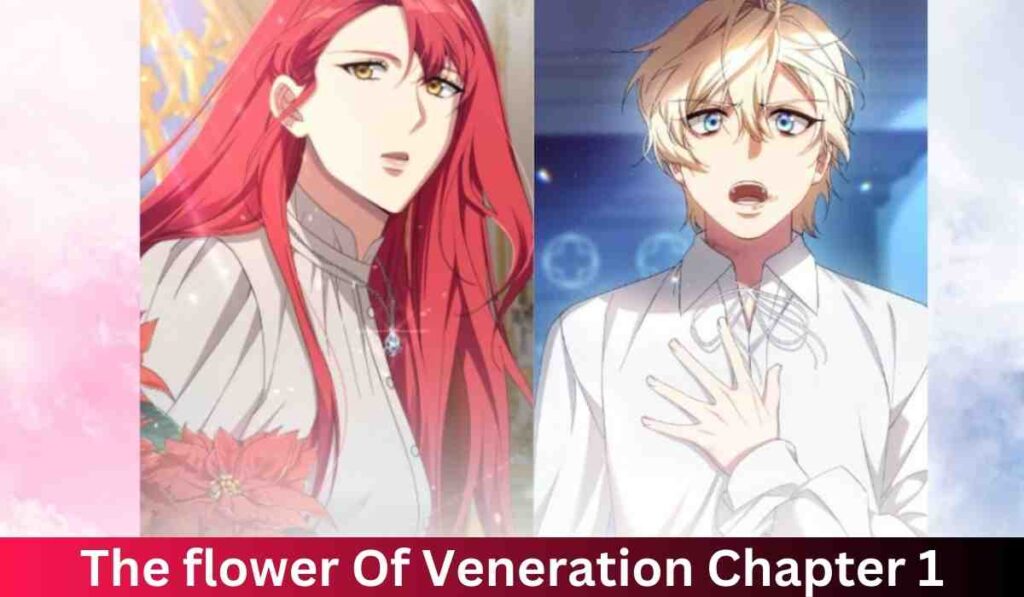
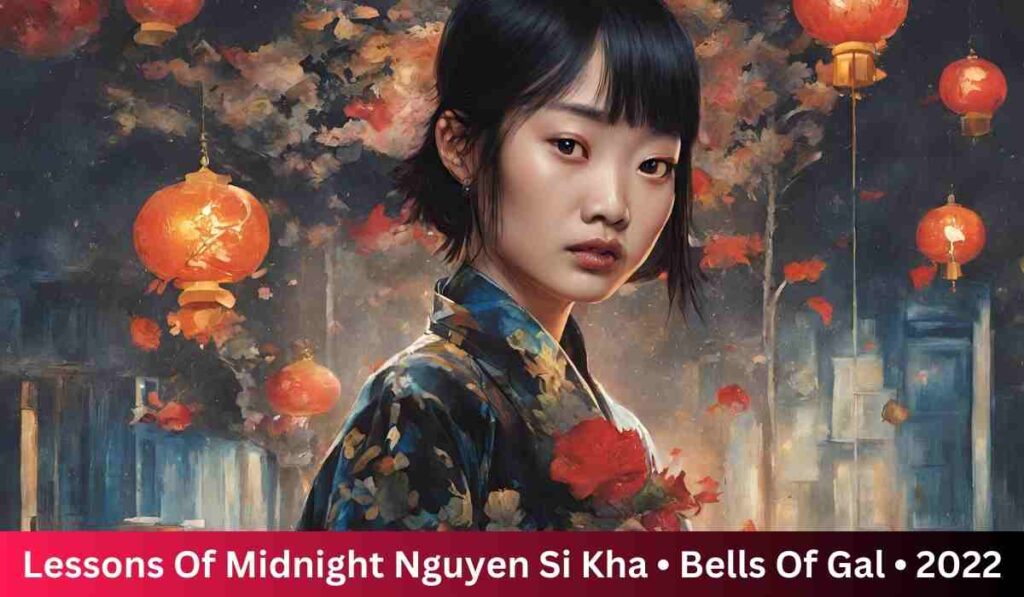
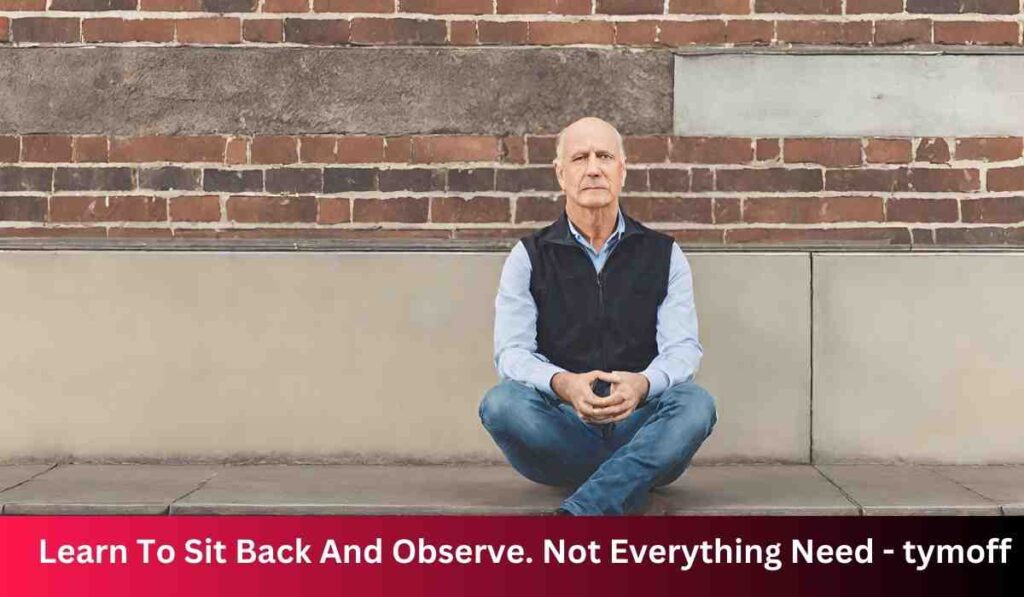







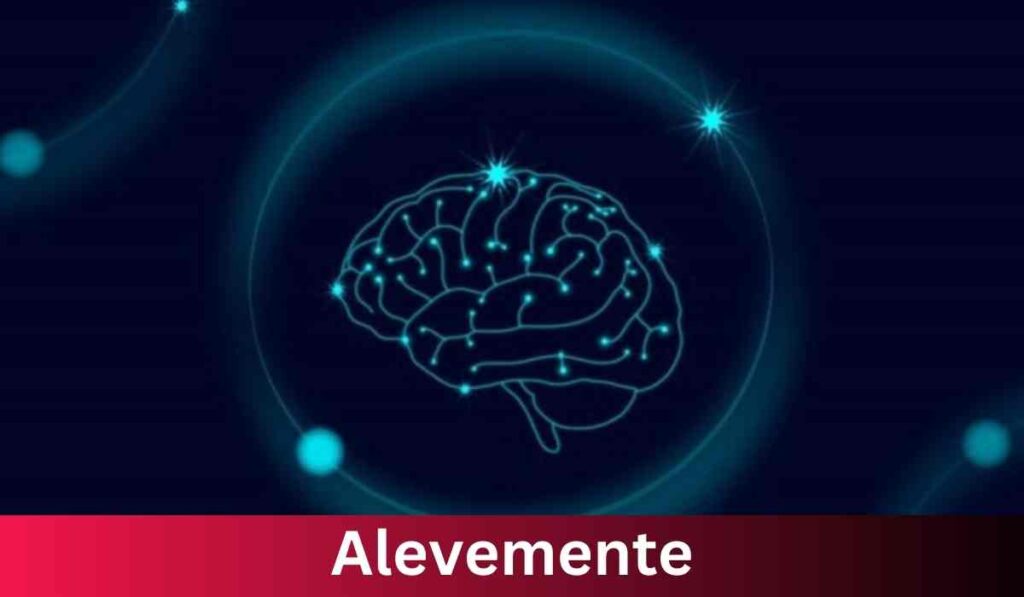
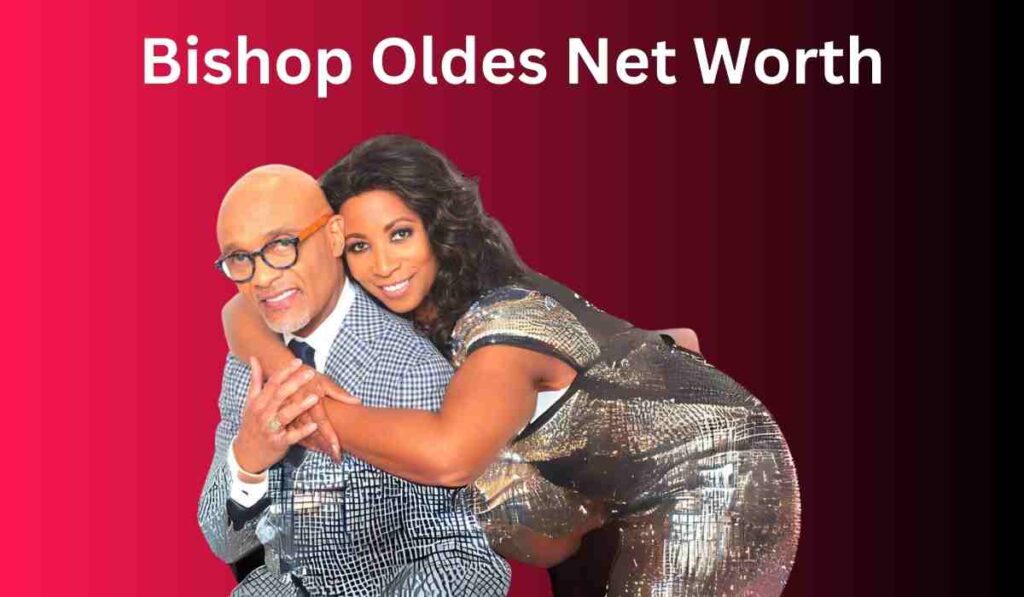
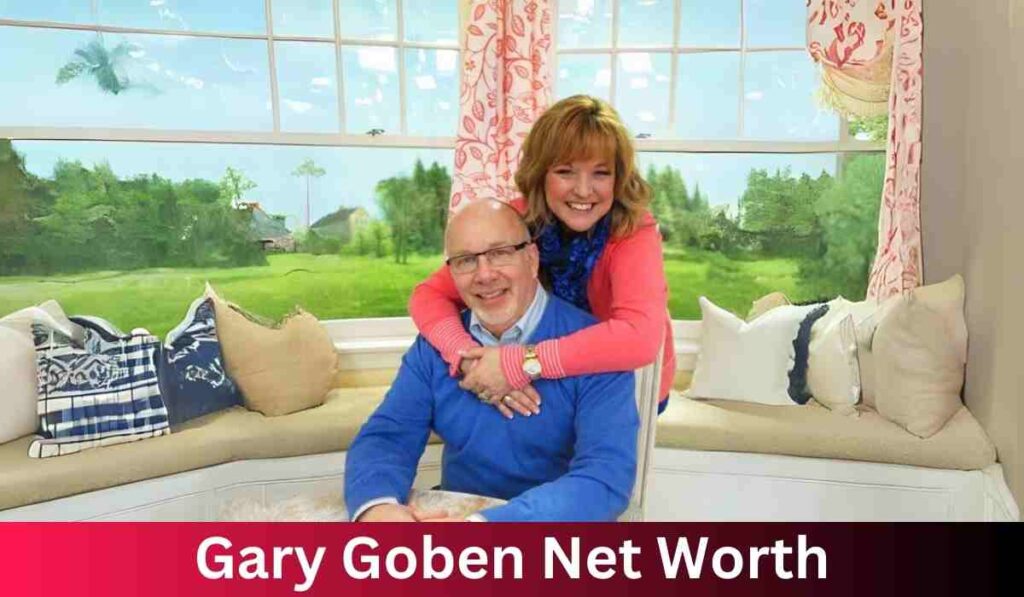
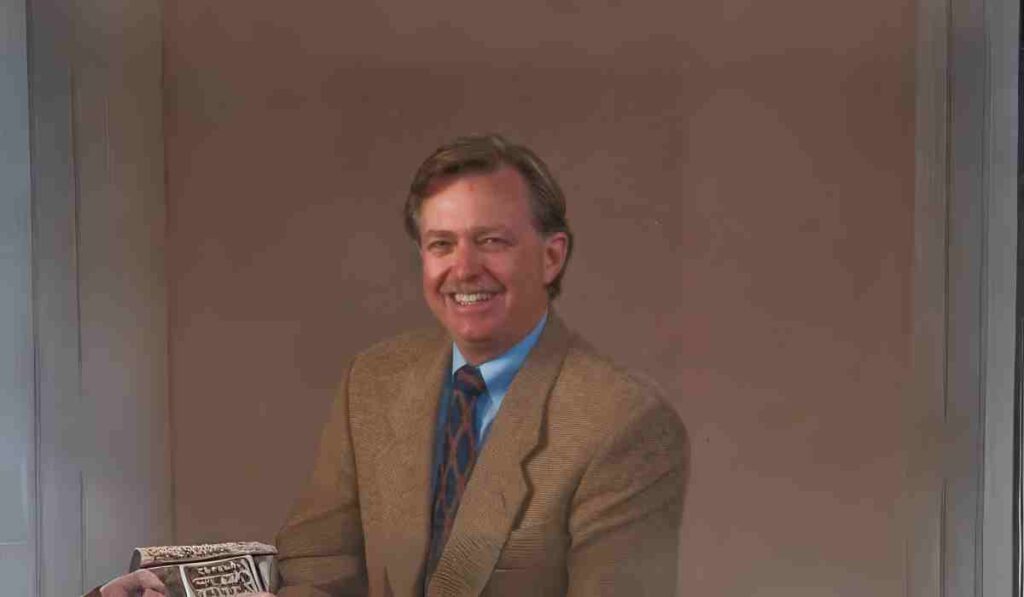

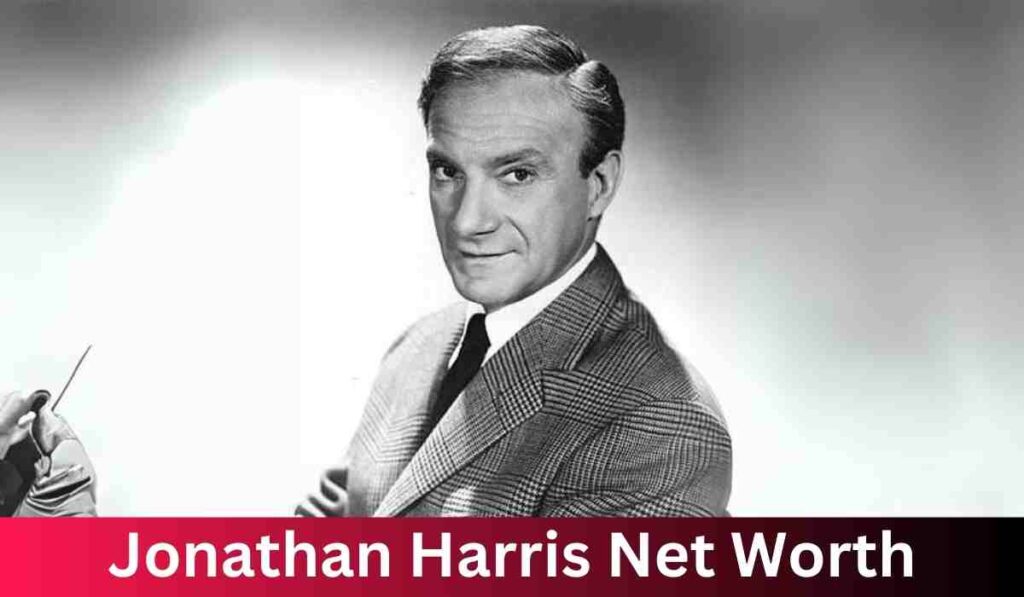


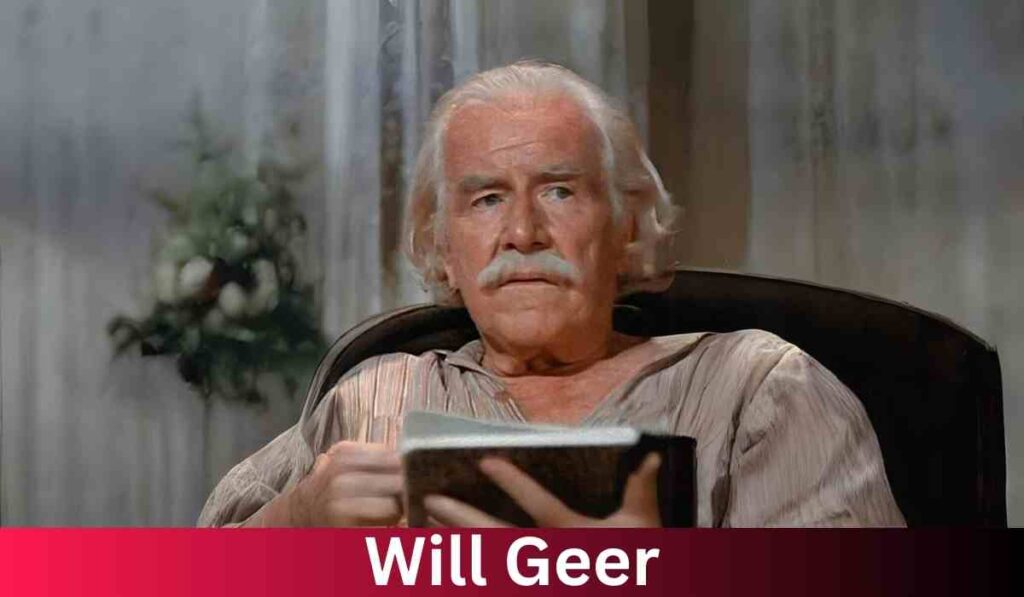


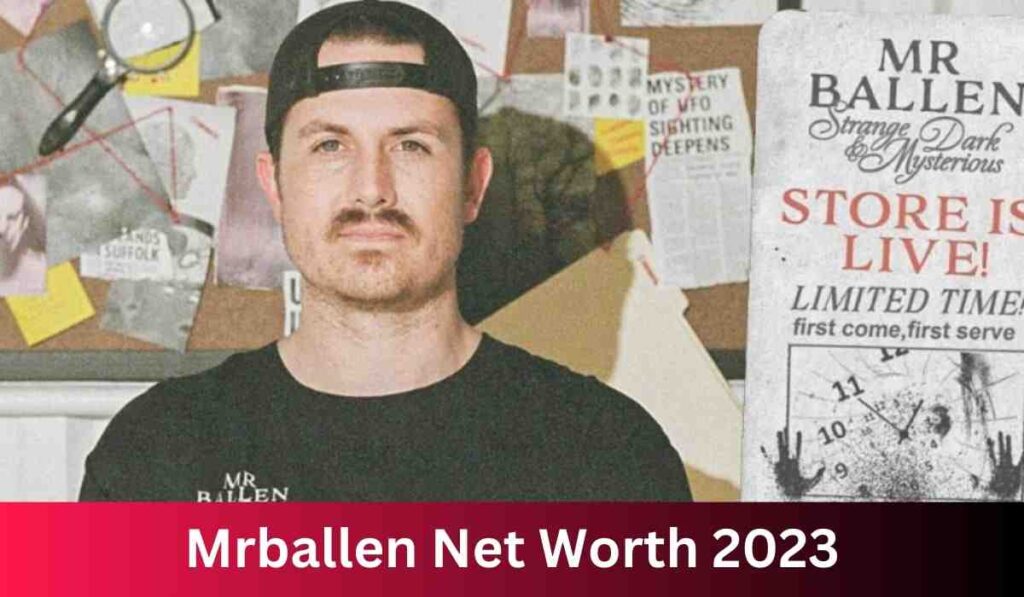
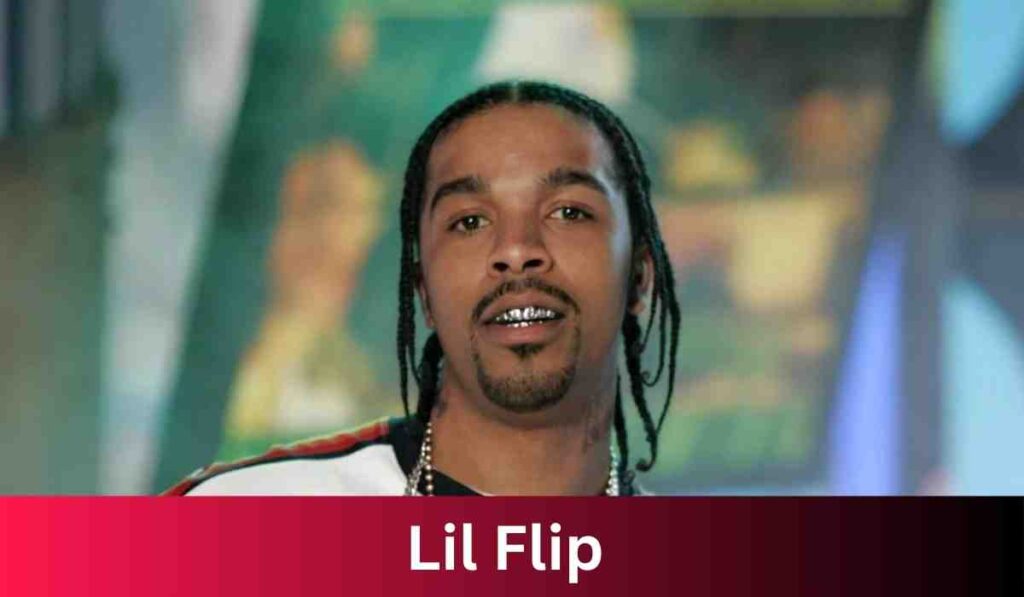


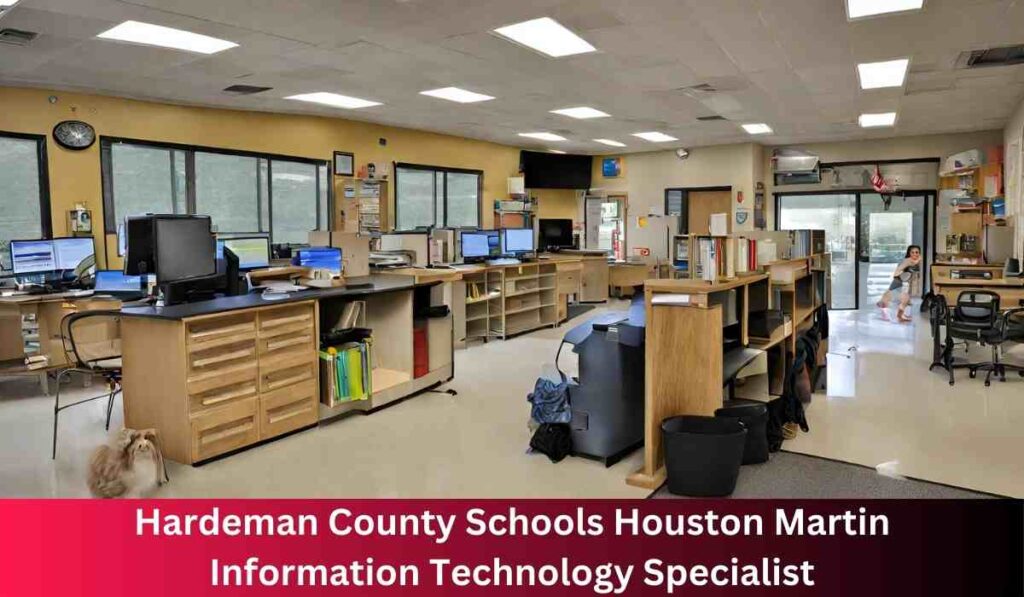
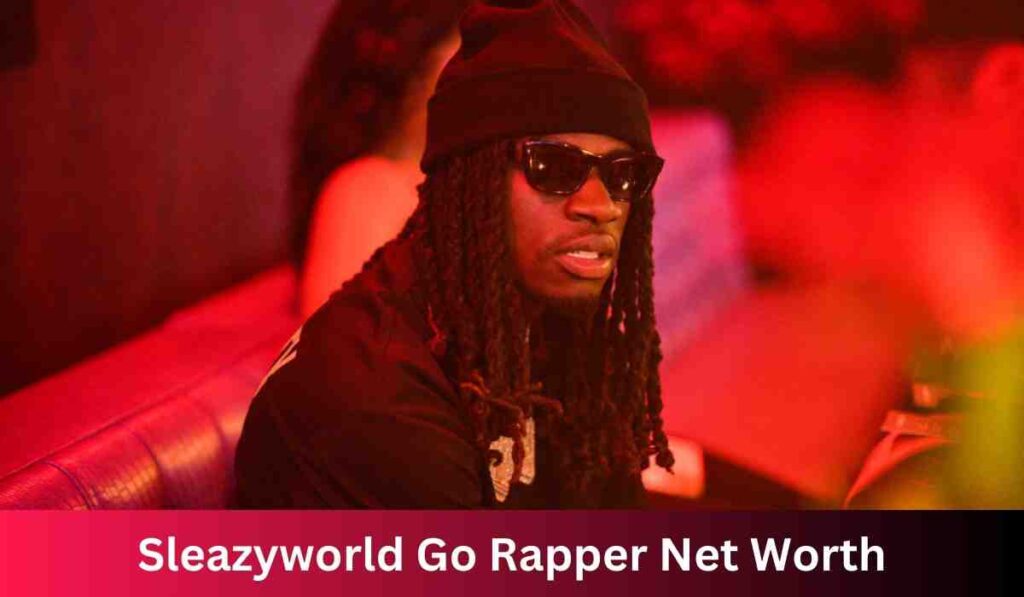







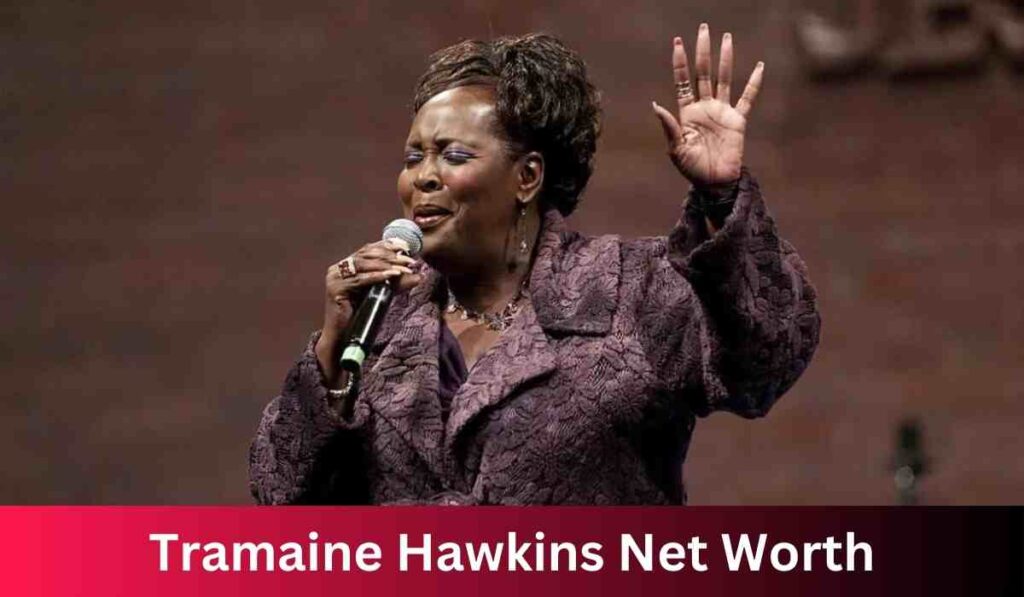

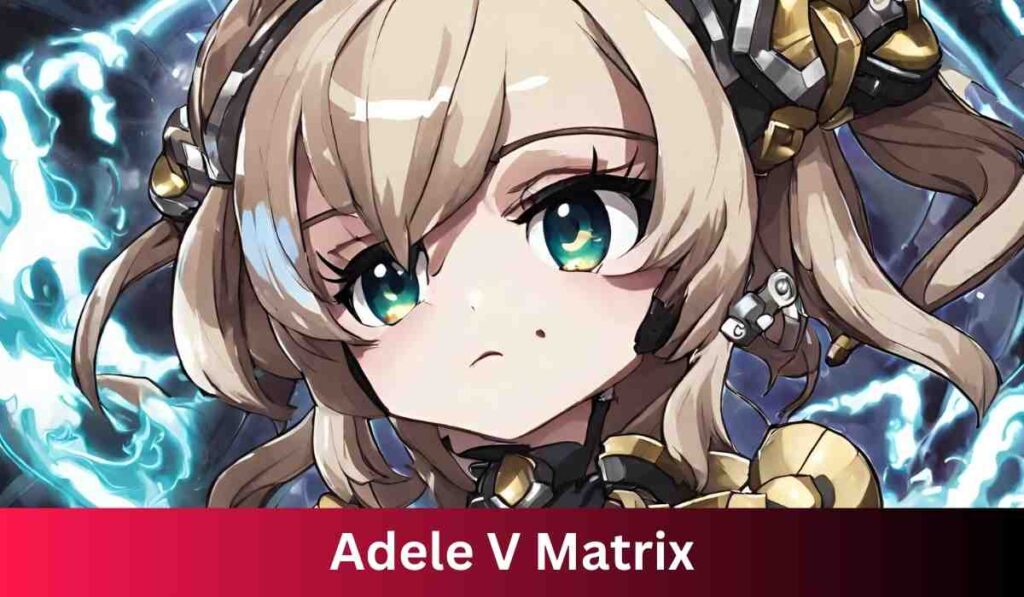

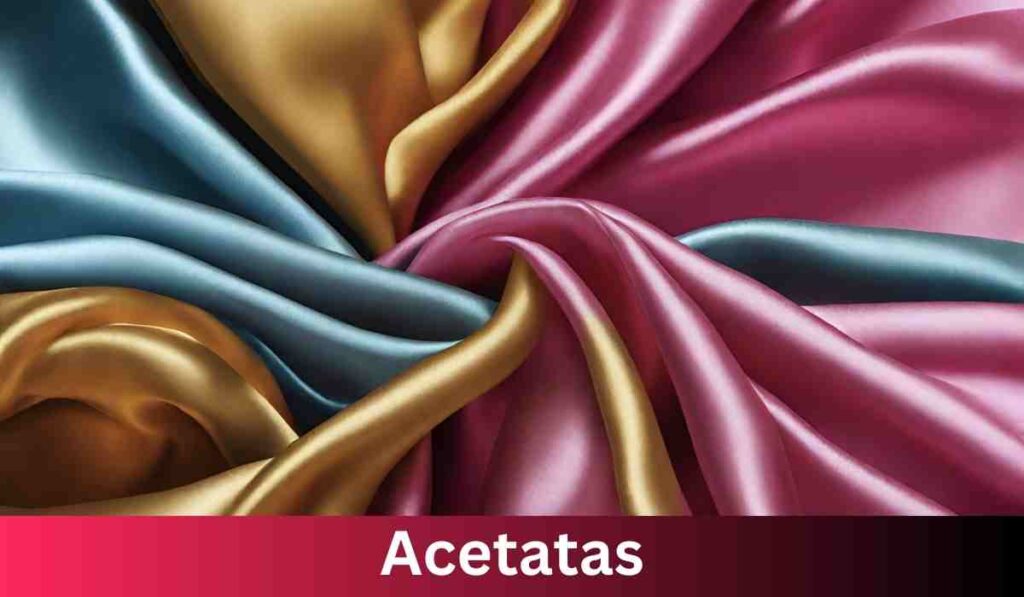
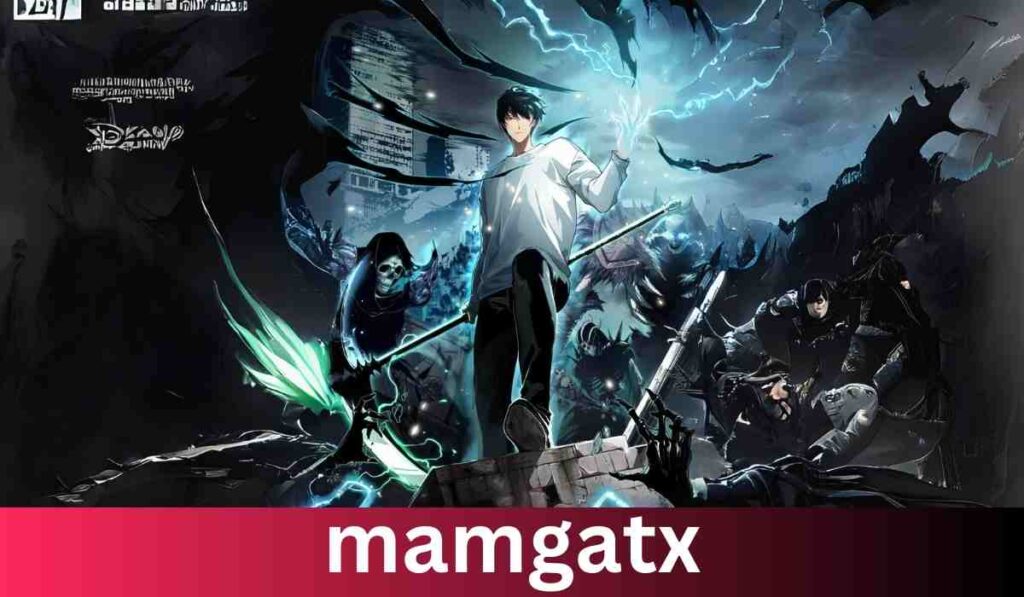






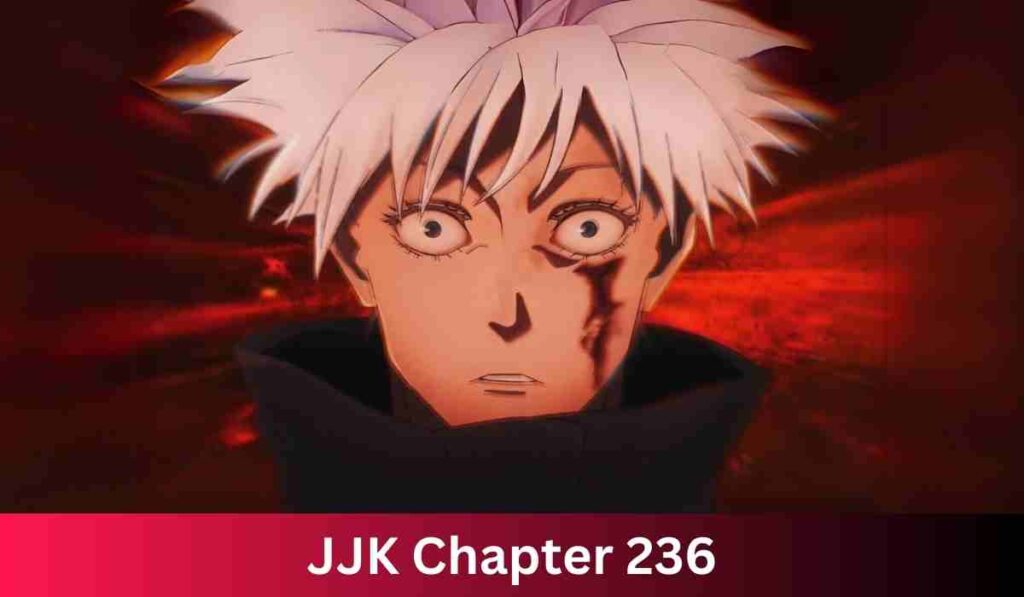

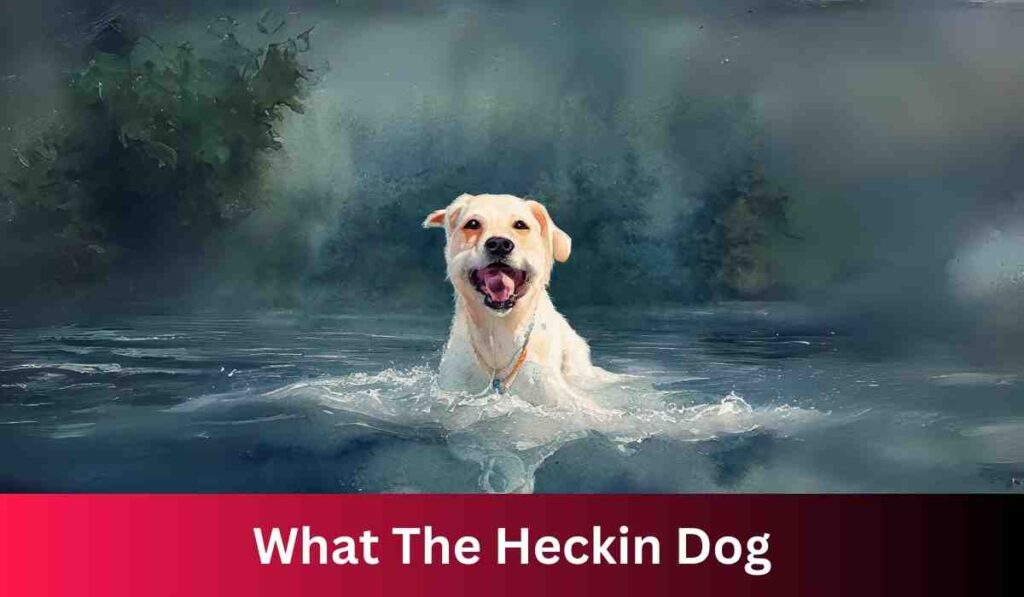
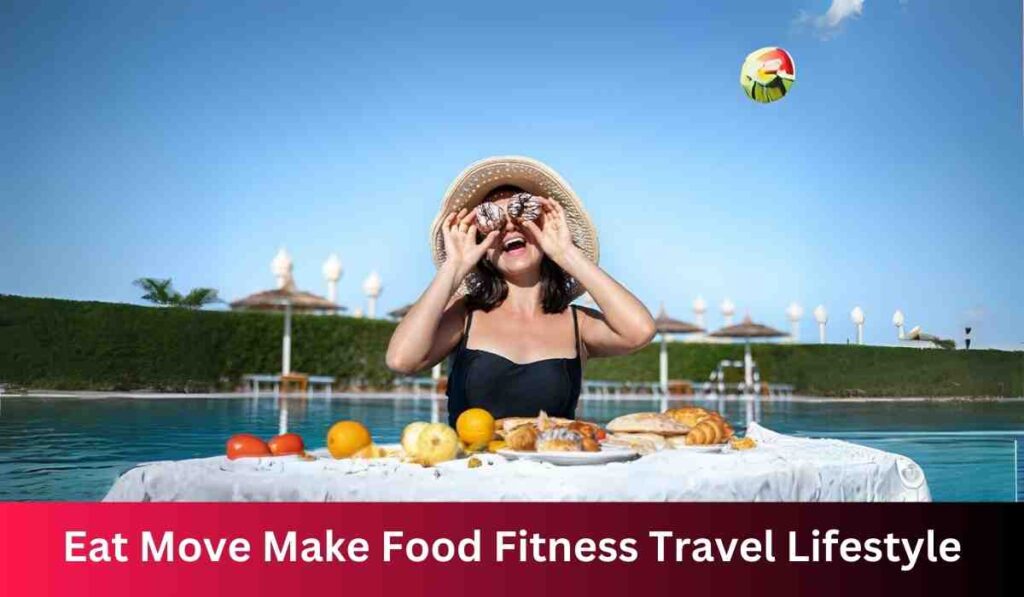





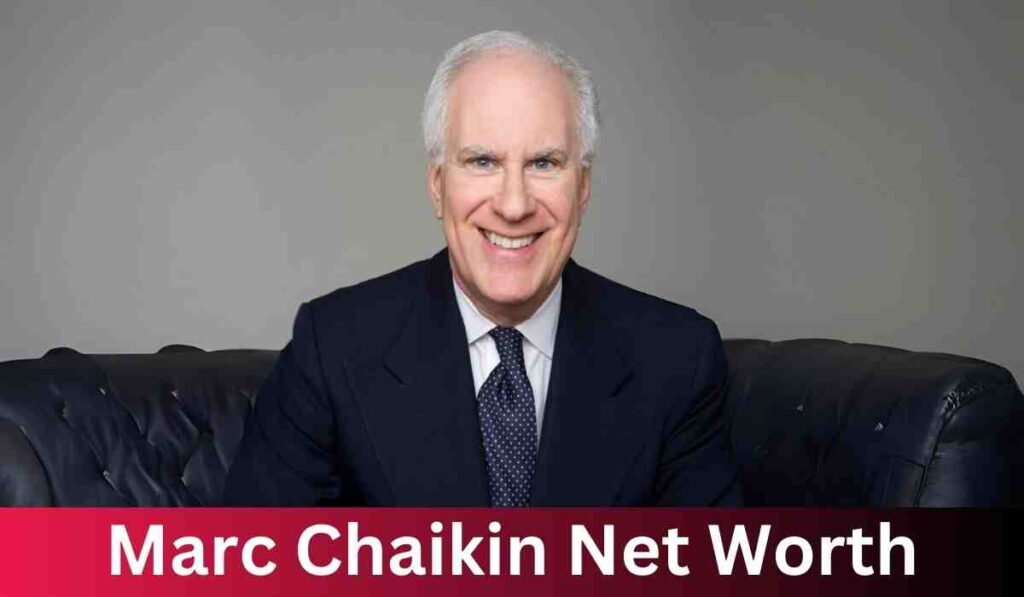



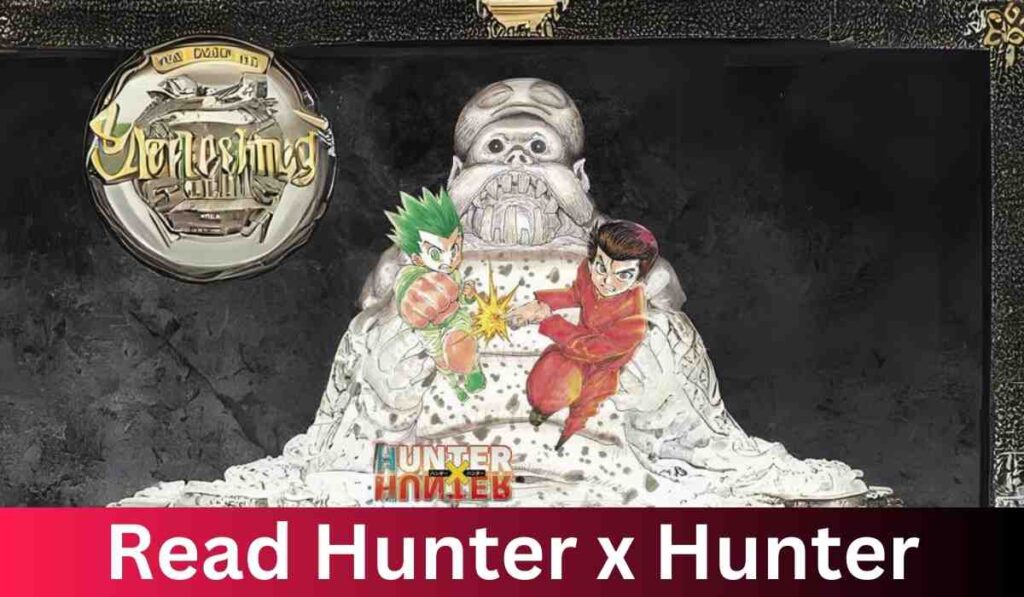
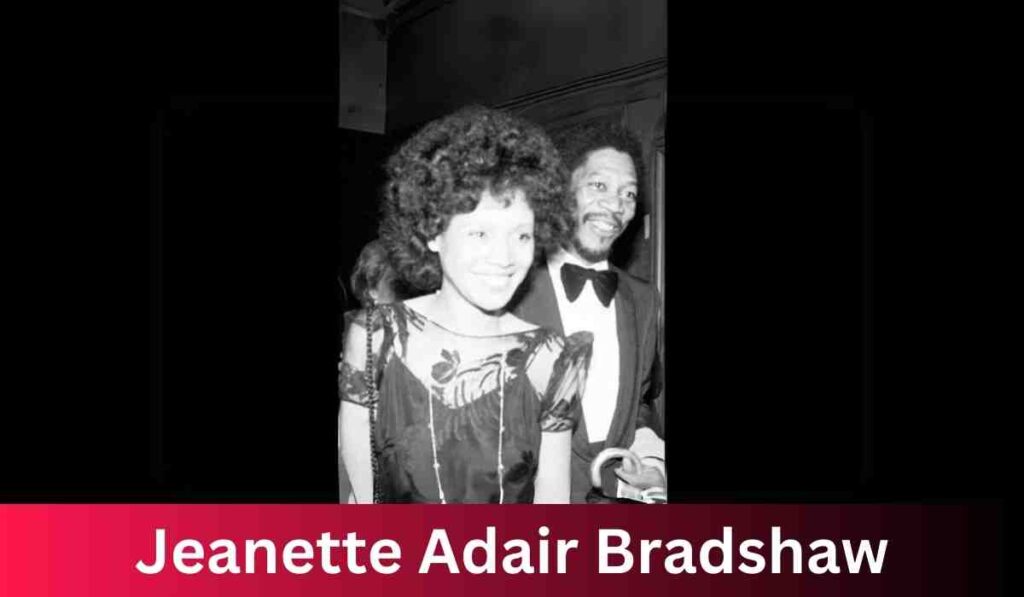






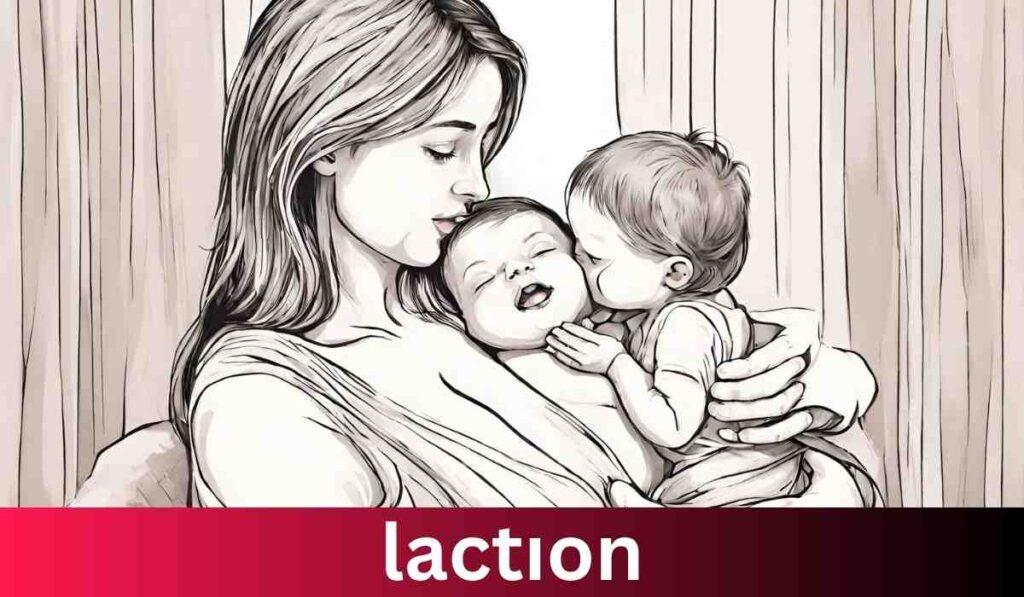


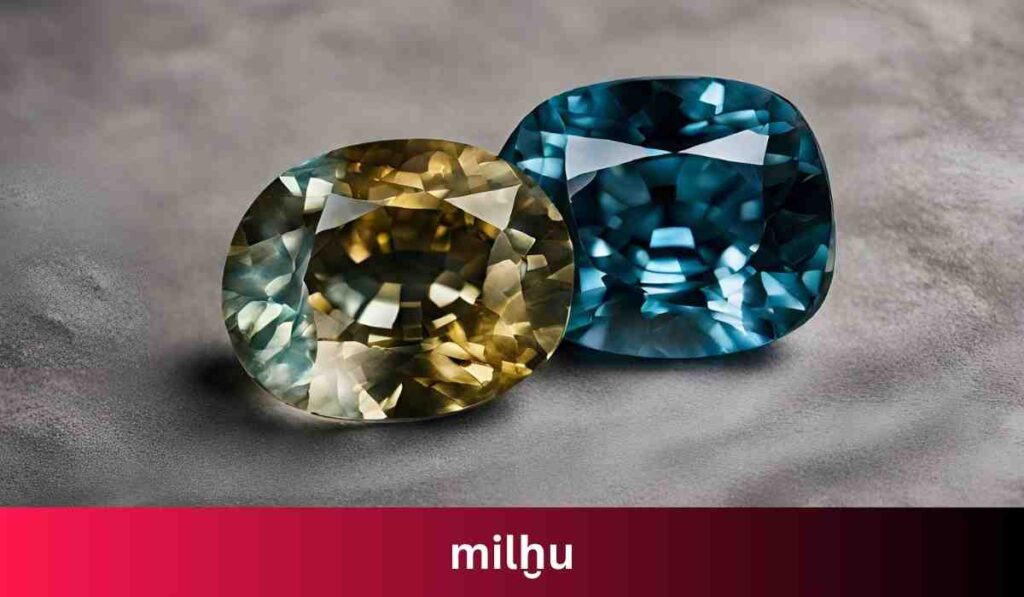







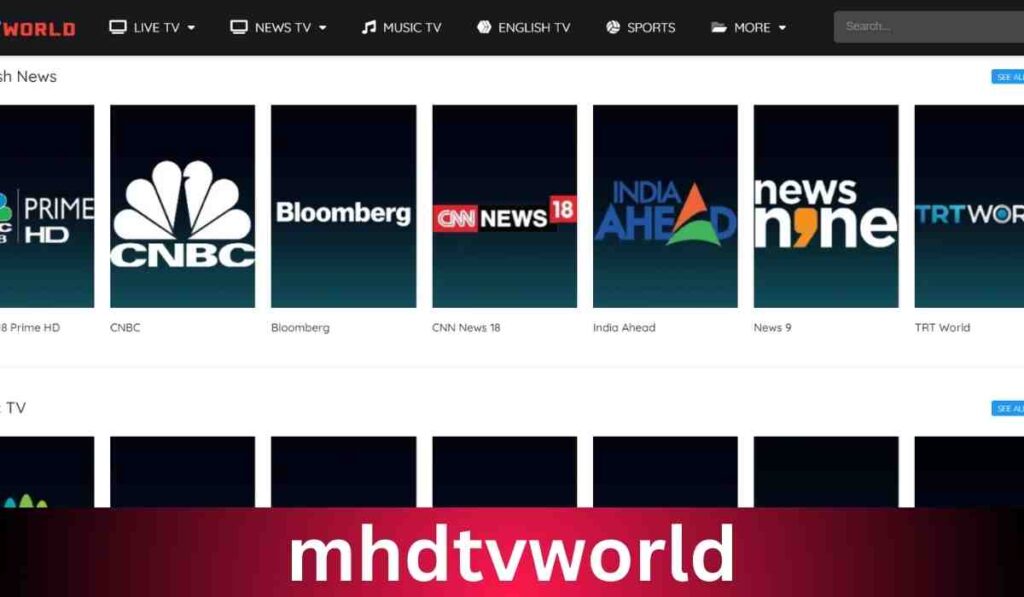
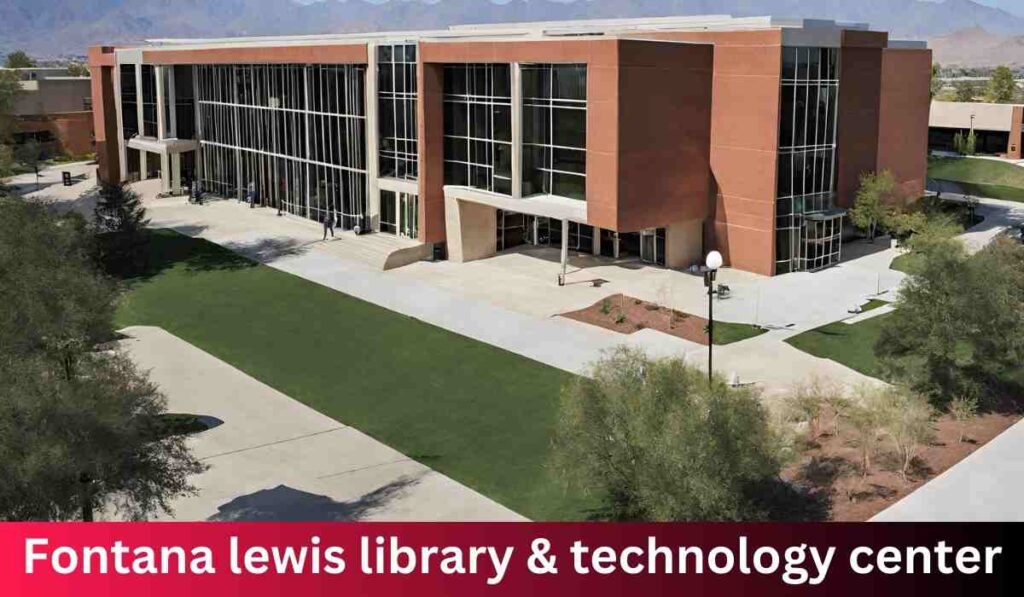
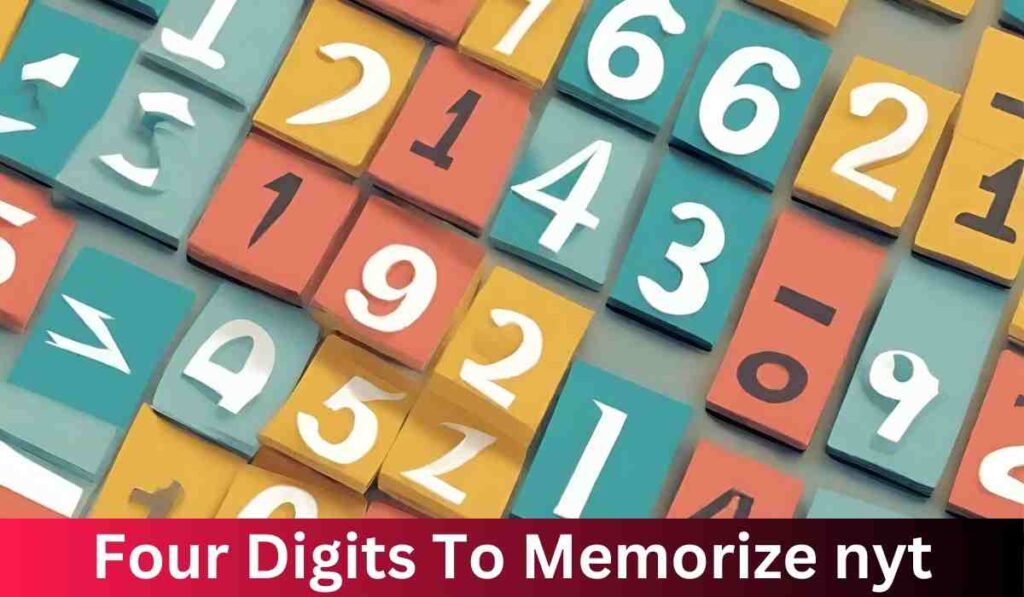

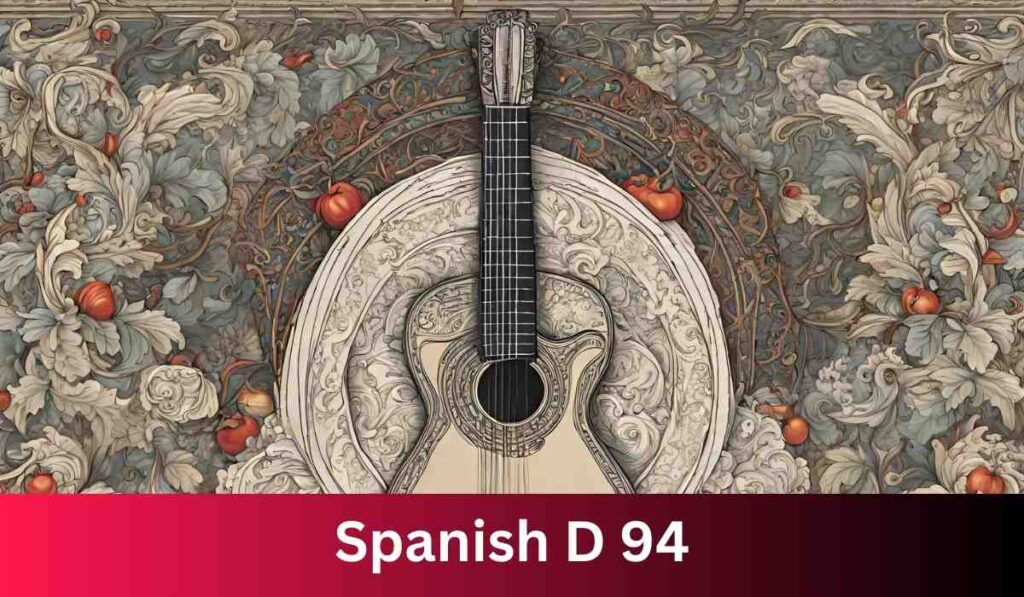
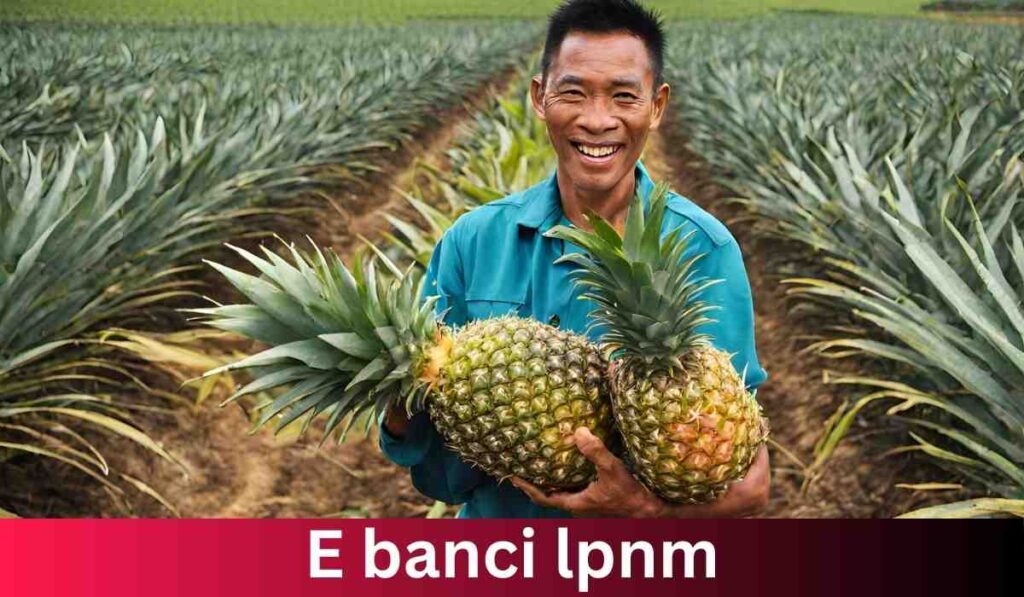
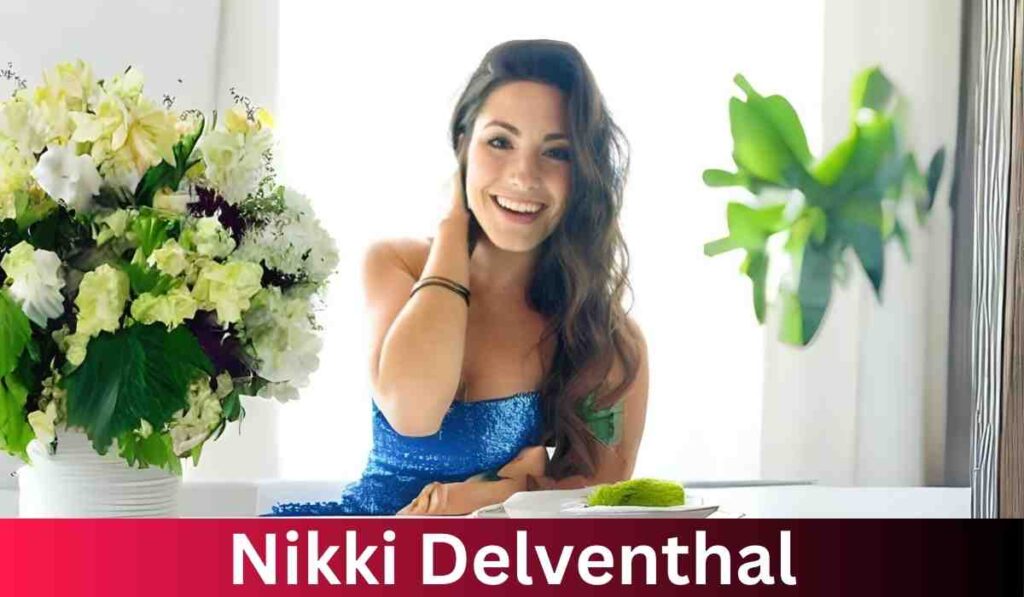
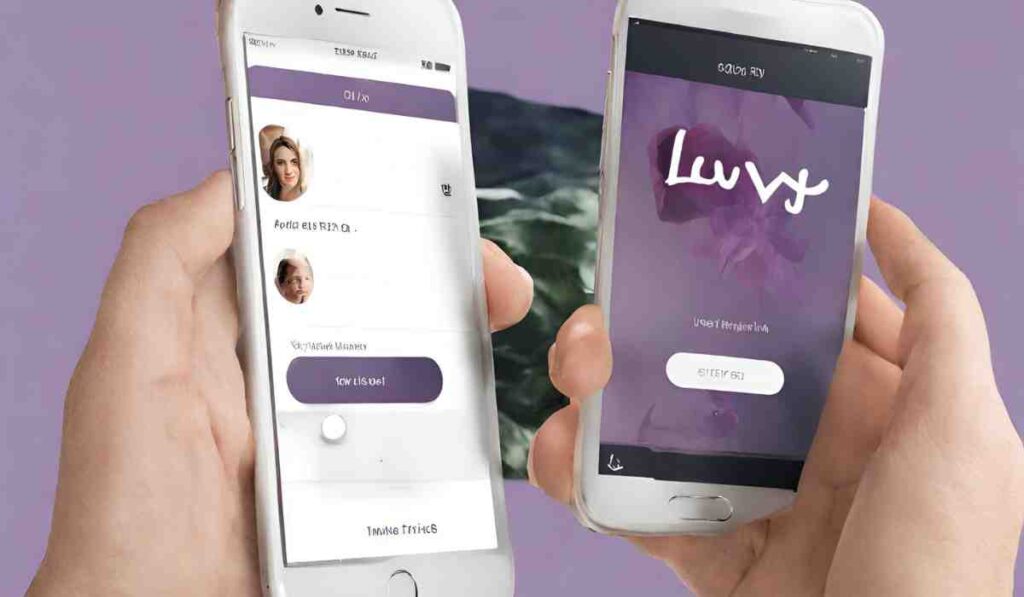






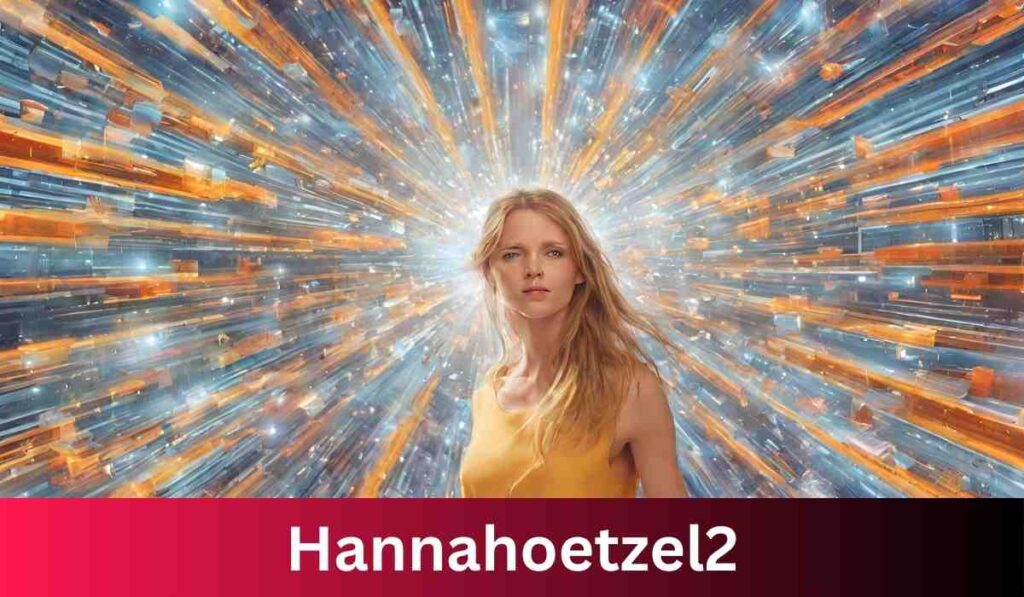
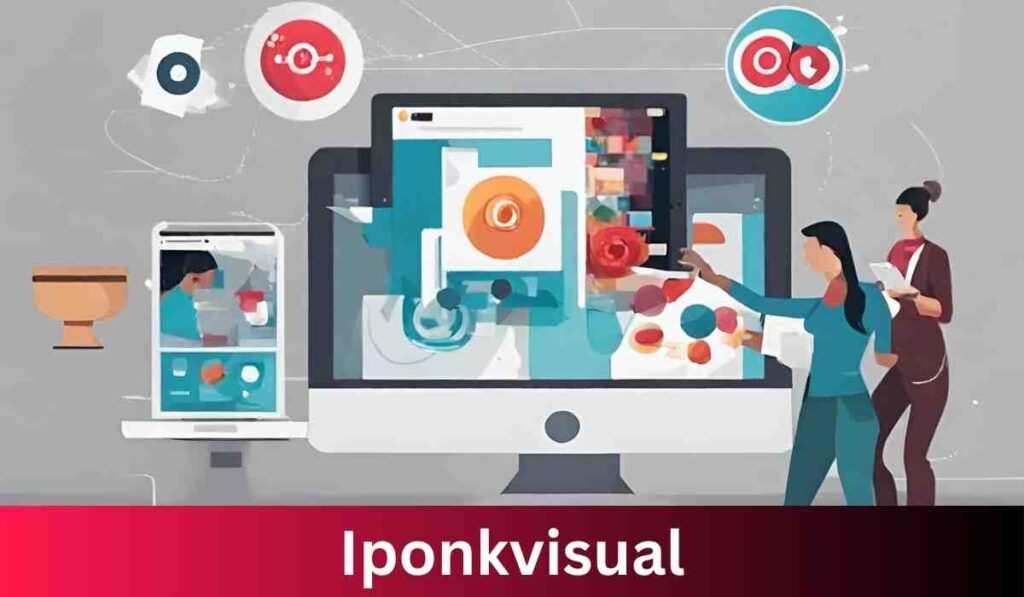

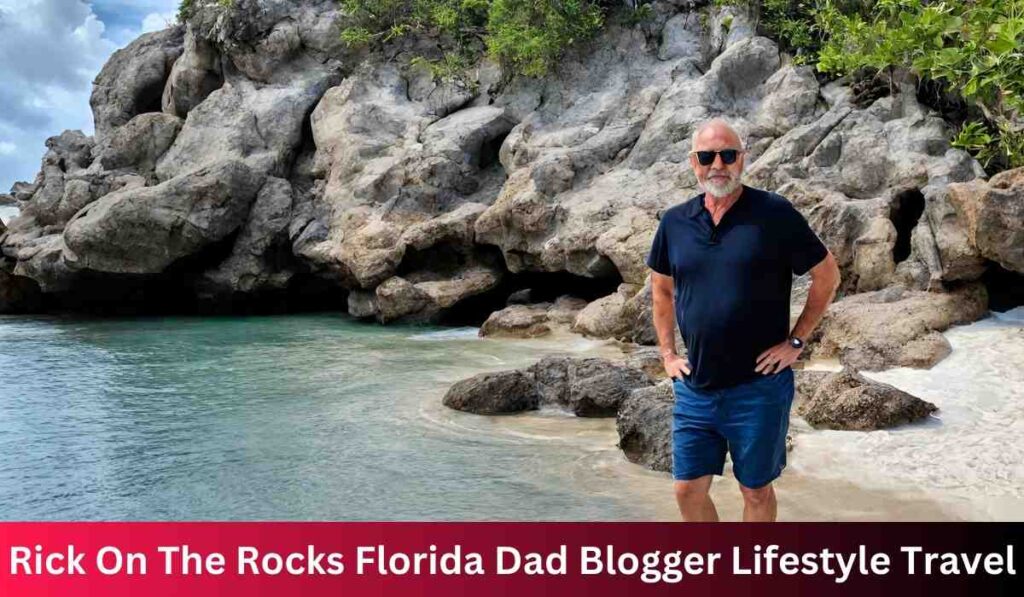
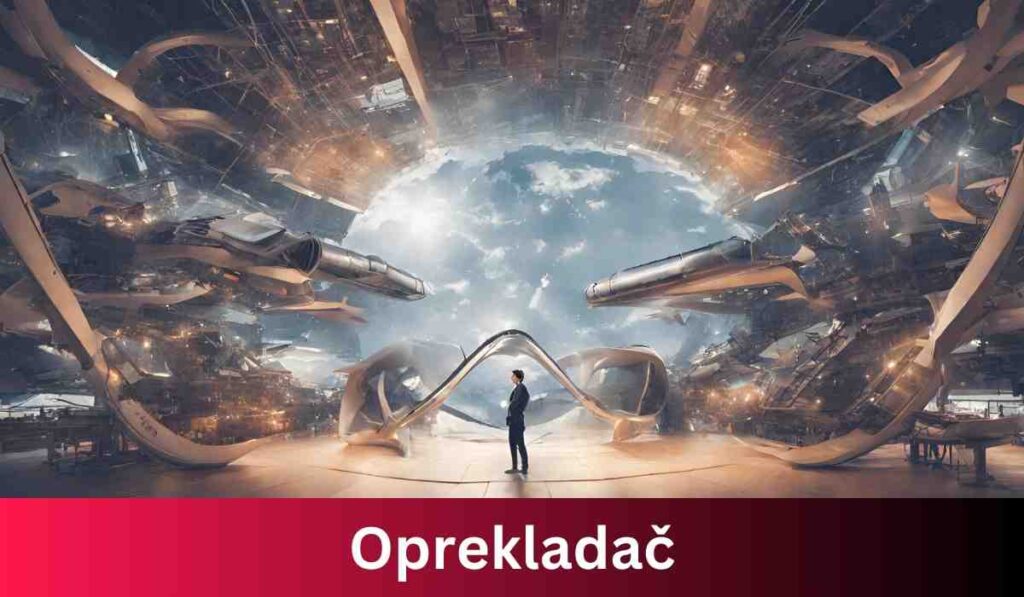
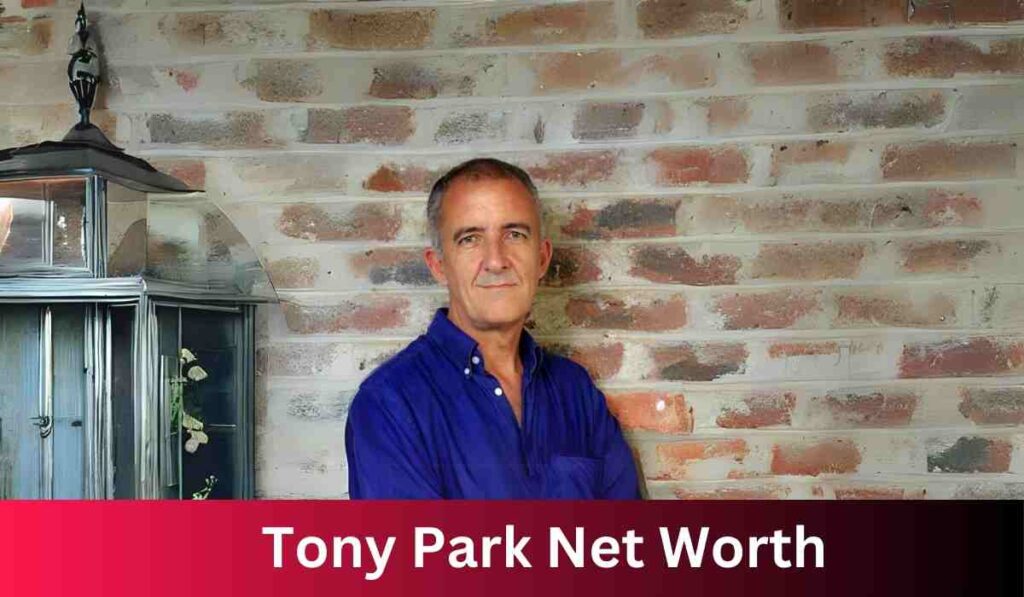
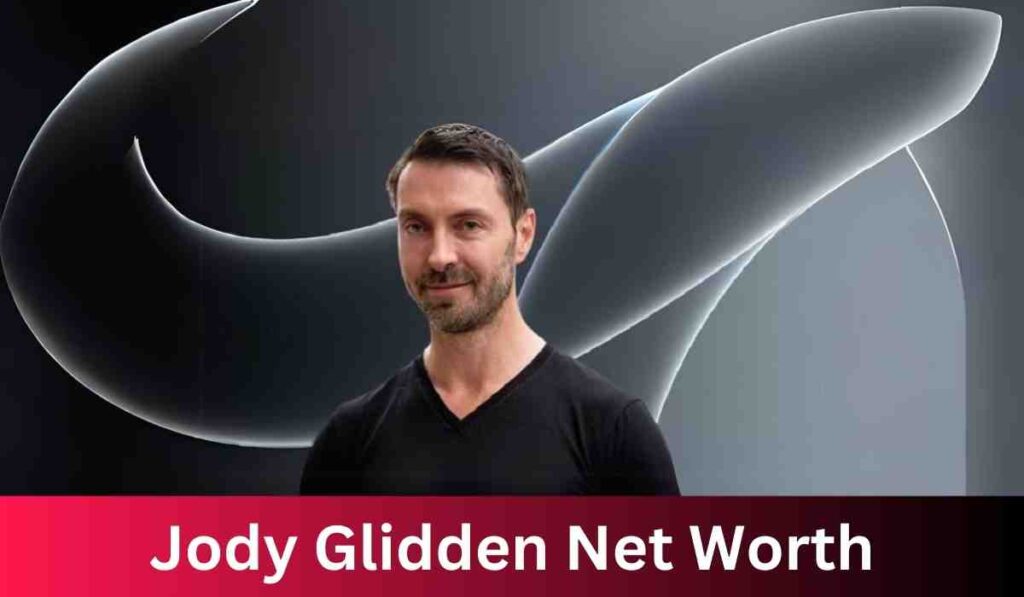
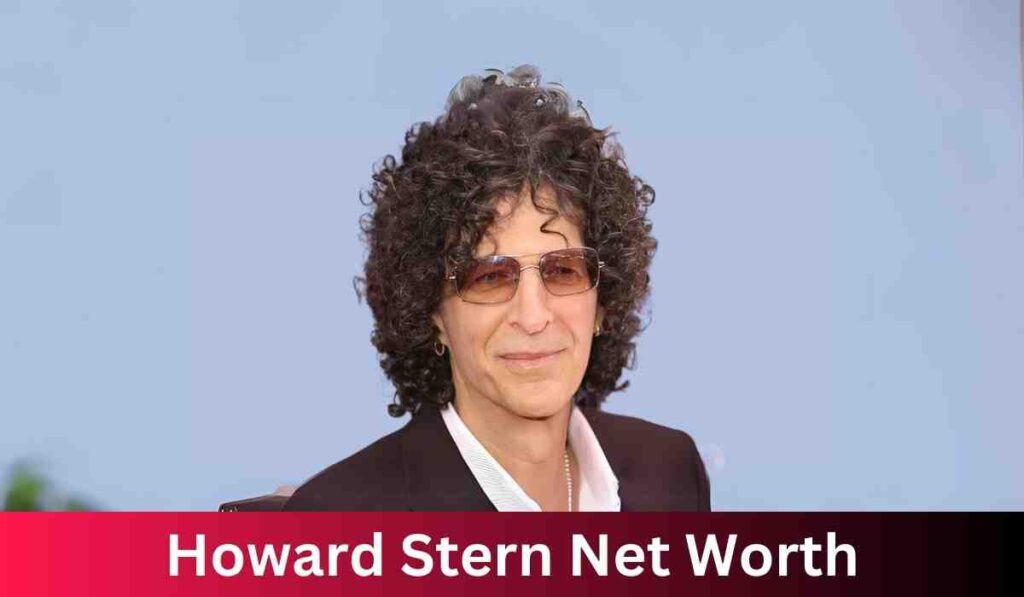
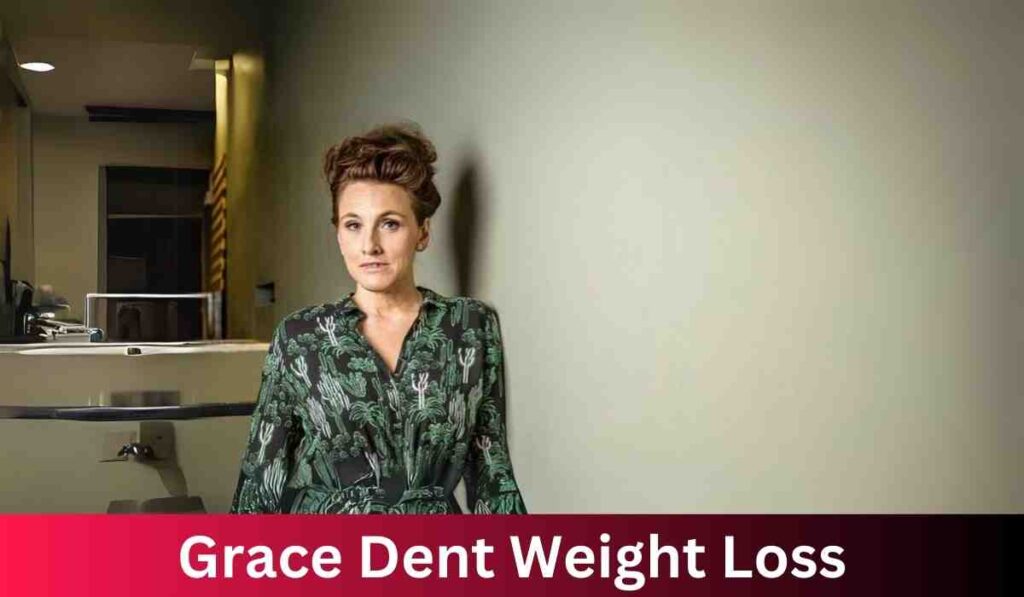
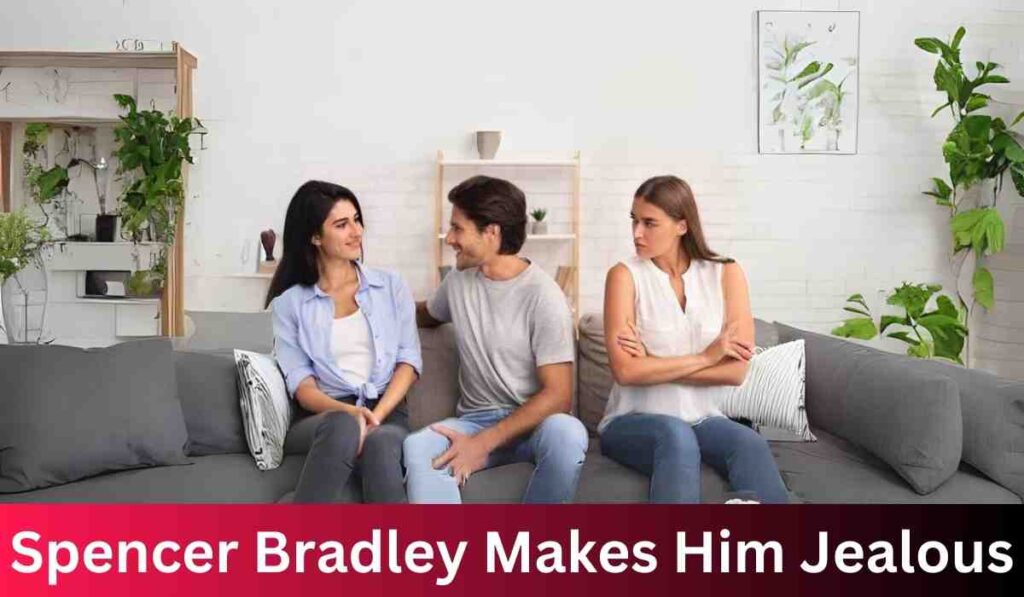
![[noblocc] Kicked For Being AFK](https://everytalkin.com/wp-content/uploads/2024/02/noblocc-Kicked-For-Being-AFK-Strategies-in-Online-Gaming-1024x597.jpg)