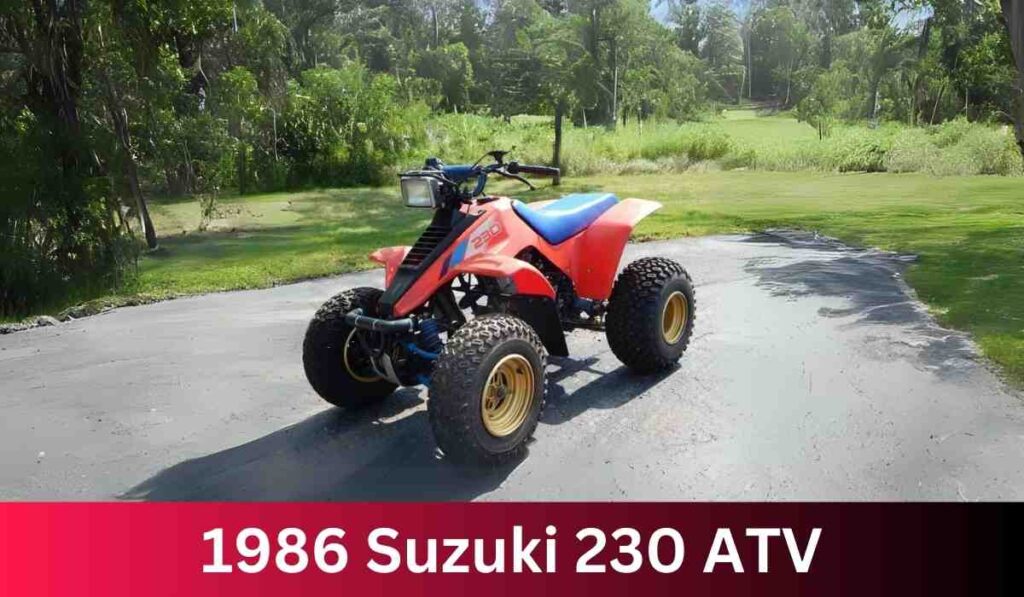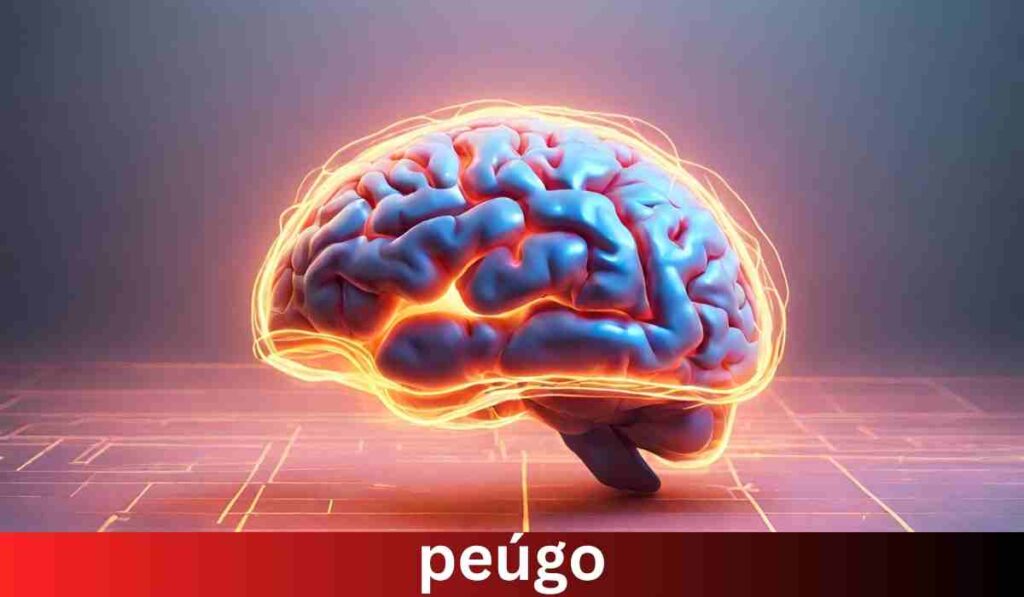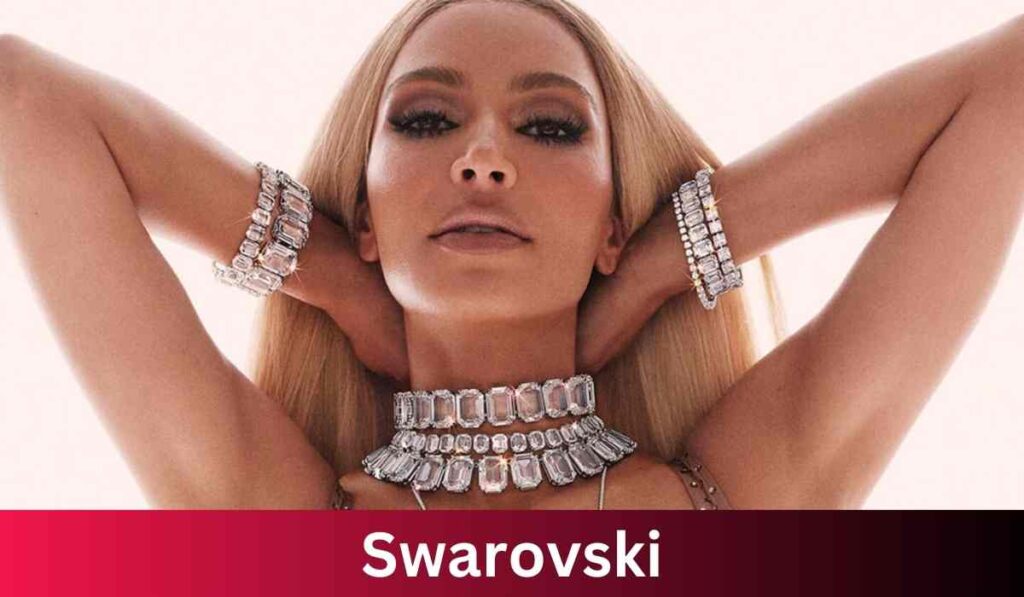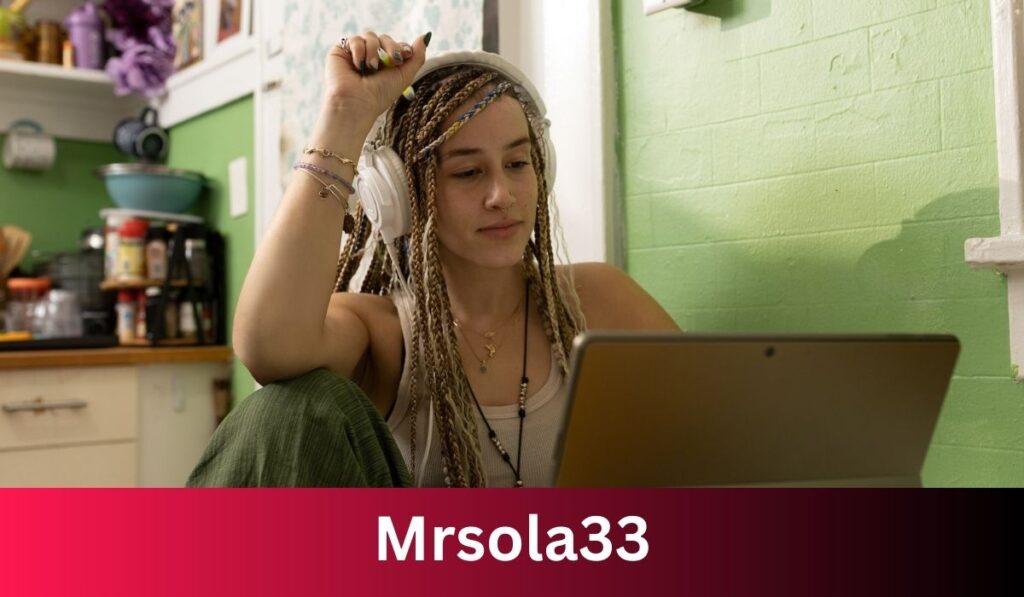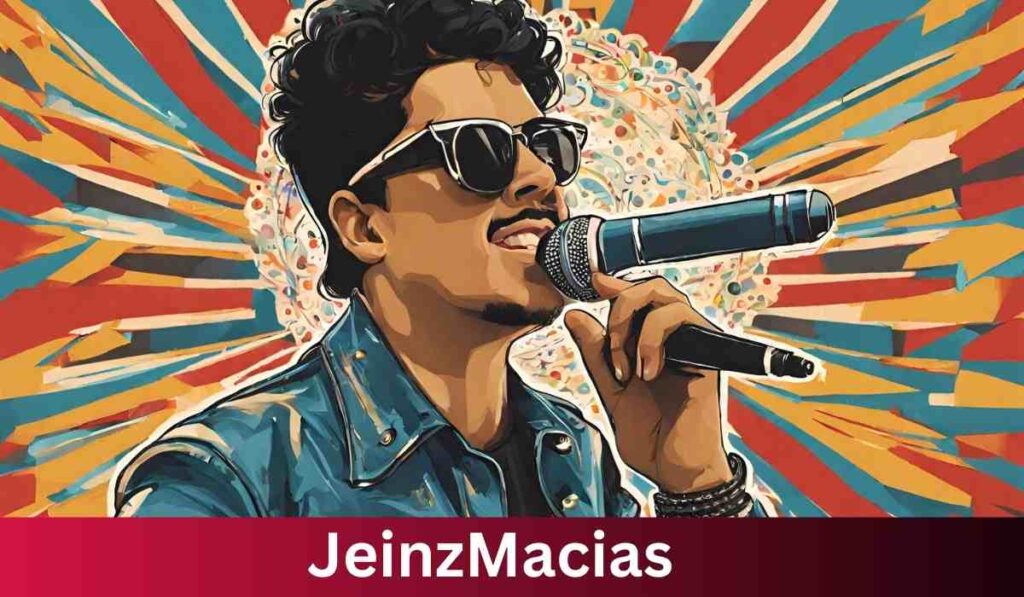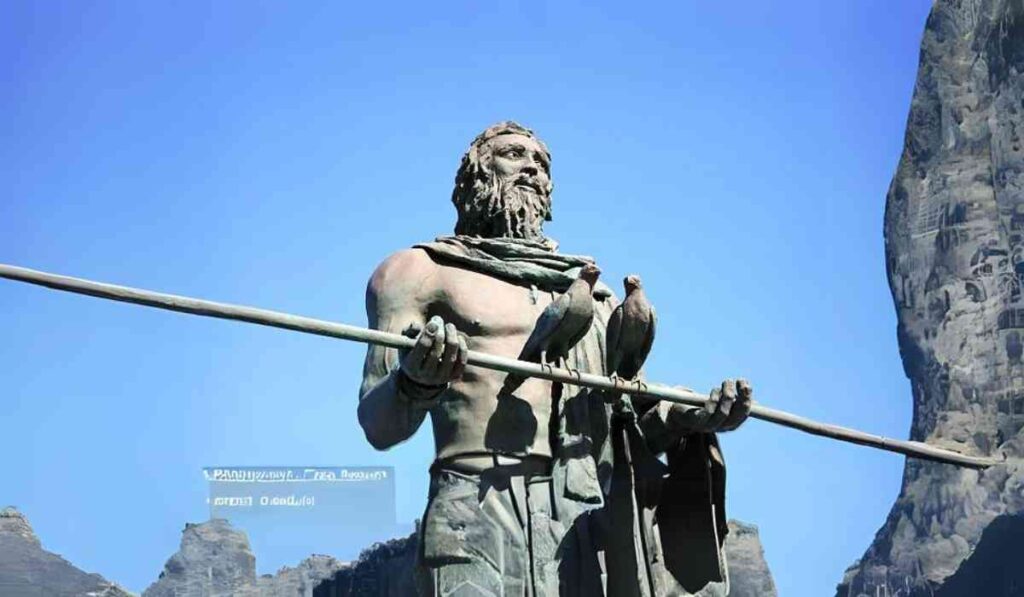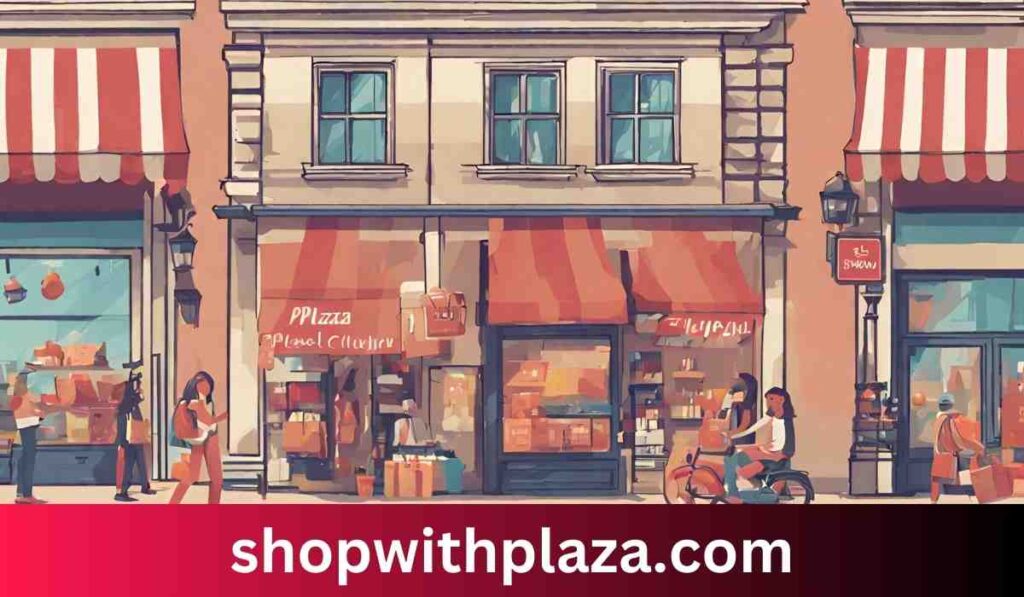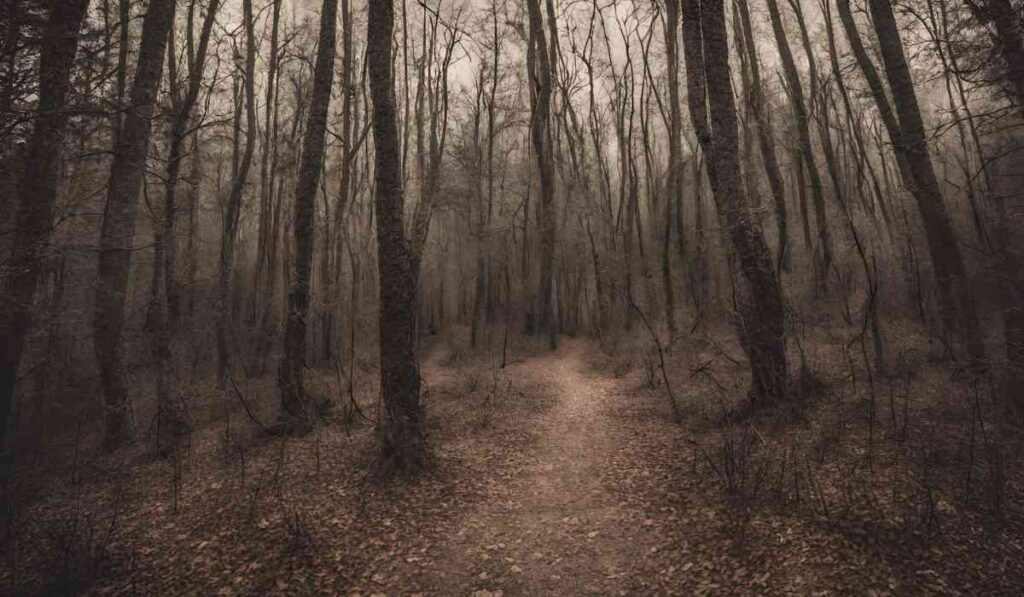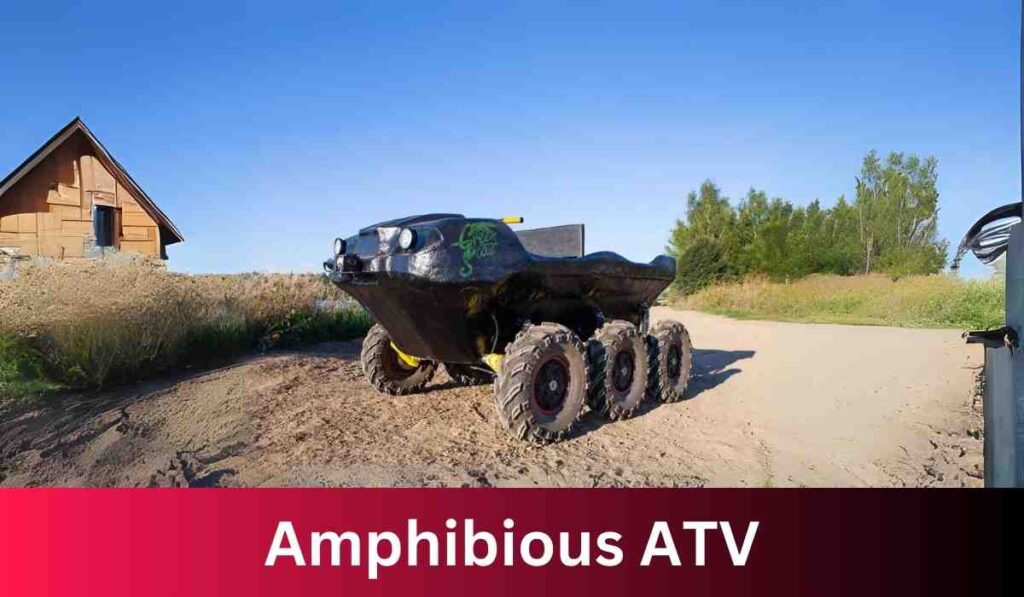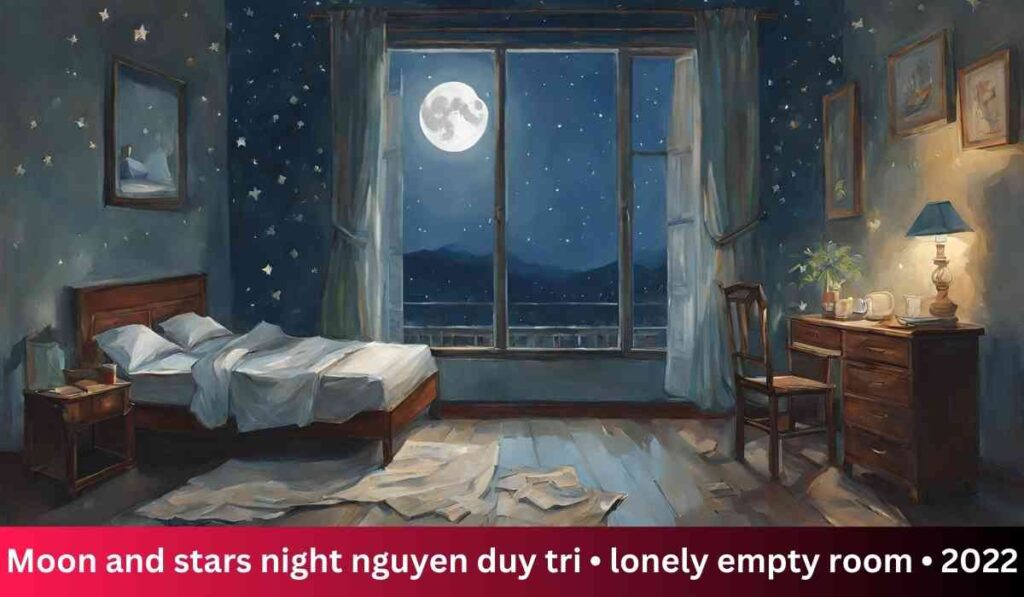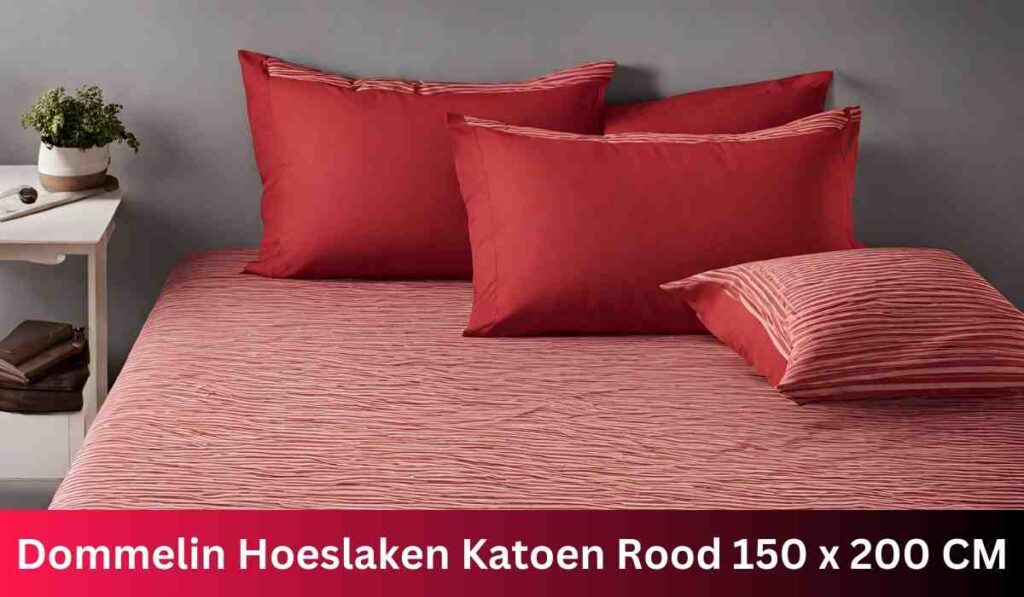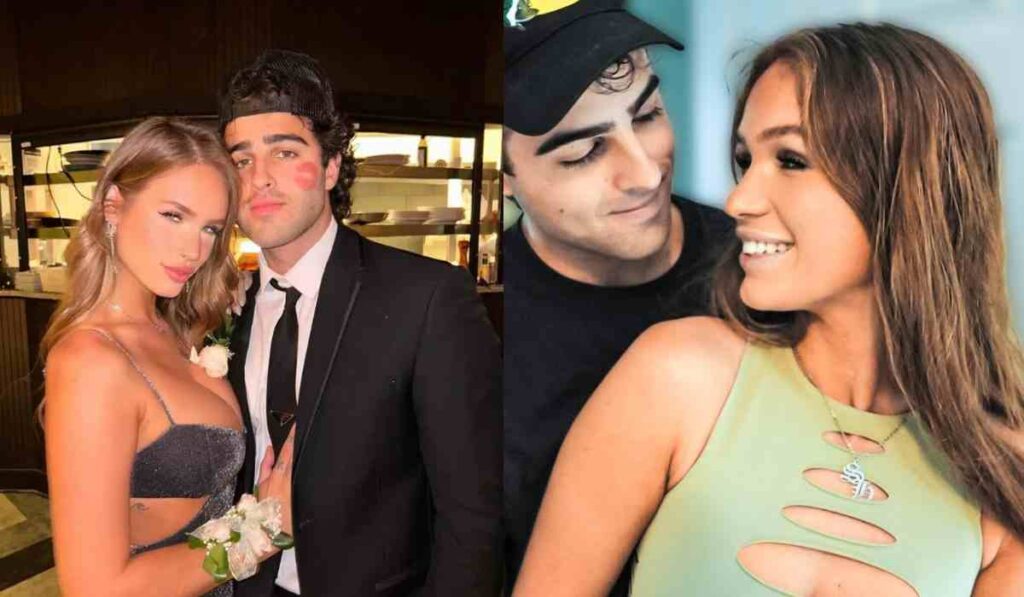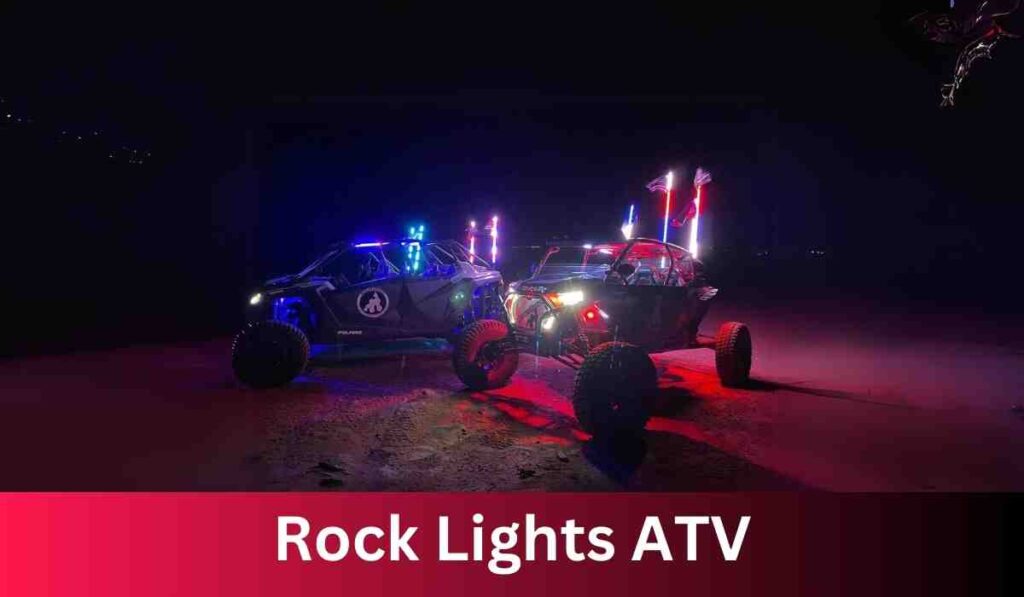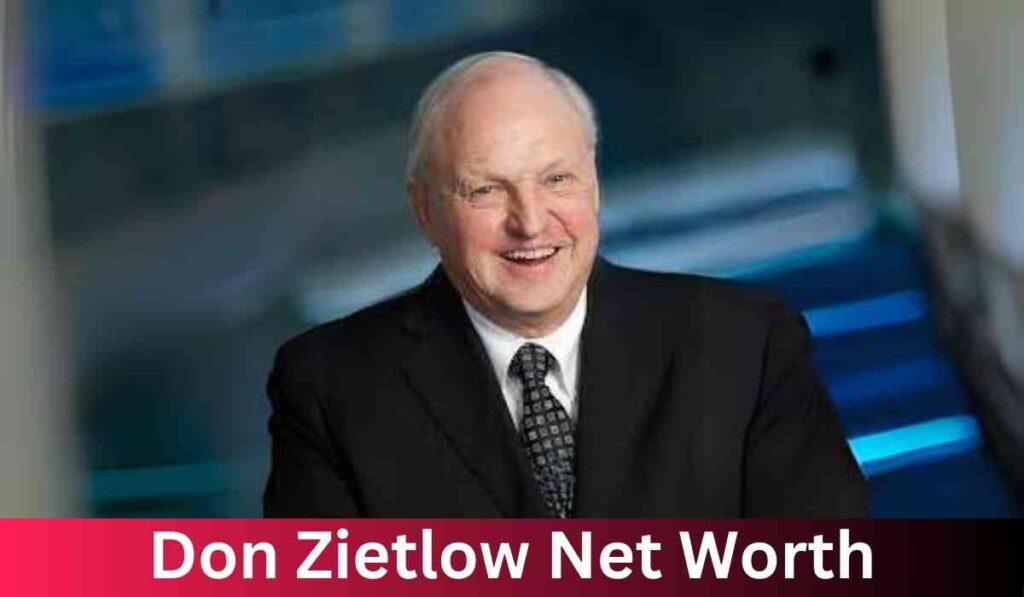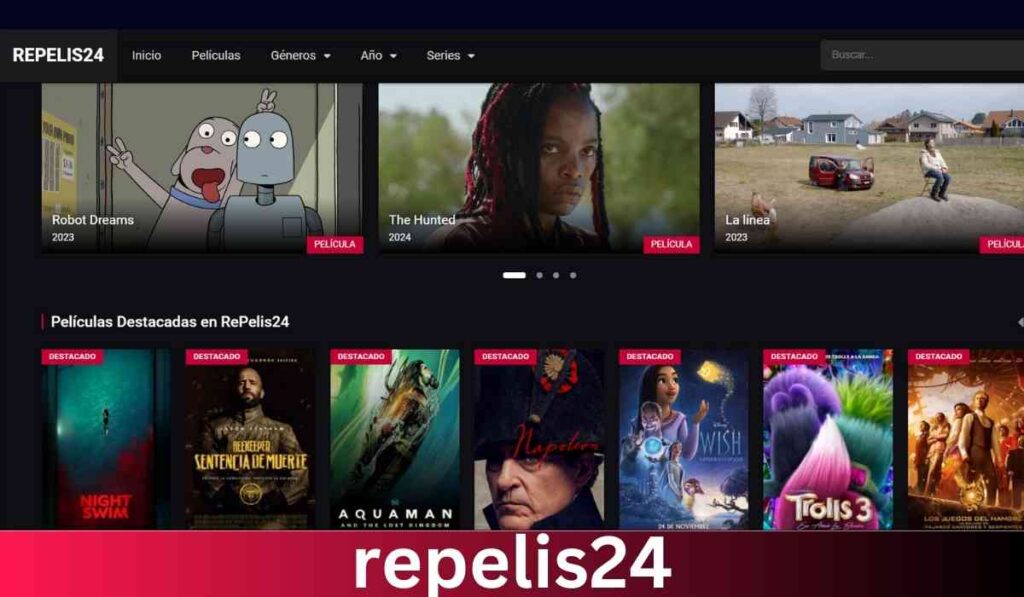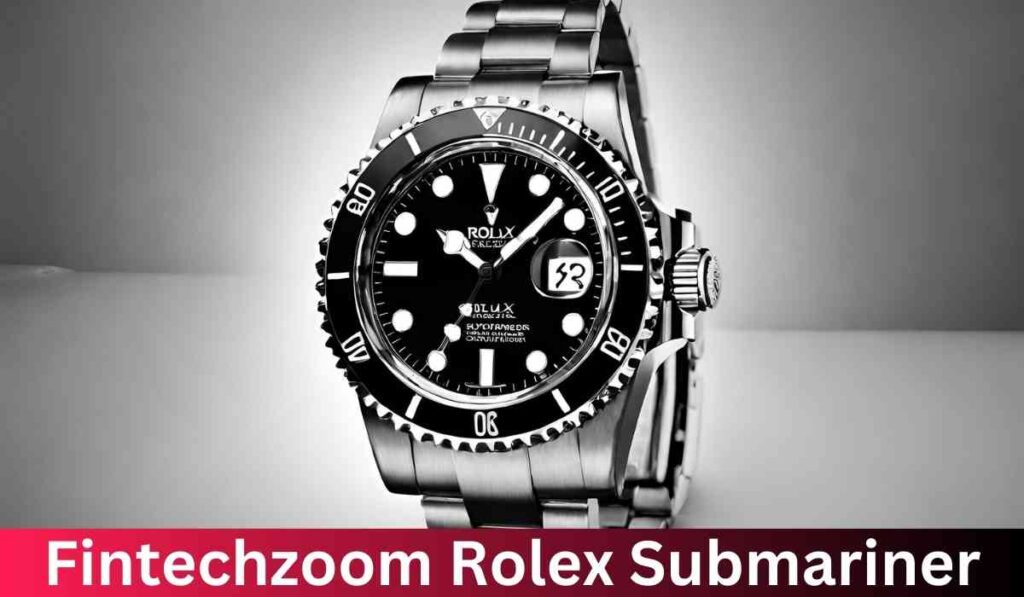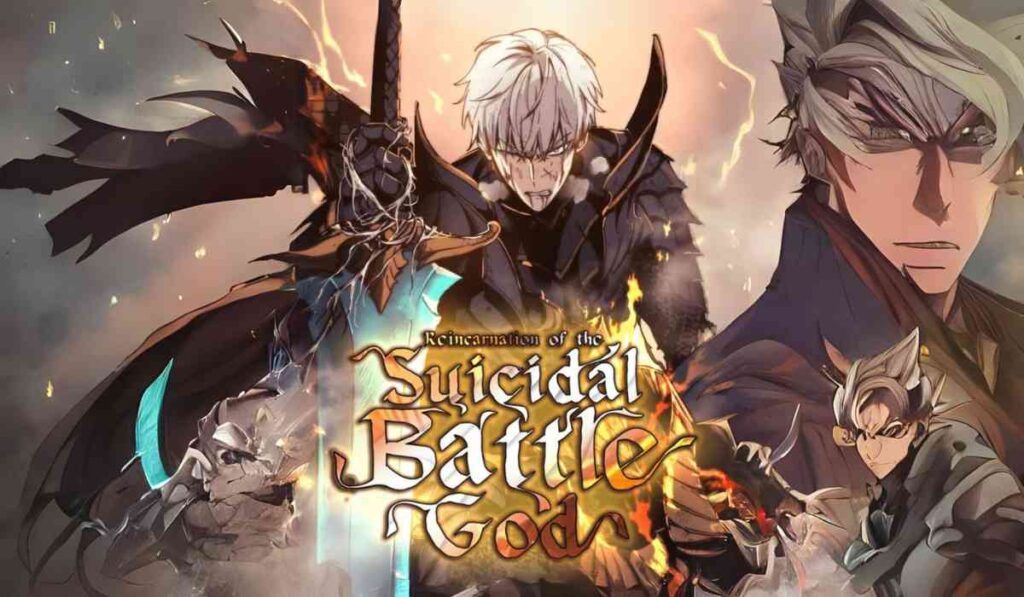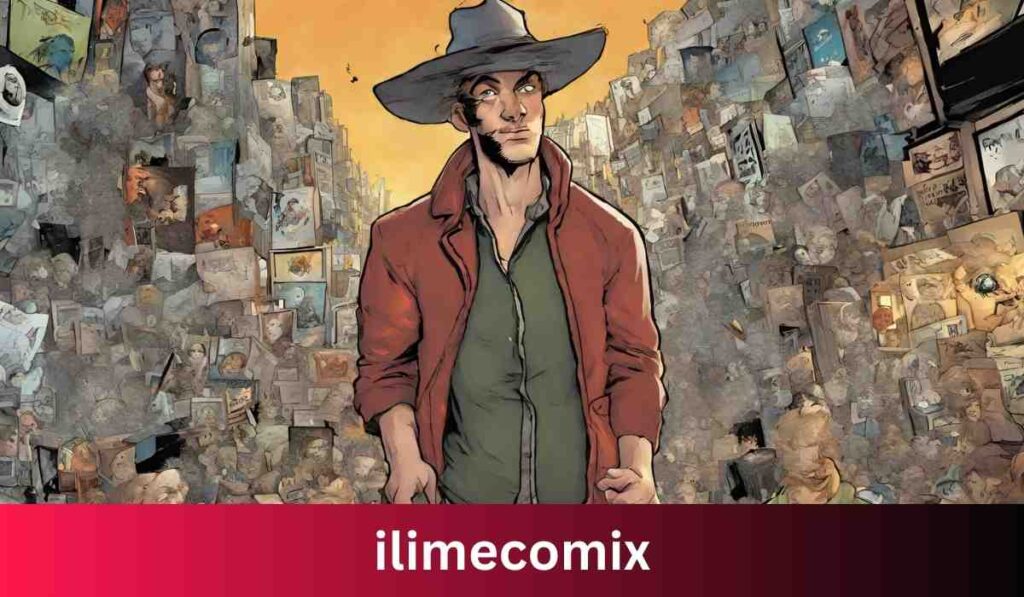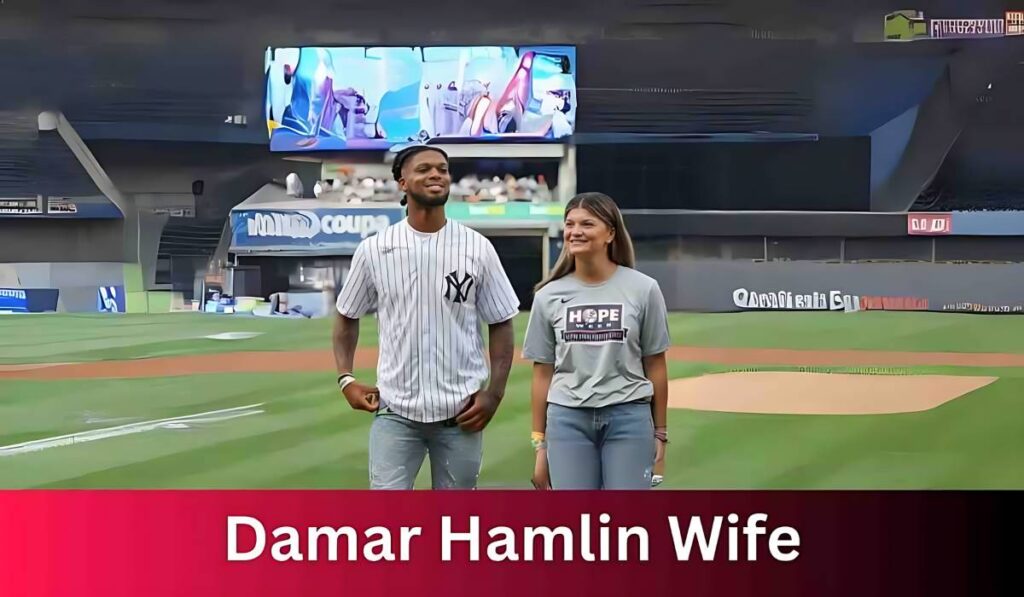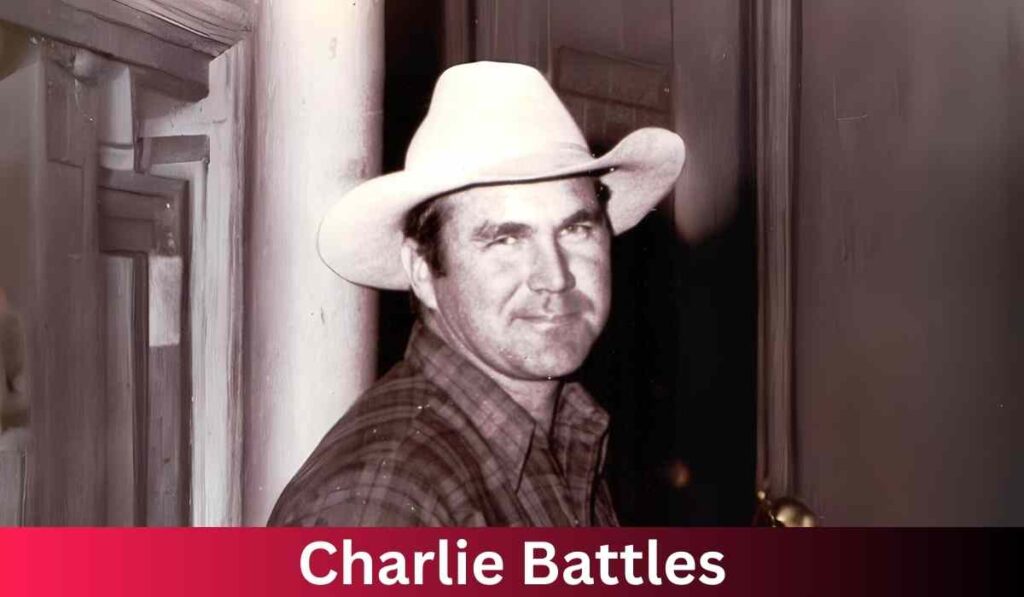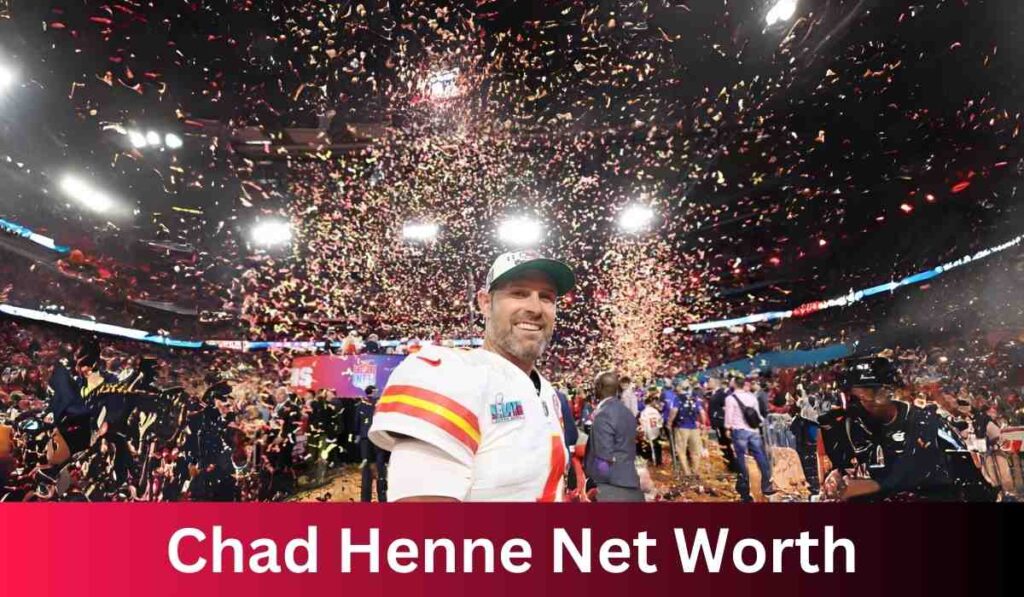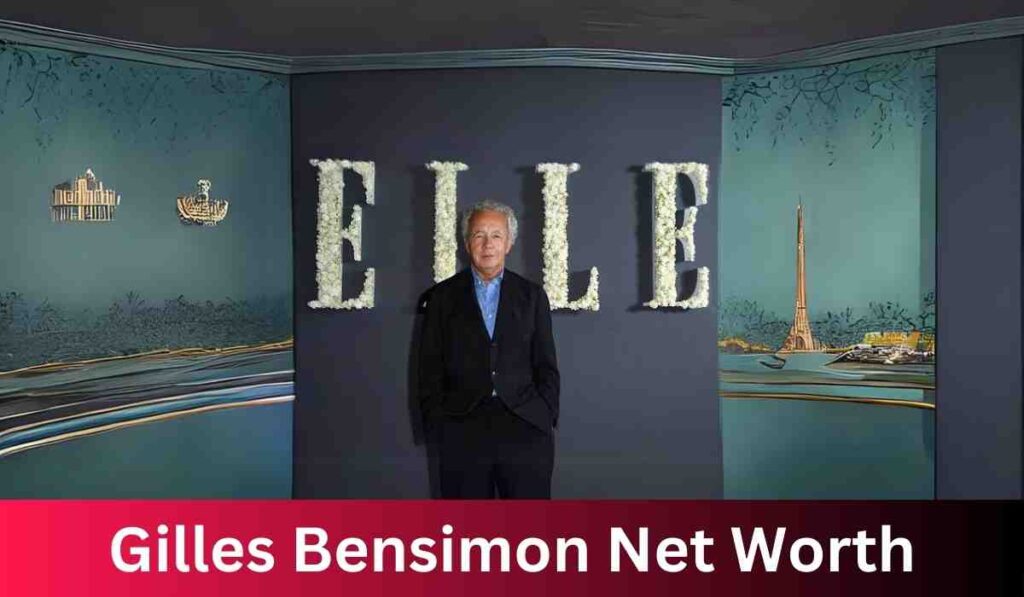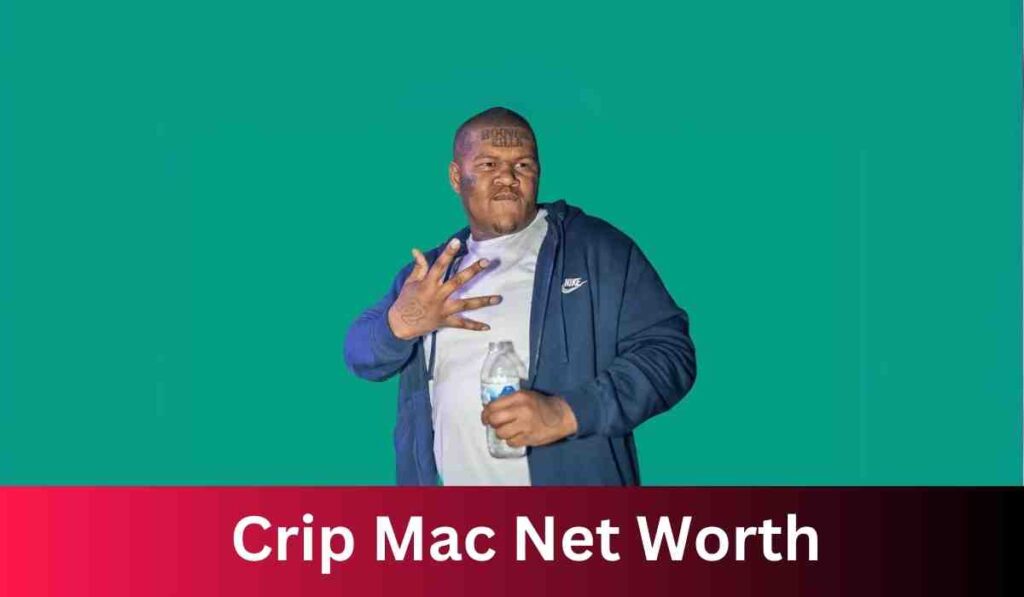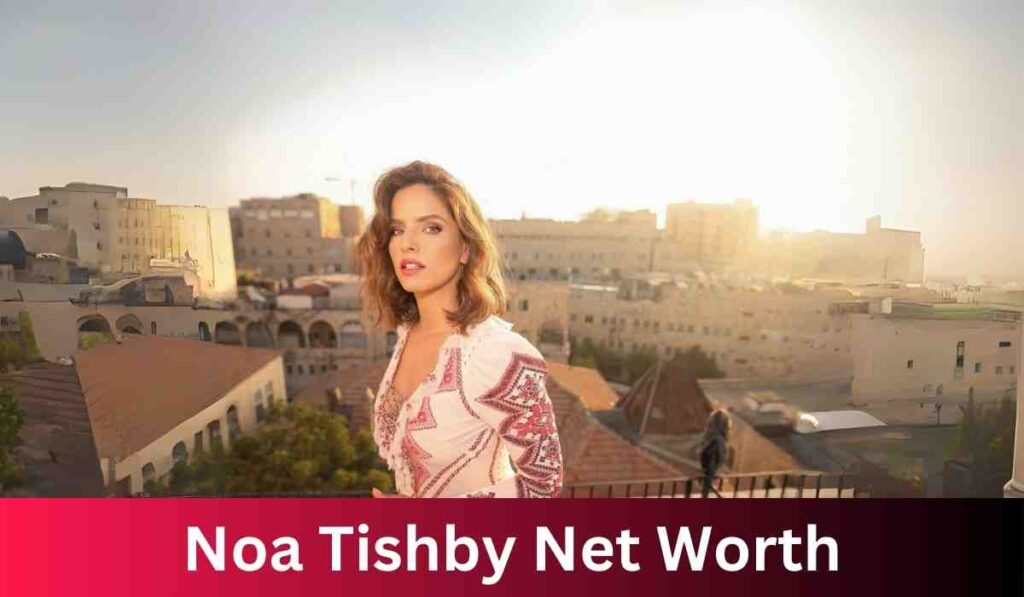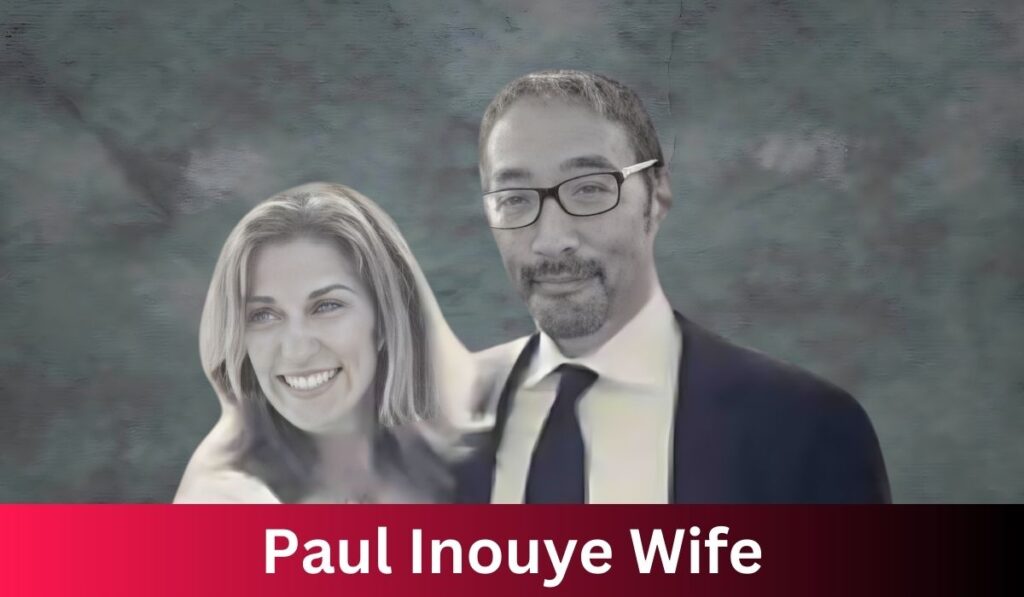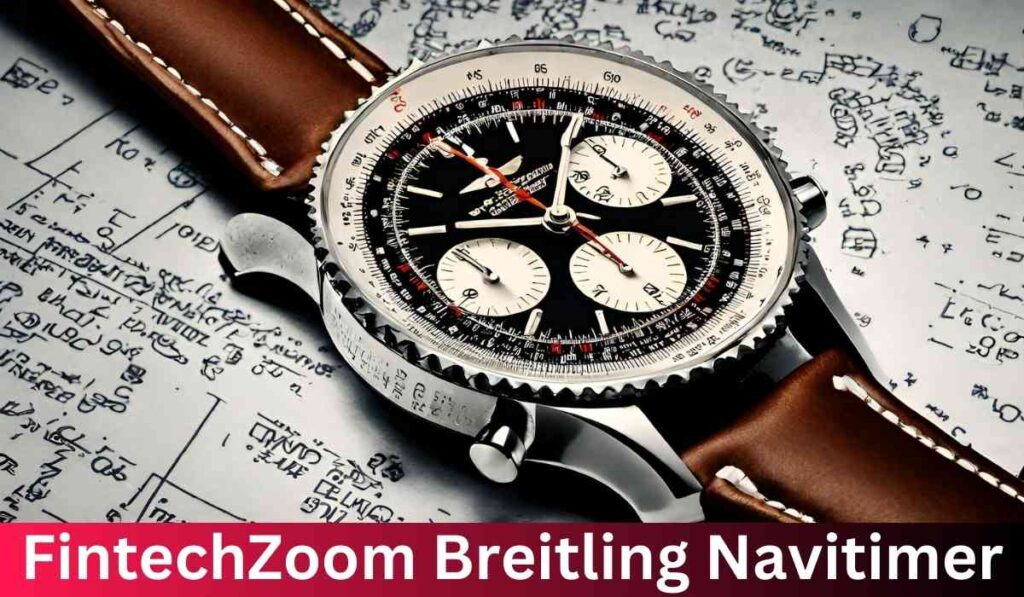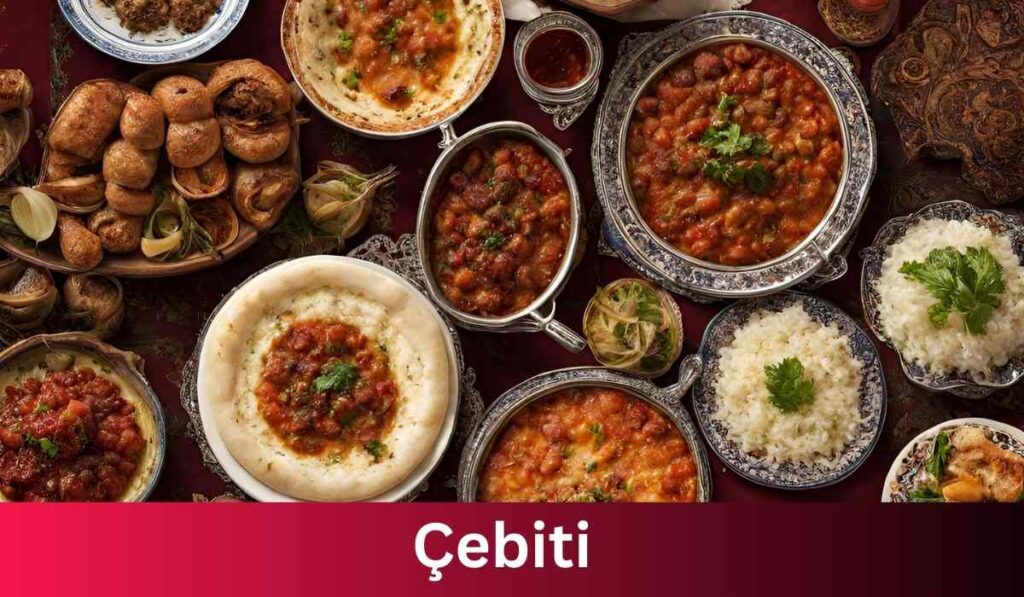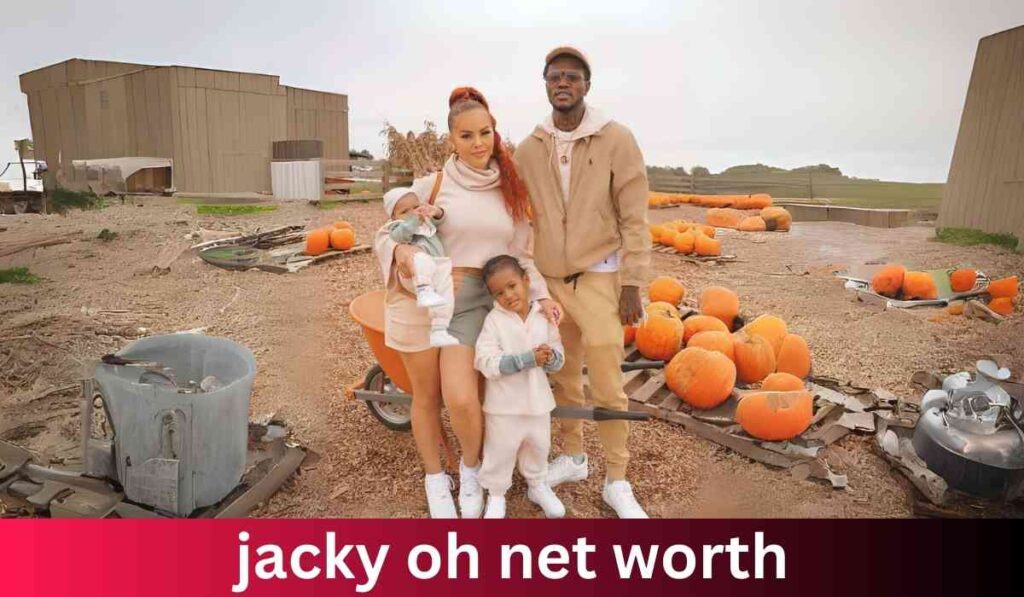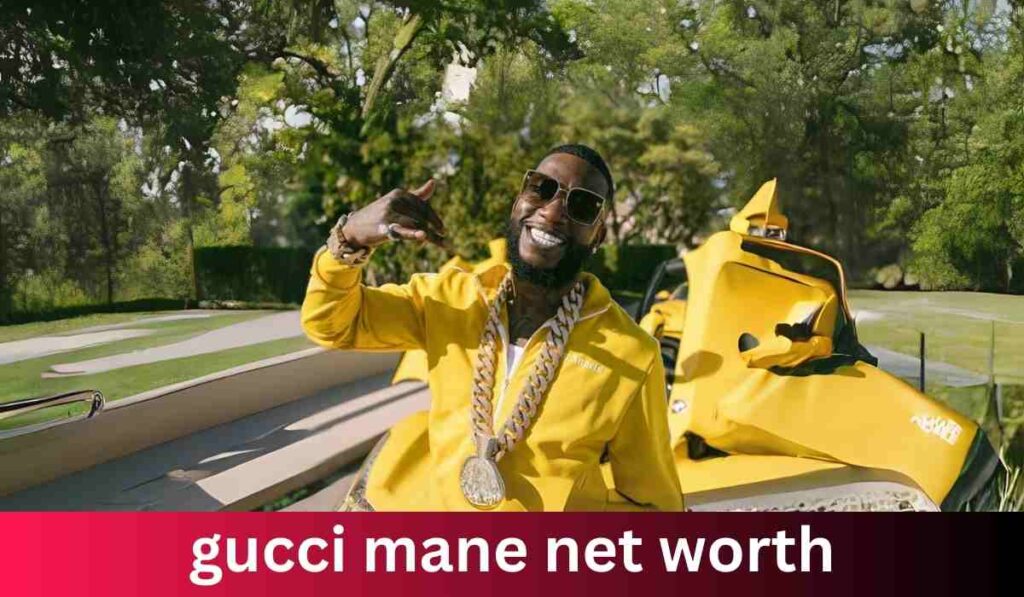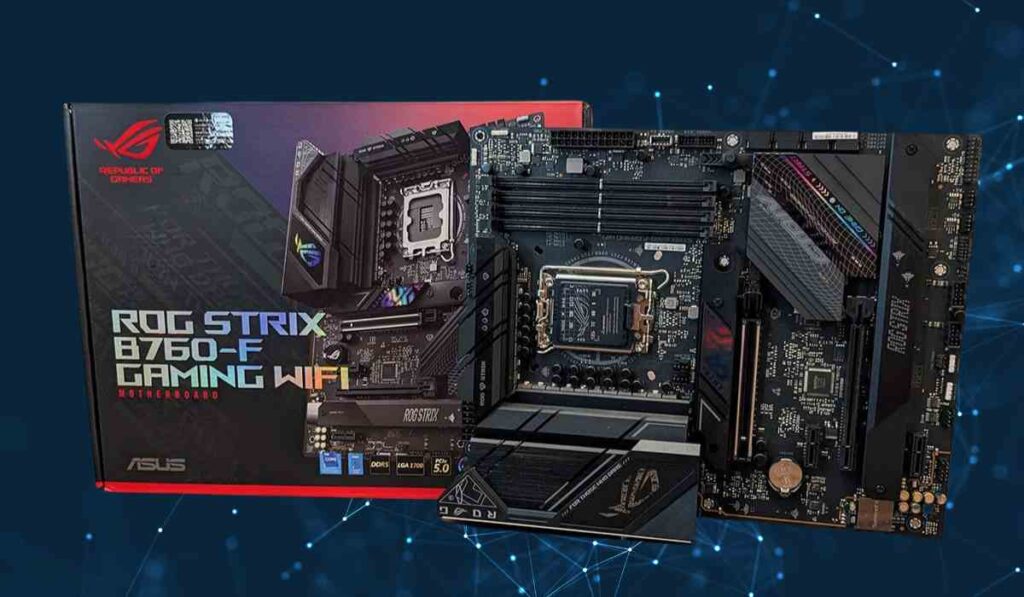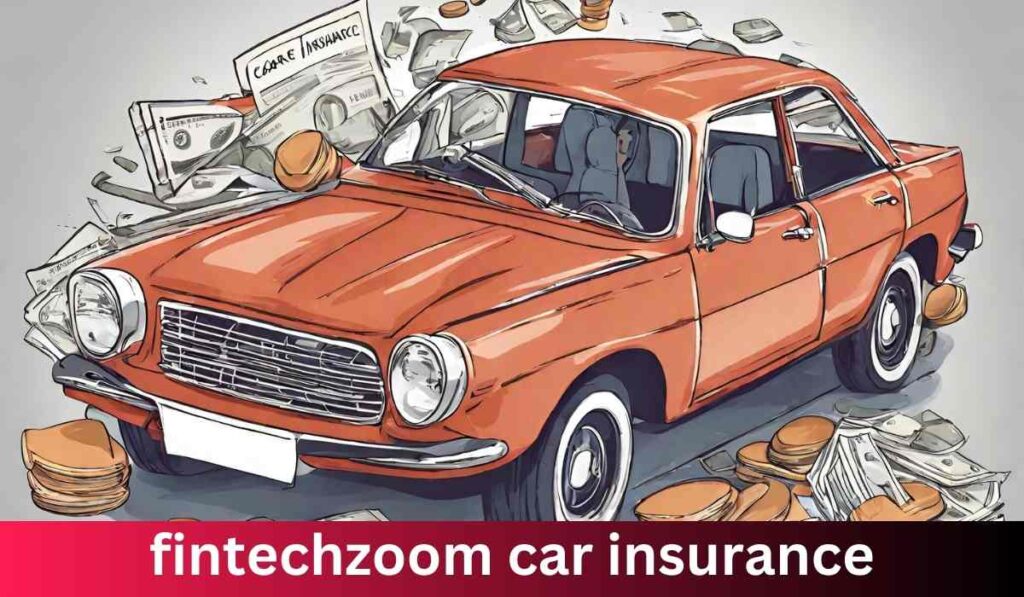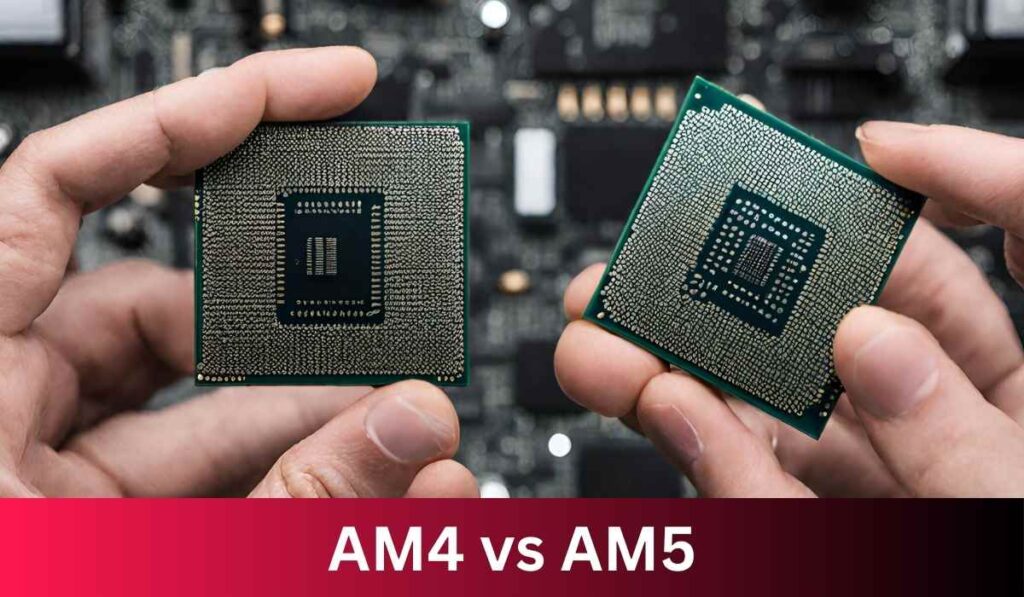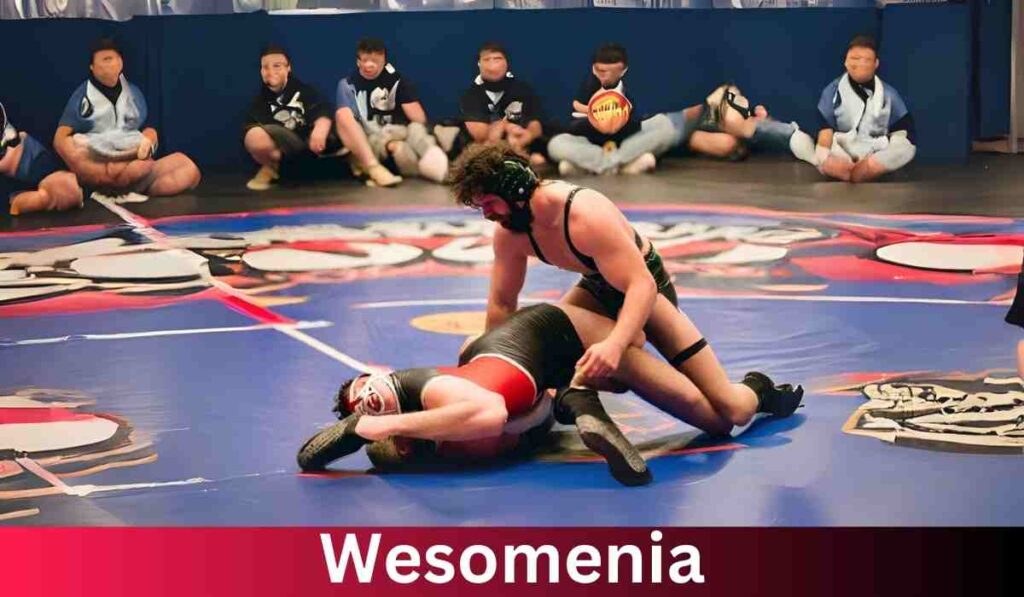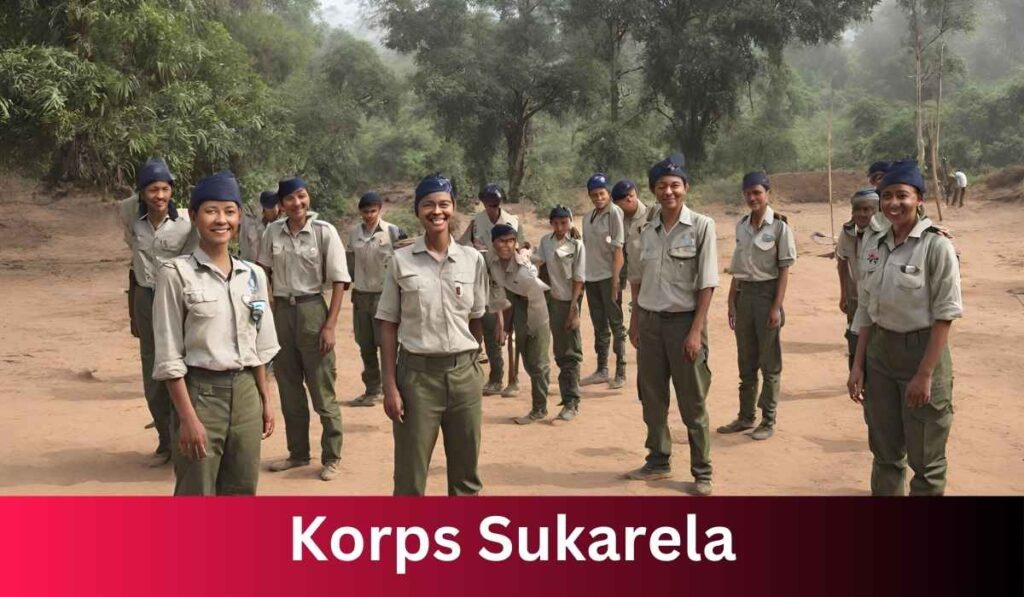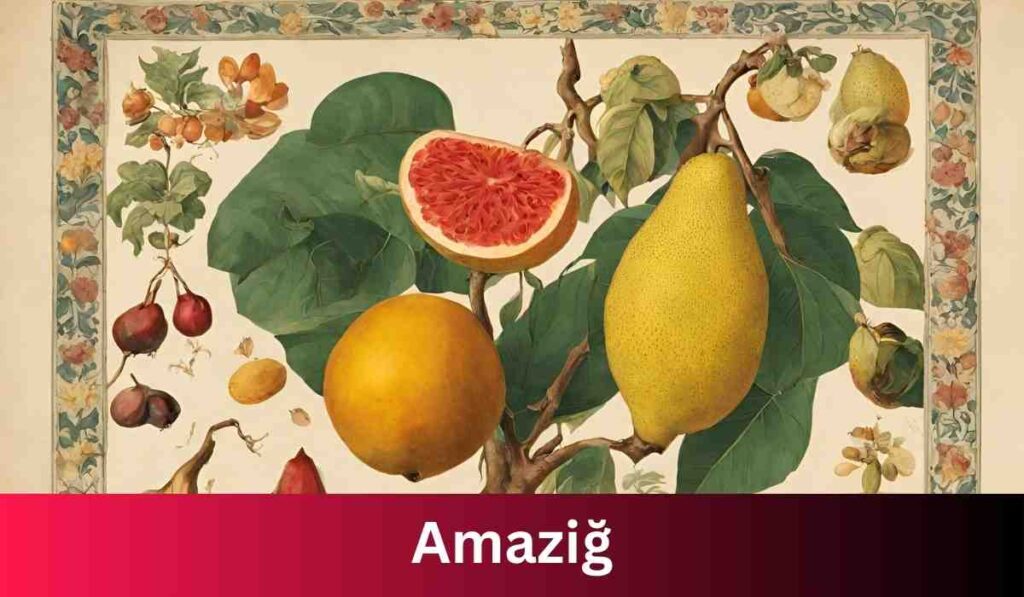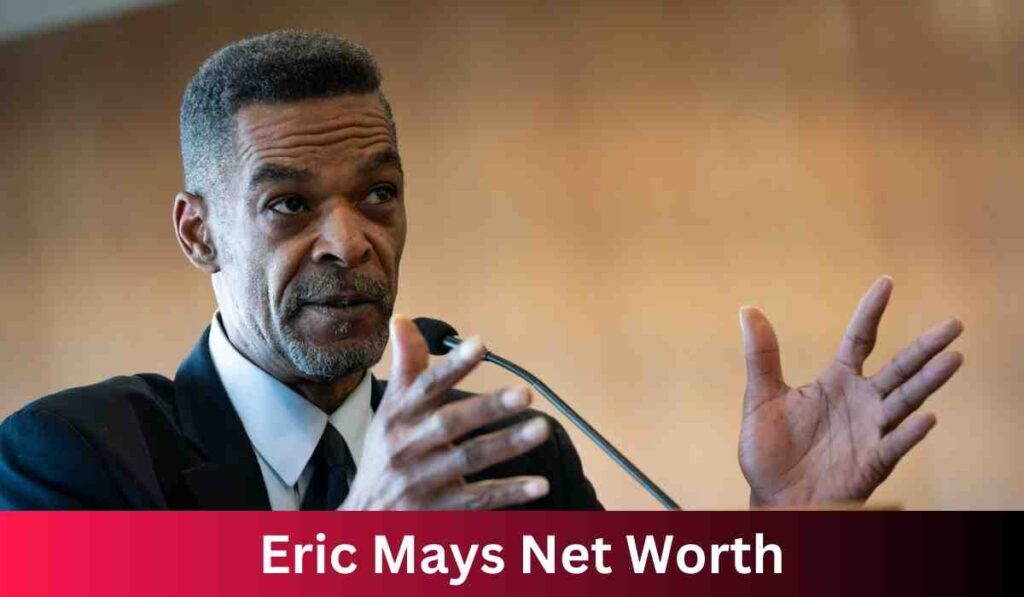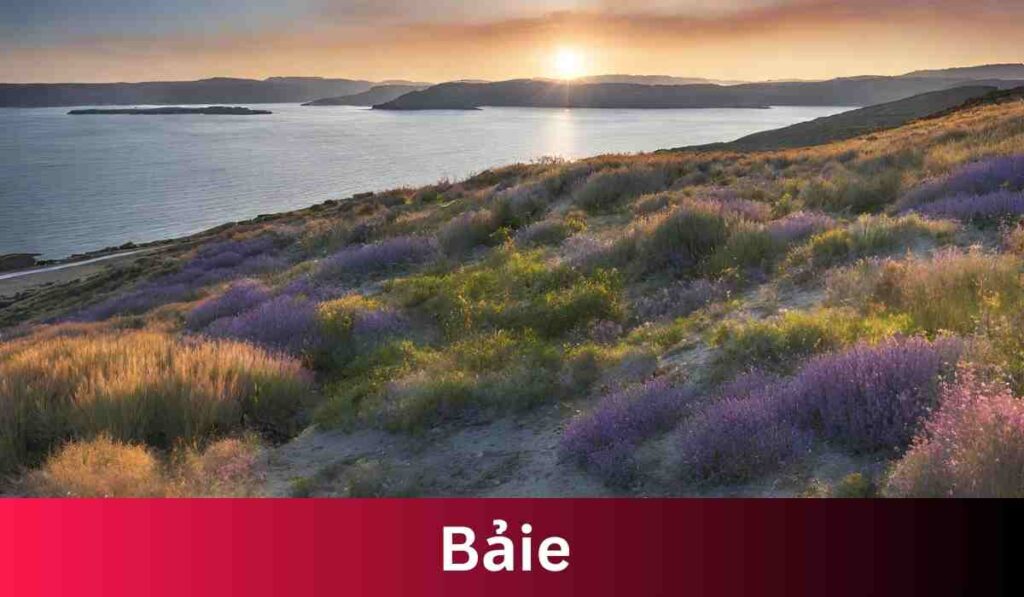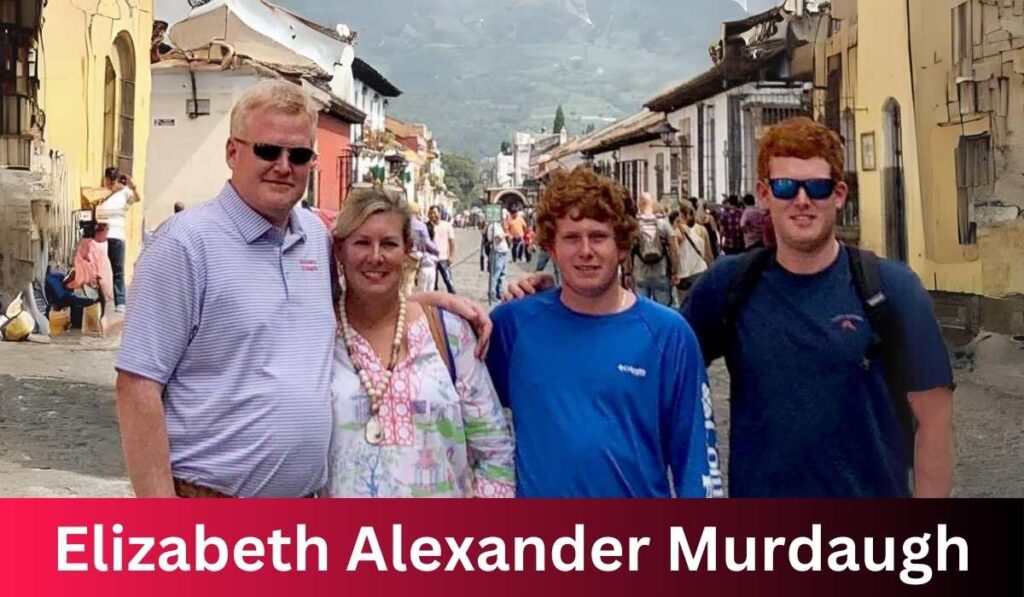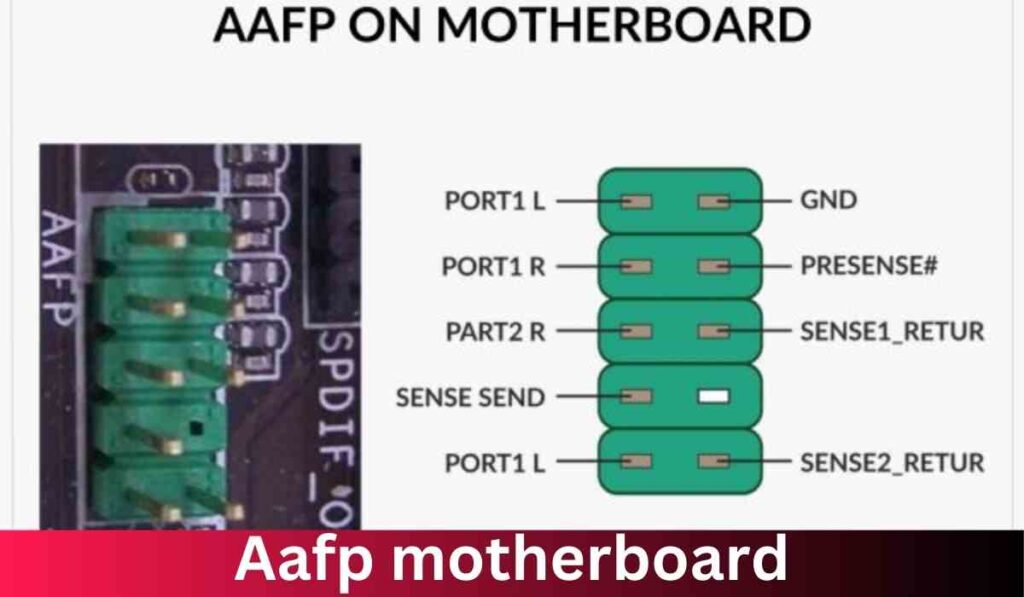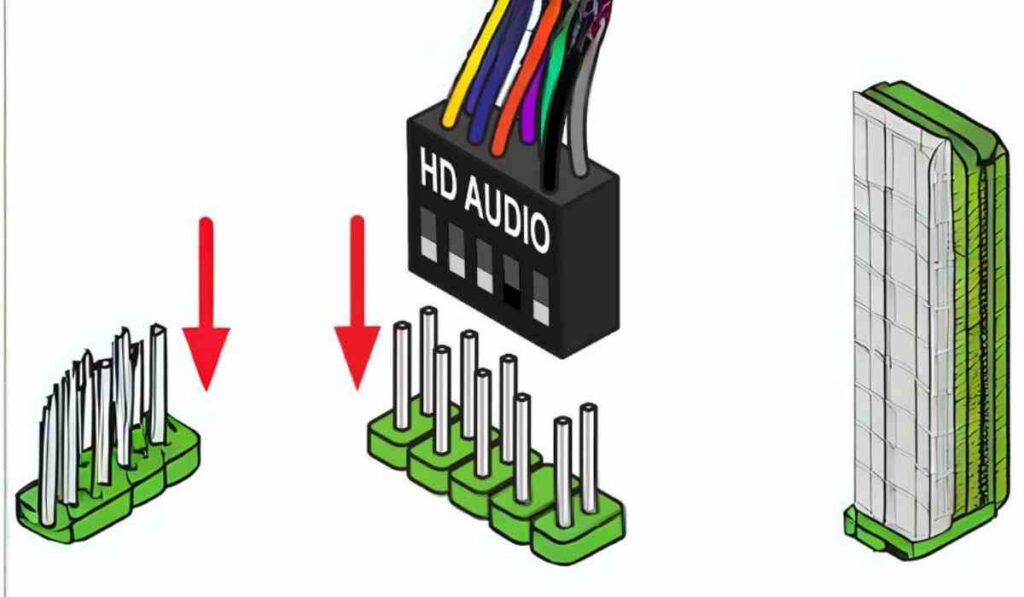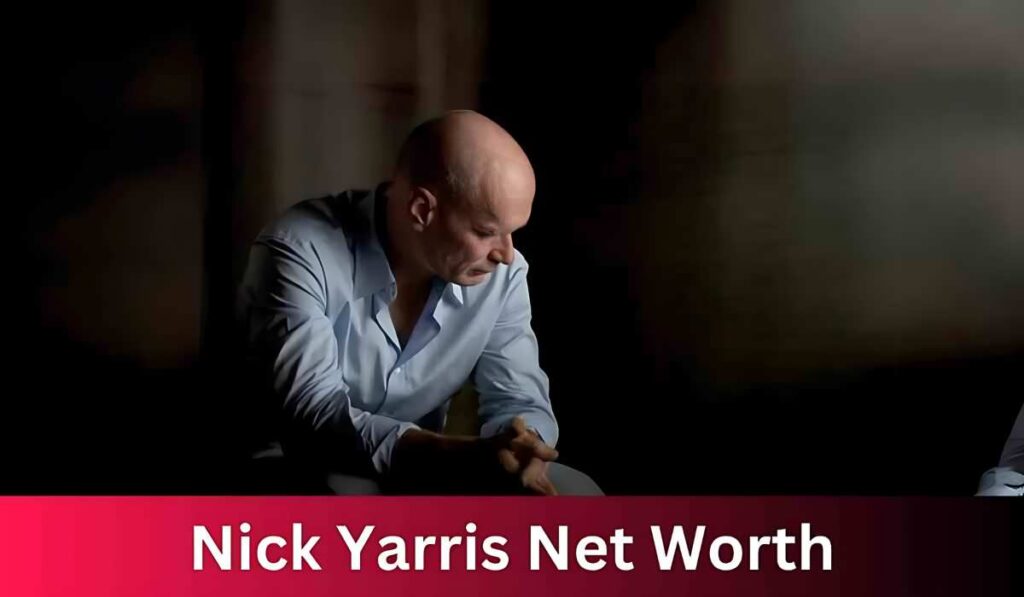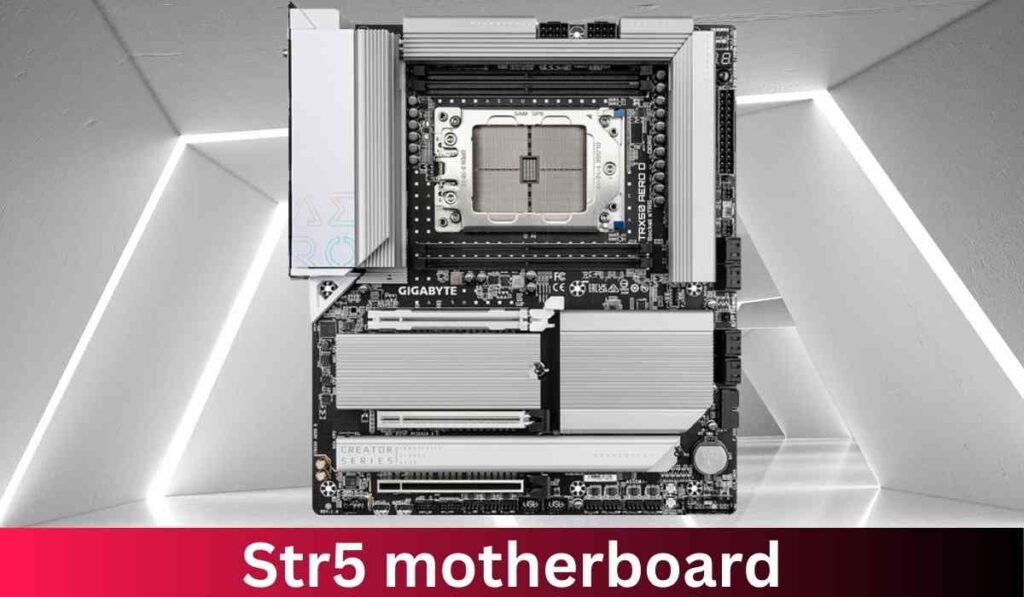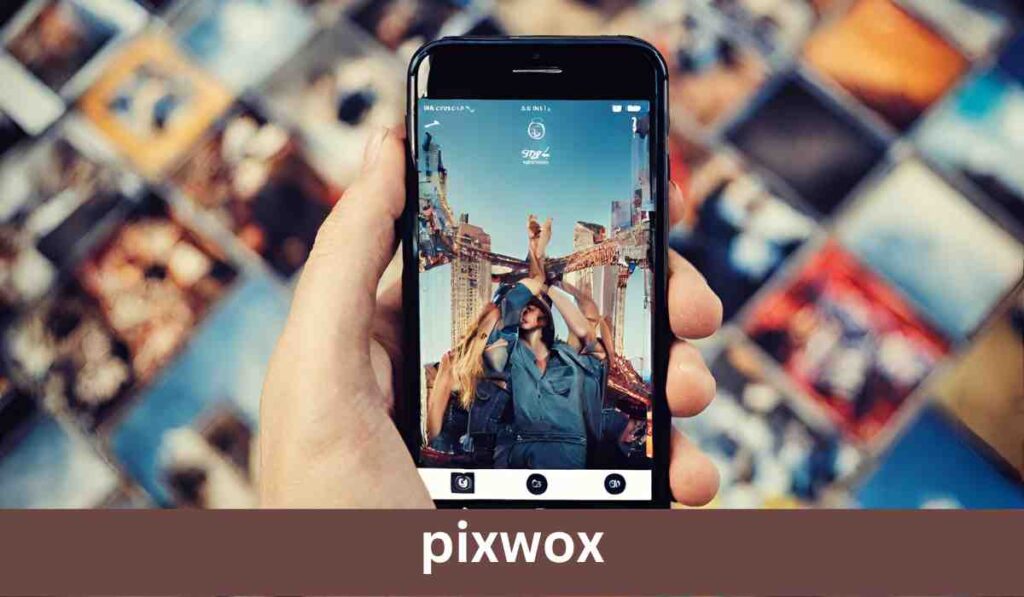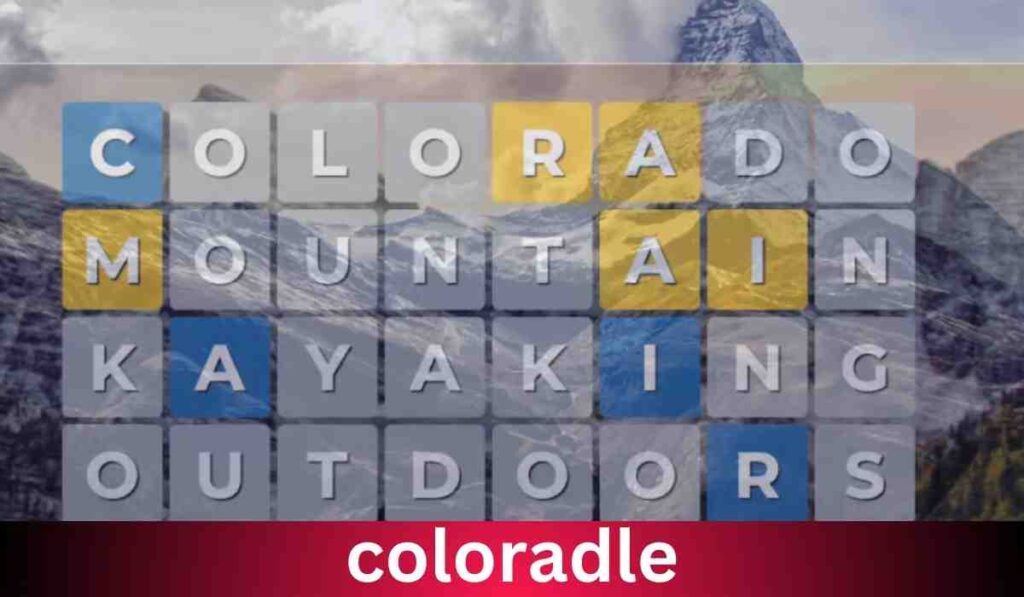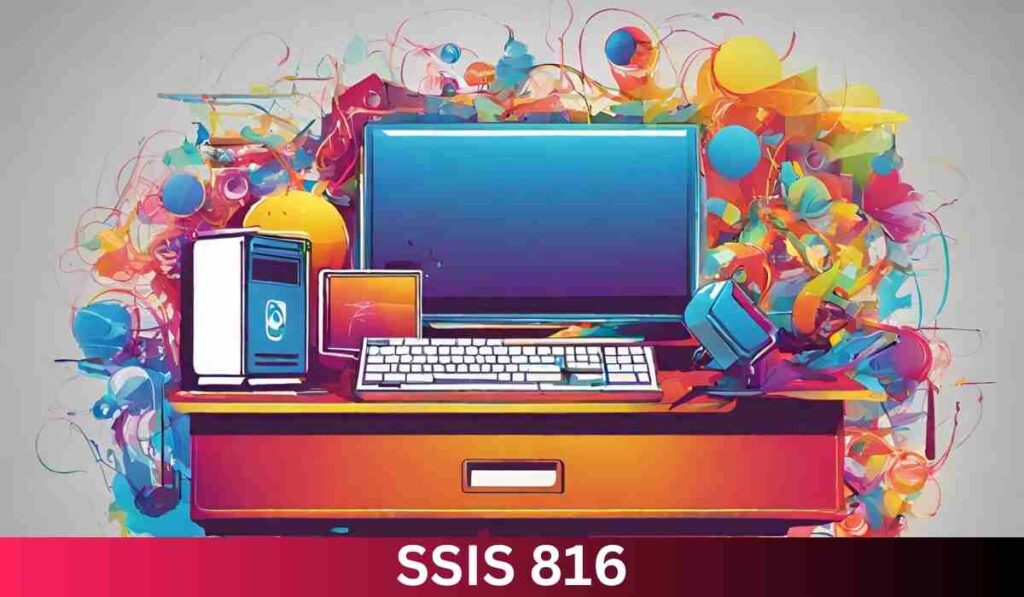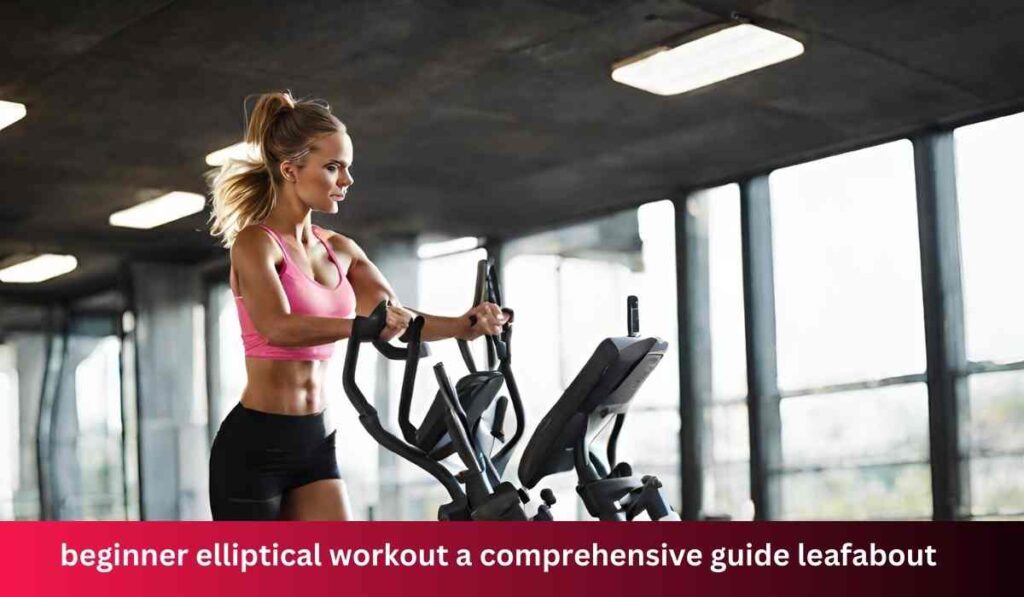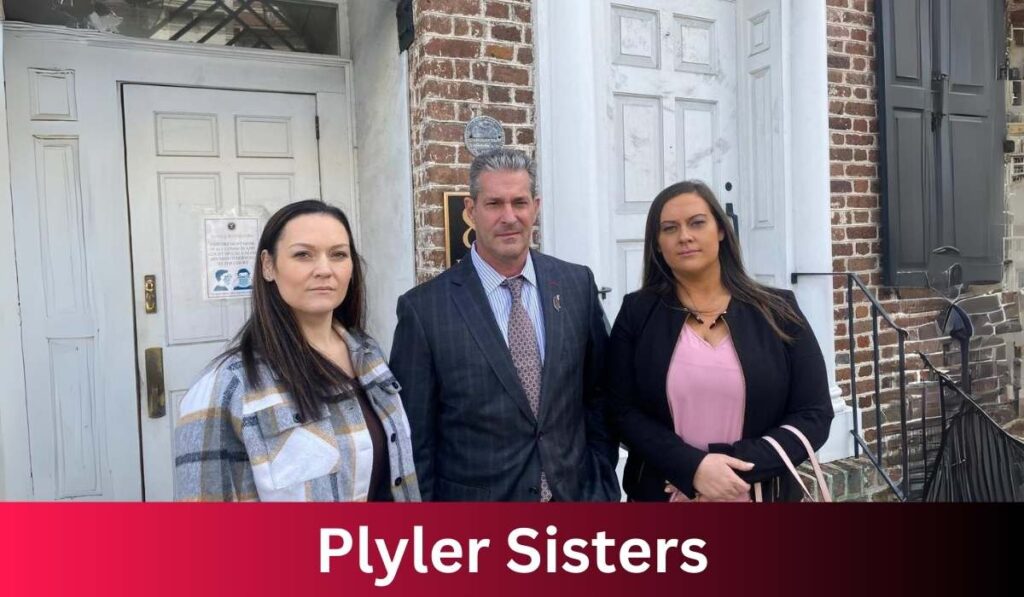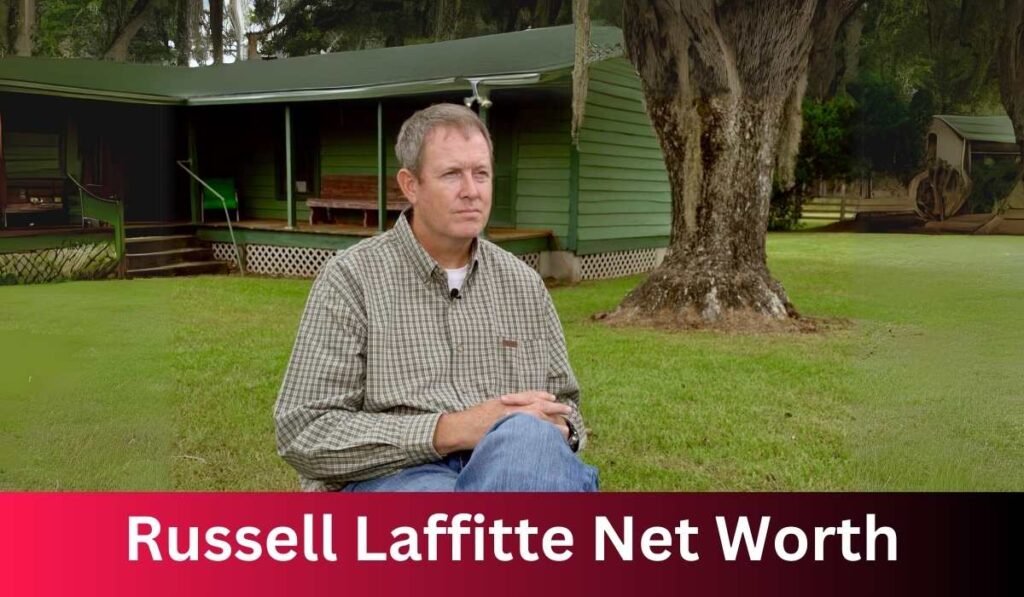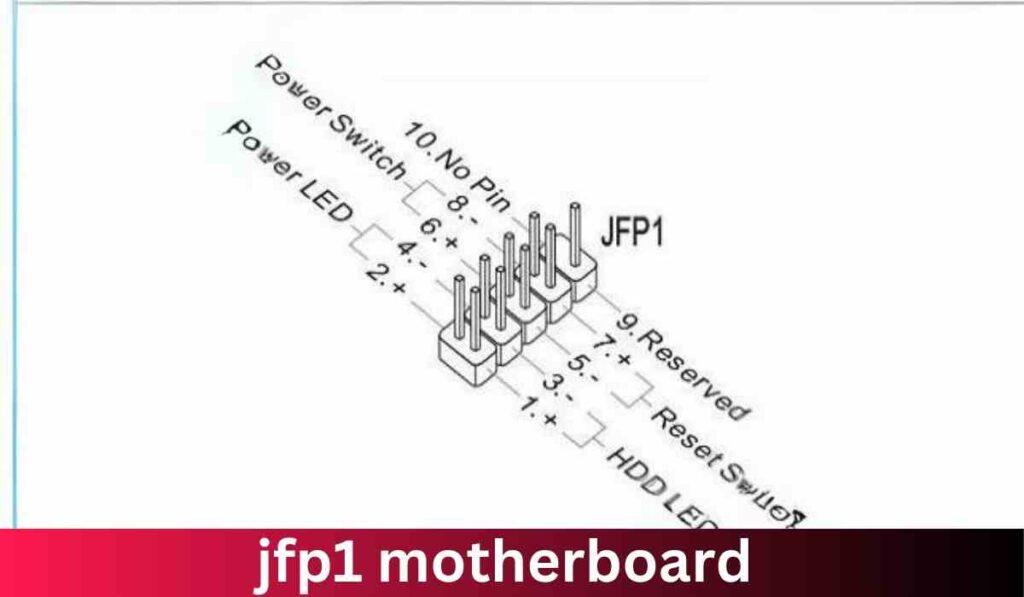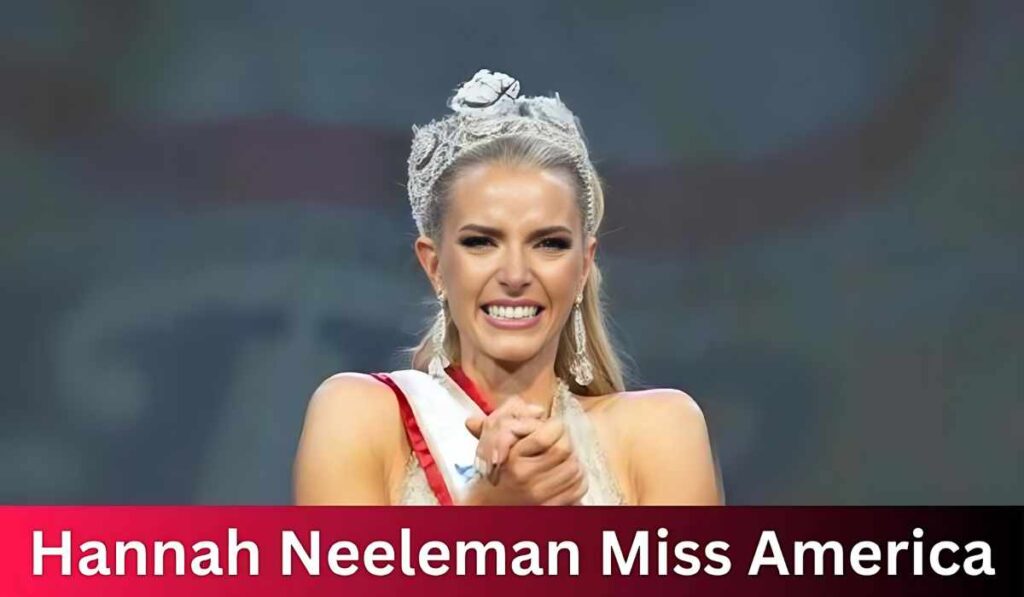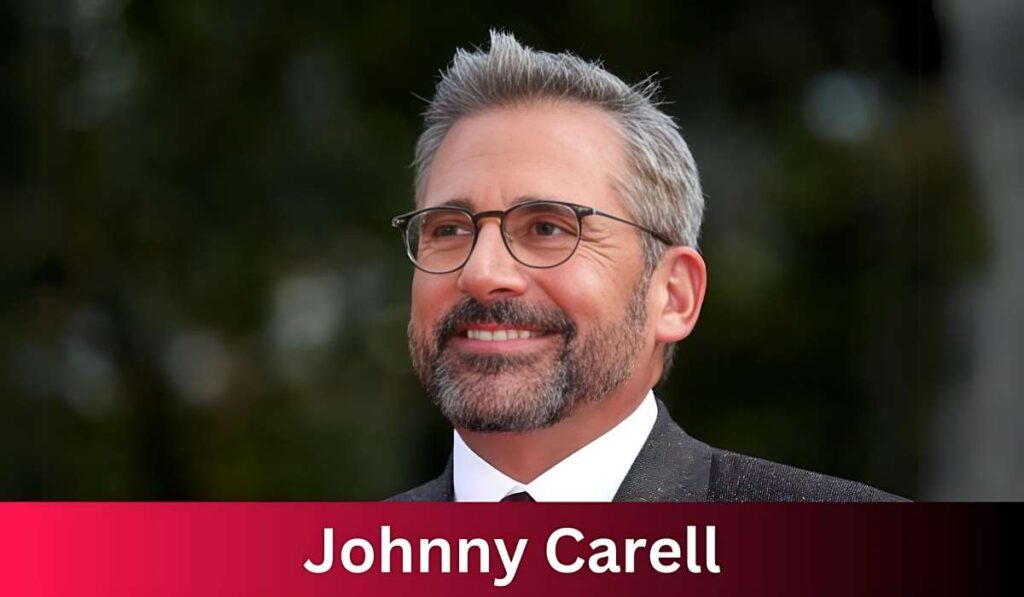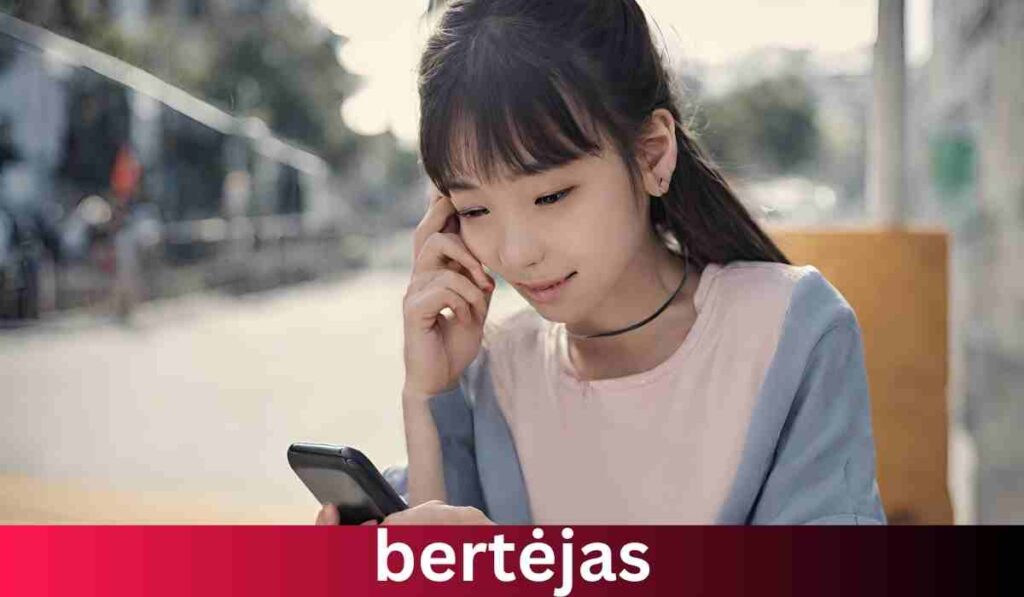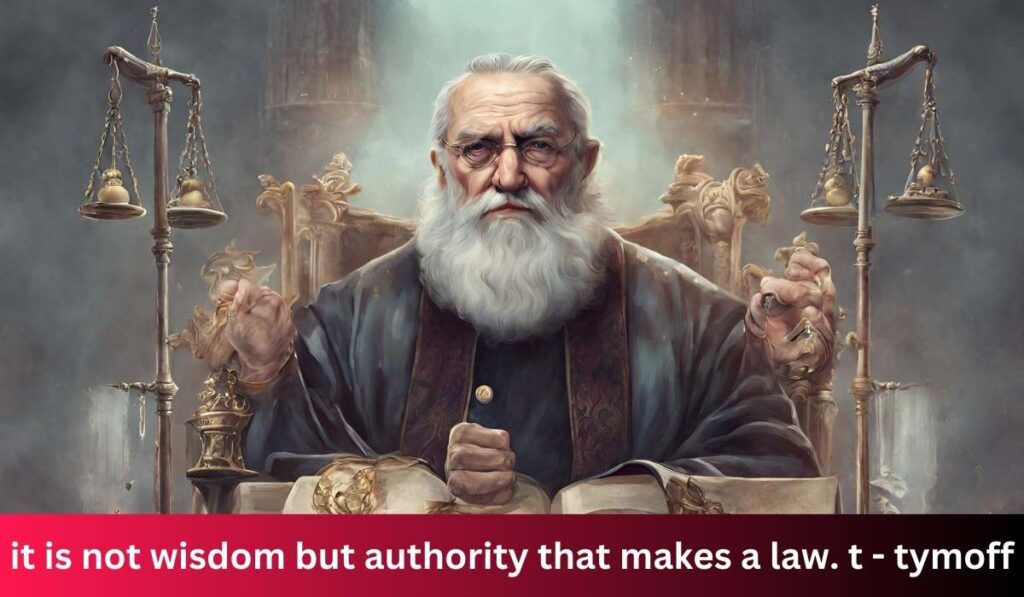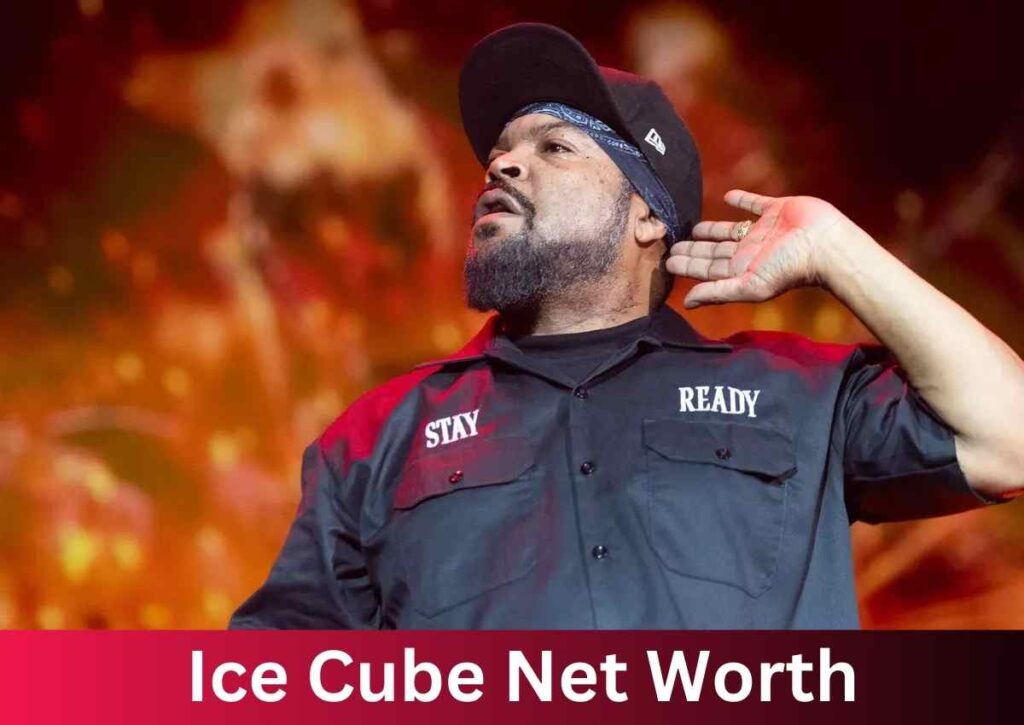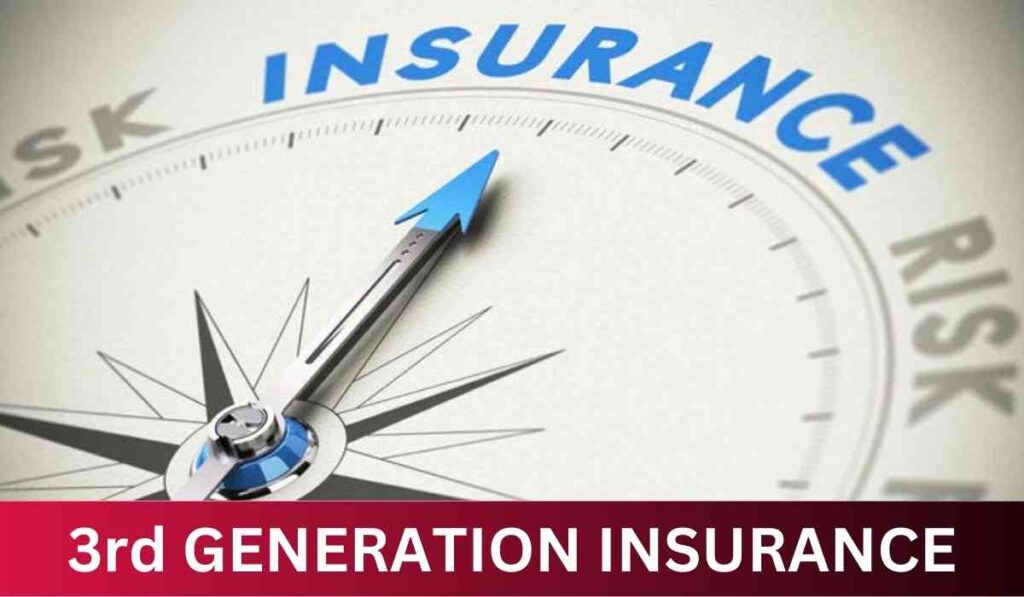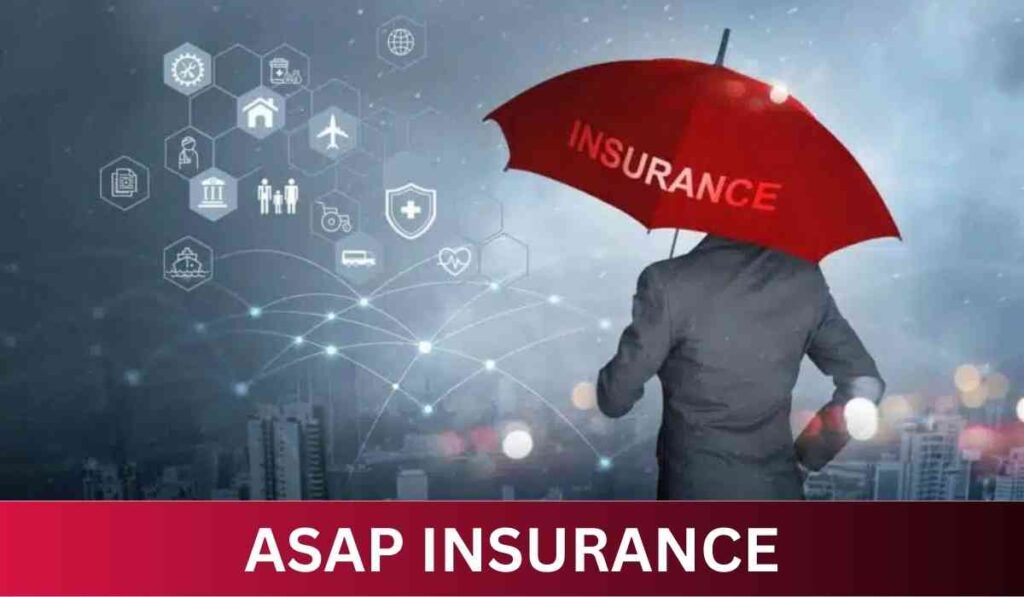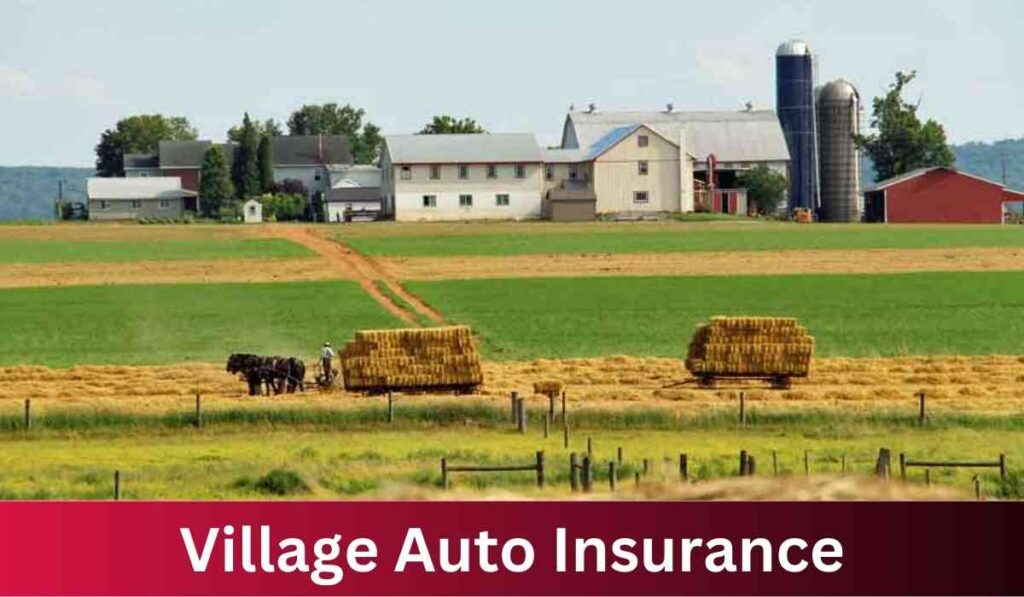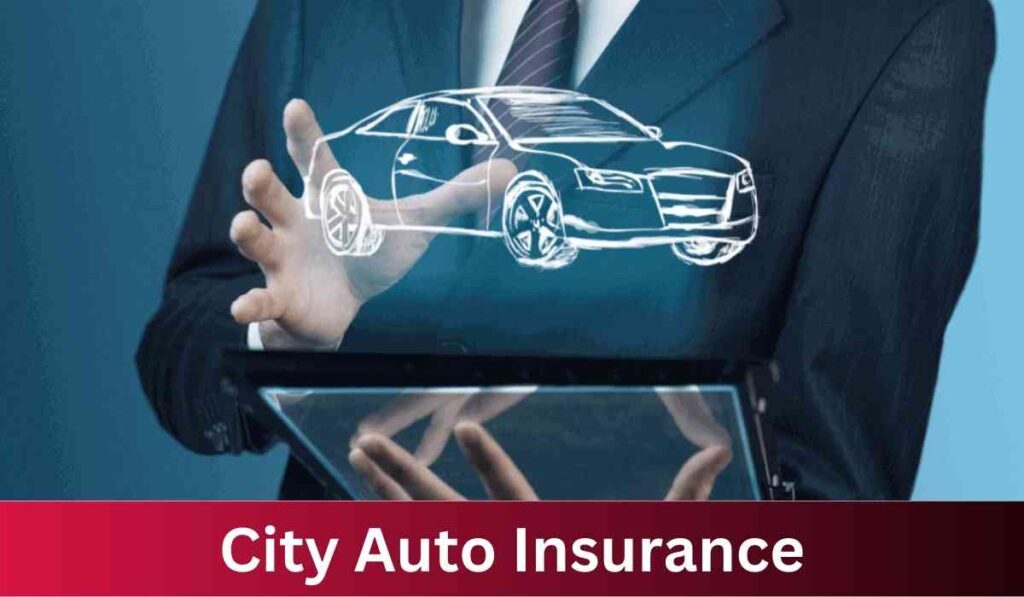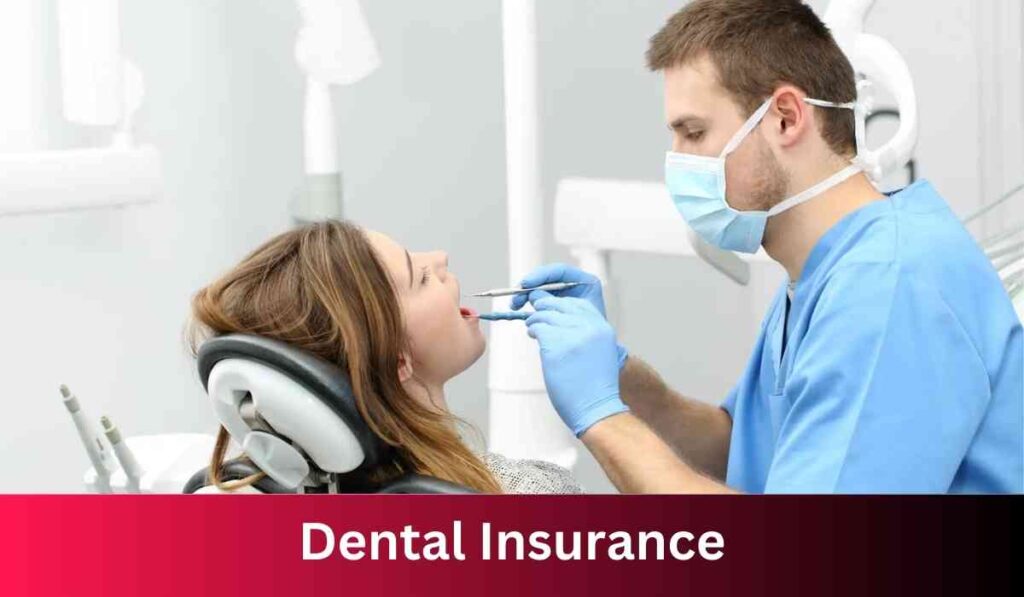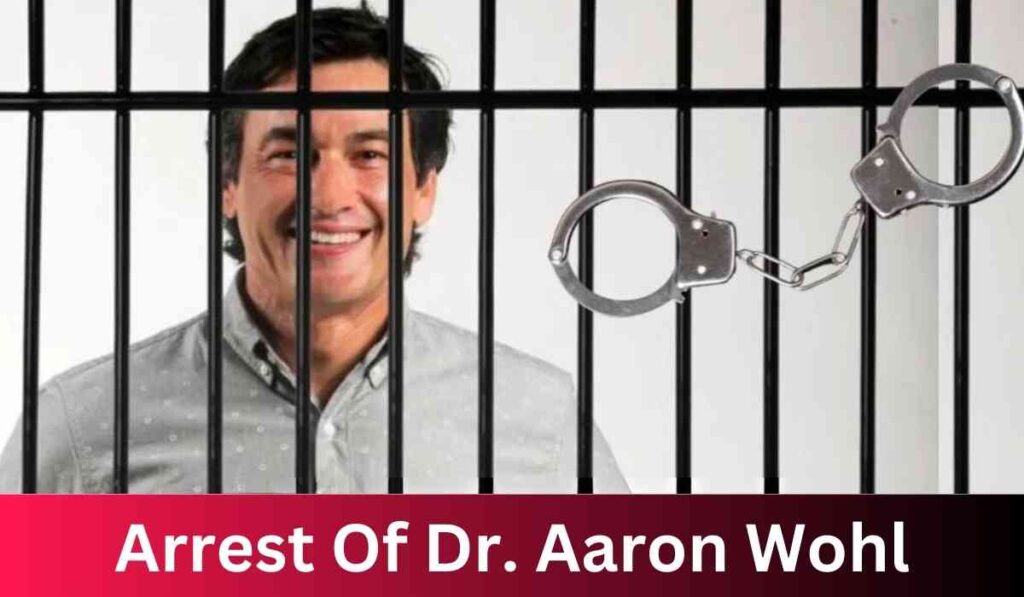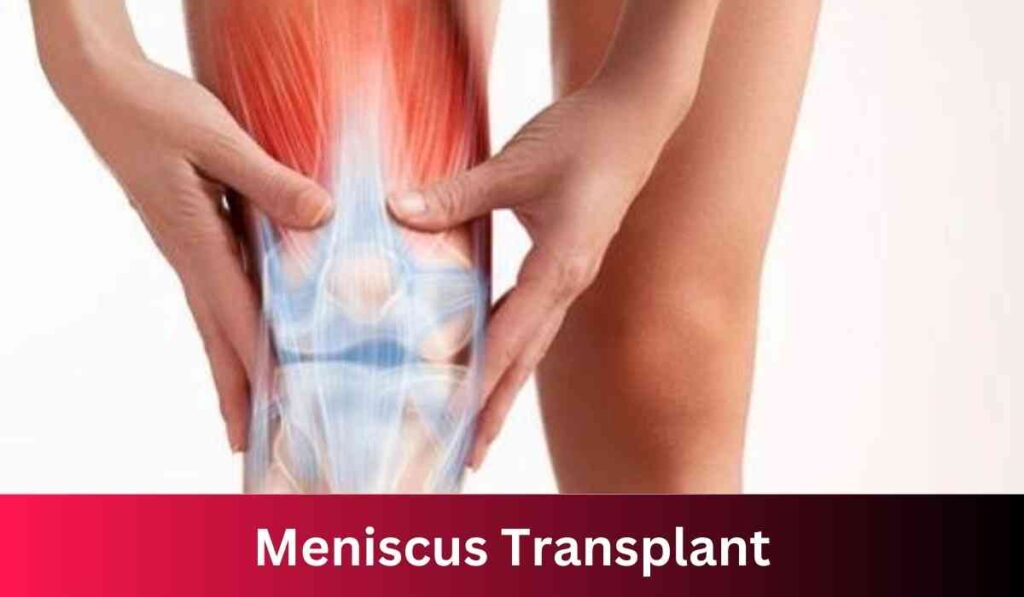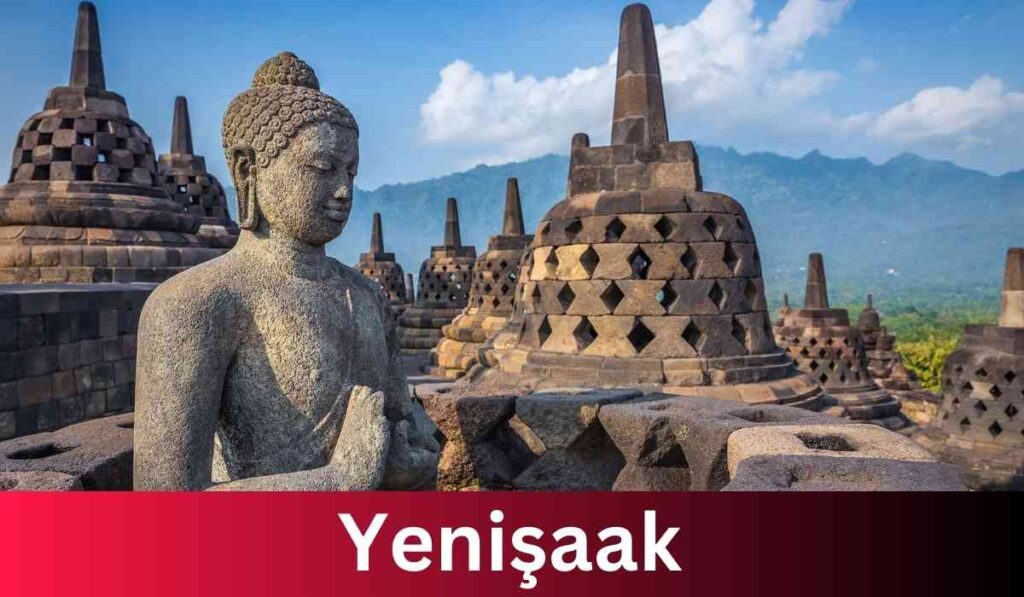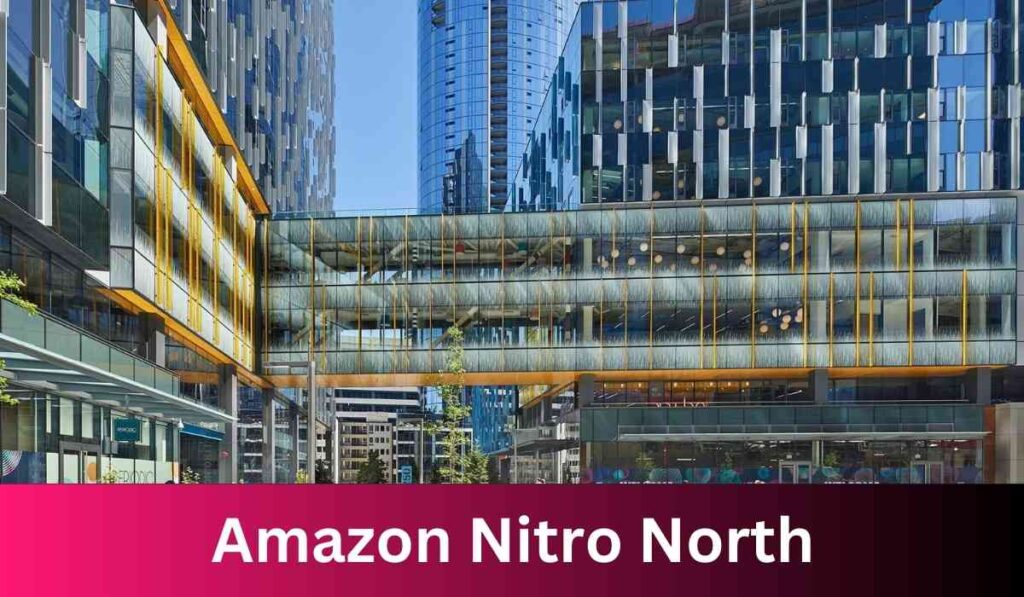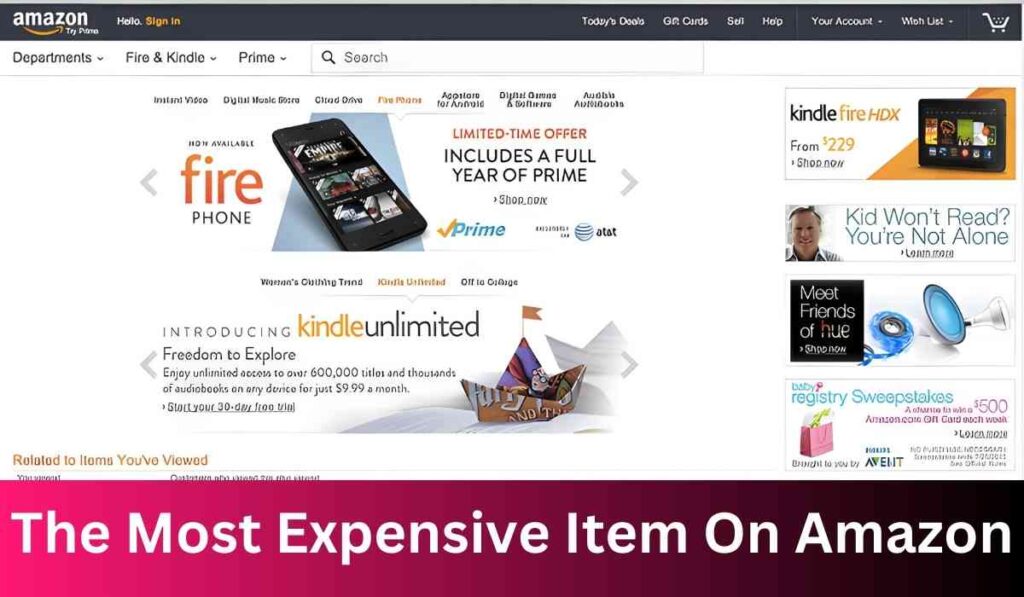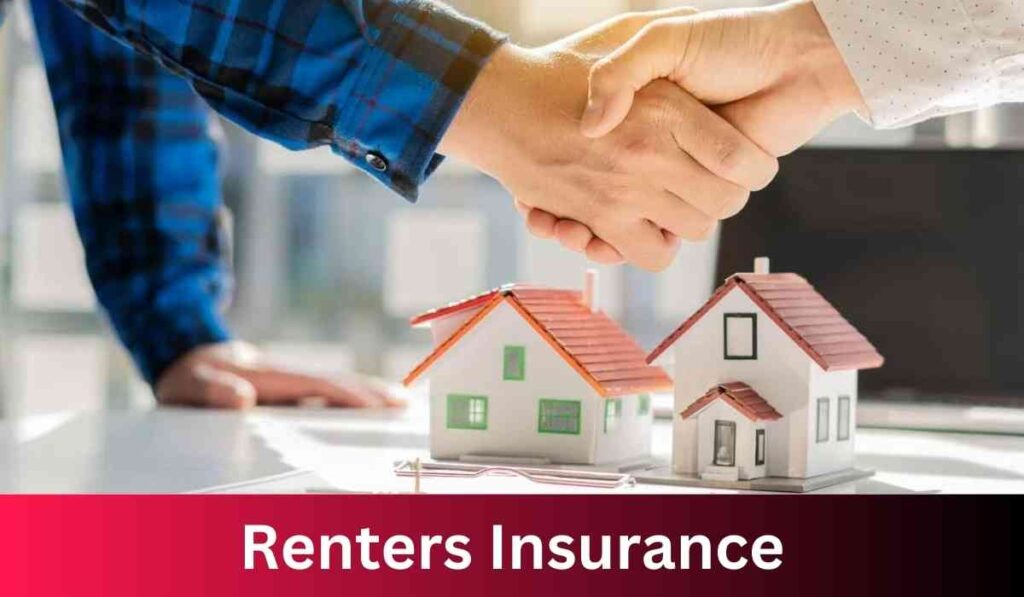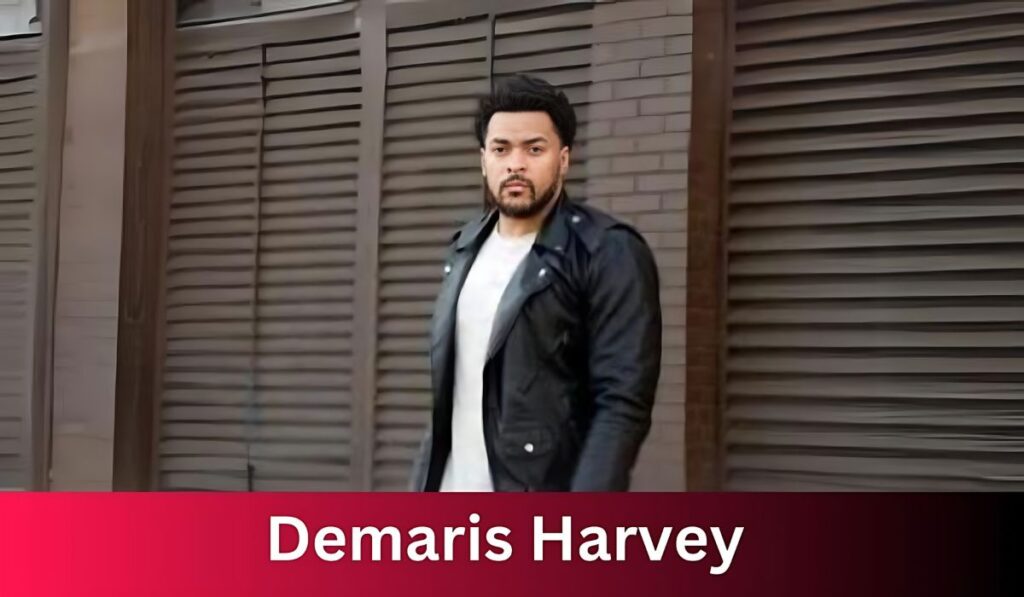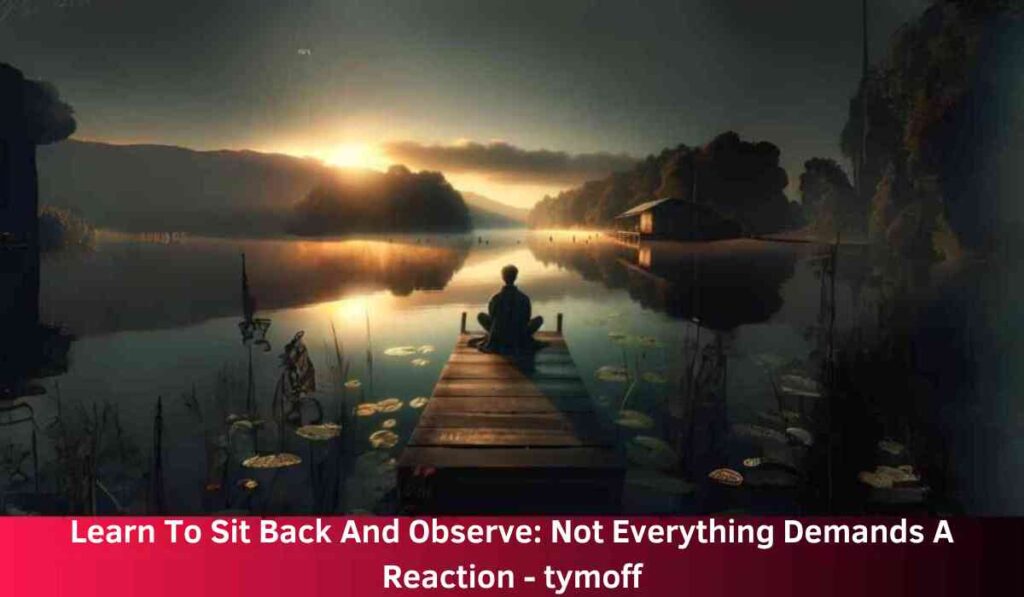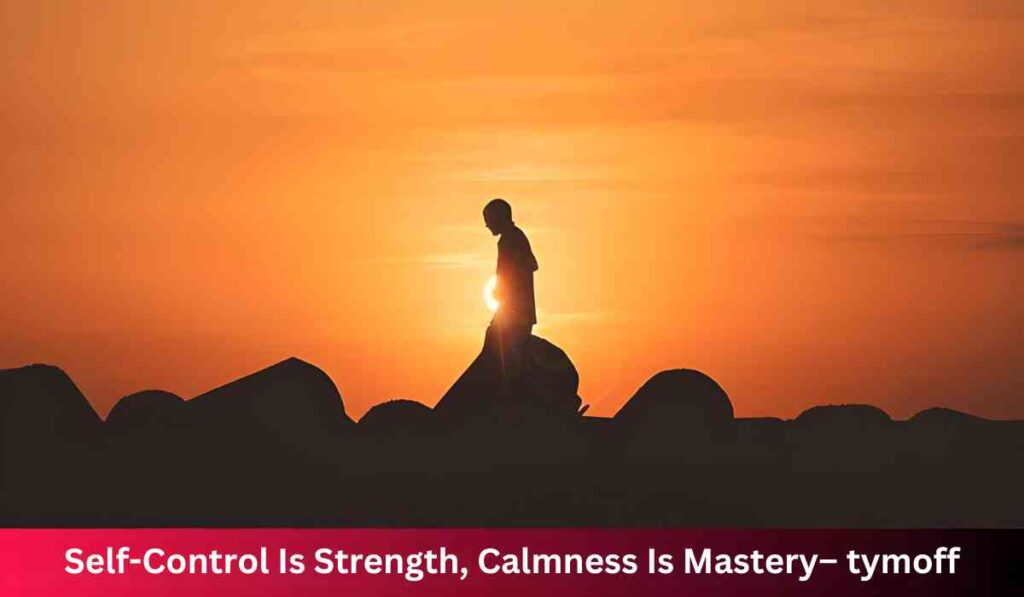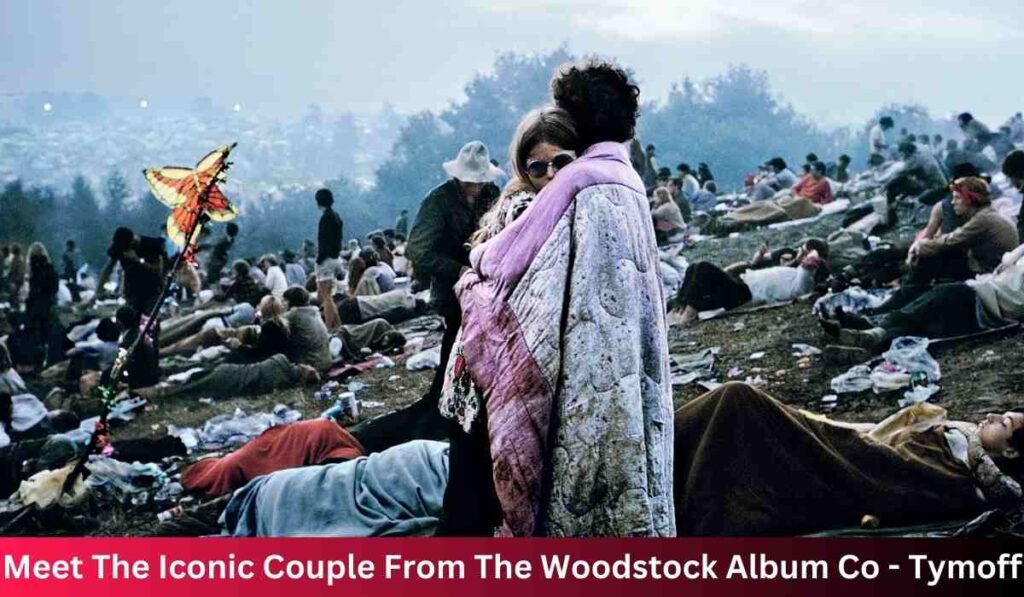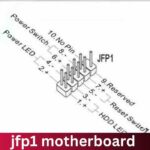Best Motherboard for RTX 4090: A Comprehensive Guide

Introduction
In the realm of high-end gaming, the RTX 4090 reigns supreme as the pinnacle of graphics cards, offering unparalleled performance and immersive experiences.
However, to harness the full potential of this powerhouse GPU, selecting the right motherboard is paramount.
In this guide, we delve into the intricacies of choosing the best motherboard for the RTX 4090, considering factors like VRM quality, connectivity options, and future-proofing capabilities.
Factors to Consider
Choosing the best motherboard for the RTX 4090 entails evaluating several key factors. Primarily, opting for a flagship model with robust VRMs, extensive connectivity, and a generous warranty ensures compatibility and longevity.
Whether you opt for AMD’s 7000 series processors with the AM5 socket or Intel’s LGA 1700 processors, selecting a suitable motherboard is crucial for optimal performance.
Top Recommendations
- Asus ROG Strix Z790-E
- Form Factor: ATX
- Memory Support: 4 x DIMM, Max. 192GB, DDR5 7800+
- Connectivity: 3 x M.2, PCIe Gen4x4, 2 x PCIe 4.0 x16, 1 x PCIe 5.0 x16
- Pros: Impressive memory bus speeds, ample NVME slots, integrated start button
- Cons: High price point
- Asus ROG Crosshair X670E Hero
- Form Factor: ATX
- Power Stage: 18 + 2
- Connectivity: USB4, HDMI, DisplayPort, Wi-Fi 6, 10GB Ethernet
- Pros: Future-proof design, bundled PCIe 5.0 M.2 expansion card, sturdy build quality
- Cons: Expensive investment
- MSI MEG Z790 ACE
- Form Factor: E-ATX
- Memory Support: 4x DDR5 UDIMM, Maximum Memory Capacity 192GB, Memory Support 7800+
- Connectivity: 3x PCI-E x16 slot, PCIe Gen 5.0 support
- Pros: Sturdy design, incredible overclocking potential, PCIe Gen 5.0 support for M.2 and GPU slots
- Cons: High price tag
FAQs
- Does the motherboard PCIe version matter?
- While there may not be noticeable differences between PCIe 3.0 and PCIe 4.0 when paired with a PCIe 4.0 GPU, upgrading to a motherboard with PCIe Gen 4.0 or 5.0 ensures compatibility with future GPUs and technologies.
- Do you need to upgrade your motherboard for the RTX 4090?
- Upgrading your motherboard alongside your CPU is advisable to avoid potential bottlenecks and fully leverage the capabilities of the RTX 4090.
In Summary
Selecting the best motherboard for the RTX 4090 is pivotal in optimizing your gaming rig’s performance and ensuring future compatibility.
Flagship models like the Asus ROG Strix Z790-E, Asus ROG Crosshair X670E Hero, and MSI MEG Z790 ACE offer a blend of cutting-edge features, robust construction, and extensive connectivity options, making them ideal companions for the RTX 4090 and future GPU endeavors.
Armed with this knowledge, you can confidently embark on your journey to elevate your gaming experience to new heights.
Additional FAQs
What factors should I consider when choosing a motherboard for the RTX 4090?
When selecting a motherboard for the RTX 4090, consider factors such as VRM quality, chipset compatibility, PCIe support, connectivity options, form factor, and warranty coverage.
Opting for a motherboard with robust VRMs, PCIe Gen 4.0 or 5.0 support, ample M.2 slots, and future-proof features ensures optimal performance and longevity.
Can I use a mid-range motherboard with the RTX 4090?
While technically feasible, using a mid-range motherboard with the RTX 4090 may not fully unlock its potential.
Flagship motherboards offer superior power delivery, overclocking capabilities, and advanced features tailored to high-end GPUs like the RTX 4090.
Investing in a premium motherboard ensures compatibility, stability, and future-proofing for your gaming rig.
Do I need to update my BIOS for the RTX 4090?
Updating your motherboard’s BIOS to the latest version is recommended when installing a new GPU like the RTX 4090.
BIOS updates often include optimizations, bug fixes, and compatibility enhancements that ensure smooth operation with the latest hardware.
Check your motherboard manufacturer’s website for BIOS updates specifically designed for the RTX 4090.
Are there any specific cooling requirements for the RTX 4090 and its associated motherboard?
Given the RTX 4090’s formidable power and heat dissipation, adequate cooling is essential for both the GPU and motherboard.
Ensure proper airflow within your PC case, consider aftermarket CPU and GPU coolers for efficient heat management, and opt for motherboards with robust thermal solutions, such as heatsinks and fan headers, to maintain optimal operating temperatures under heavy loads.
What role does the motherboard’s chipset play in GPU performance?
The motherboard’s chipset serves as the communication hub between the CPU, GPU, memory, storage, and other components.
While the chipset itself doesn’t directly impact GPU performance, choosing a chipset with sufficient bandwidth, PCIe lanes, and feature support ensures smooth data transmission and system operation.
For high-end GPUs like the RTX 4090, selecting a motherboard with a compatible and feature-rich chipset is crucial for unlocking its full potential.
Can I use my existing motherboard with the RTX 4090, or do I need to upgrade?
Compatibility with the RTX 4090 largely depends on your existing motherboard’s specifications, including chipset, PCIe support, power delivery, and BIOS compatibility.
While some older motherboards may technically support the RTX 4090, upgrading to a newer, high-performance motherboard optimized for modern GPUs is advisable to avoid potential compatibility issues, bottlenecks, and performance limitations.
Related Posts
Unveiling the Power of MITX Motherboards: Small Marvels of Modern Computing
What is z790 Chipset: A Comprehensive Guide for Tech Enthusiasts
Exploring the Best LGA 1151 Motherboards: A Comprehensive Guide



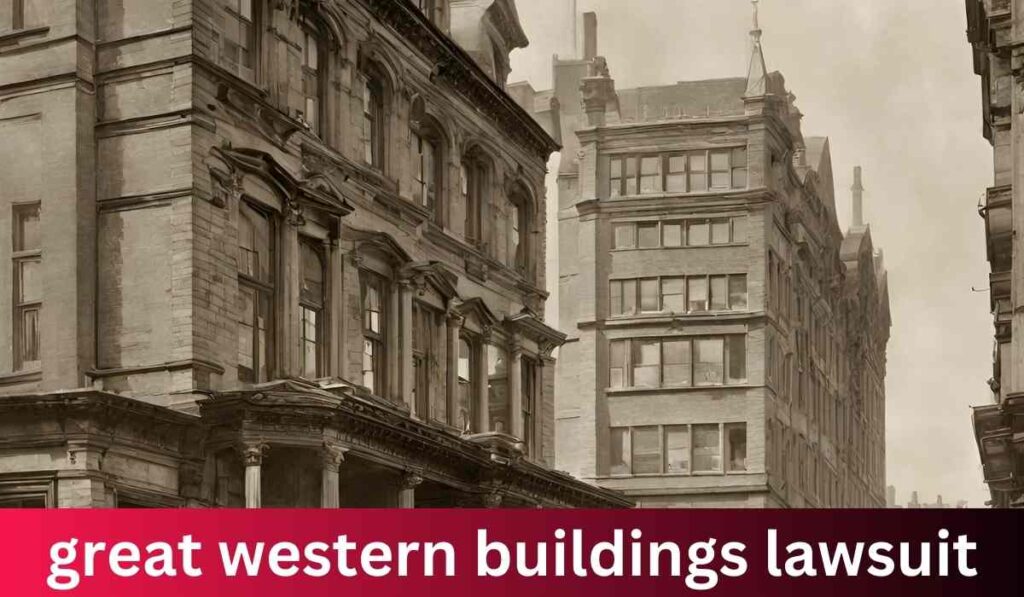




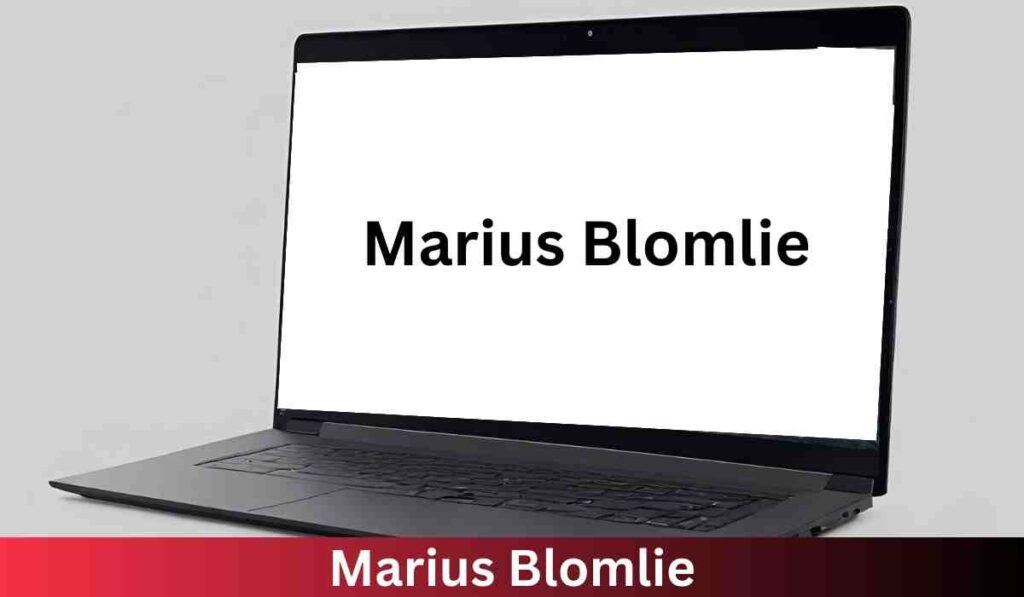
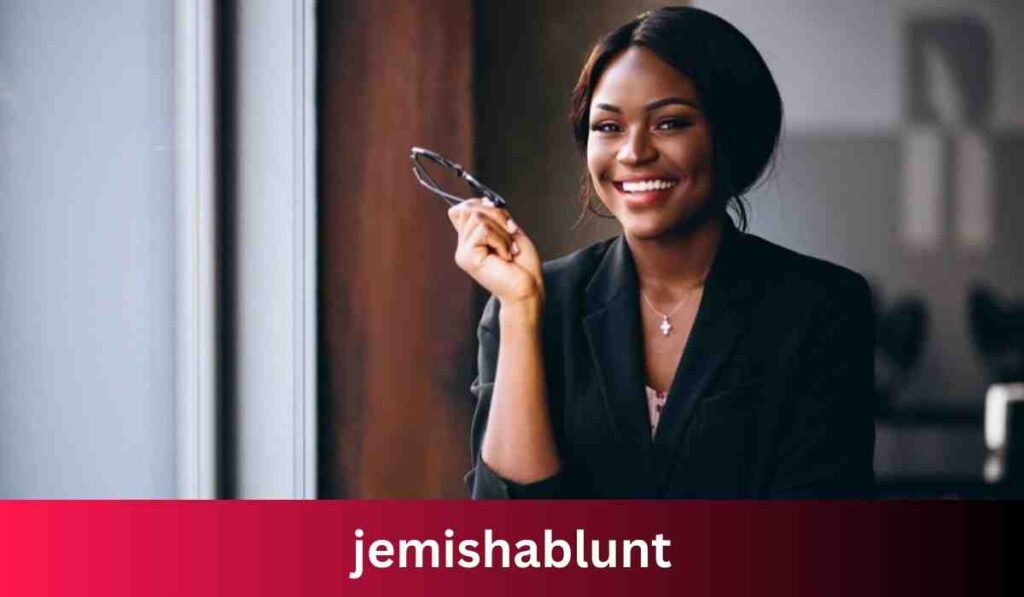

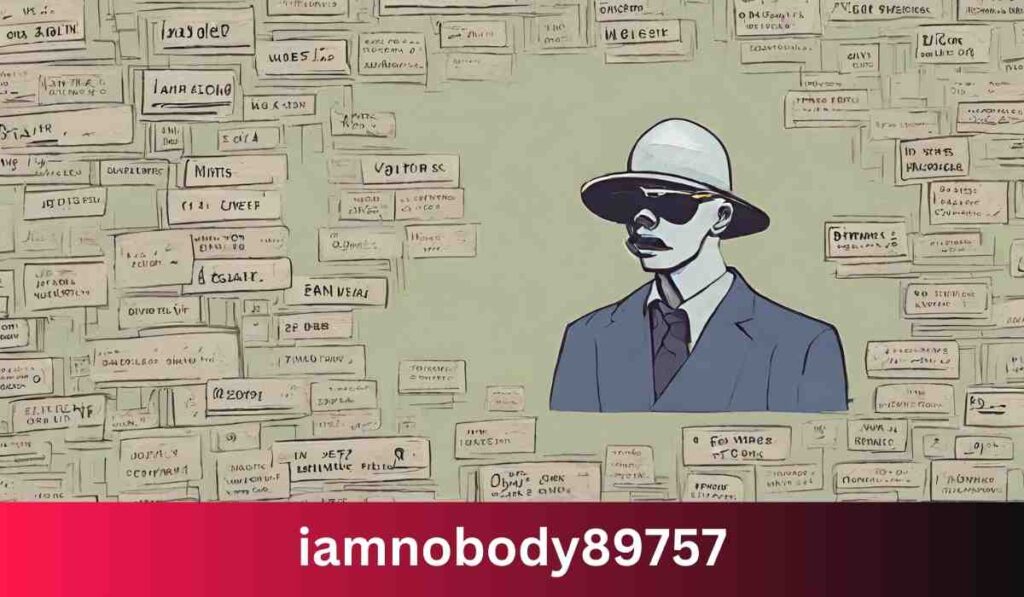



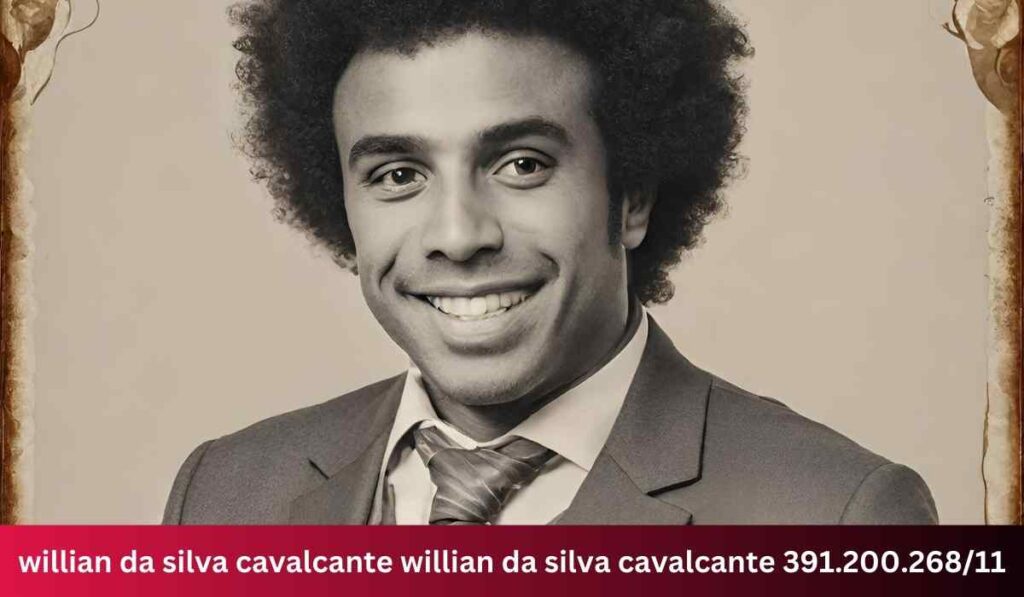
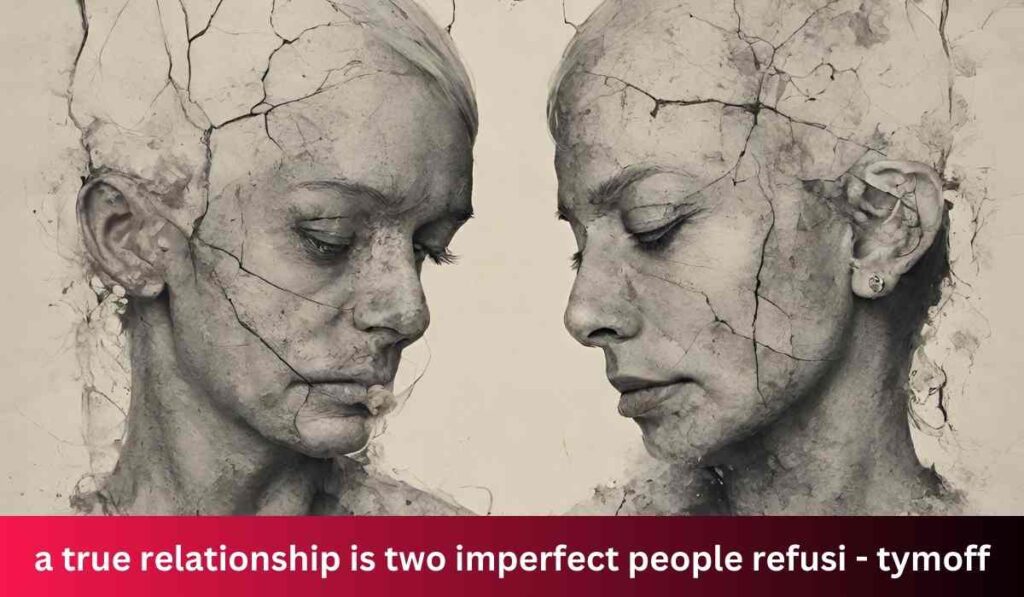
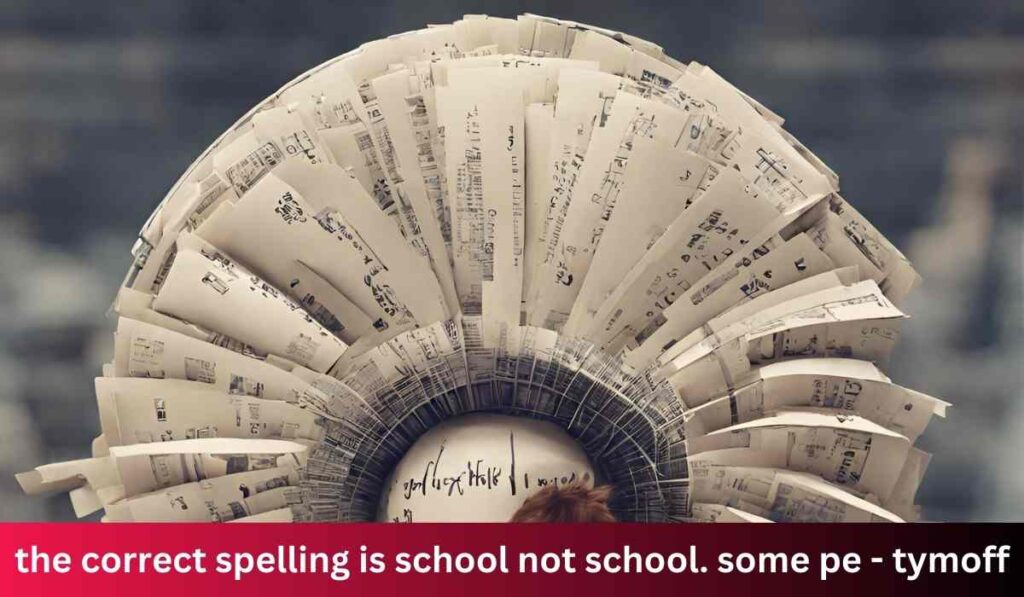
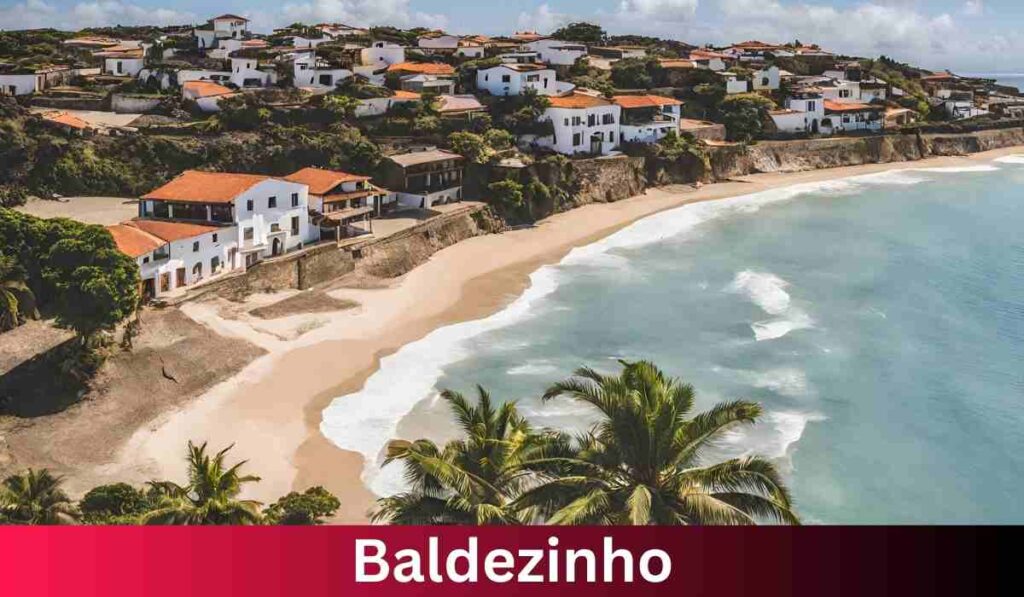
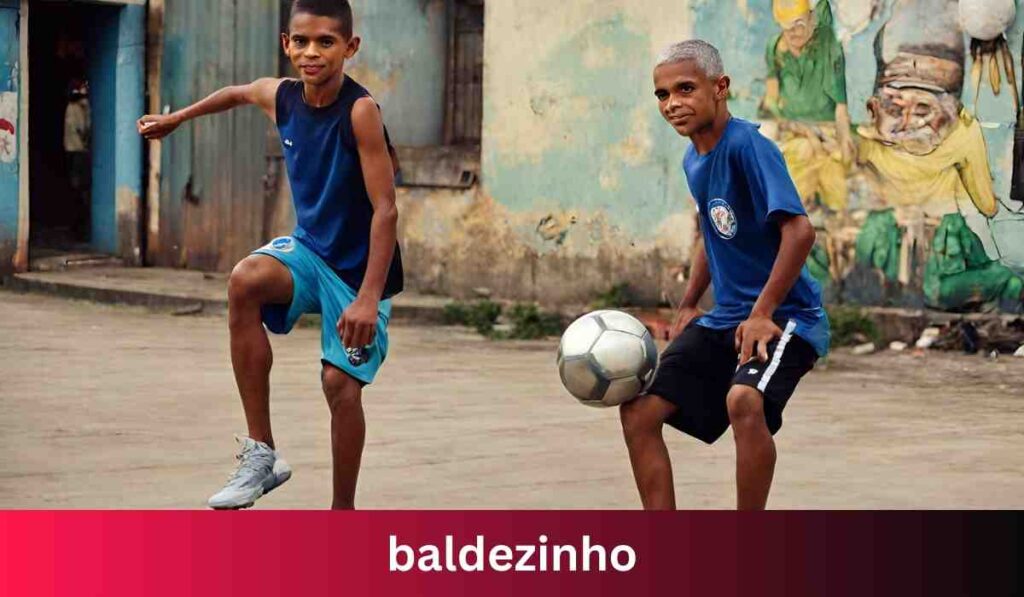


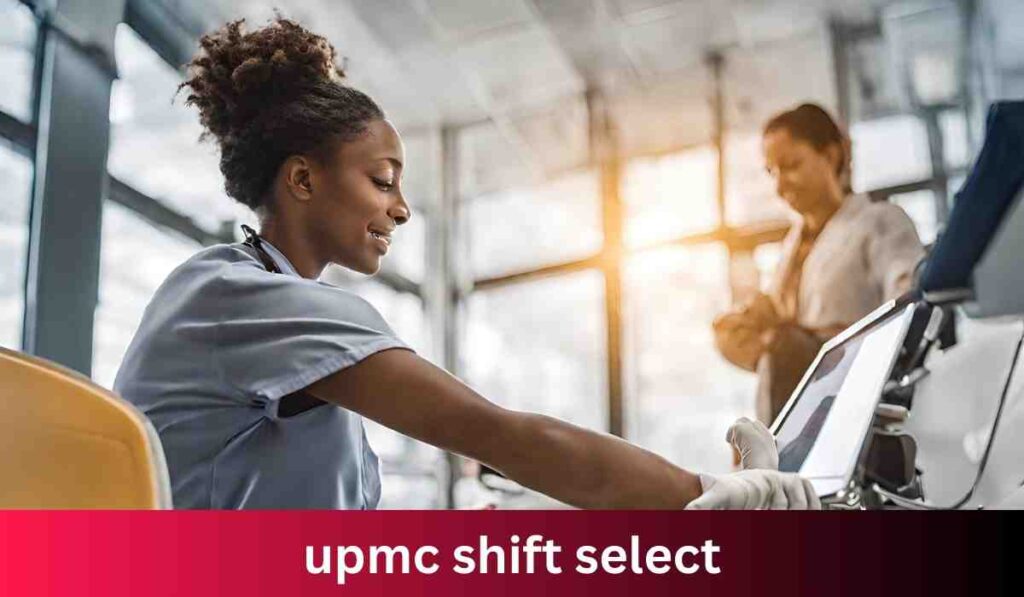
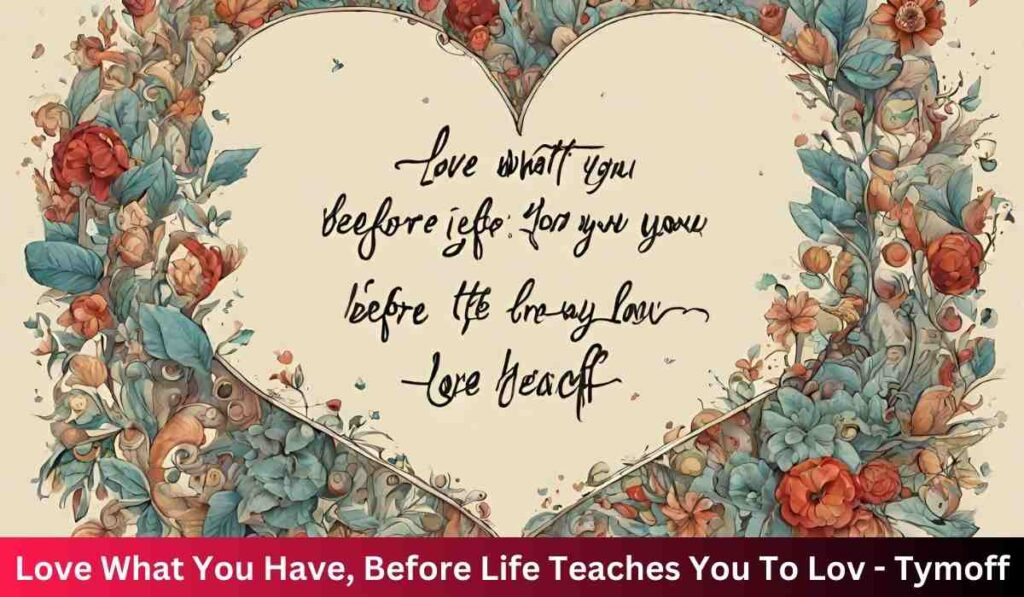
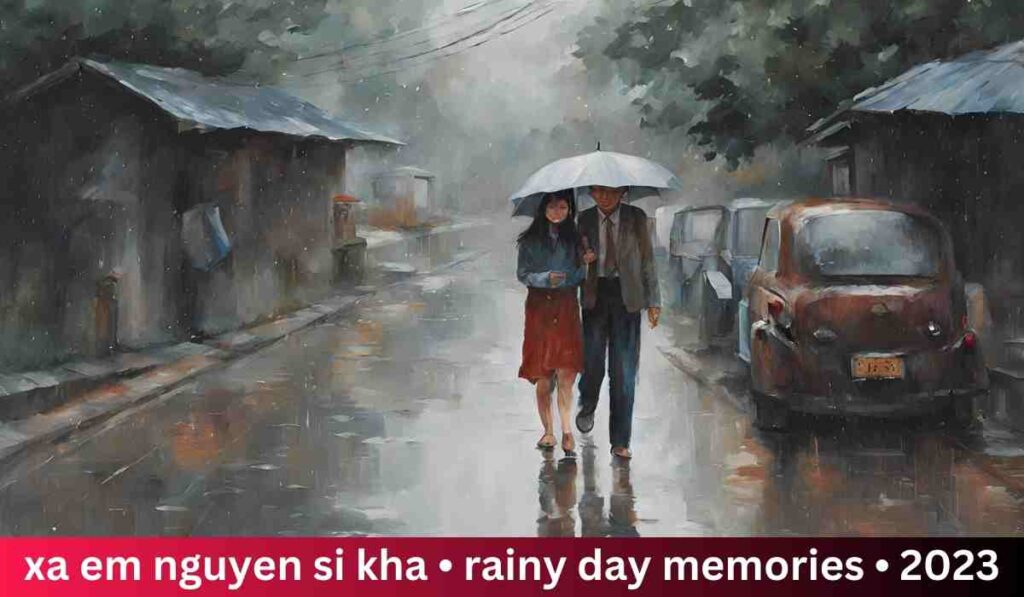
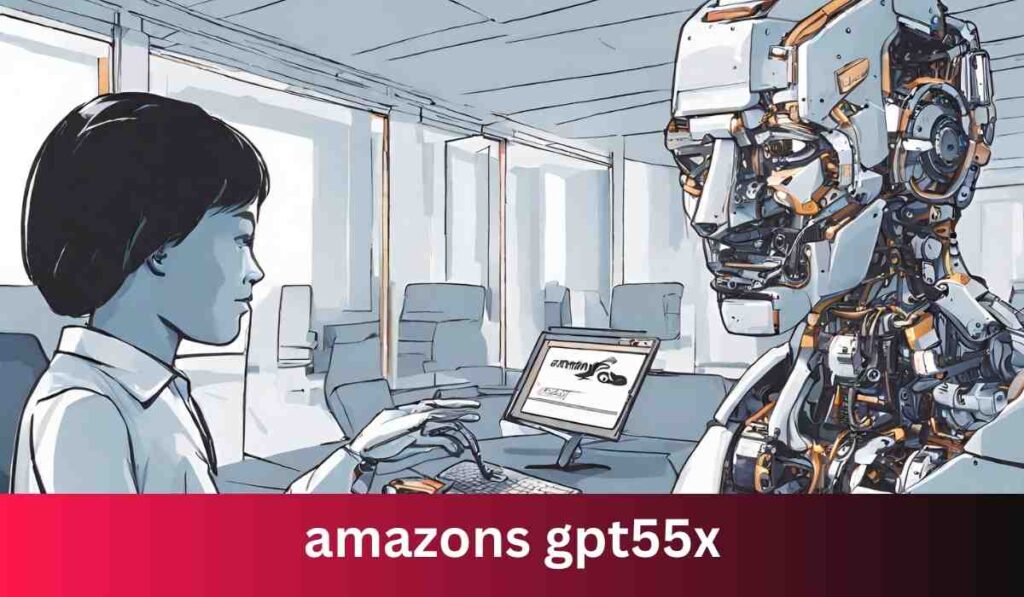
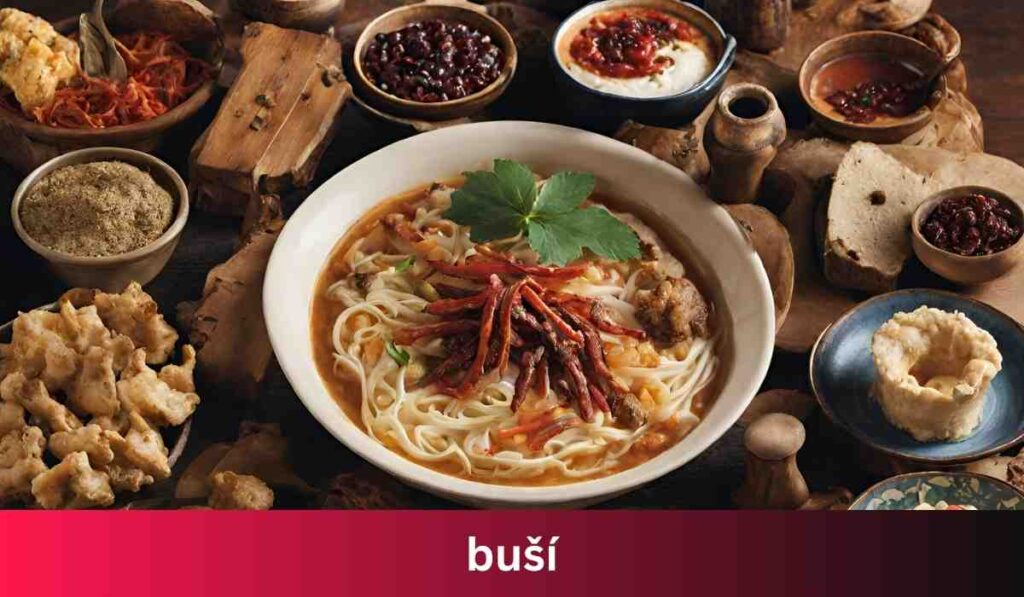

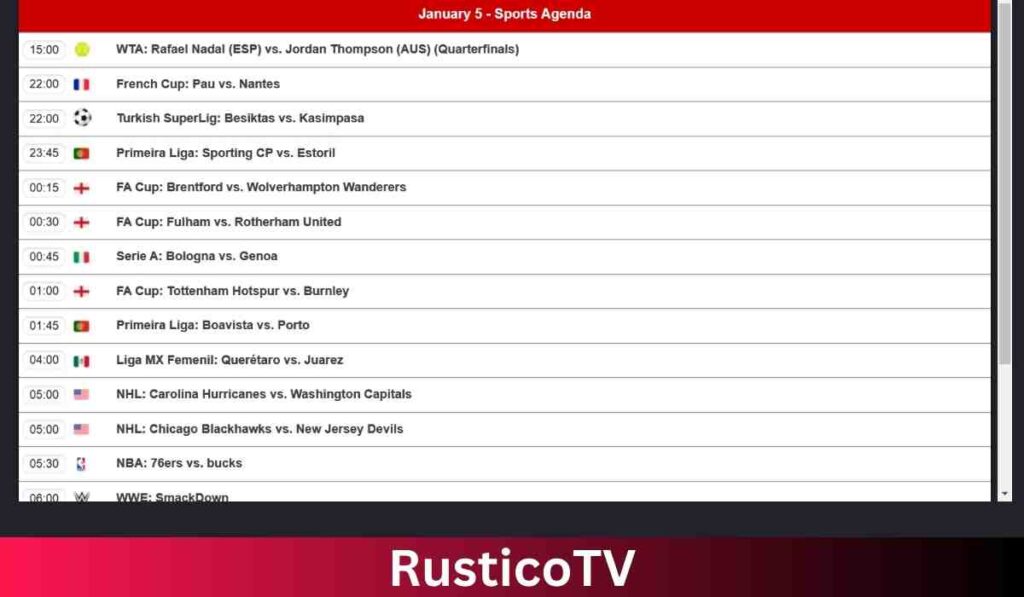

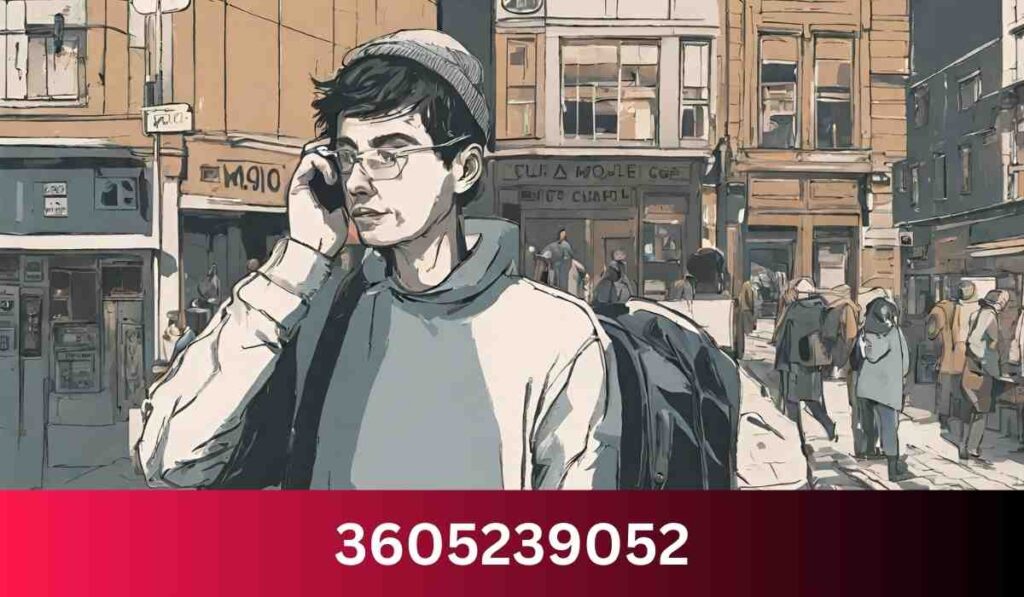


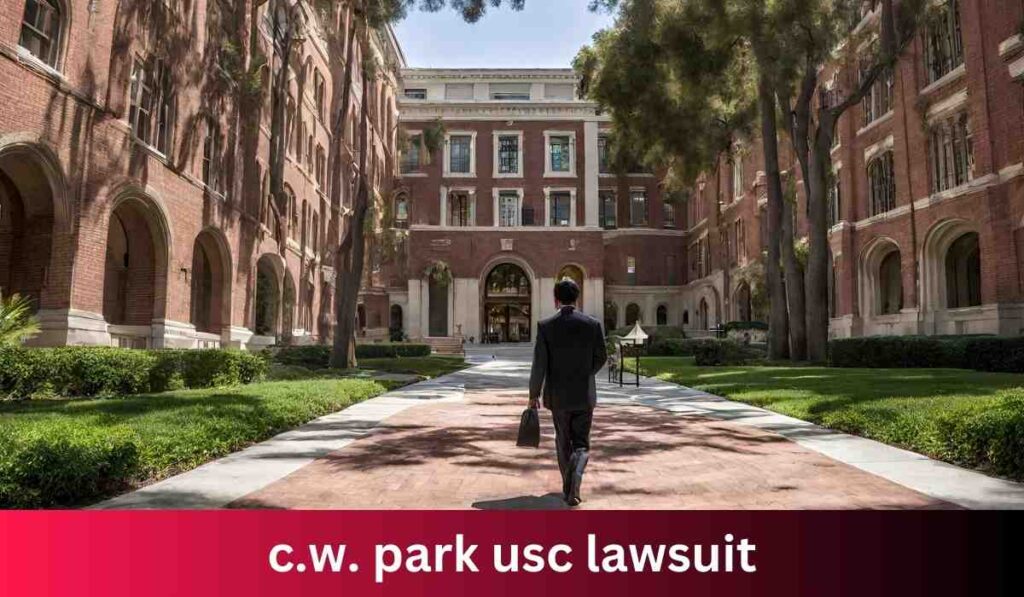
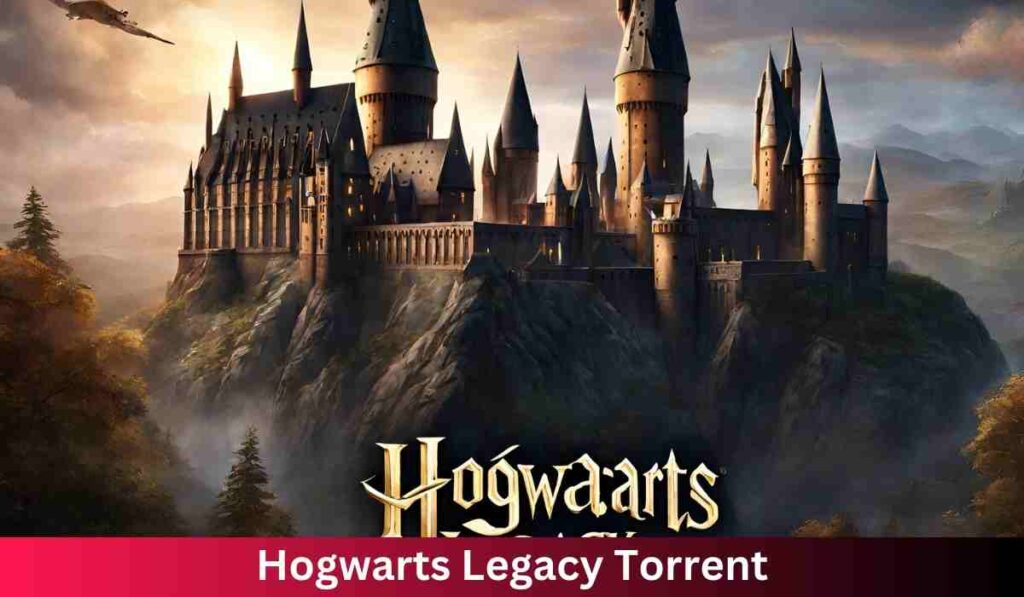

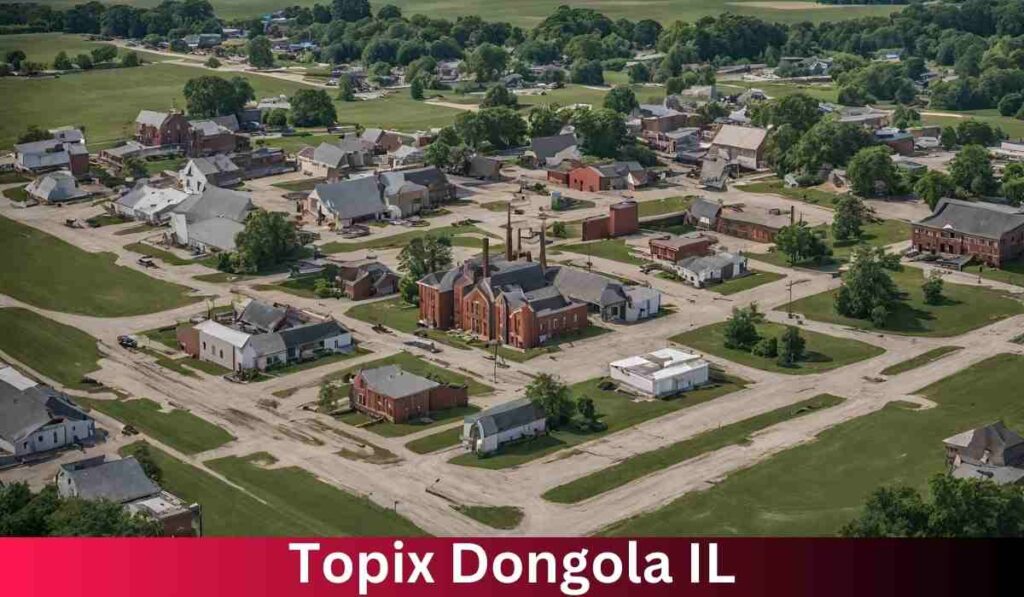
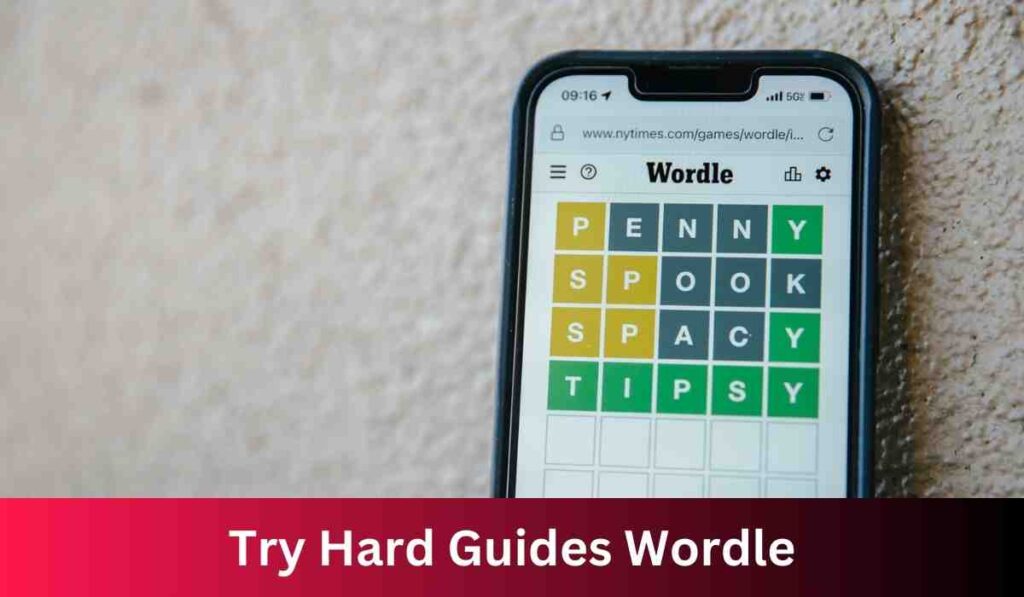

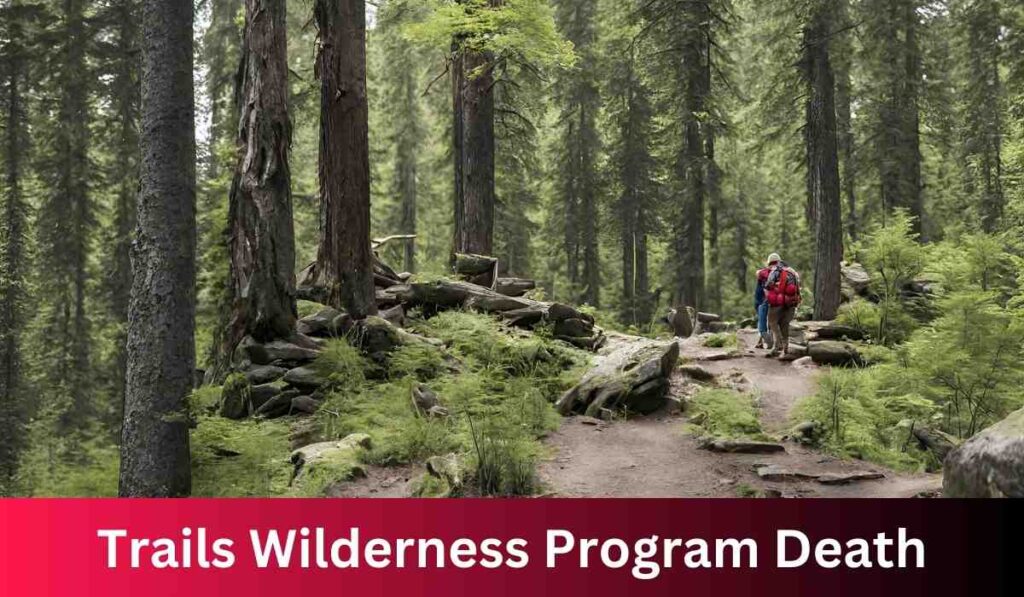




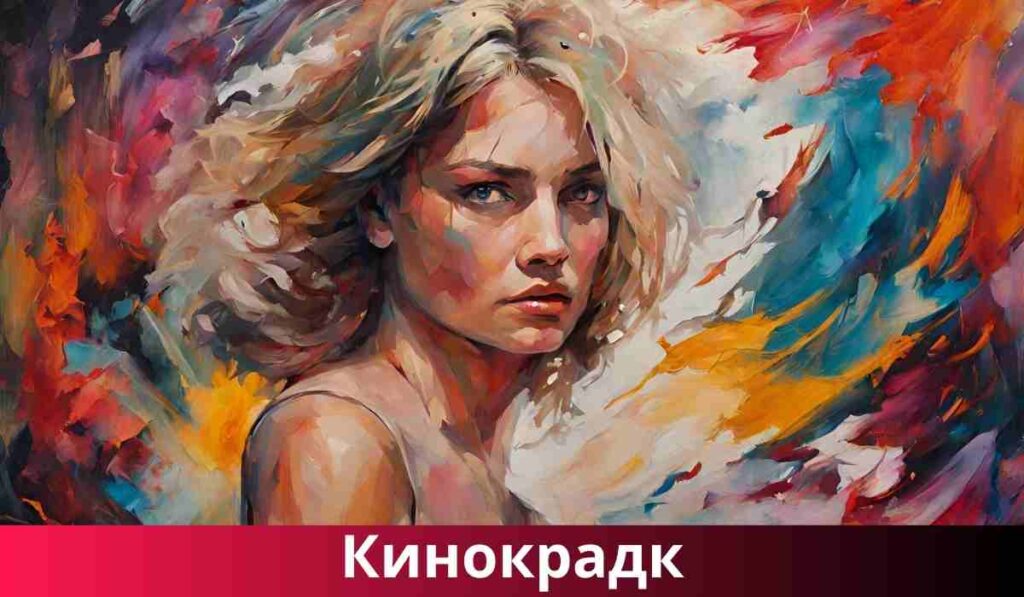
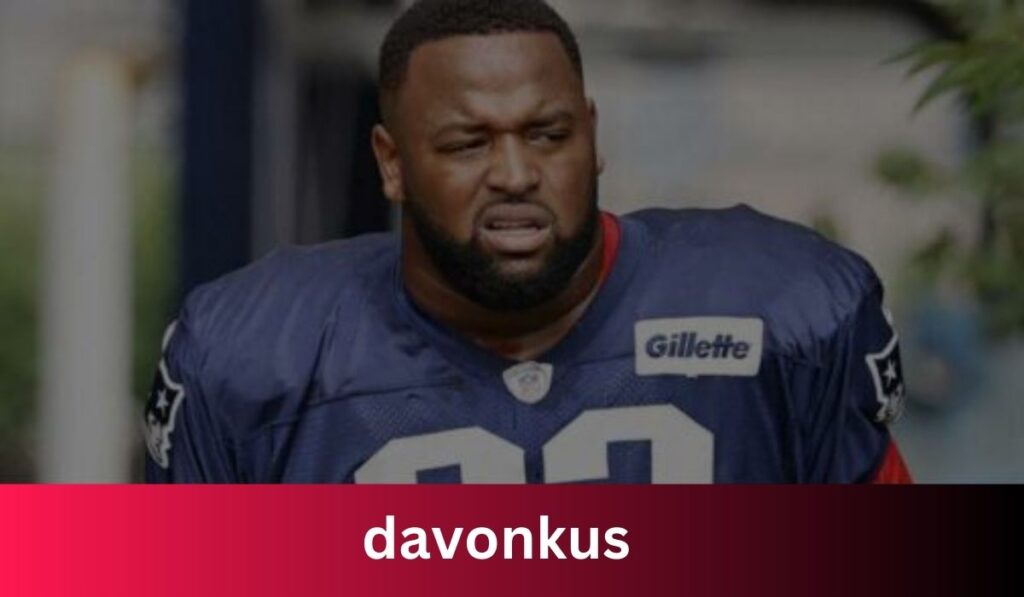

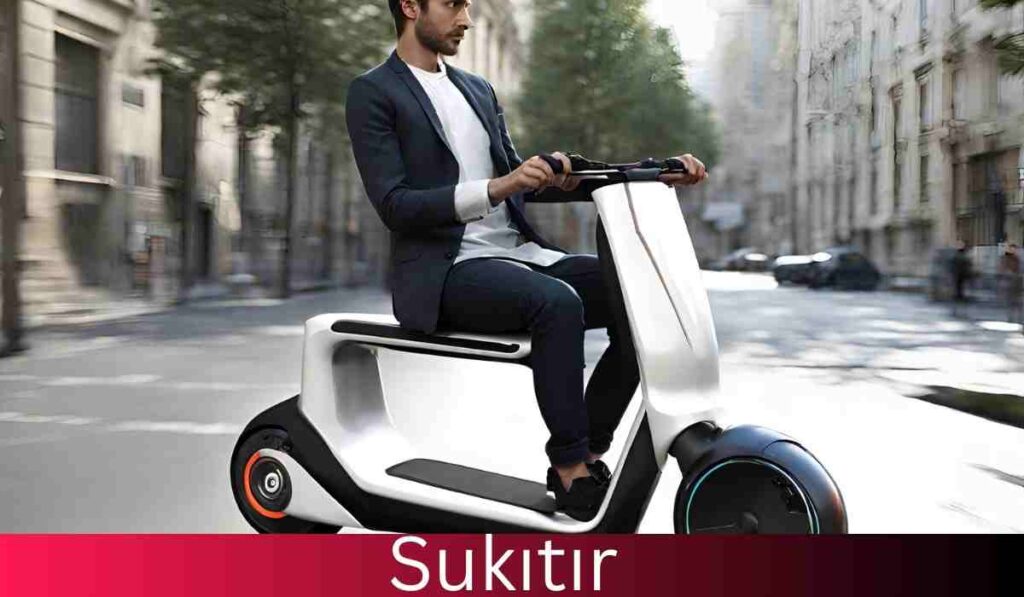
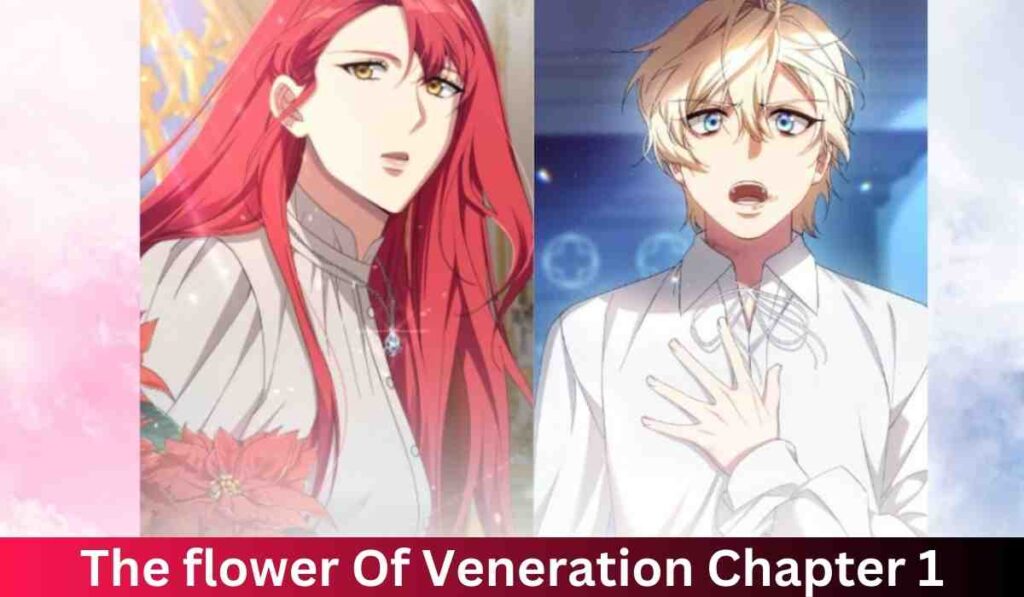
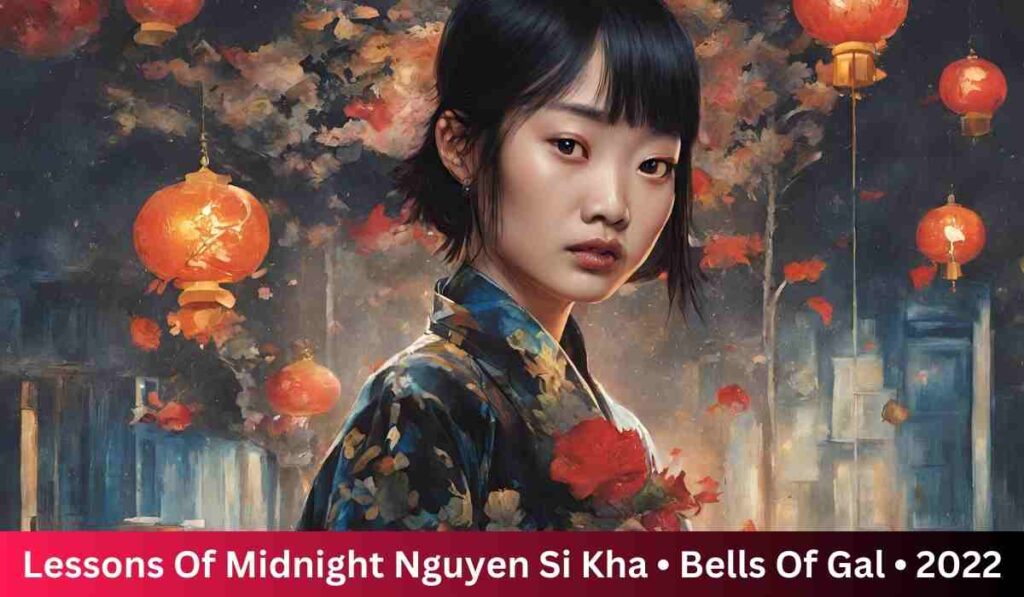
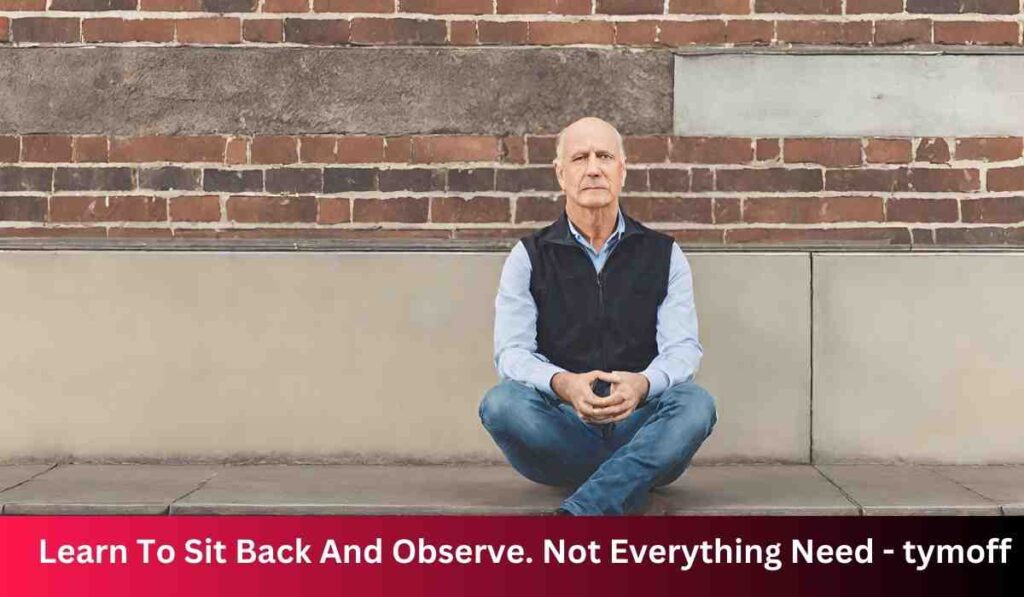







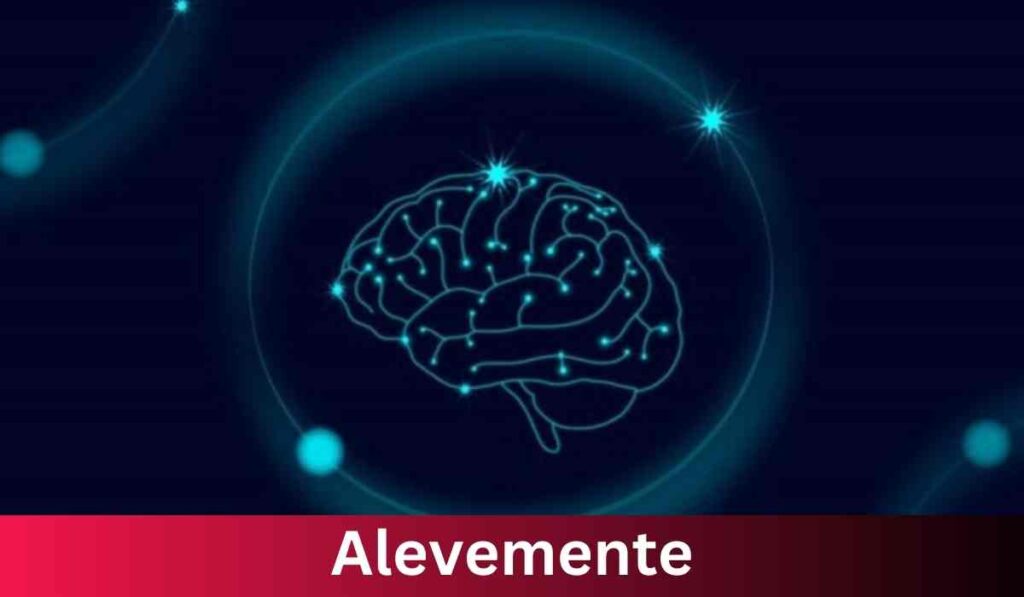
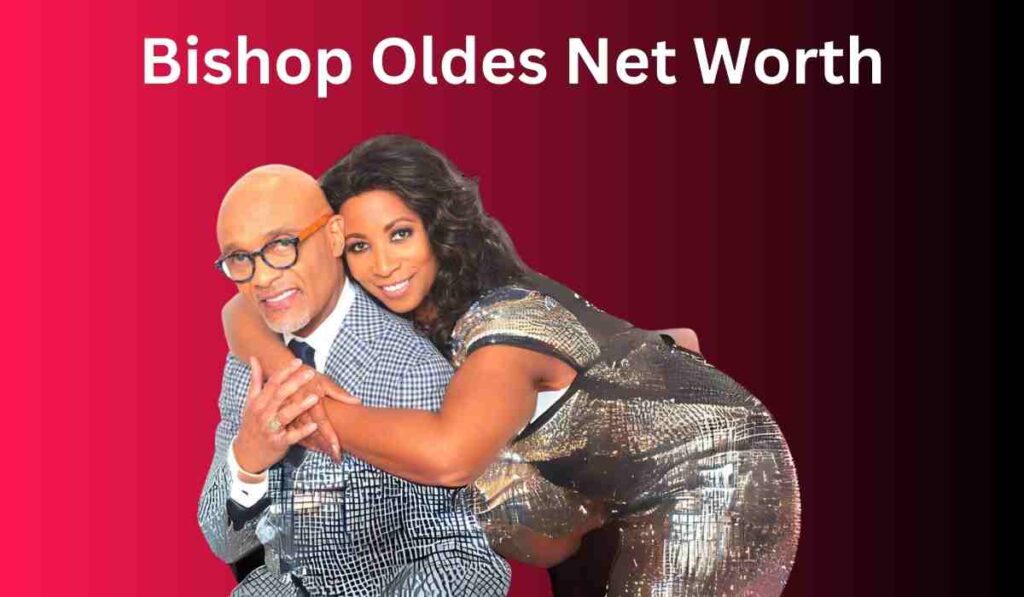
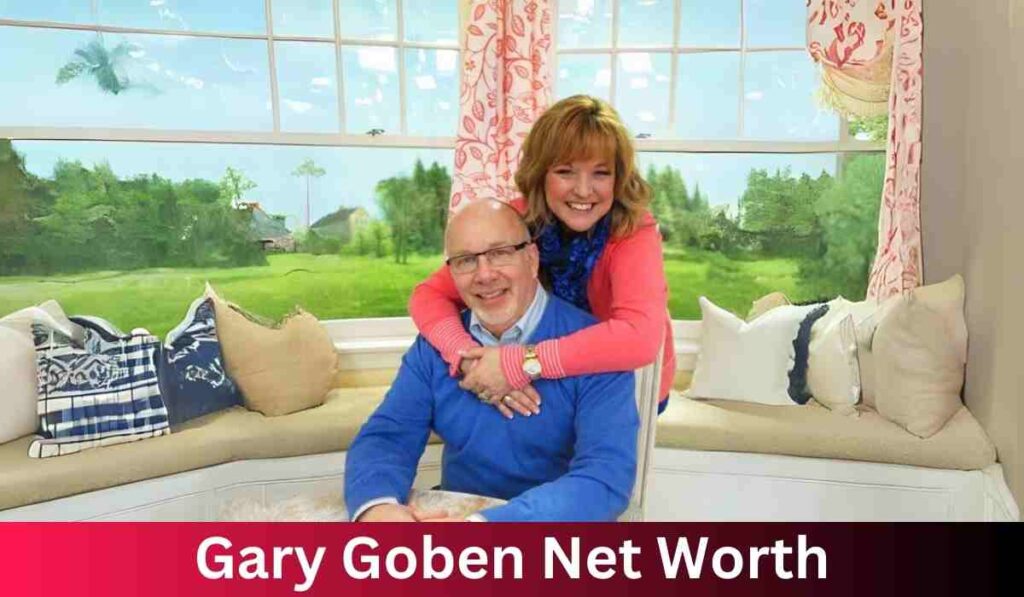
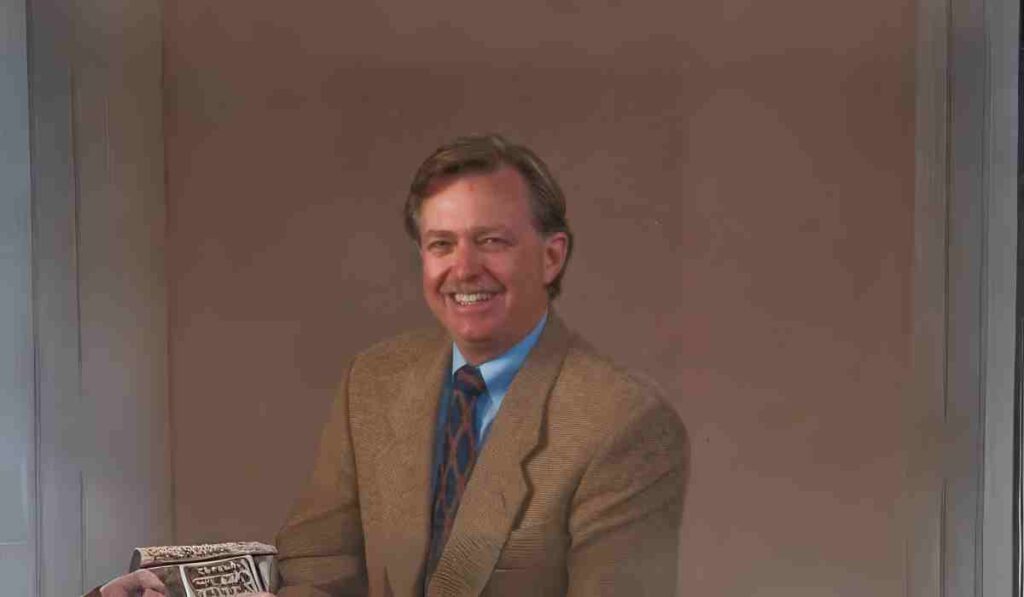

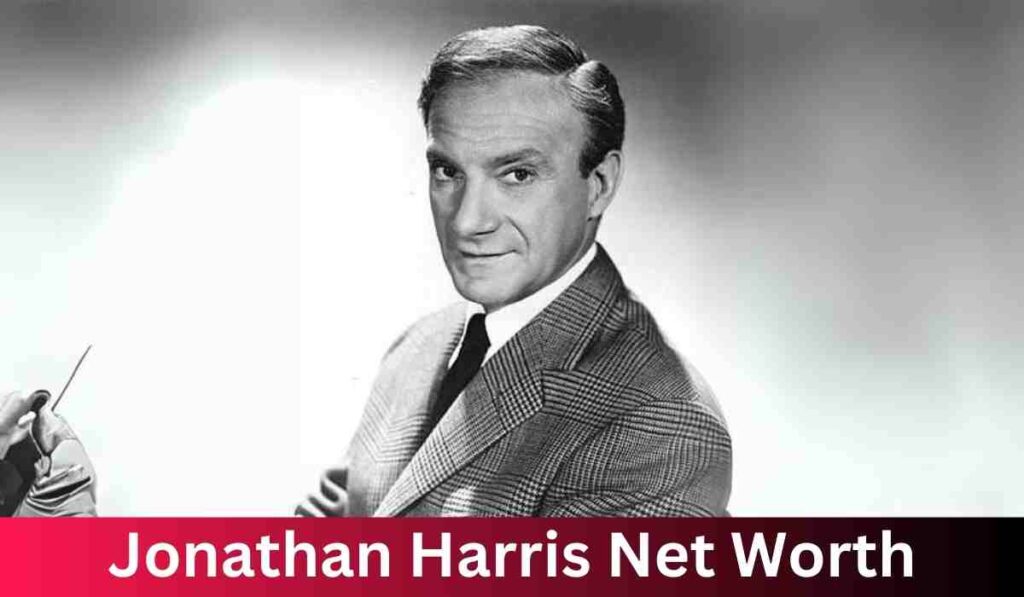


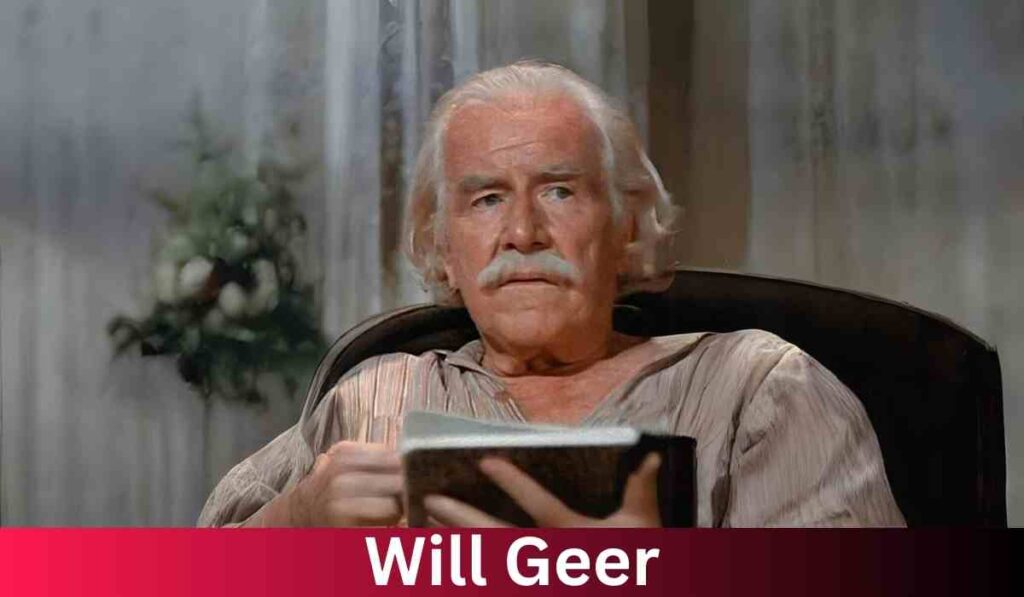


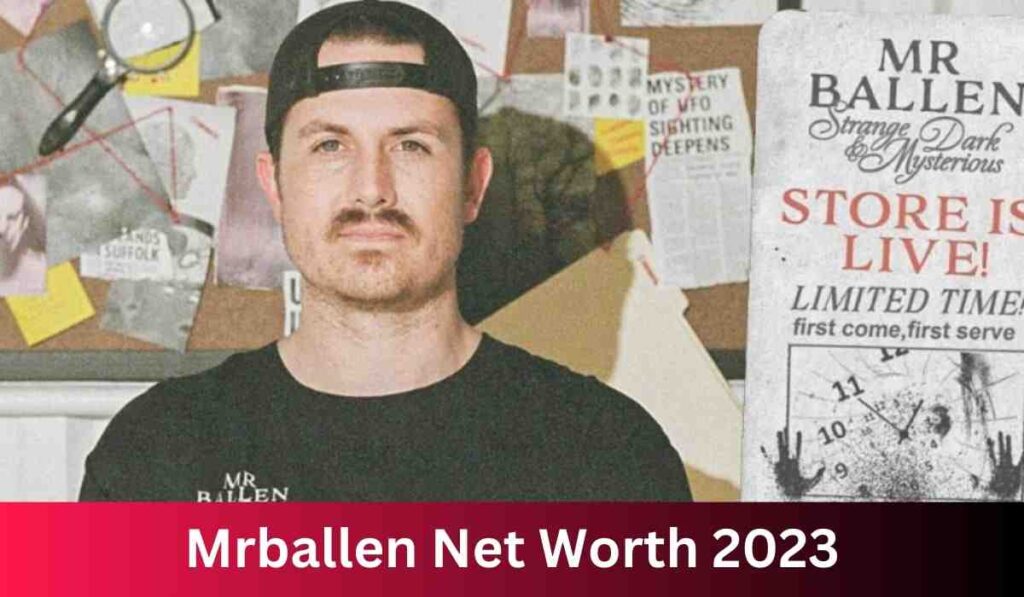
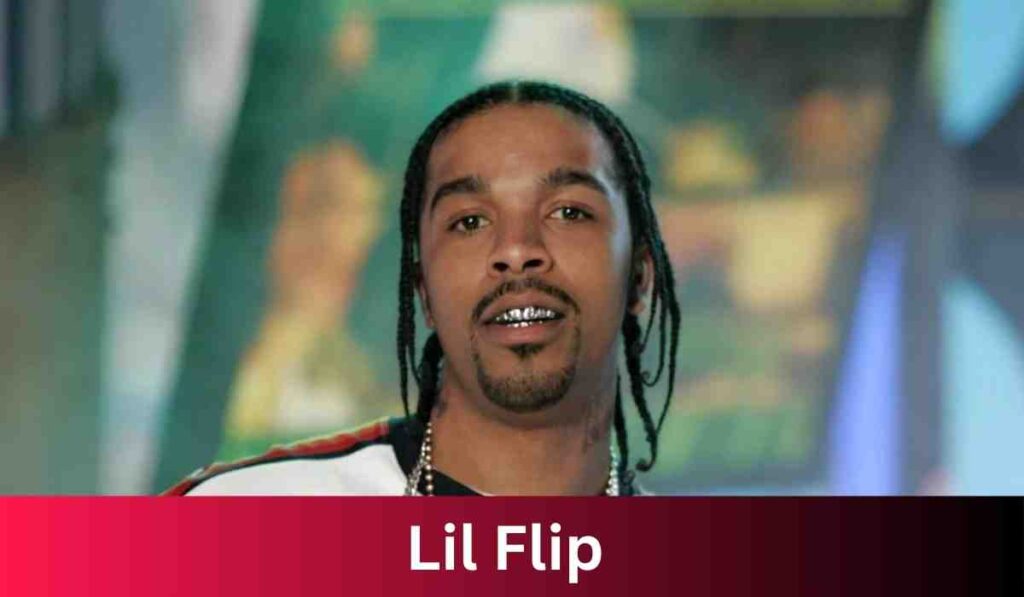


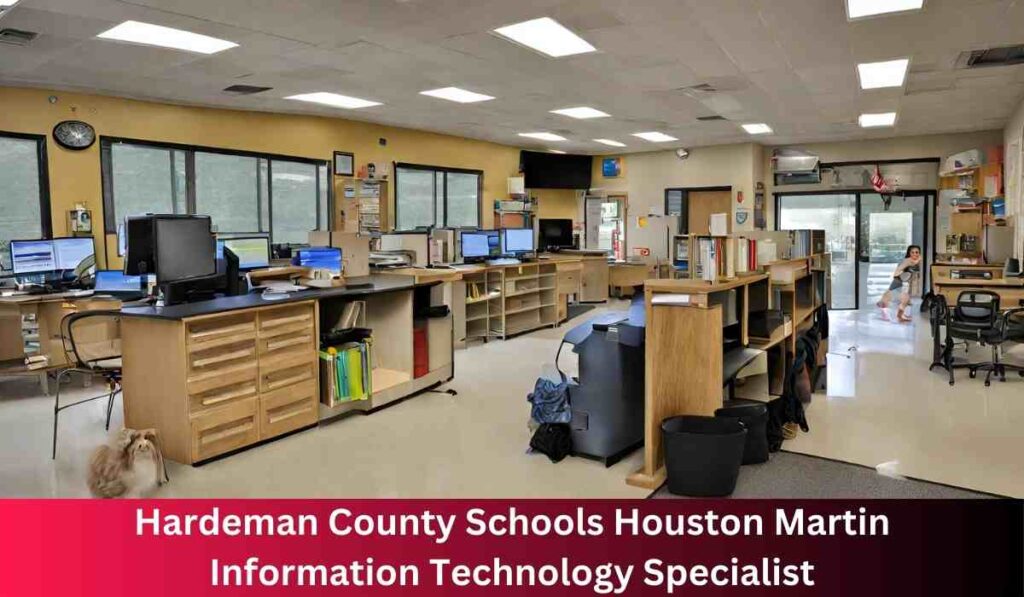
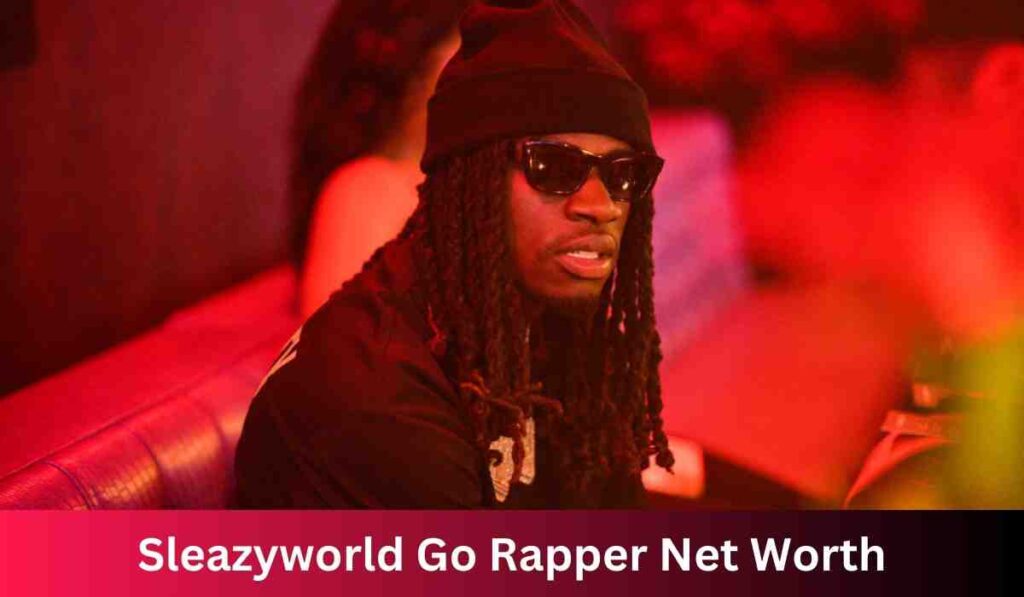







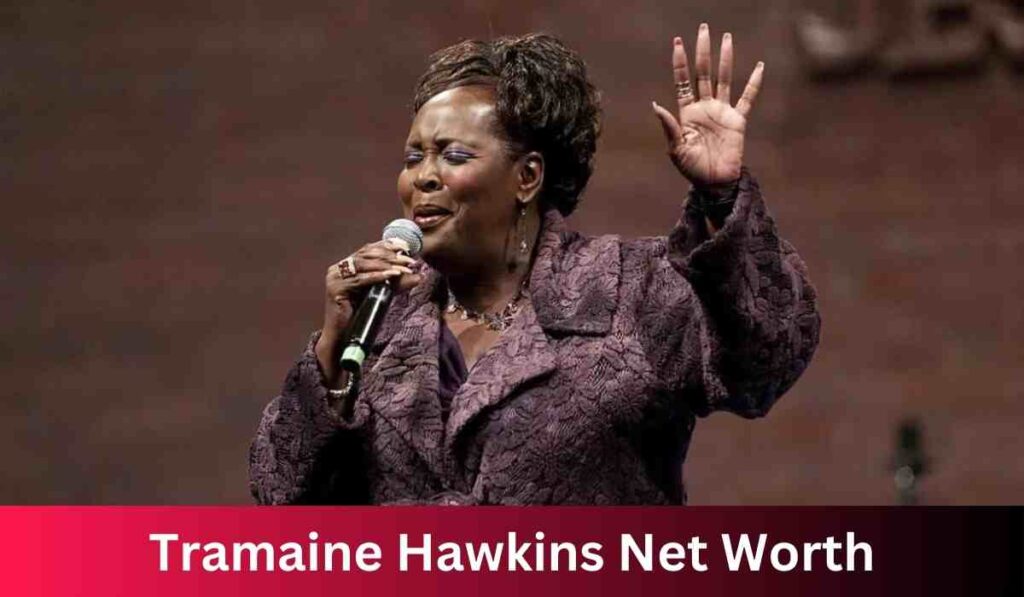

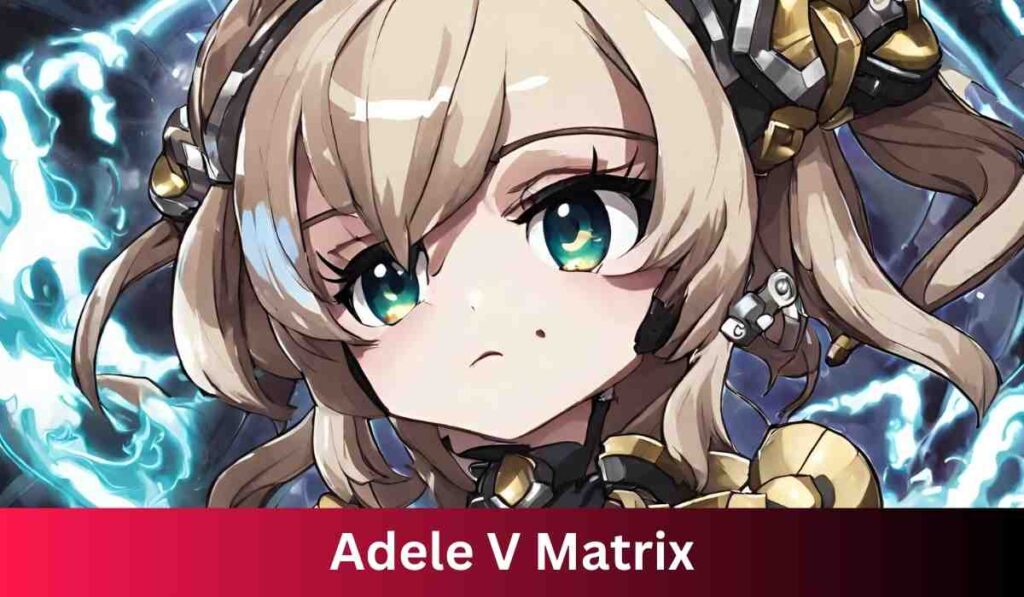

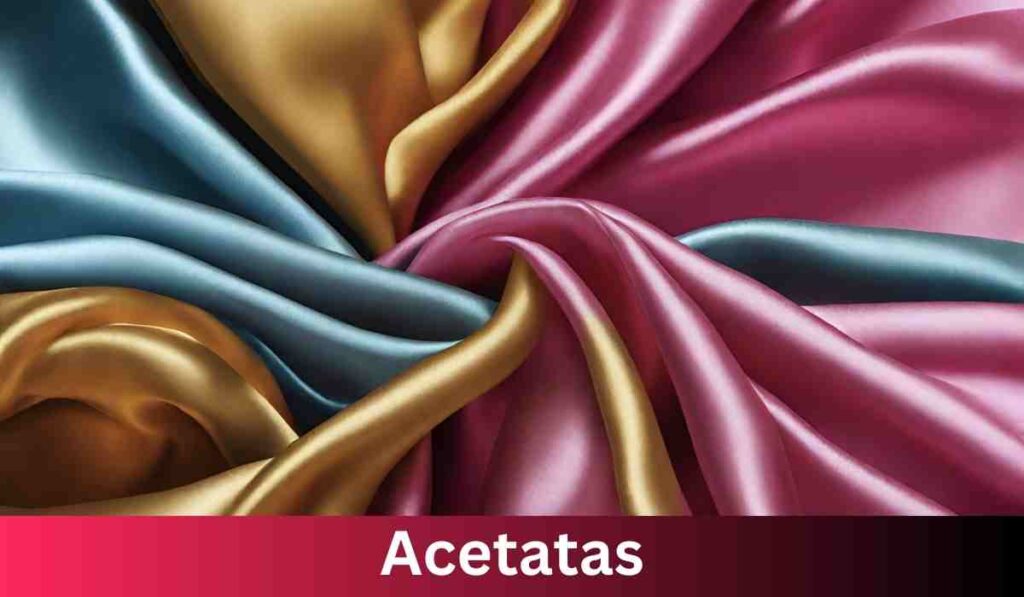
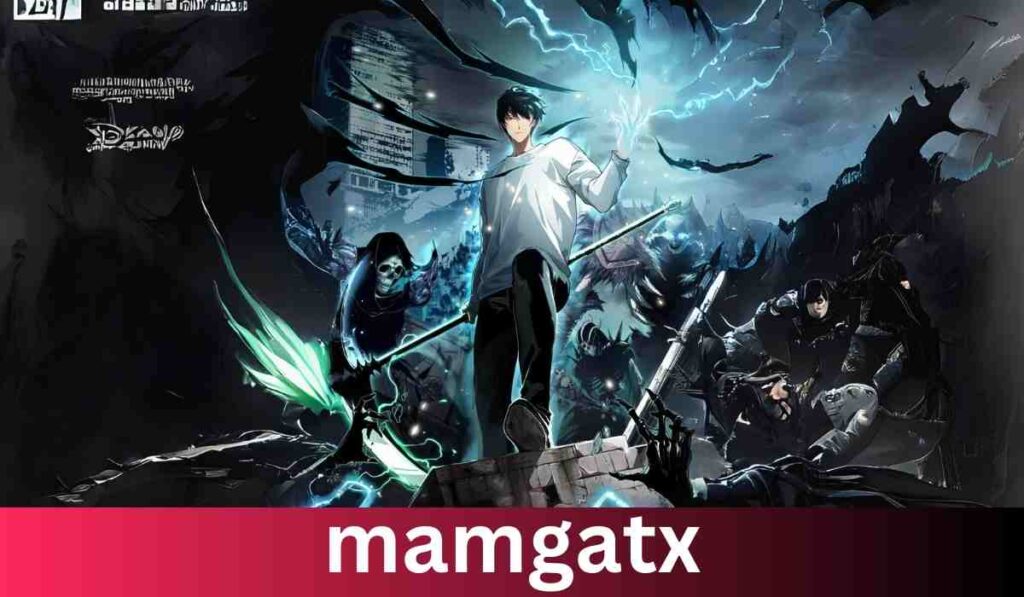






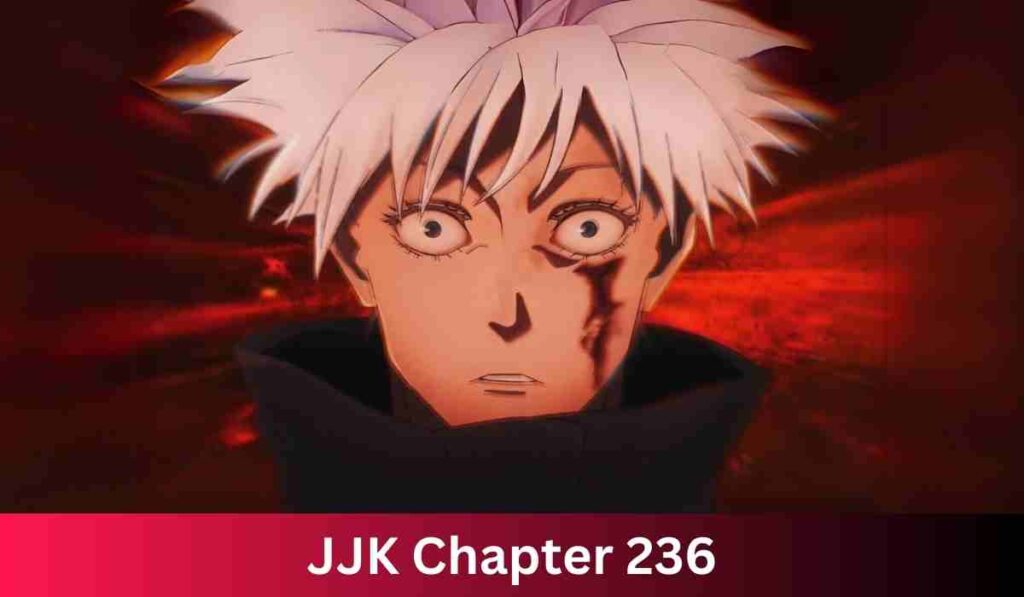

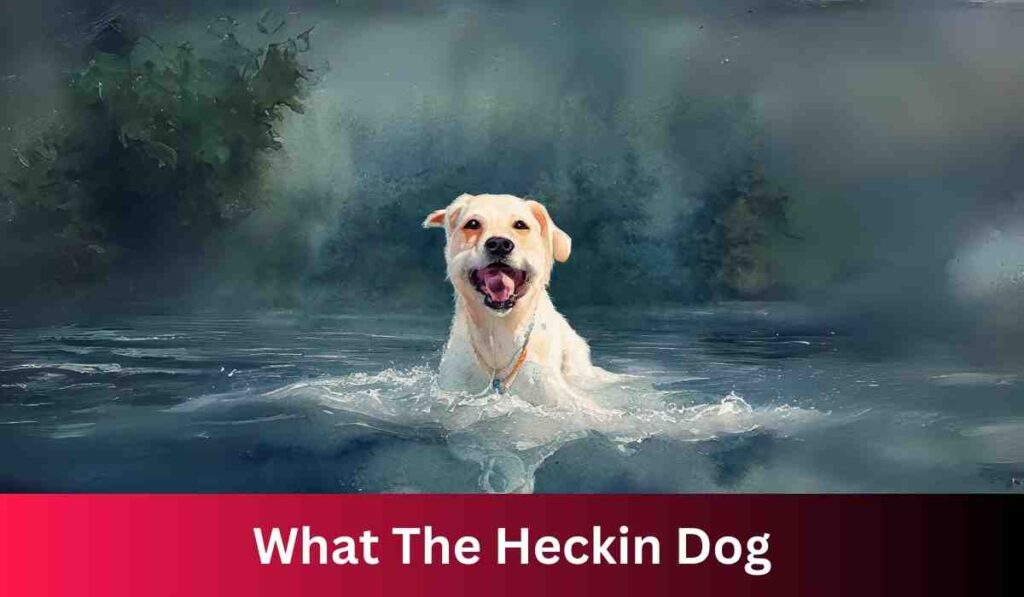
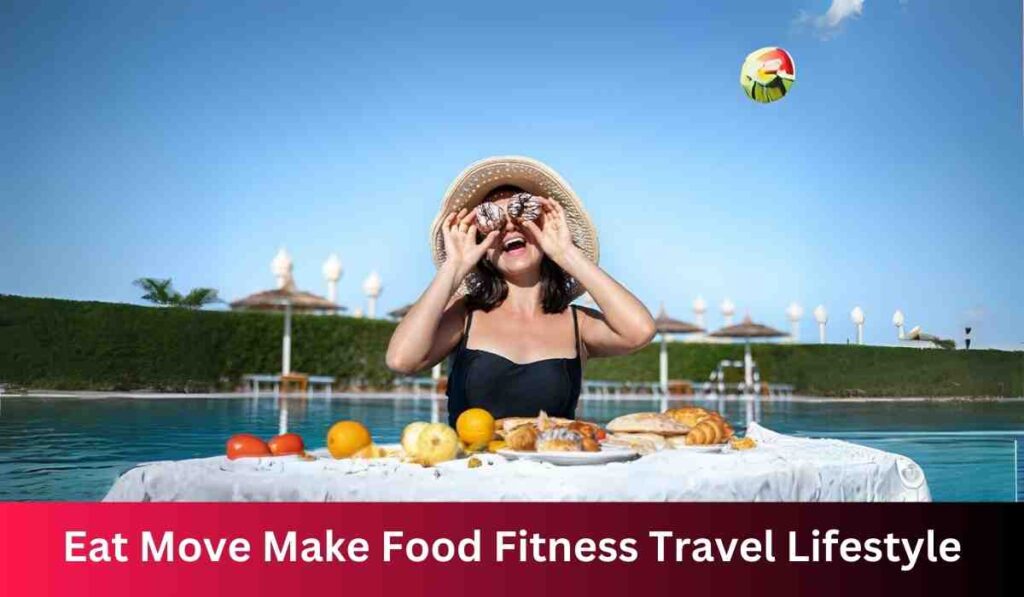





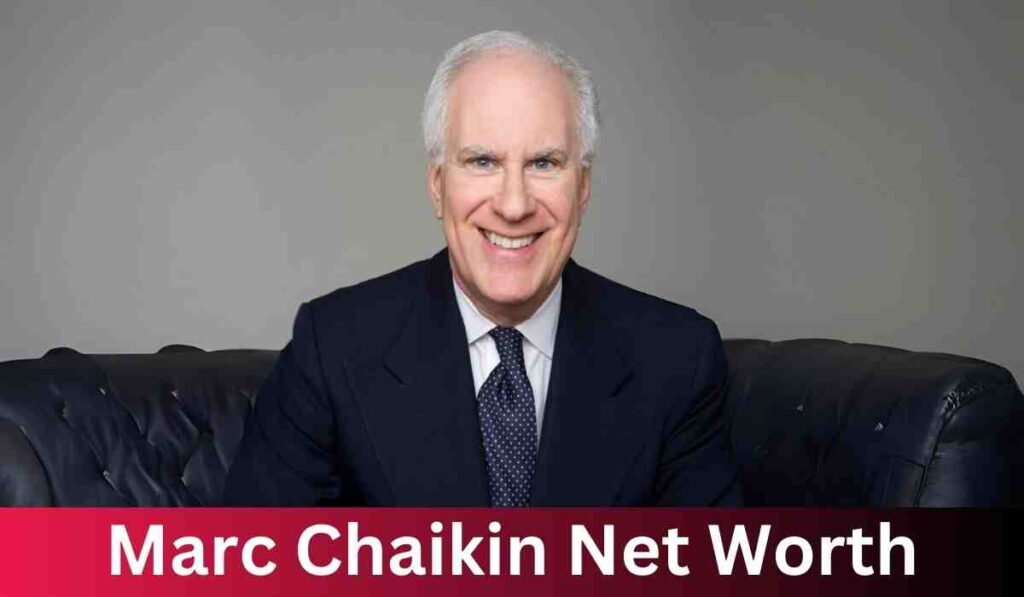



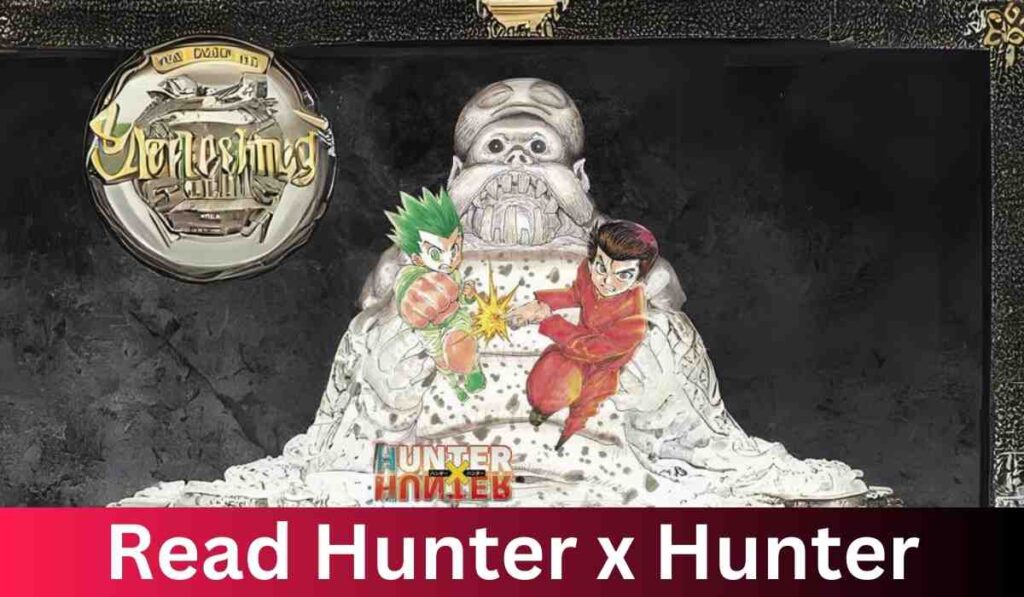
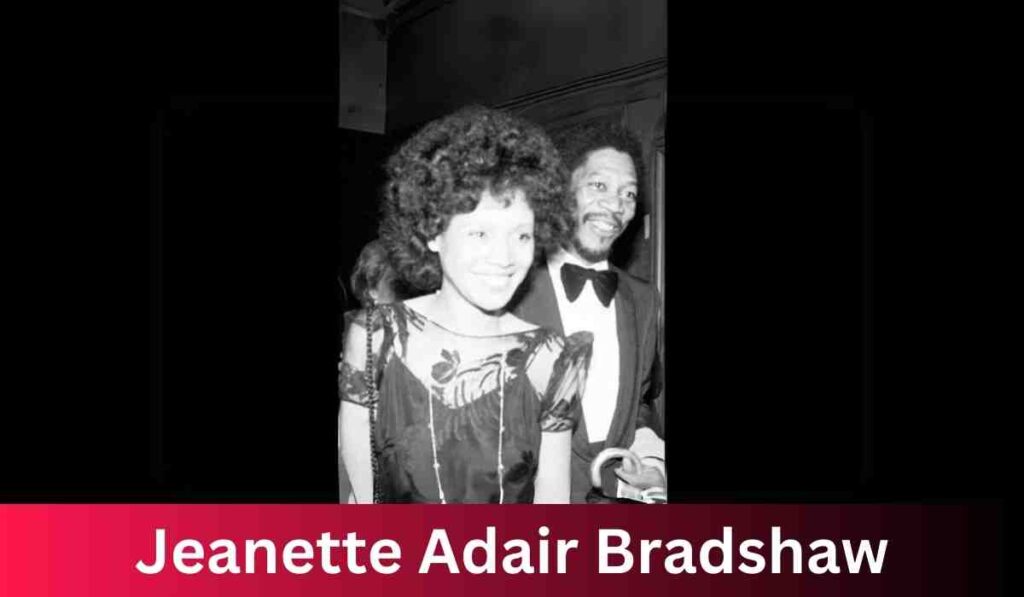






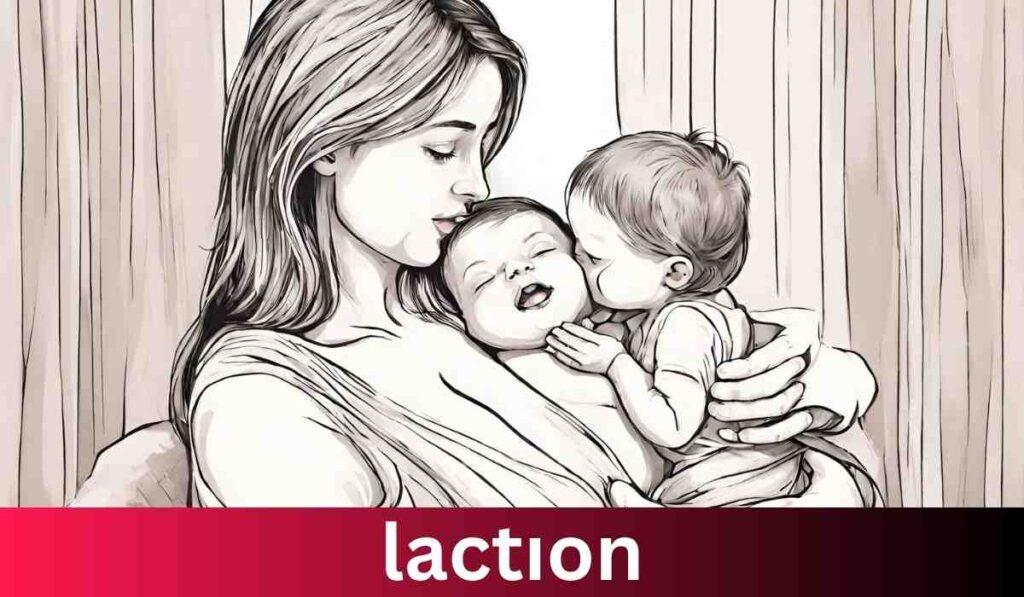


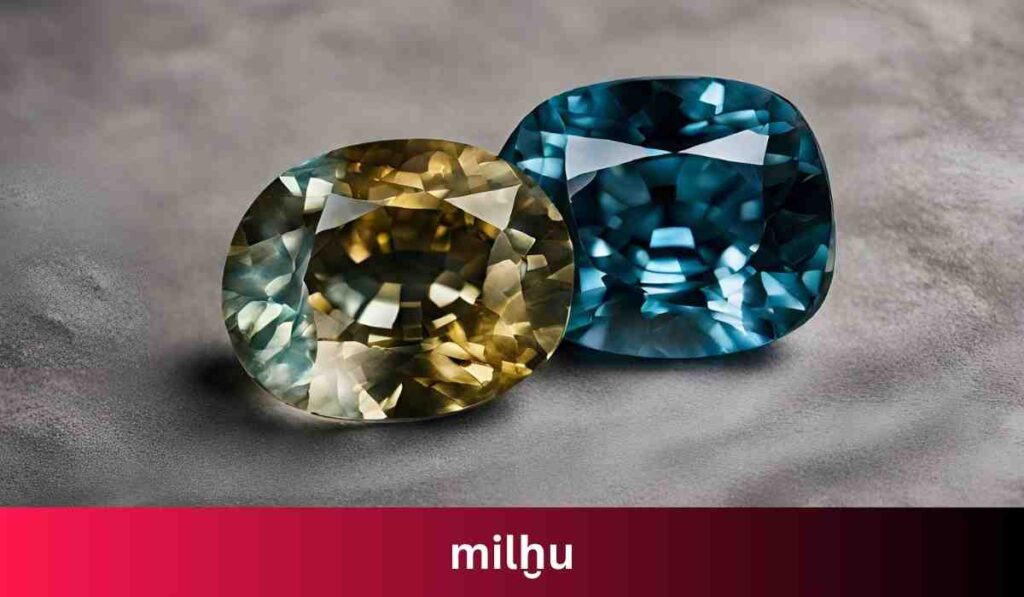







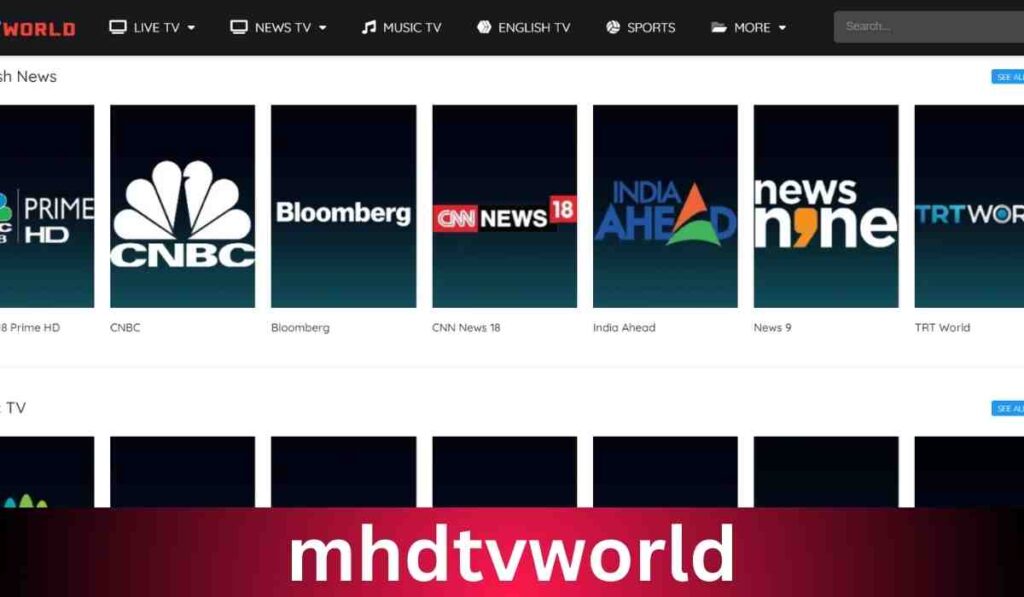
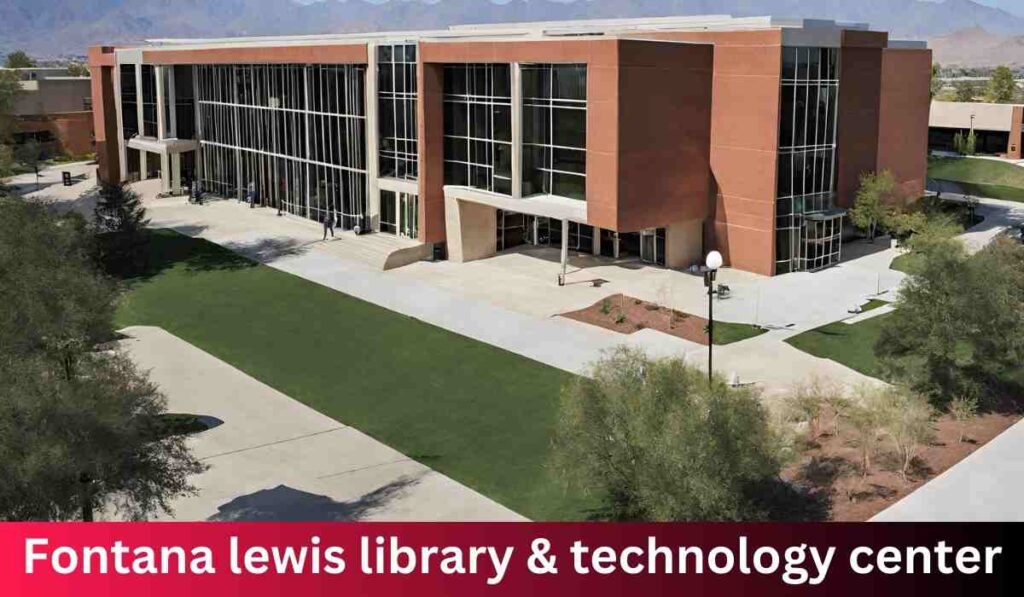
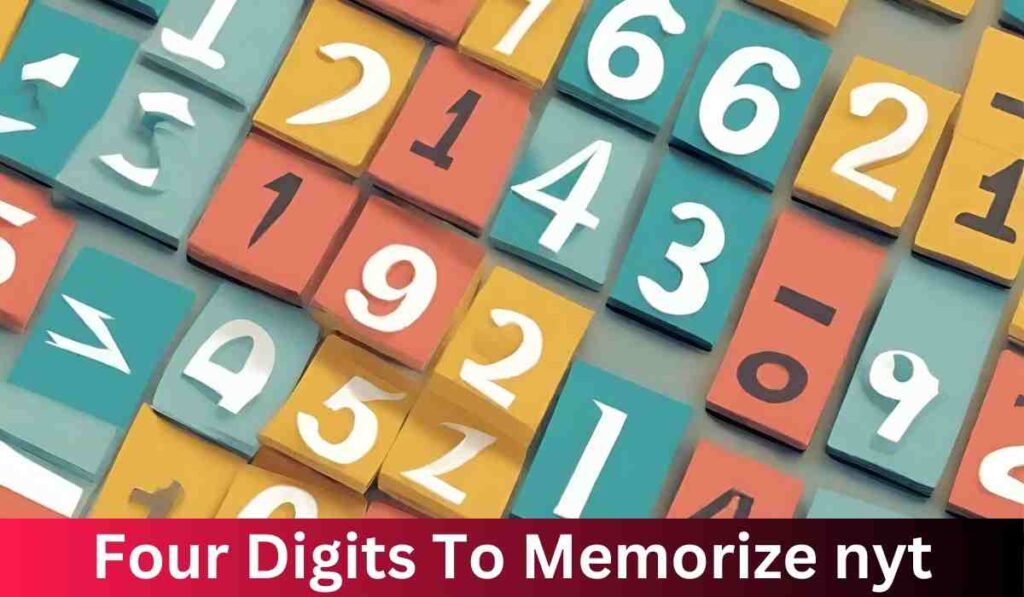

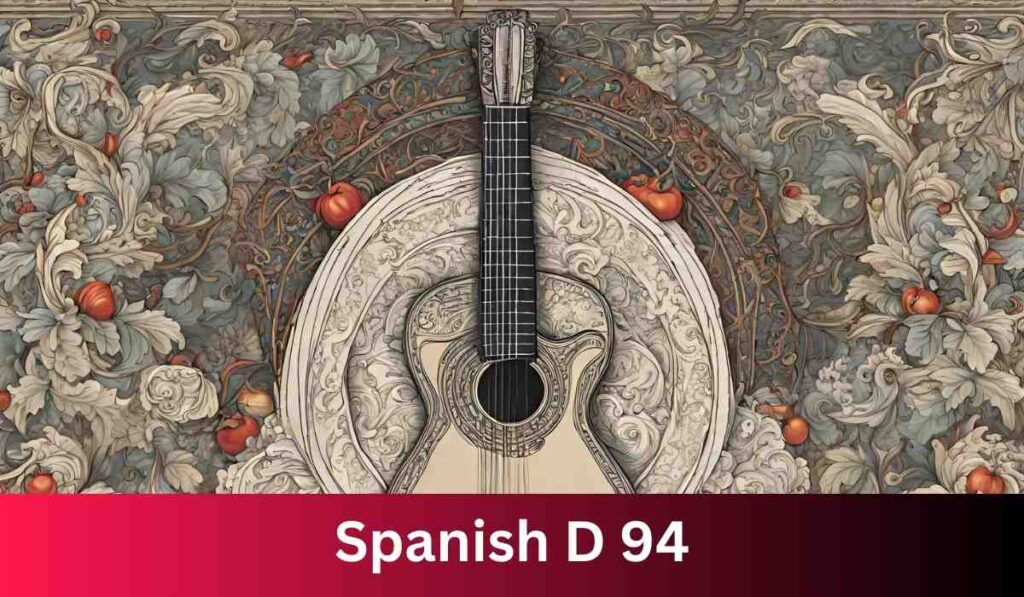
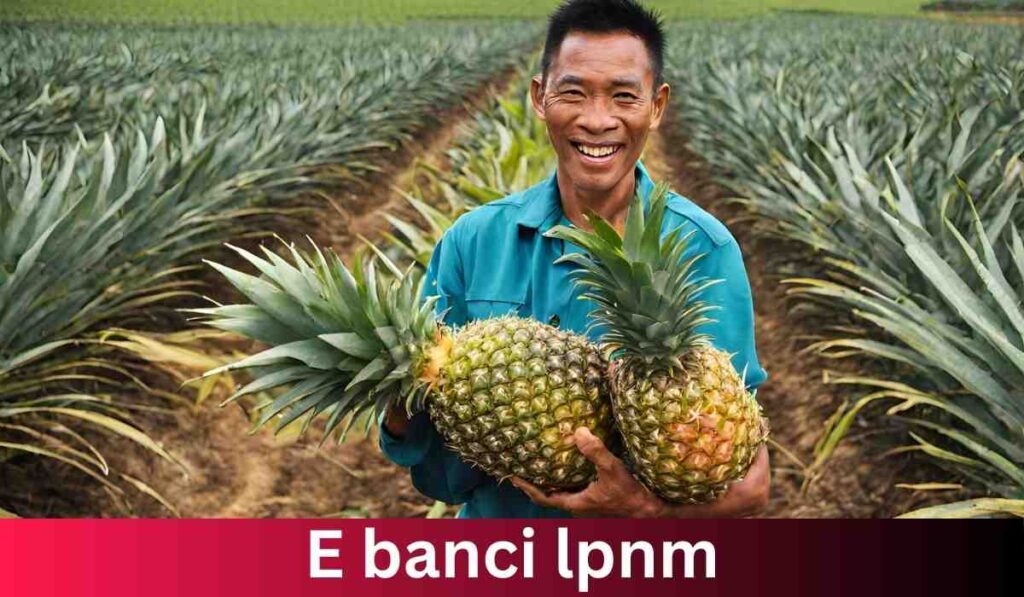
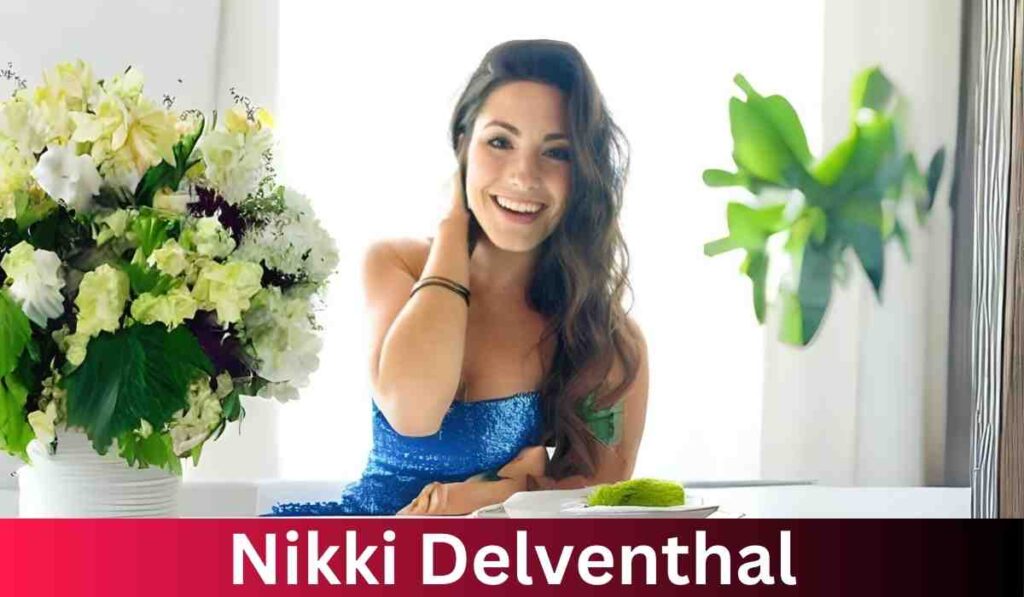
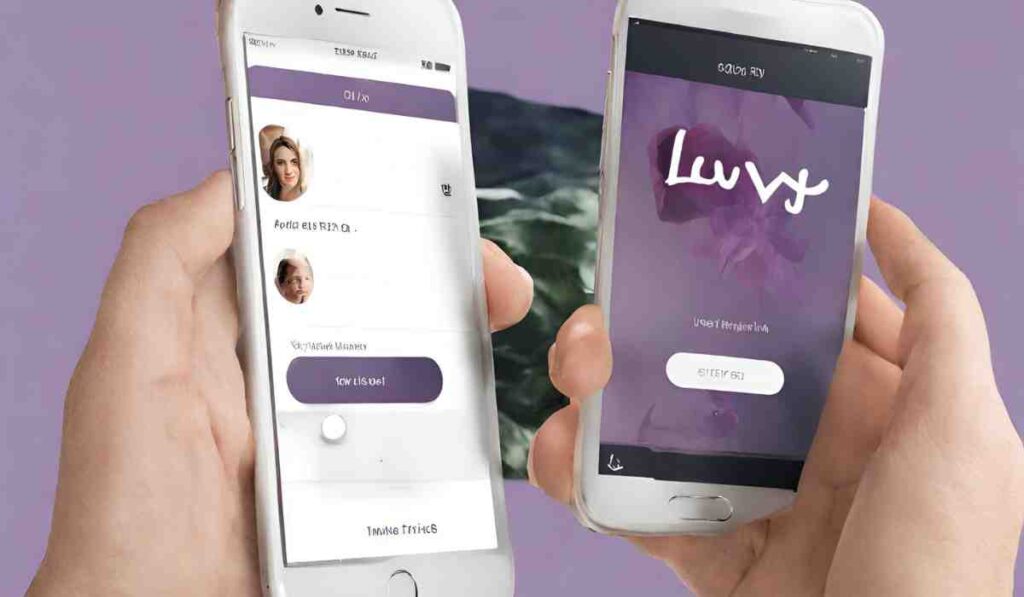






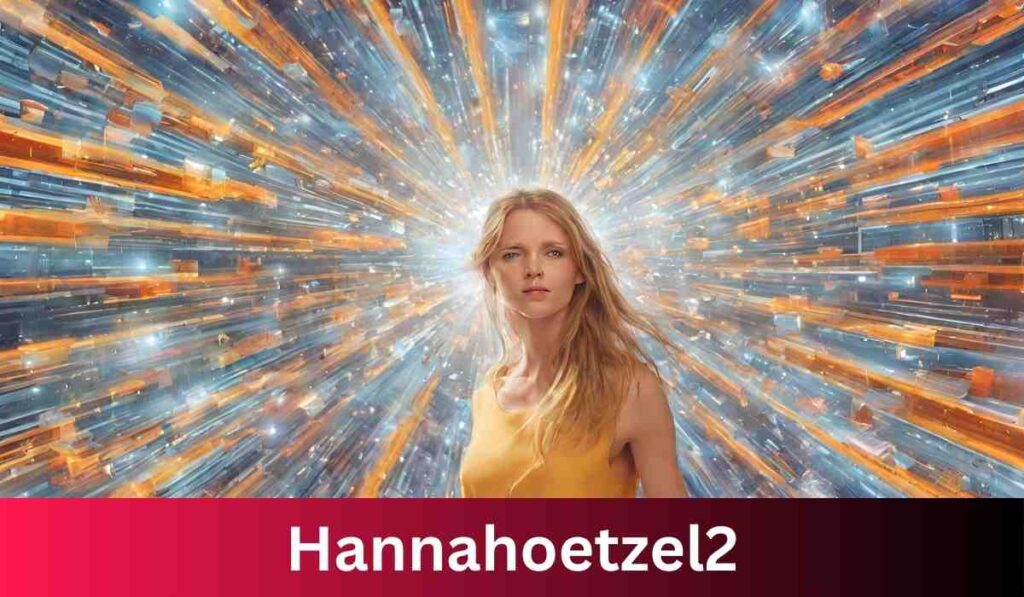
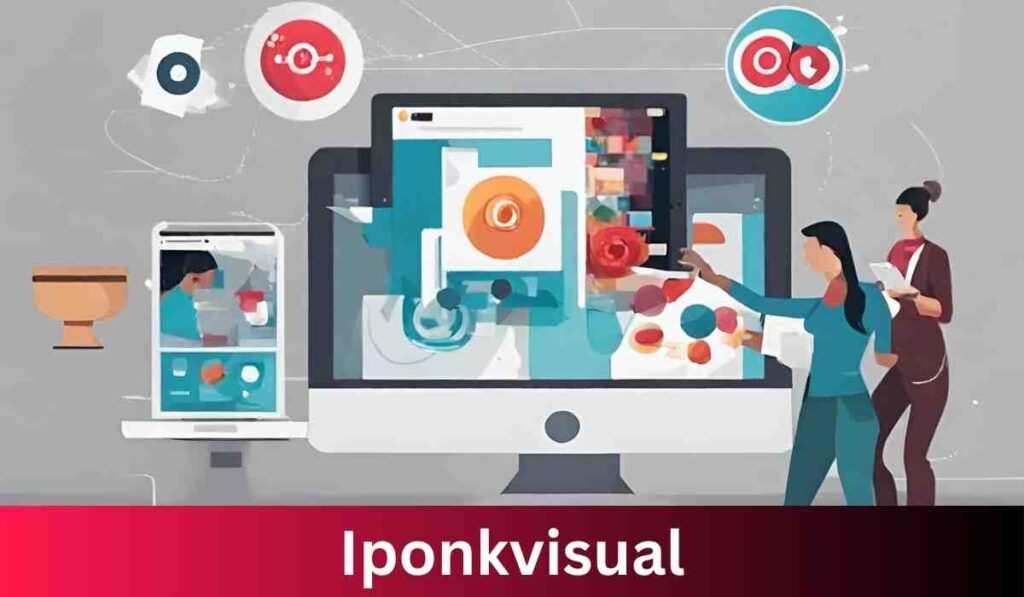

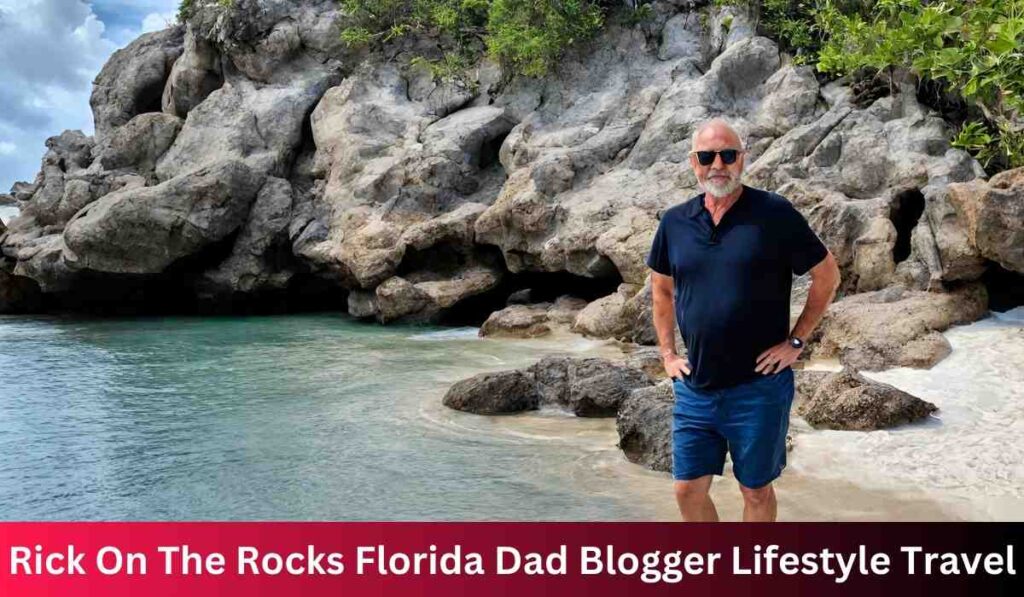
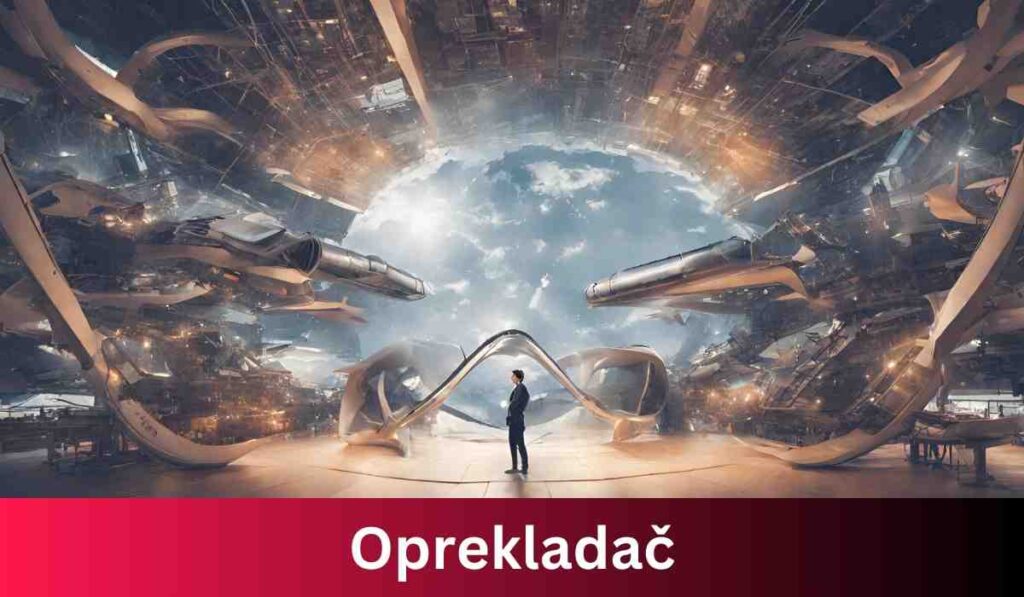
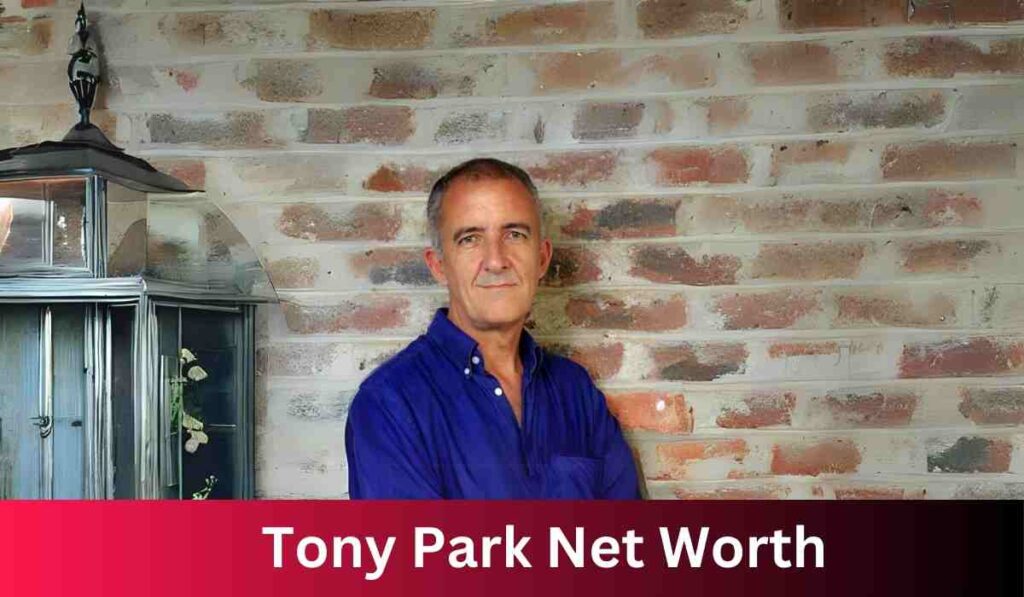
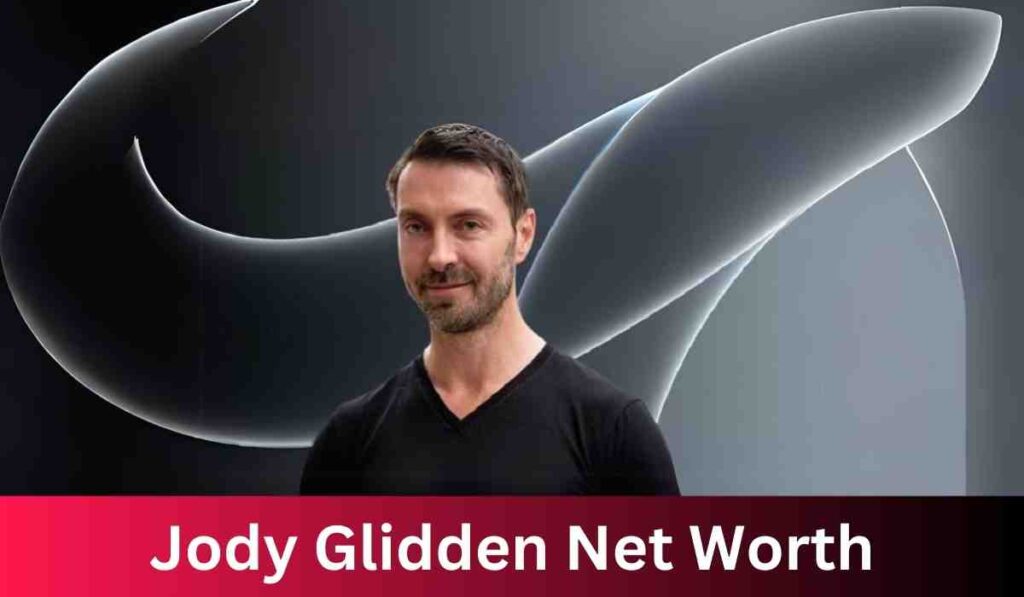
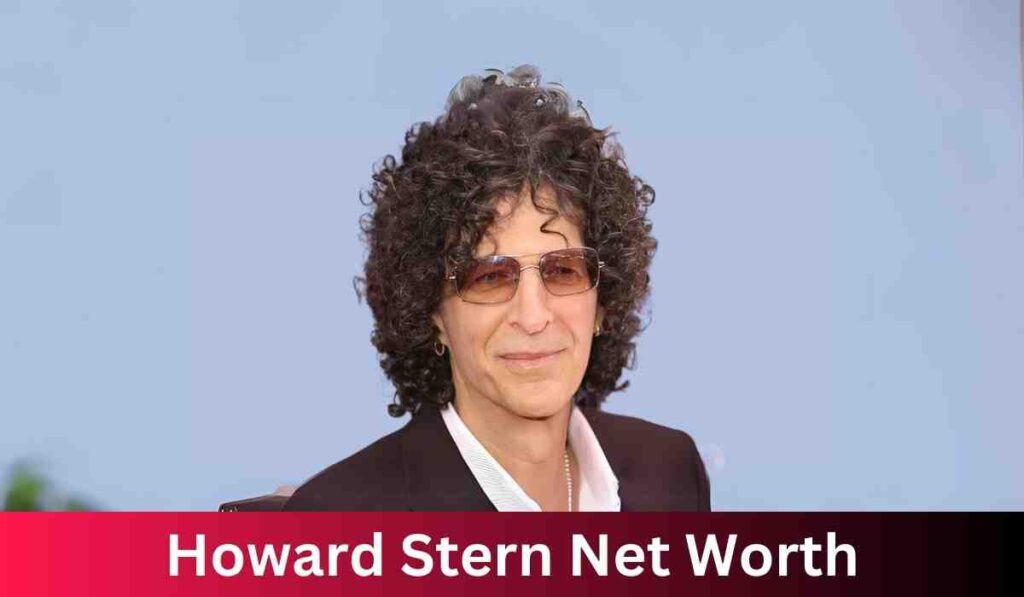
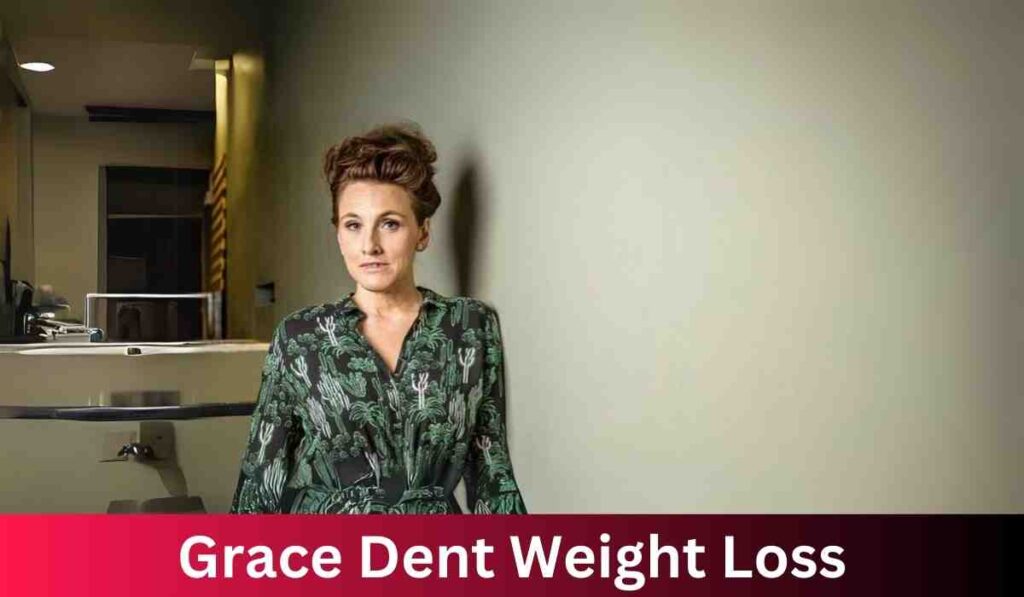
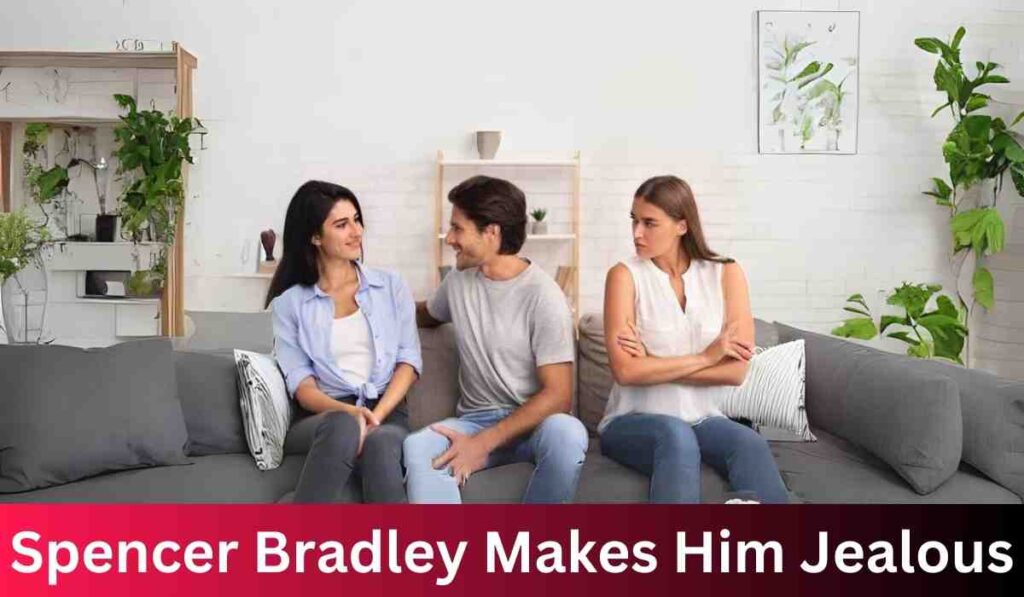
![[noblocc] Kicked For Being AFK](https://everytalkin.com/wp-content/uploads/2024/02/noblocc-Kicked-For-Being-AFK-Strategies-in-Online-Gaming-1024x597.jpg)