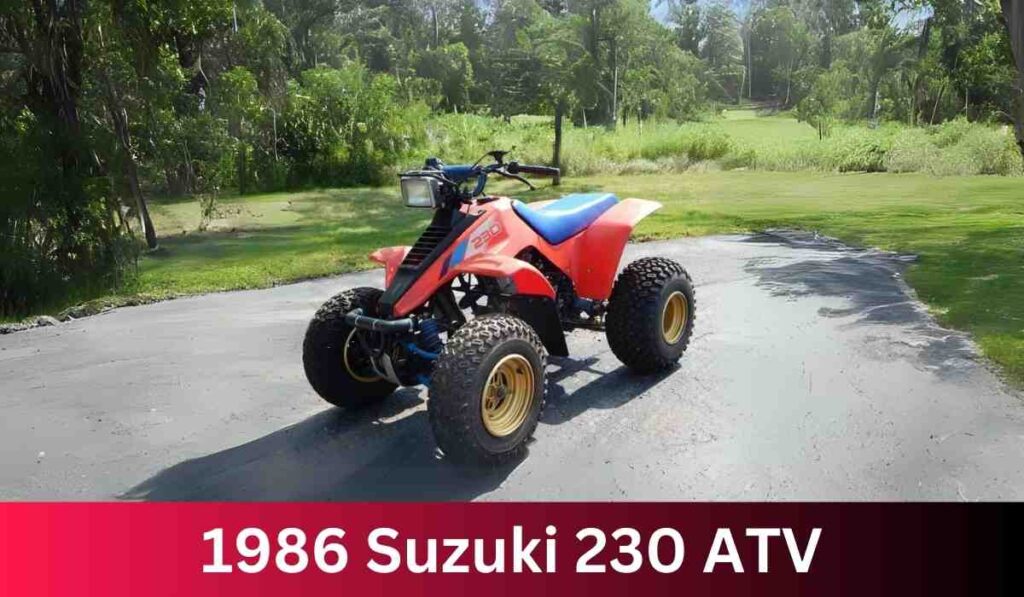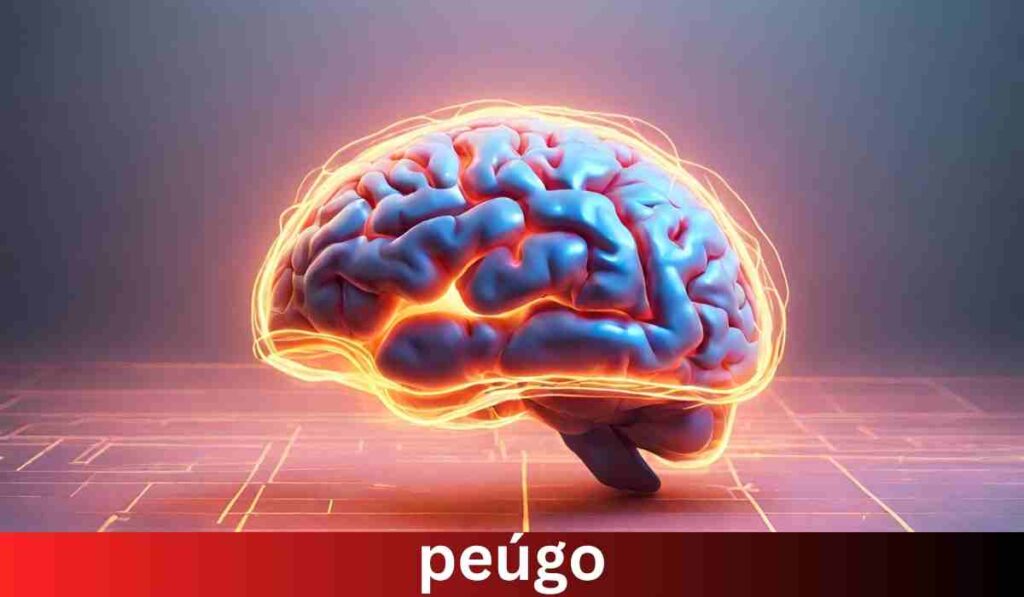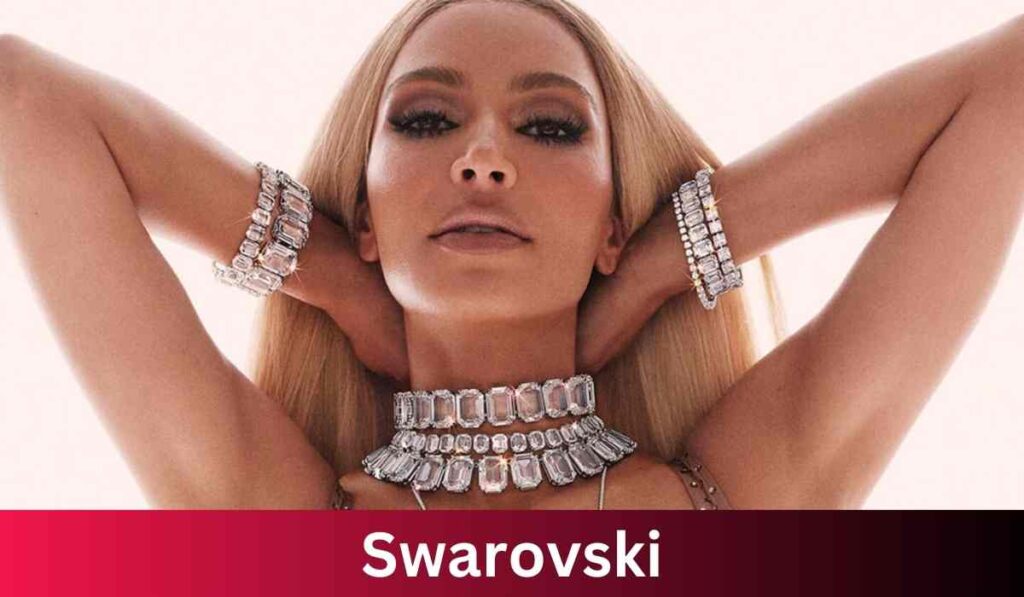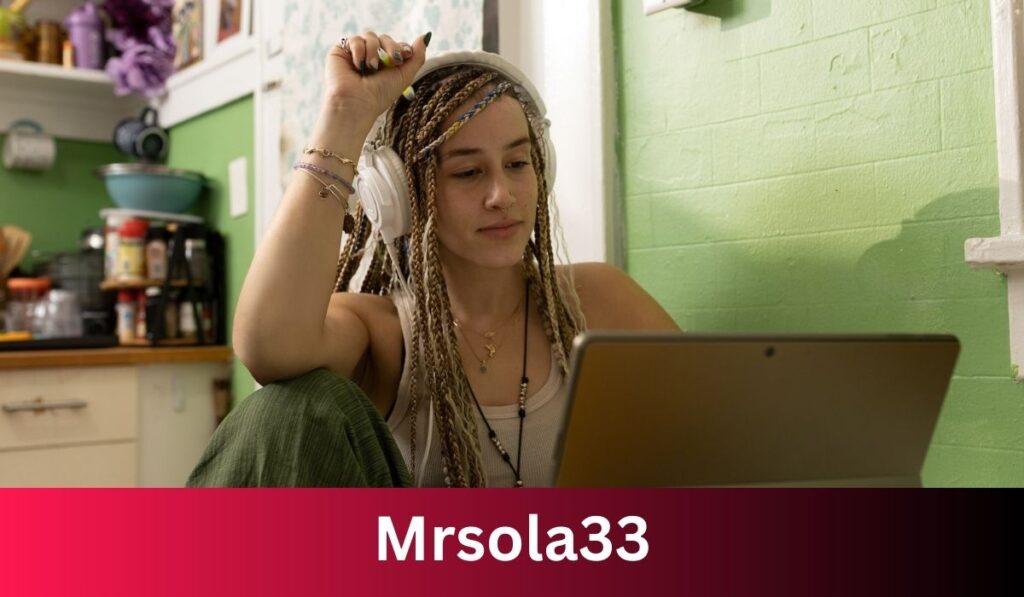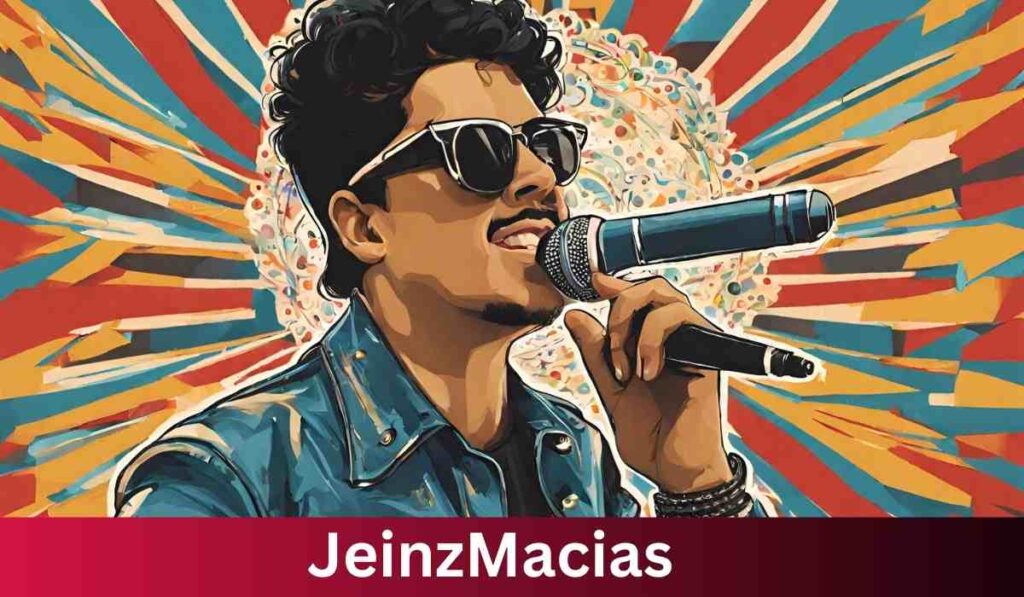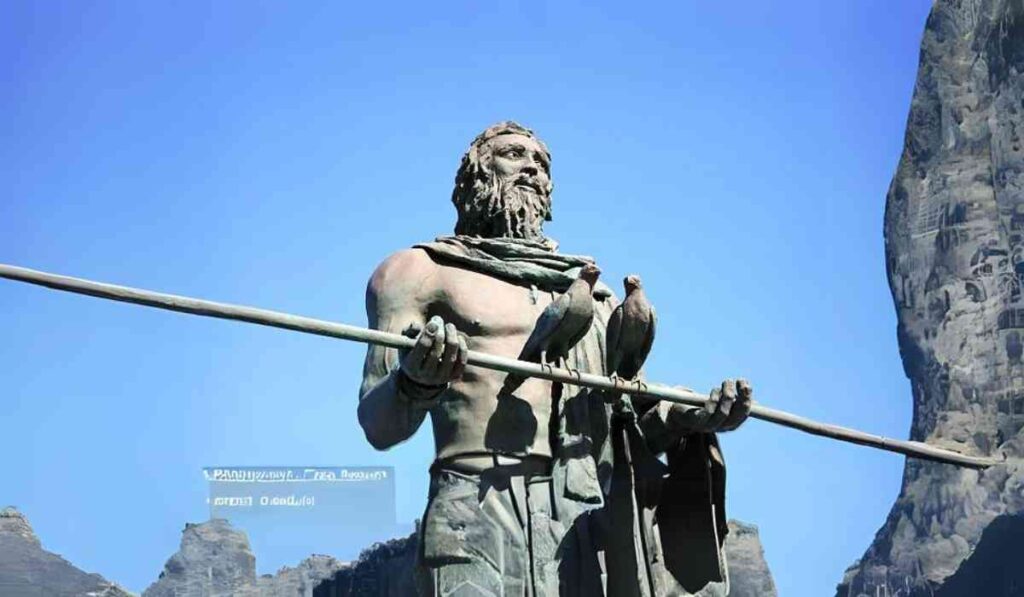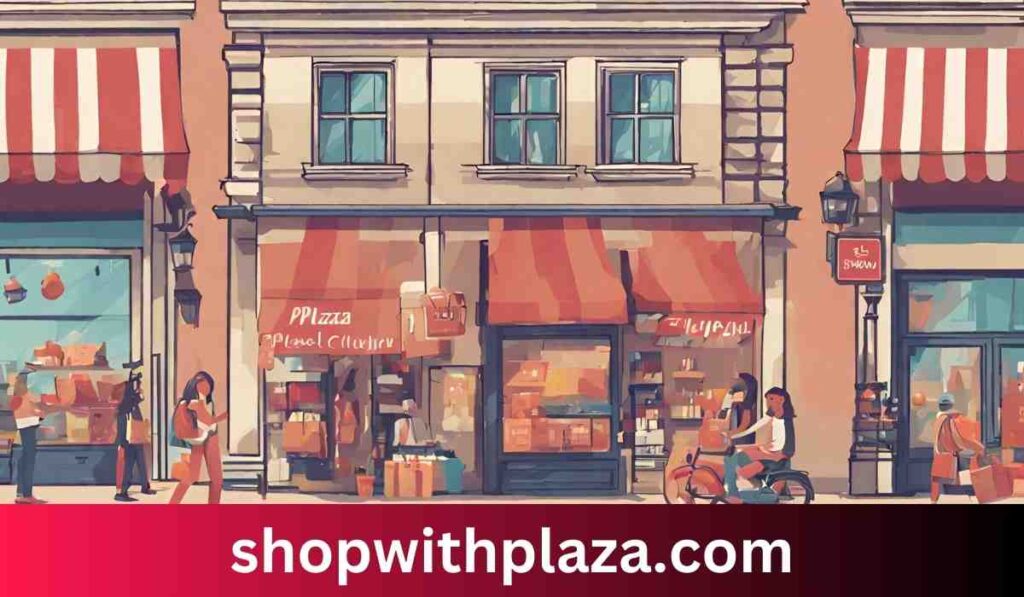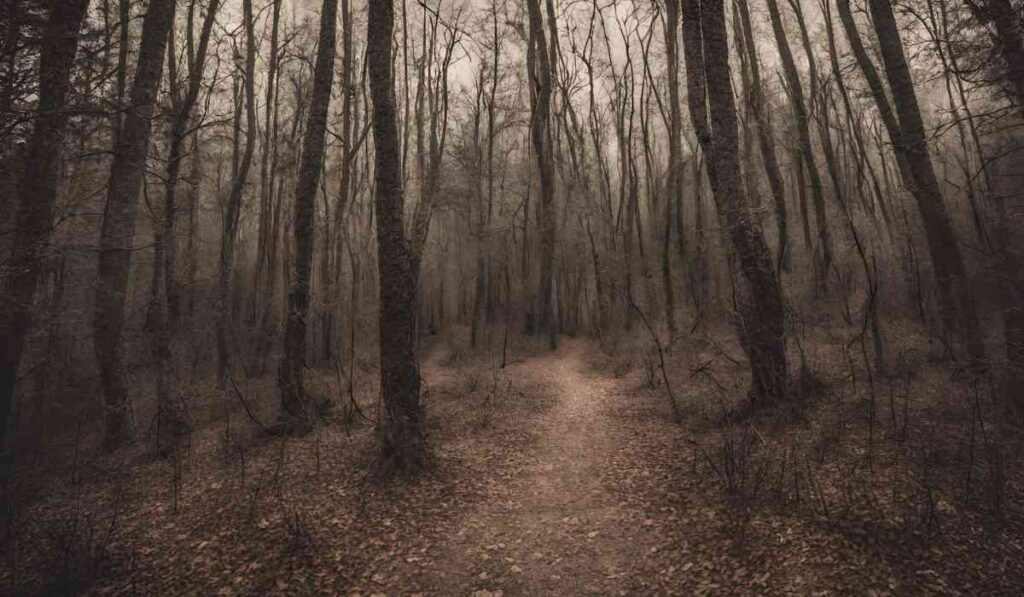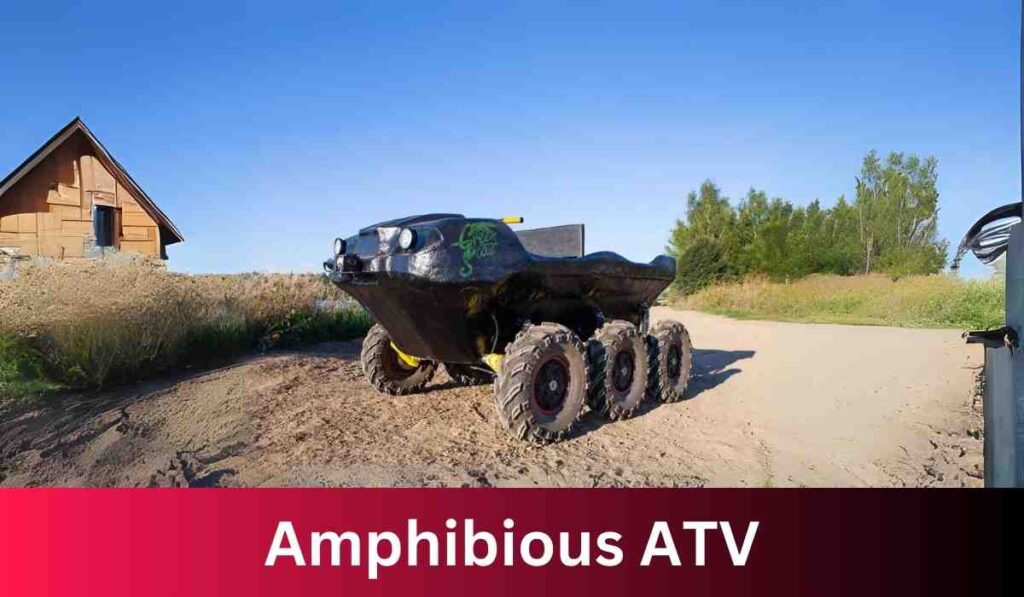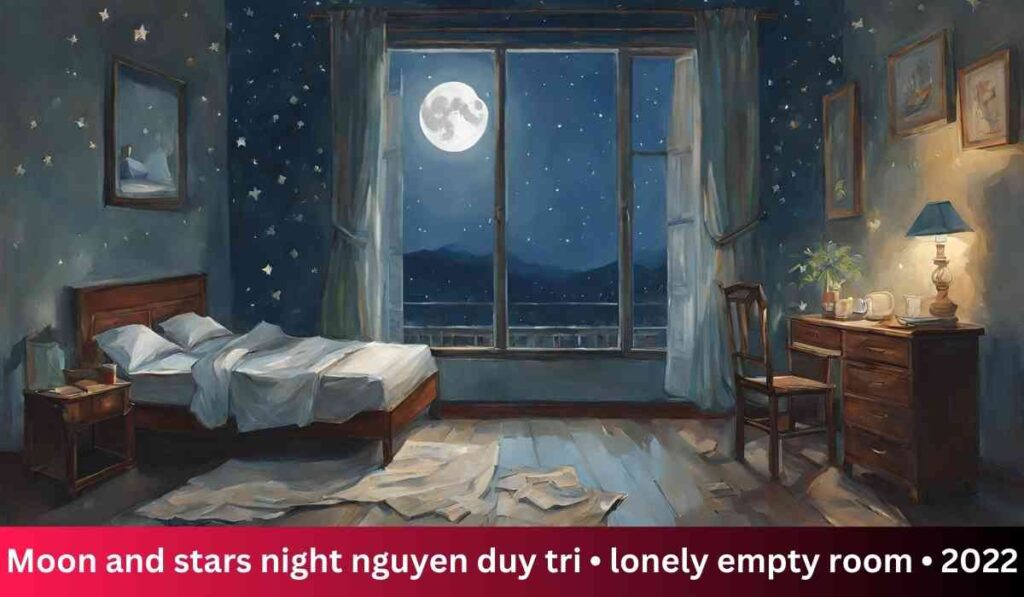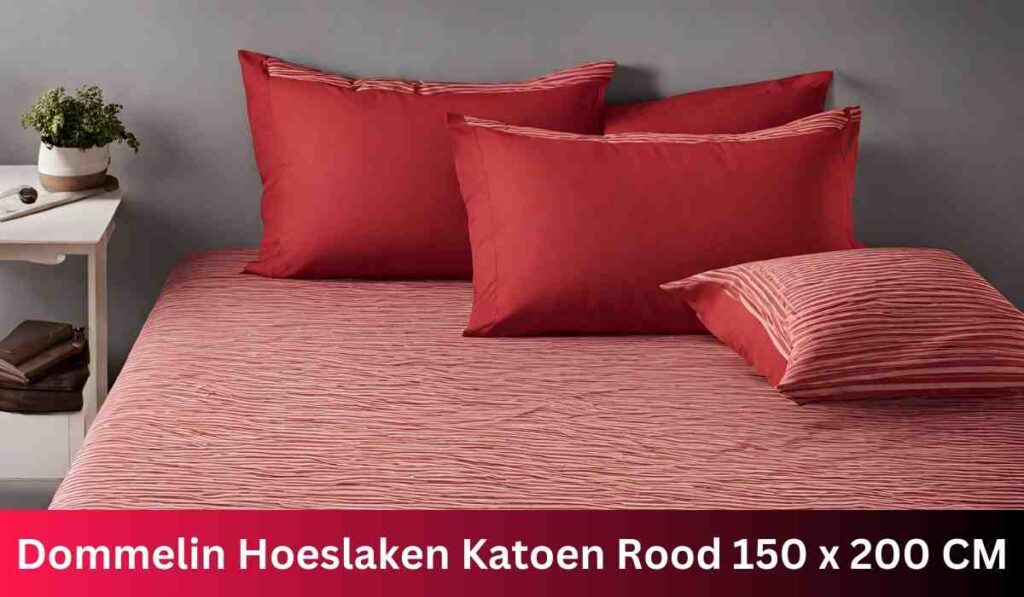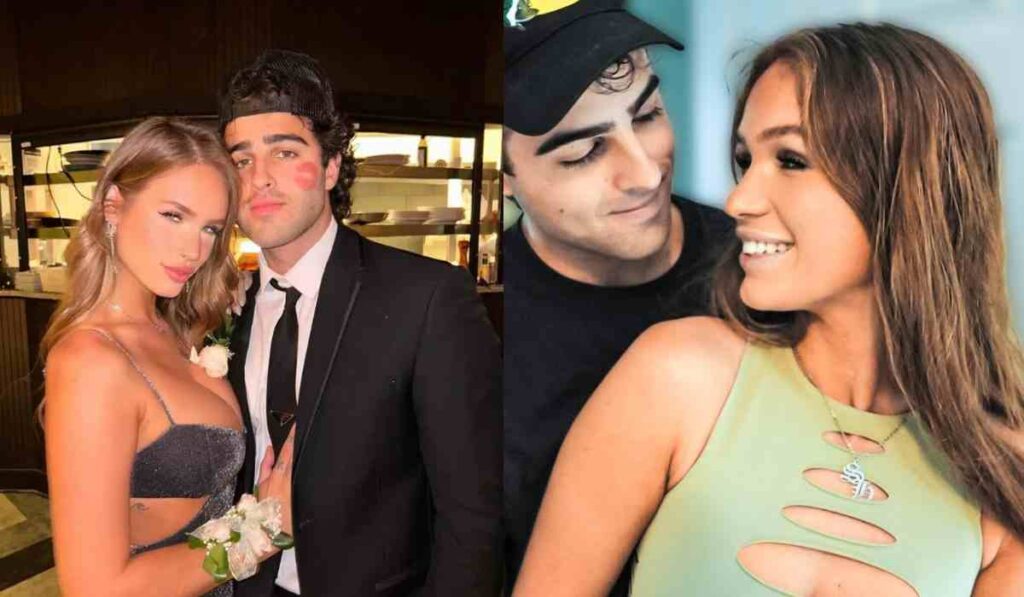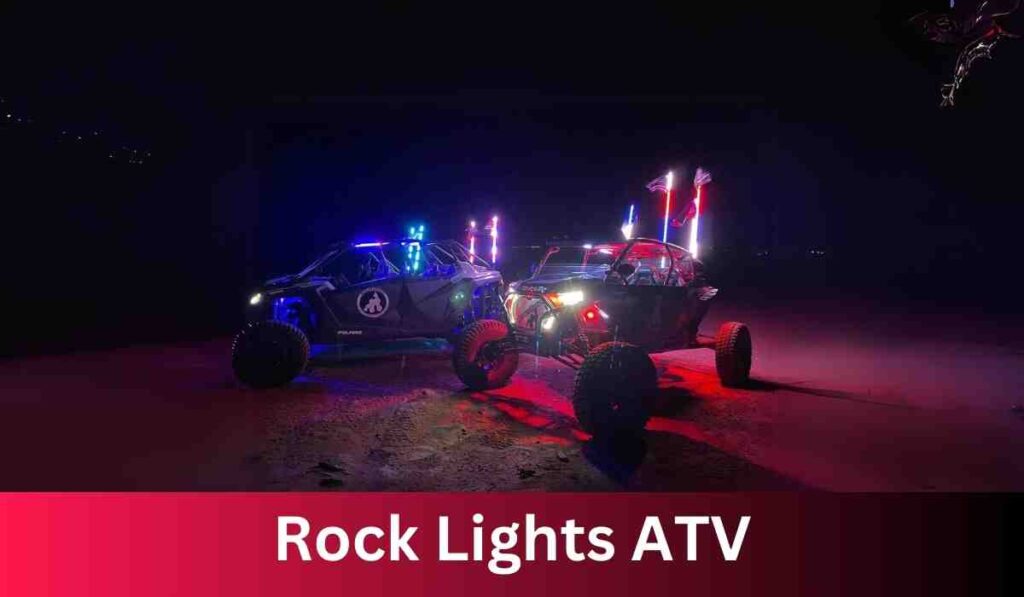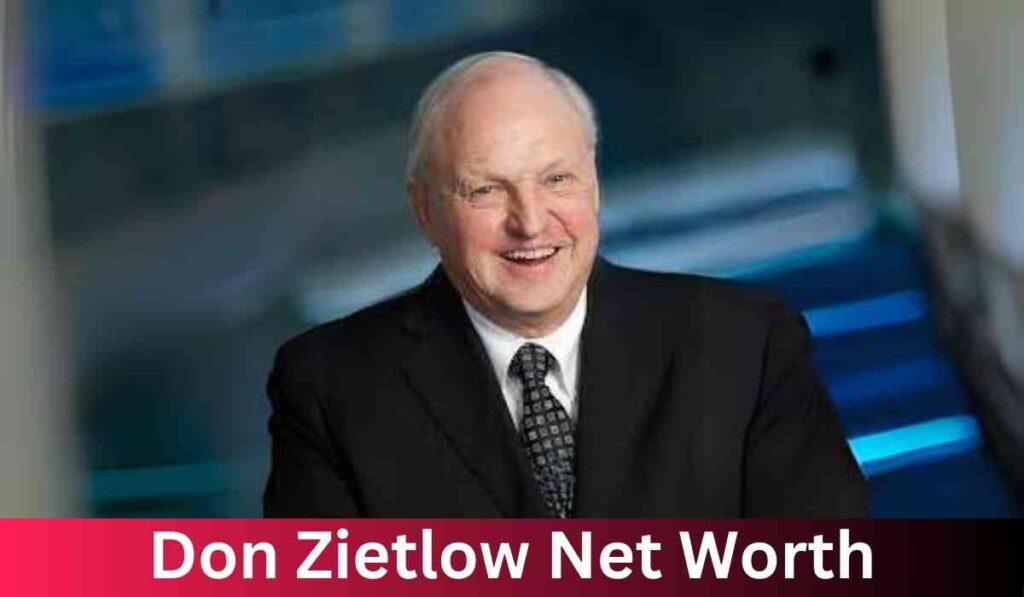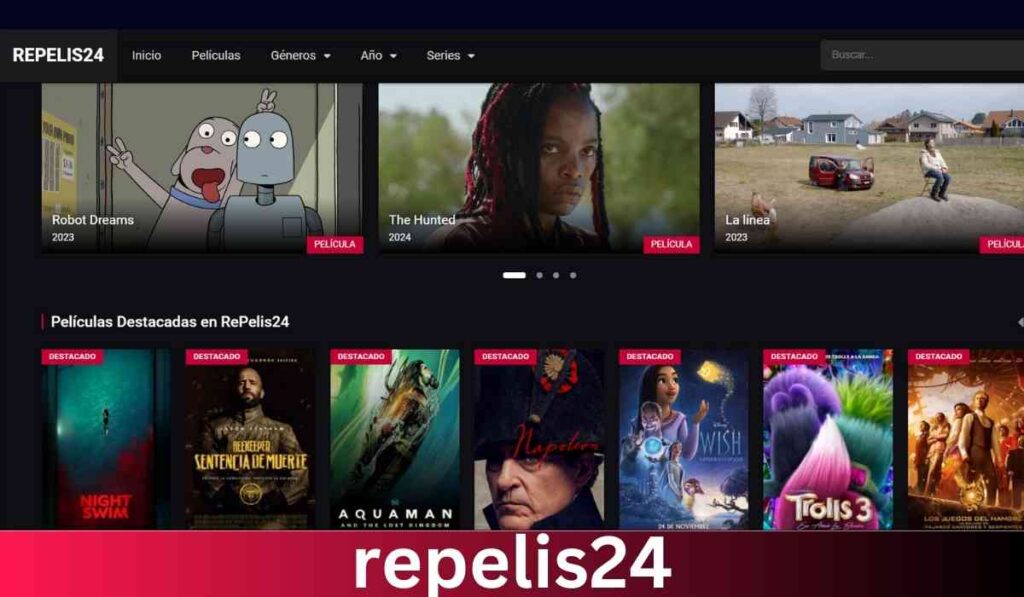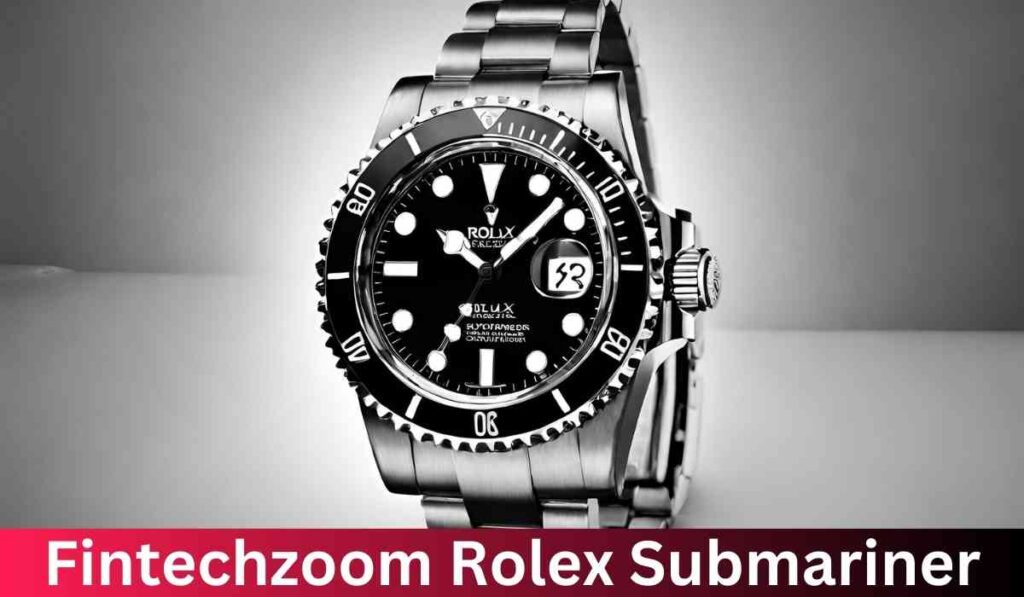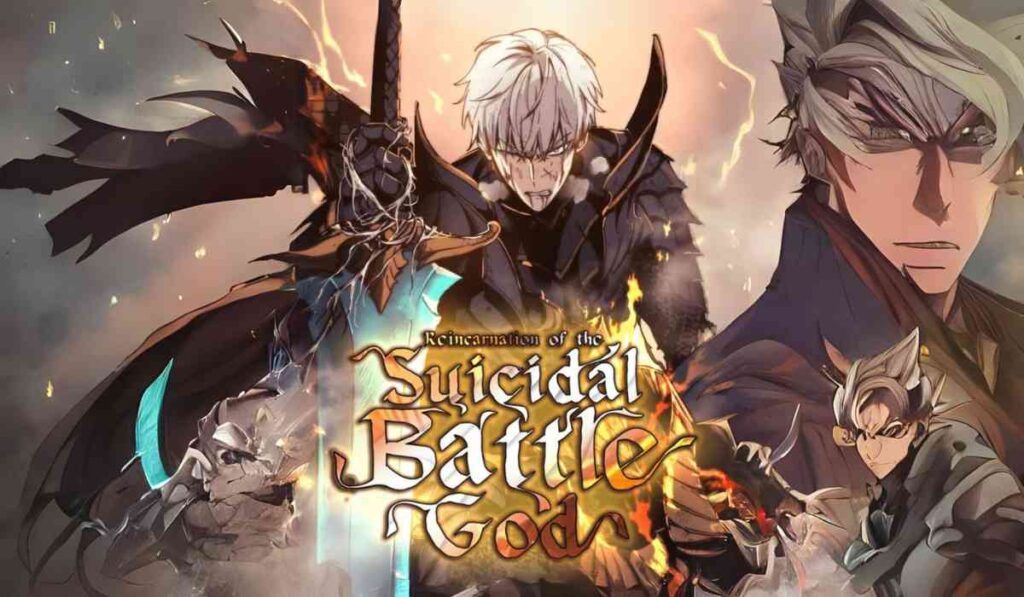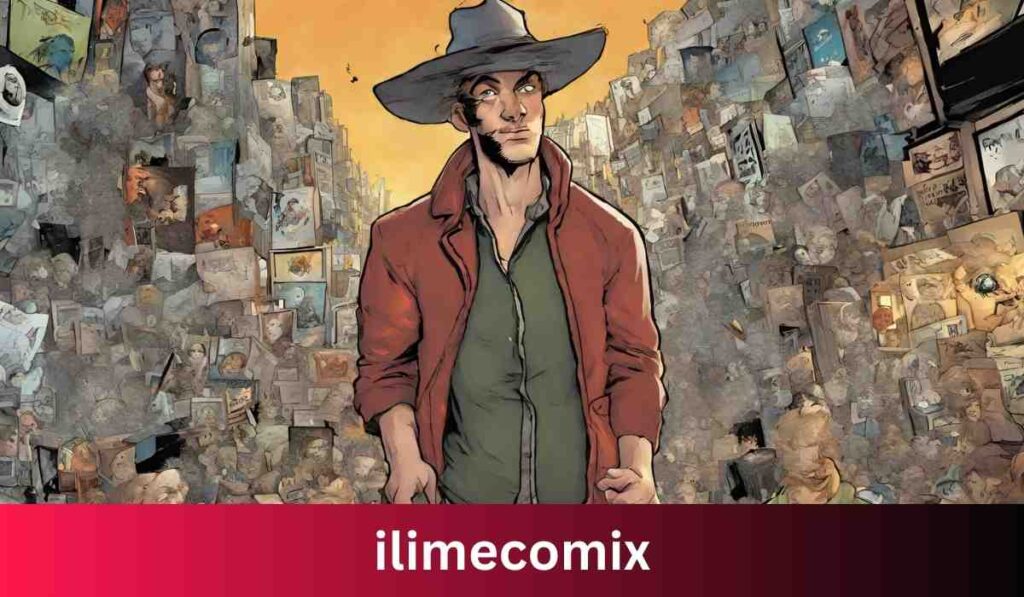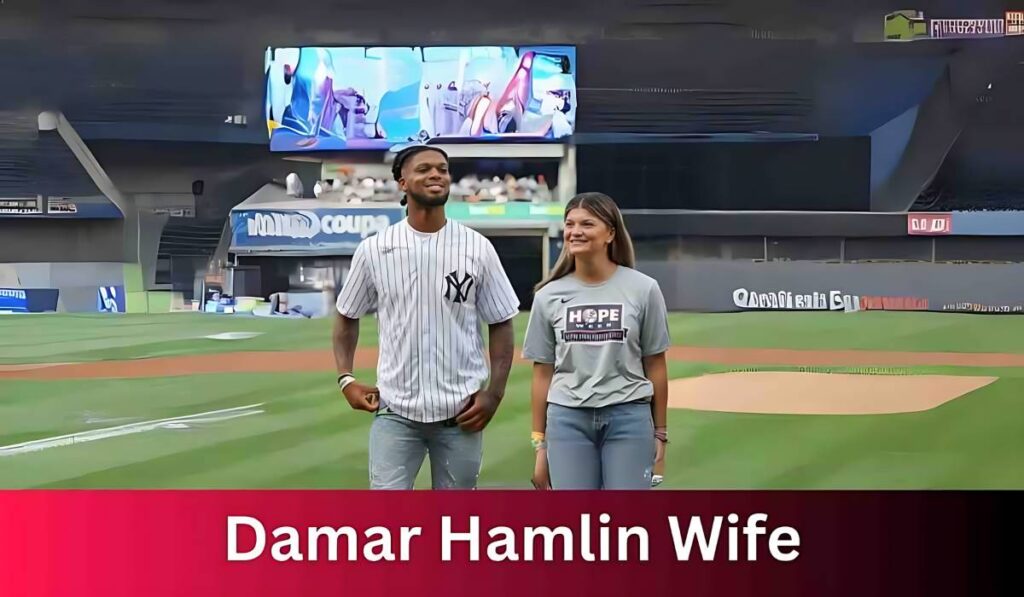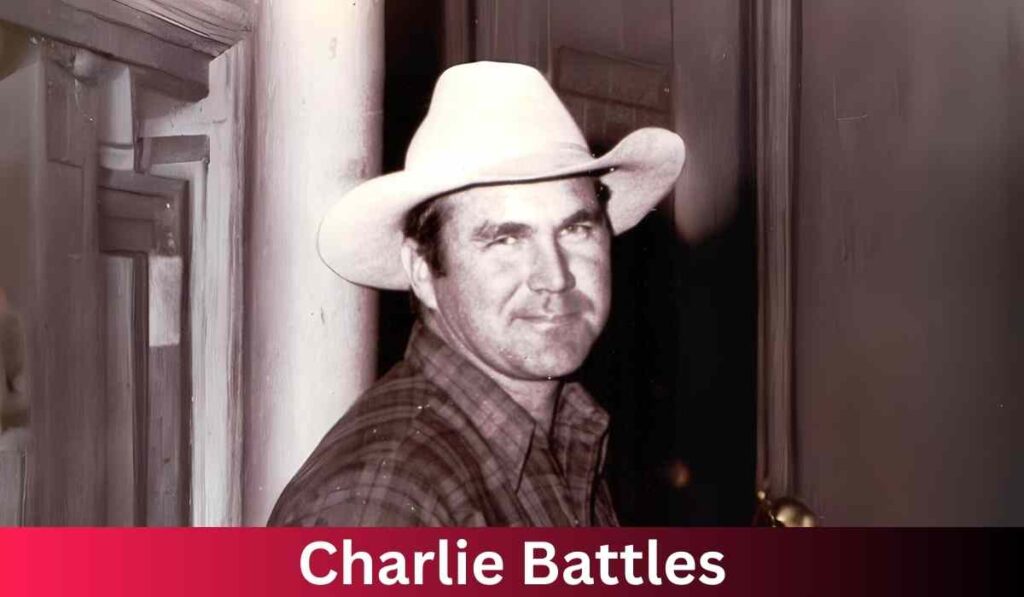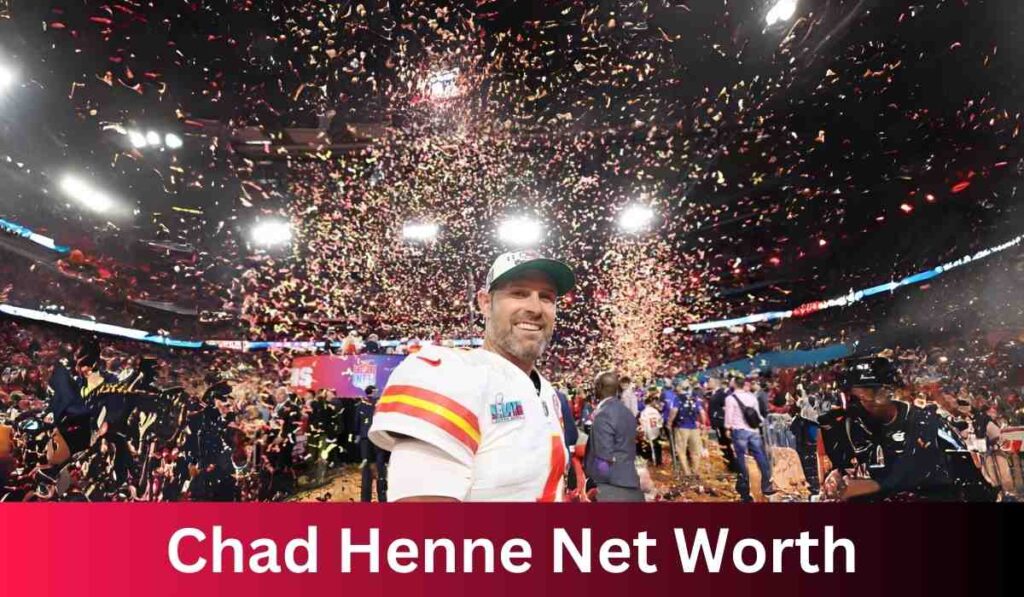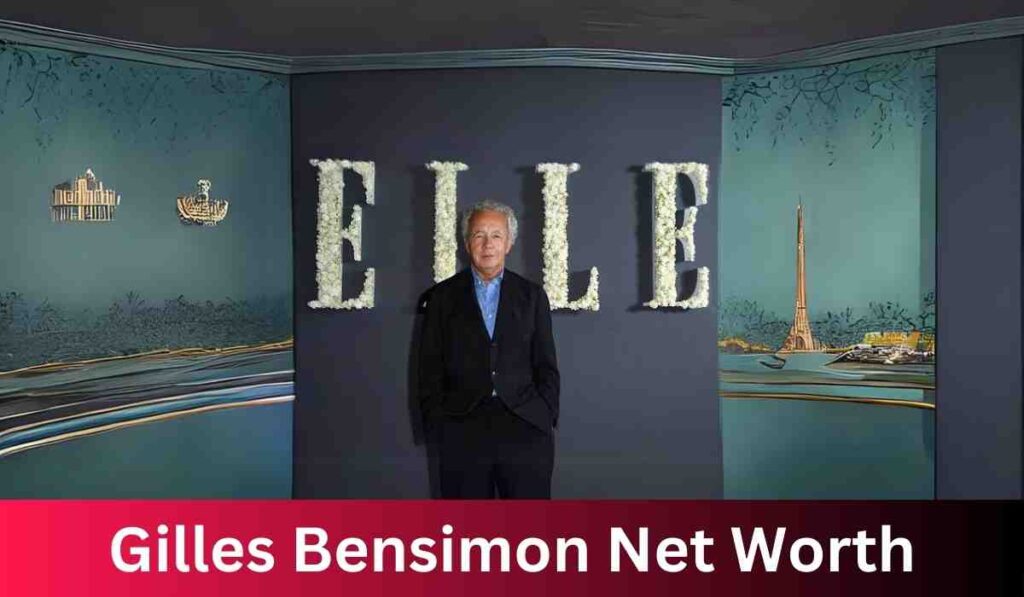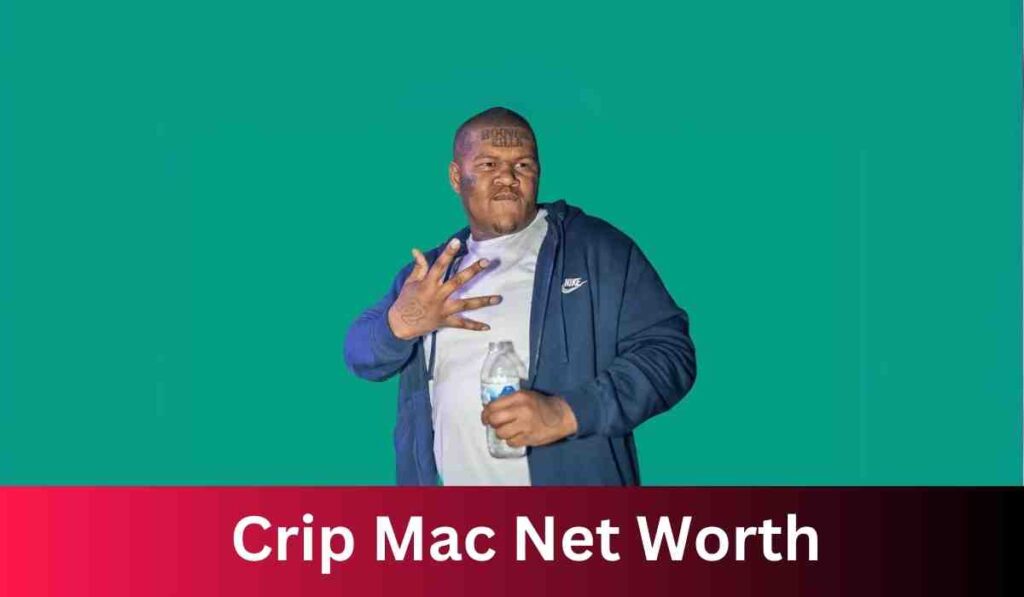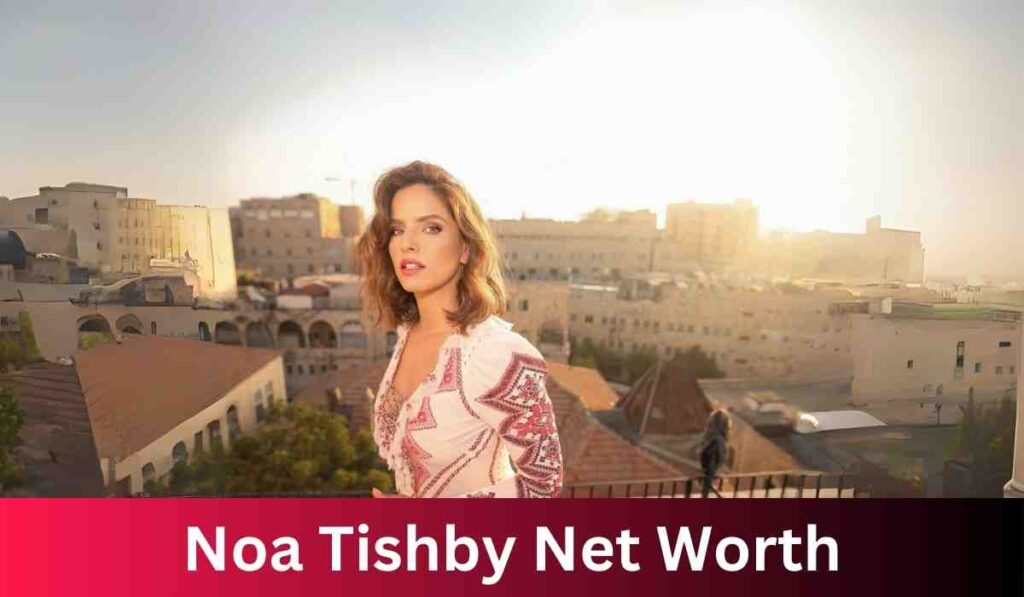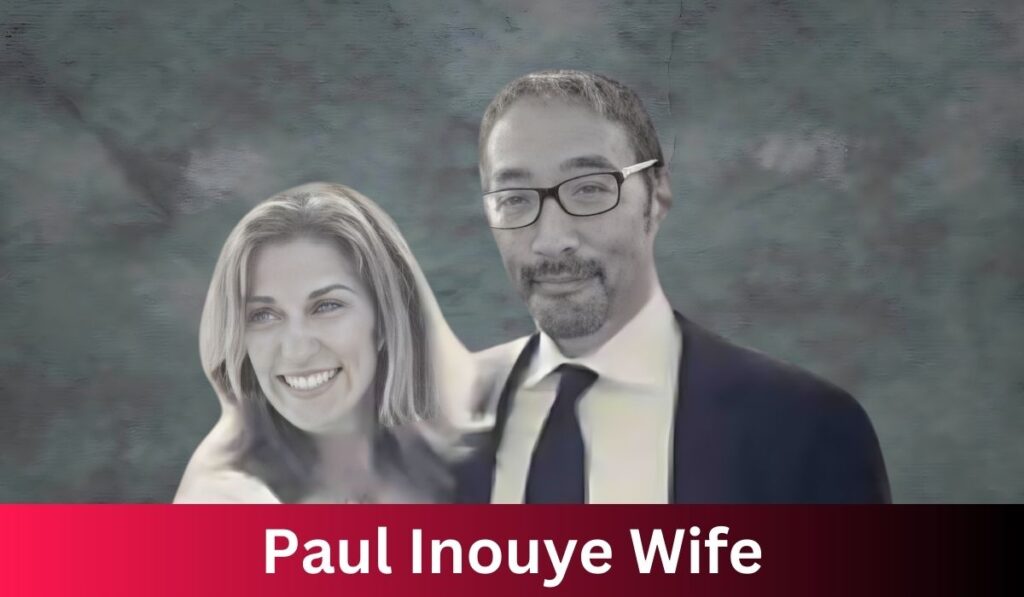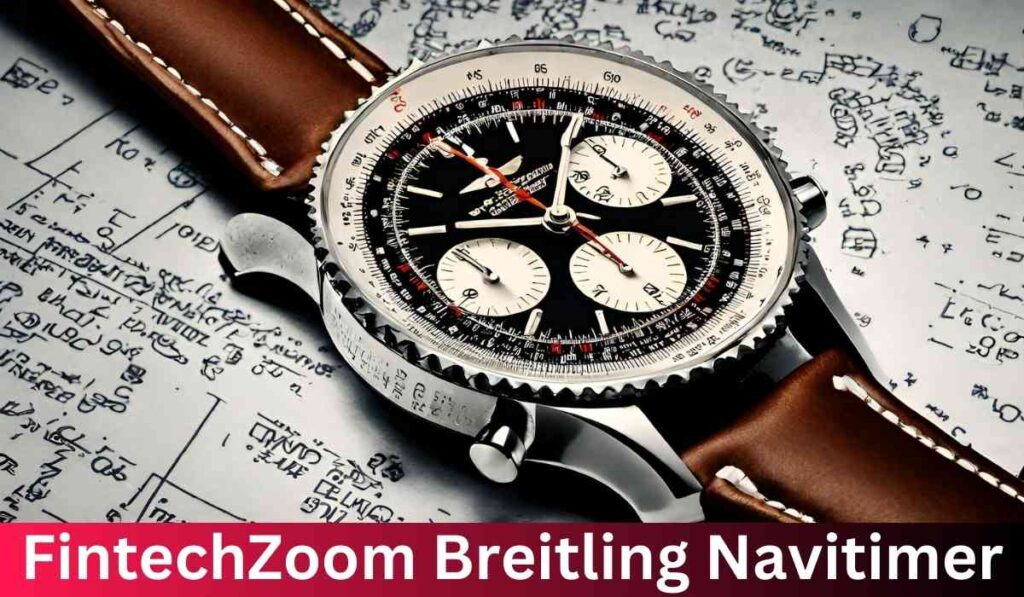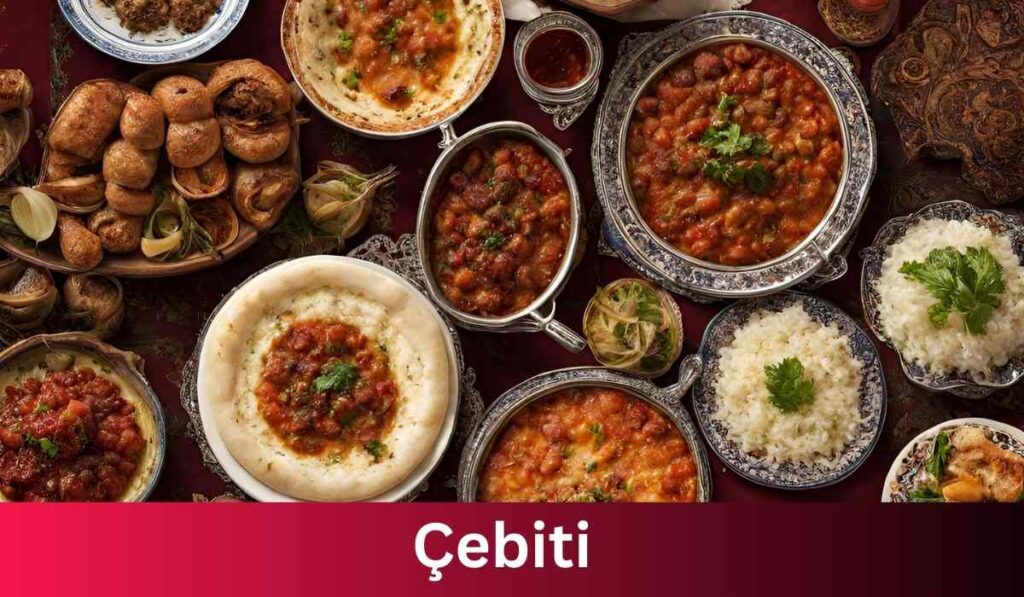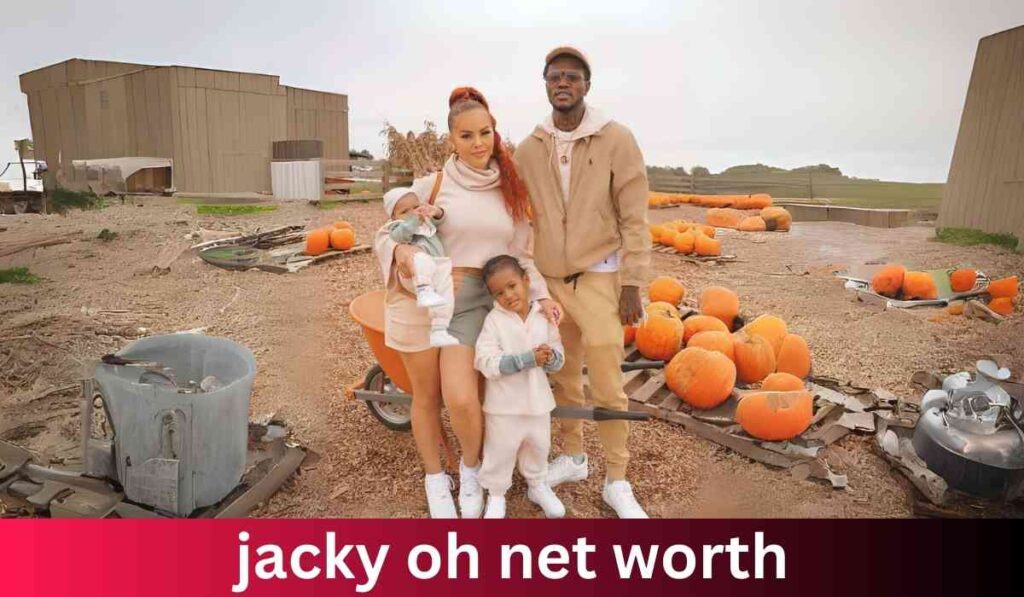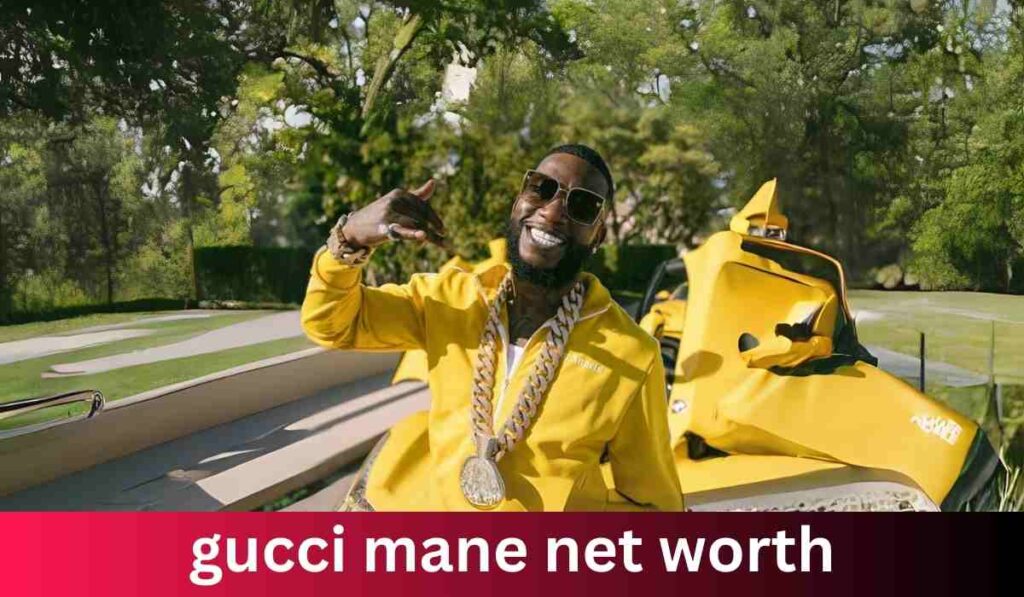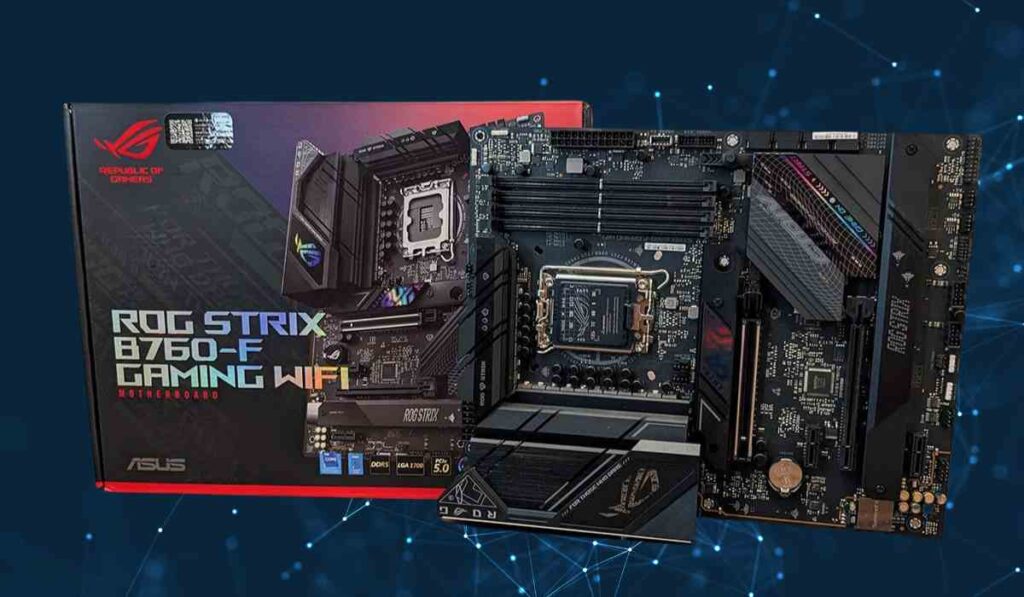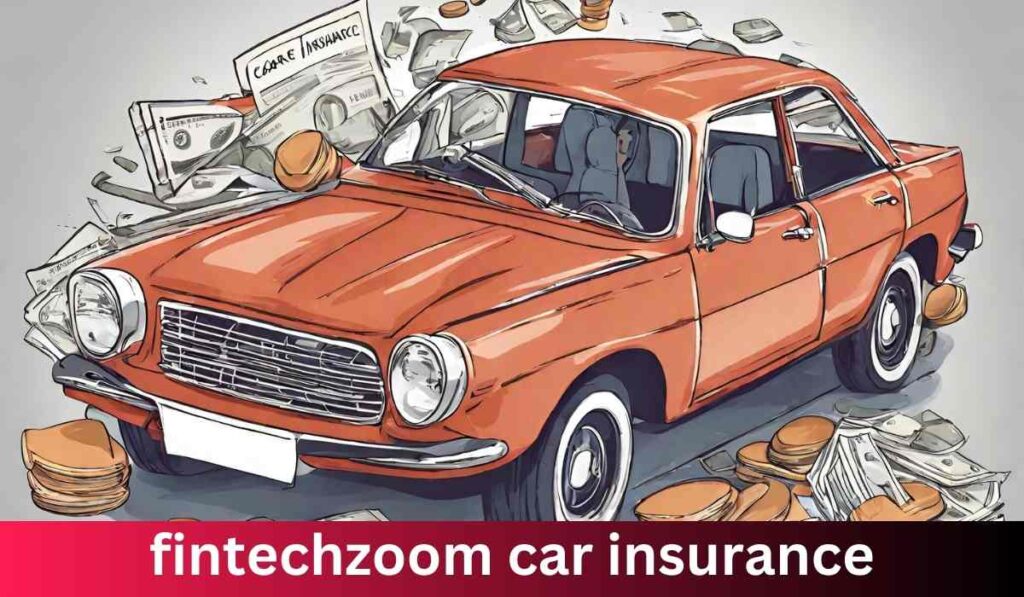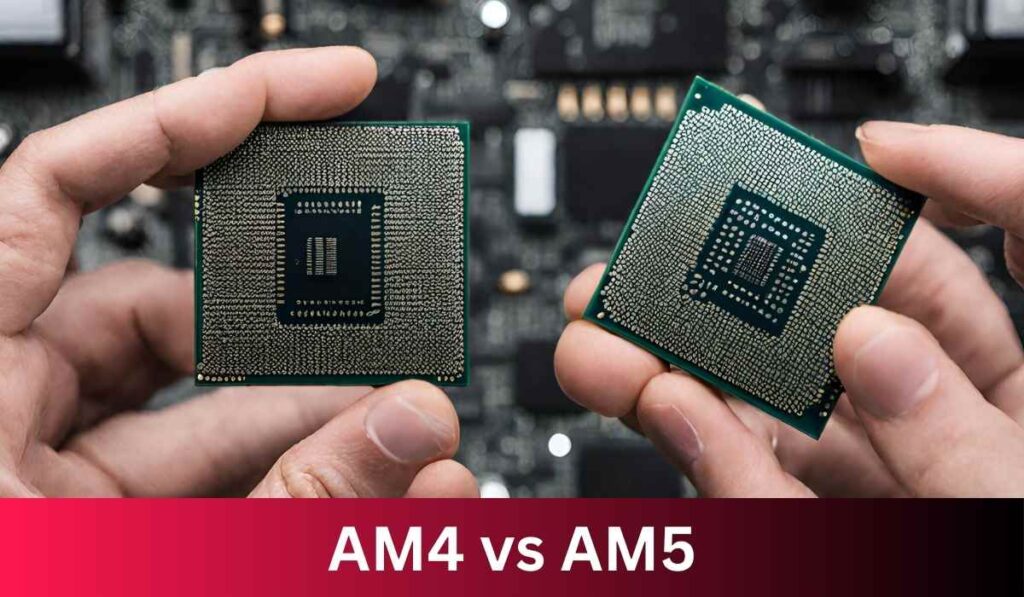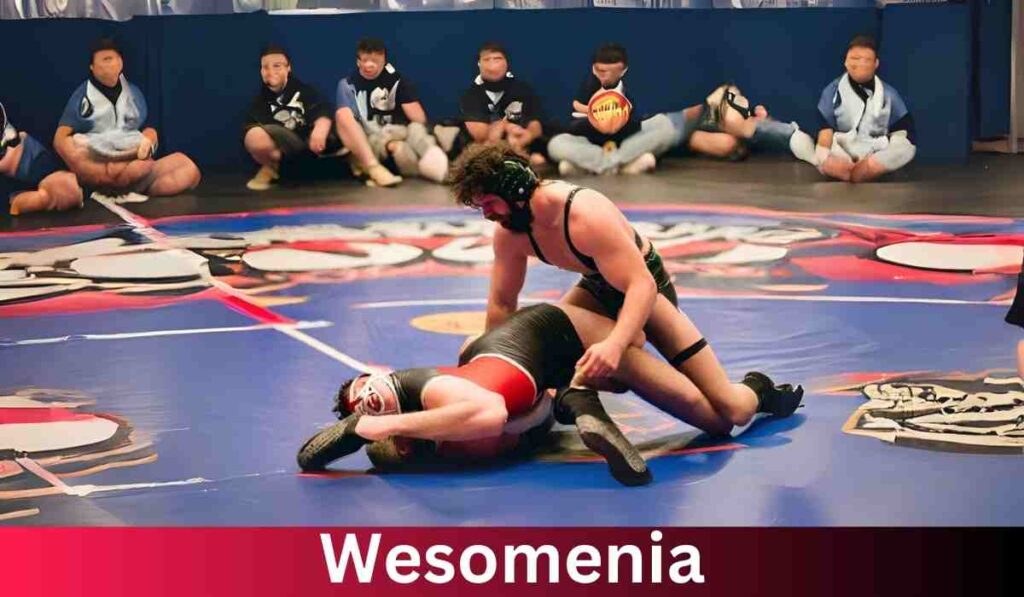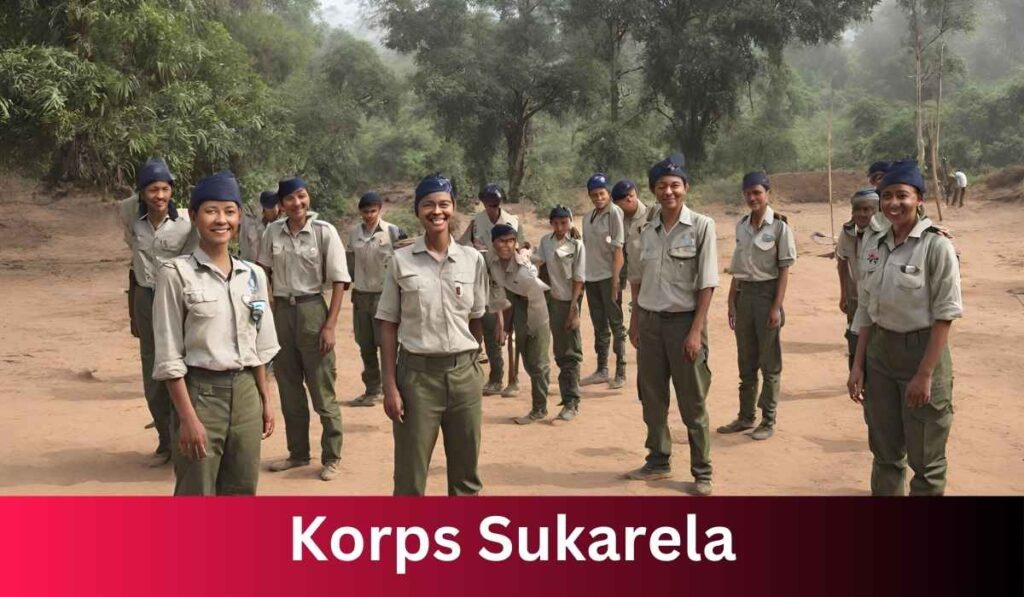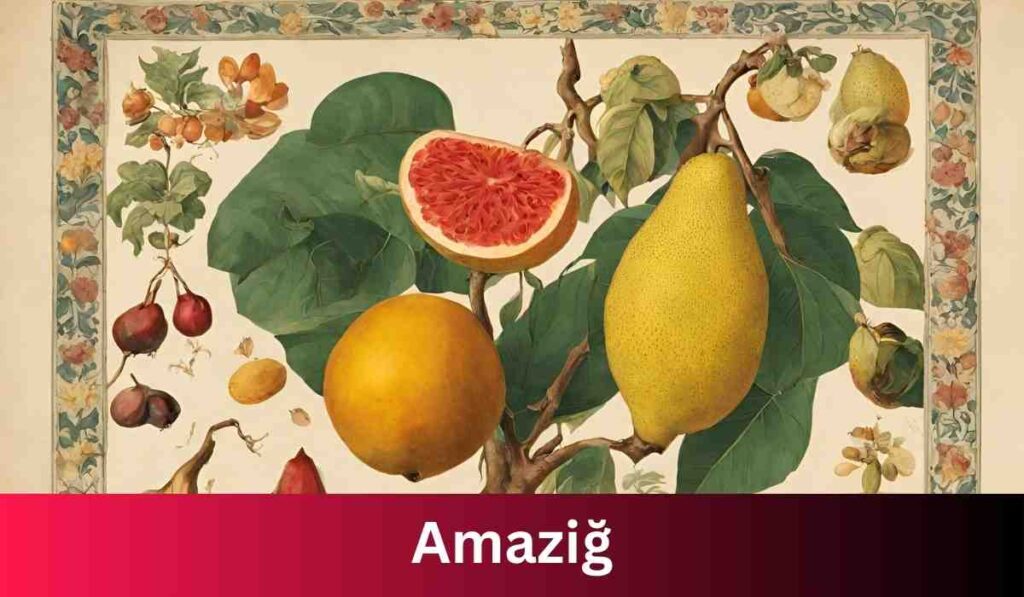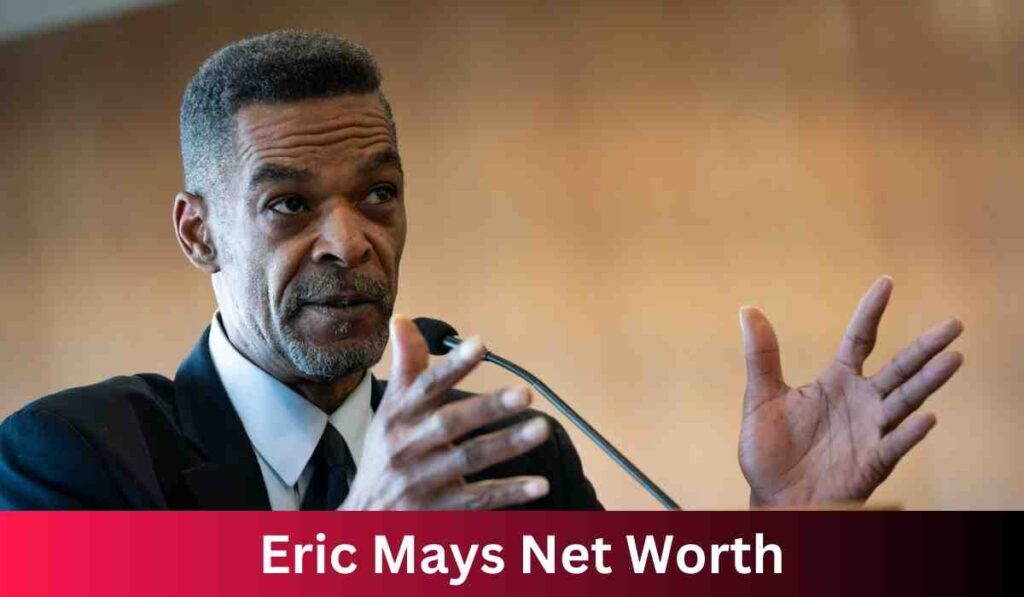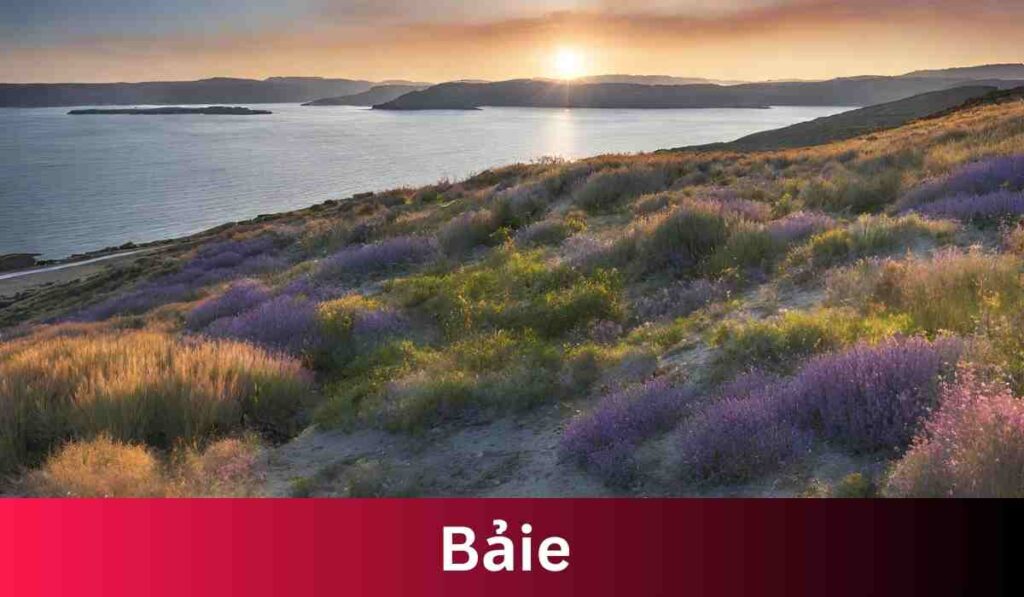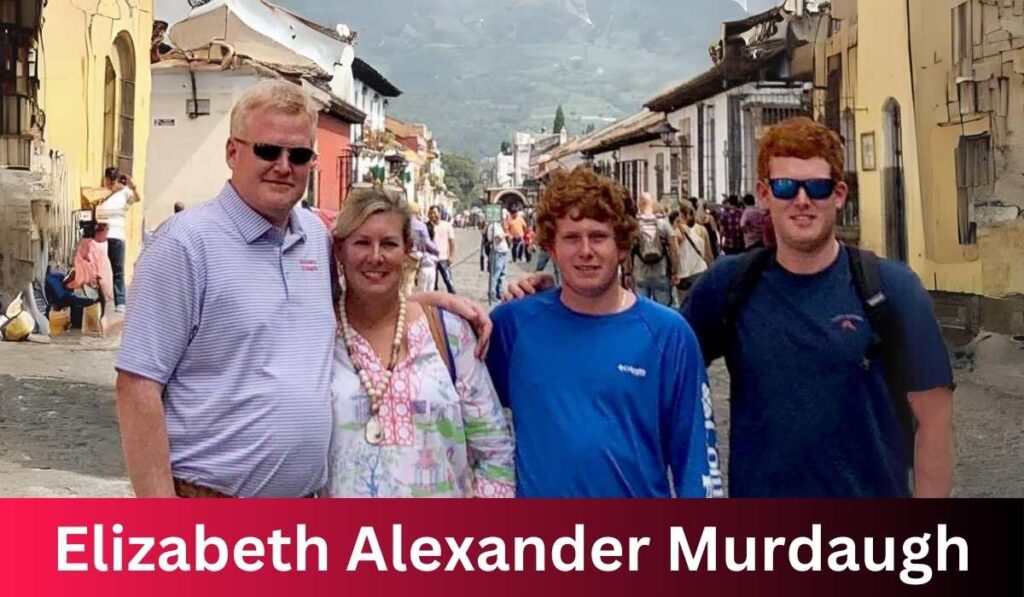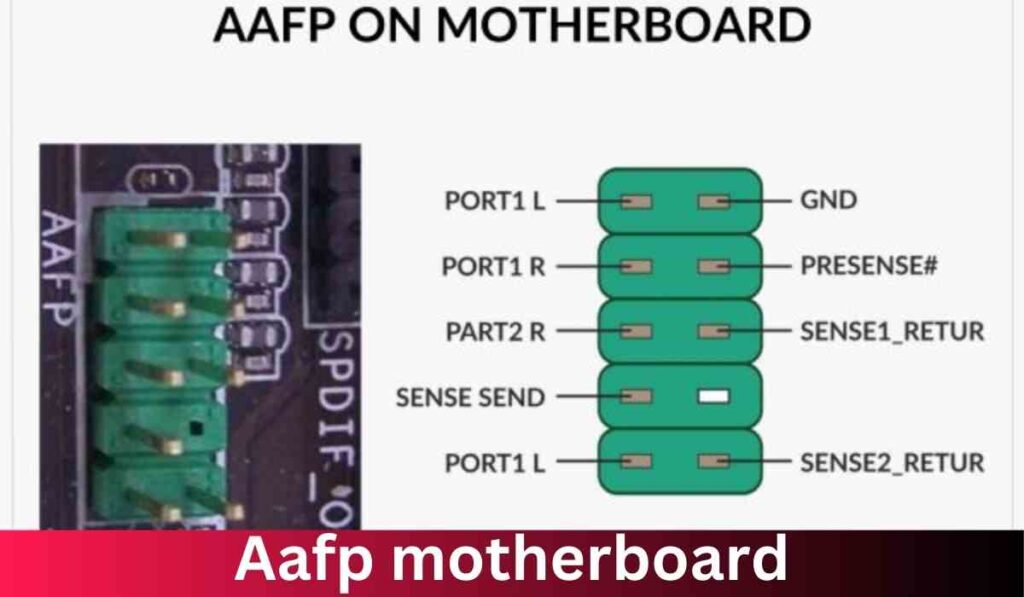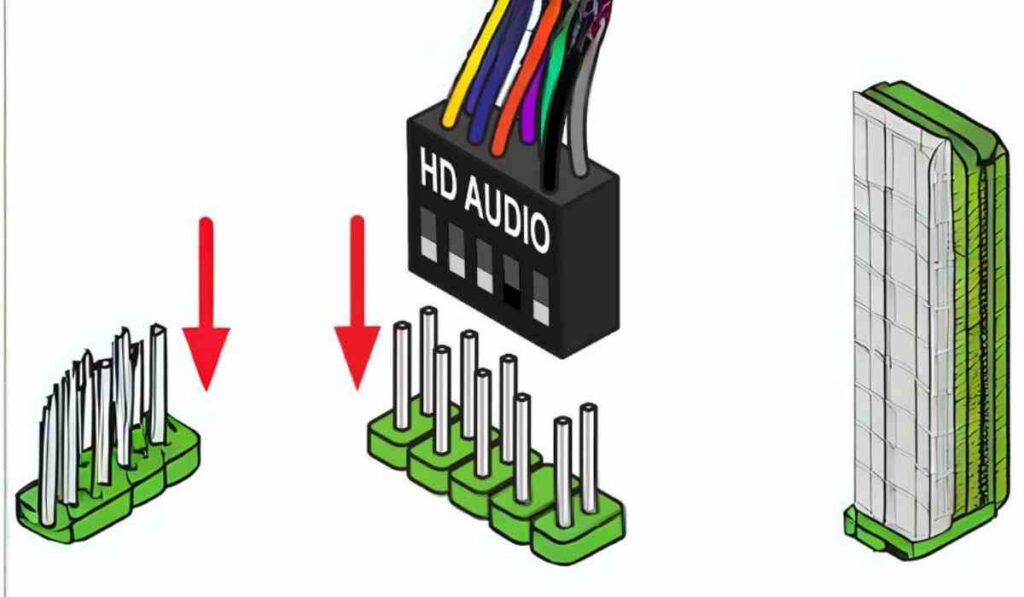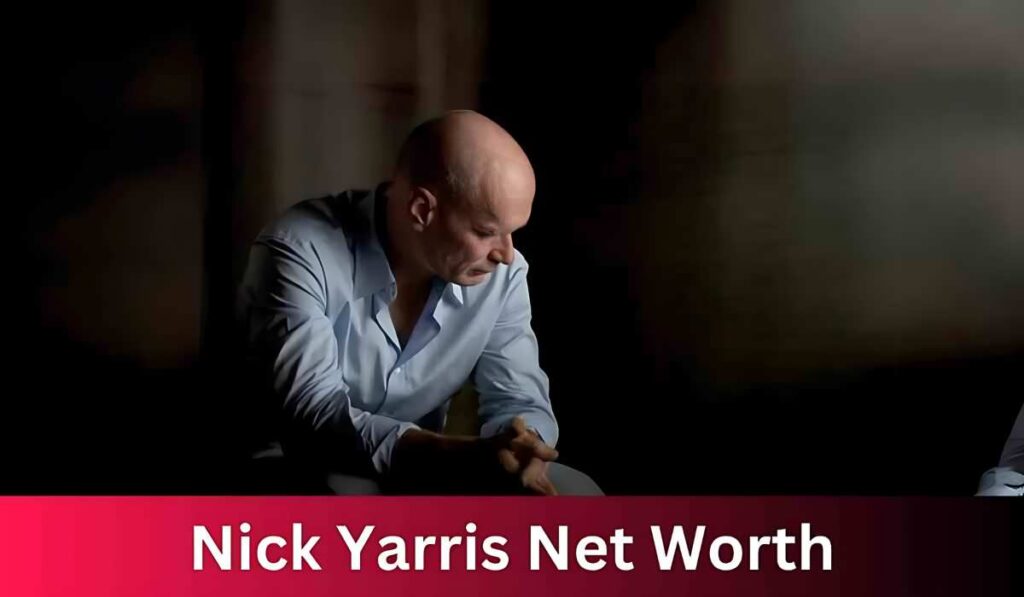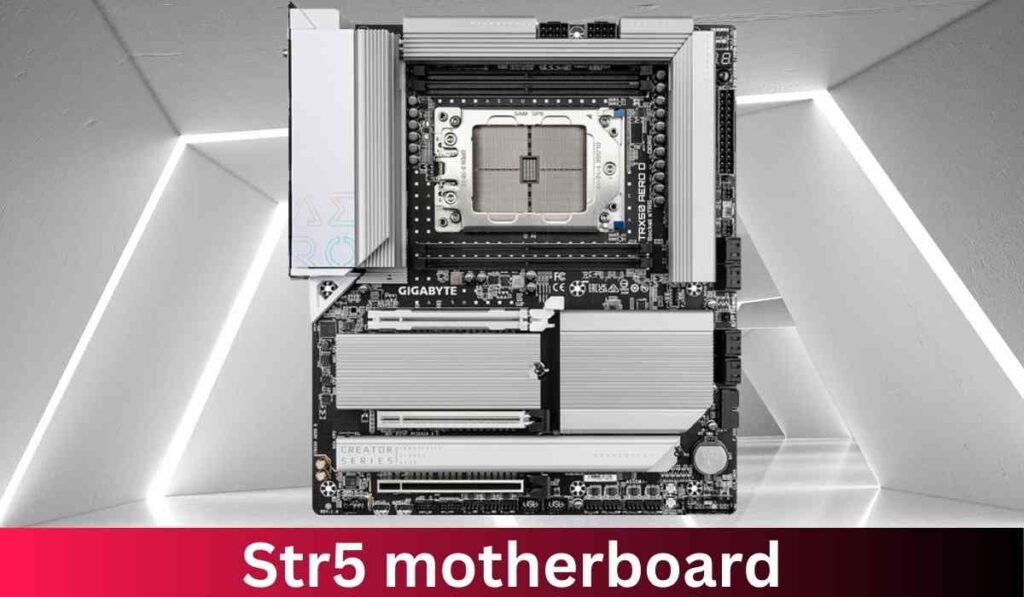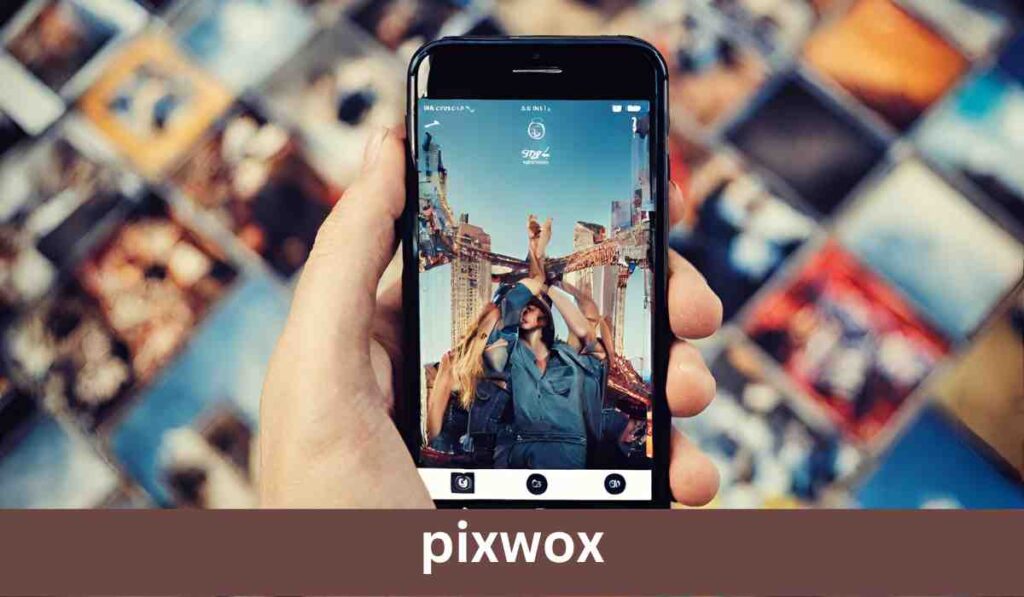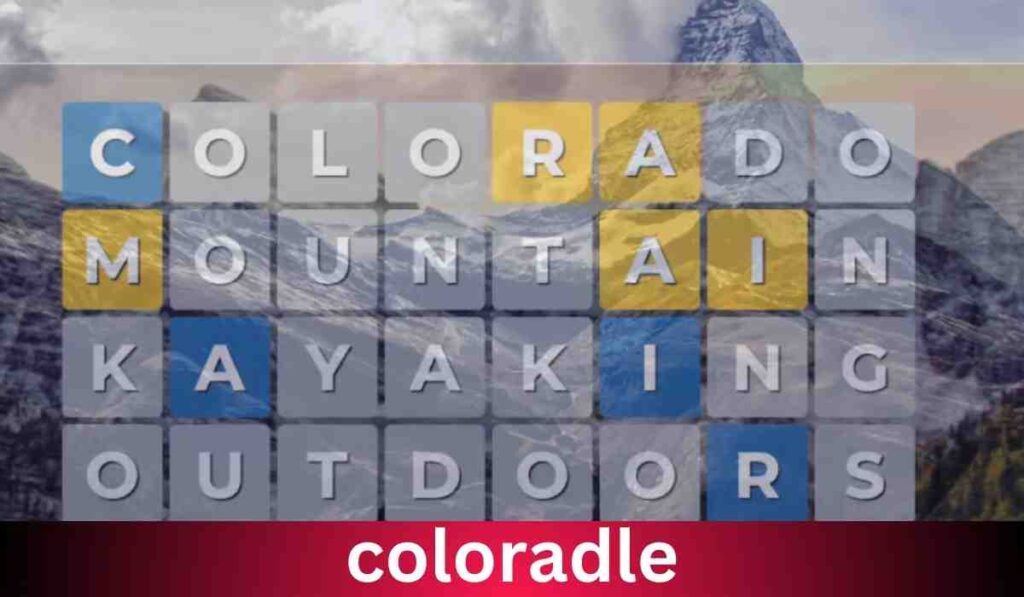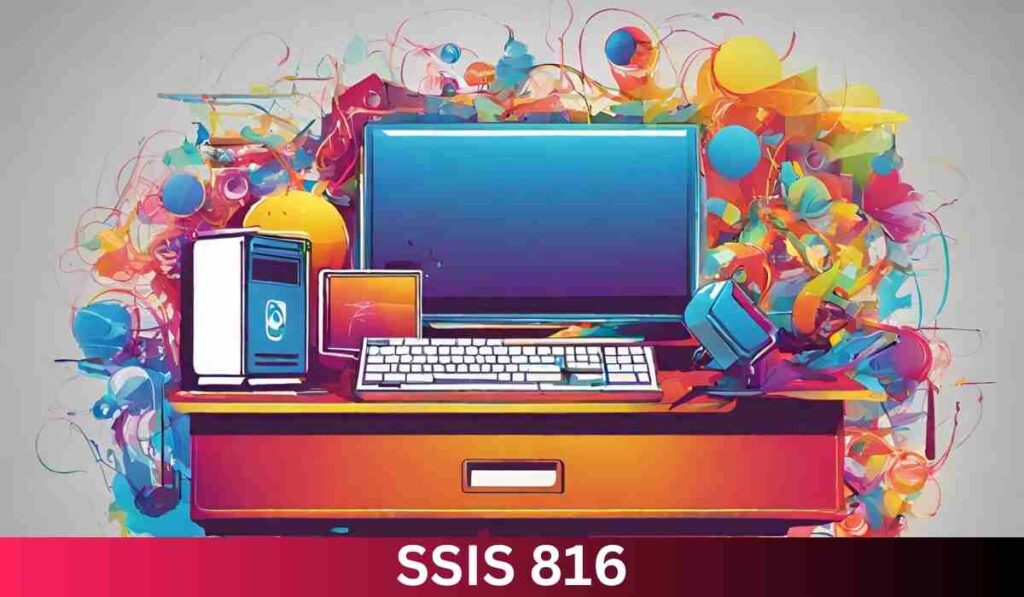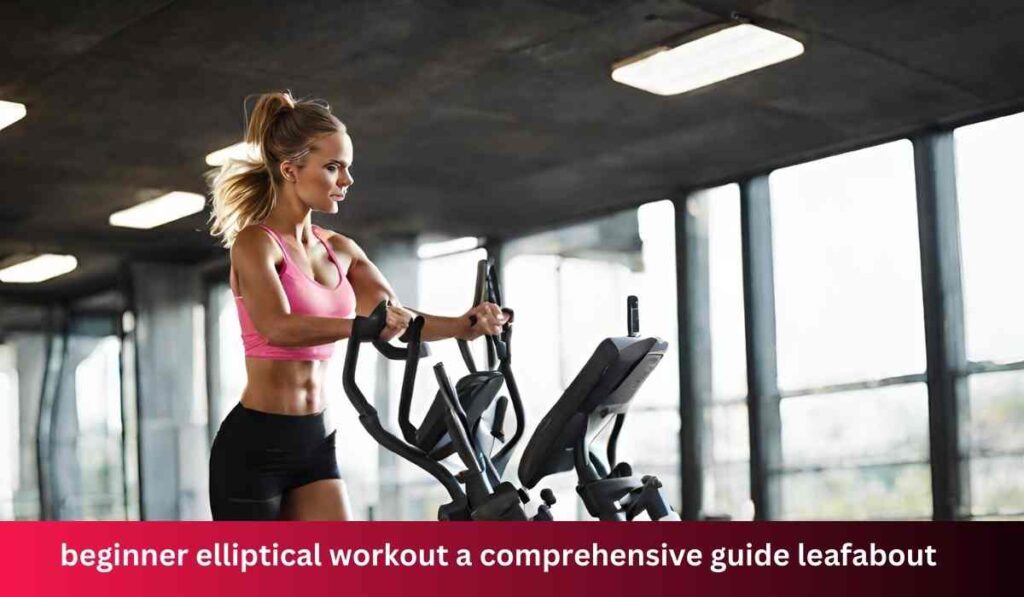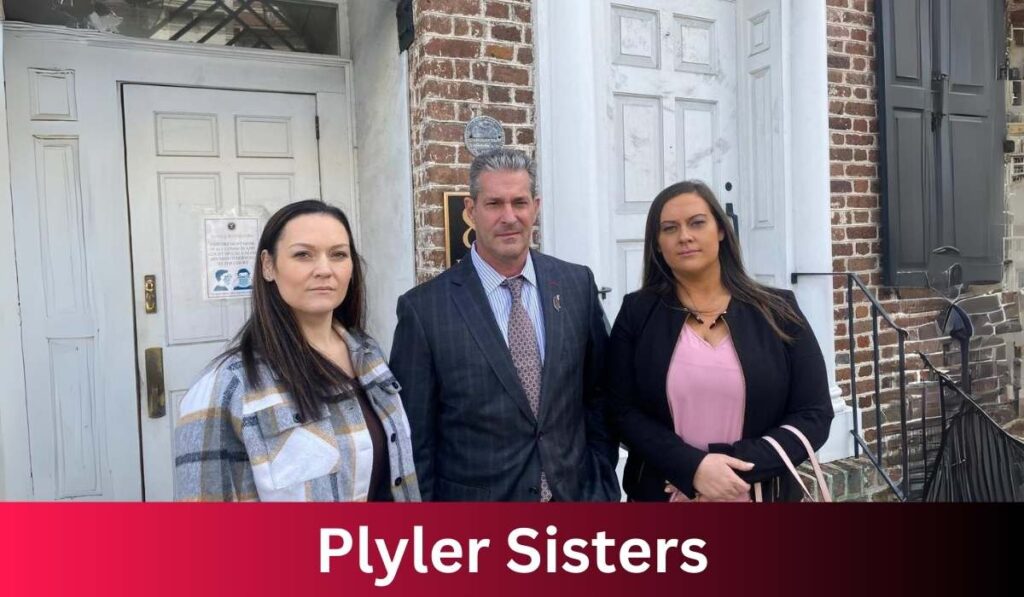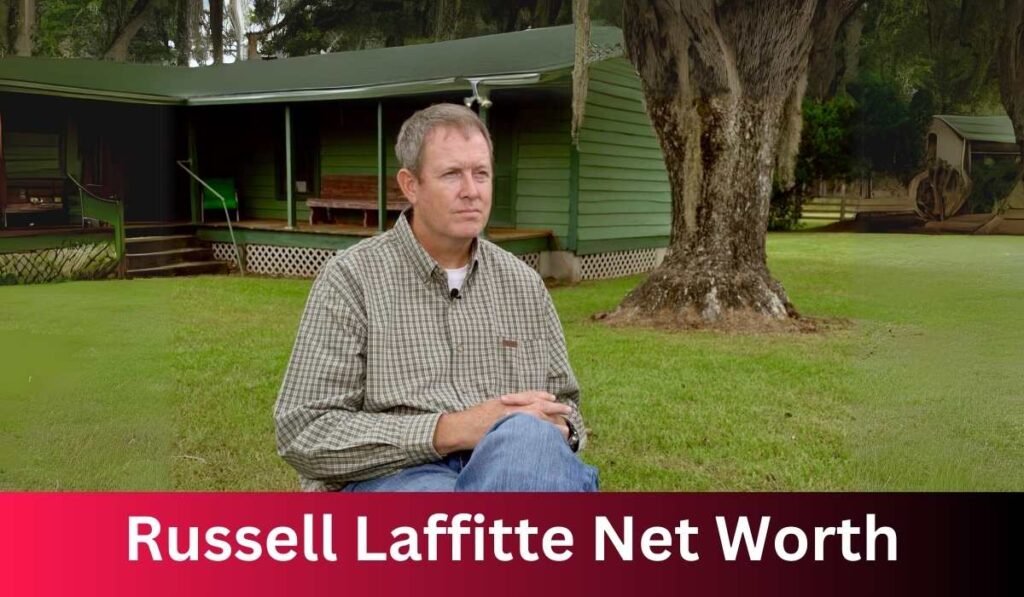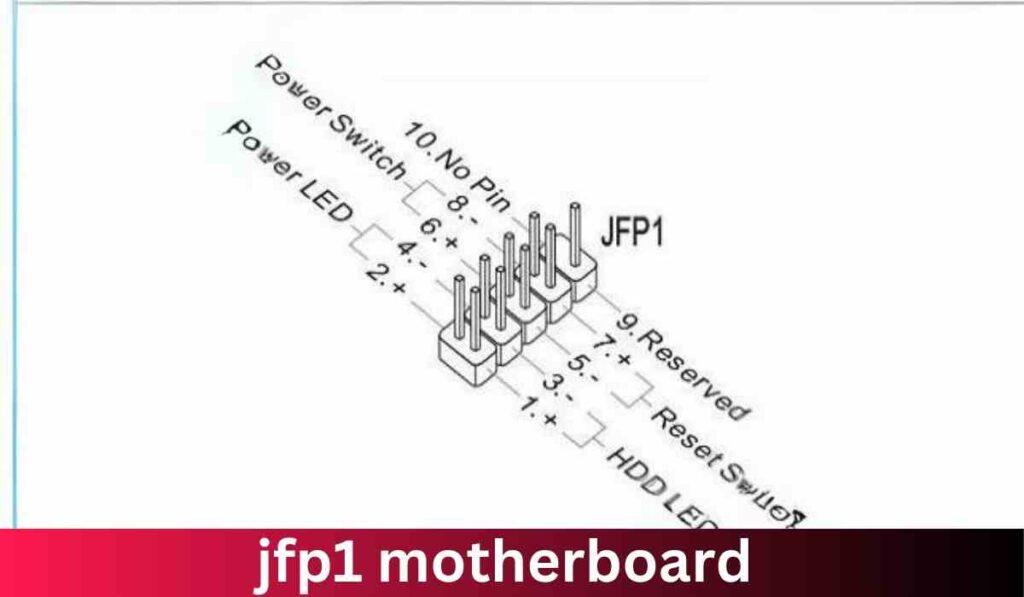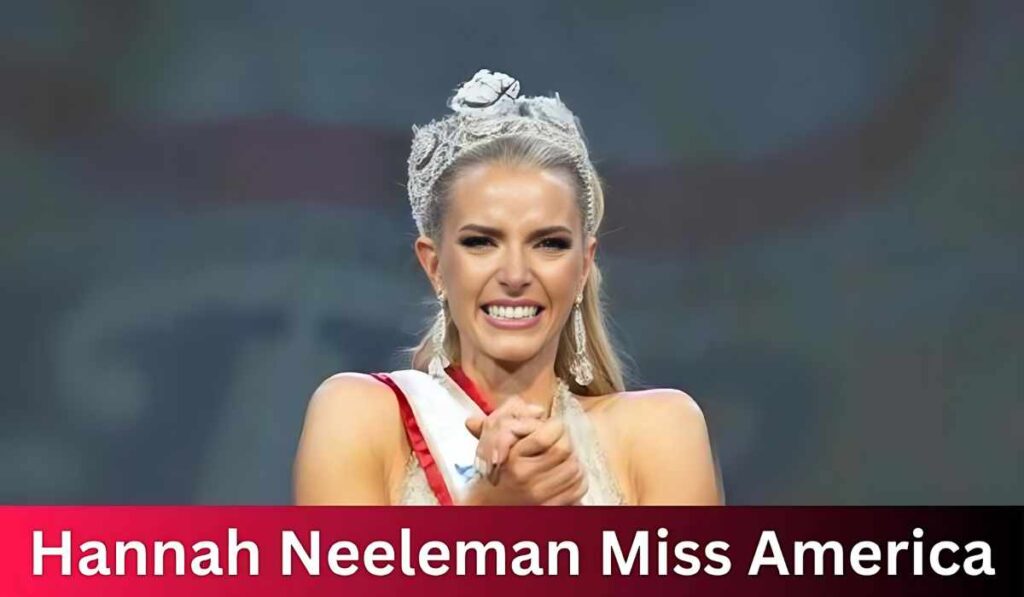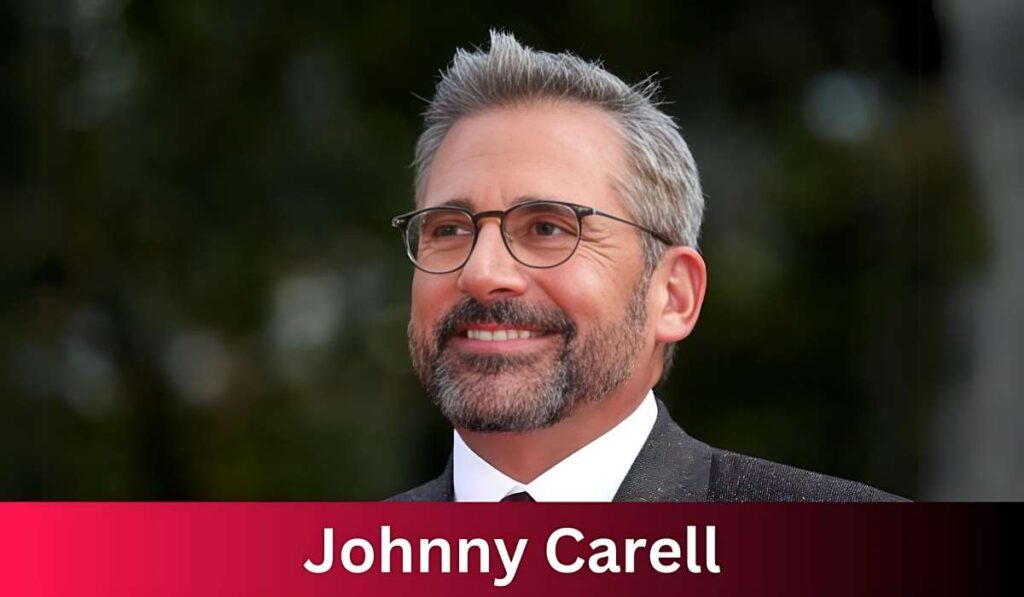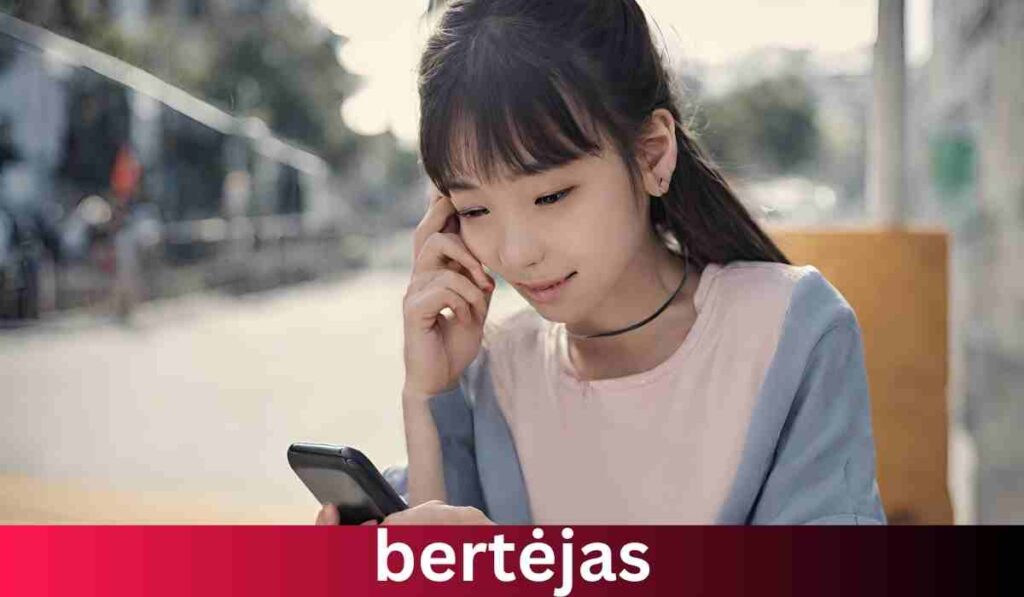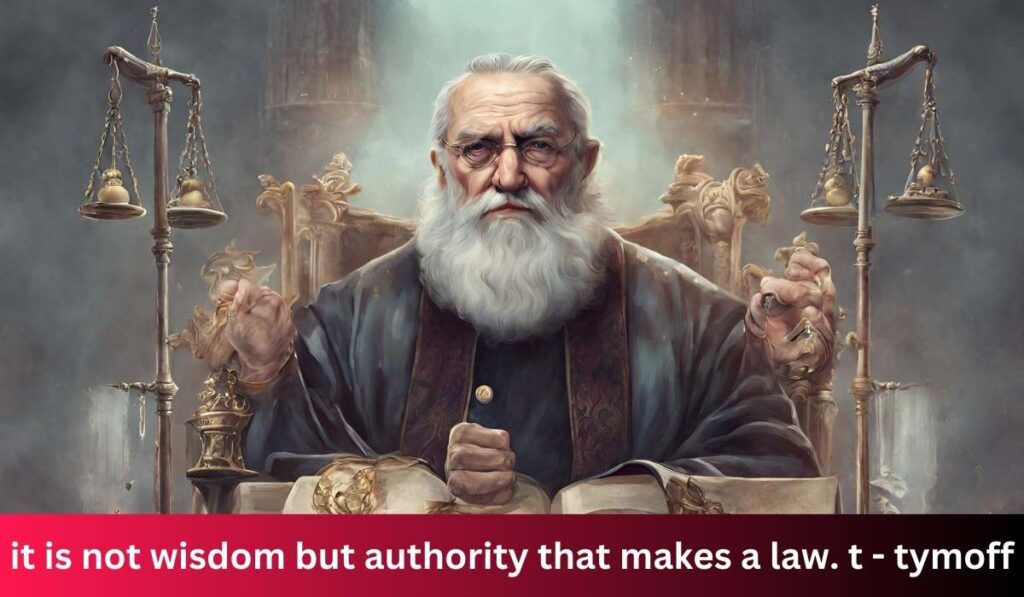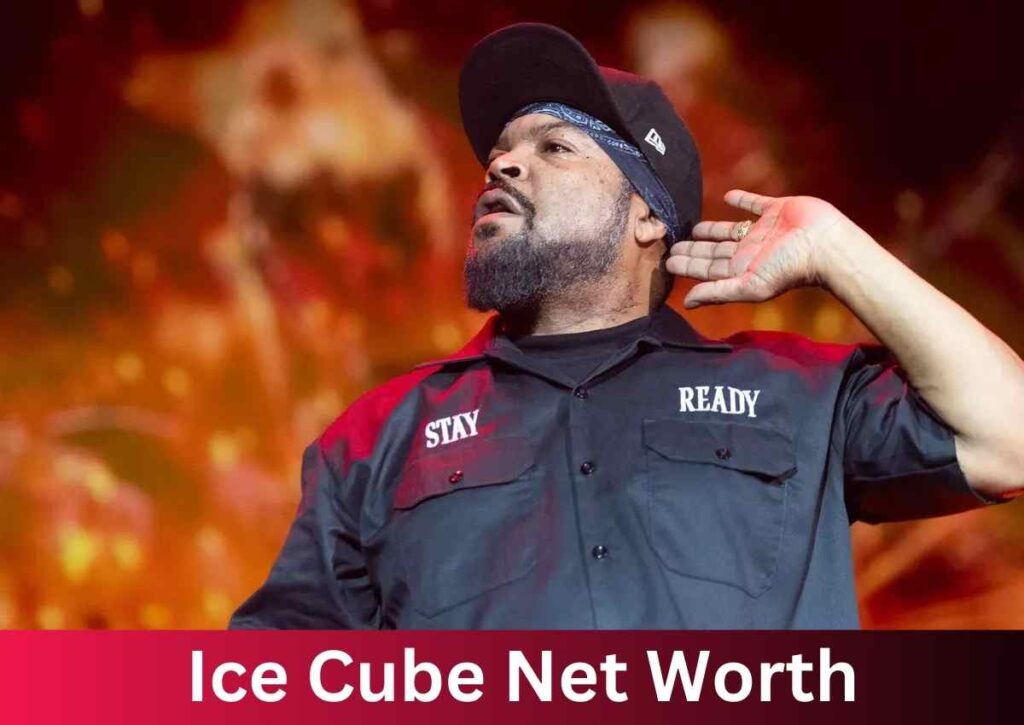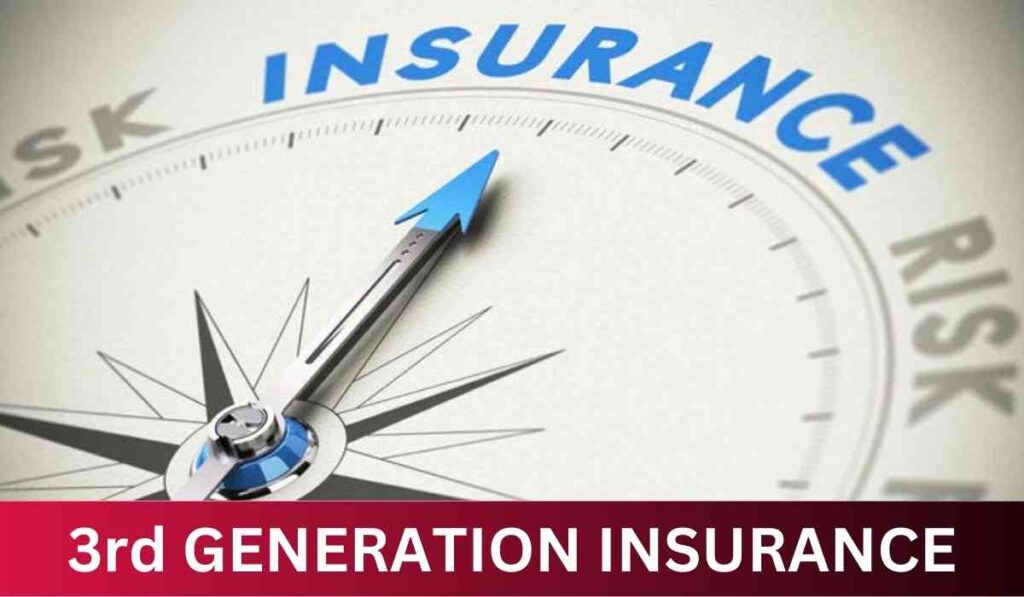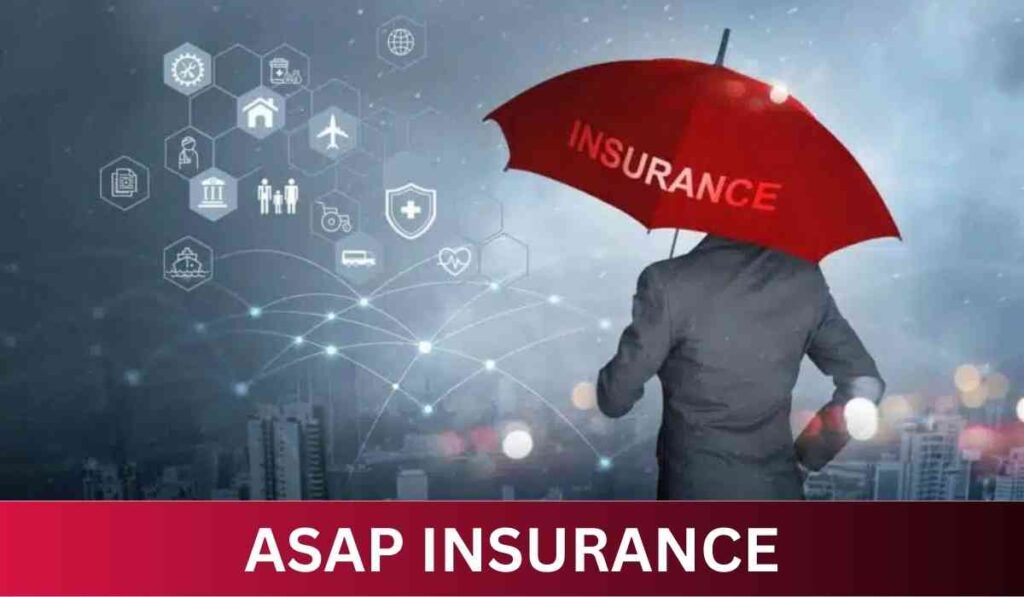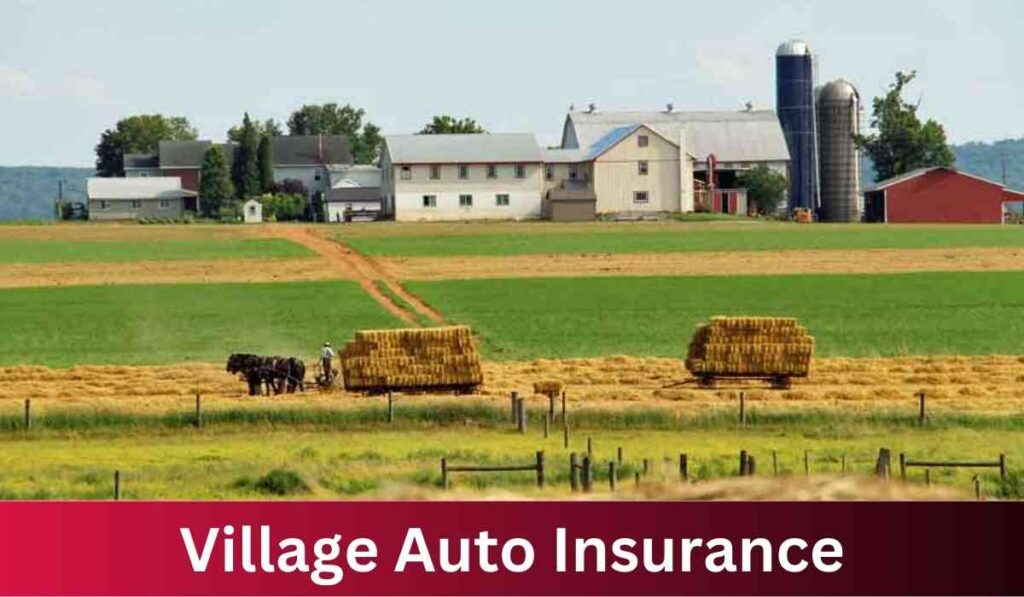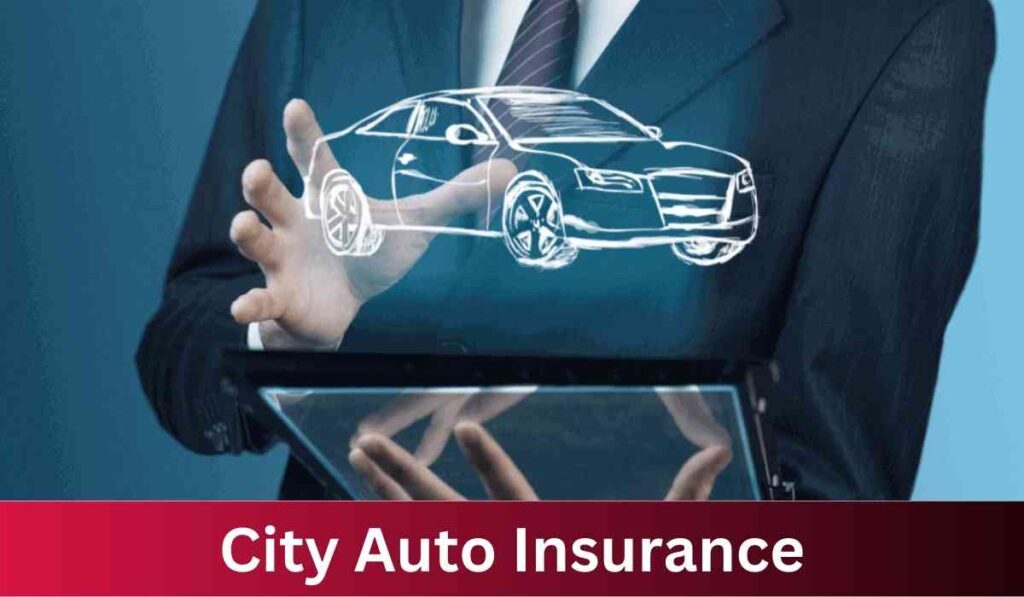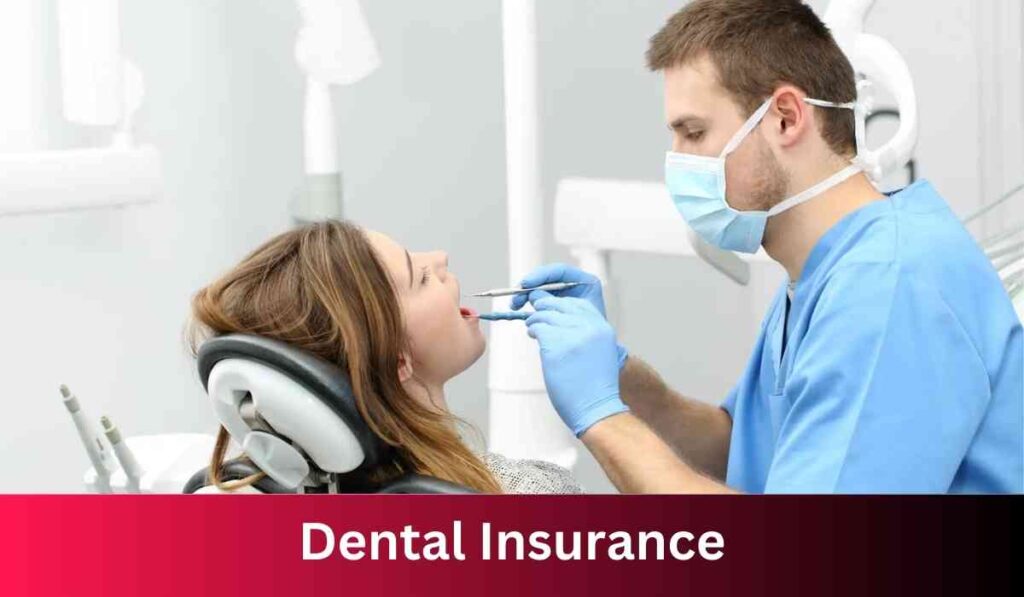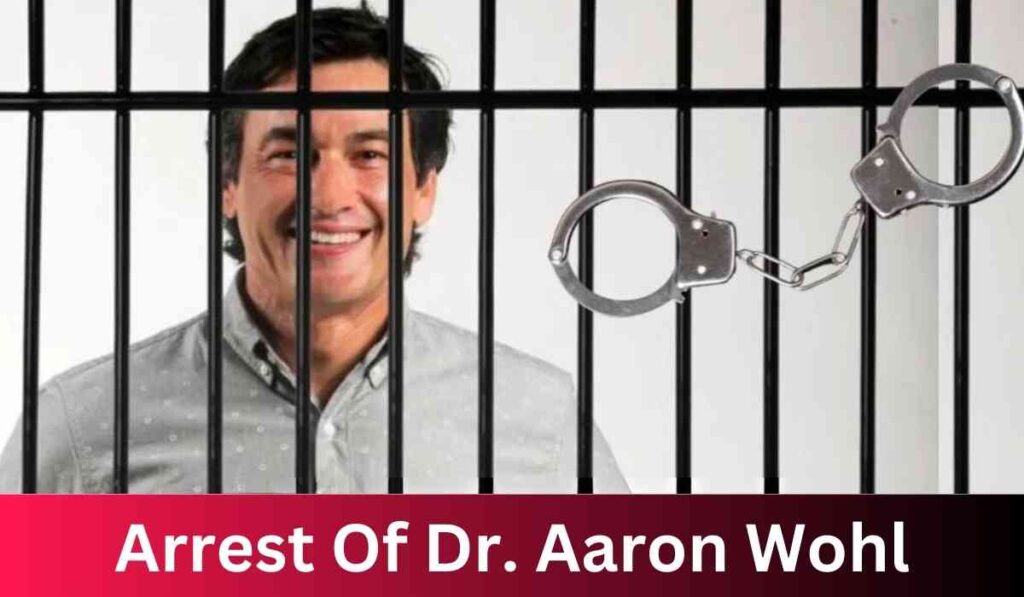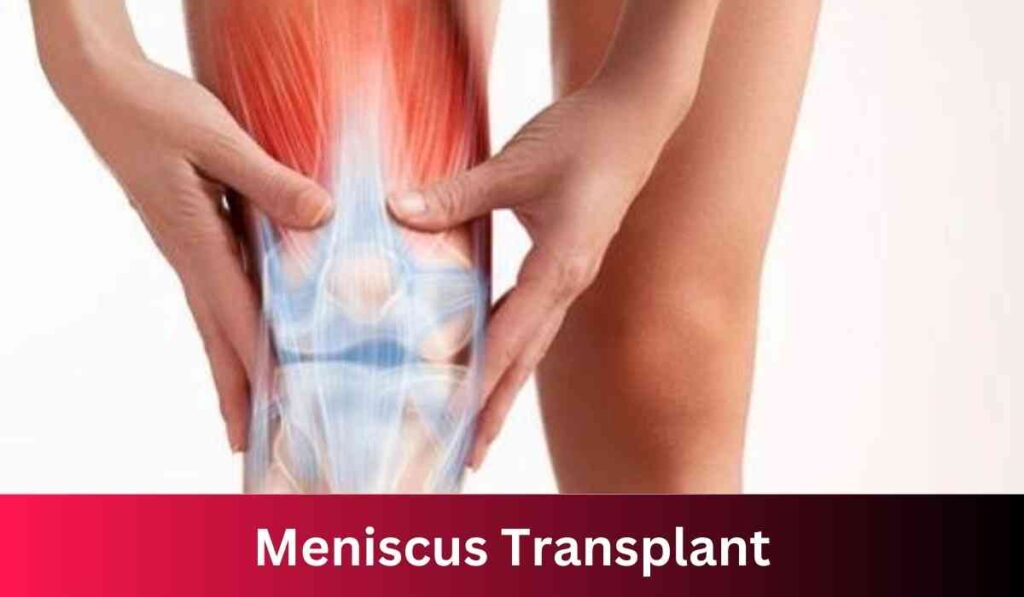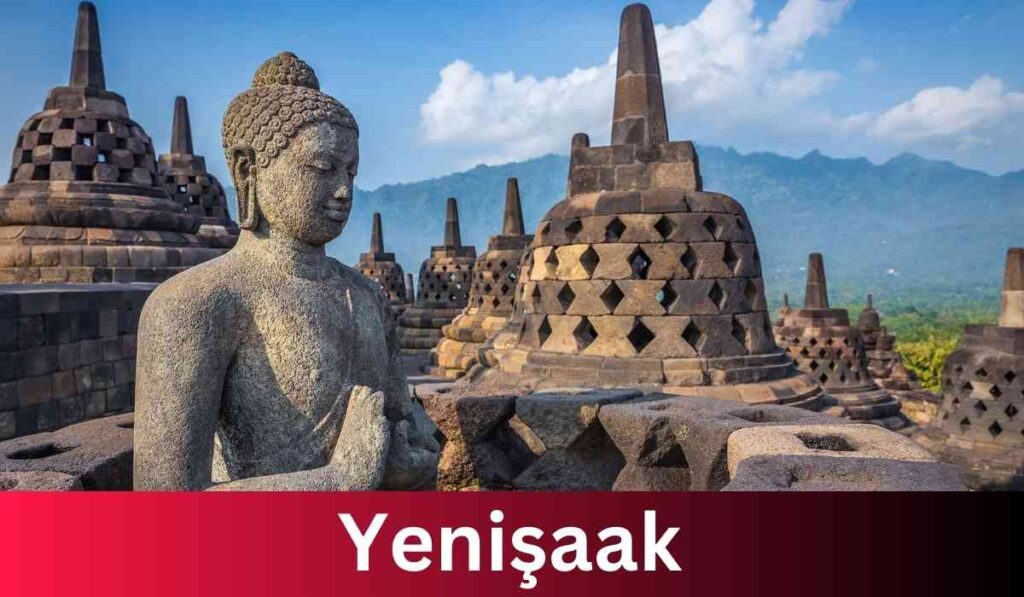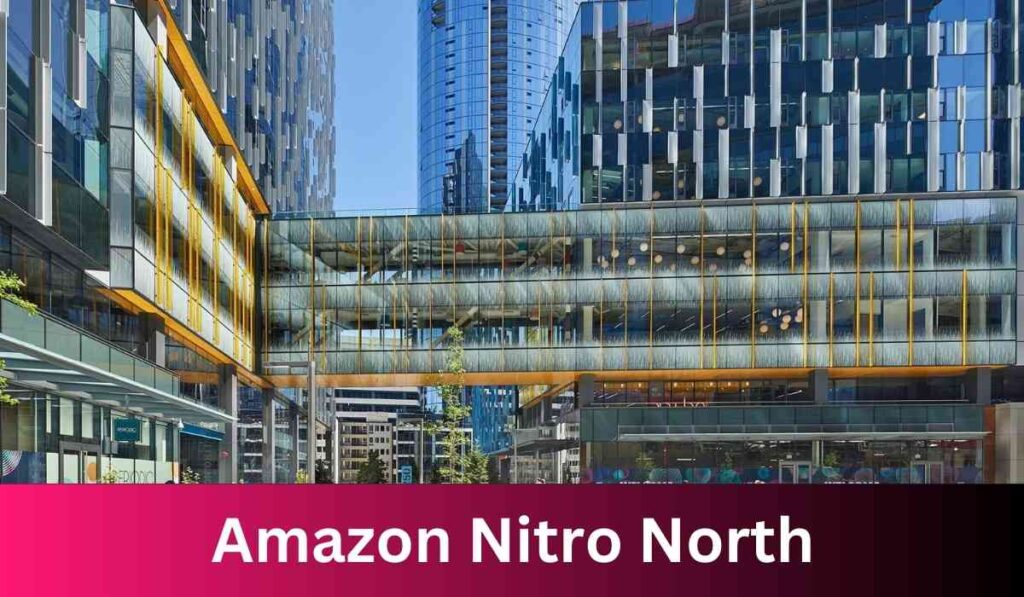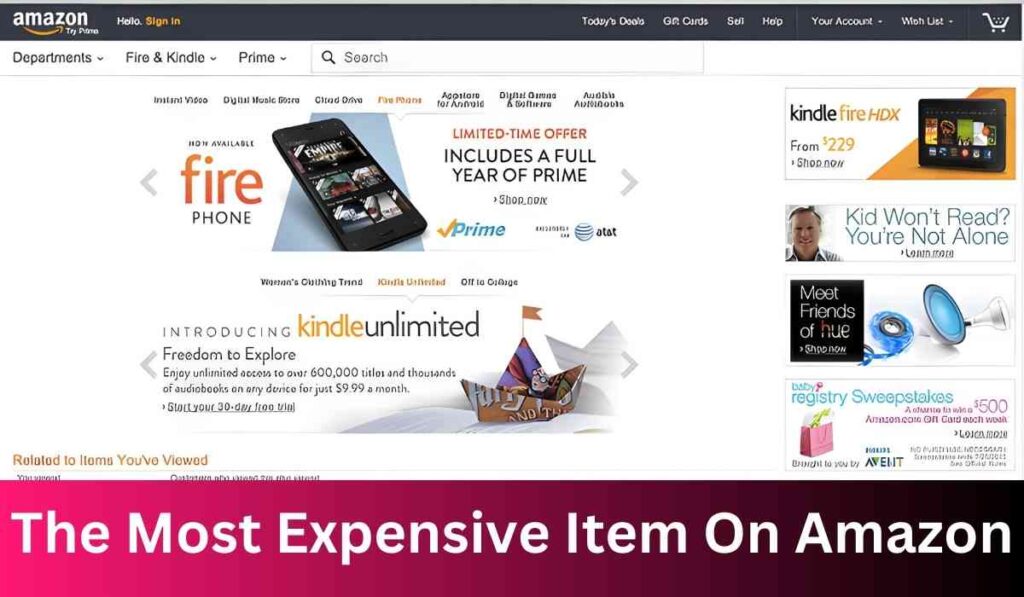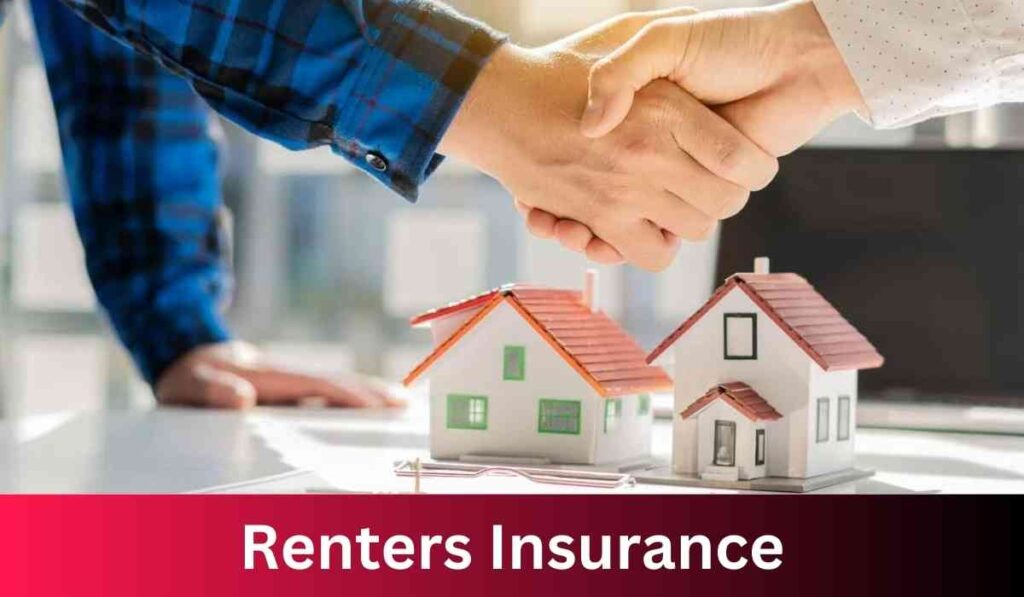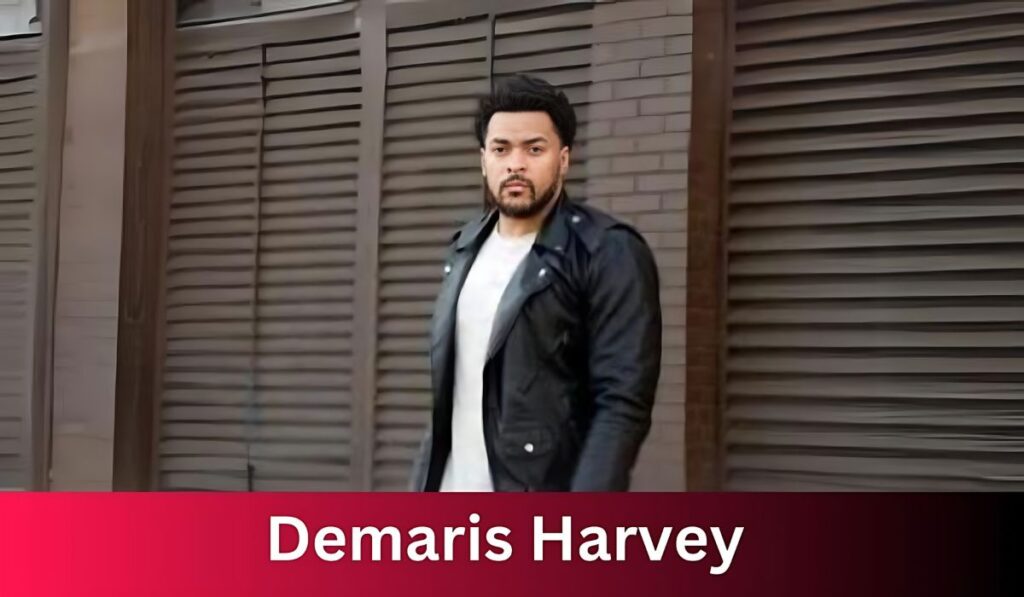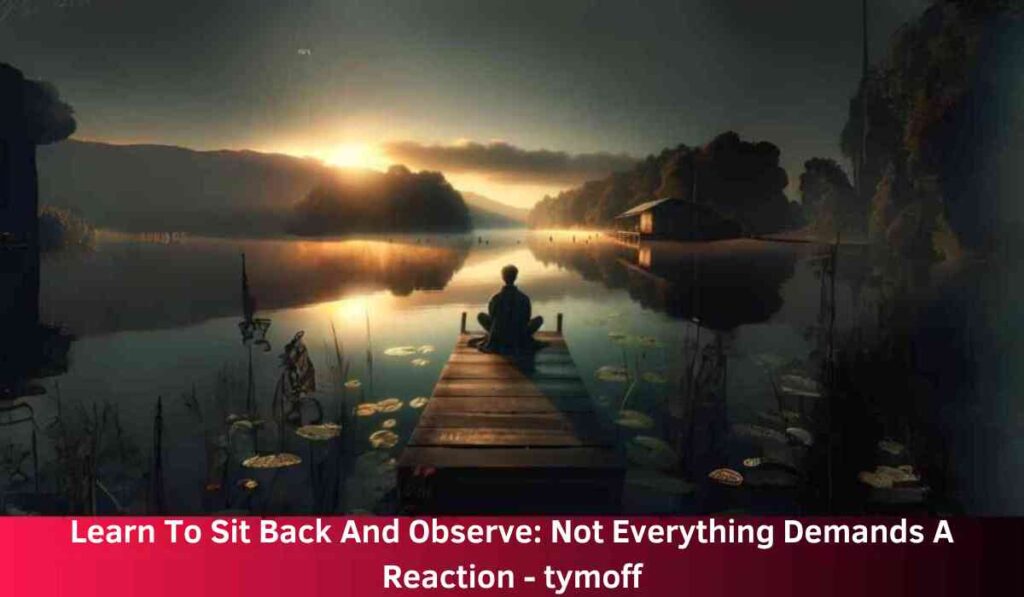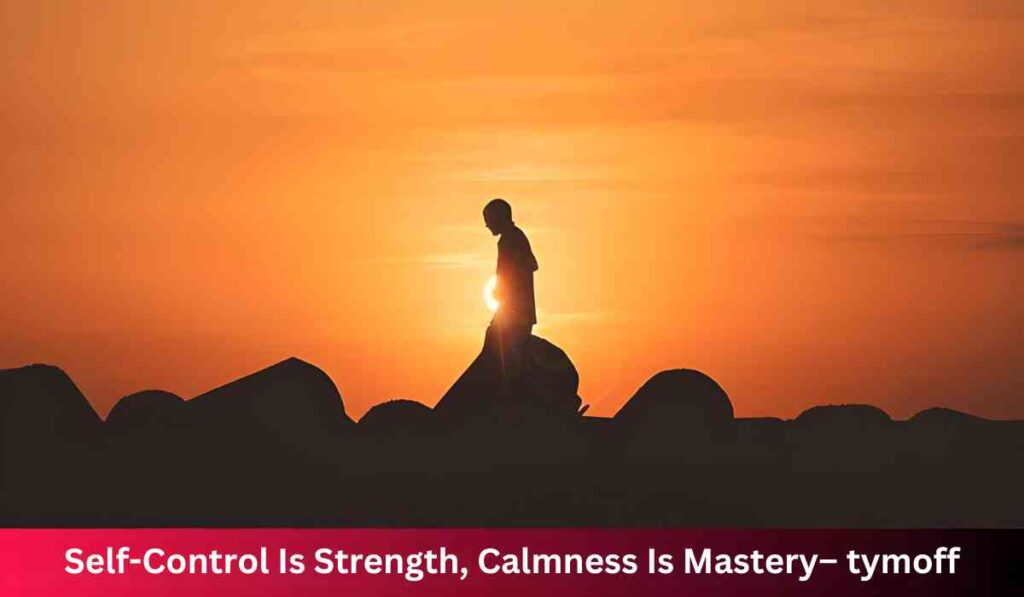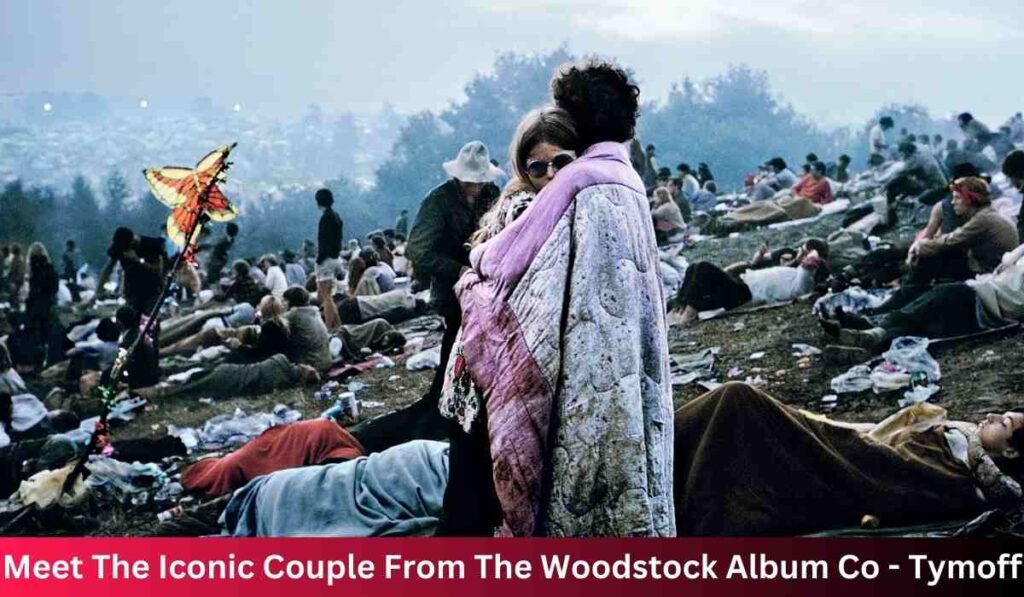The 8 Good Lga 1151 Motherboard: Your Ultimate Guide

Hey there, tech enthusiasts! Ever wonder what makes a motherboard tick? Well, today, we’re diving into the world of LGA 1151 motherboards.
Even though AMD is rocking the CPU market with its Ryzen lineup, Intel’s still got some tricks up its sleeve, especially with its older 8th gen and 9th gen processors.
So, you’re eyeing one of those Intel CPUs, huh? Well, hold your horses! Before you dive in, you need a solid LGA 1151 motherboard to go with it.
But with so many options out there, how do you know which one’s the best fit for your needs? Don’t worry; we’ve got you covered.
What Makes a Good LGA 1151 Motherboard?
Let’s break it down into bite-sized pieces. First off, chipsets. Not all LGA 1151 motherboards are created equal.
Different chipsets offer different features and compatibility. You’ve got your budget-friendly B365 chipsets and your high-end Z390 chipsets. Choose wisely!
Next up, form factor. Size matters, folks! Make sure your motherboard fits snugly into your computer case. You’ve got your big ATX options and your smaller mATX choices. Pick the one that suits your setup.
Now, let’s talk connectivity. It’s all about hooking up your internal components and external gadgets. Think PCIe slots, RAM slots, SSD slots, USB ports, Ethernet, and maybe even some WiFi and Bluetooth action.
The Cream of the Crop: Our Top Picks
- MSI Z390-A PRO LGA1151 Gaming Motherboard
- This bad boy supports overclocking and boasts a ton of connectivity options. Plus, it comes with a sweet 3-year warranty.
- ASUS TUF Z390-Plus LGA1151 Gaming Motherboard
- Another solid choice with a wide range of connectivity options and a 3-year warranty to boot.
- MSI MPG Z390 LGA1151 Gaming Motherboard
- Perfect for premium PC builds, this motherboard offers excellent performance and plenty of connectivity.
- GIGABYTE Z390 Aorus Pro LGA 1151 Motherboard
- Looking for affordability without sacrificing performance? Look no further than this Gigabyte gem.
- ASUS Prime Z390-P LGA1151 Motherboard
- Ideal for budget builds, this Asus motherboard offers reliable performance and a decent set of features.
- GIGABYTE Z390 UD LGA-1151 Gaming Motherboard
- Another budget-friendly option from Gigabyte that delivers solid performance without breaking the bank.
- MSI Intel B365 LGA 1151 Motherboard
- Compact and reliable, this MSI motherboard is perfect for smaller setups or office PCs.
- Asus TUF B360M LGA 1151 Gaming Motherboard
- A versatile option with a compact design and plenty of connectivity options, perfect for budget-conscious builders.
What to Look For When Buying

Chipset
Choose between budget-friendly B365 and high-end Z390 chipsets based on your needs.
Form Factor
Make sure your motherboard fits your case—ATX for larger setups, mATX for compact builds.
RAM Capacity
Look for support for up to 64GB or 128GB of RAM for smooth performance.
PCI-E and Expansion Slots
Ensure you have enough slots for all your expansion needs, whether it’s a graphics card or additional storage.
Storage Options
SATA ports for traditional drives and M.2 slots for speed demons.
Ports and Connectivity
Check for USB, Ethernet, HDMI, and more for all your peripheral needs.
BIOS and Warranty
Keep an eye out for regular BIOS updates and a solid warranty for peace of mind.
Conclusion
There you have it, folks! Our roundup of the best LGA 1151 motherboards for your next PC build. Whether you’re a budget-conscious builder or a performance junkie, there’s something for everyone on this list. So, go ahead, pick your poison, and happy building!
FAQs
Can I use an LGA 1151 motherboard with an AMD processor?
A: No, LGA 1151 motherboards are specifically designed for Intel processors.
What is the difference between B365 and Z390 chipsets?
A: B365 is budget-friendly with limited overclocking, while Z390 offers high-end features including overclocking support.
How do I know if a motherboard will fit in my computer case?
A: Check the motherboard’s form factor (ATX, mATX) and compare it to your case’s specifications.
Can I overclock my CPU with any LGA 1151 motherboard?
A: No, only motherboards with Z390 chipset support CPU overclocking.
What is the maximum RAM capacity supported by LGA 1151 motherboards?
A: It varies, but most support up to 64GB or 128GB of RAM, depending on the model.
Are all LGA 1151 motherboards compatible with Intel 8th and 9th gen CPUs?
A: Yes, as long as the motherboard’s chipset supports the CPU generation.
Do LGA 1151 motherboards come with built-in WiFi and Bluetooth?
A: Not all. Some models offer these features, but others may require separate adapters.
How many PCIe slots do LGA 1151 motherboards typically have?
A: It varies, but most have between 4 to 6 PCIe slots for expansion cards.
Can I use an LGA 1151 motherboard for gaming?
A: Yes, many LGA 1151 motherboards offer features specifically tailored for gaming setups.
Are LGA 1151 motherboards compatible with DDR4 RAM?
A: Yes, LGA 1151 motherboards typically support DDR4 memory modules.



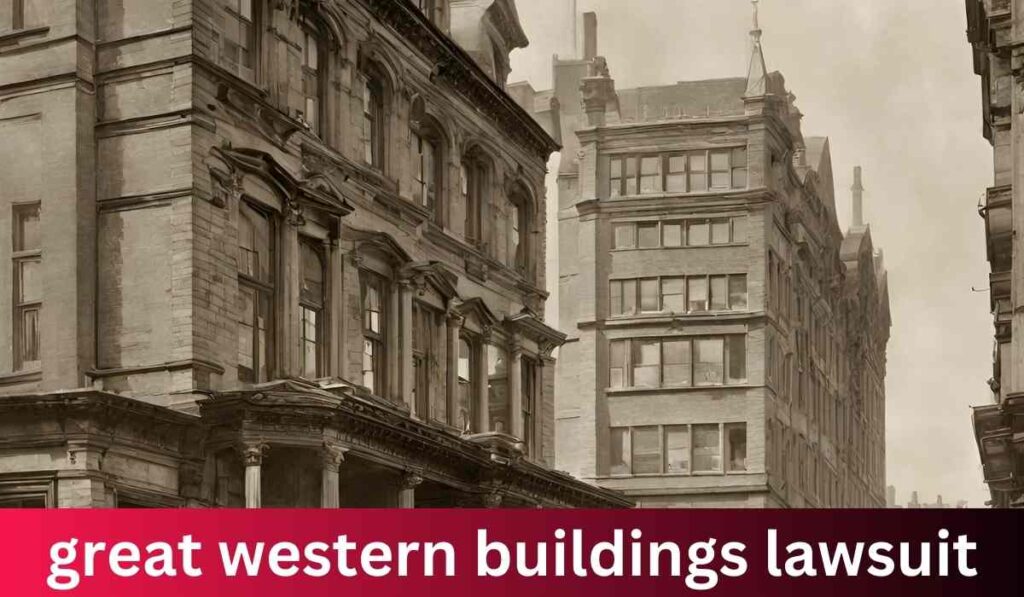




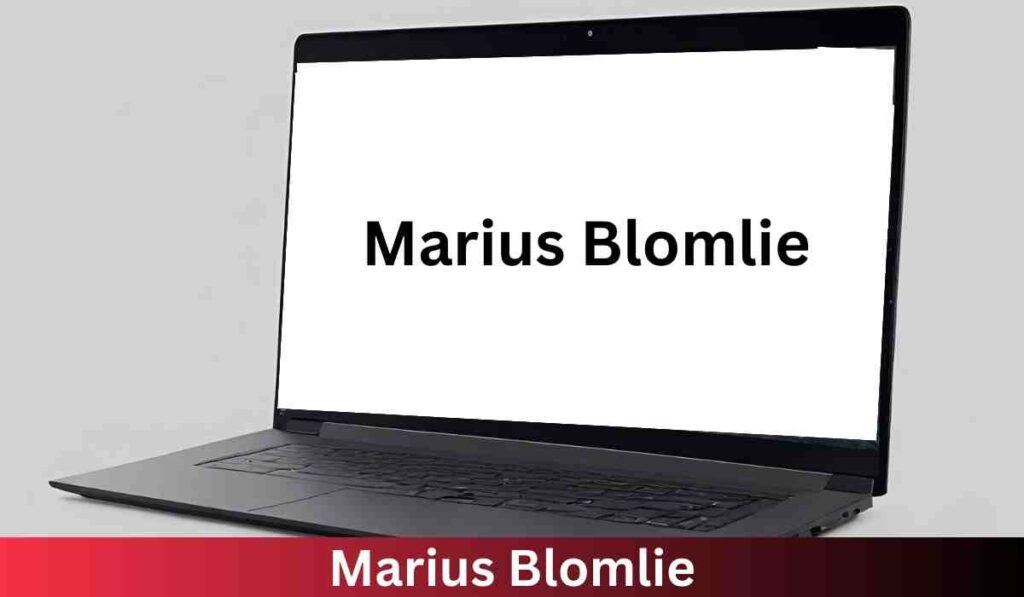
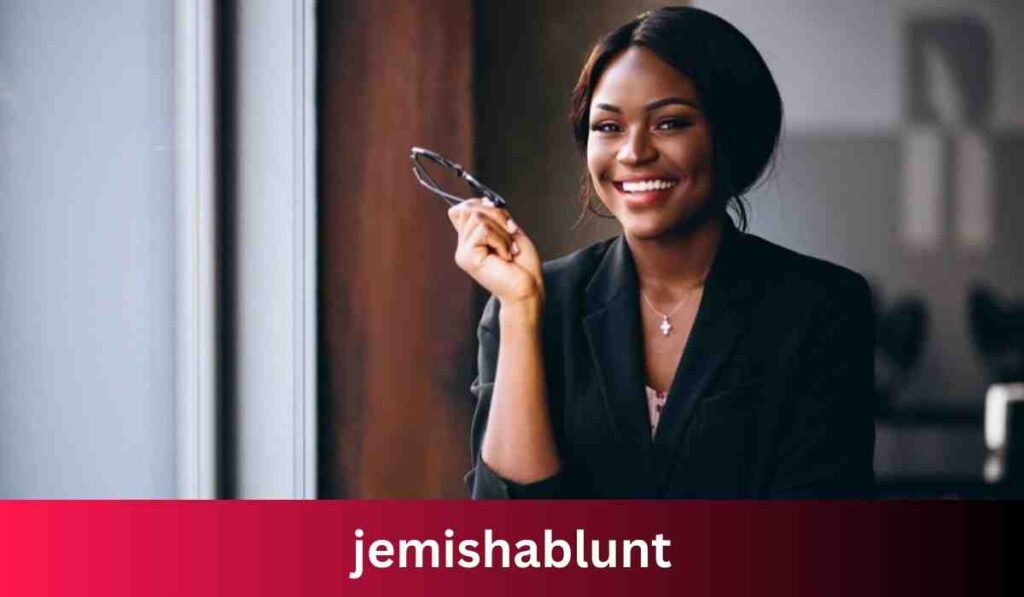

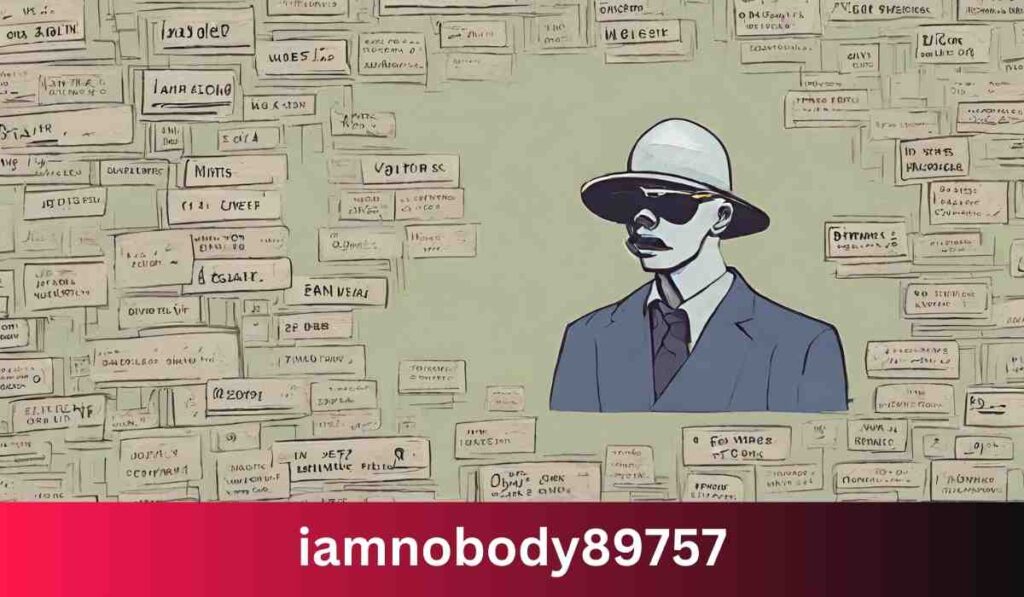



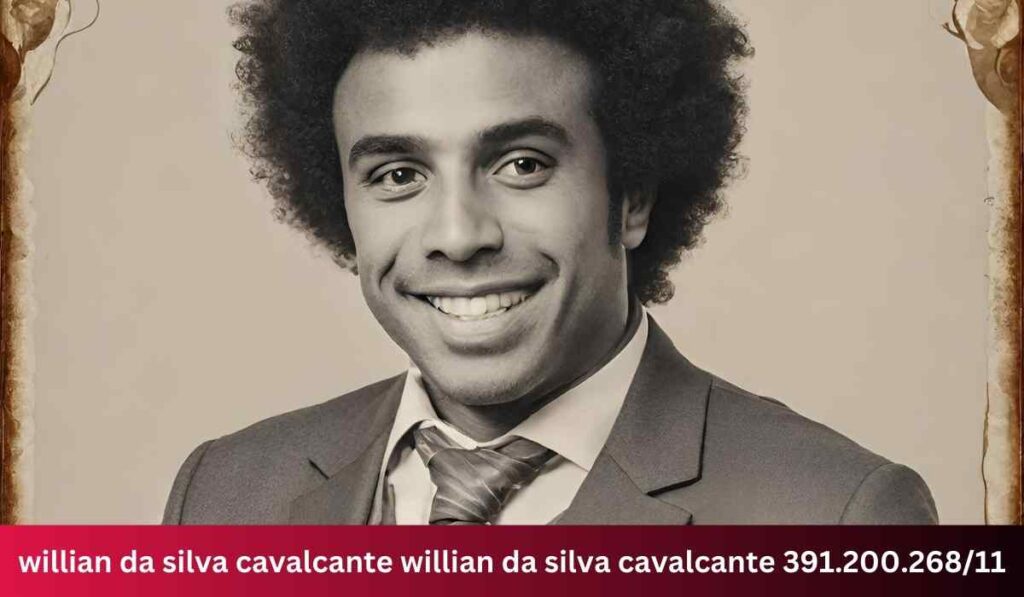
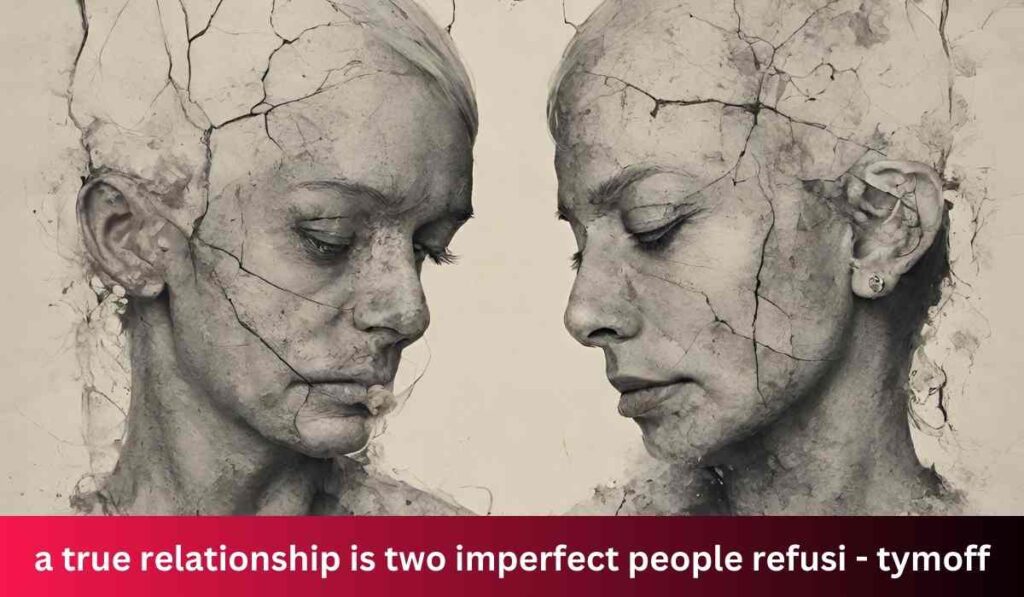
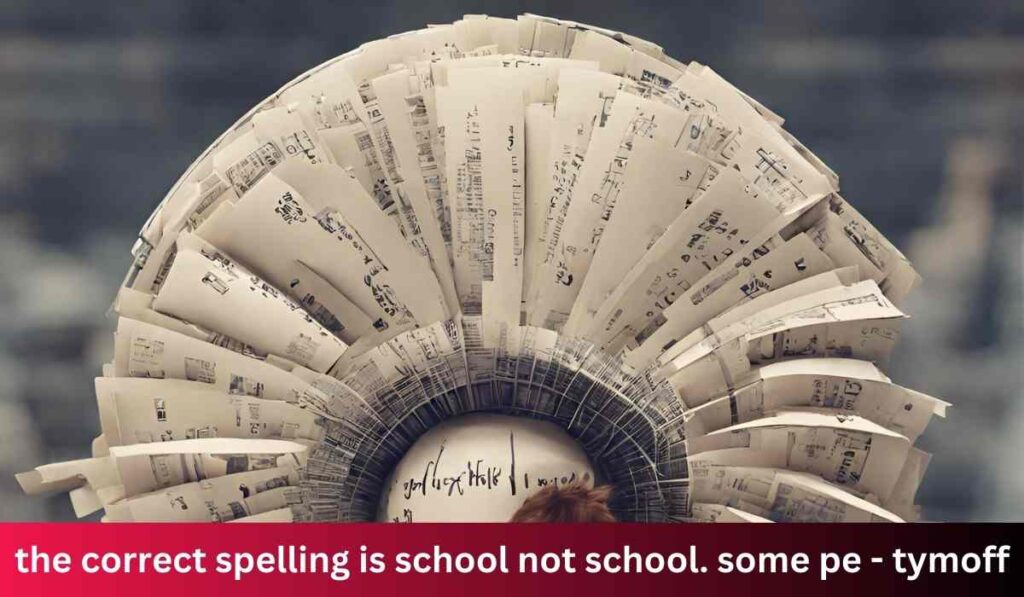
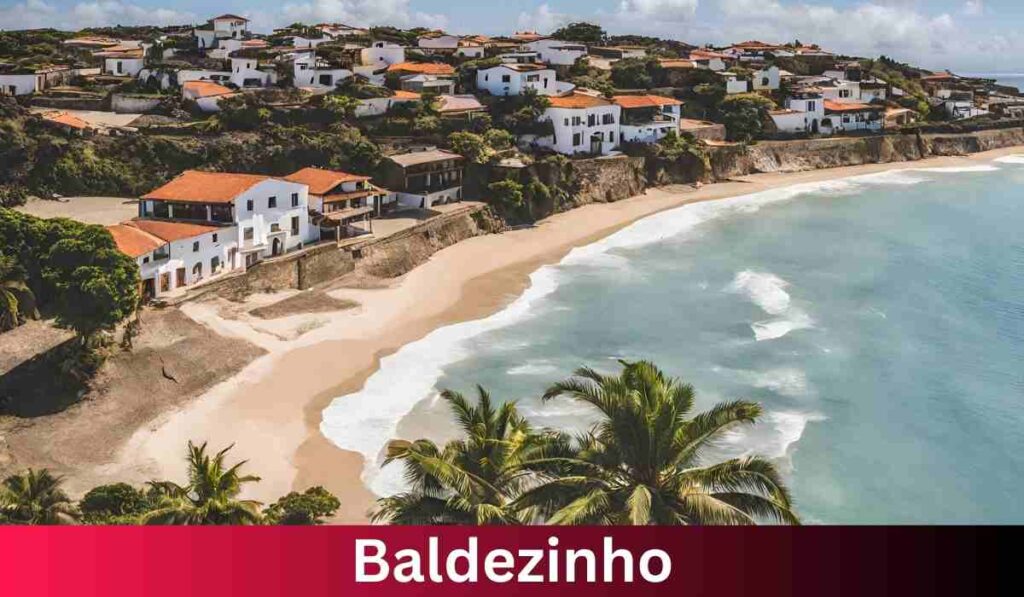
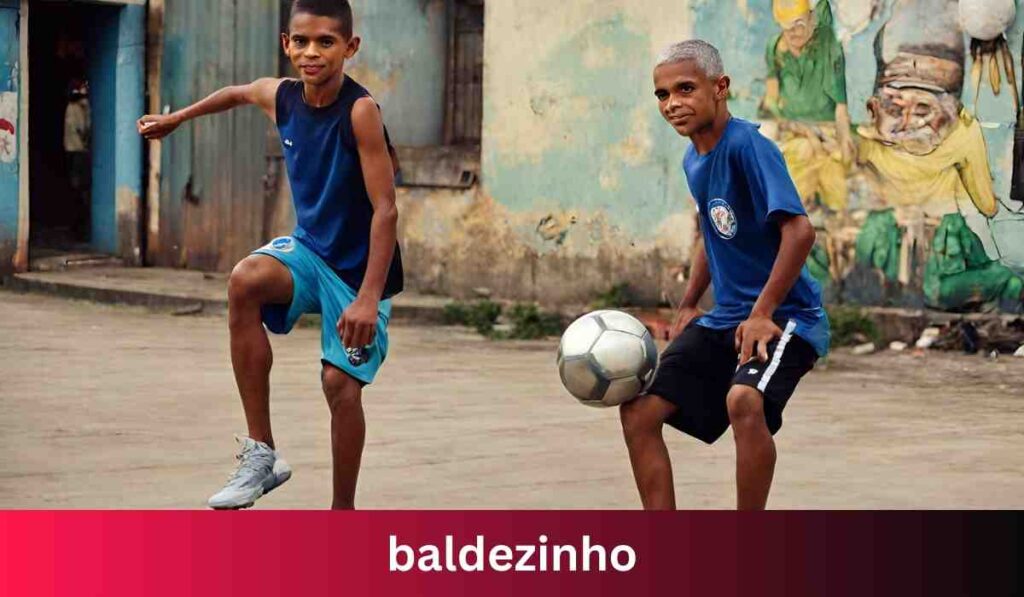


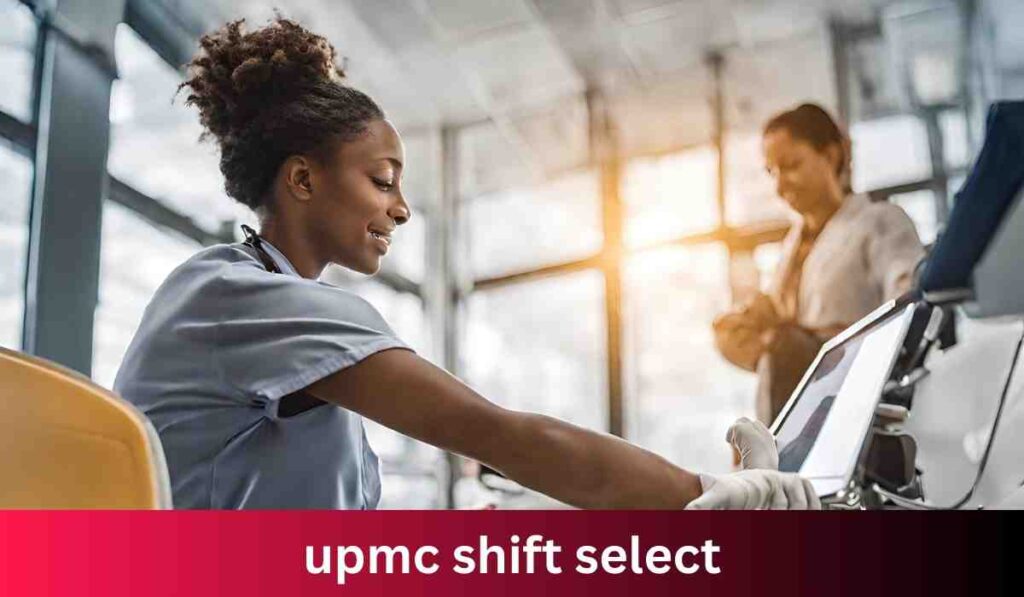
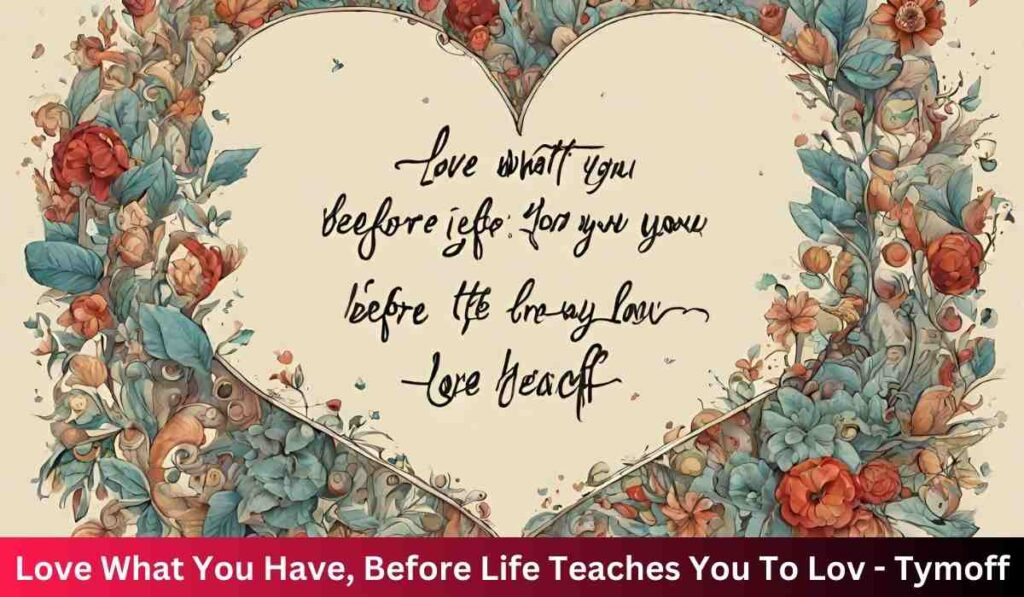
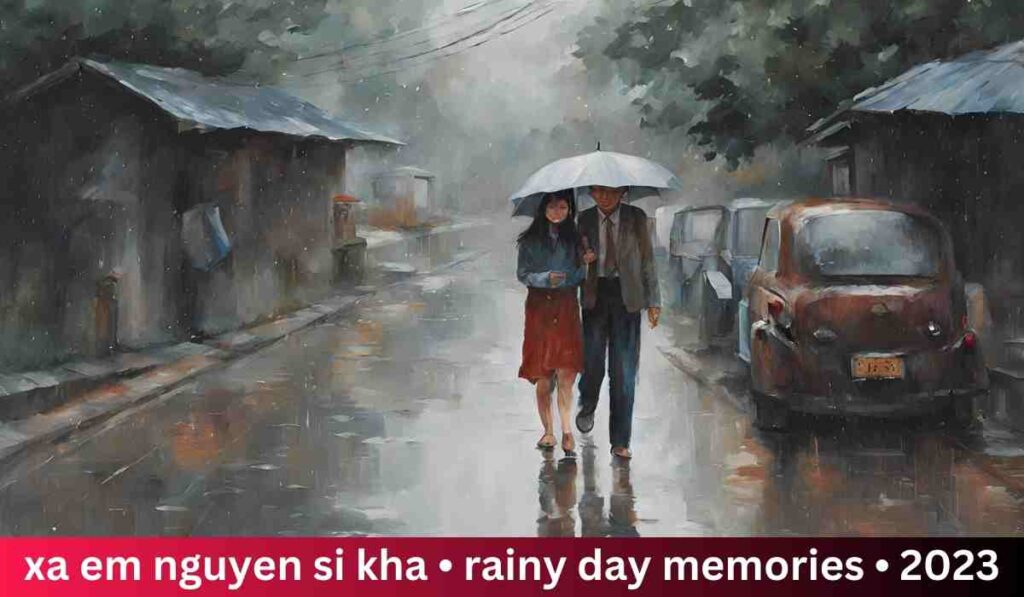
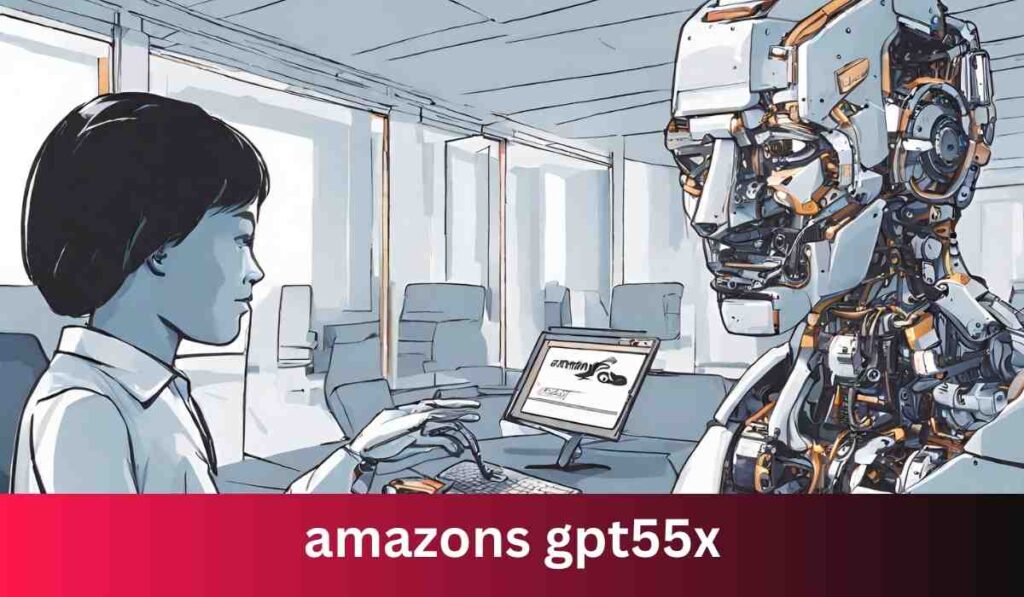
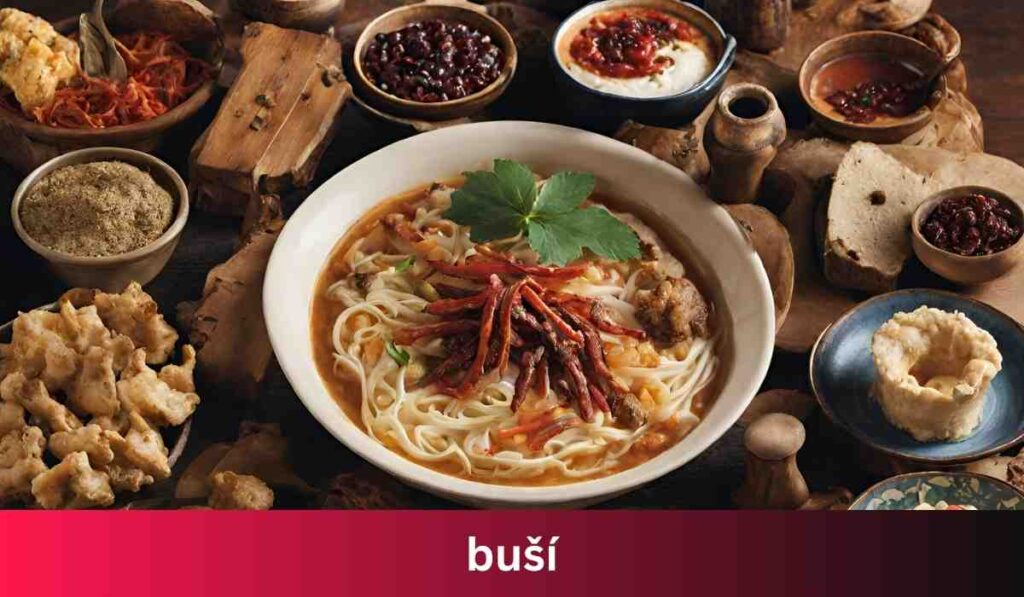

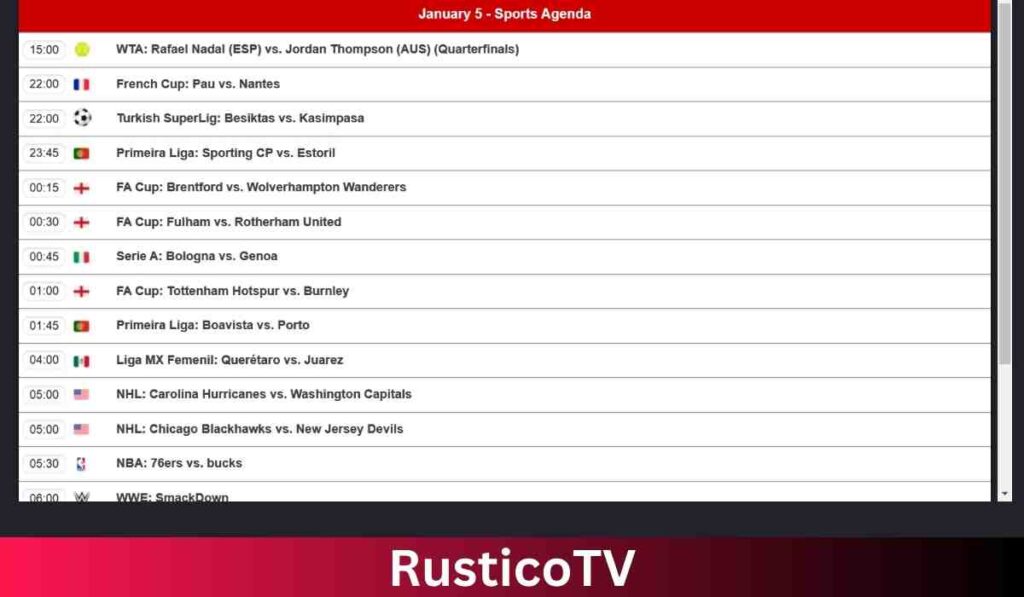

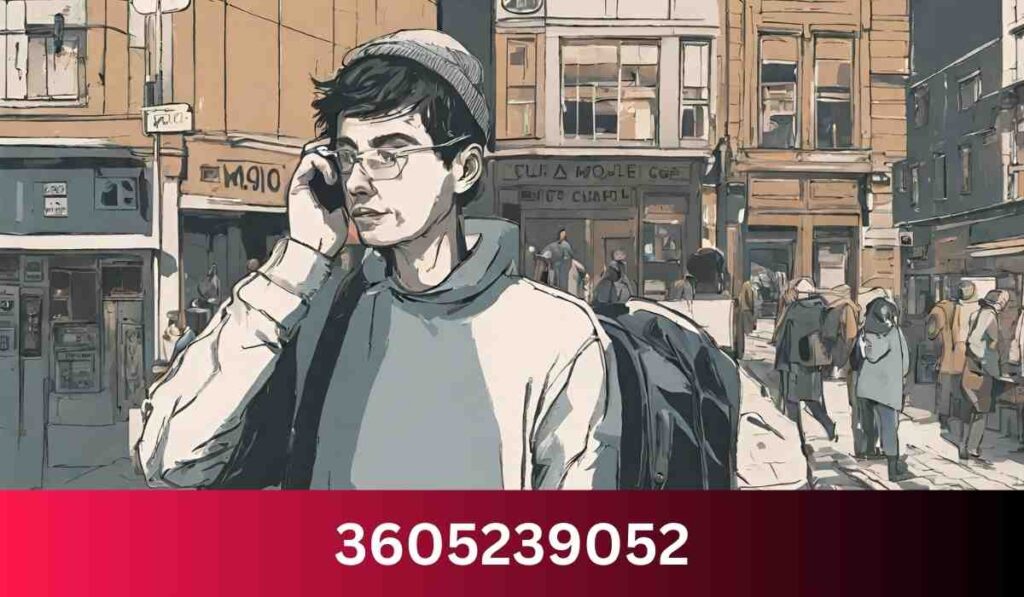


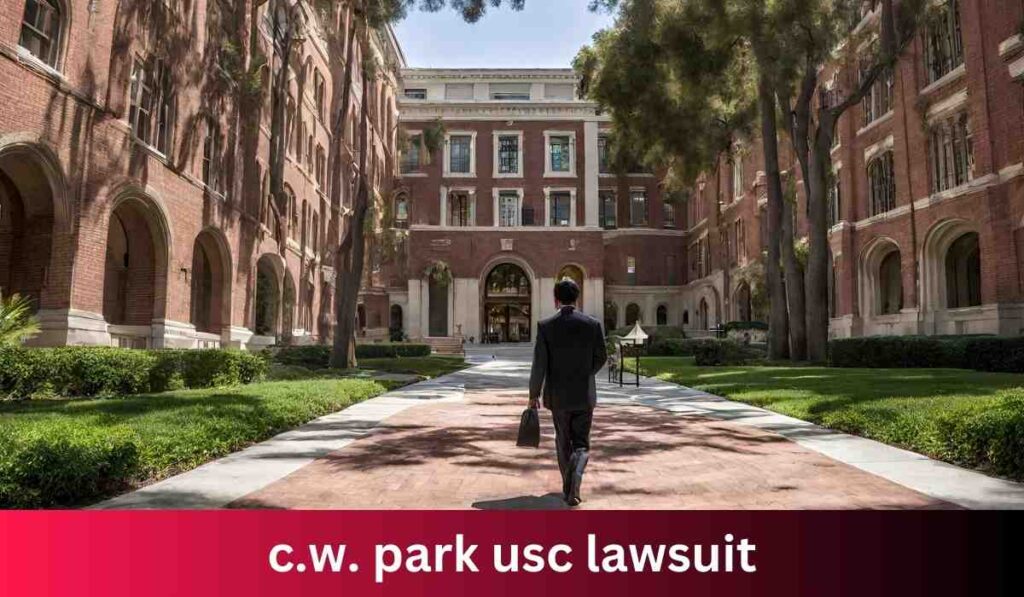
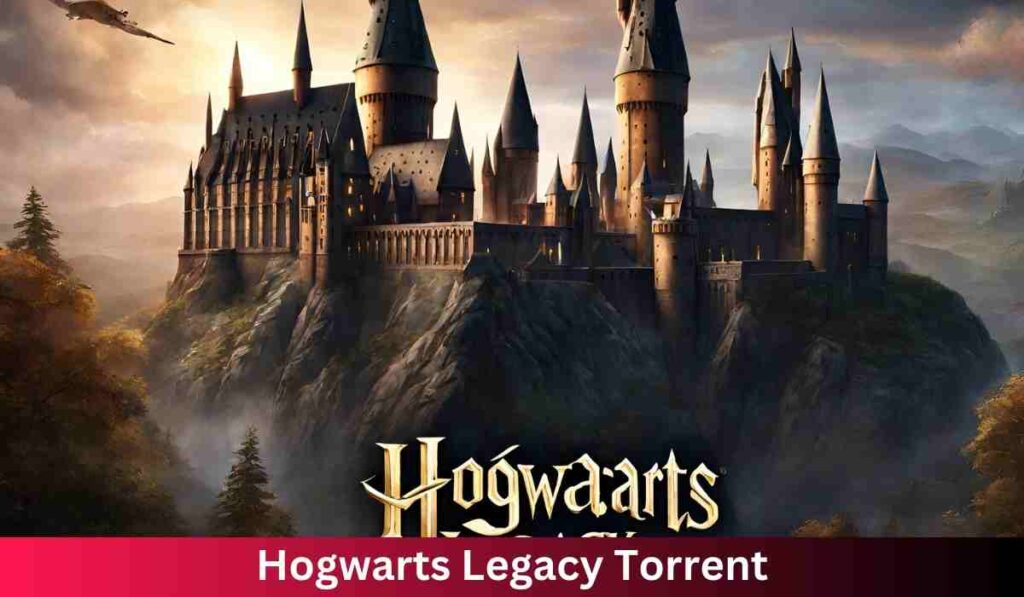

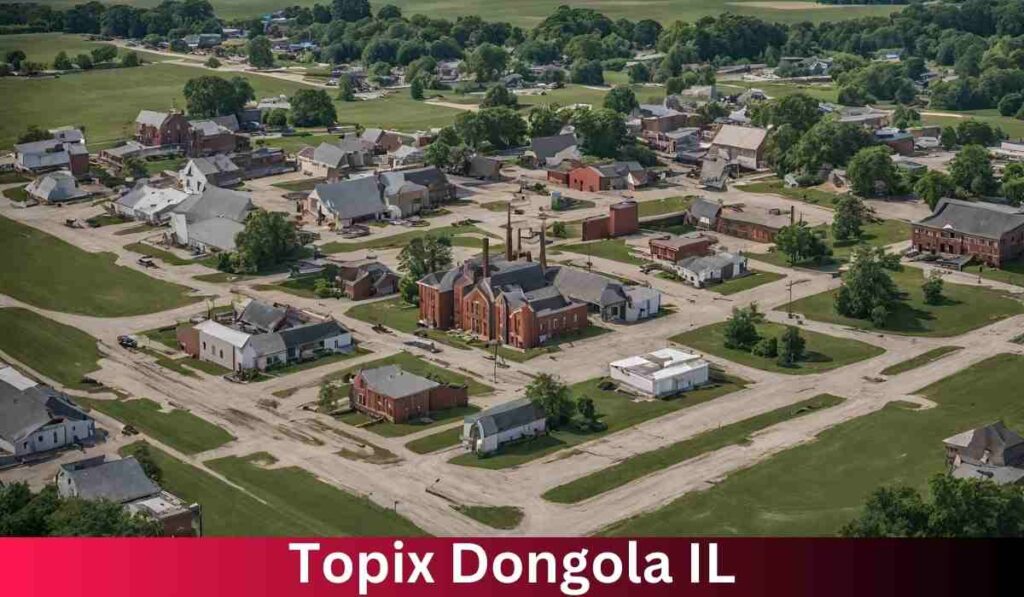
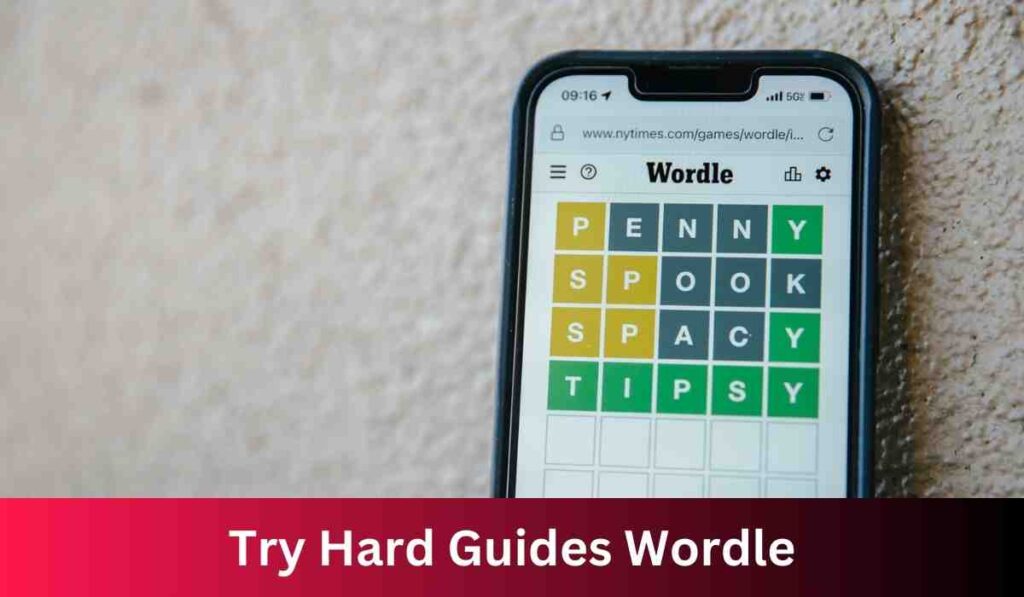

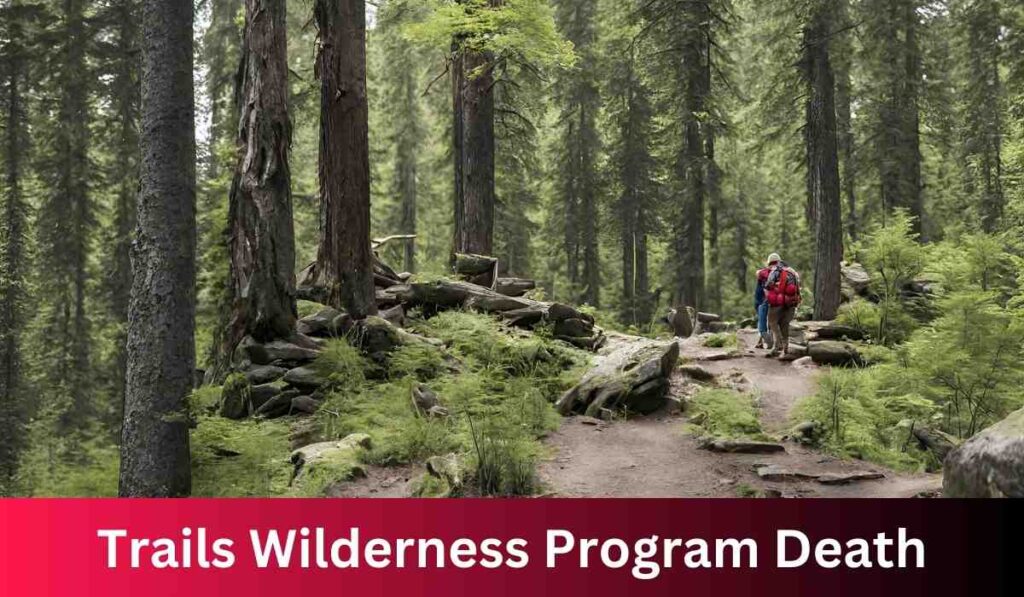




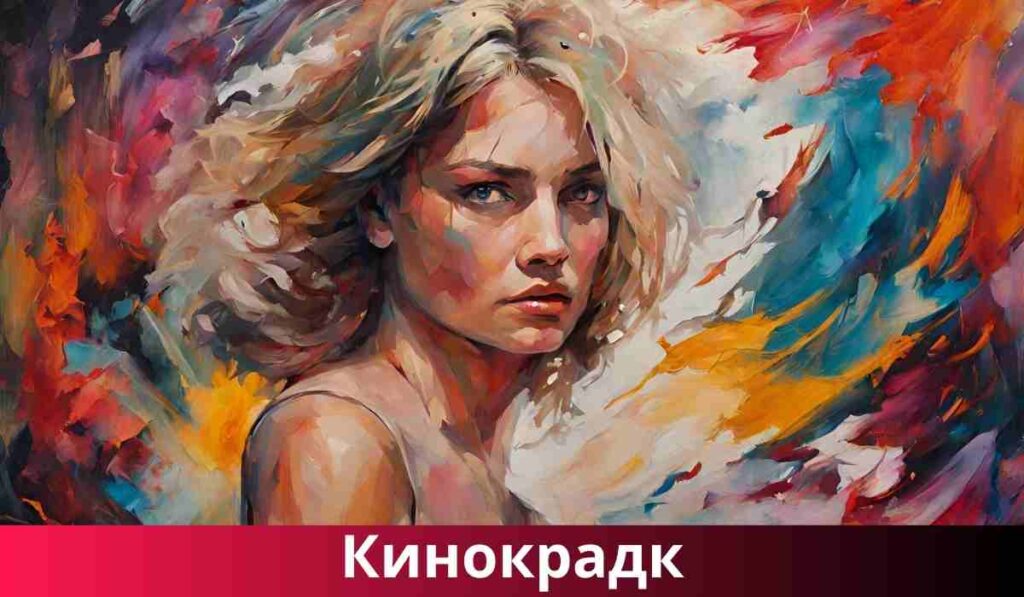
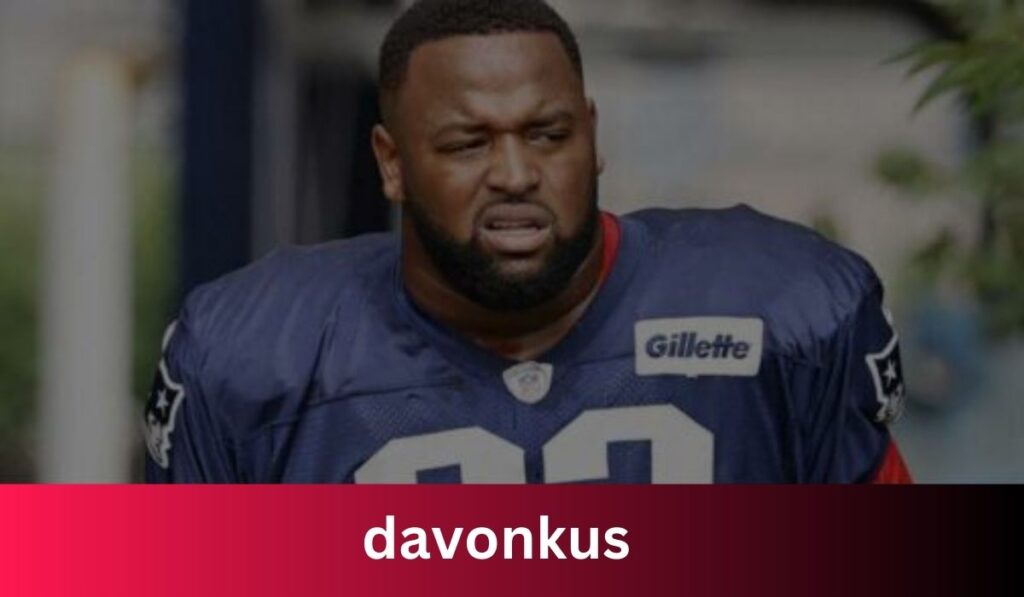

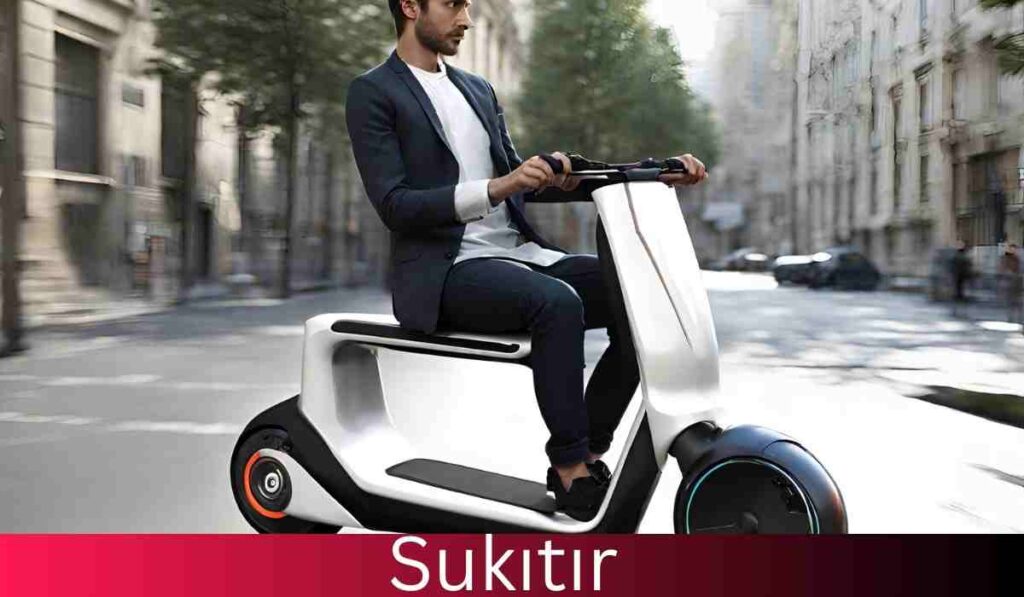
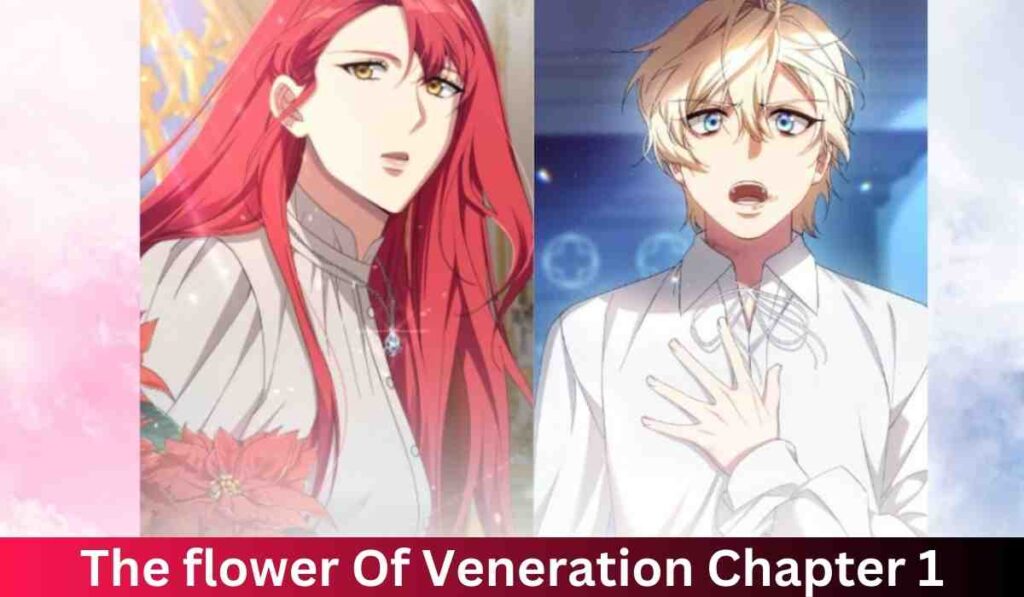
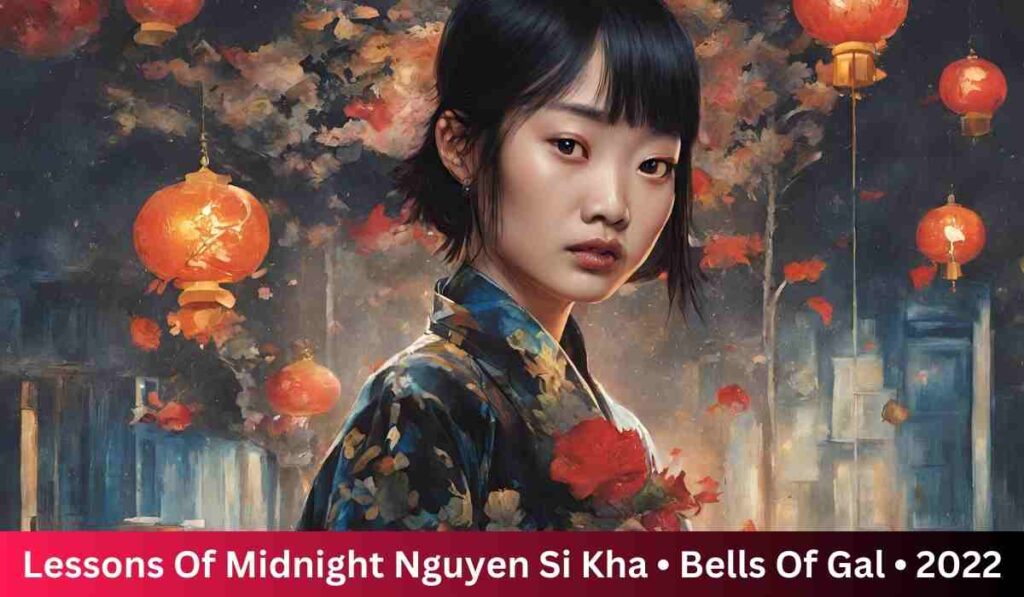
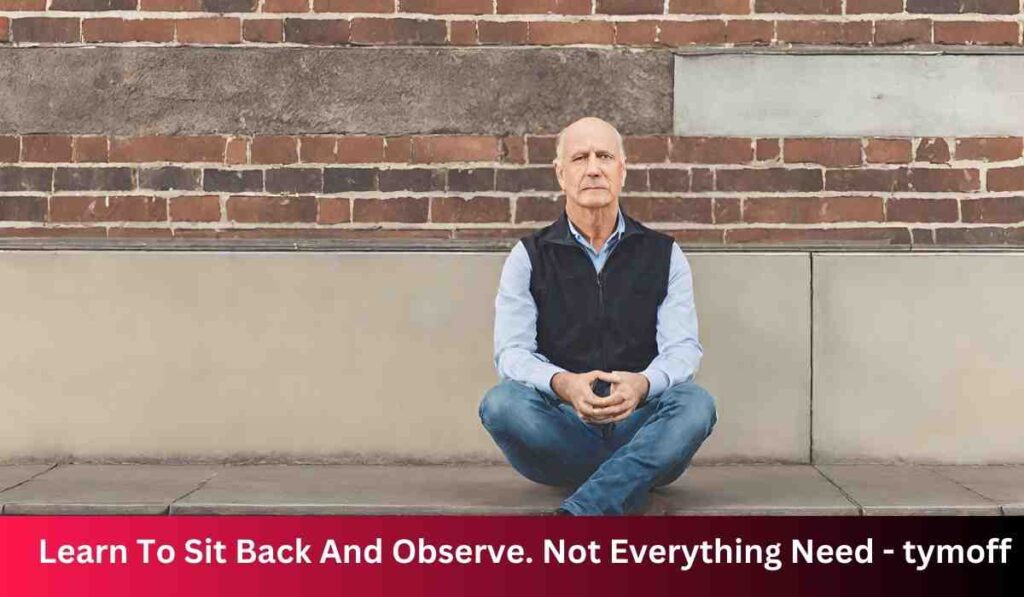







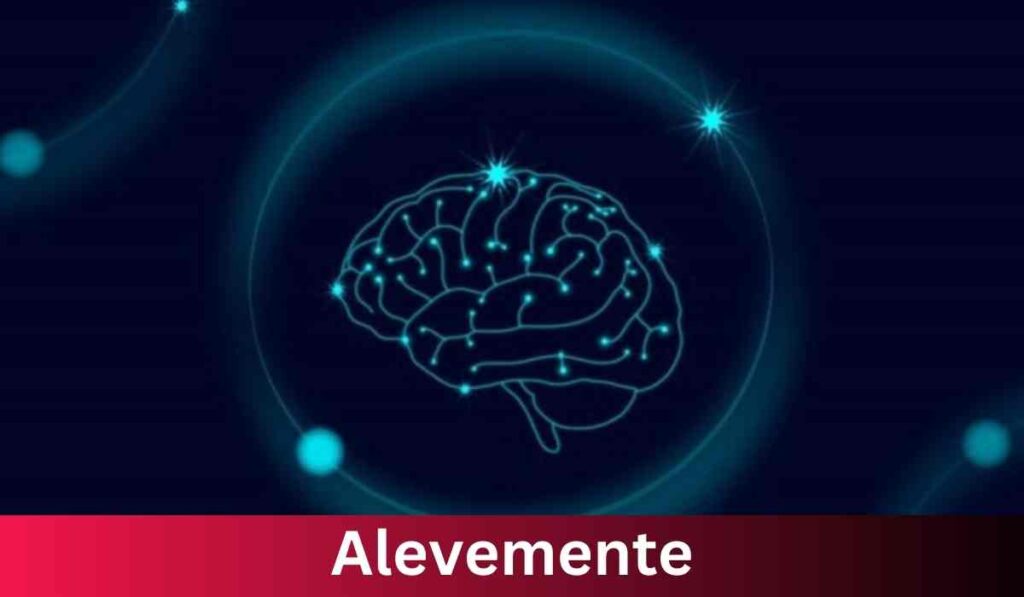
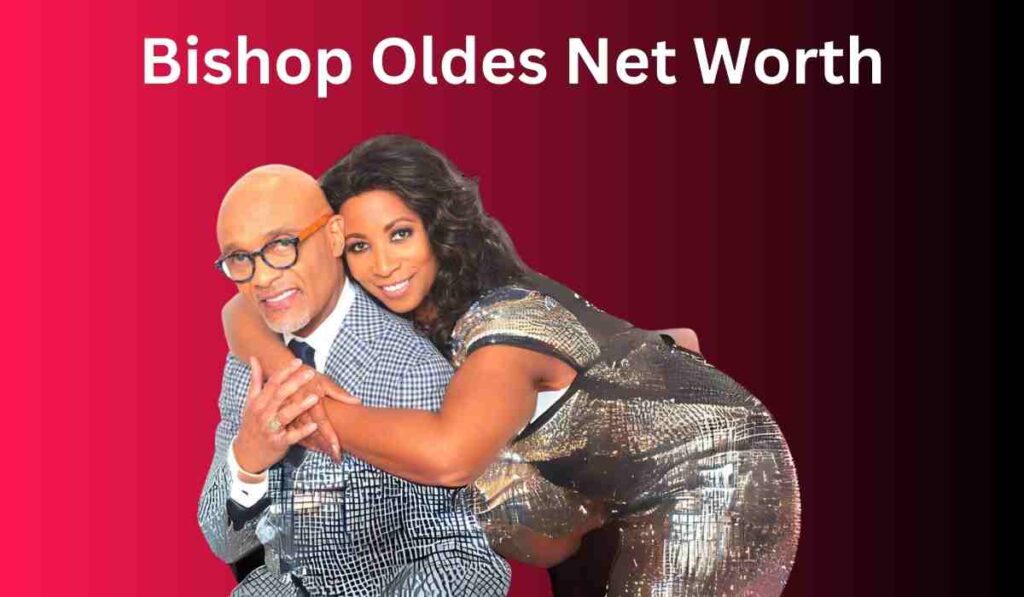
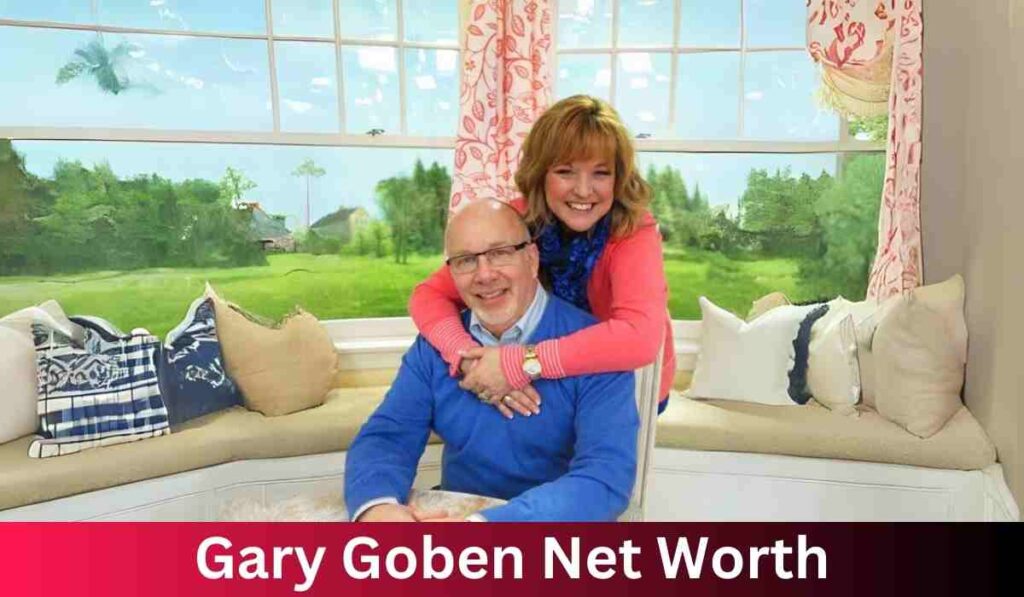
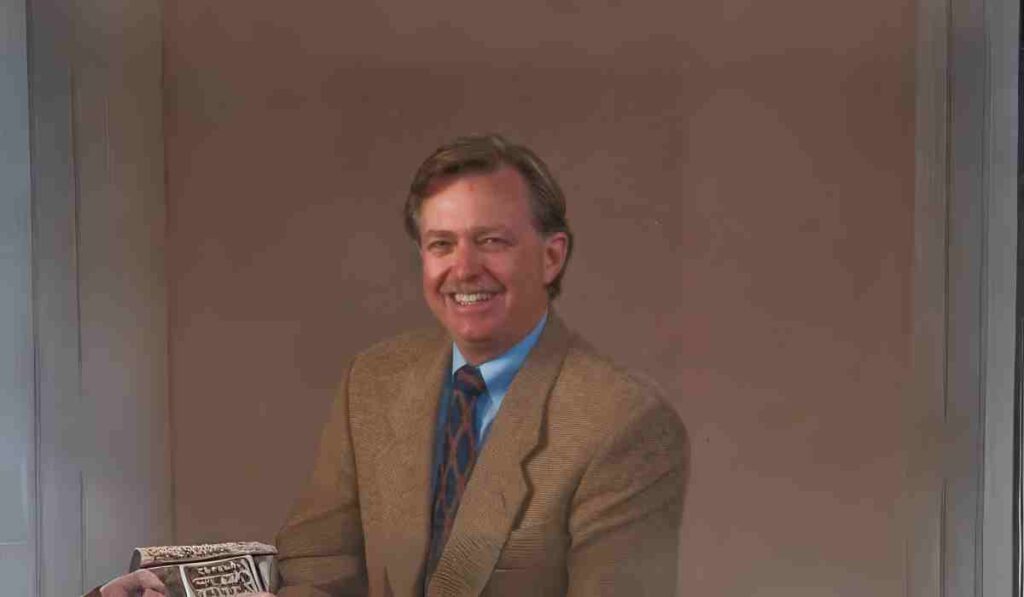

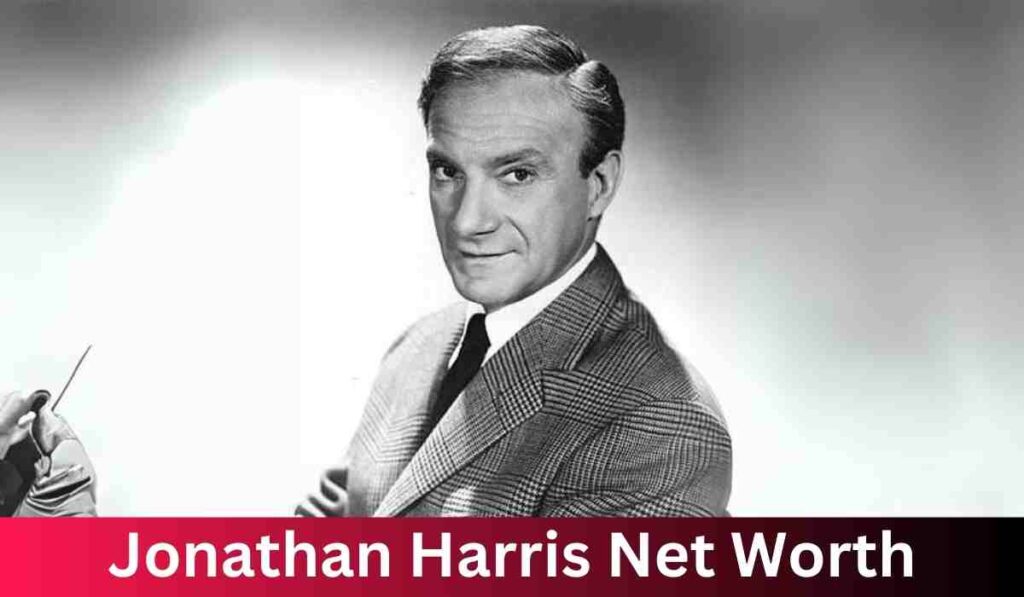


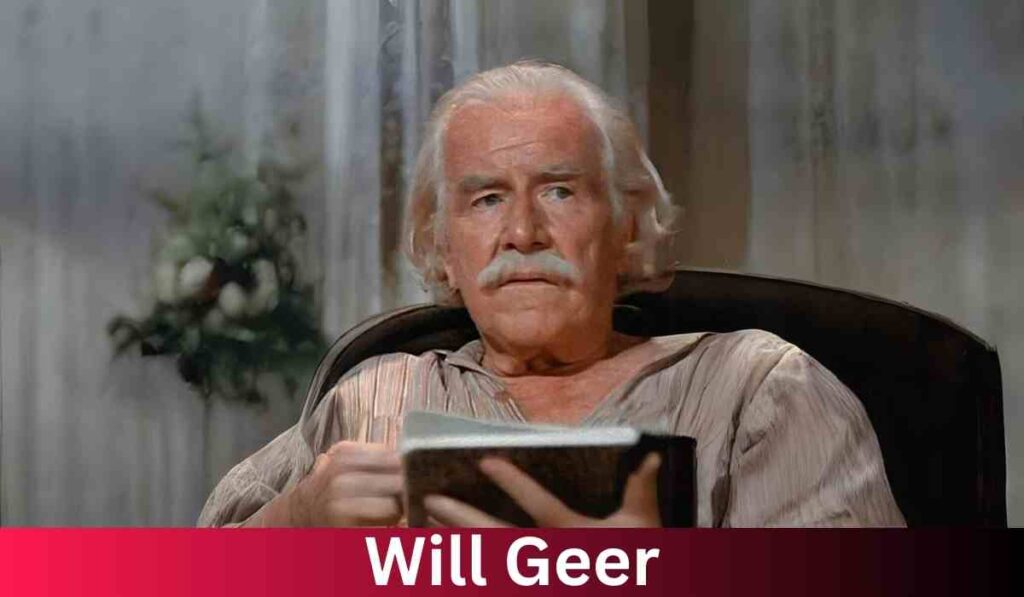


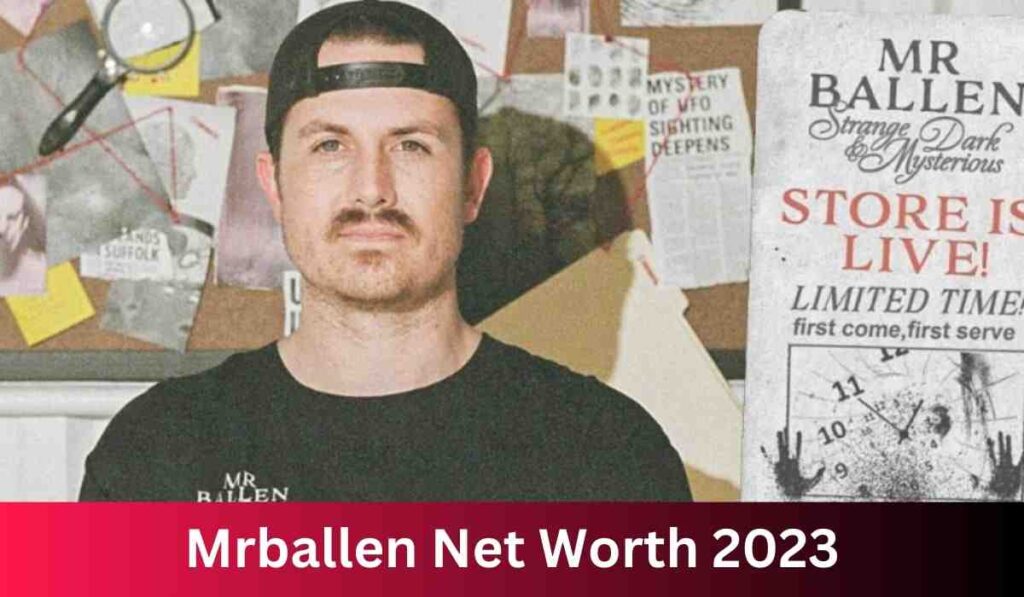
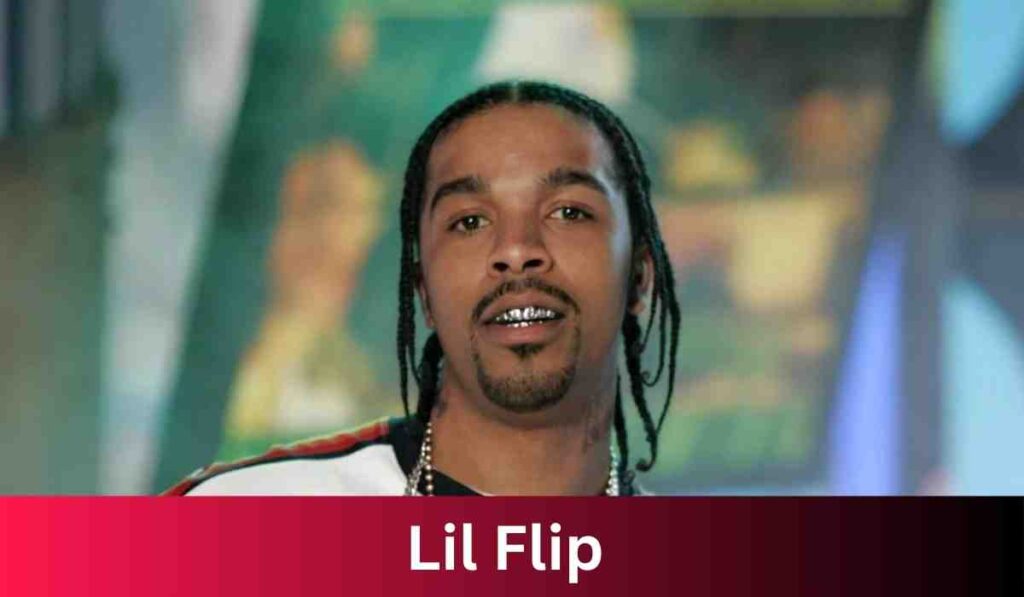


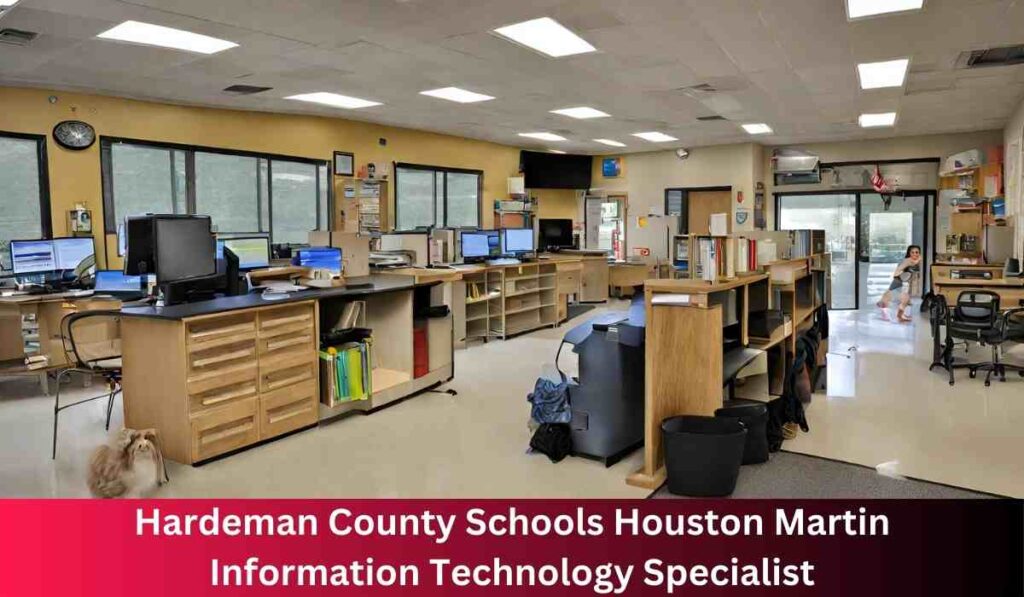
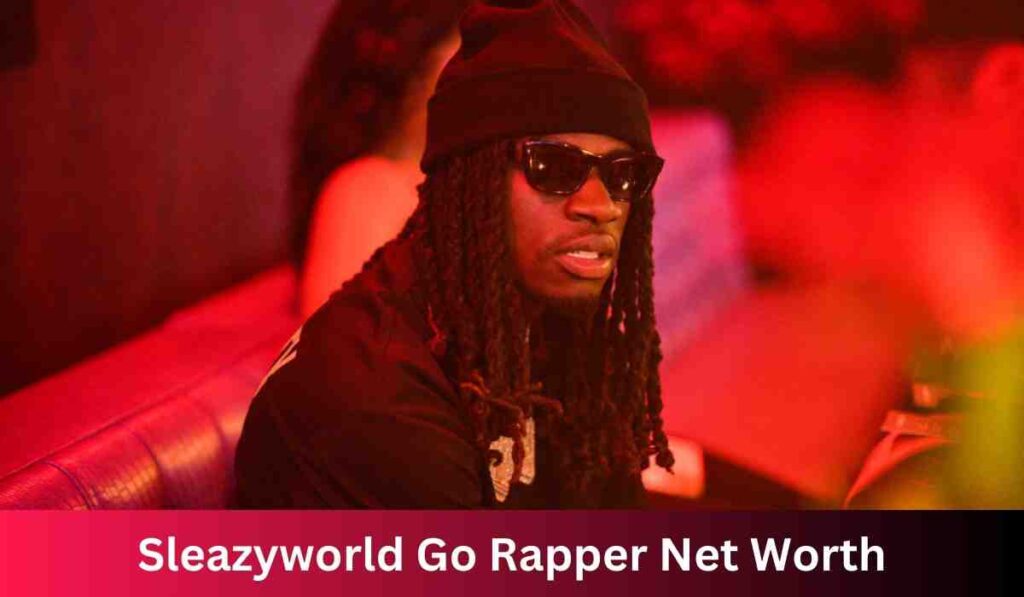







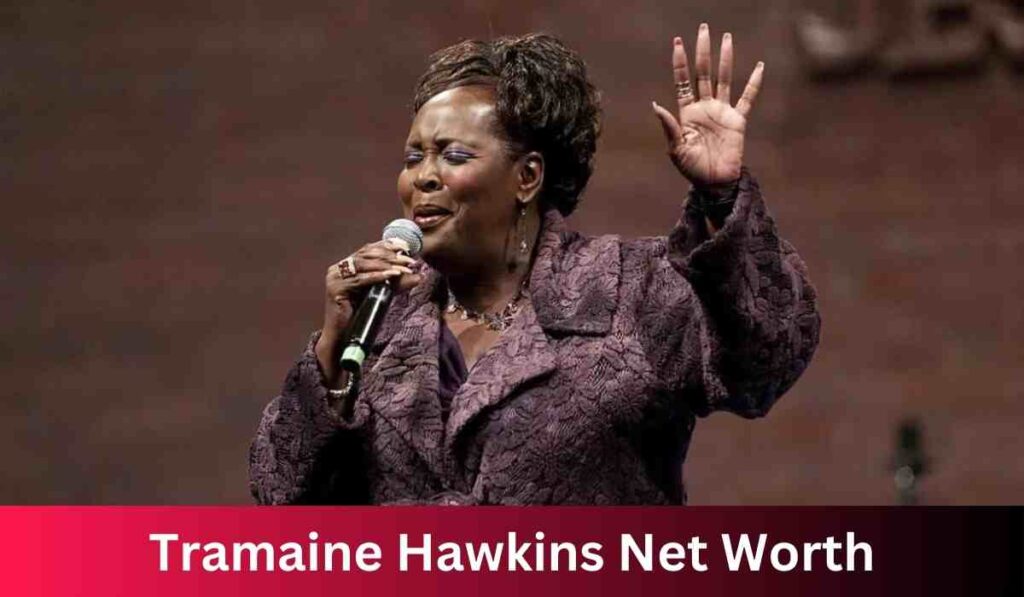

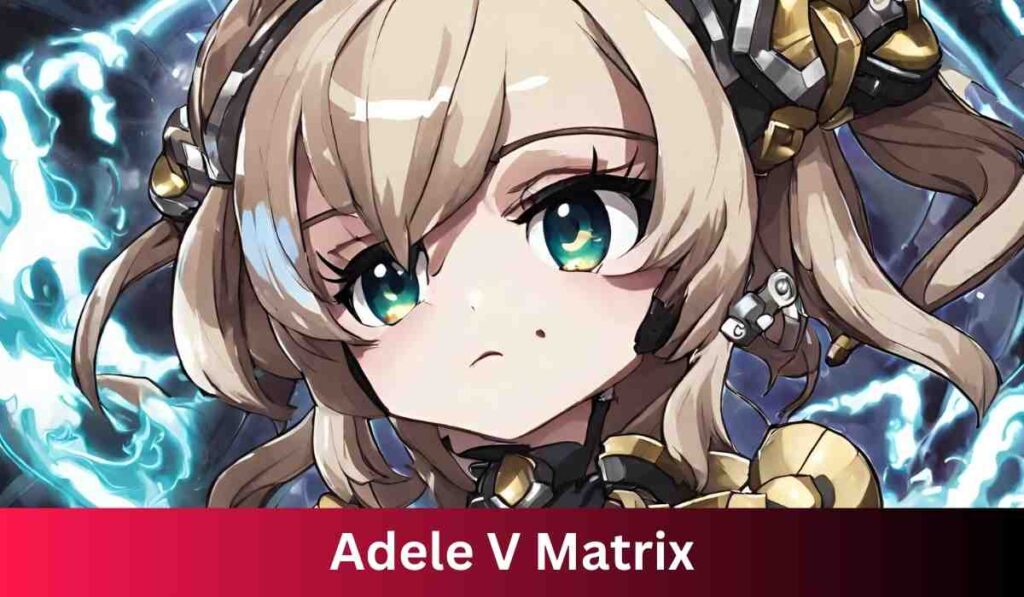

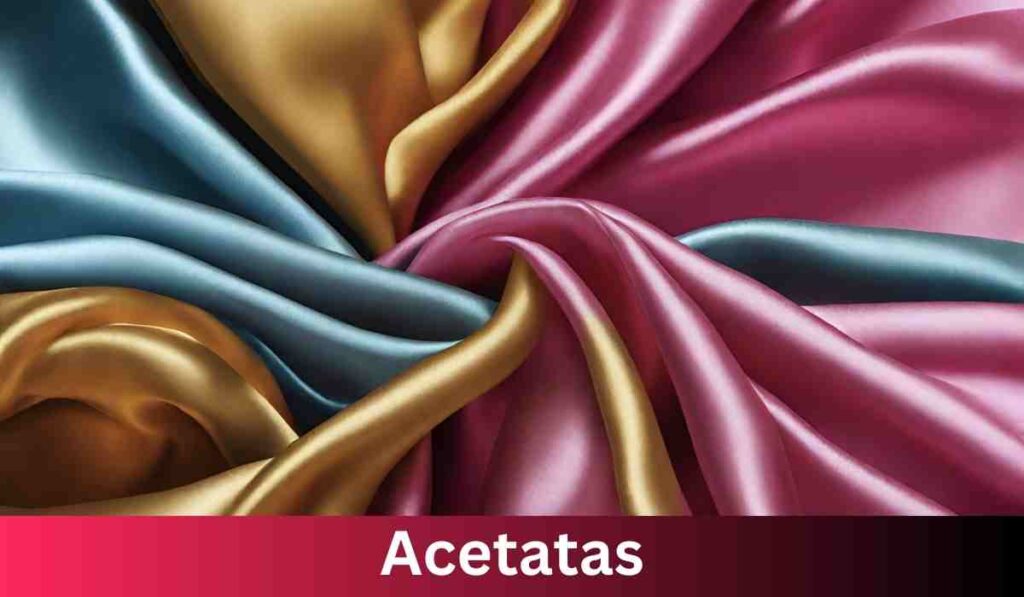
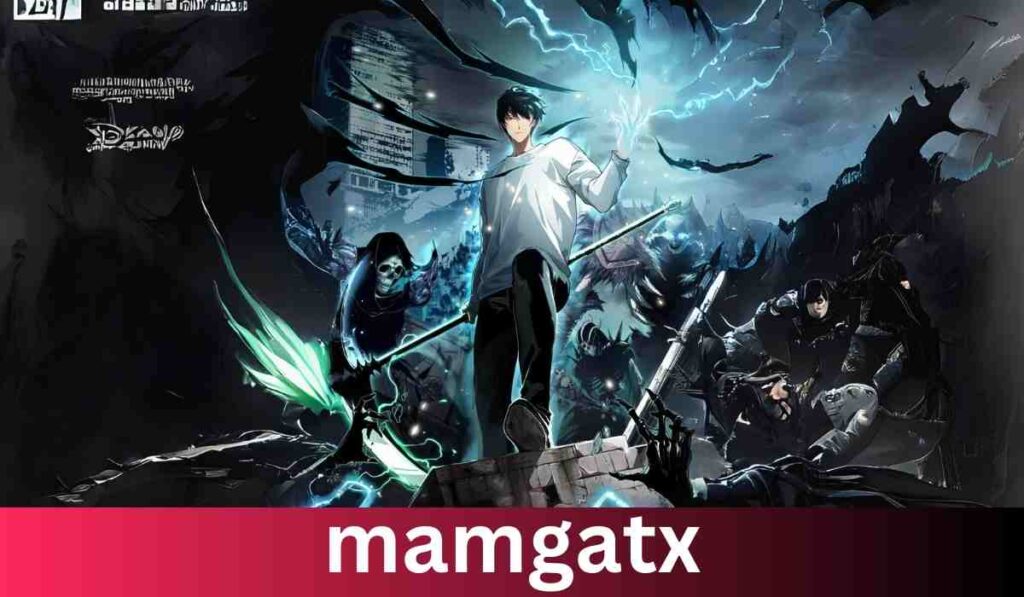






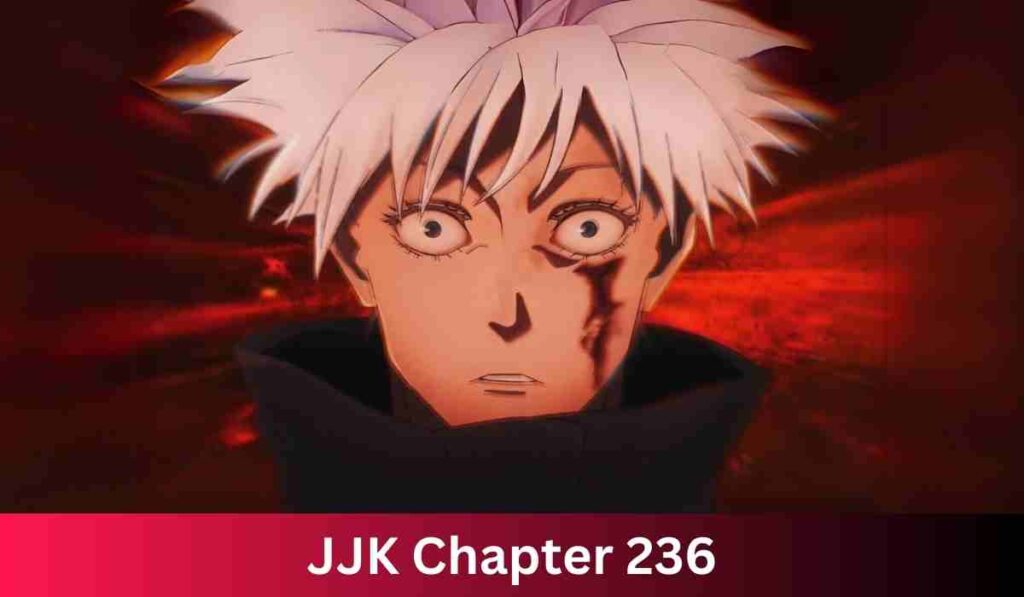

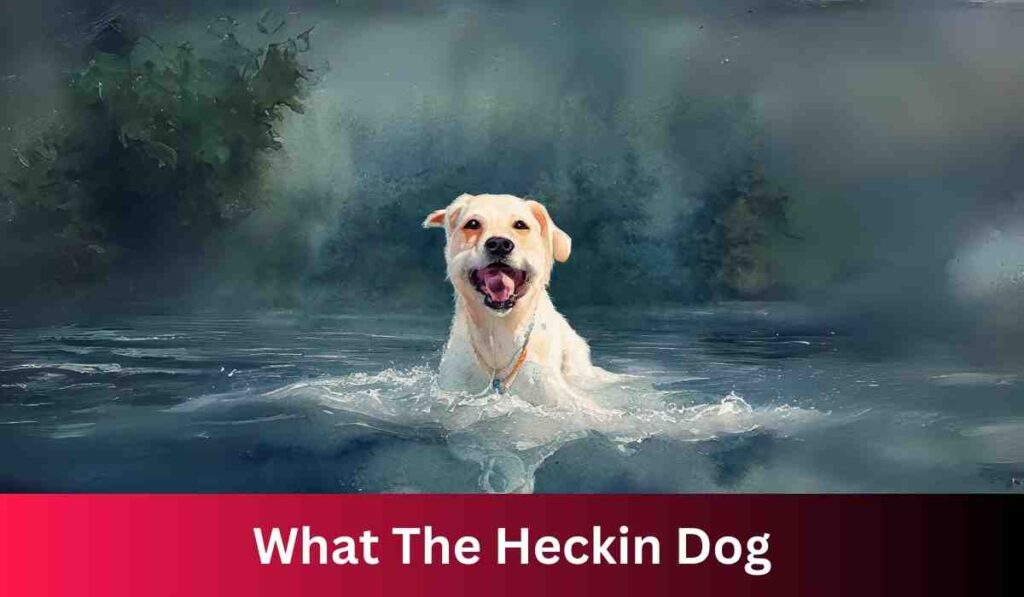
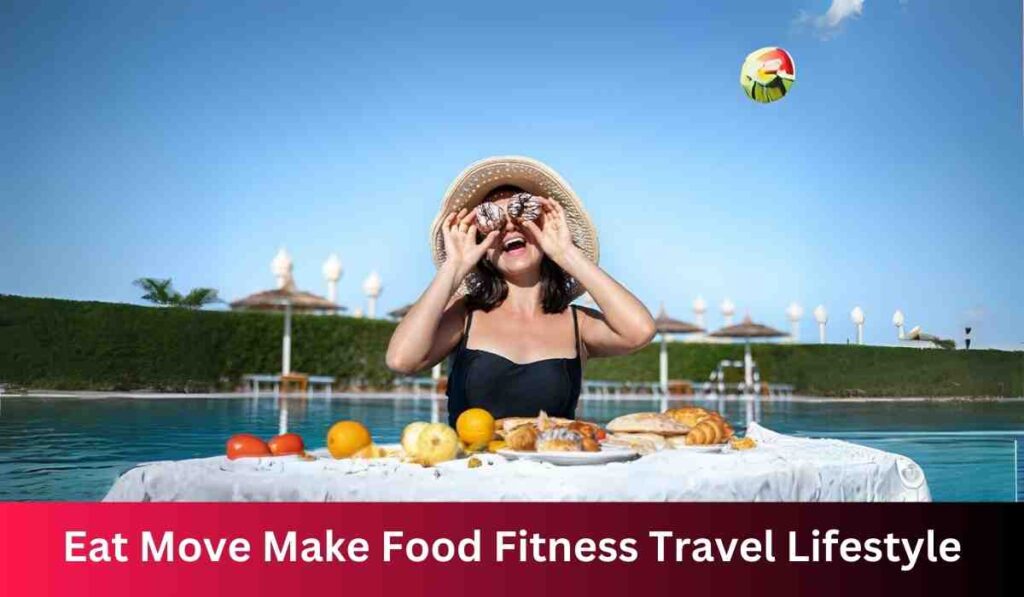





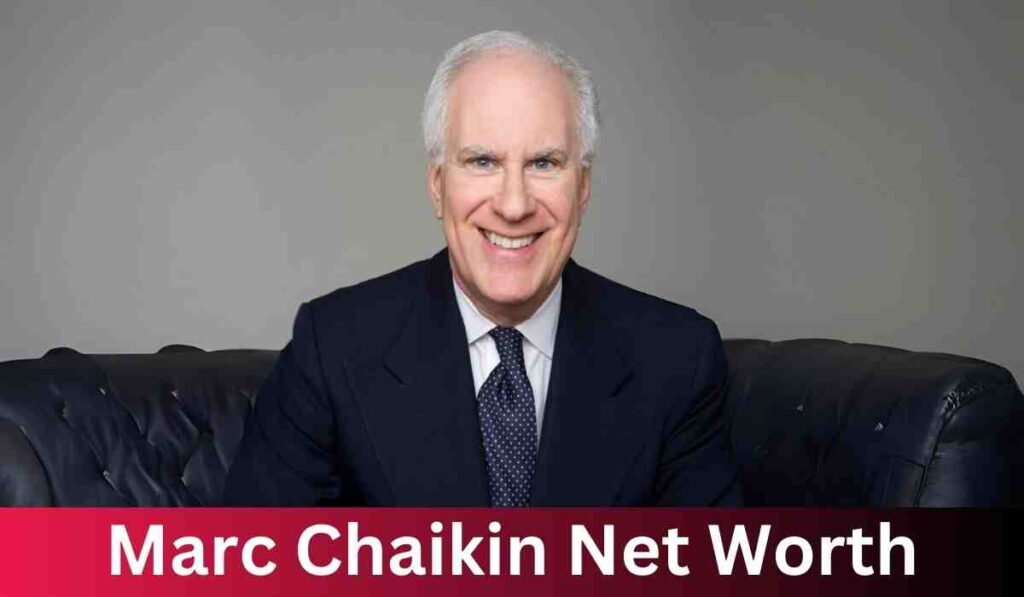



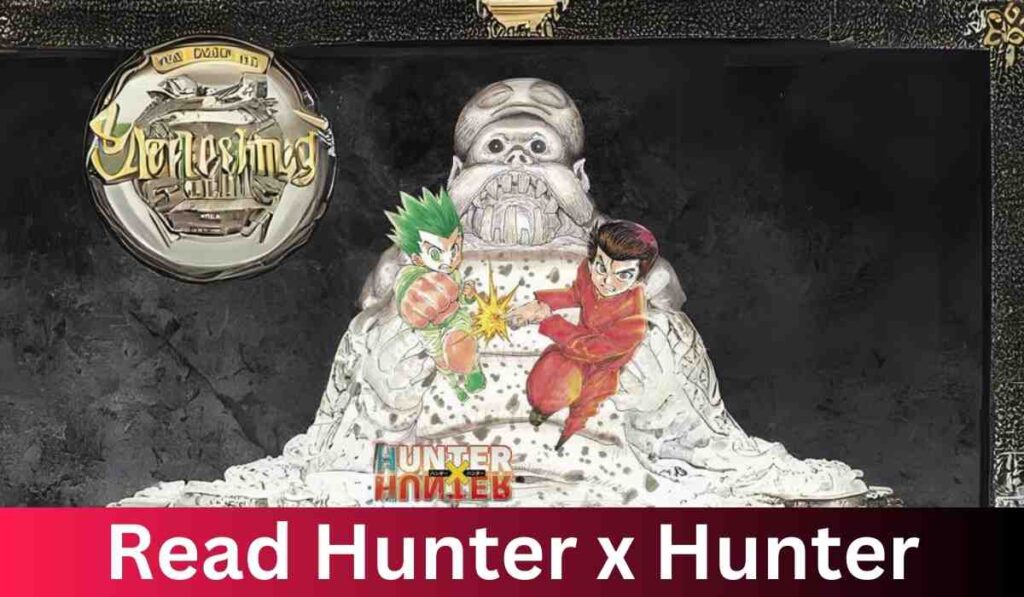
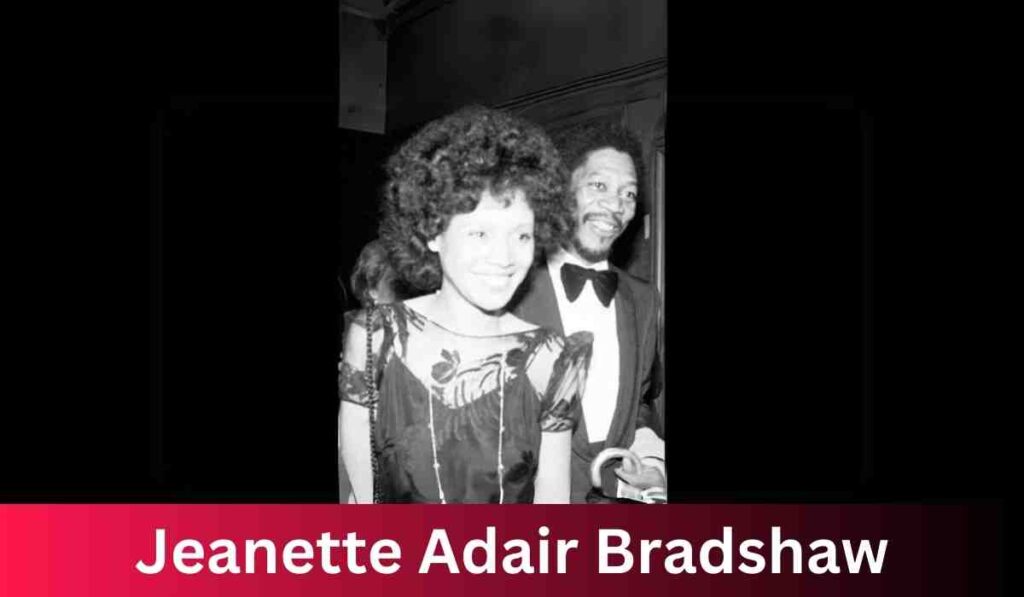






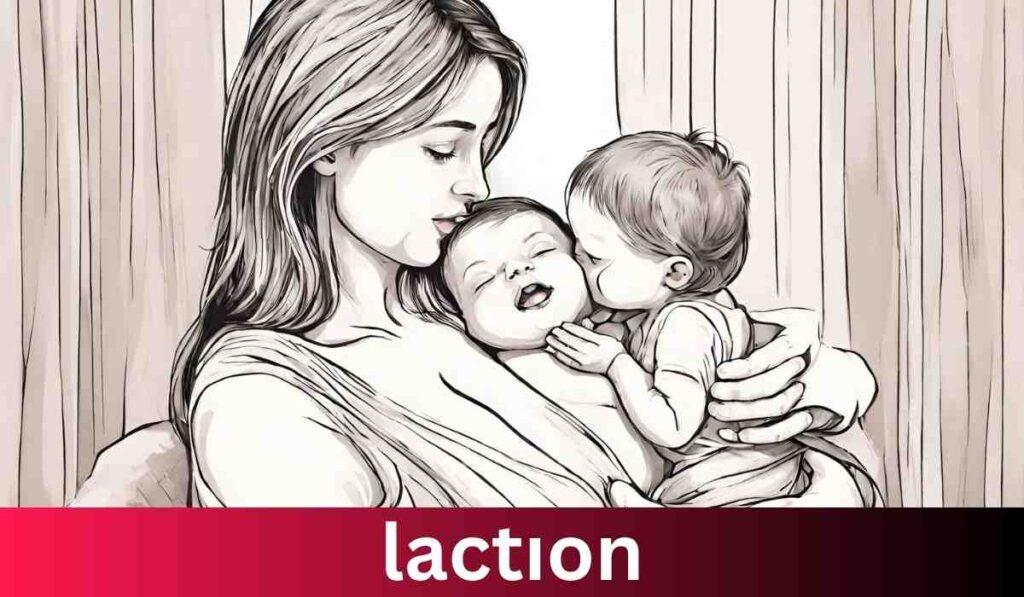


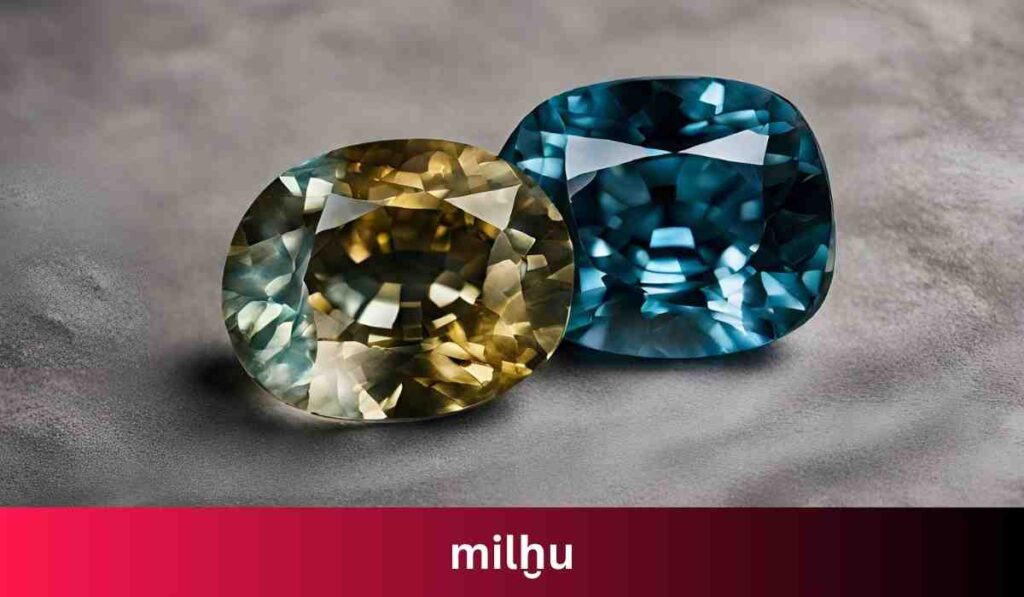







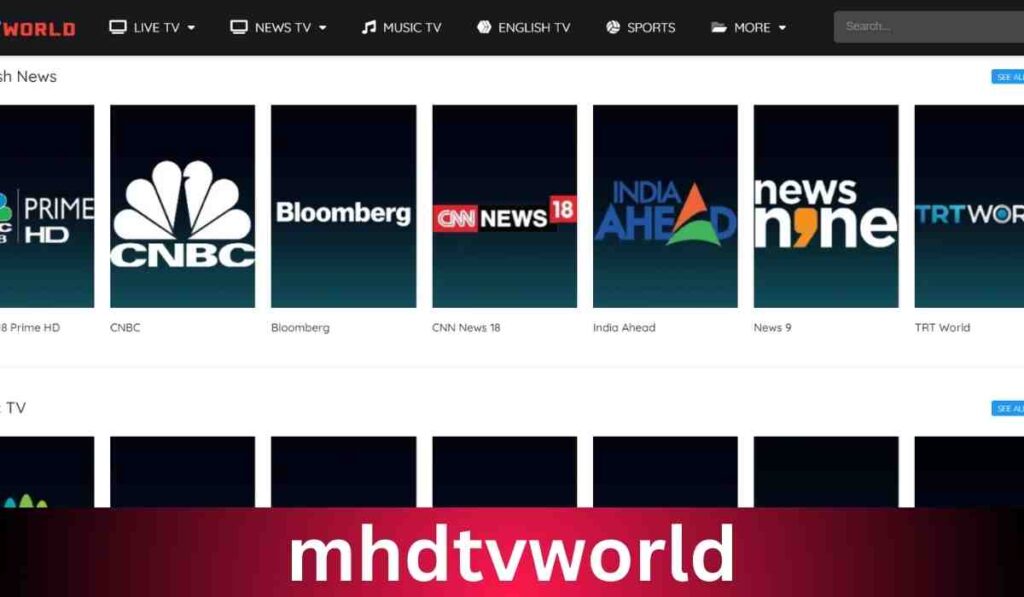
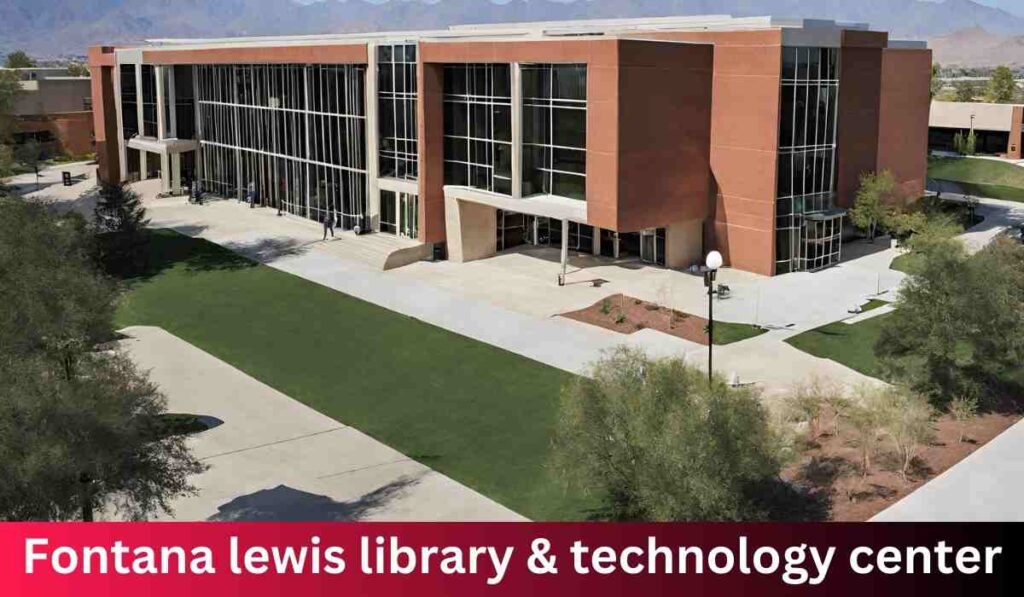
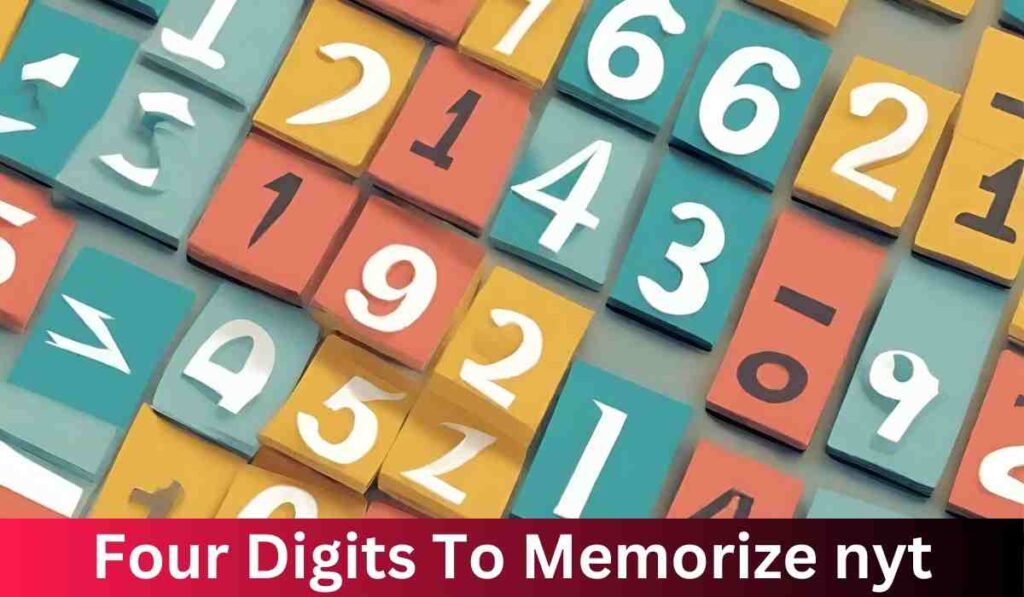

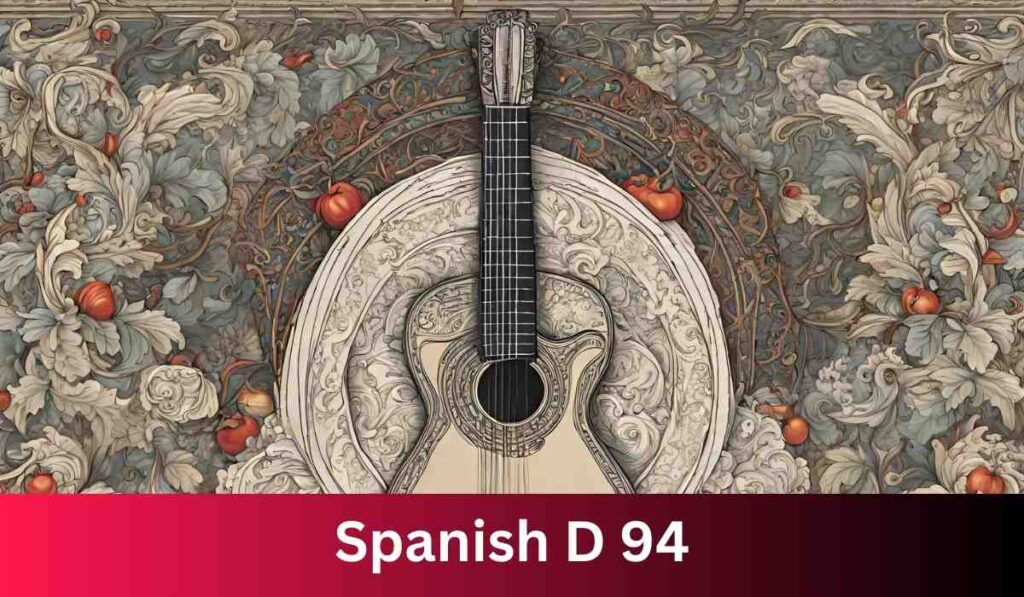
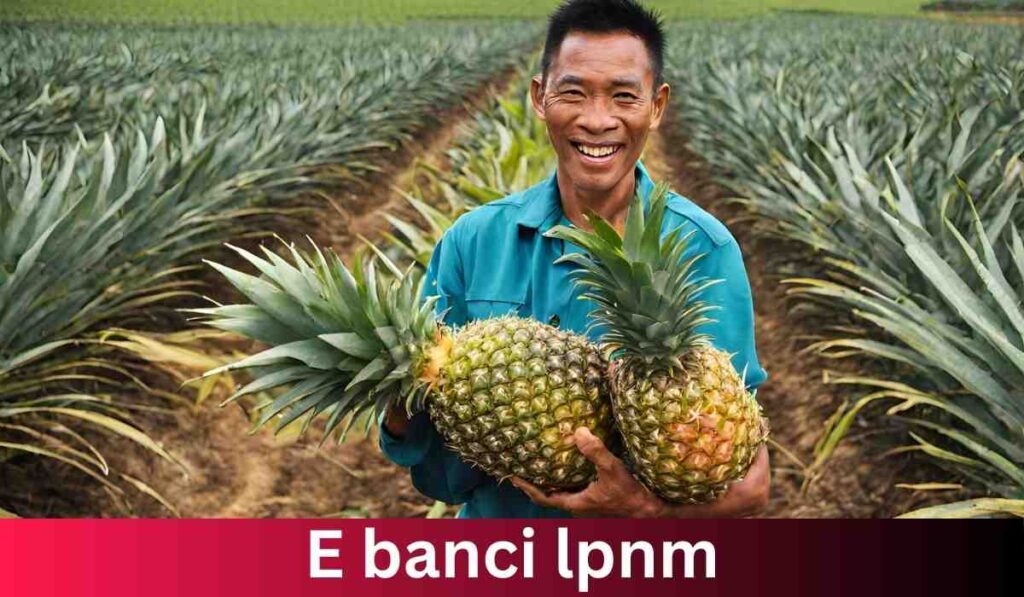
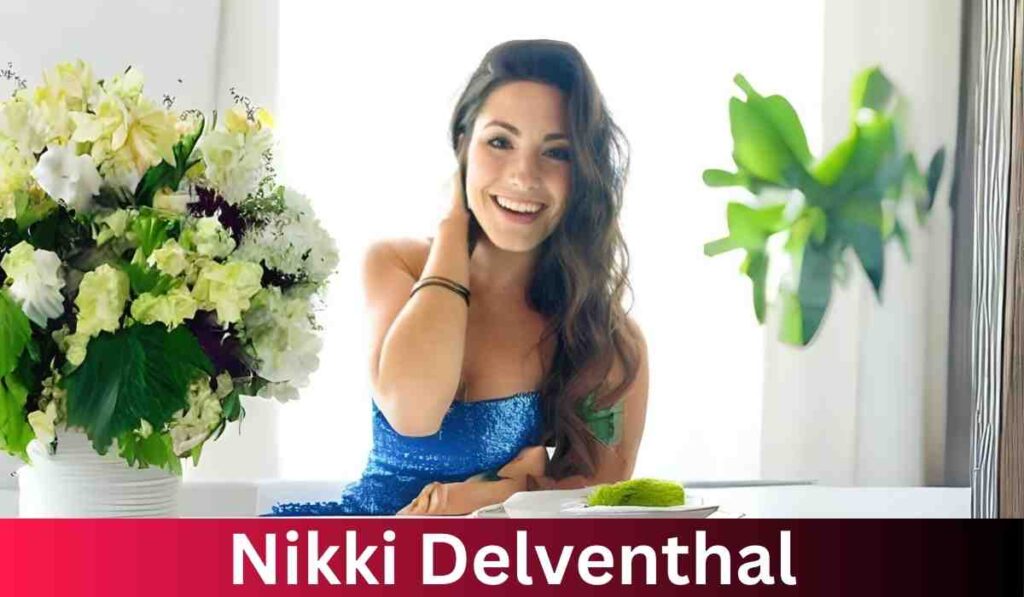
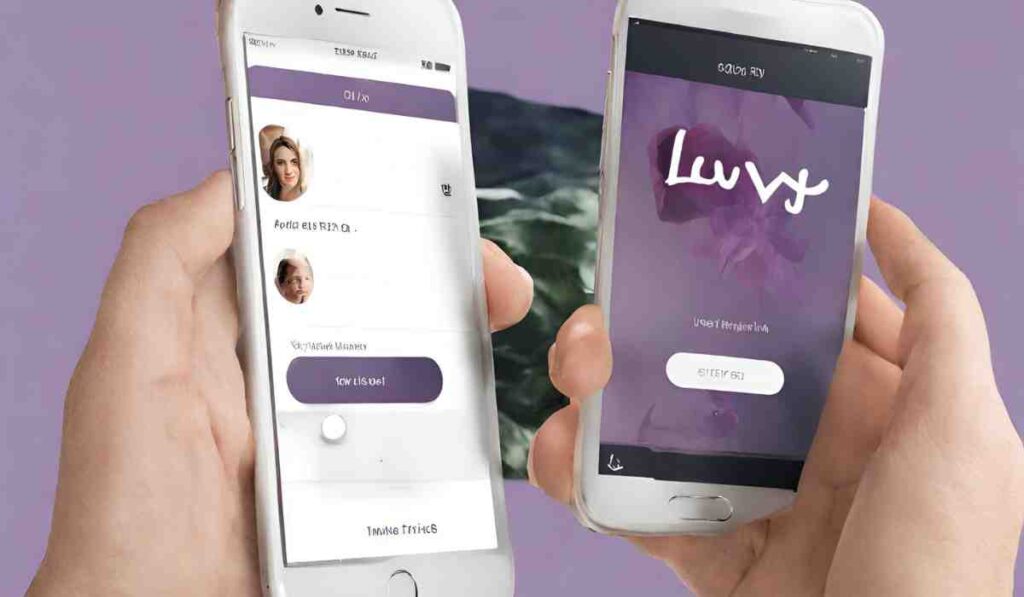






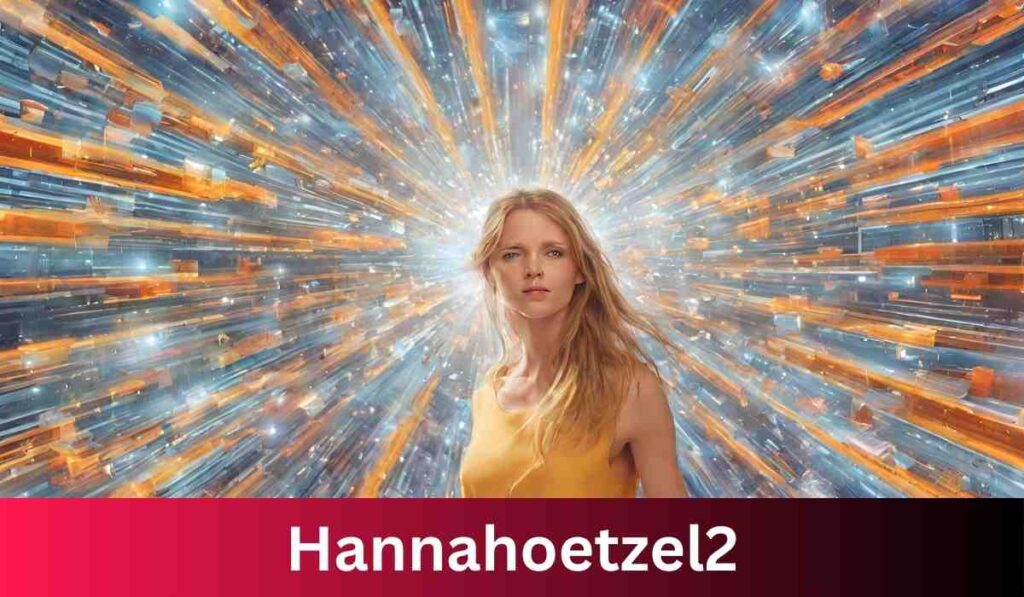
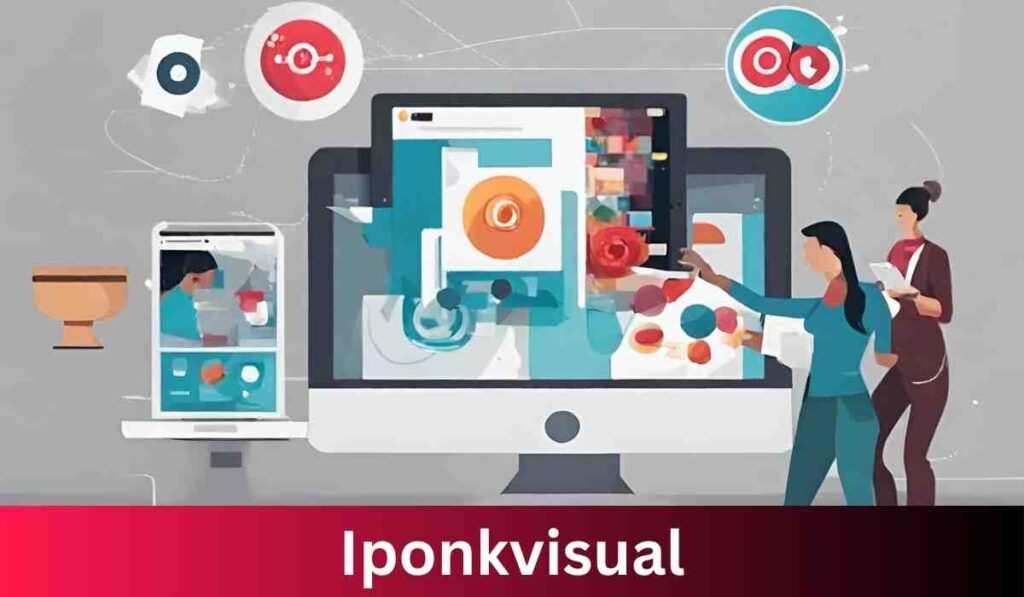

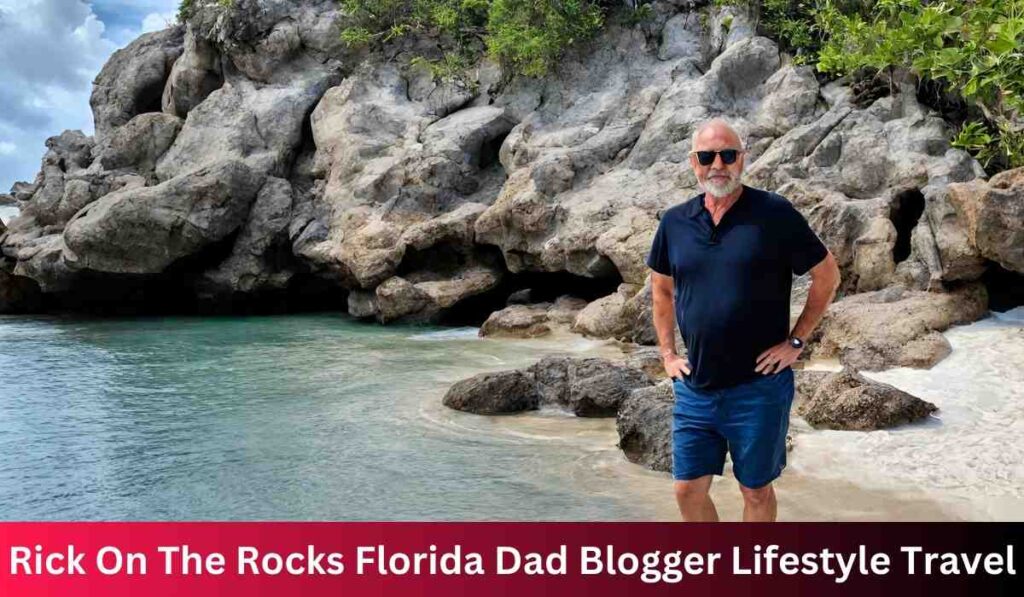
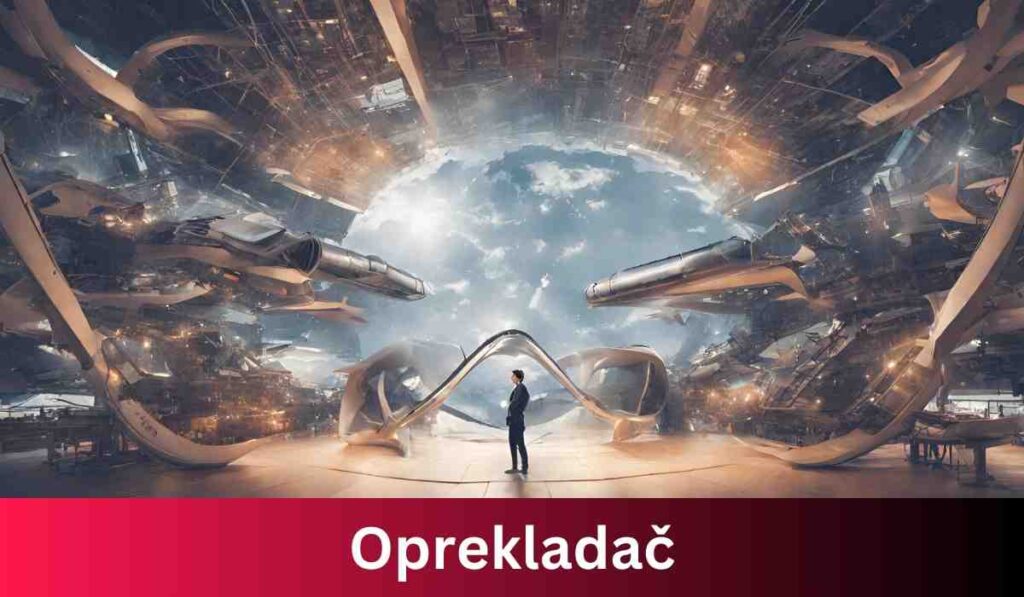
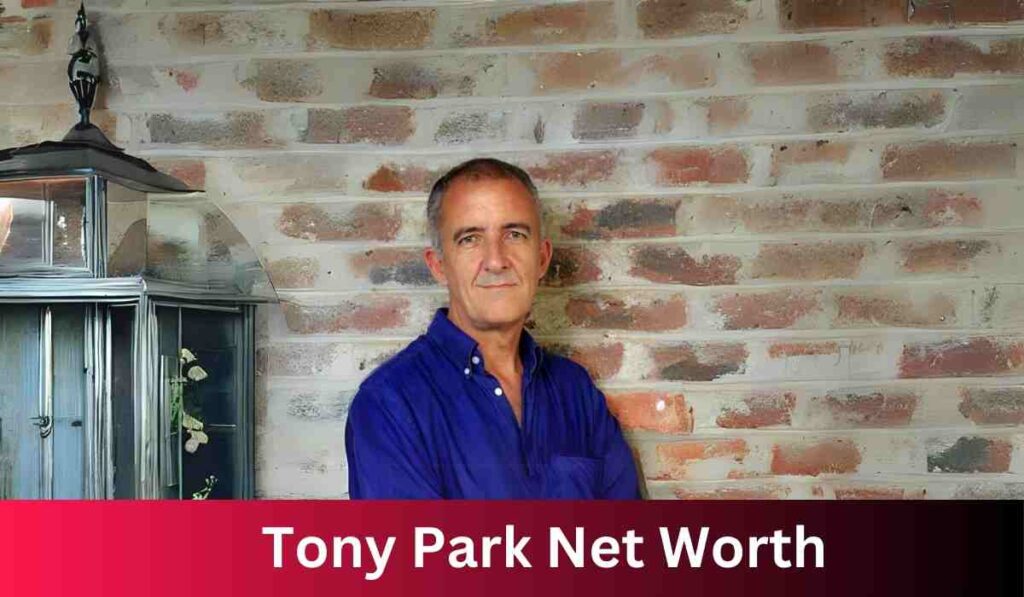
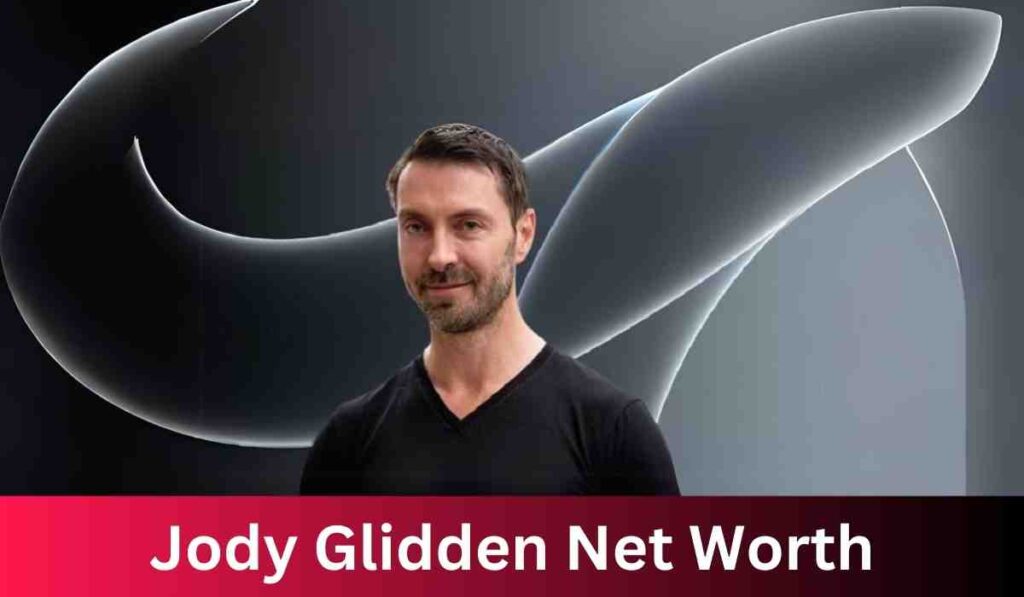
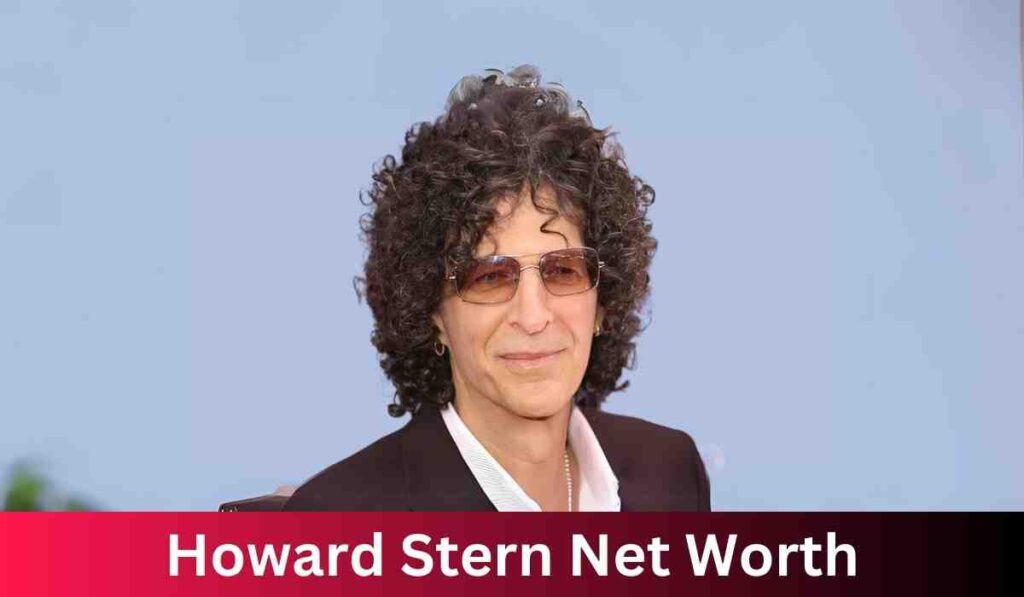
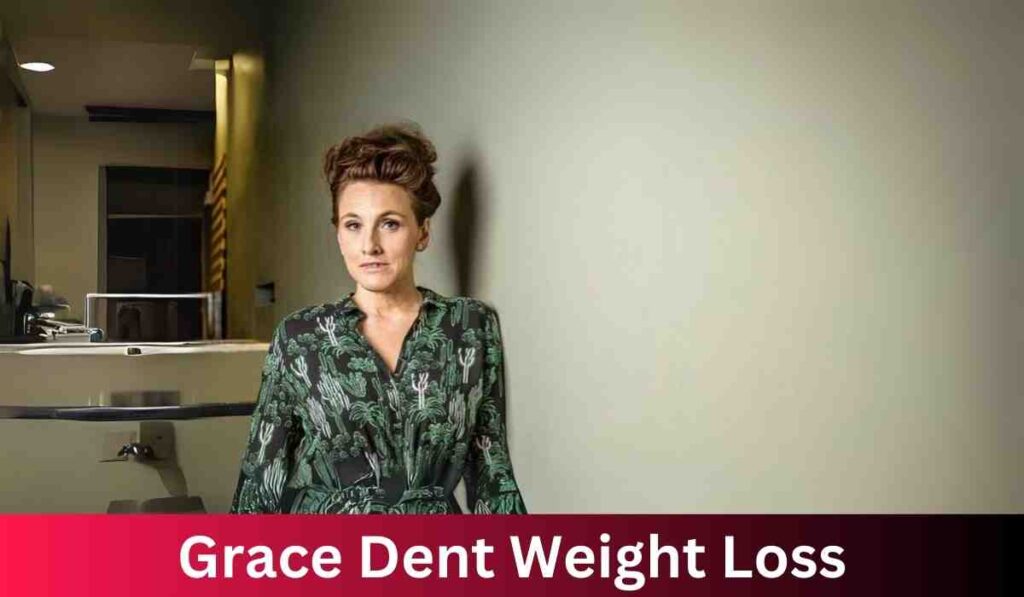
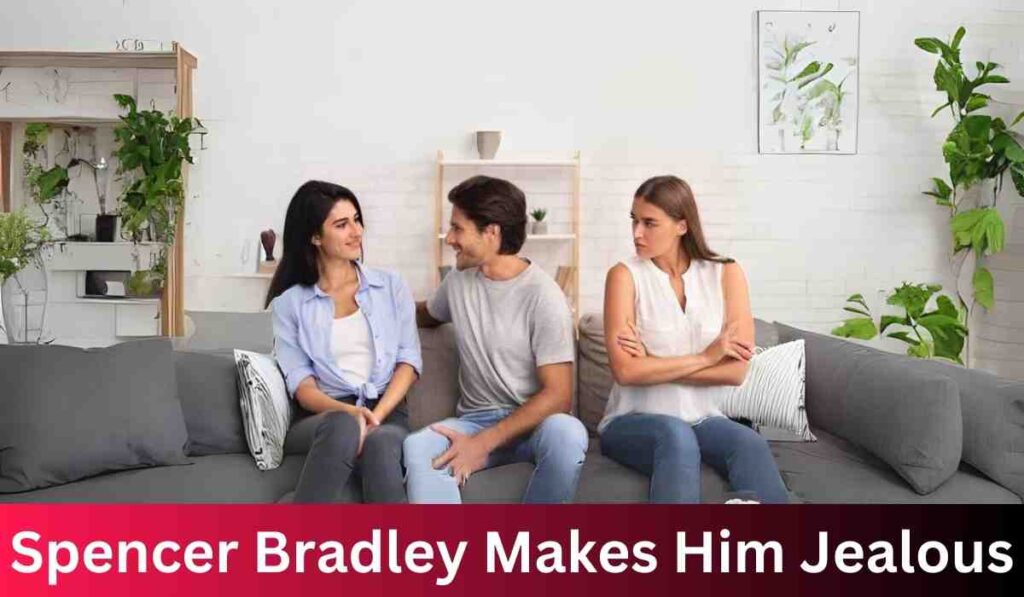
![[noblocc] Kicked For Being AFK](https://everytalkin.com/wp-content/uploads/2024/02/noblocc-Kicked-For-Being-AFK-Strategies-in-Online-Gaming-1024x597.jpg)