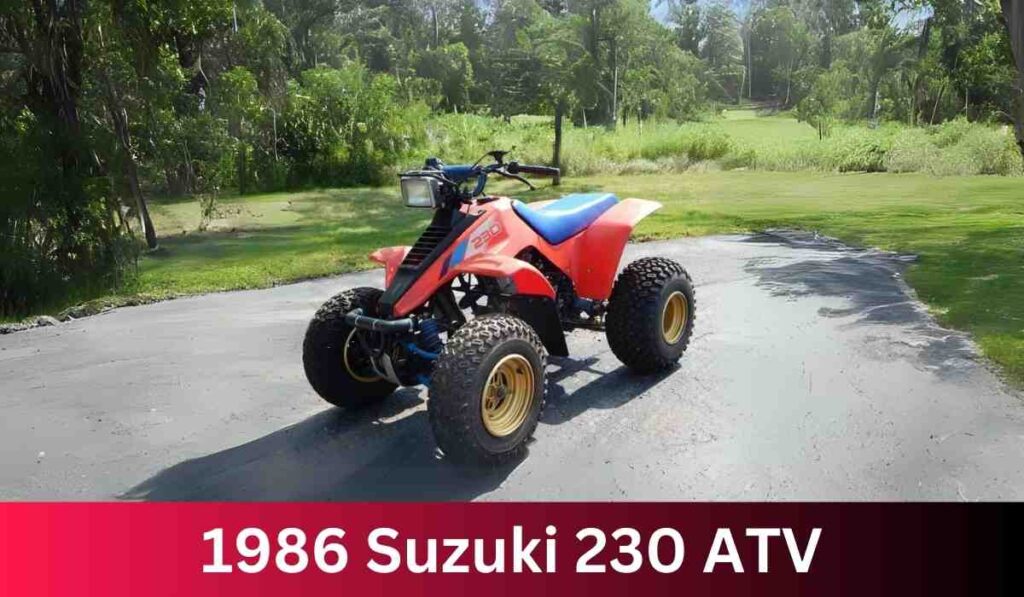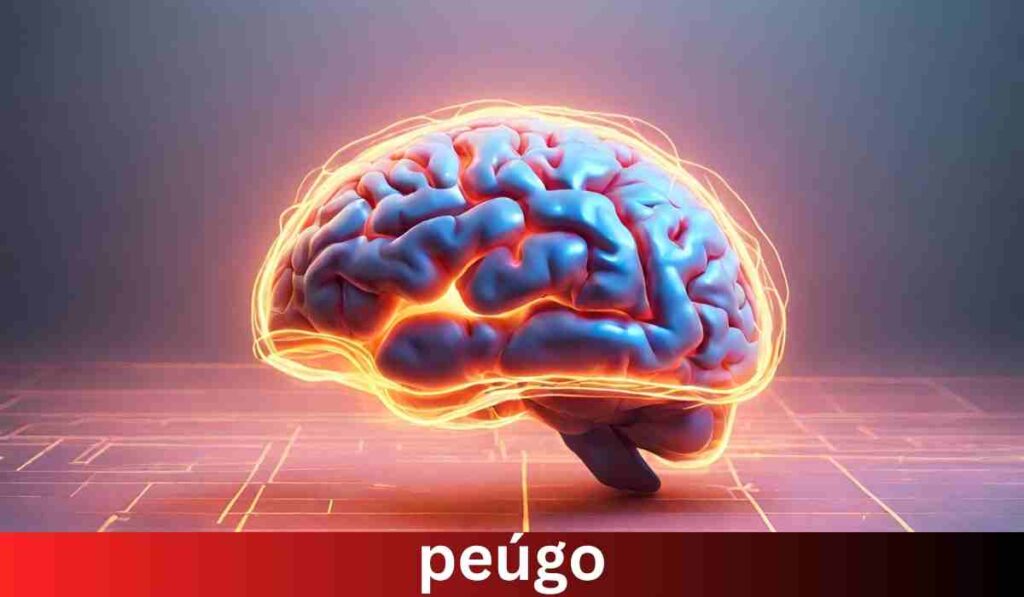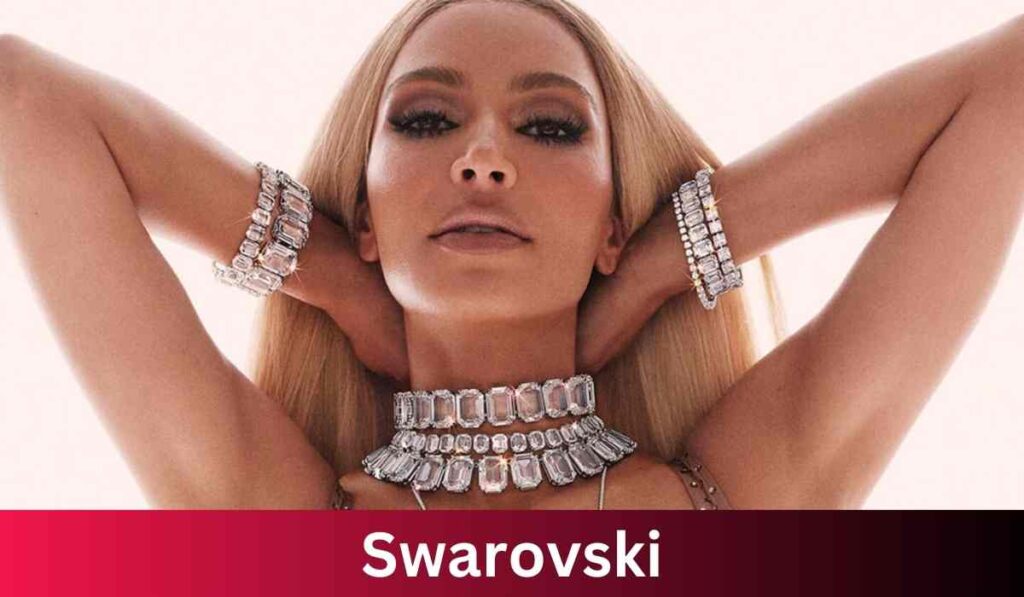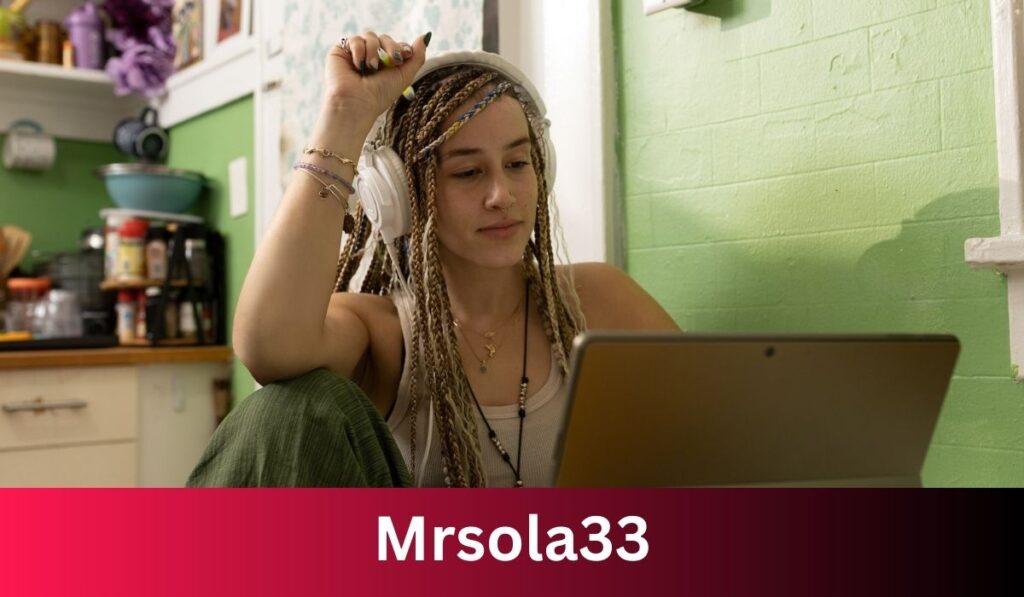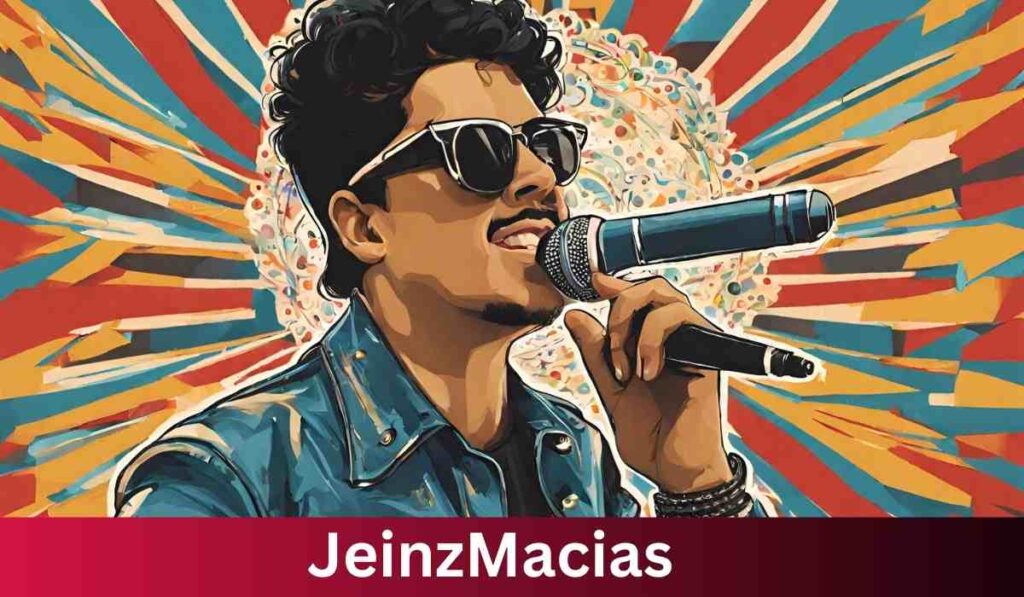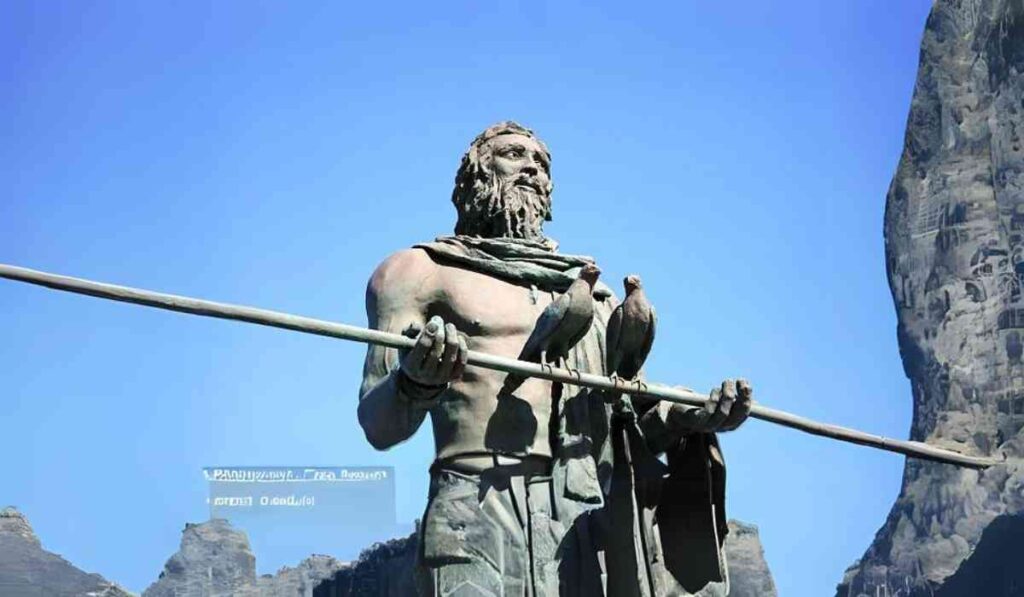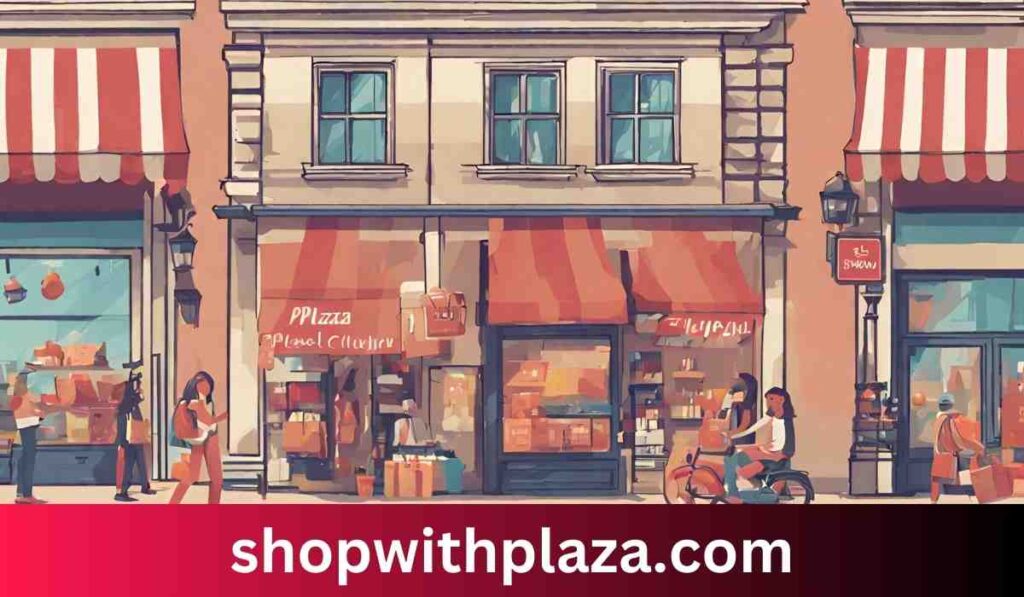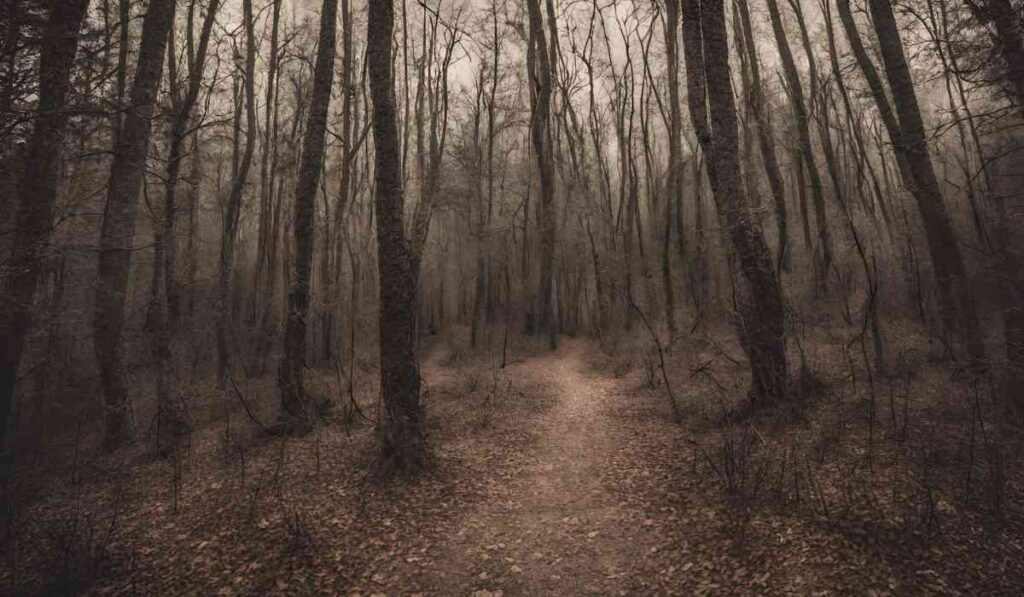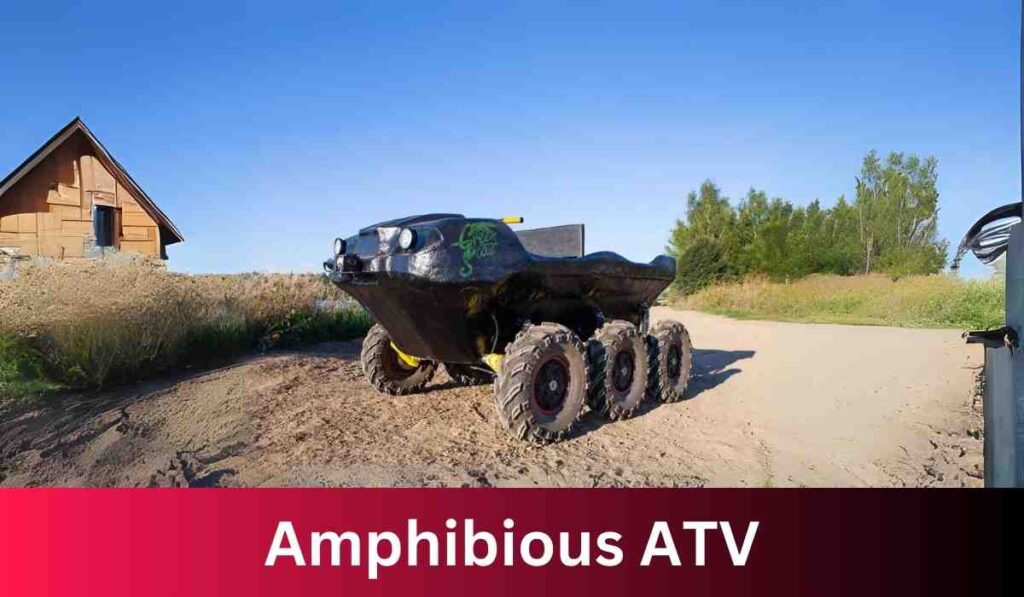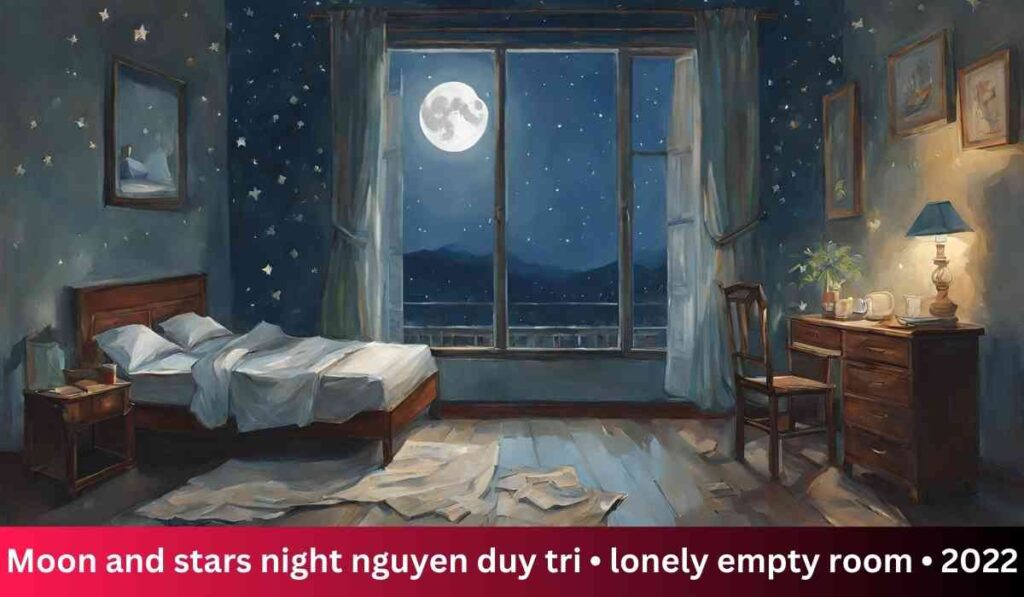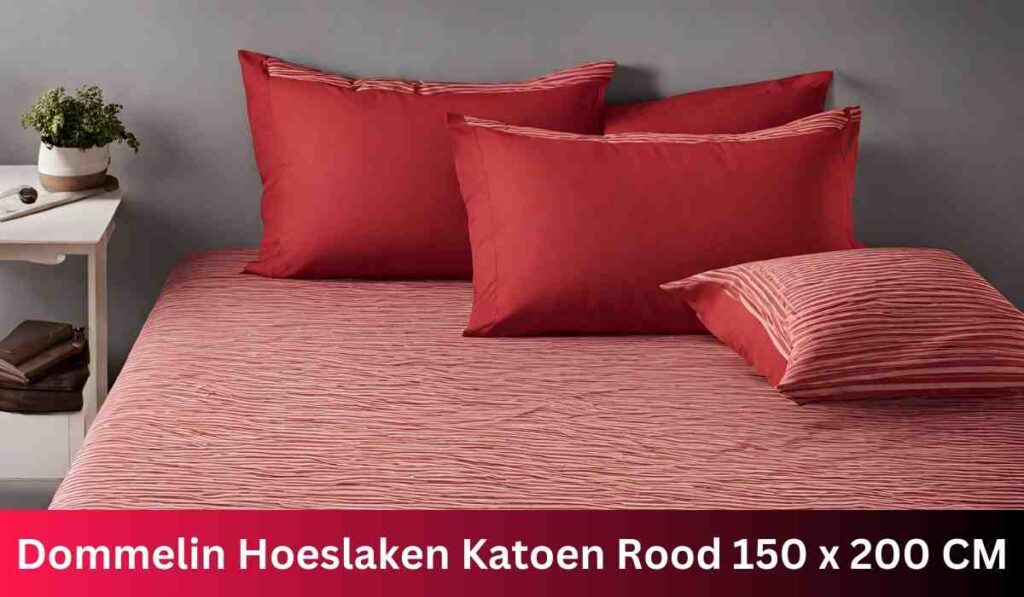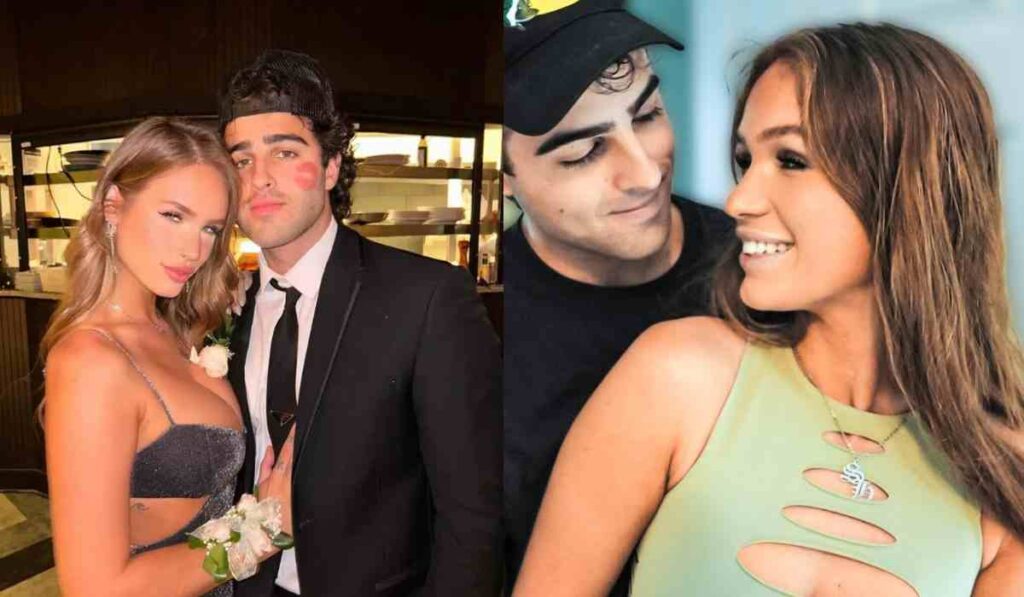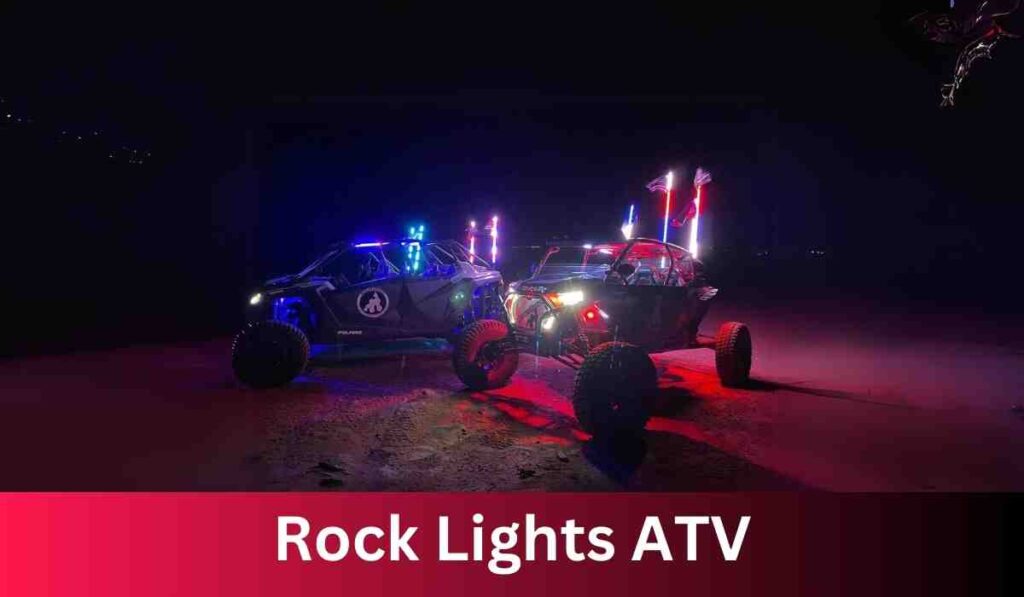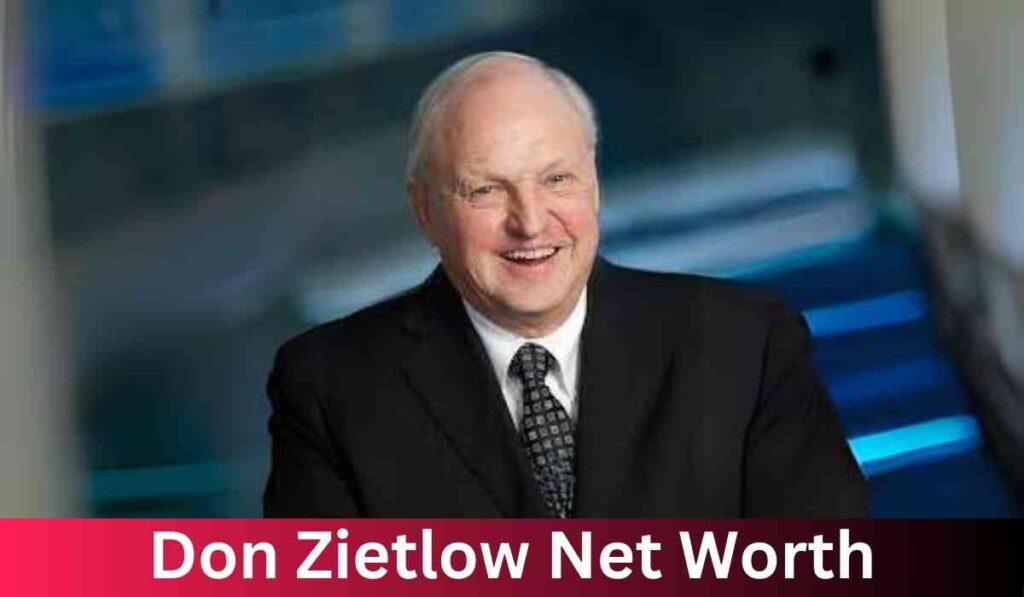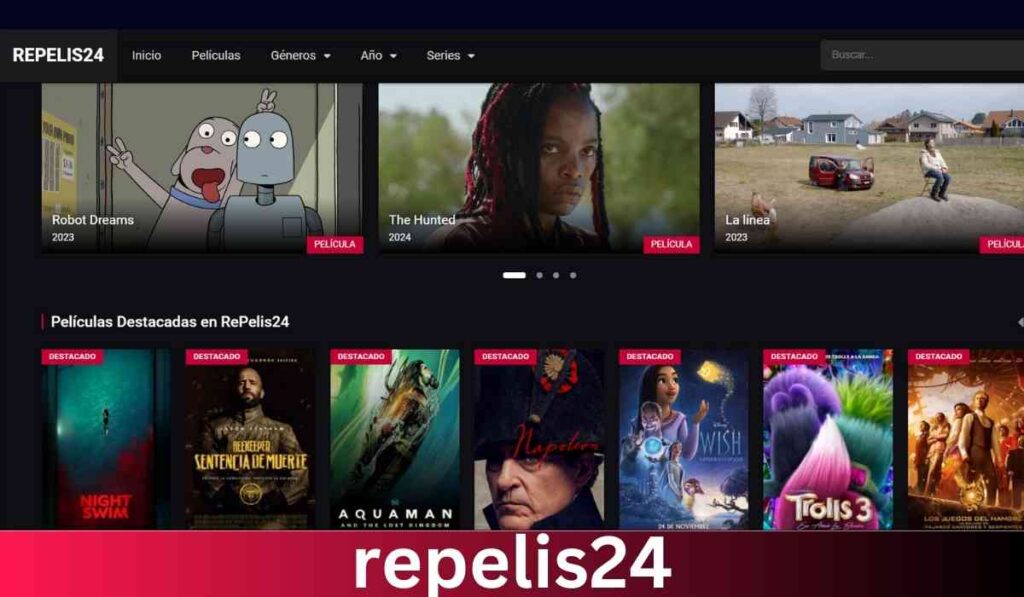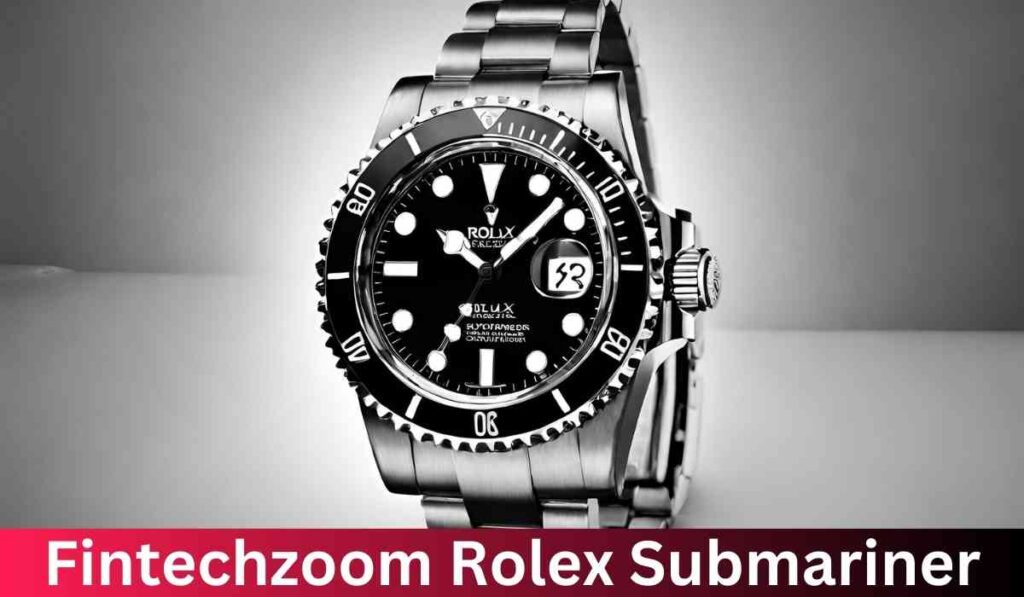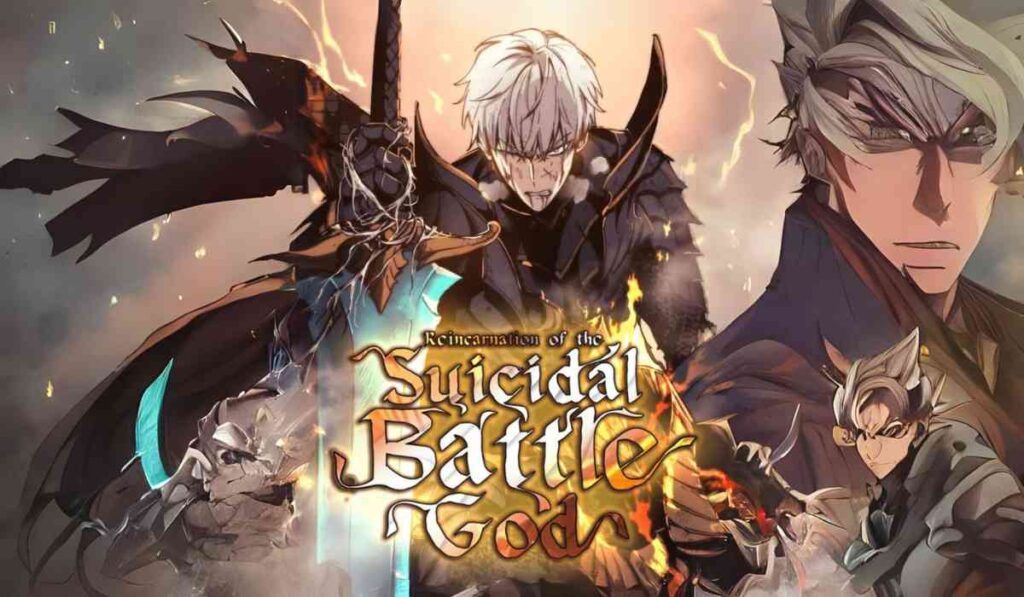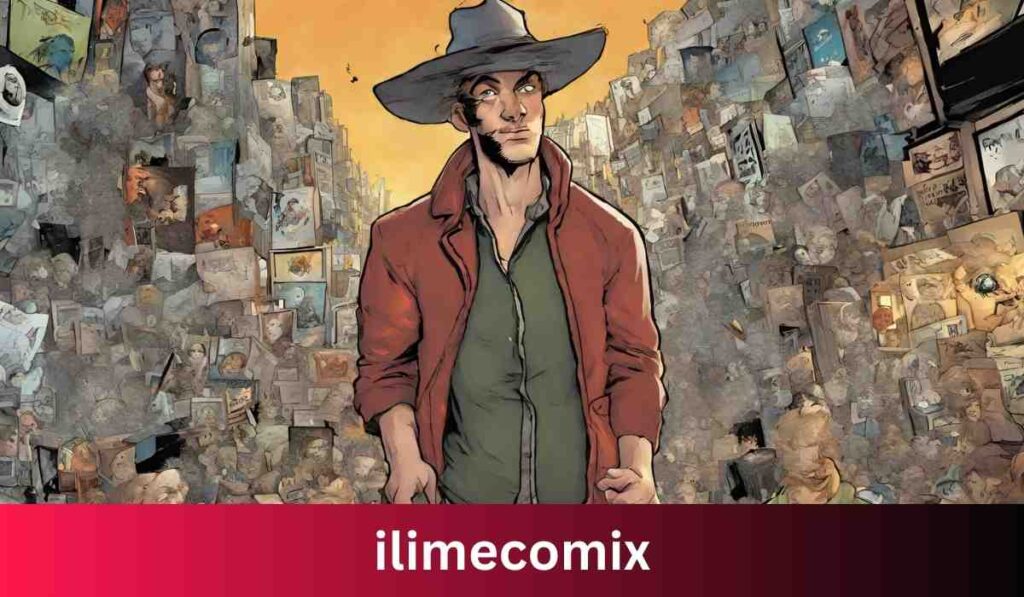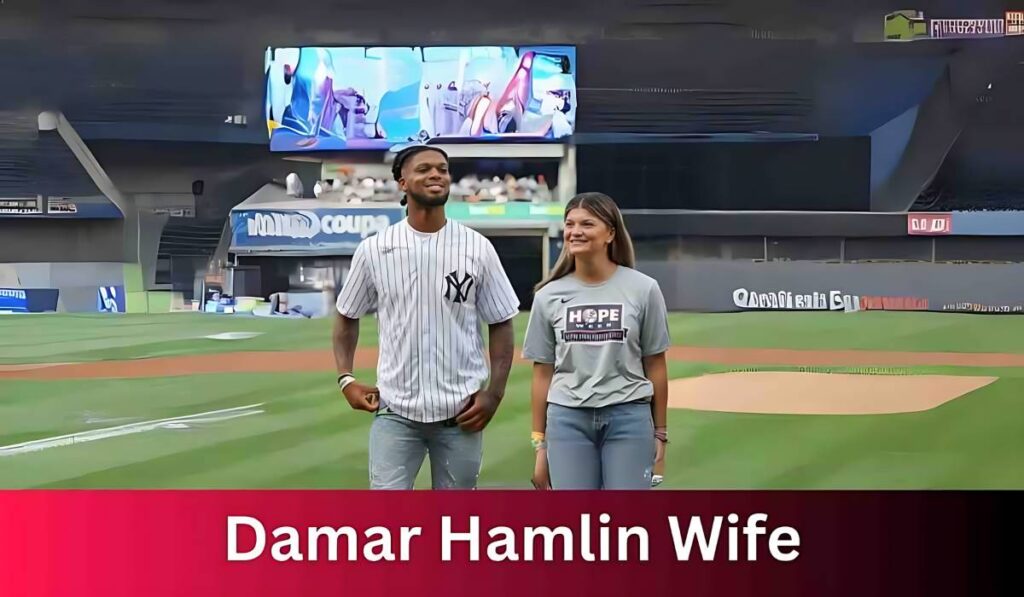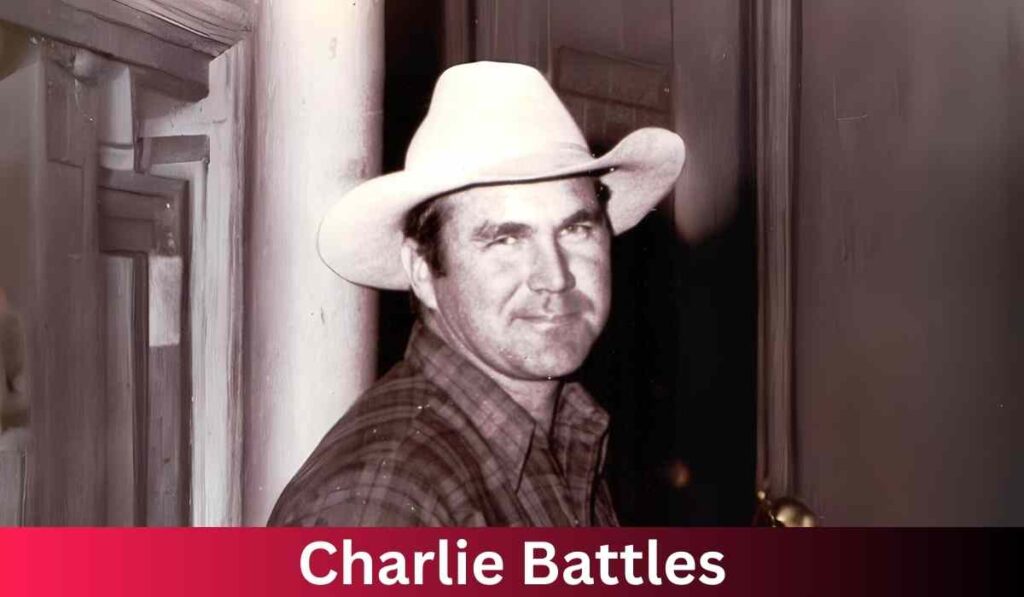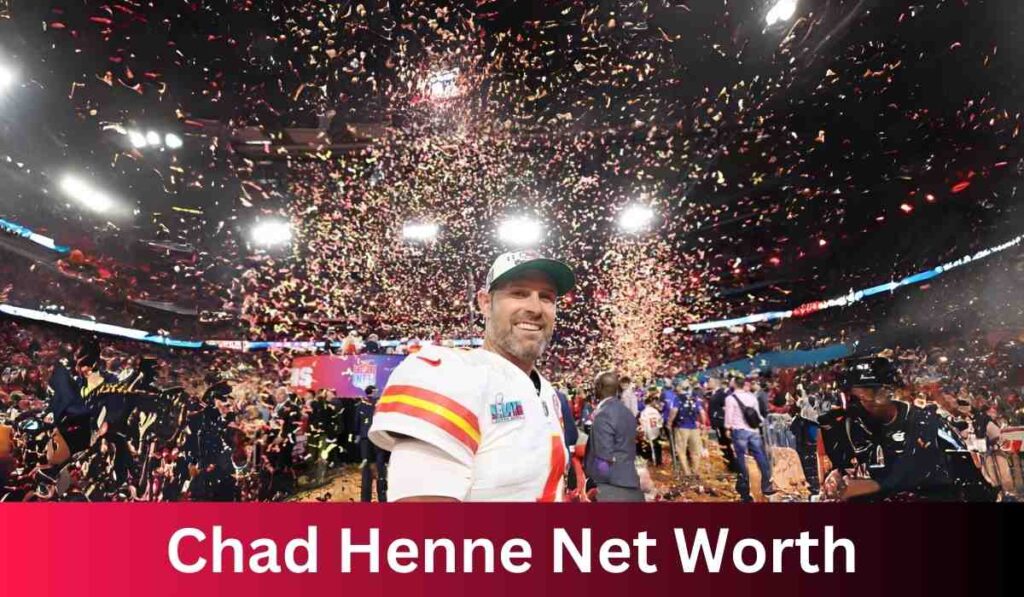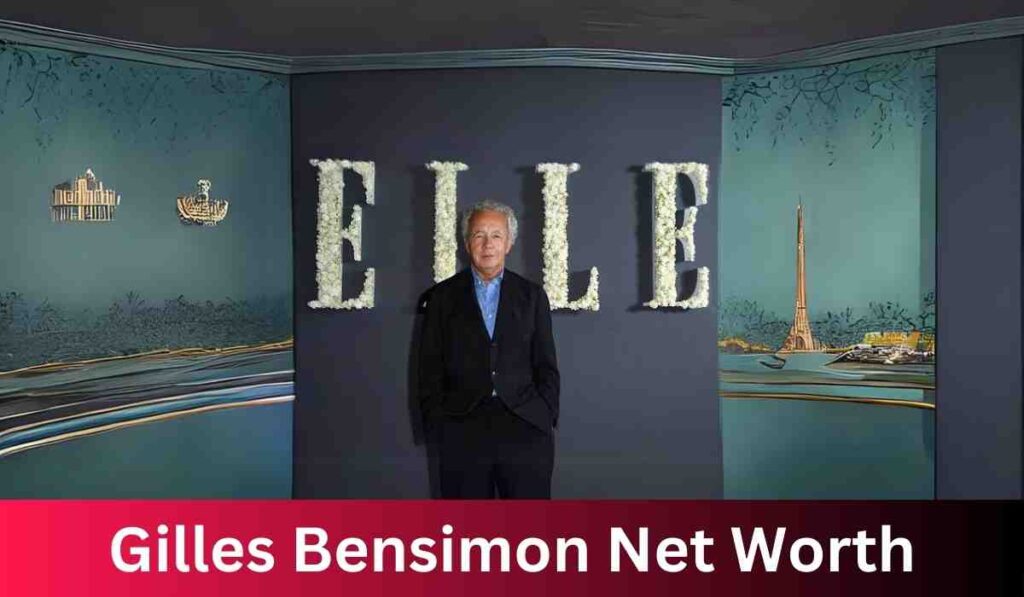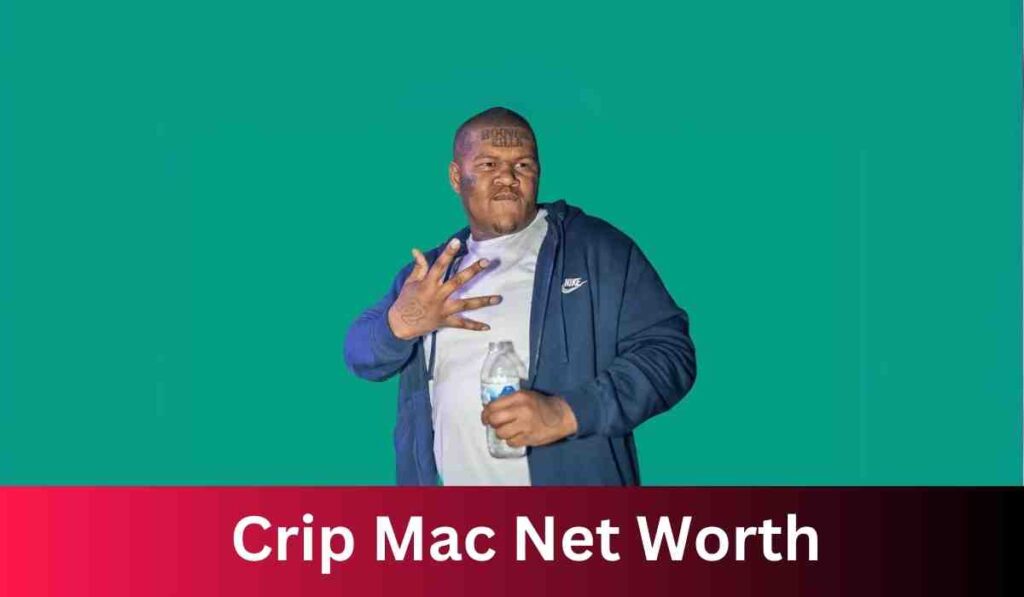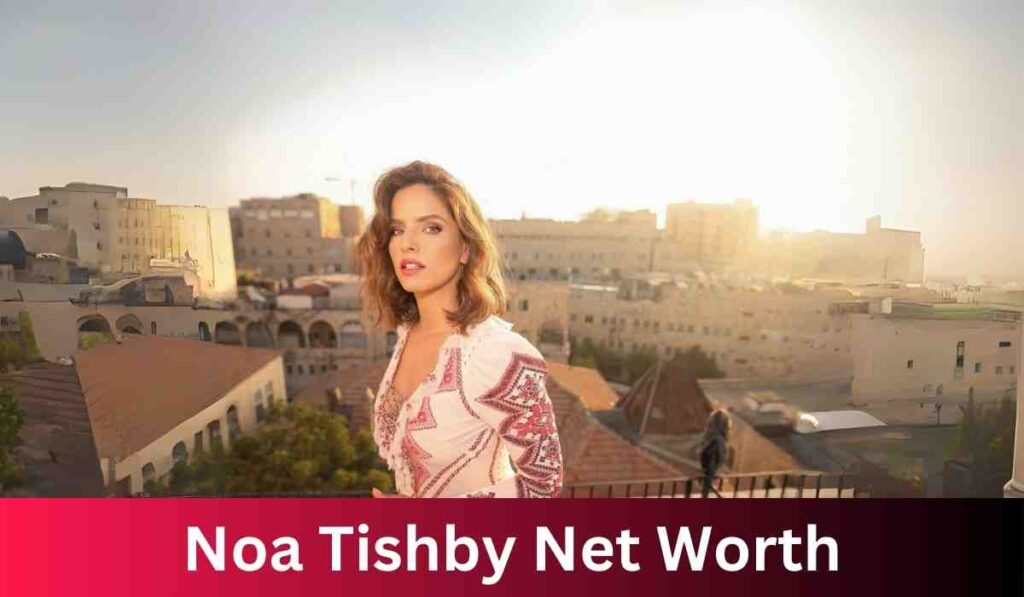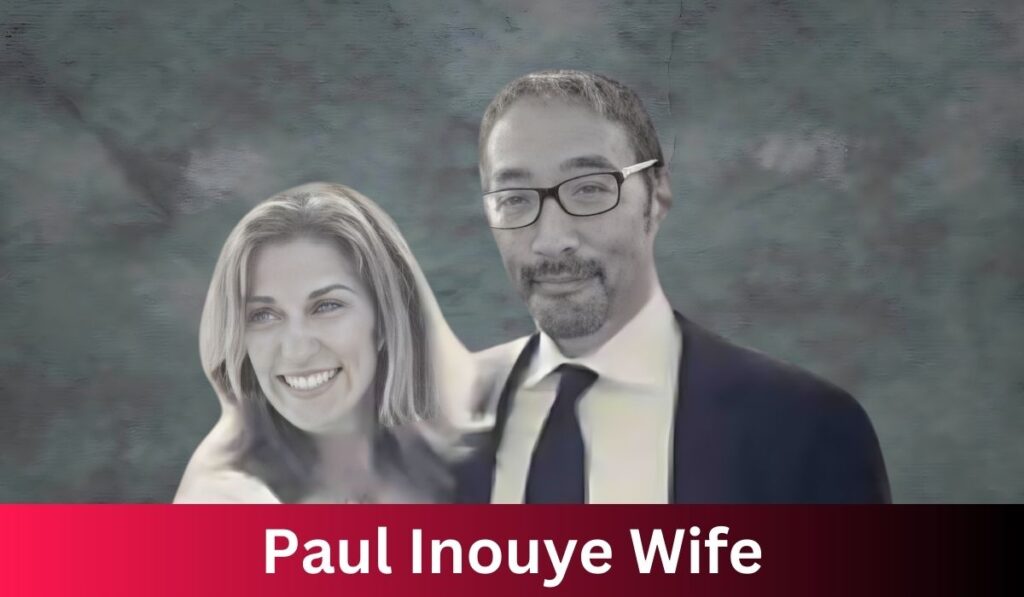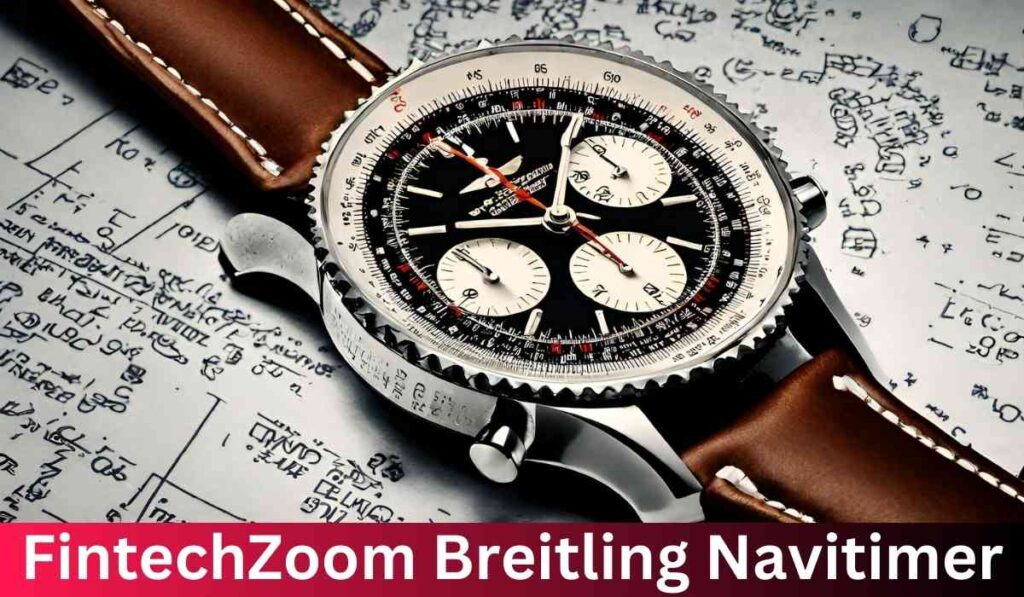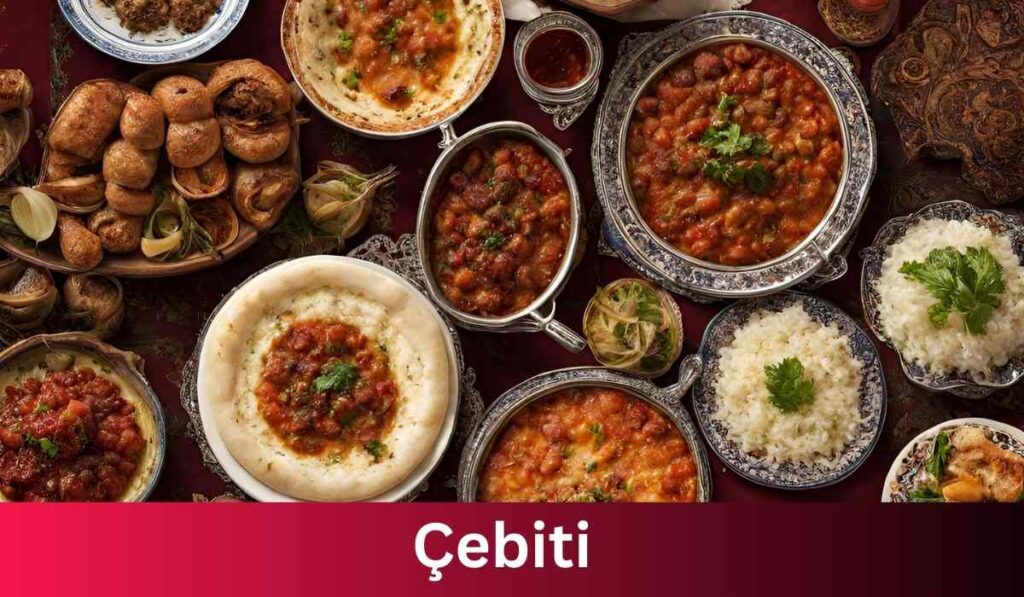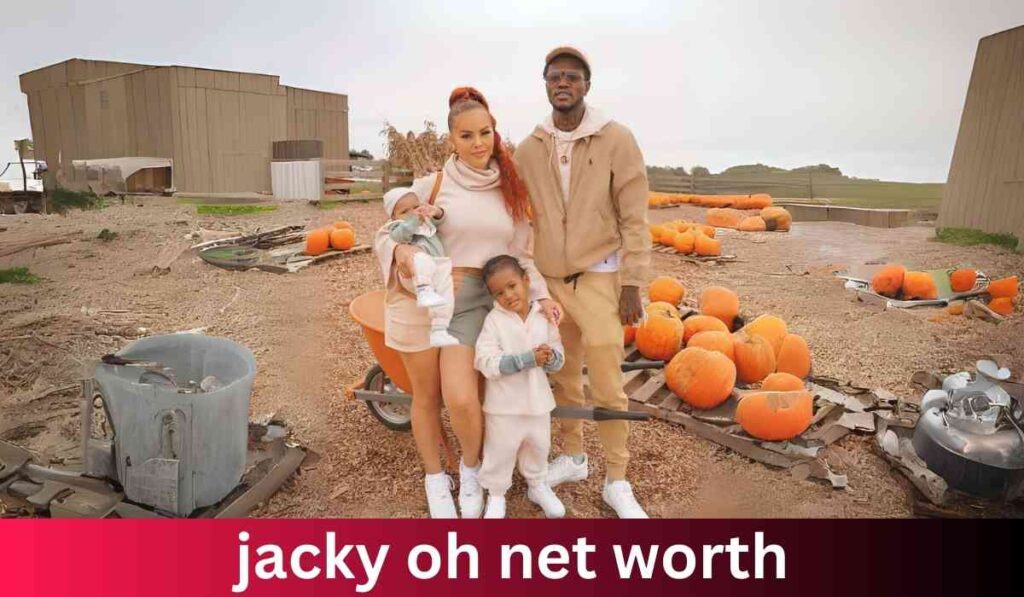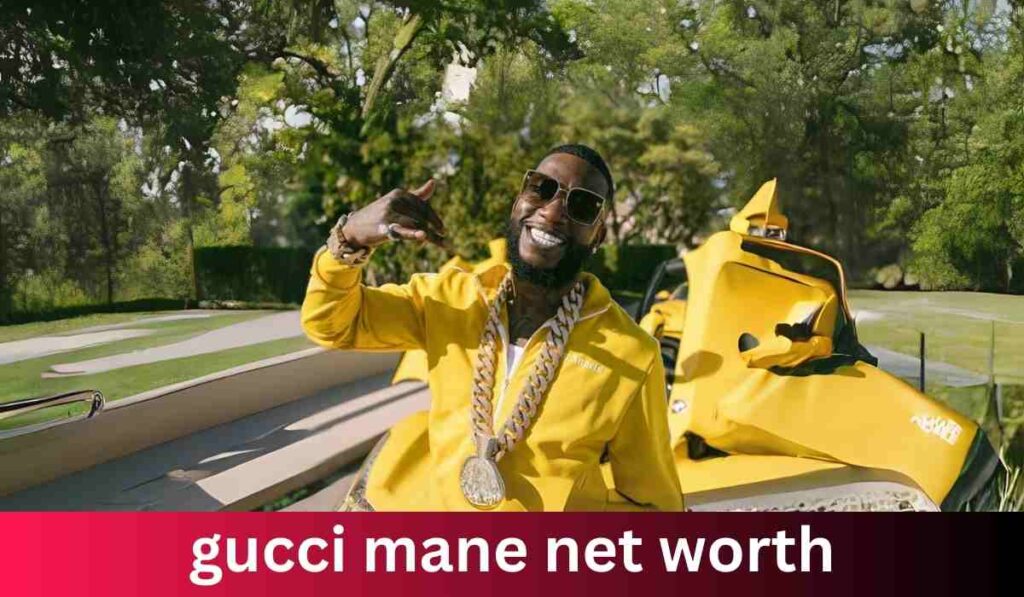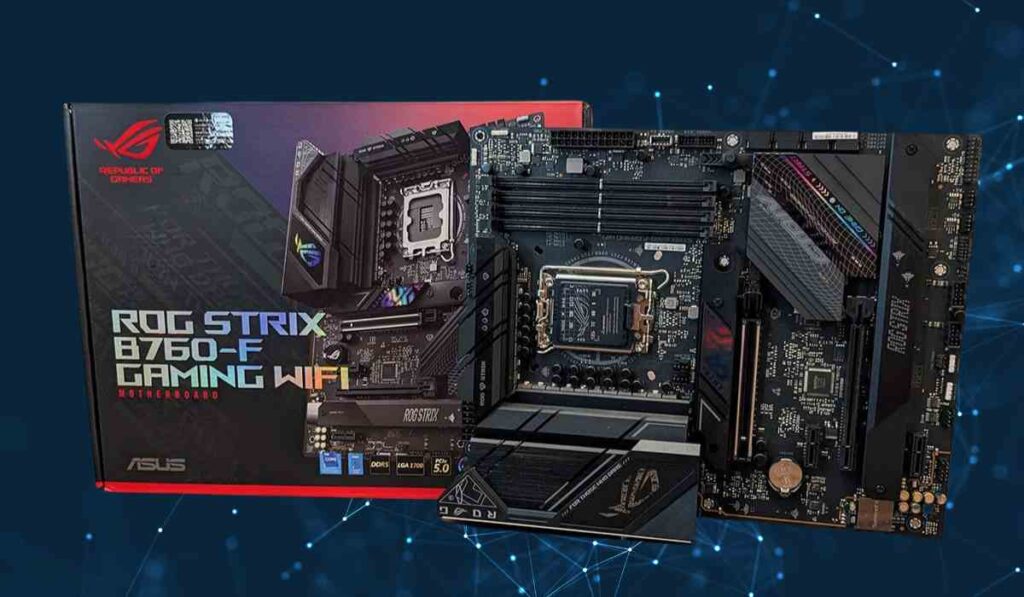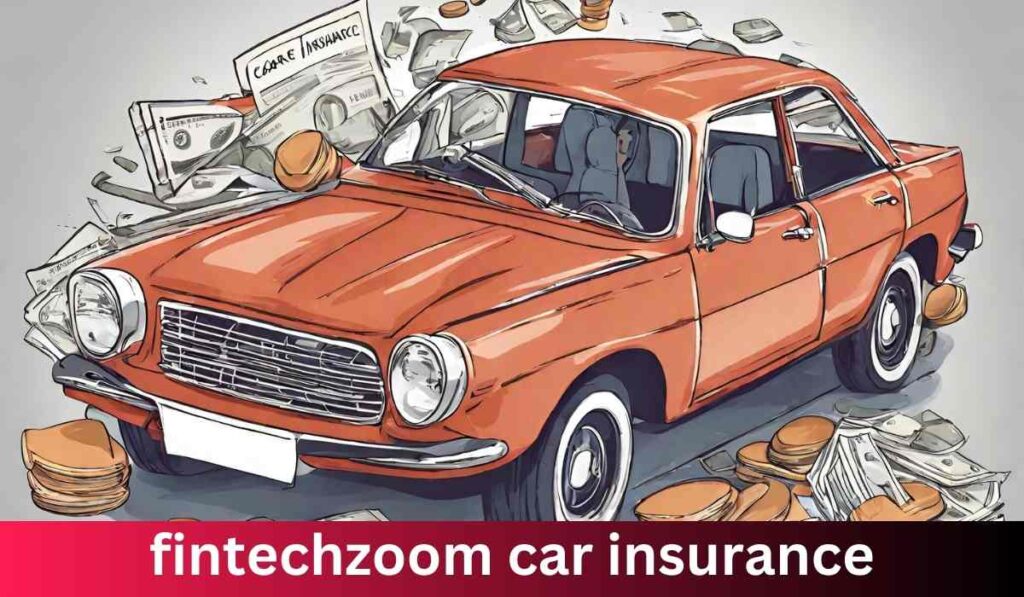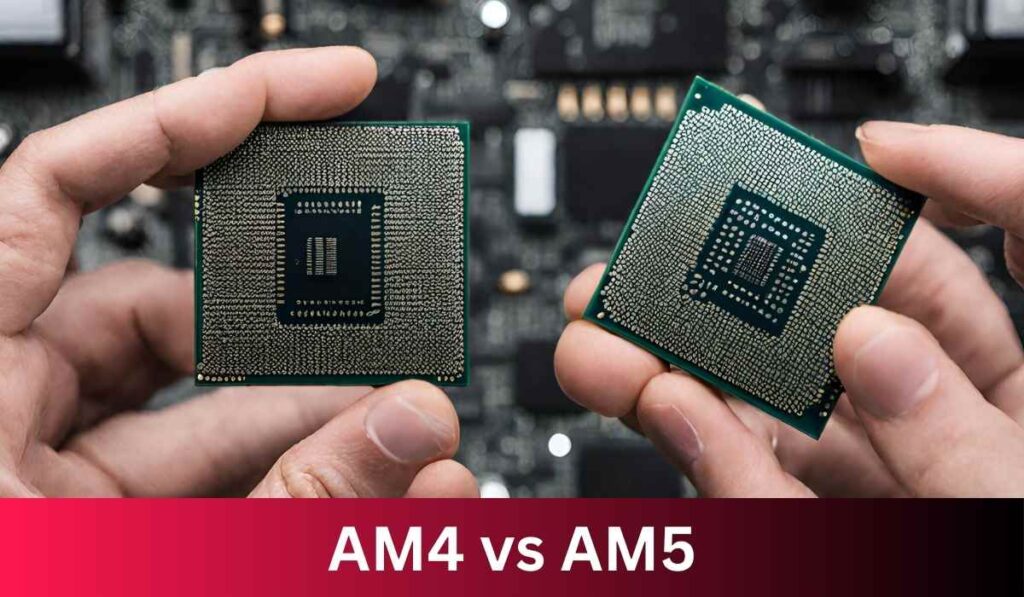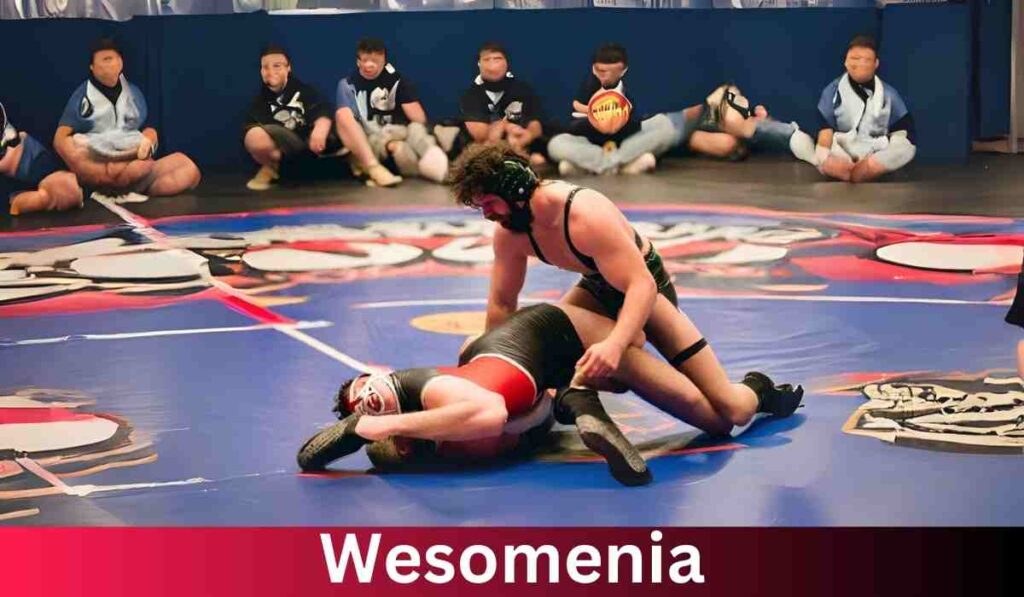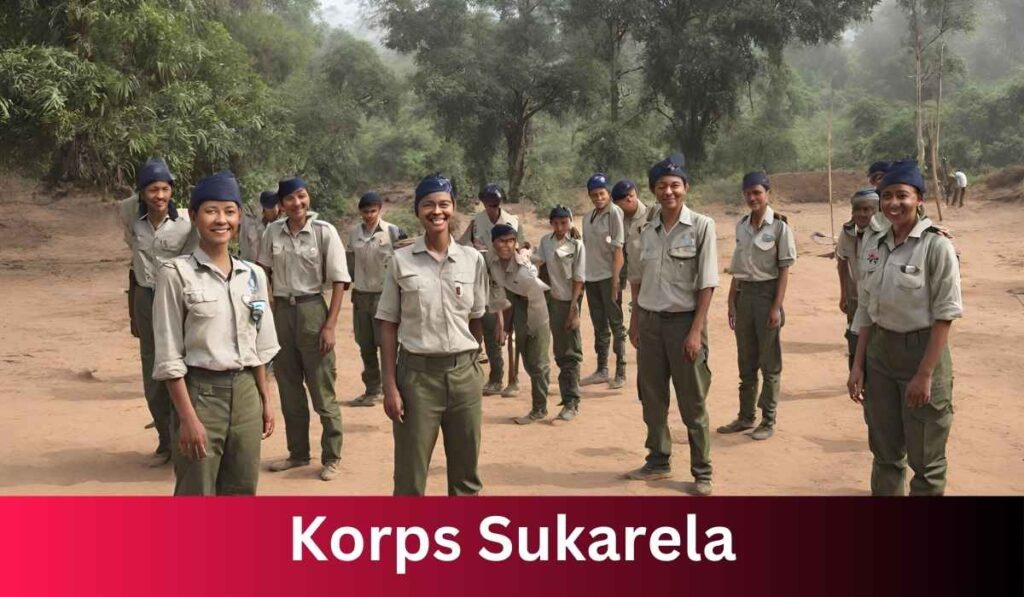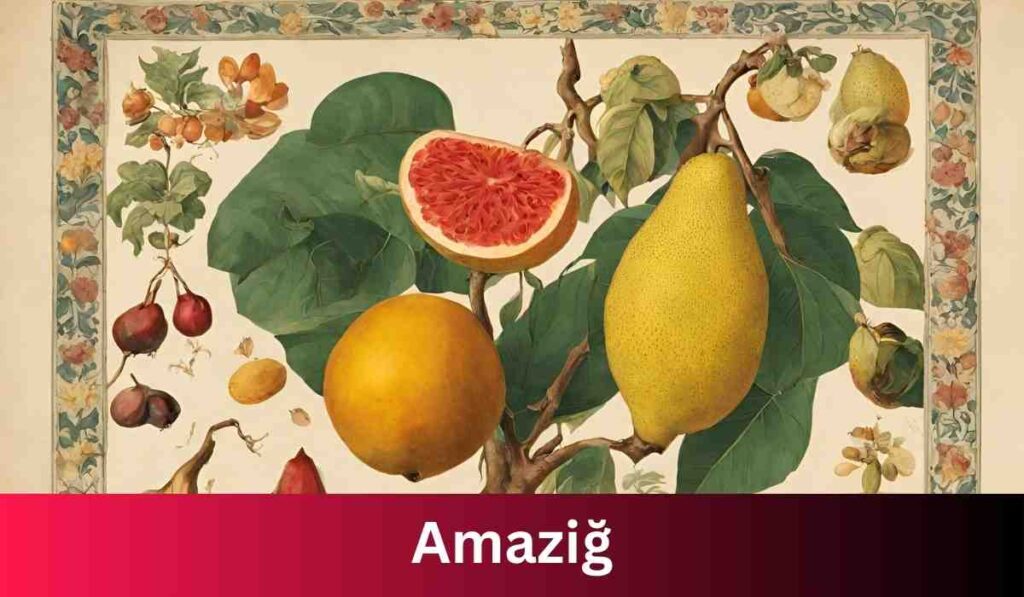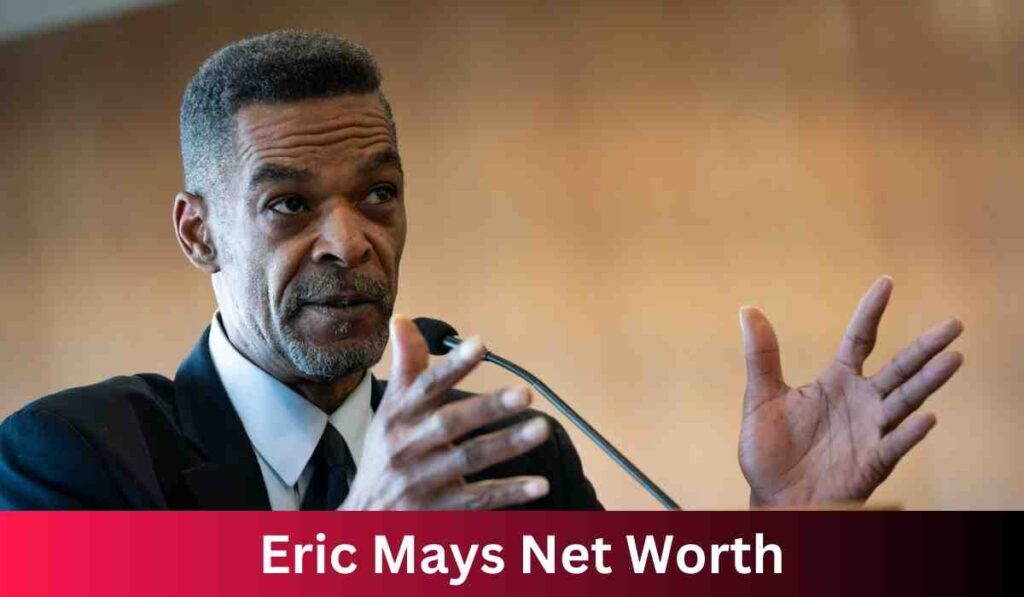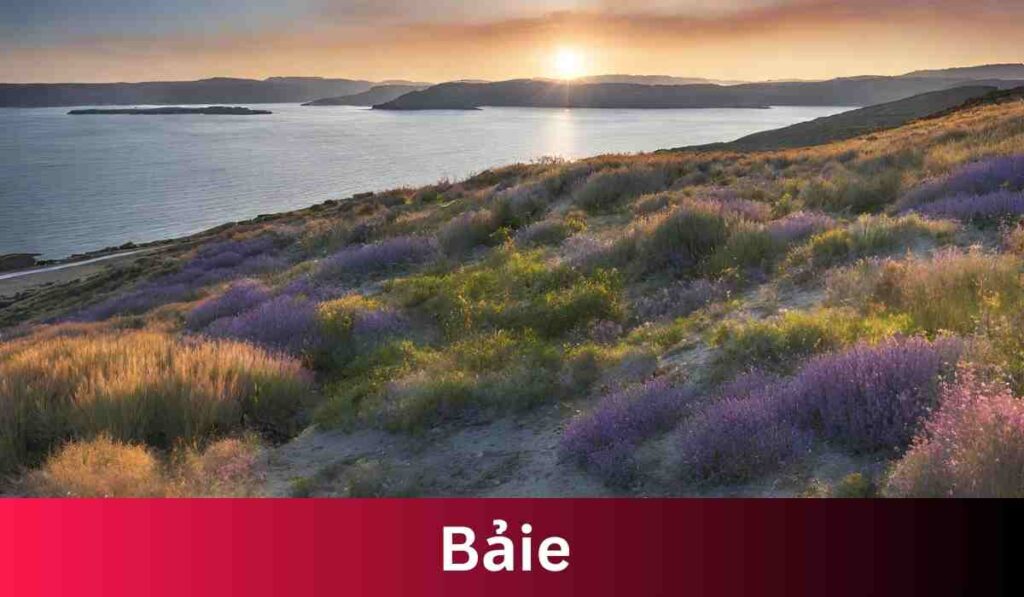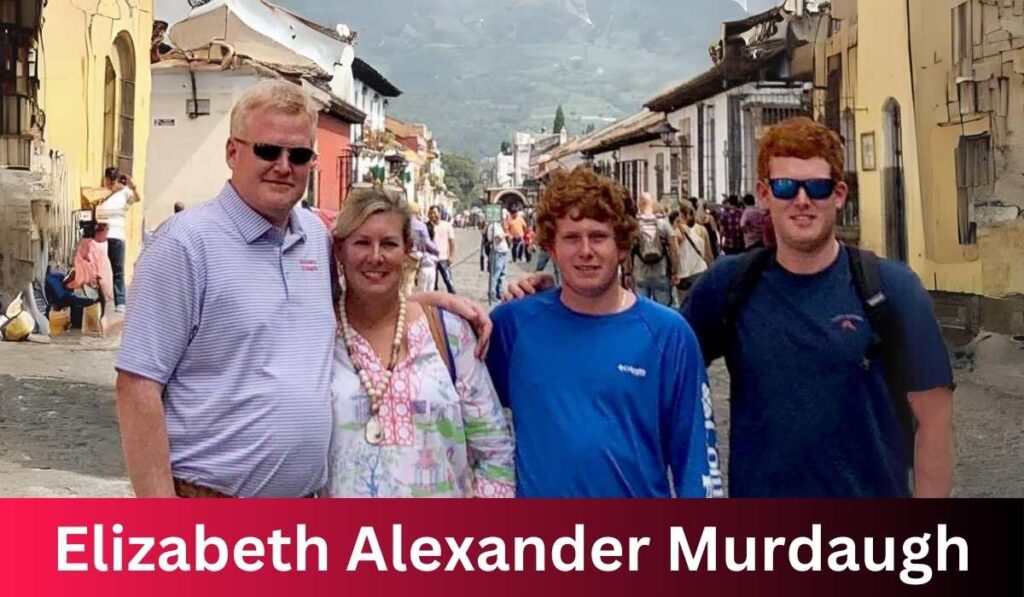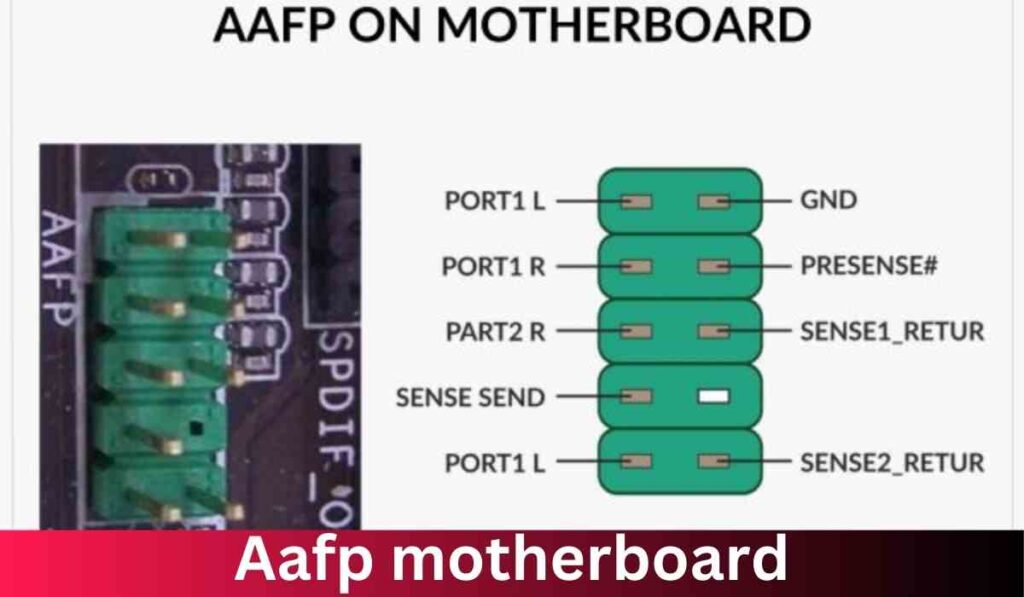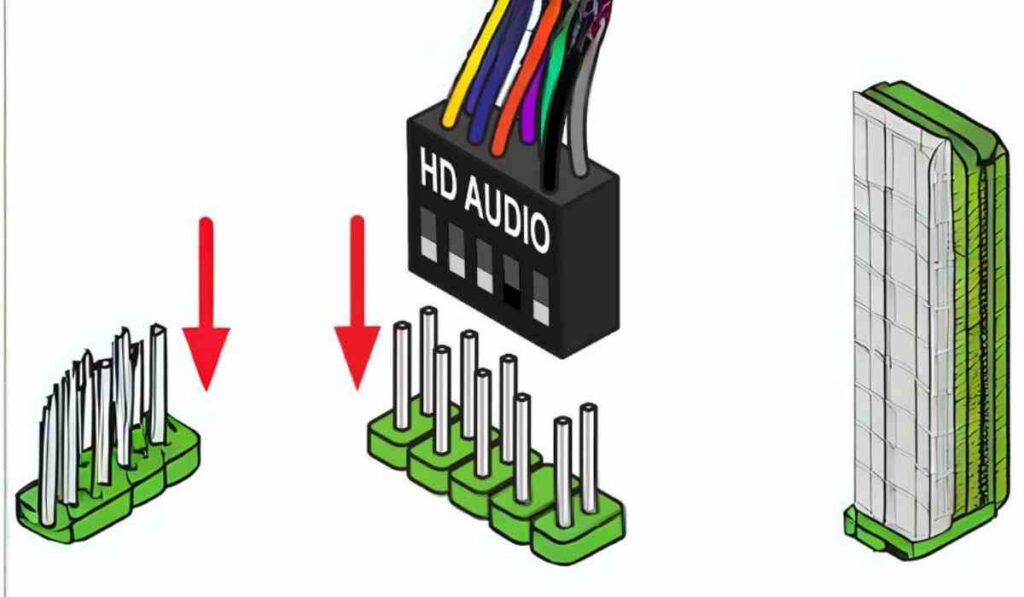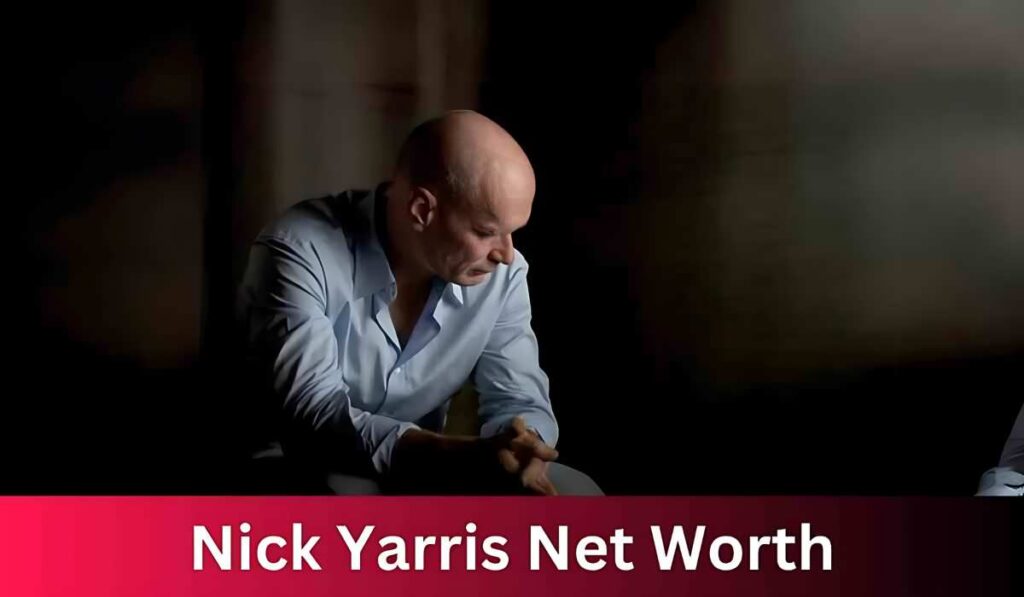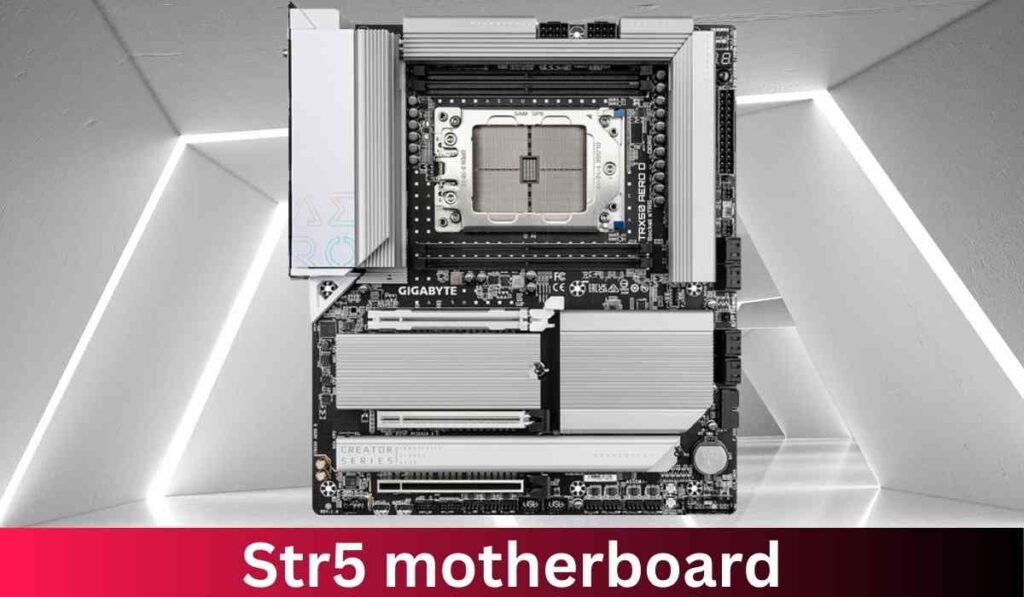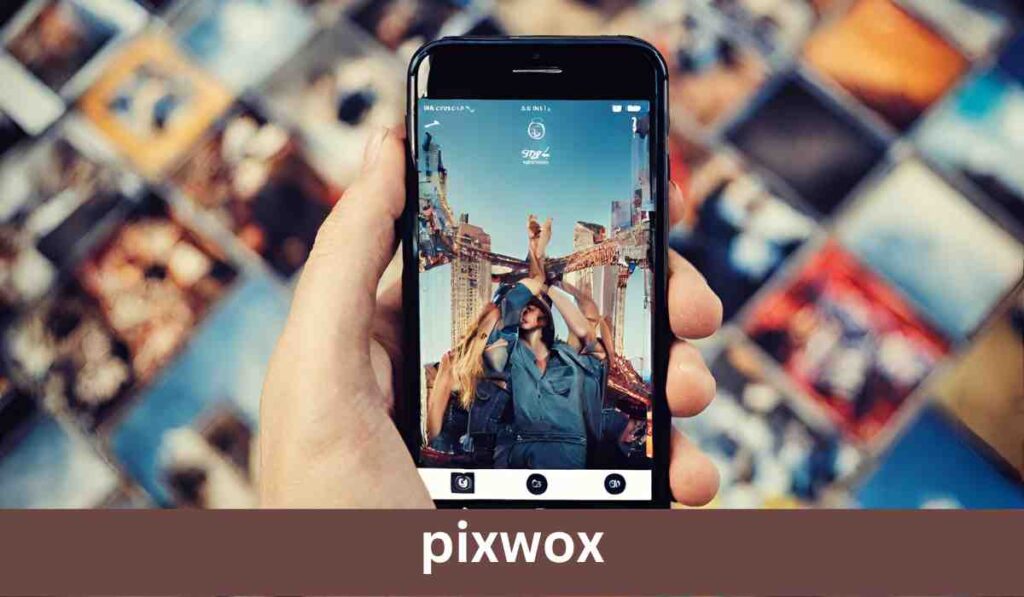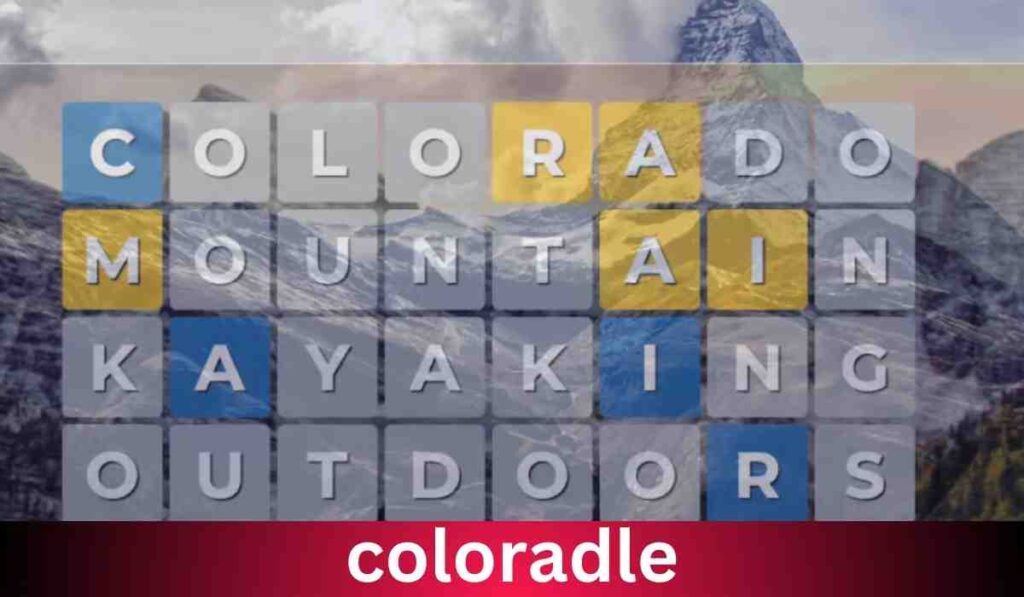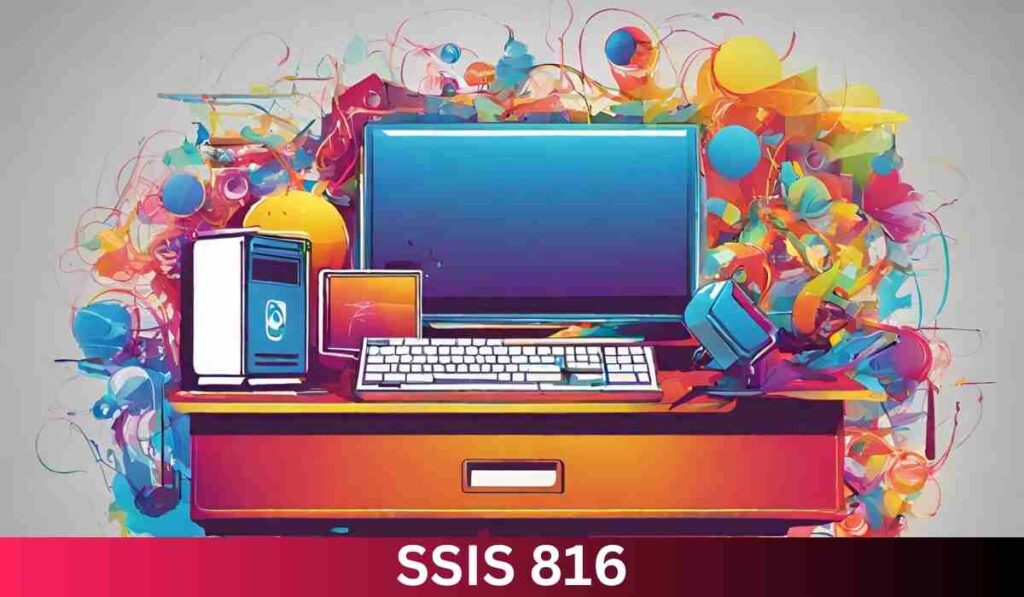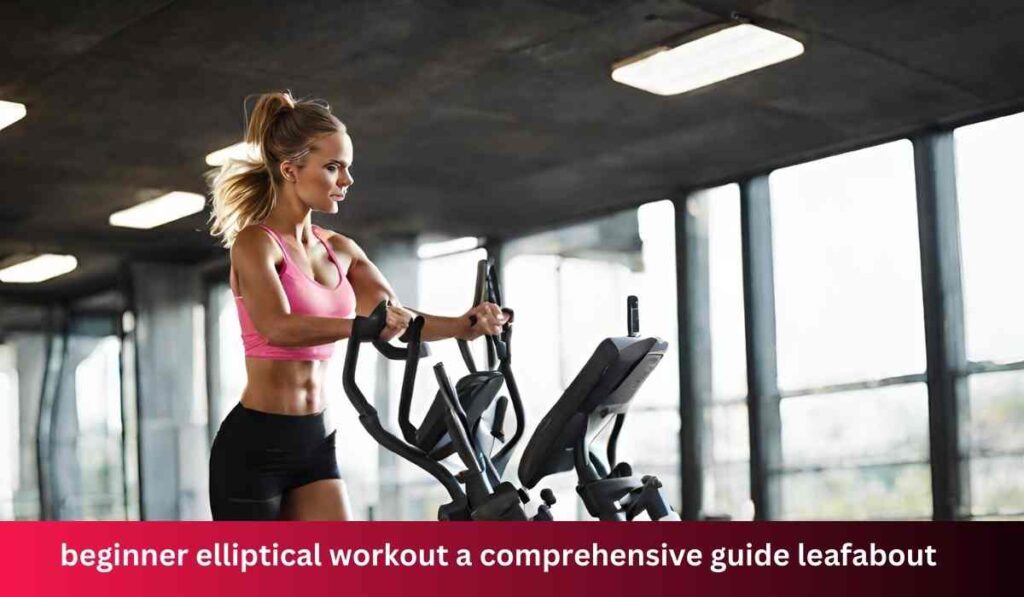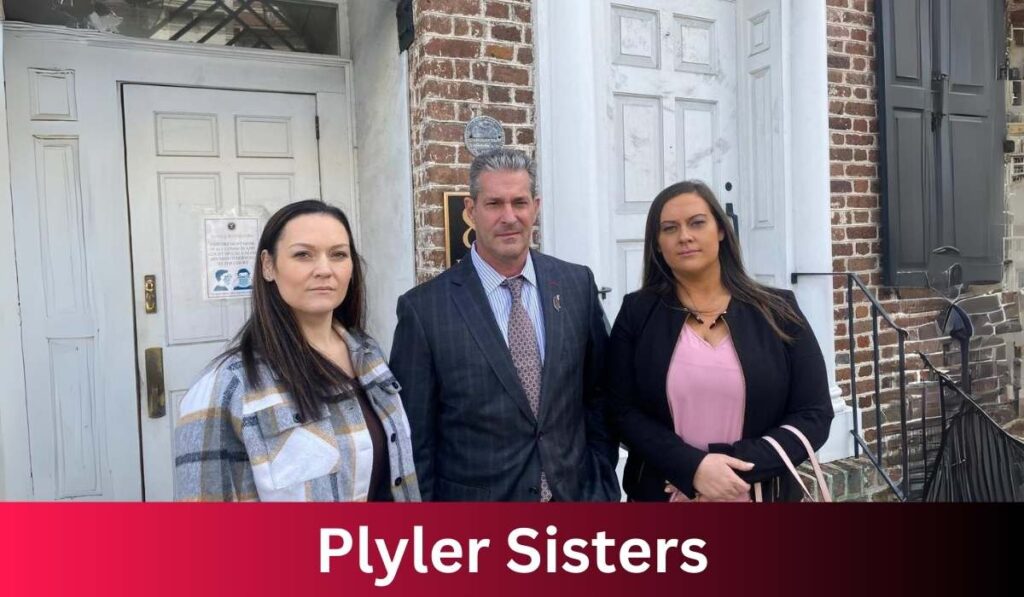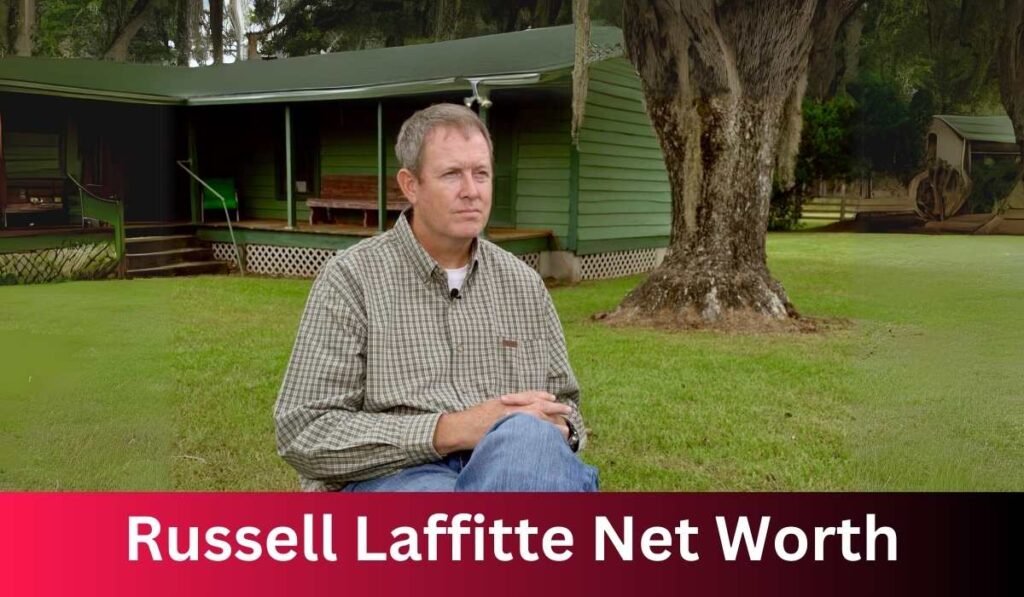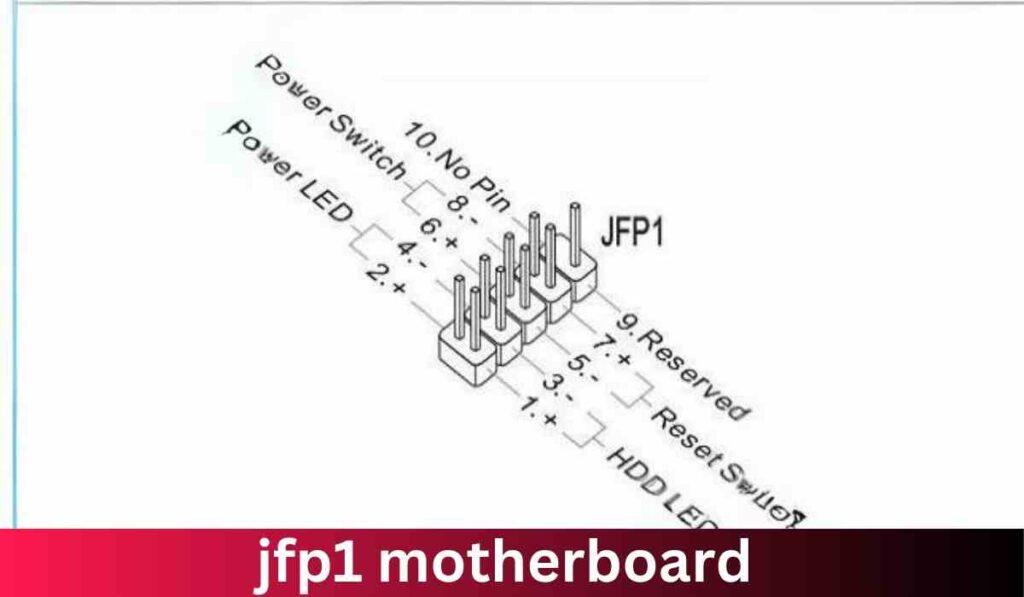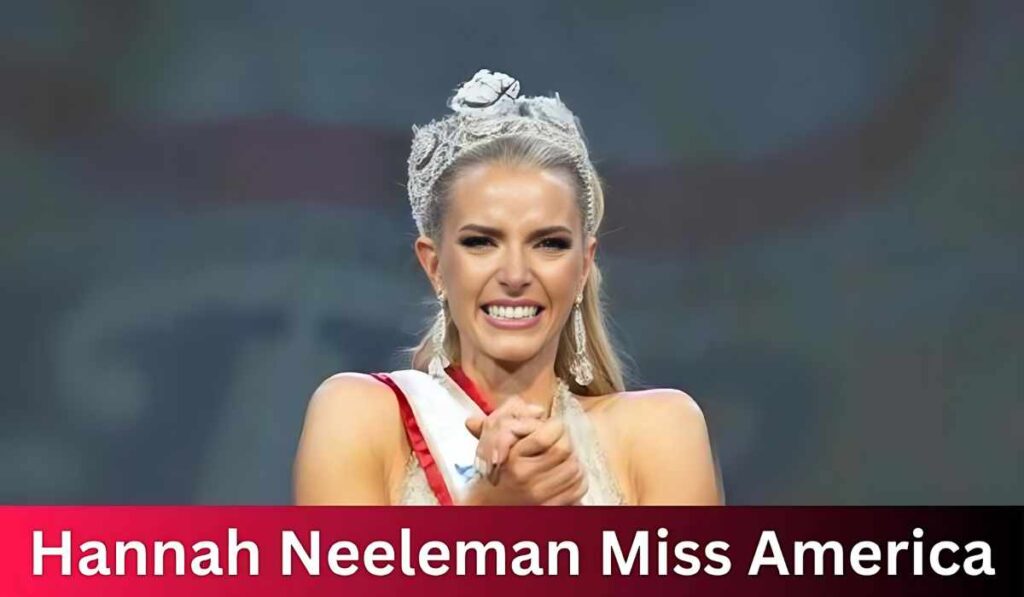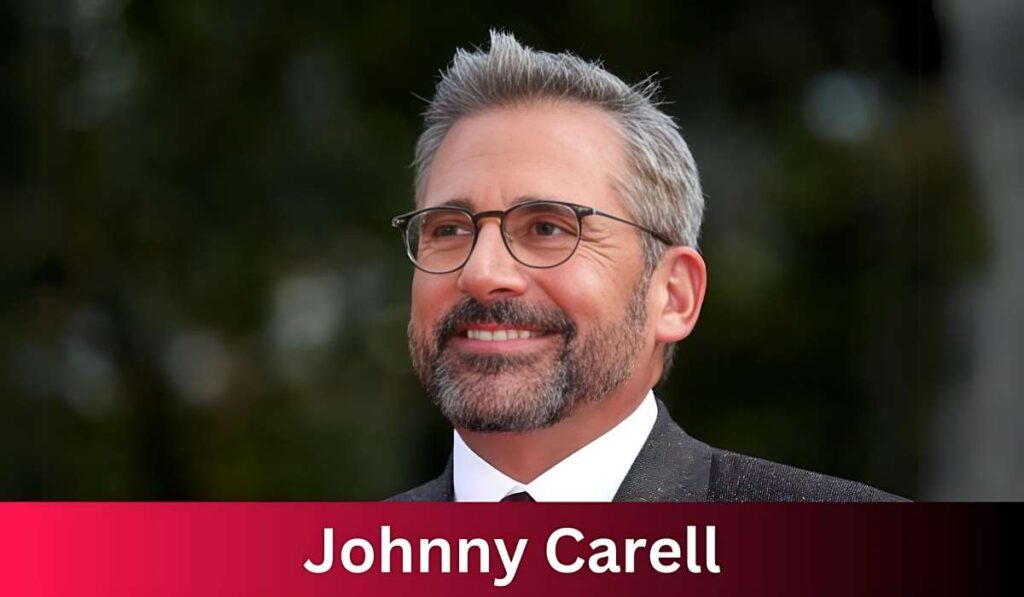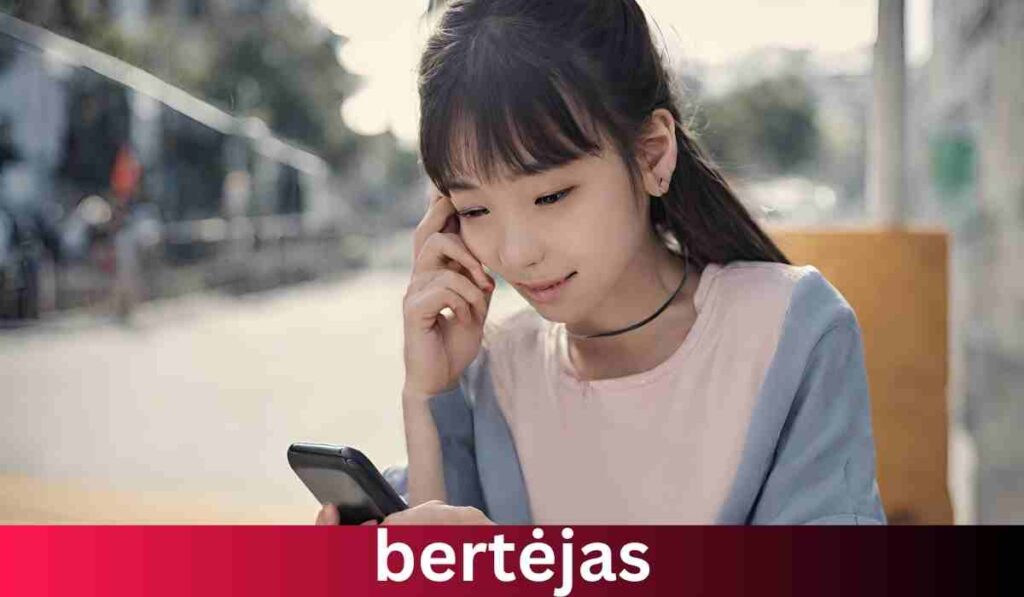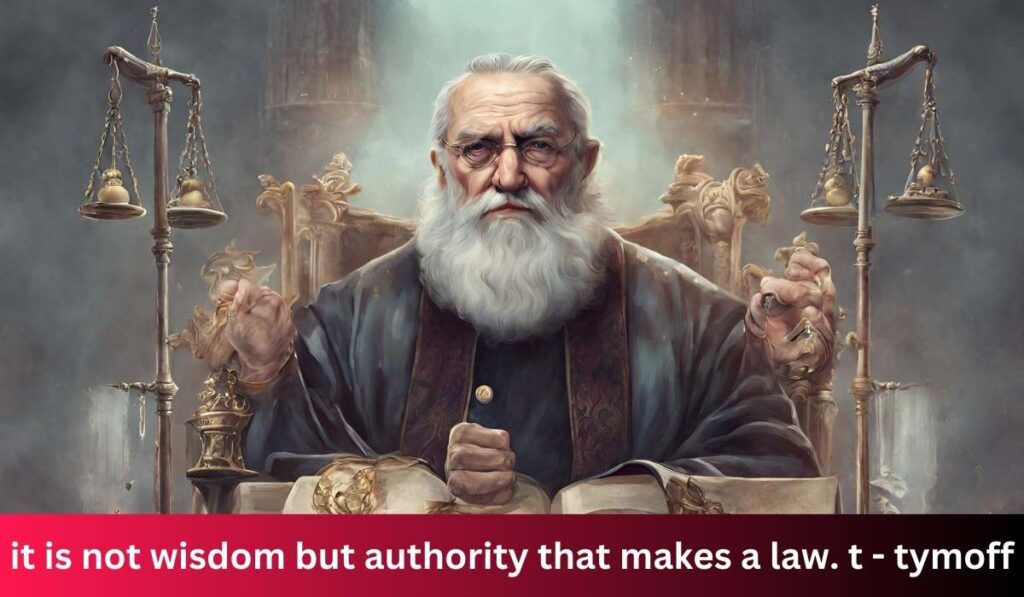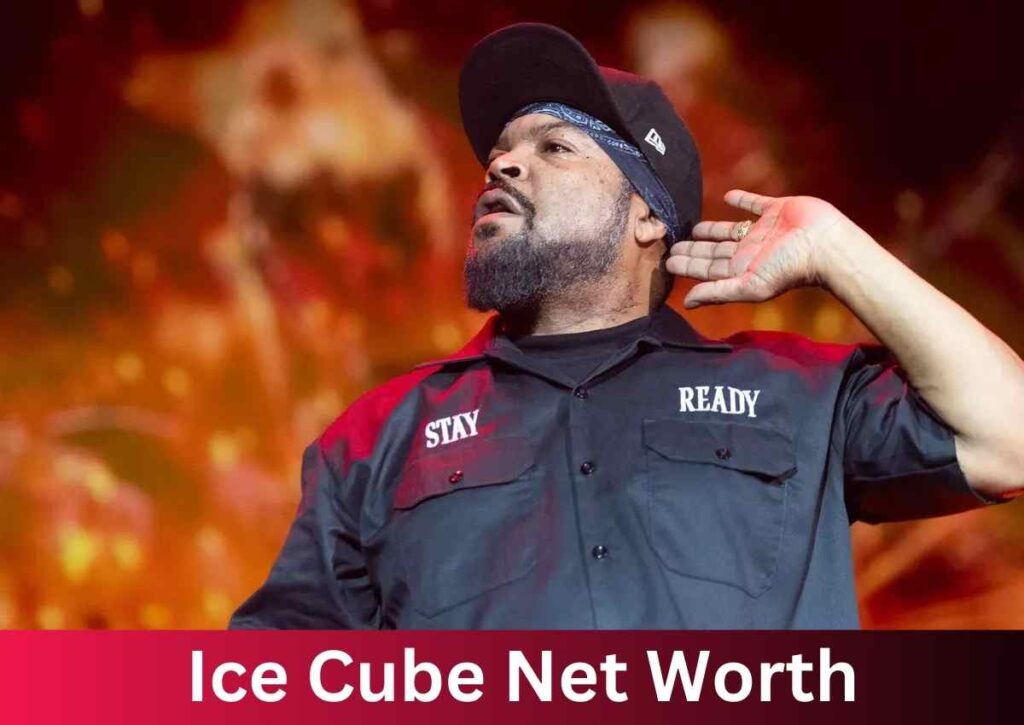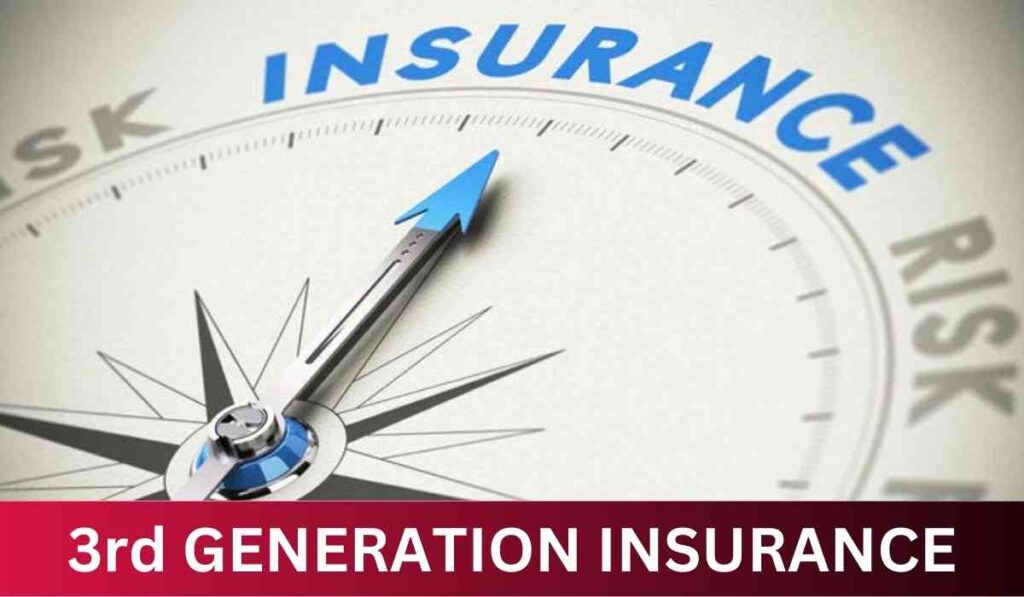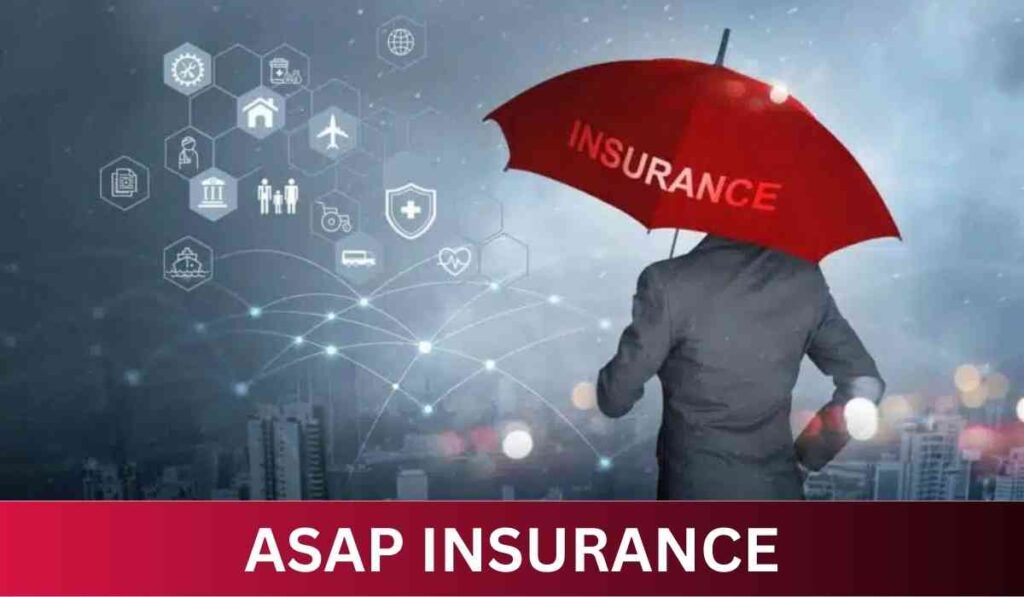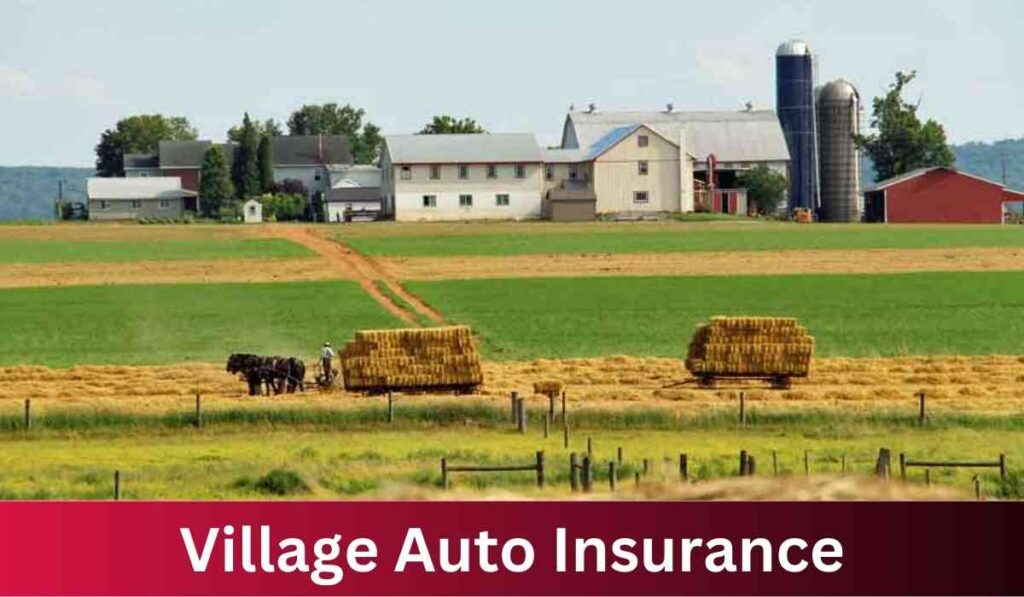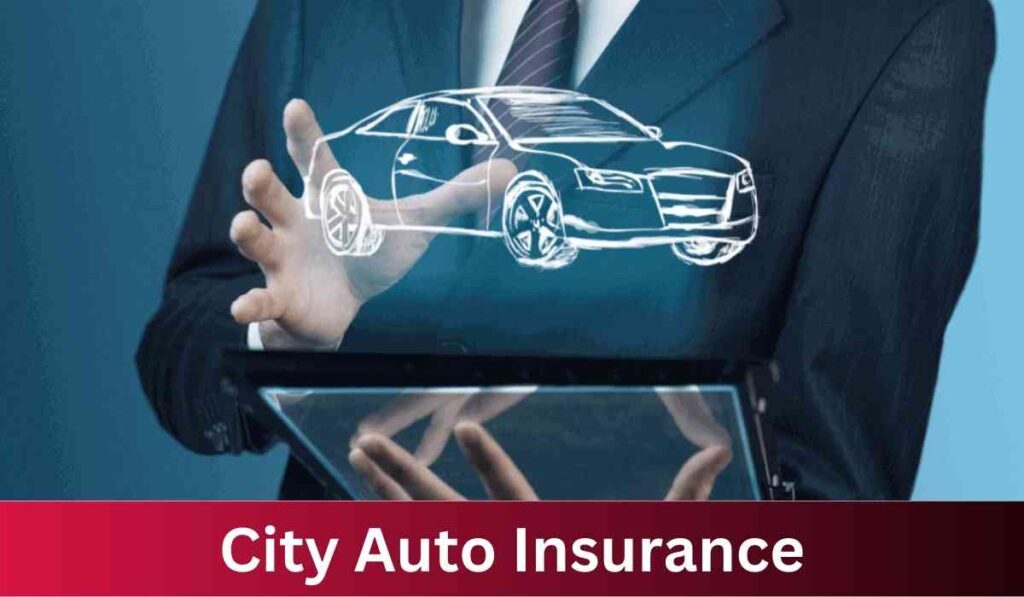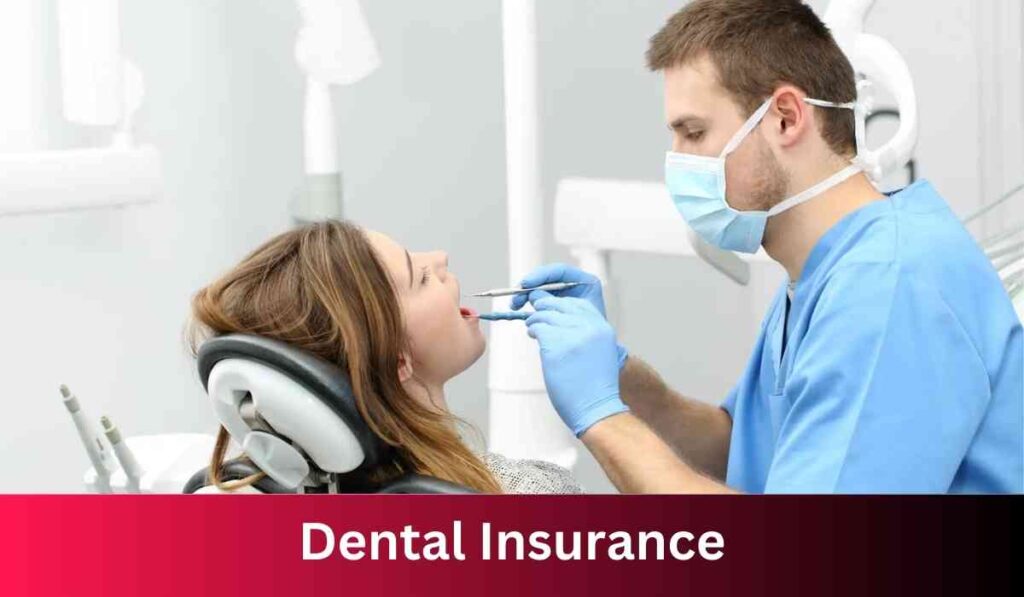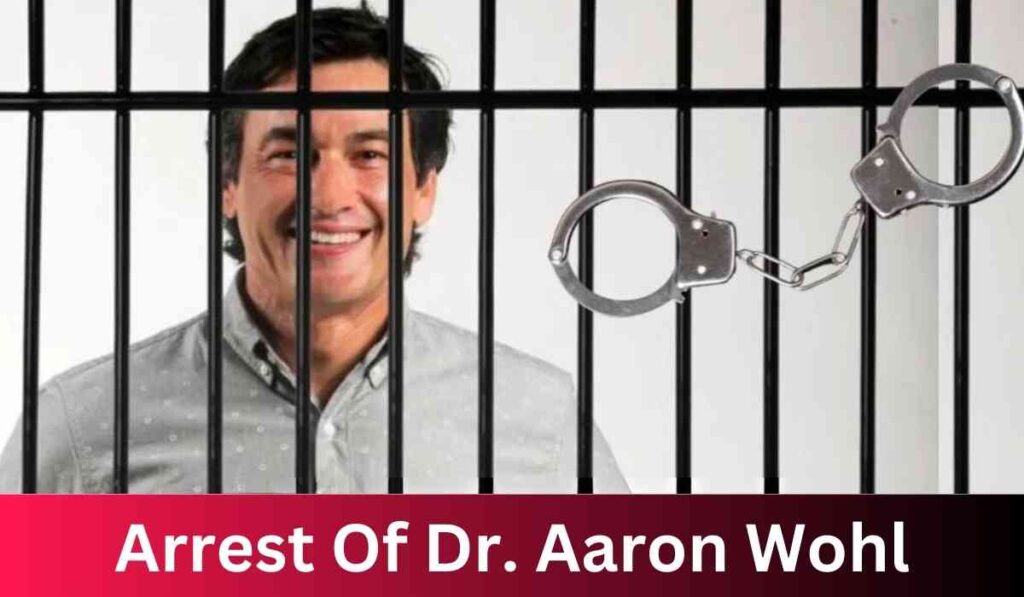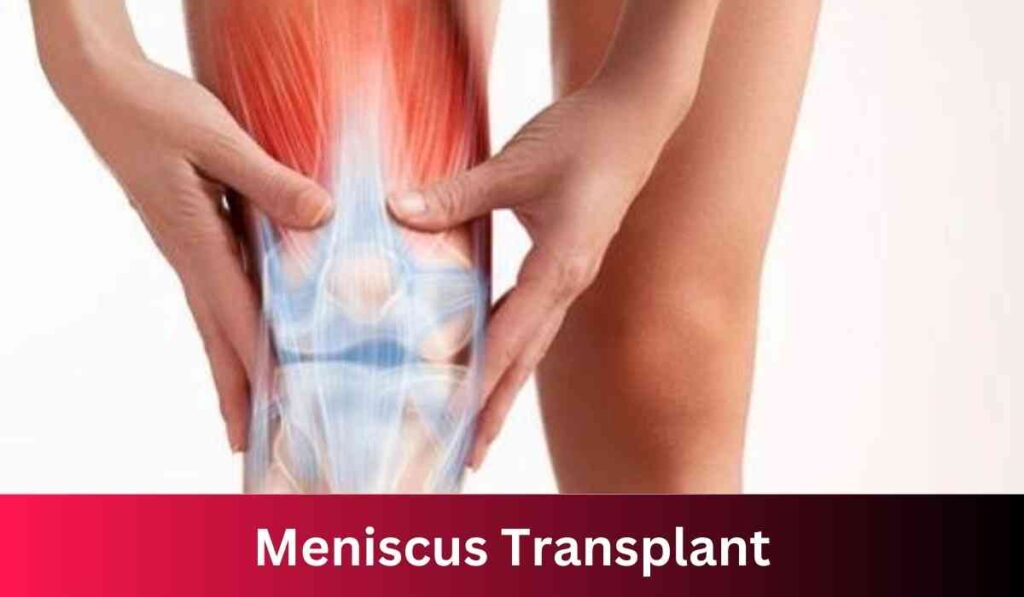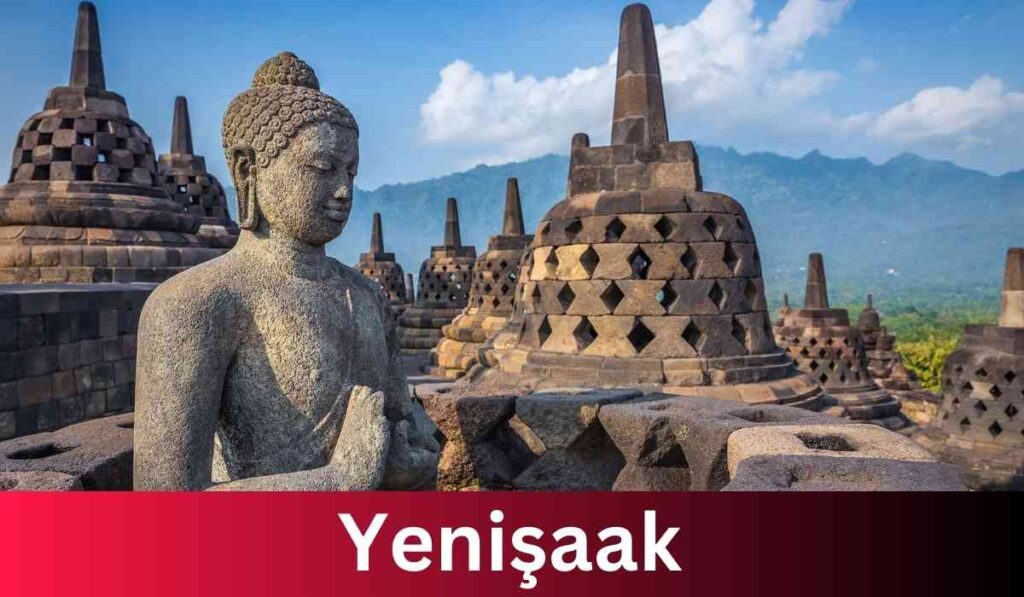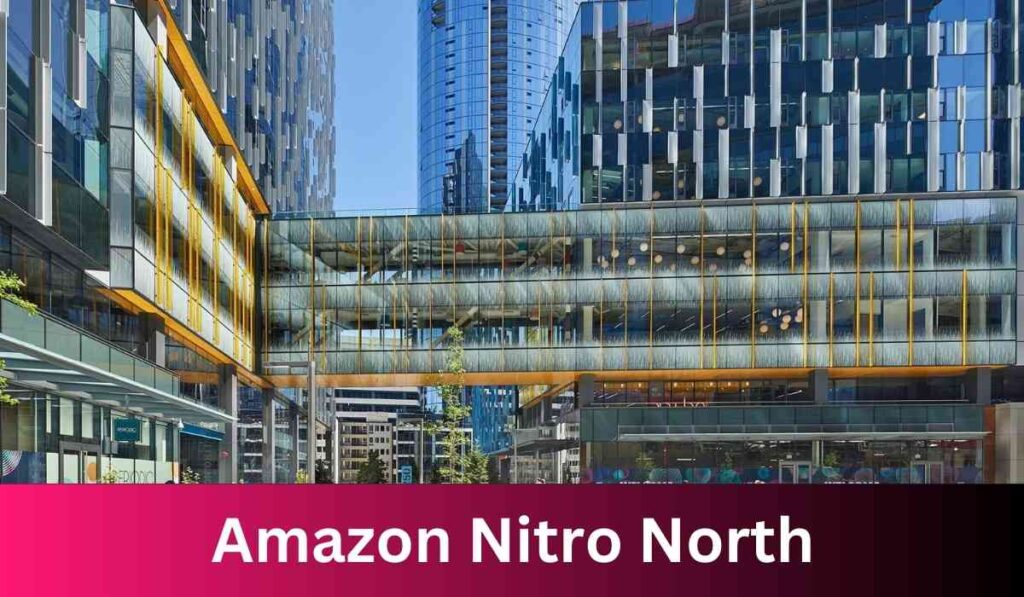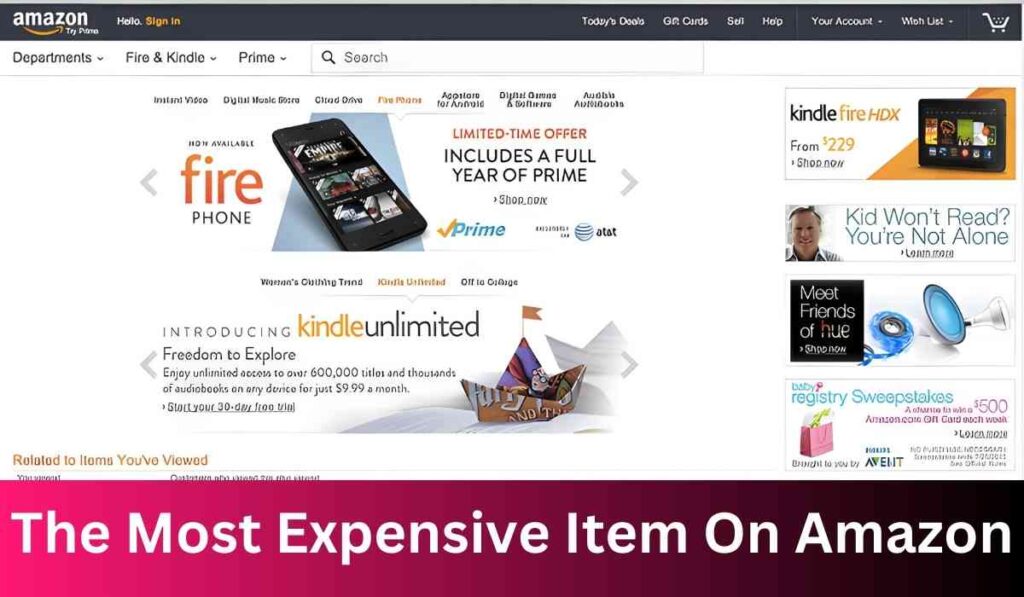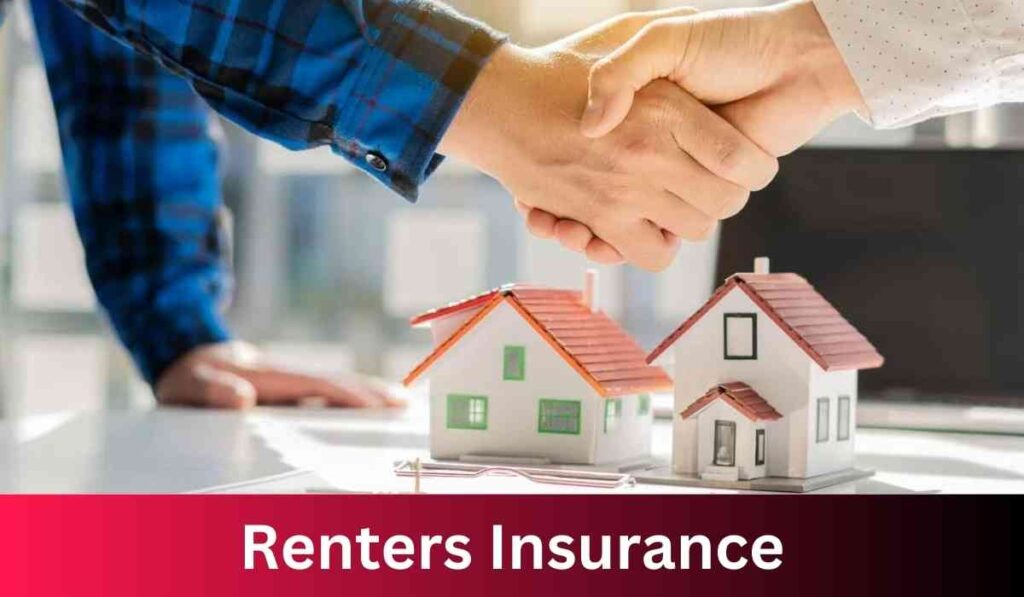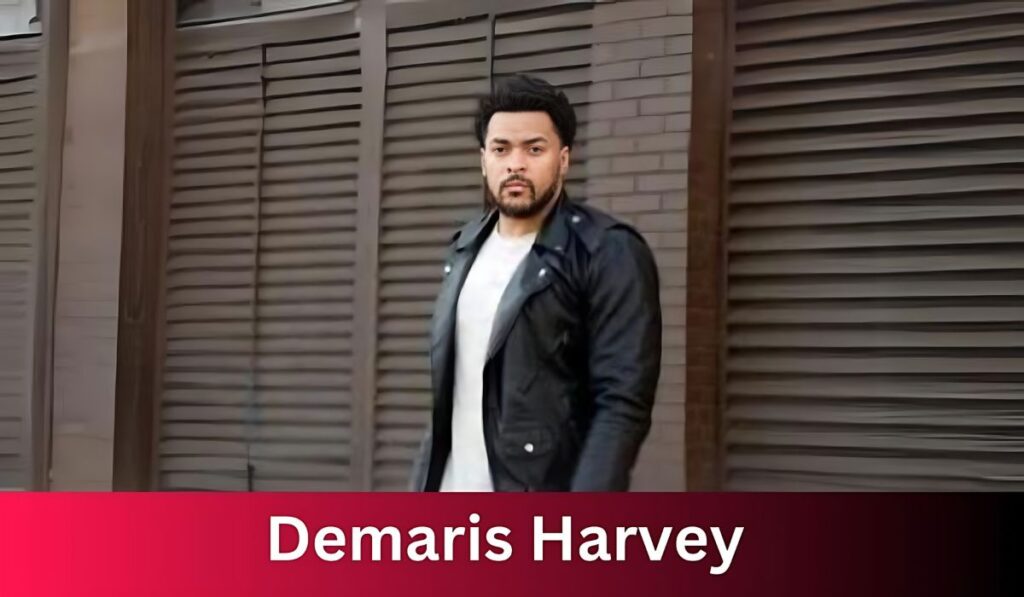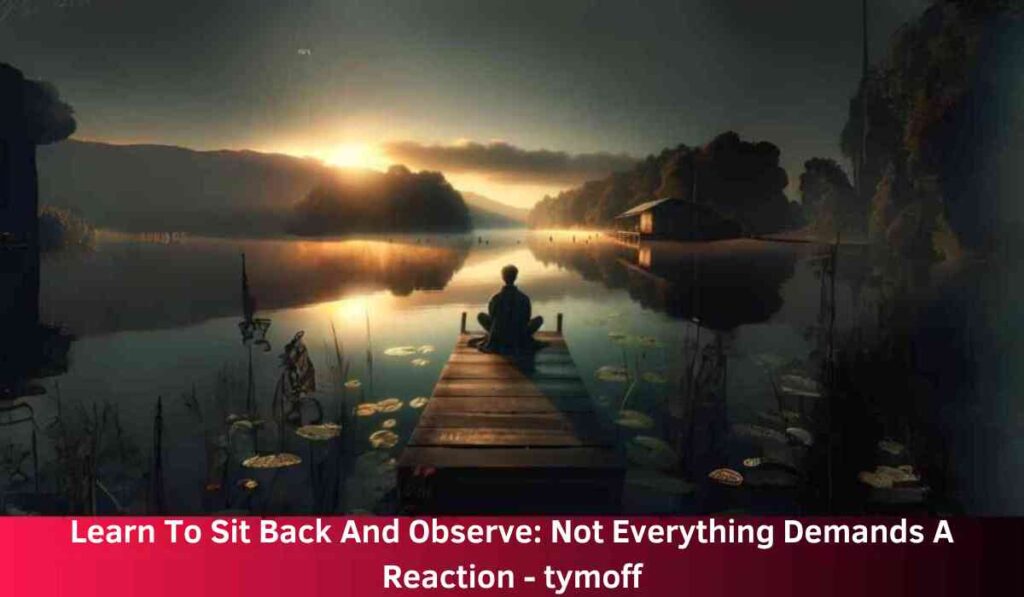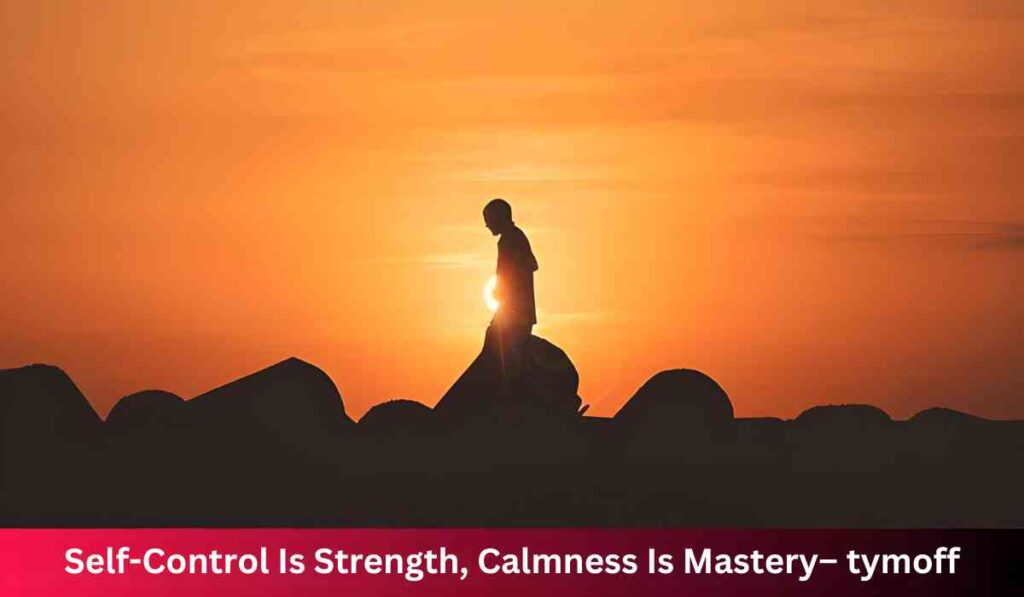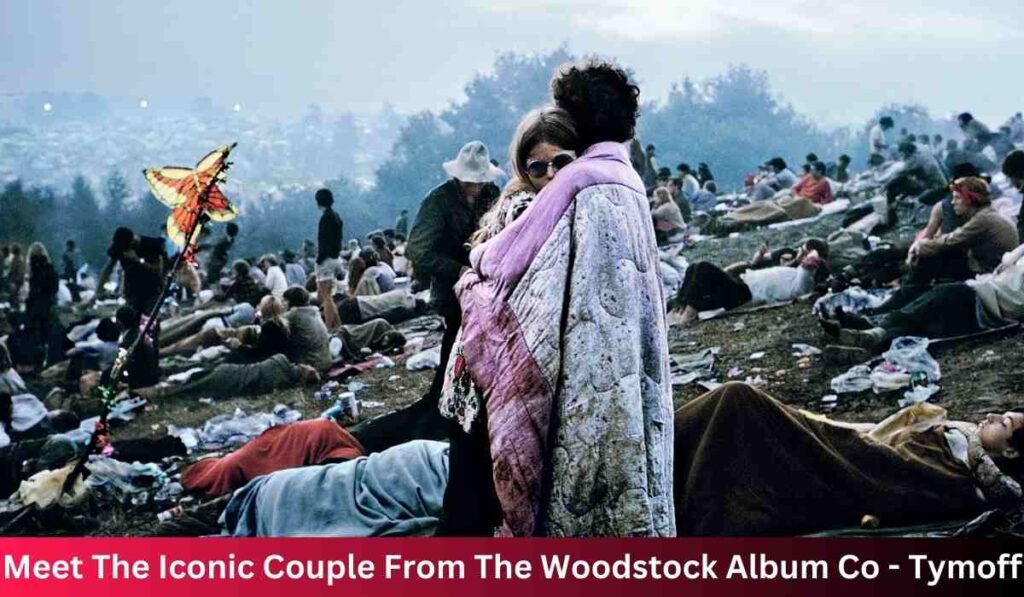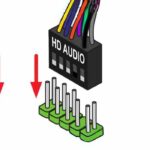Understanding PC Line Out: Your Guide to PC Audio Connections

In the realm of computer audio, understanding the various ports and connections can be crucial for enhancing your audio experience.
One such connection that plays a pivotal role is the “Line Out.” In this blog, we’ll delve into what Line Out is, its significance, and how it fits into your PC audio setup.
What is Line Out?
Line Out, also known as audio out or sound out, is a jack commonly found on computer sound cards. Its primary function is to facilitate the connection between external speakers, headphones, or other output devices and your computer.
Essentially, it serves as a conduit for transferring computer-generated audio to external devices for playback.
Identifying Line Out
On desktop computer sound cards, the Line Out jack is typically depicted as a green port, often with an arrow symbol pointing outwards, indicating the direction of the audio signal.
For laptops, smartphones, tablets, and similar devices, the Line Out port is often the only hole large enough to accommodate a Mini Plug cable.
Related Post: Demystifying the Power of TRX50 and STR5 Motherboards: A Beginner’s Guide
How Line Out Differs from Other Audio Outputs

Unlike headphone jacks or other audio outputs, Line Out provides a fixed-level, line-level signal that remains unaffected by the volume controls on your device.
This characteristic makes it ideal for connecting to devices capable of amplifying or further processing the audio signal.
Best Practices for Line Out Connections
It’s worth noting that directly connecting headphones to the Line Out port is not recommended.
Headphones typically require a higher voltage than line-level signals provide, potentially resulting in low volume or compromised audio quality.
Instead, it’s advisable to connect headphones to a dedicated headphone jack or use an amplifier.
Optimizing Audio Quality
To ensure optimal audio quality when using Line Out, it’s essential to use high-quality cables and connectors. Additionally, avoiding excessively long cables can help minimize signal degradation.
Adjusting the volume levels on both the receiving device and the Line Out source can also contribute to achieving the desired audio balance.
Common Uses and Applications
Line Out connections find widespread use in various scenarios, including connecting audio devices to external speakers, amplifiers, or audio recording equipment.
Whether you’re playing music, watching videos, or engaging in professional audio tasks, Line Out facilitates seamless audio output from your PC to external devices.
Also Read: Where to connect audio on motherboard?
Conclusion
In summary, Line Out serves as a vital component in your PC audio connections, allowing you to expand your audio setup and enjoy enhanced sound quality.
By understanding its function, identifying its port, and following best practices for usage, you can make the most of this essential feature for a richer audio experience.
Explore your PC’s audio capabilities with Line Out, and unlock a world of immersive sound possibilities.
FAQs
Can I use Line Out for Karaoke setups?
While technically feasible, Line Out is not optimized for Karaoke setups. It’s best to use dedicated audio interfaces or Karaoke machines for optimal performance.
Is Line Out suitable for connecting to vintage audio equipment?
Yes, Line Out can be connected to vintage audio equipment with compatible input ports, providing a seamless integration between modern and classic audio devices.
Can I use Line Out for gaming headsets?
No, Line Out is not designed for direct connection to gaming headsets. It’s recommended to use dedicated headphone jacks or USB ports for gaming headset connectivity.
Does Line Out support Dolby Atmos or surround sound?
Line Out typically supports stereo audio signals and may not be suitable for Dolby Atmos or surround sound setups. Consider alternative connections like HDMI or optical audio for multi-channel audio formats.
Can Line Out be used for connecting to studio monitors?
Yes, Line Out can be connected to studio monitors for professional audio monitoring. Ensure compatibility and use balanced cables for optimal performance.
Is Line Out compatible with Bluetooth speakers?
While Line Out provides a wired connection, adapters are available to convert Line Out signals for use with Bluetooth speakers, offering flexibility in audio playback options.
Can Line Out be utilized for recording vinyl records?
Yes, Line Out connections can be used for recording vinyl records when connected to audio interfaces or recording devices with line-level inputs, preserving the analog sound faithfully.
Is Line Out suitable for DJ mixer setups?
Yes, Line Out connections can be integrated into DJ mixer setups for routing audio to external sound systems or amplifiers, enabling seamless mixing and performance.
Does Line Out support bi-directional audio transfer?
No, Line Out is designed for unidirectional audio output from the computer to external devices. For bi-directional audio transfer, consider using audio interfaces or specialized equipment.
Can Line Out be used for connecting to car audio systems?
Yes, Line Out can be connected to car audio systems via auxiliary inputs or adapters, allowing you to enjoy your computer’s audio output while on the road.



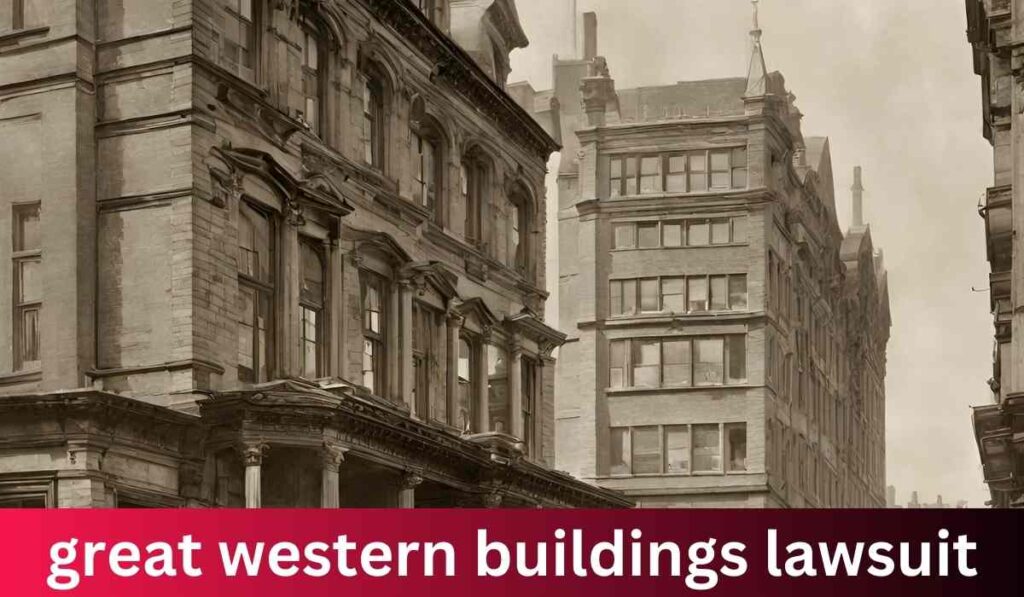




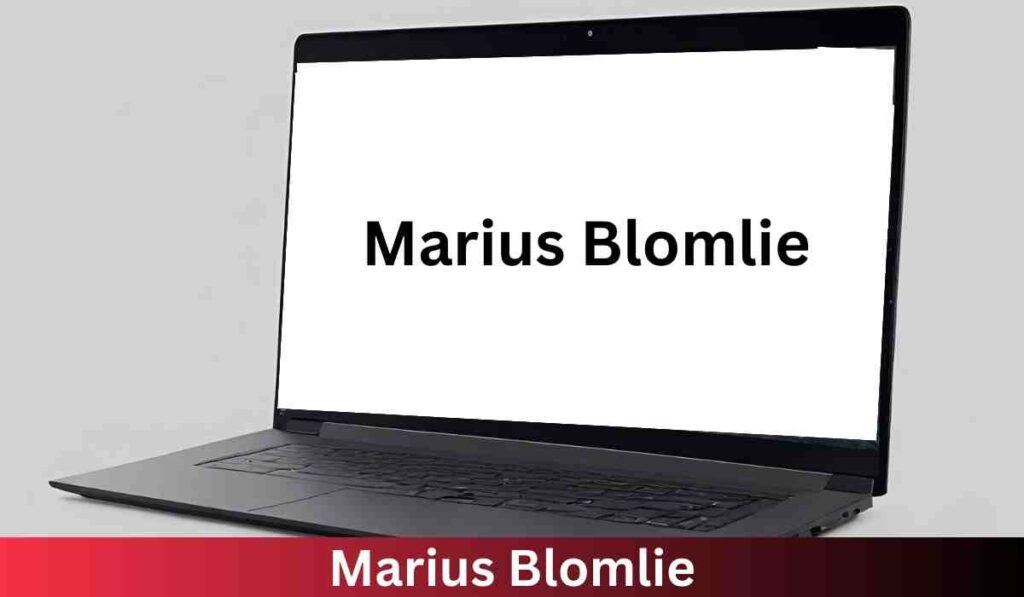
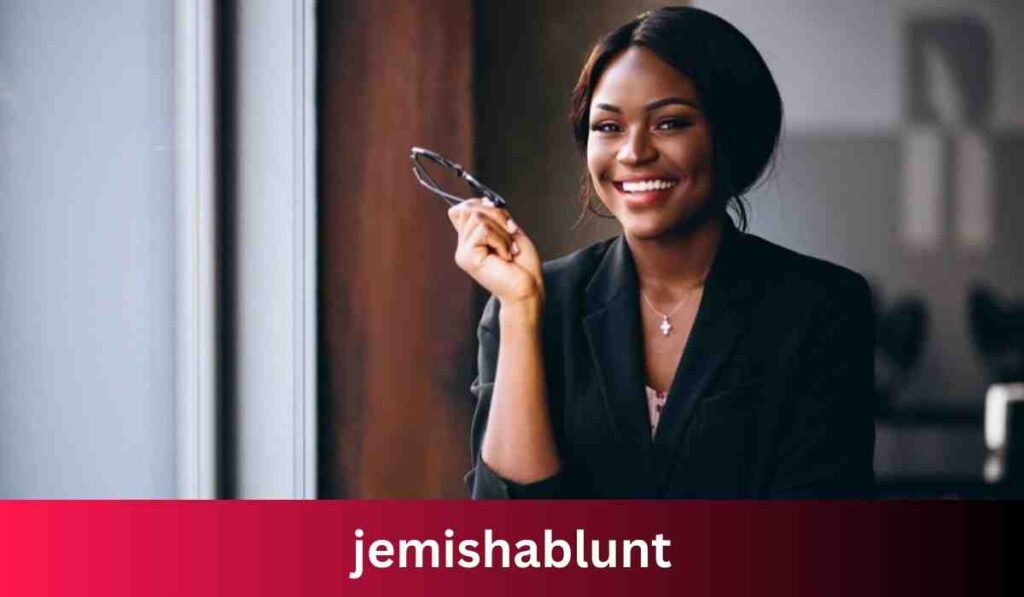

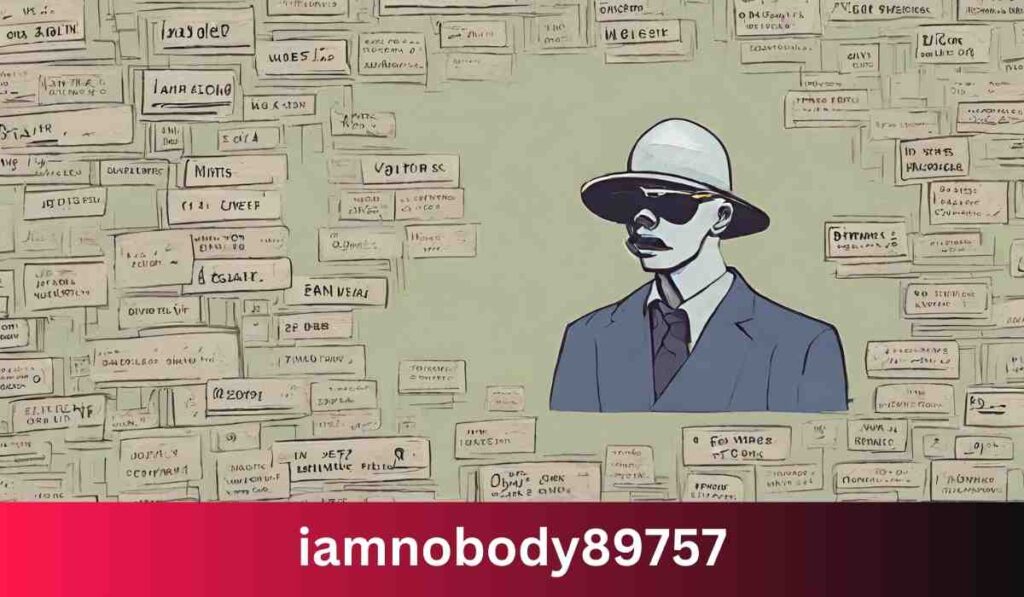



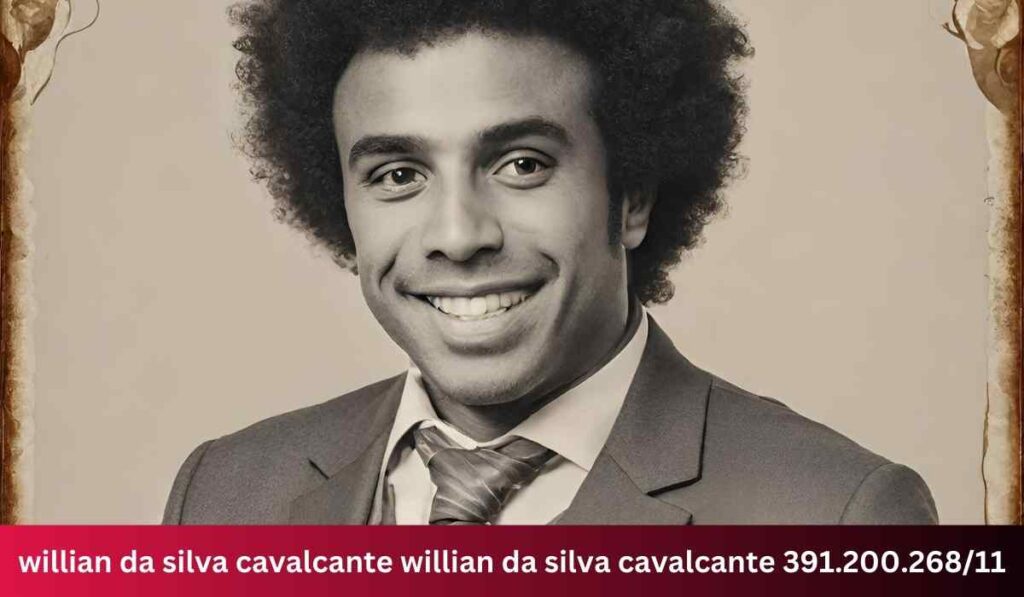
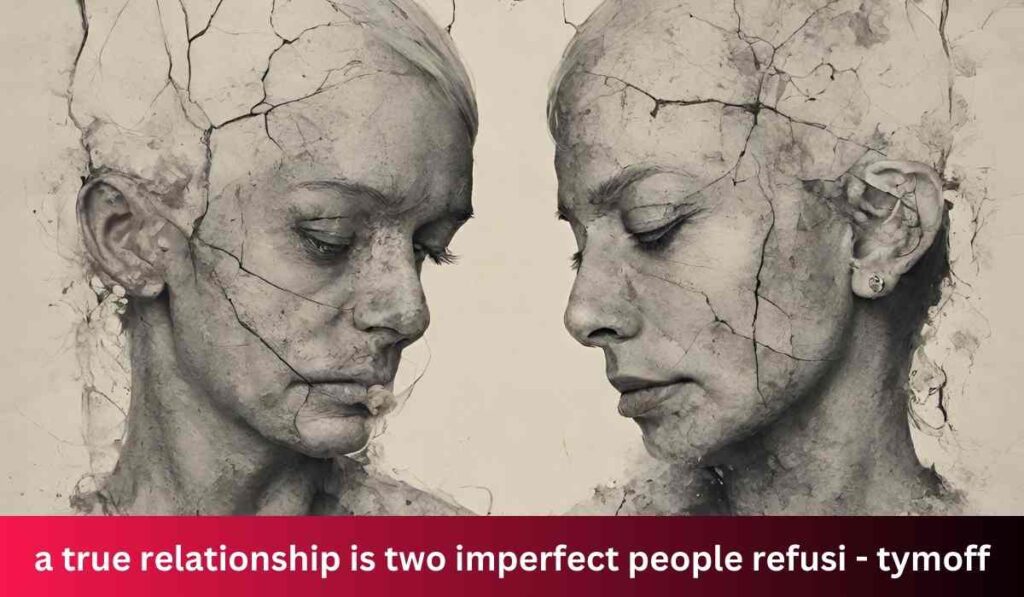
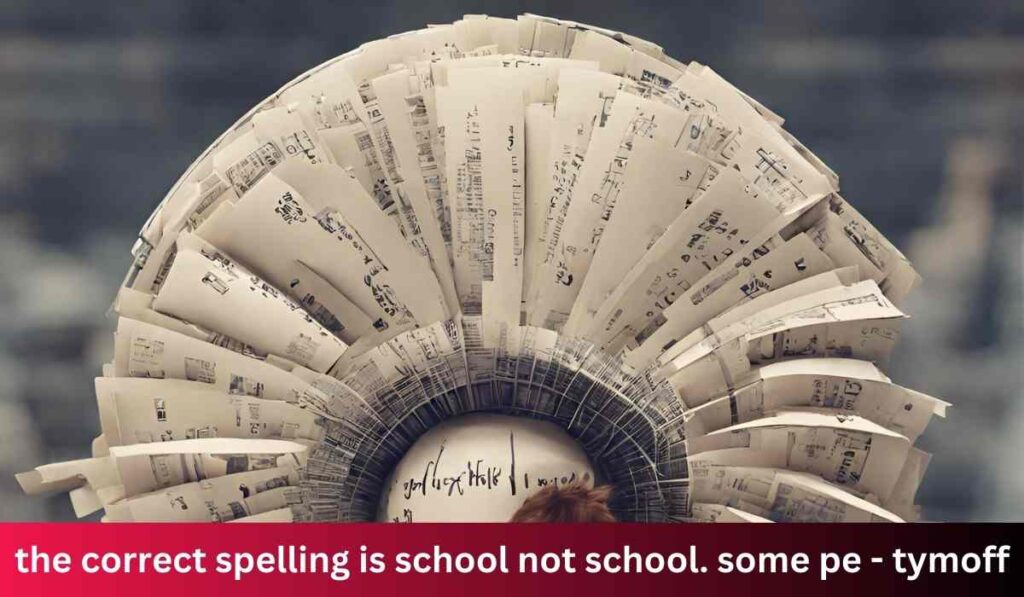
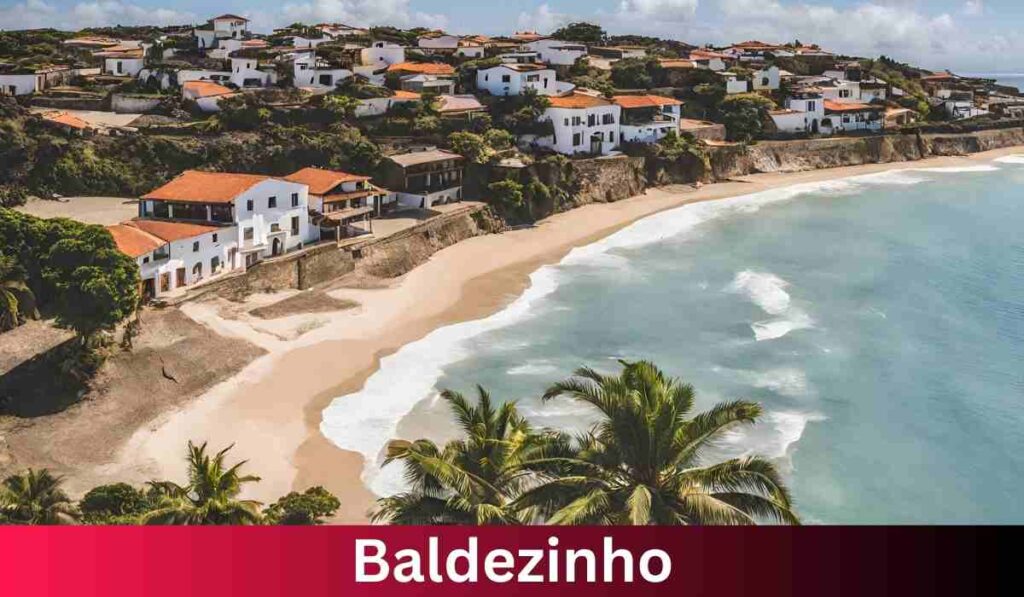
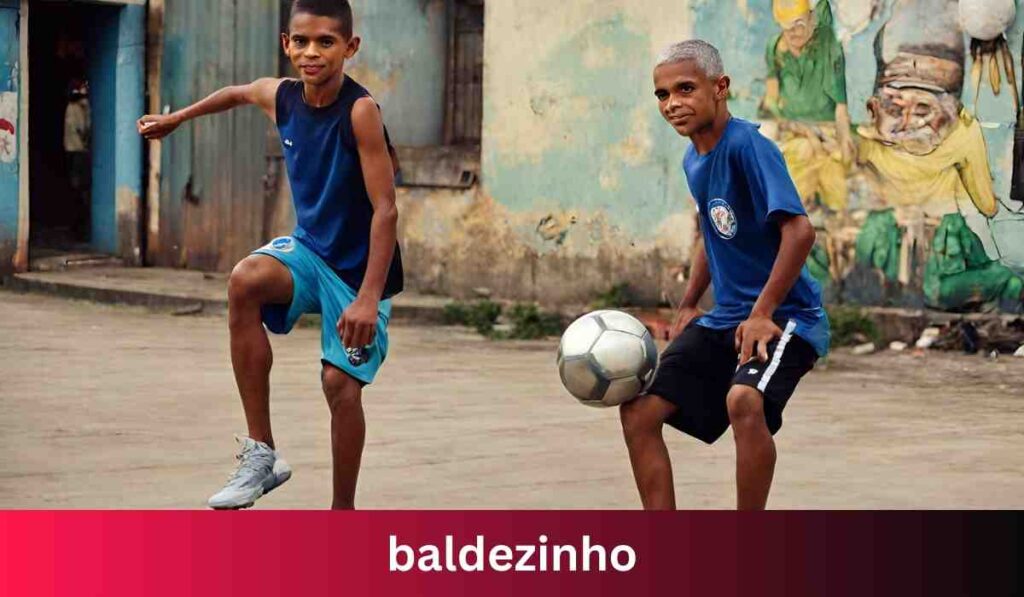


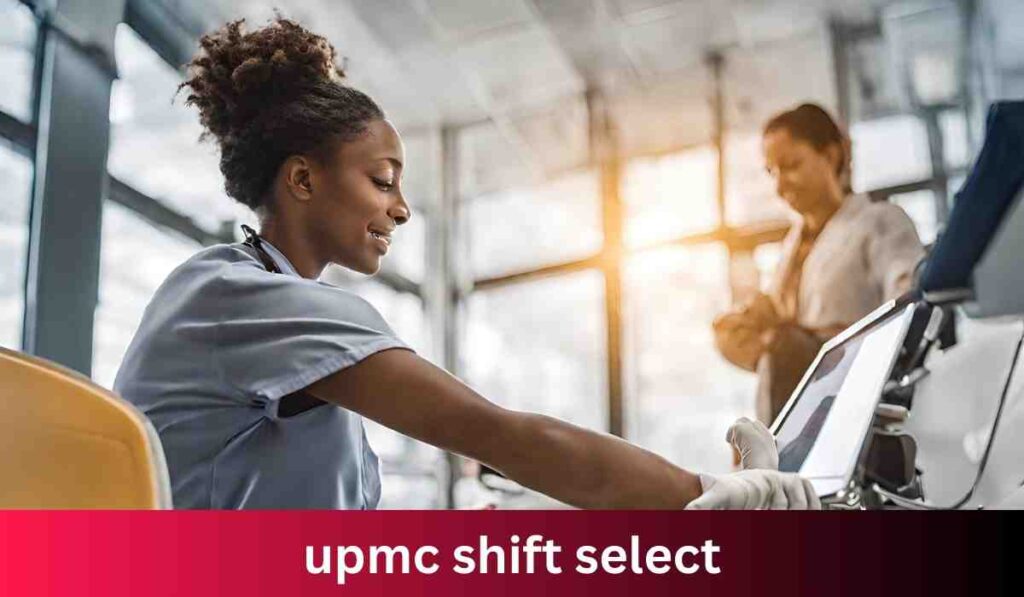
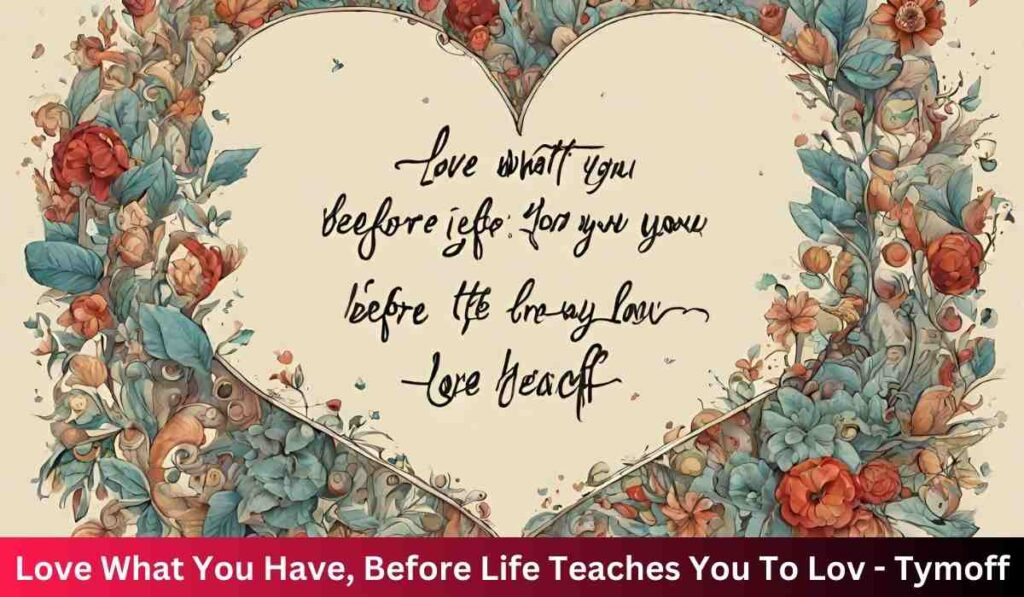
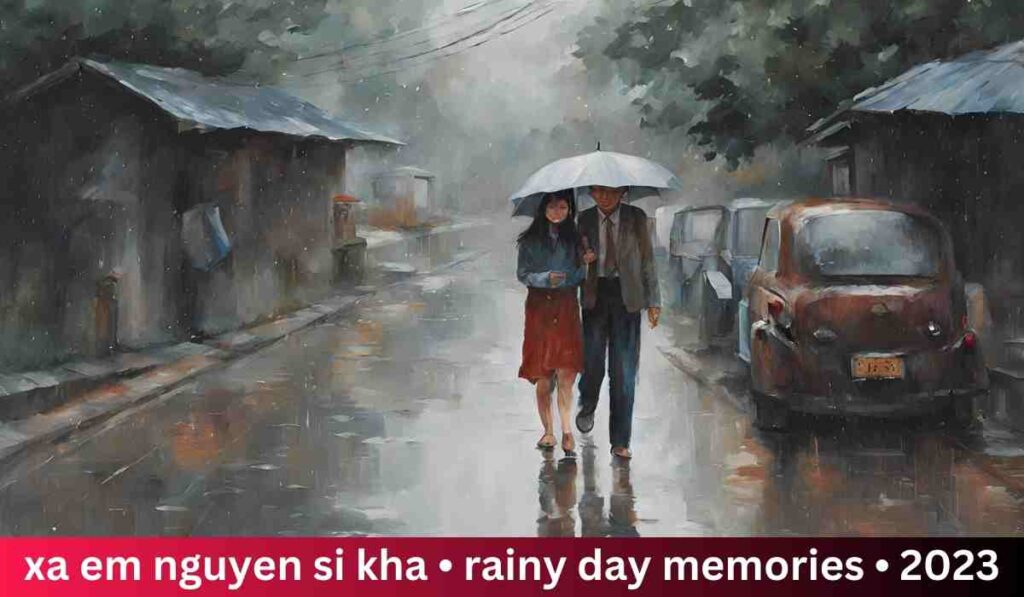
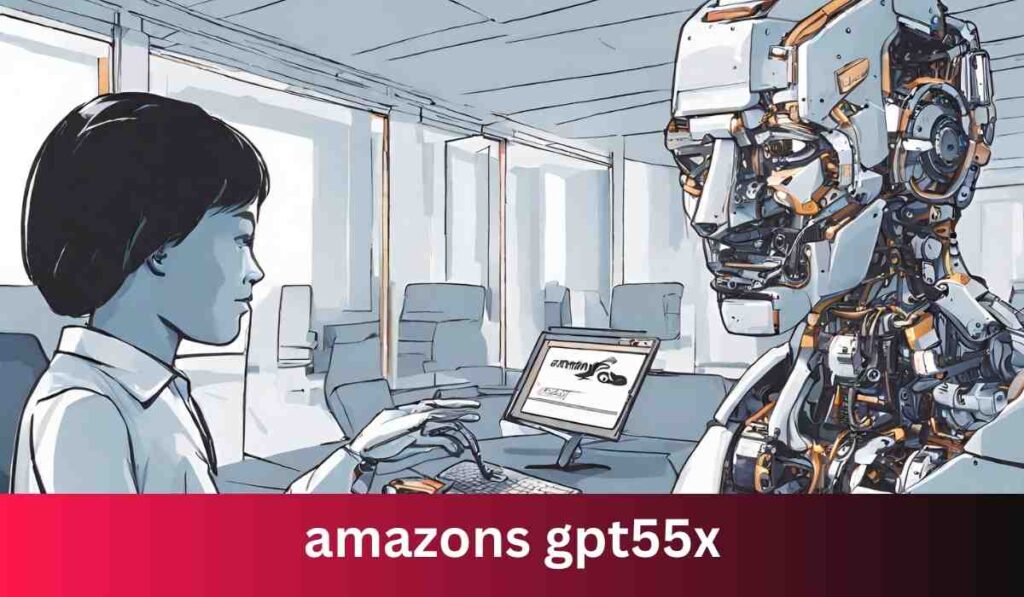
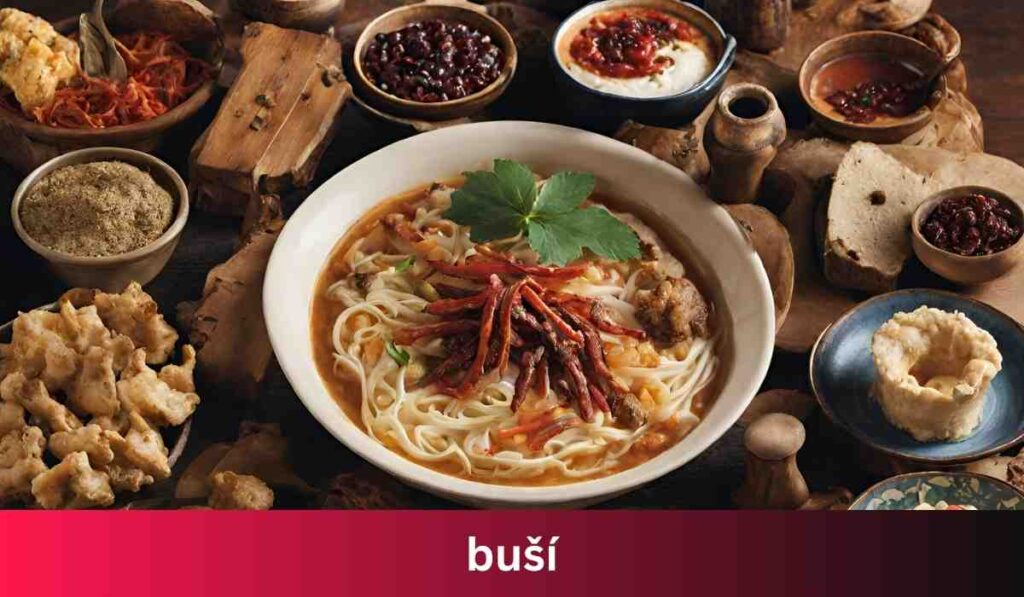

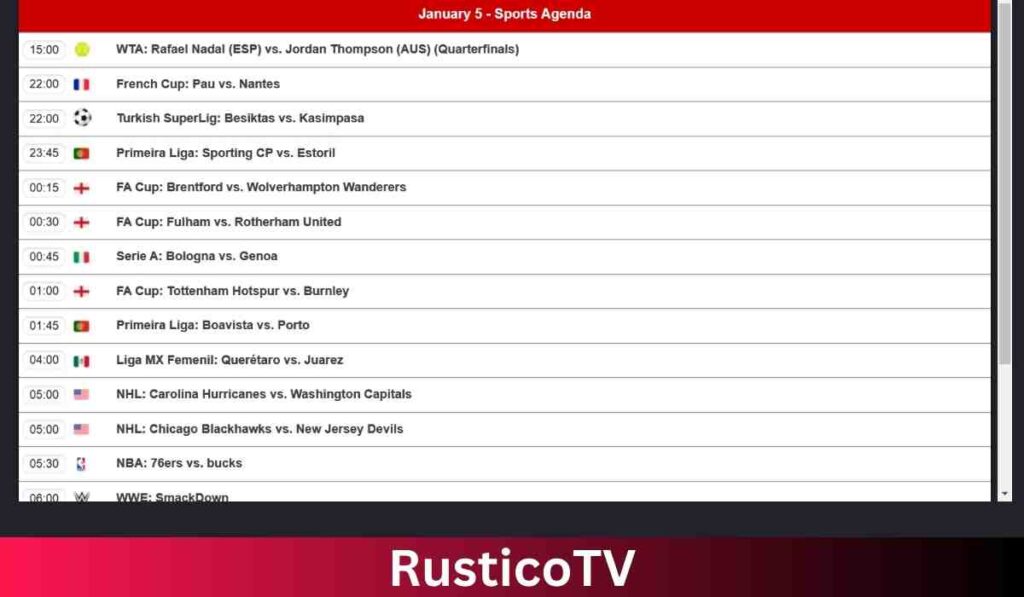

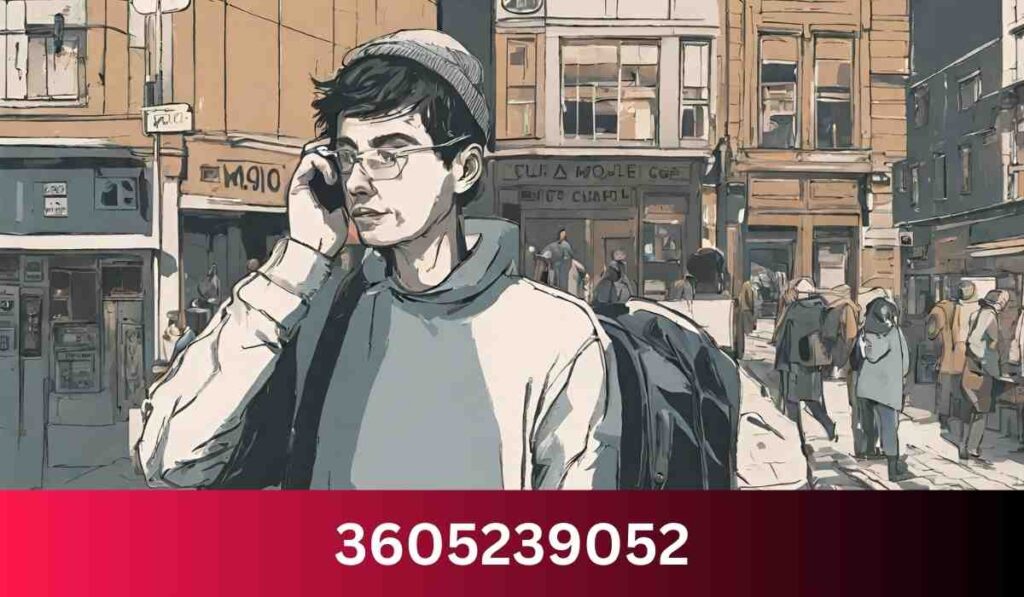


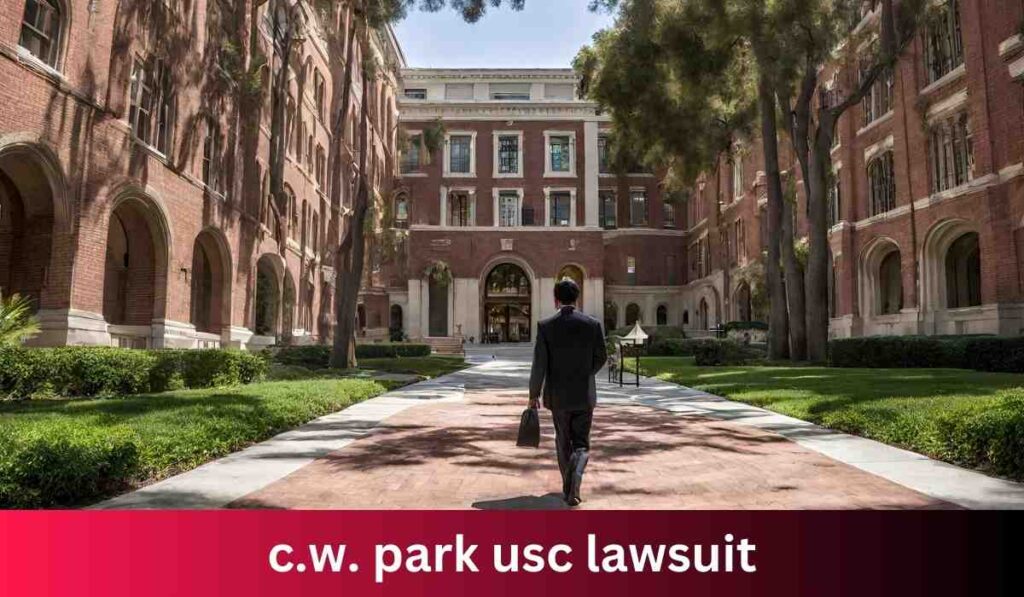
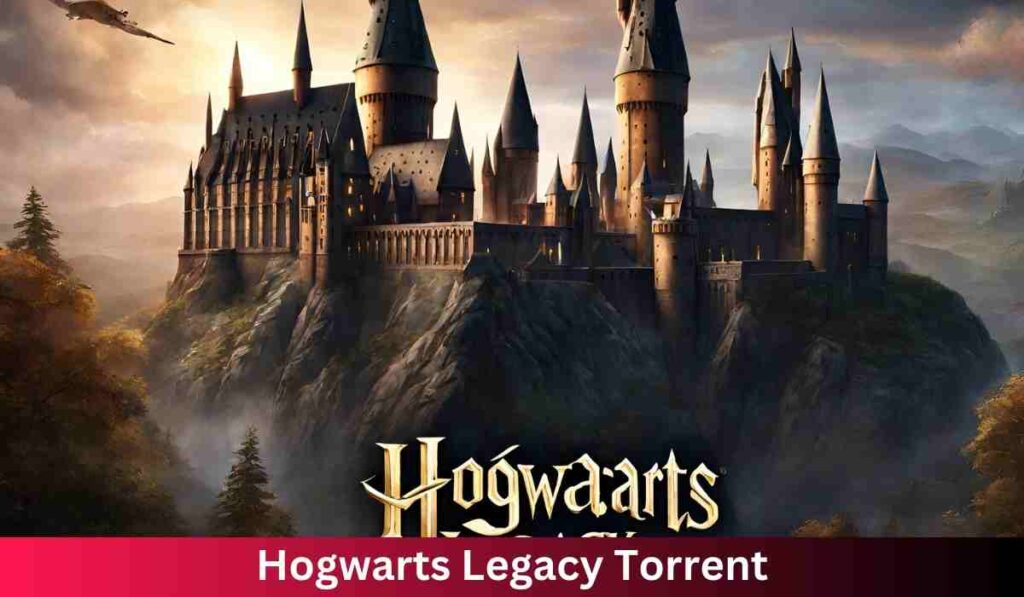

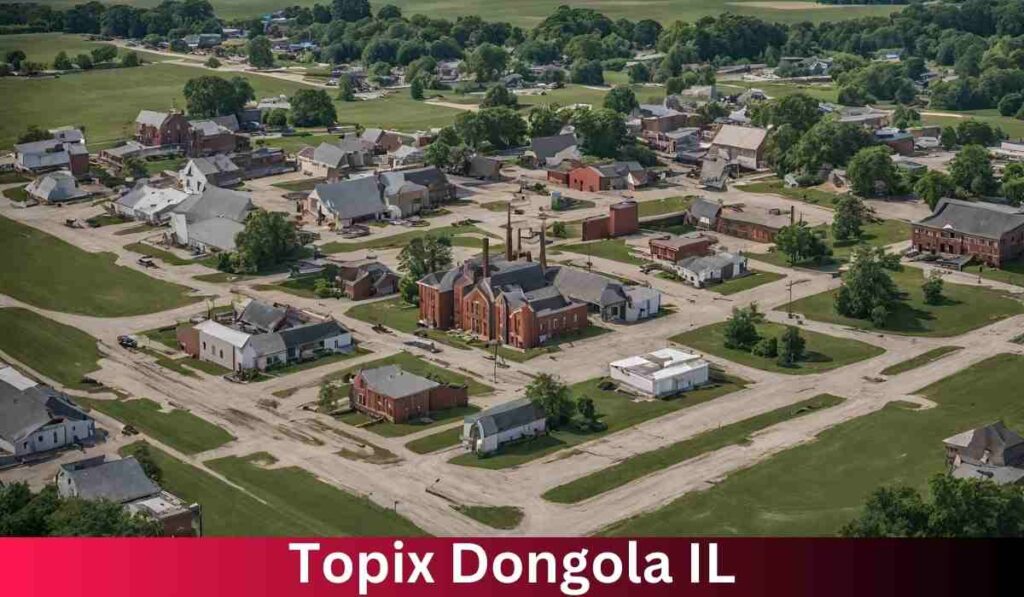
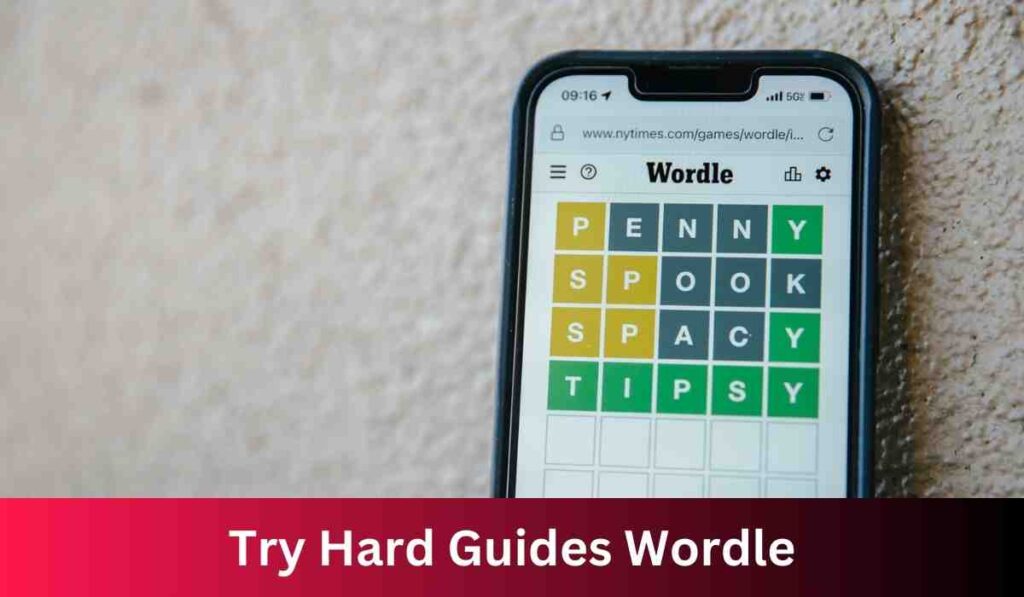

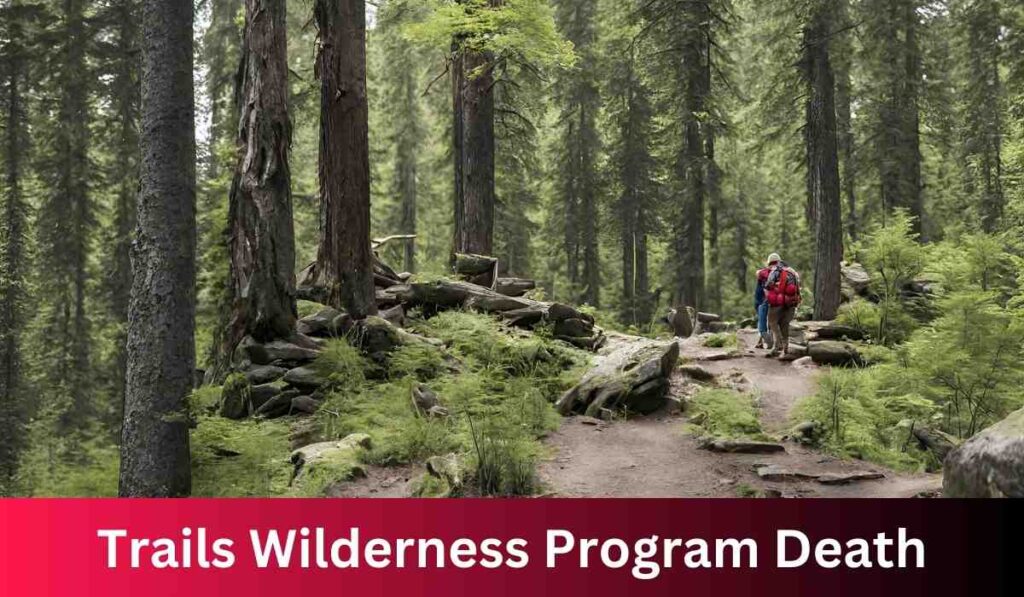




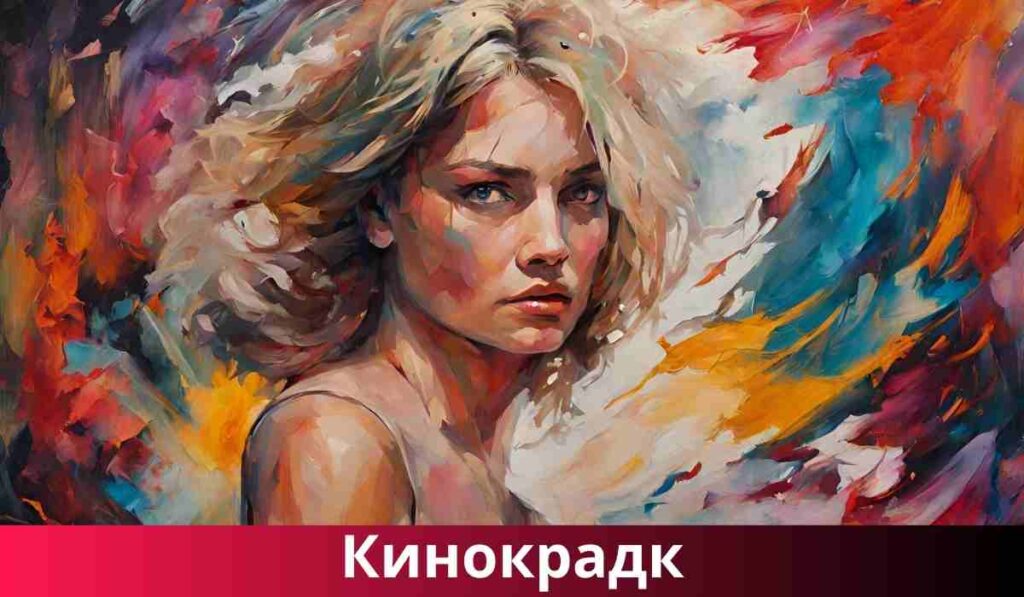
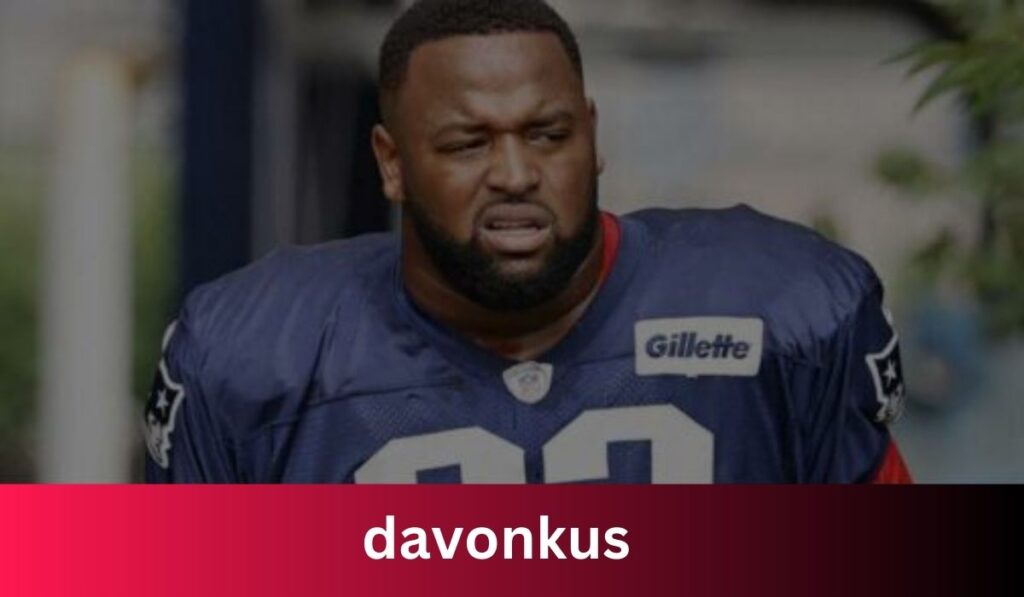

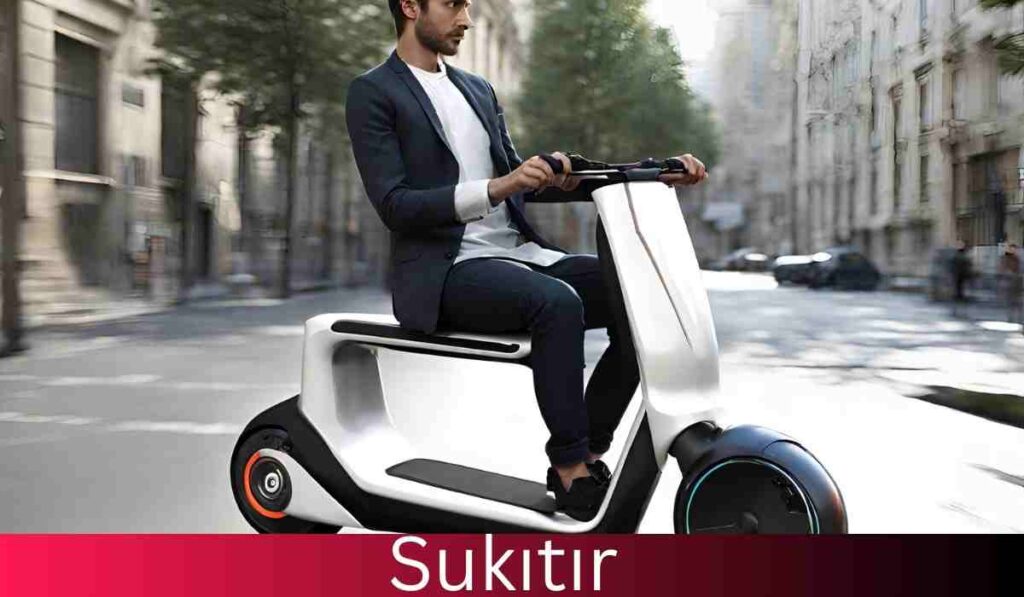
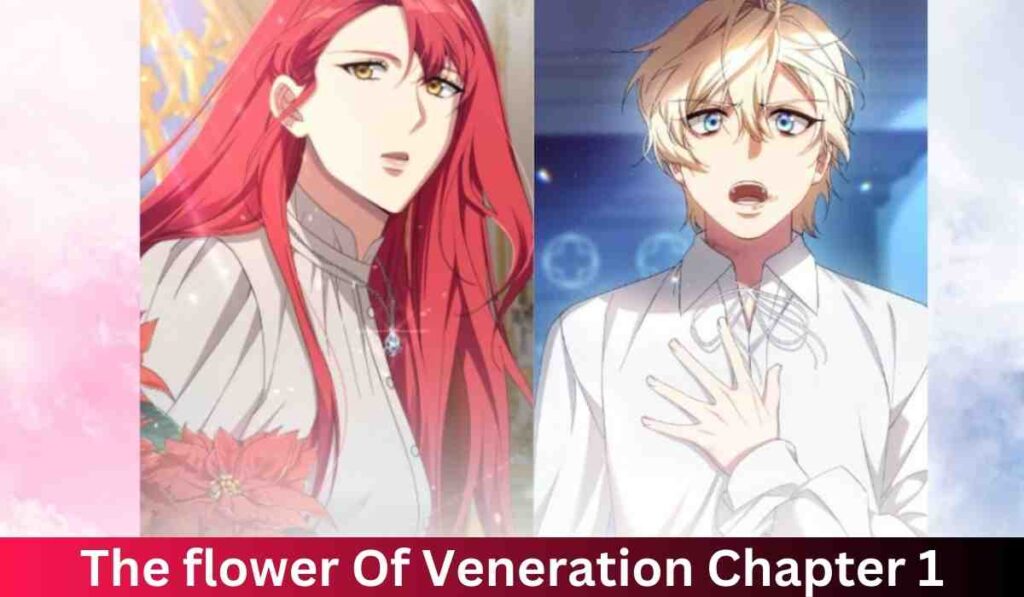
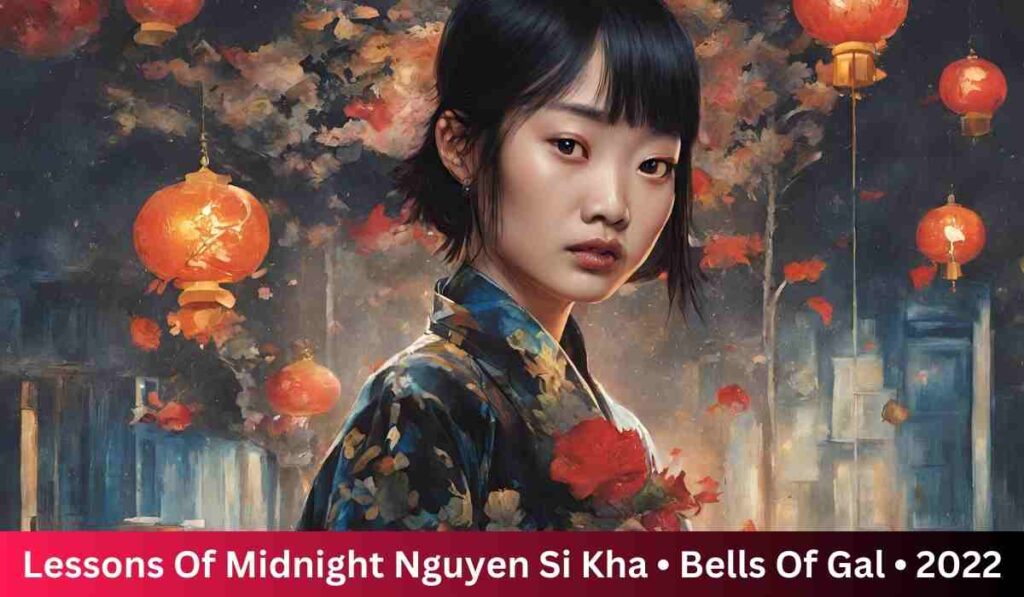
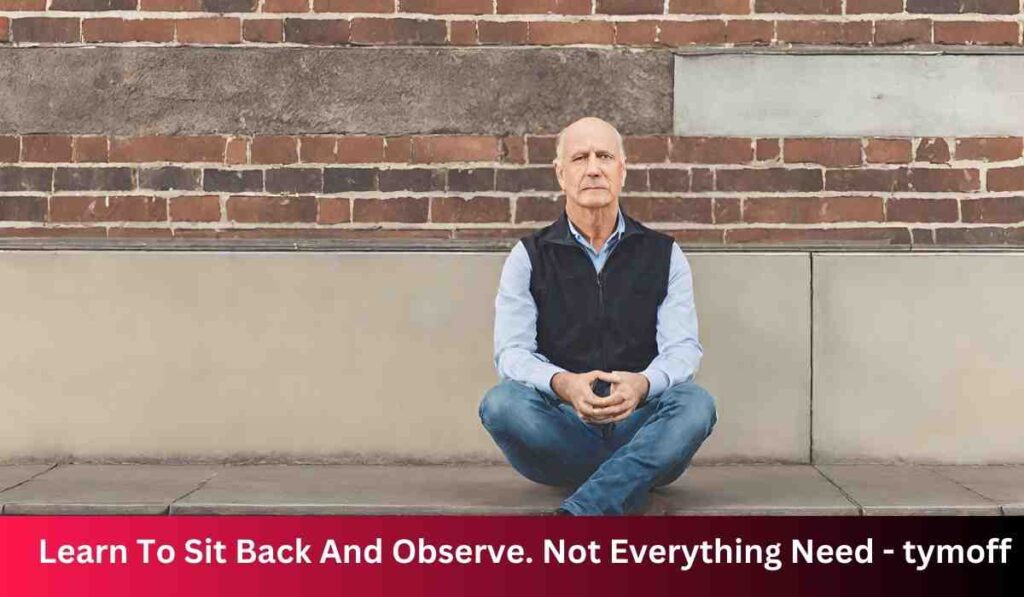







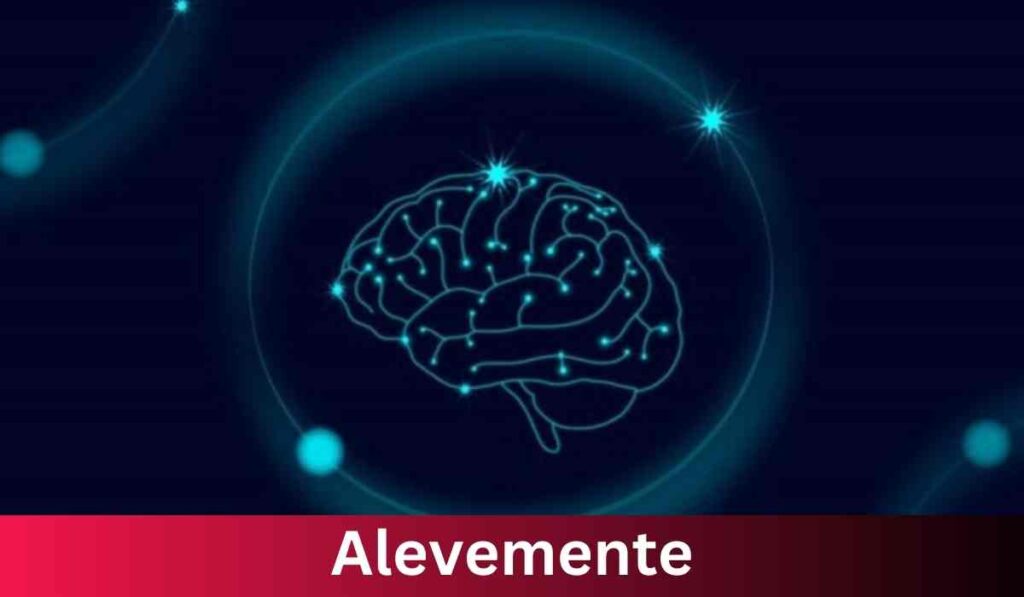
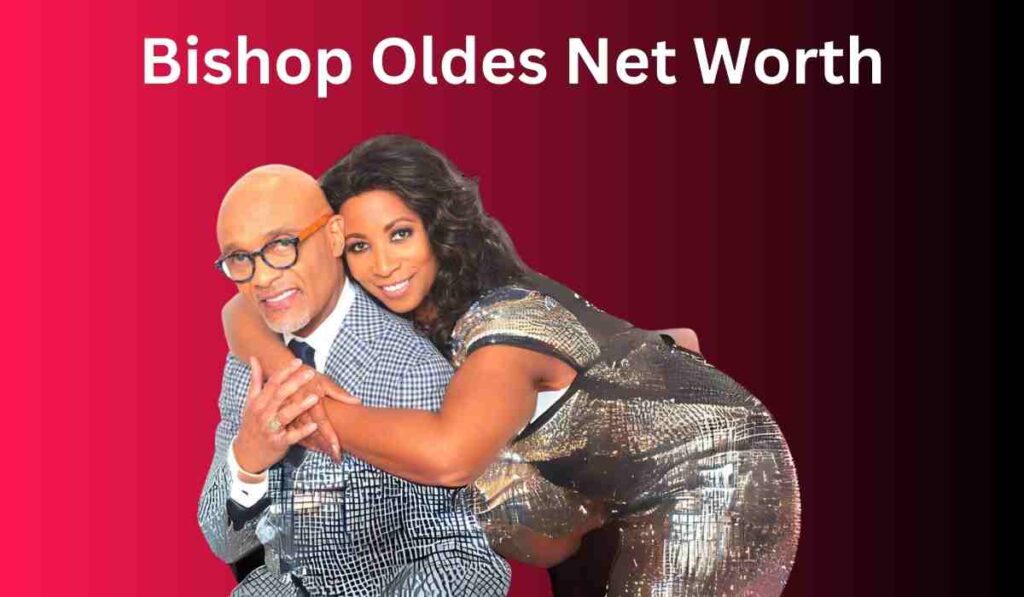
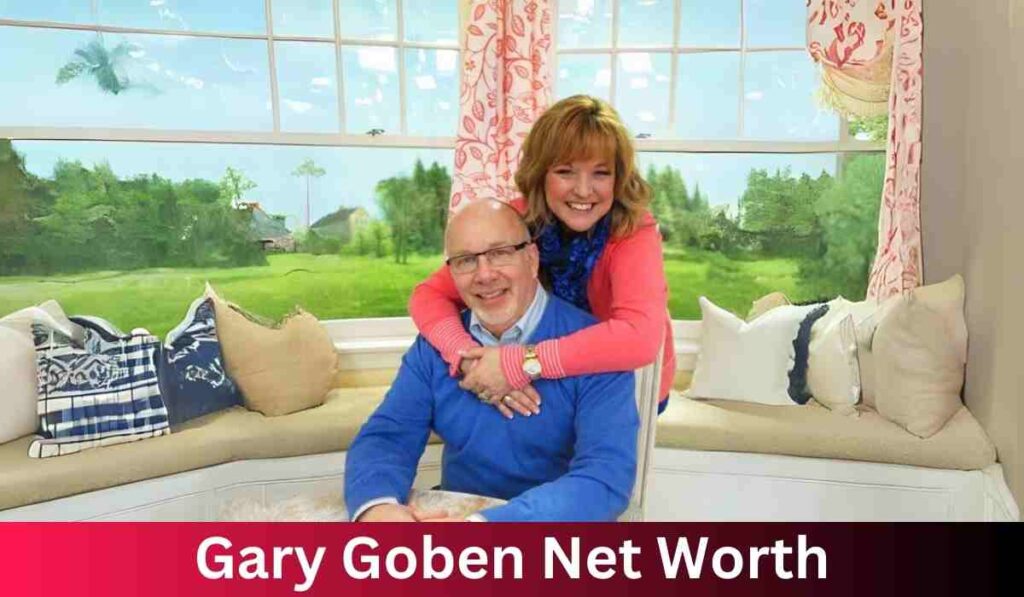
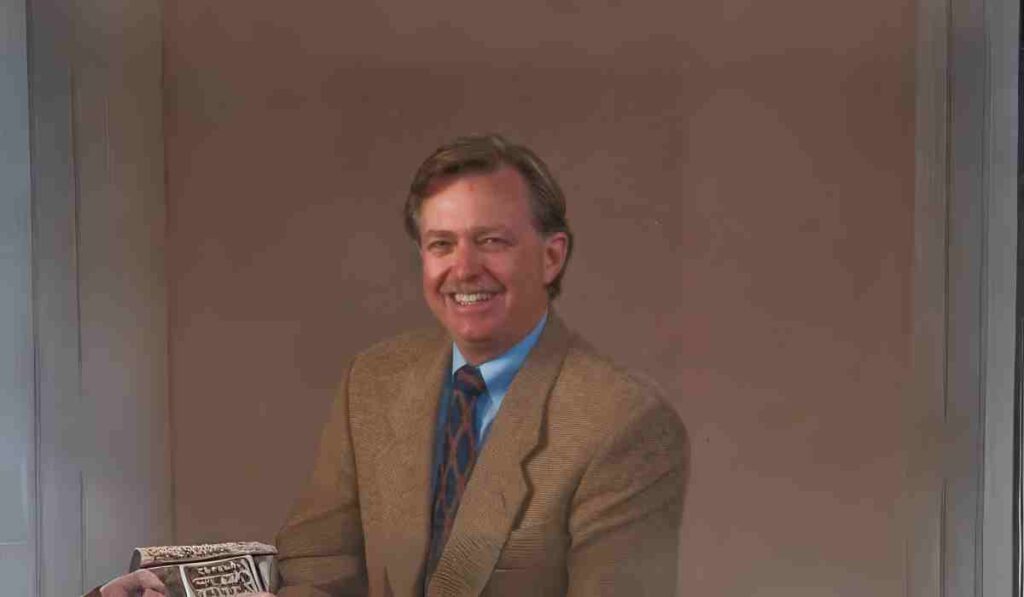

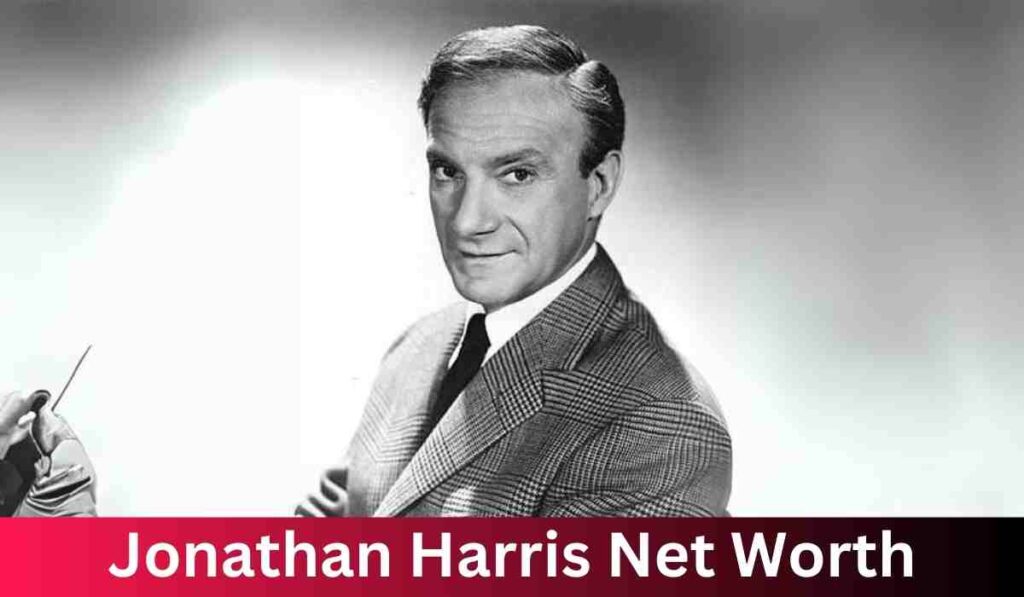


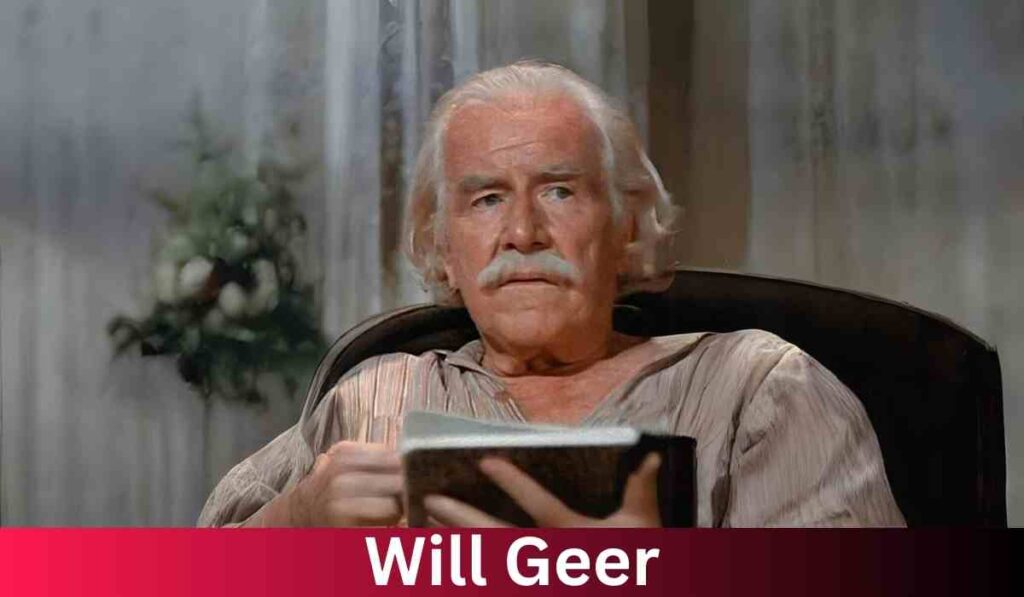


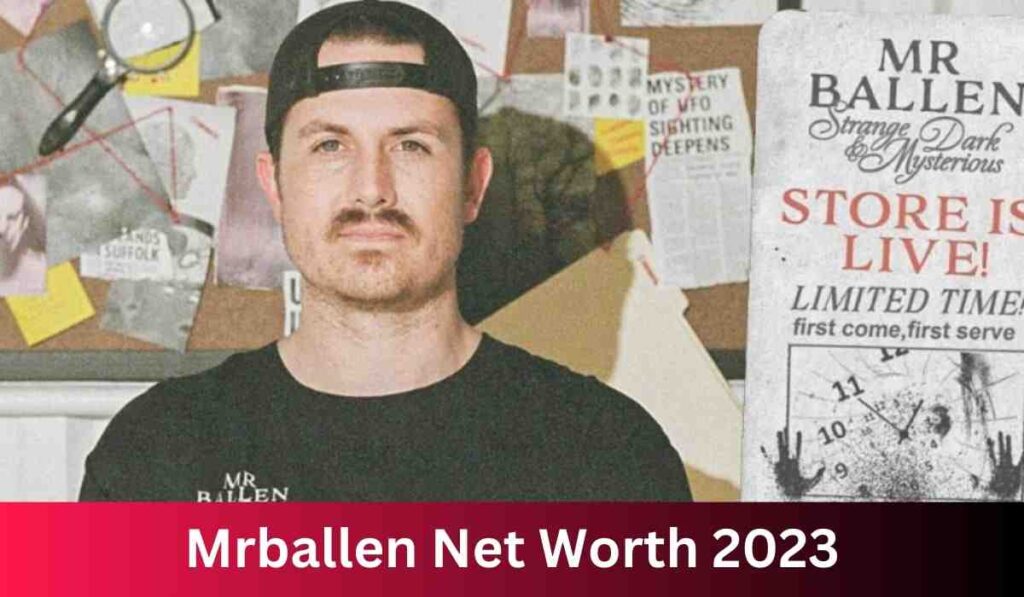
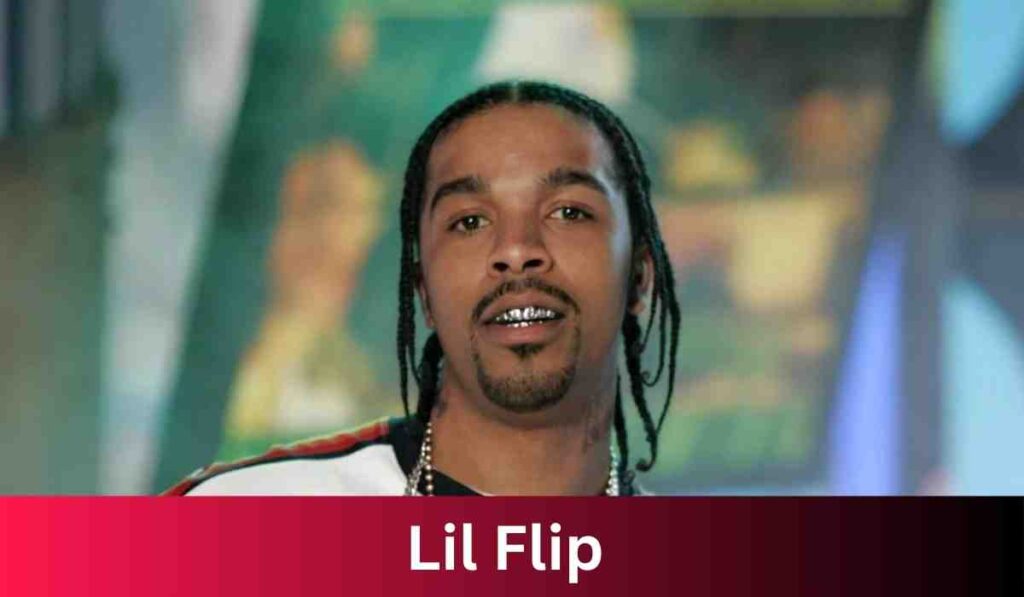


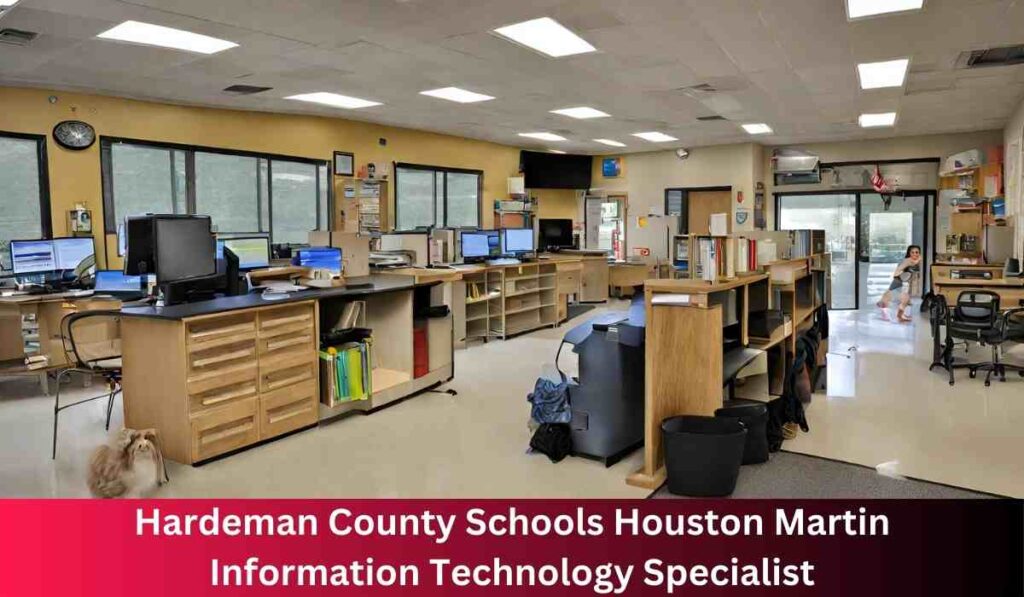
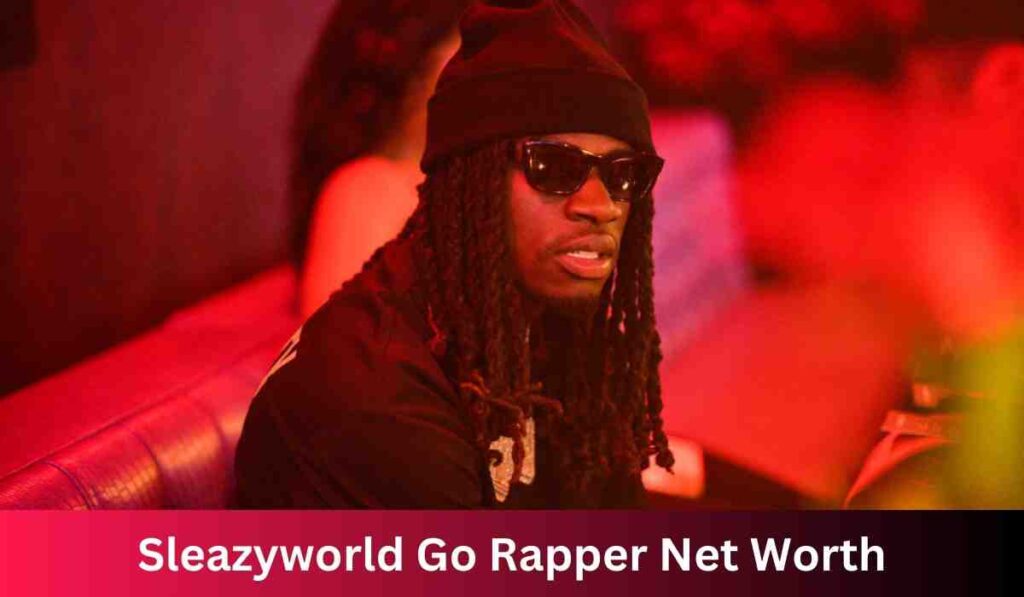







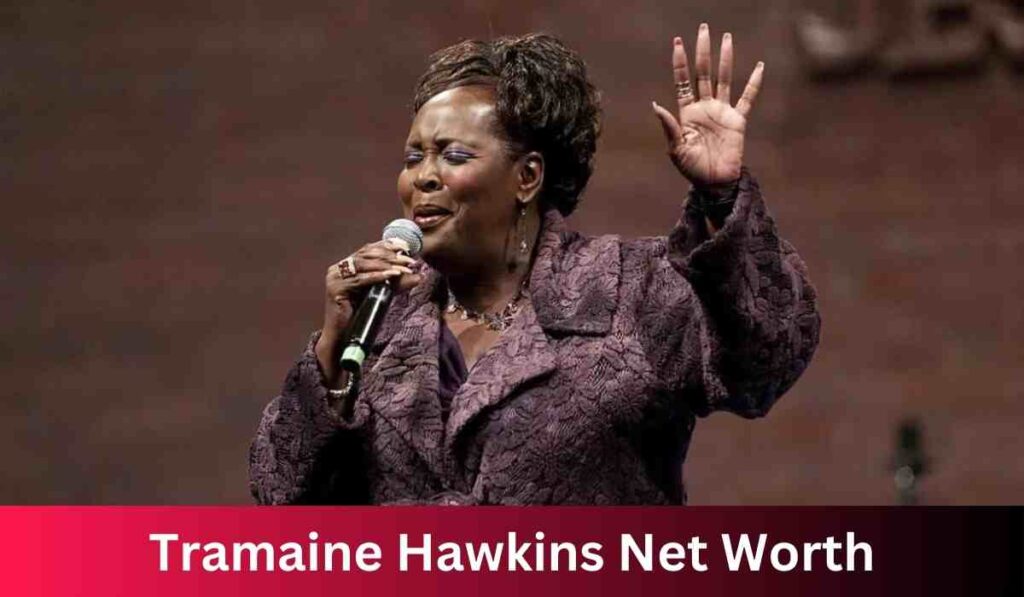

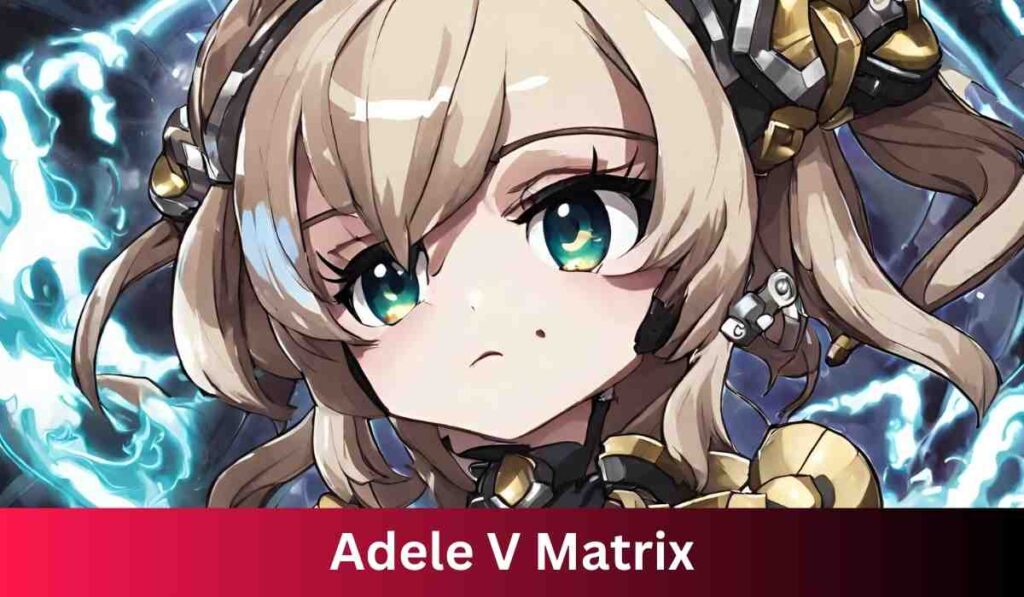

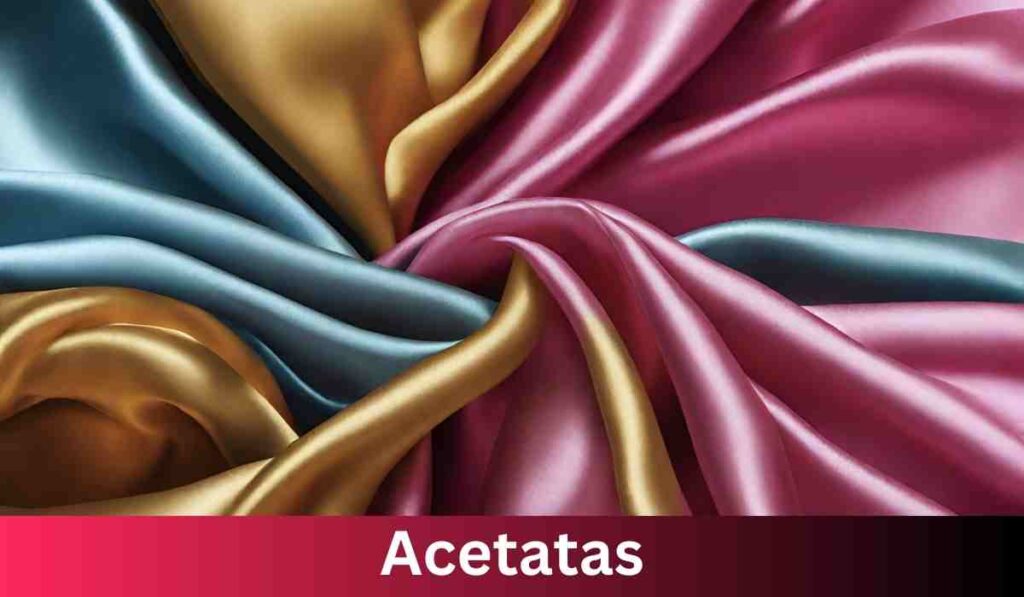
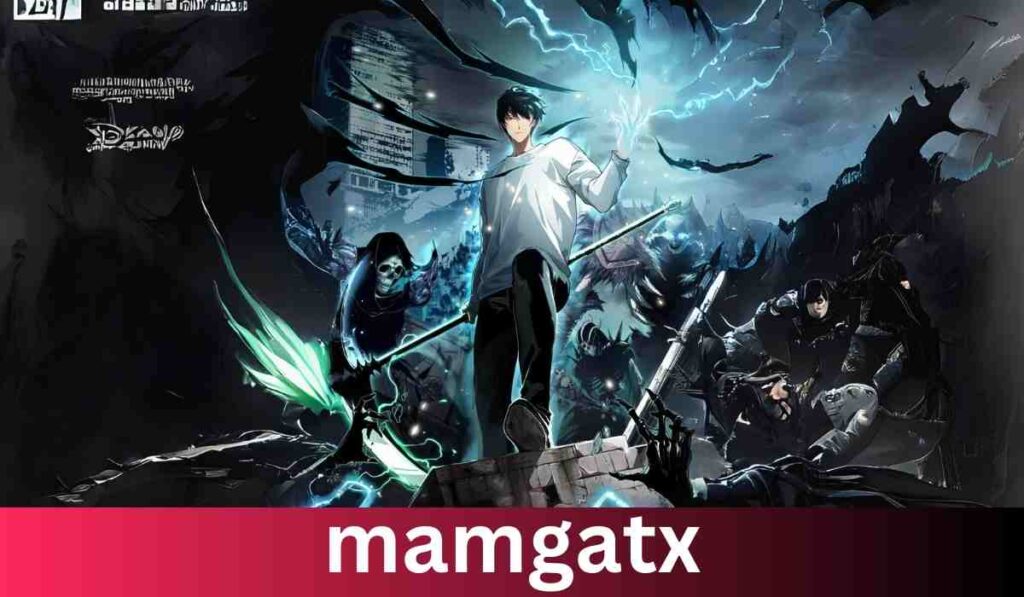






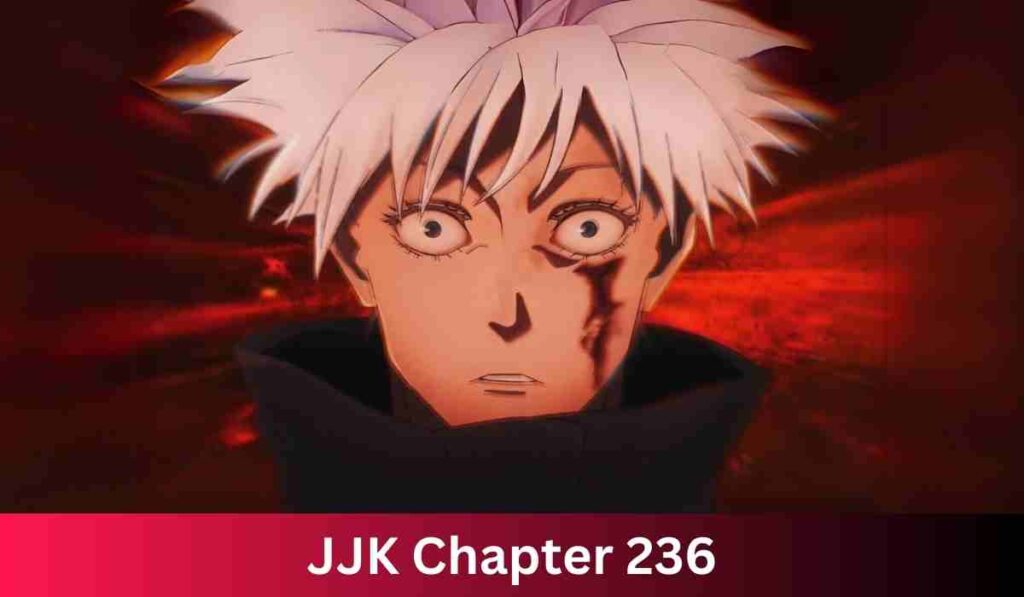

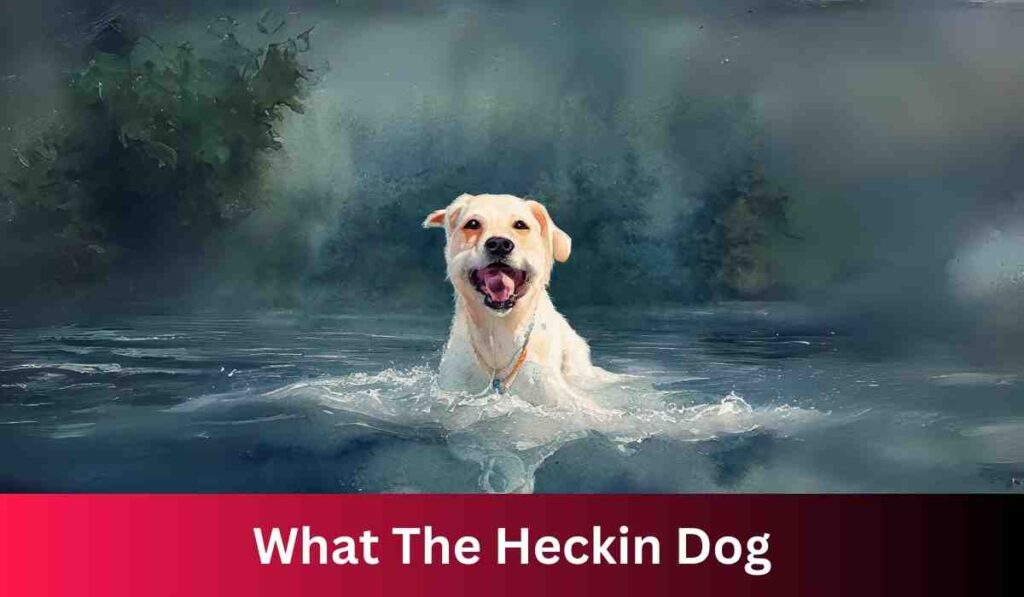
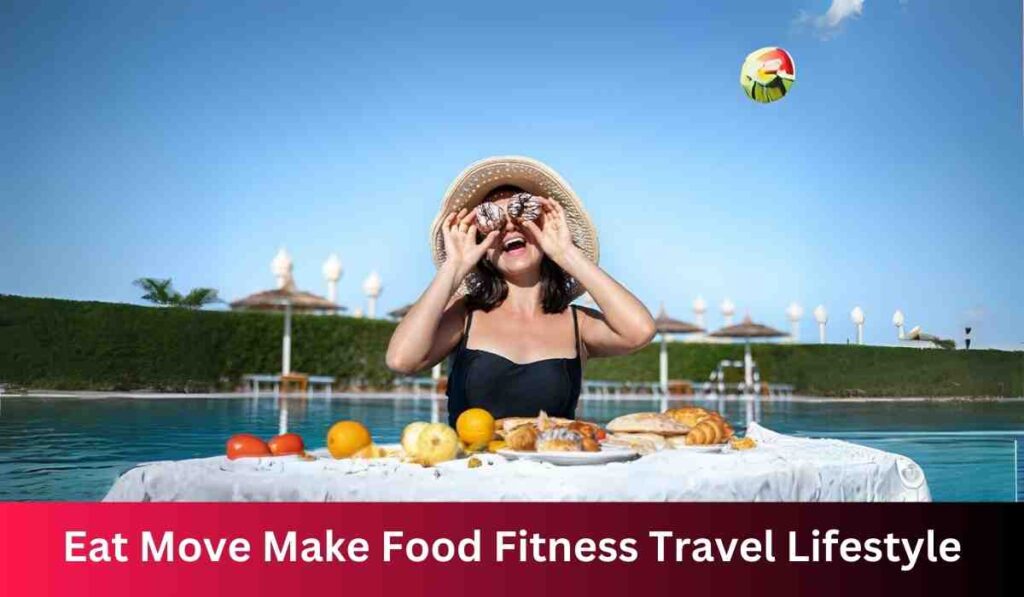





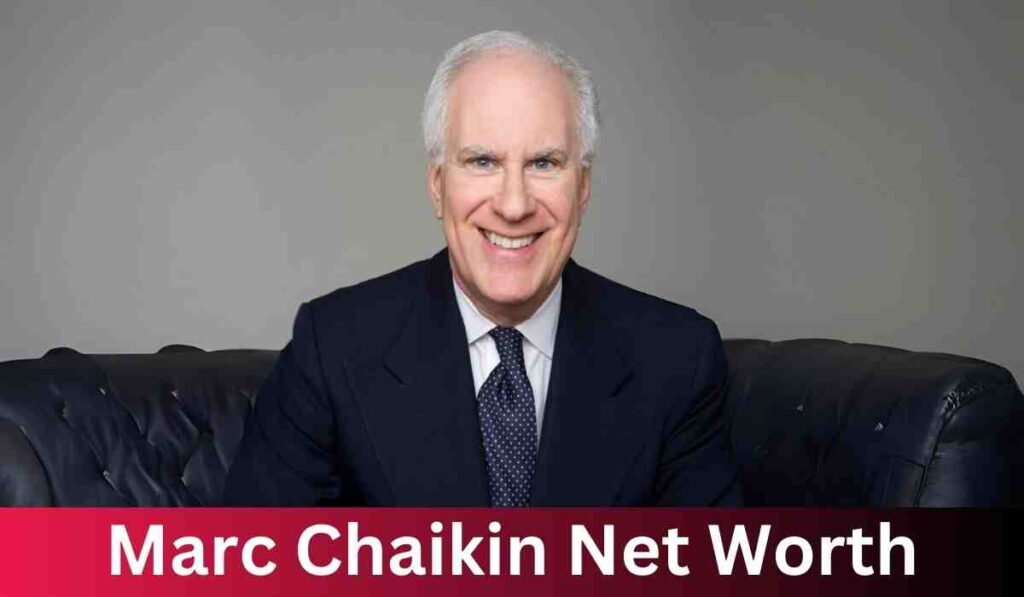



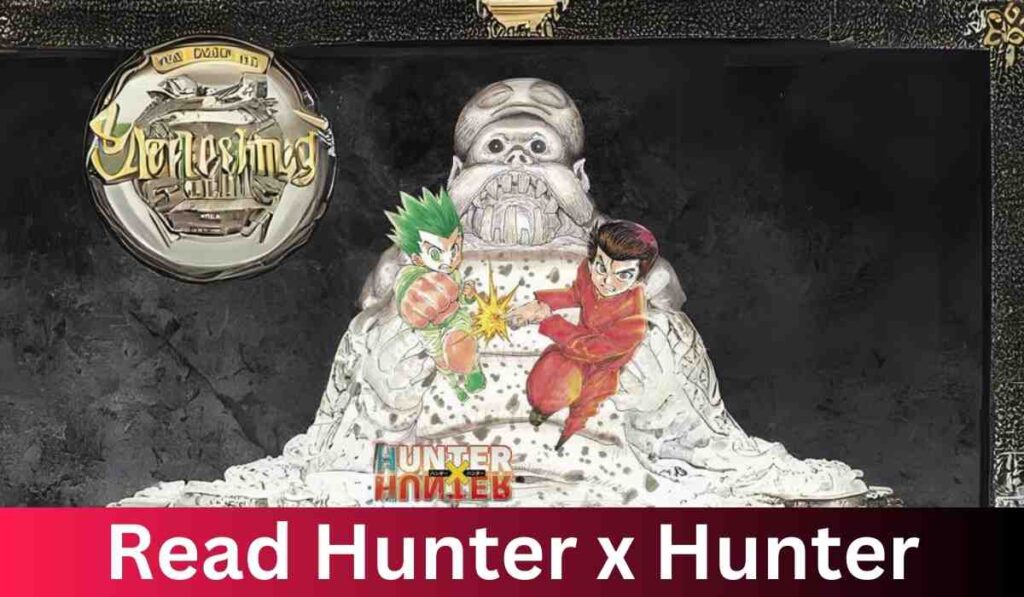
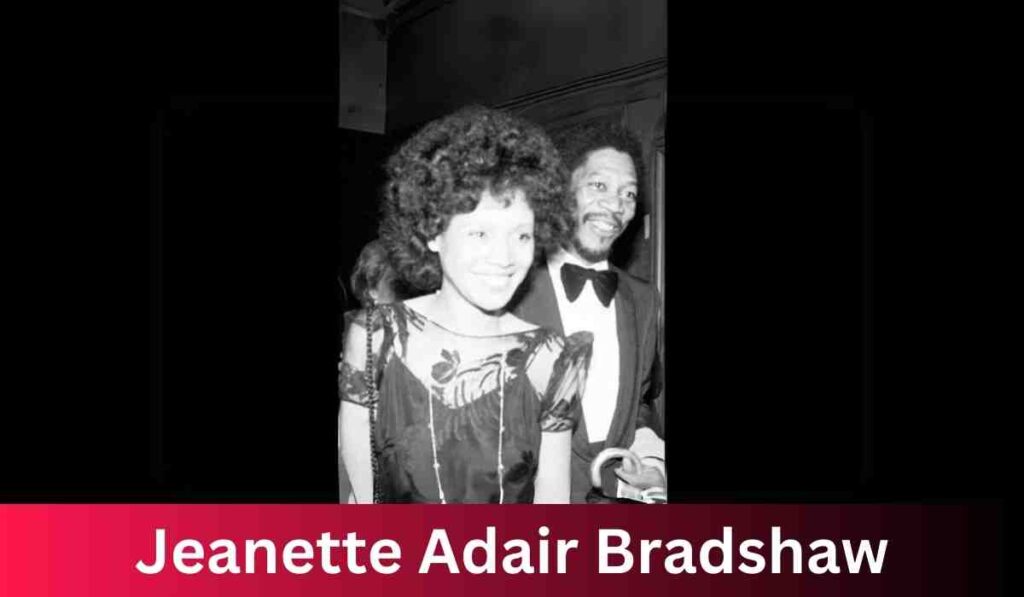






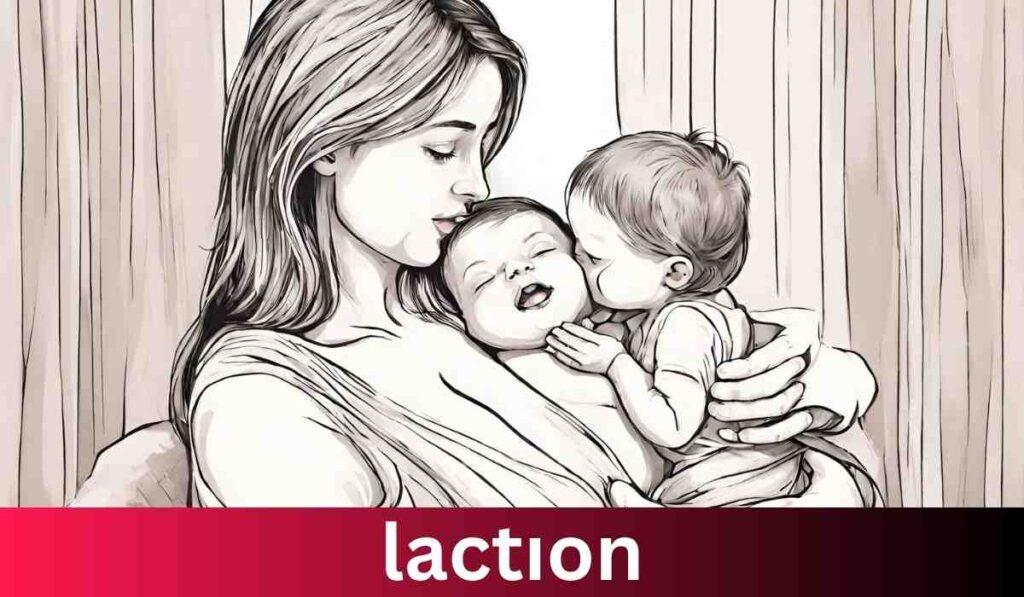


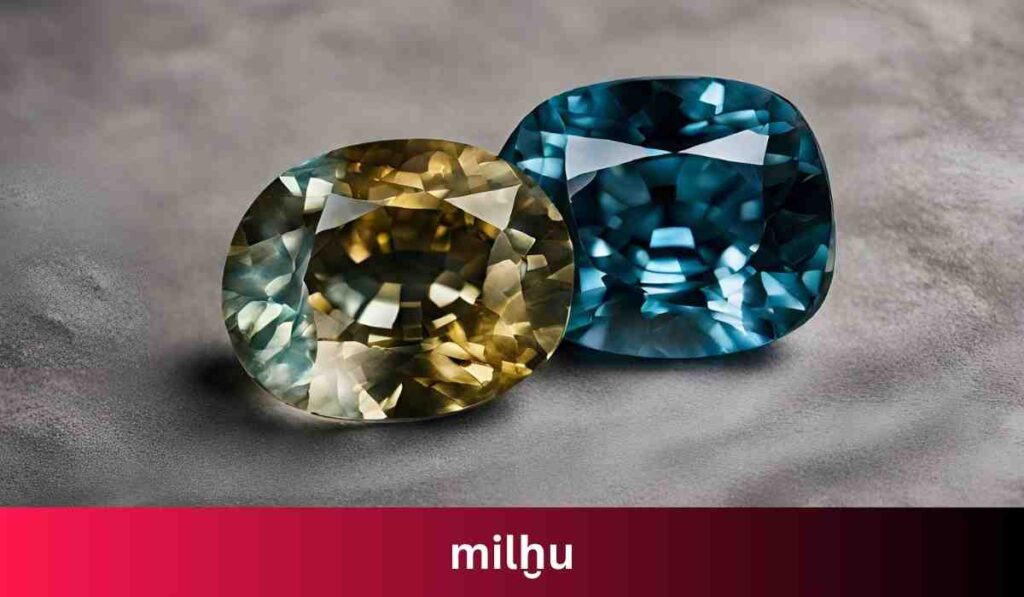







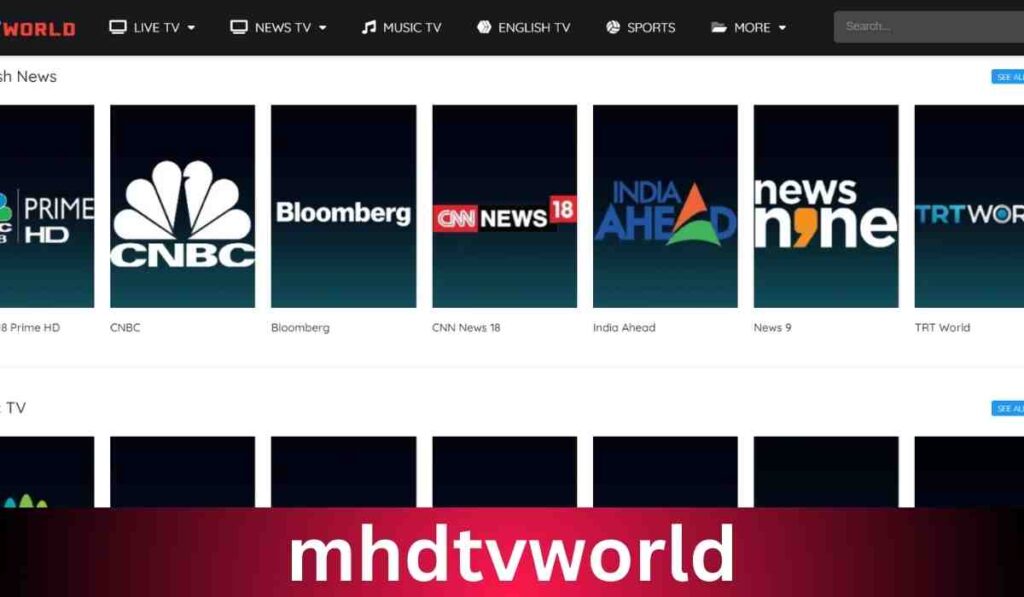
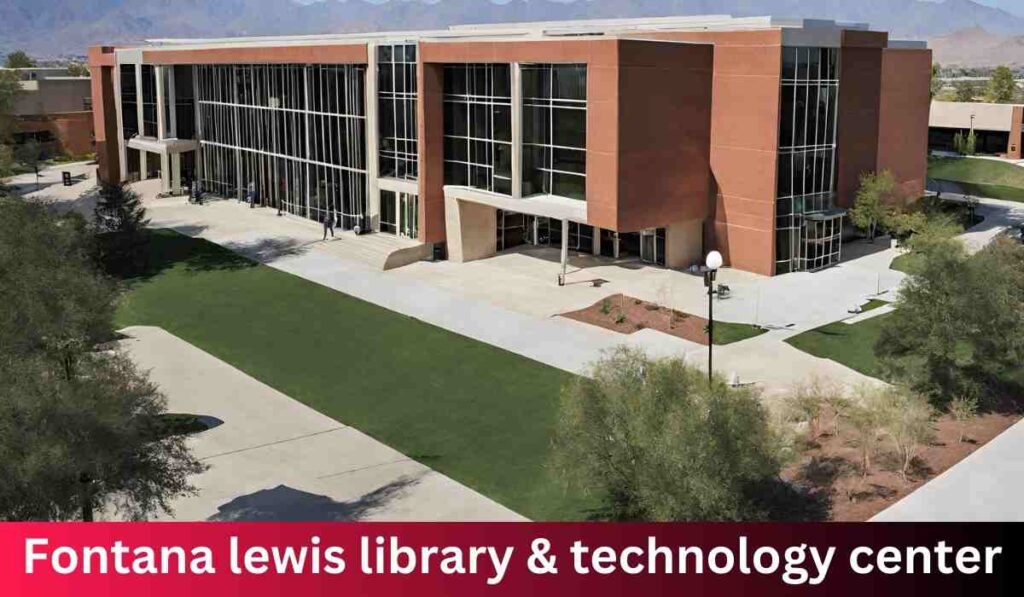
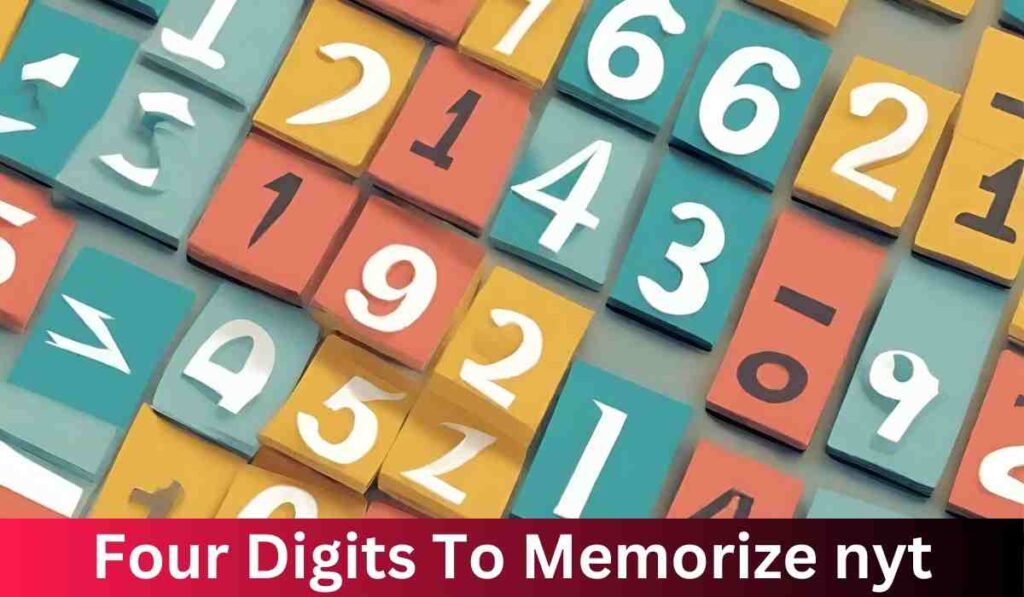

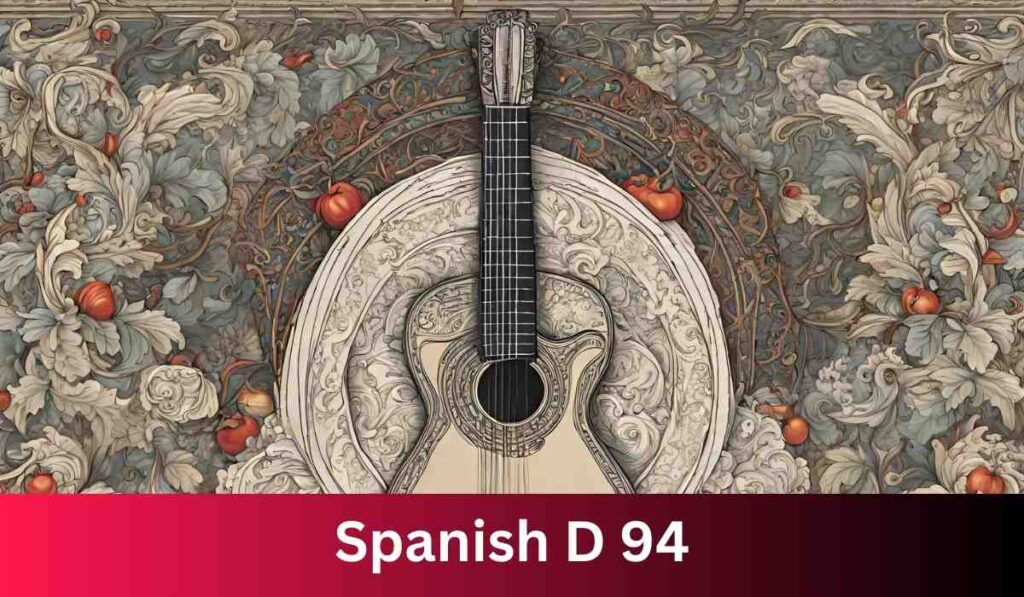
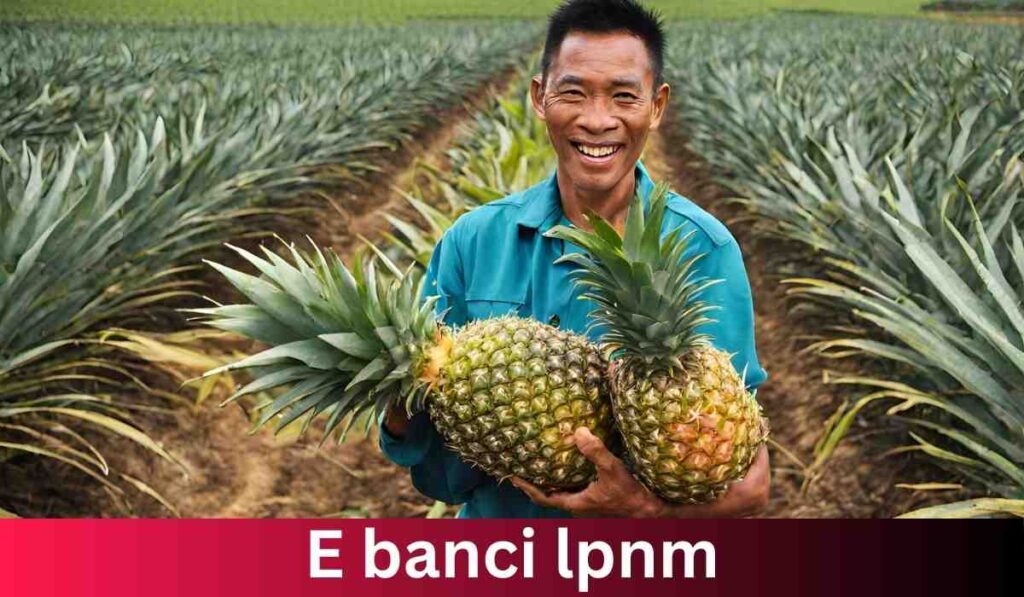
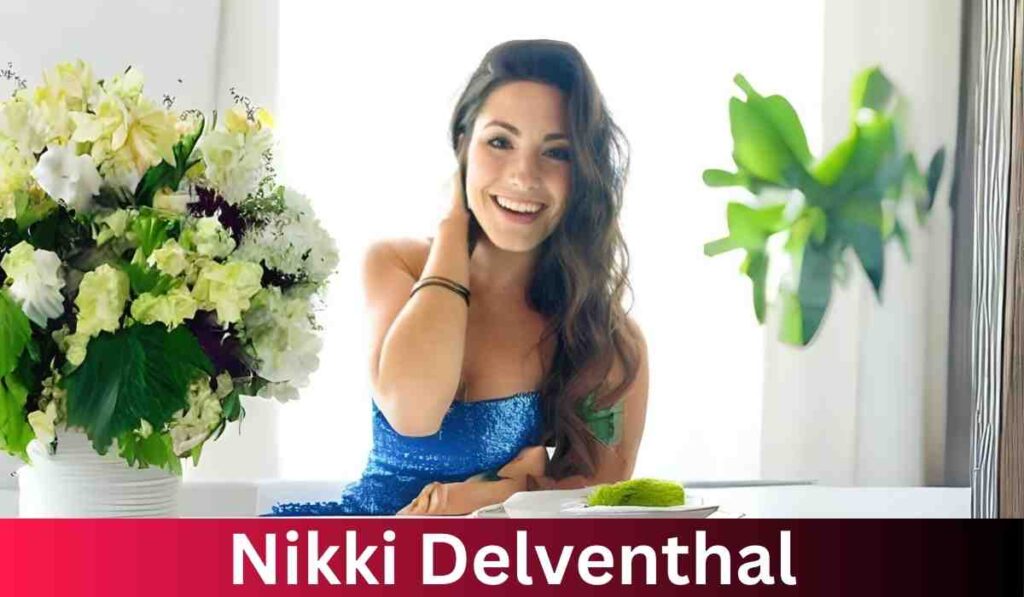
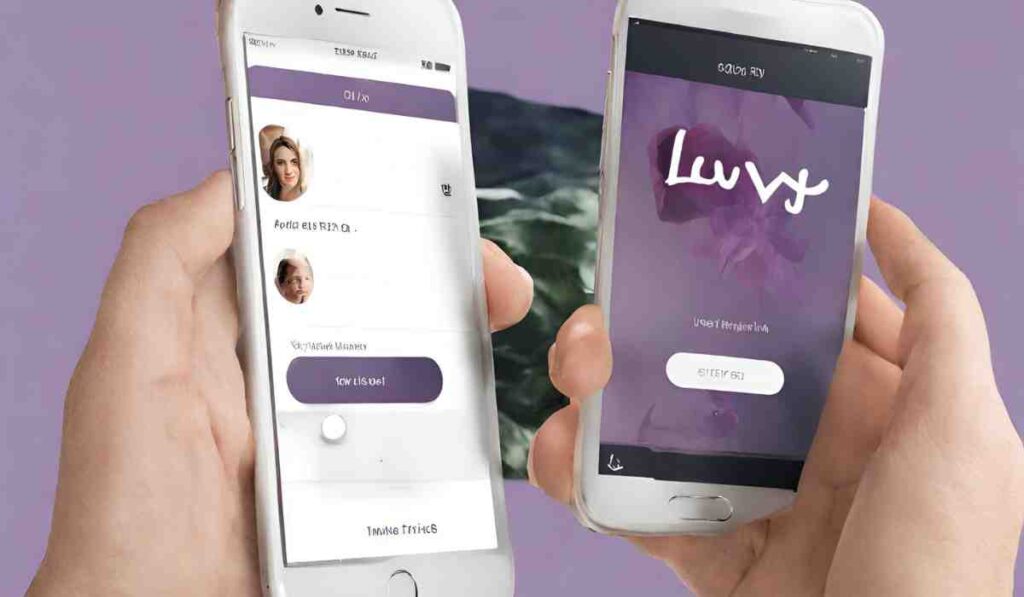






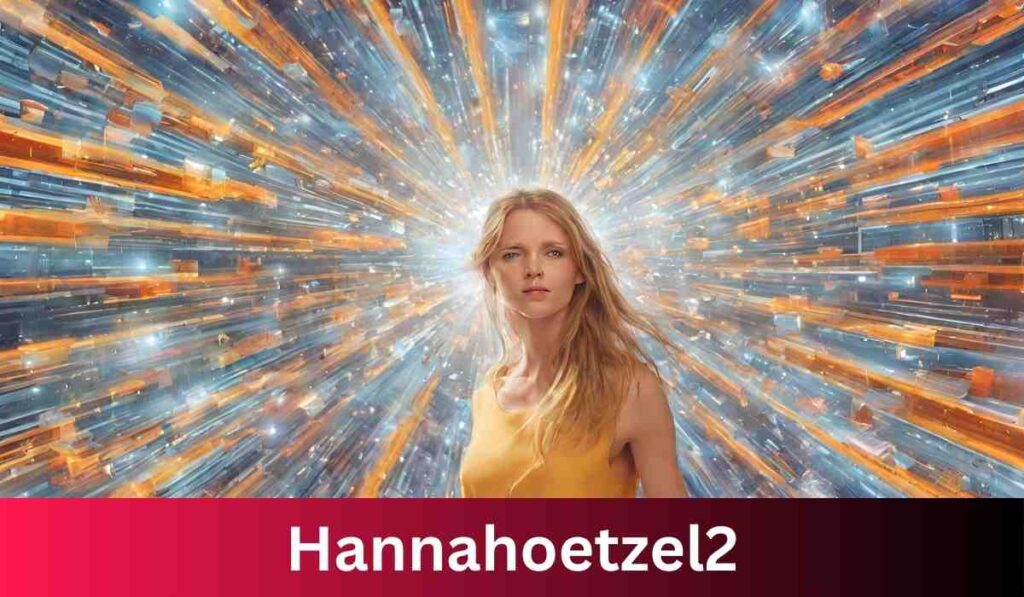
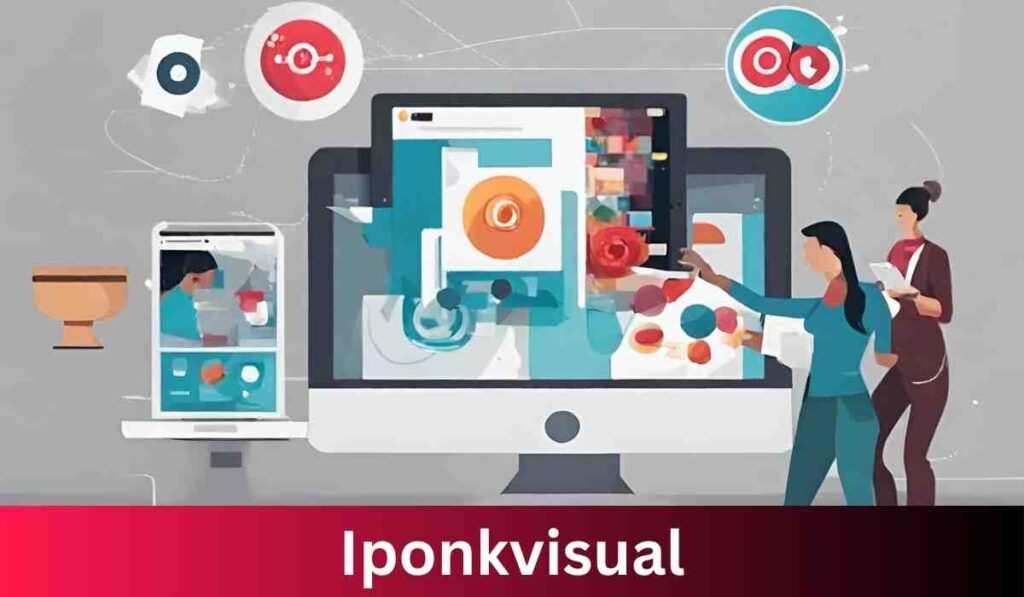

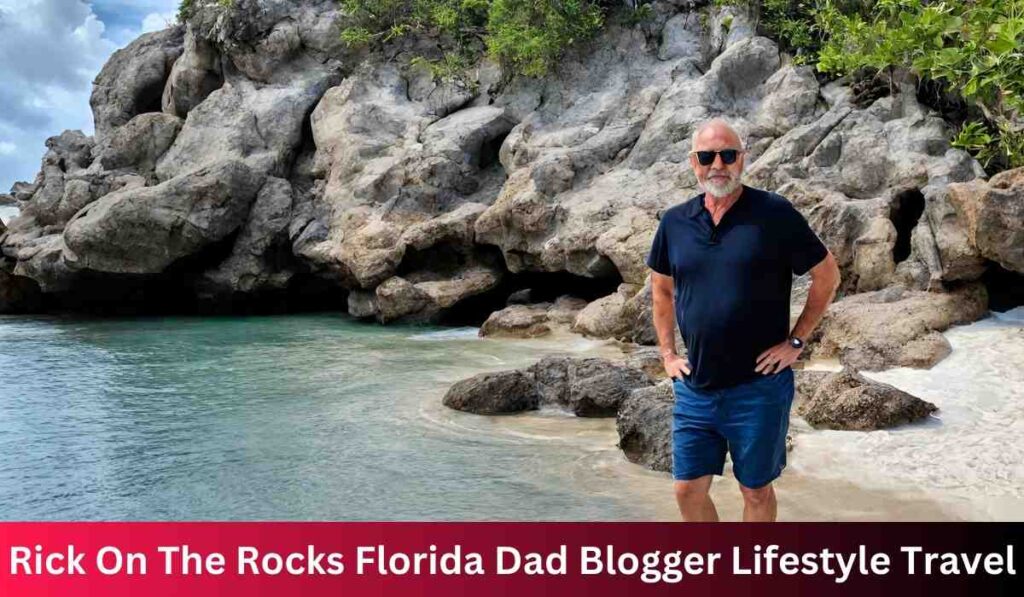
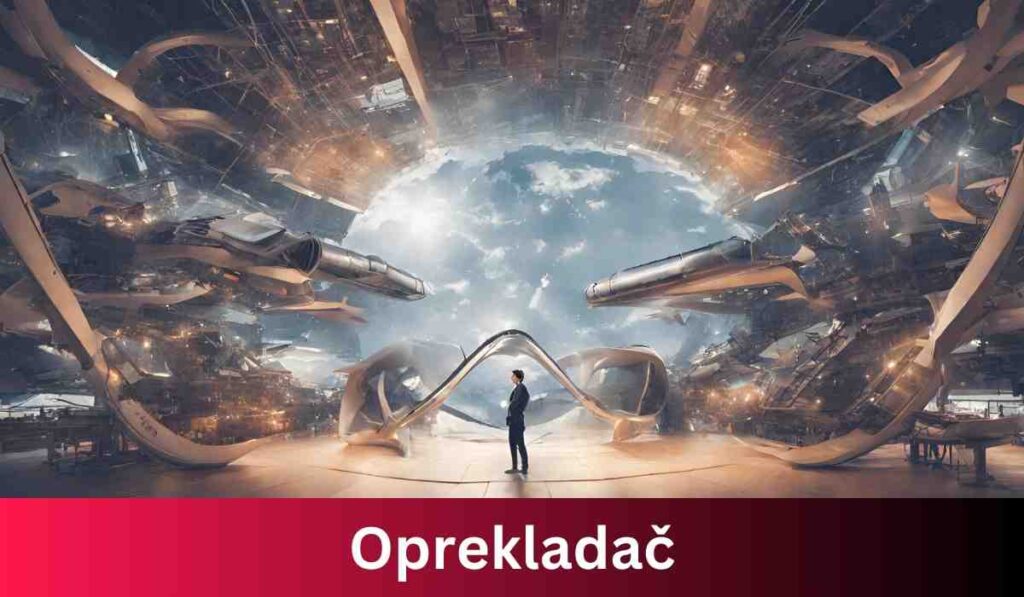
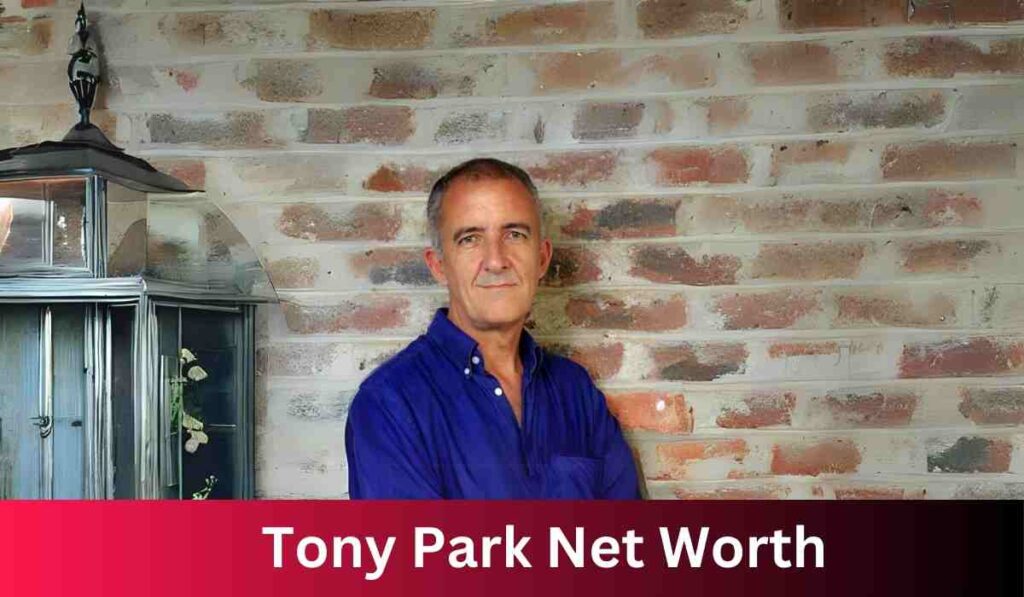
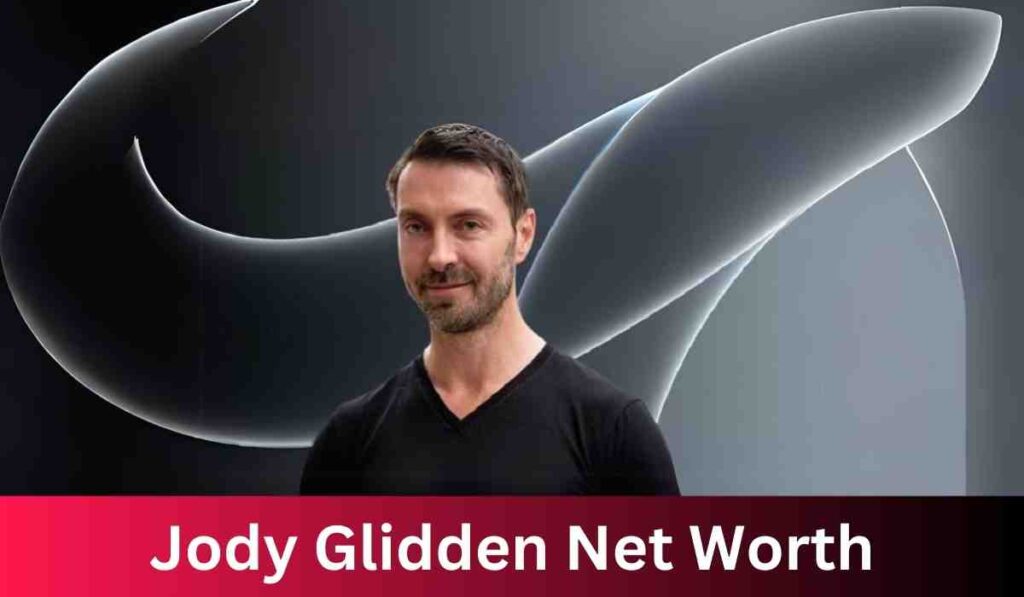
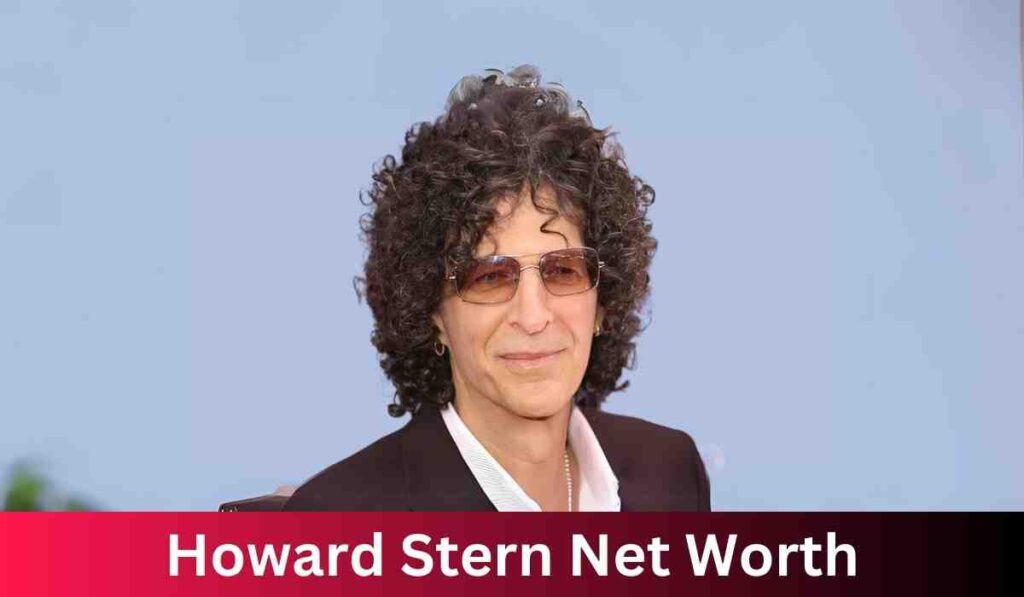
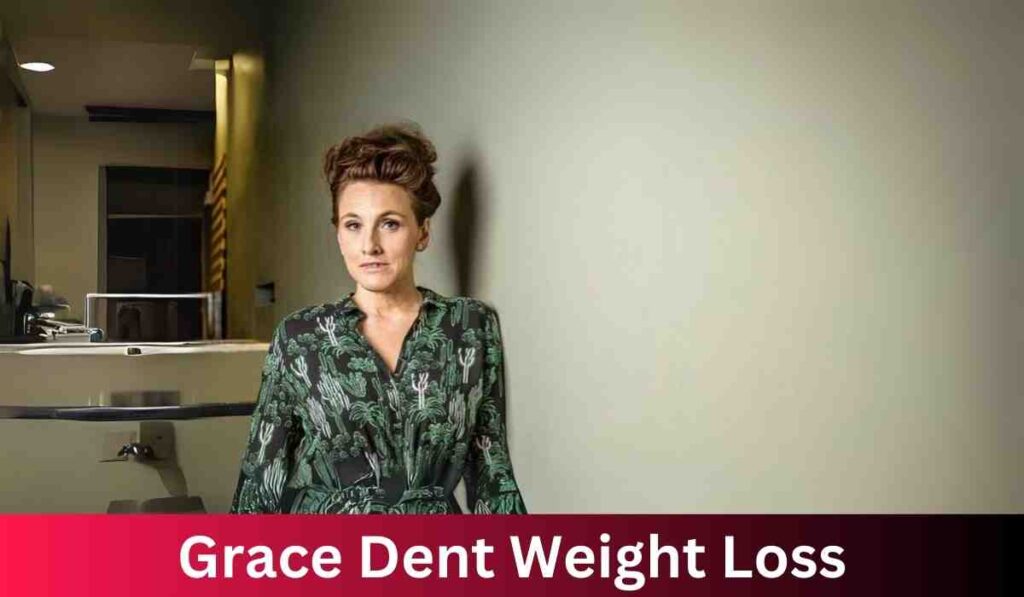
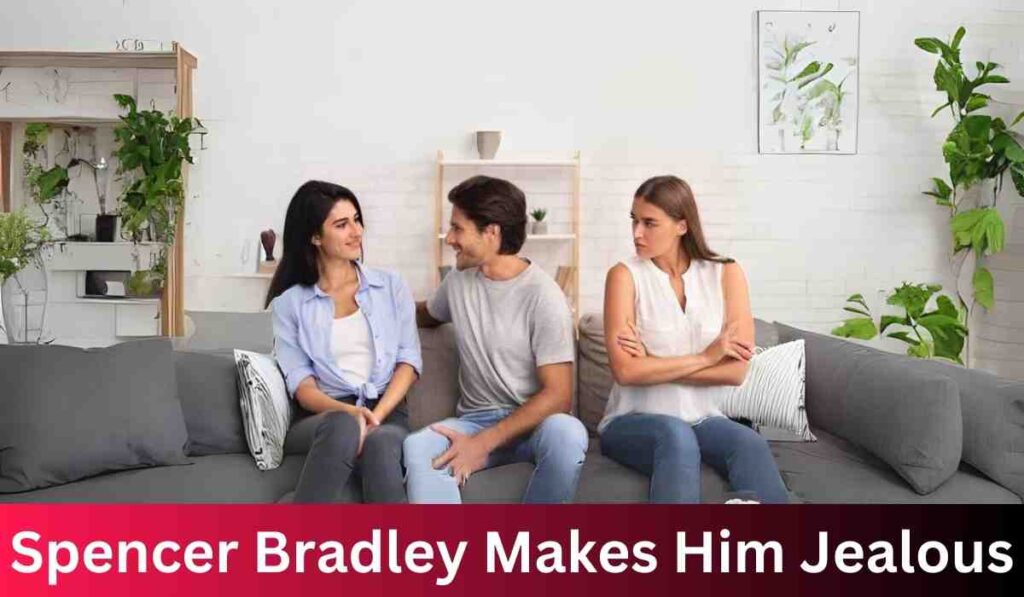
![[noblocc] Kicked For Being AFK](https://everytalkin.com/wp-content/uploads/2024/02/noblocc-Kicked-For-Being-AFK-Strategies-in-Online-Gaming-1024x597.jpg)